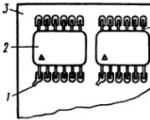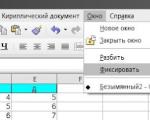Microsoft Surface RT tablet review and testing. Microsoft Surface RT Tablet Review and Test Operating System and Applications
On April 4, 2013 official sales started in Russia Microsoft tablet Surface RT (formerly this tablet promoted under the name Microsoft Surface without the RT index). This device was in the spotlight last fall when Windows 8 and Windows RT came out. But for some unknown reason, the Russian launch of Microsoft Surface RT was delayed by as much as half a year. In the ultra-dynamic tablet market, such a delay is suicidal. Nevertheless, we cannot ignore this product, especially now, when it is not a problem to buy it, and Russian prices known.
Before proceeding directly to testing the tablet, let's talk a little more about the history of this device. Initially, the name Surface was carried by an experimental project Microsoft -, the surface of which was touch.

This device was created in 2007 and had nothing to do with Windows 8 and tablets (then even Windows 7 and the first iPad were not released). Innovative in its own way, Surface did not receive wide distribution and mass attention (although the head of the Russian representative office of Microsoft, Nikolai Pryanishnikov, told the author of these lines at the presentation of Windows 7 that the Surface table is used by some institutions, including one well-known Russian bank). Perhaps that is why they decided to borrow the name from the interactive table when Microsoft had the idea to release its own tablet.
News that Microsoft will introduce a reference device on both versions new Windows- RT and 8, - aroused interest in the IT community, mixed with bewilderment. Microsoft has always declared that it prefers to deal with software, and relies on partners for hardware. In other words, "We make software, you make devices." This principle worked in the case of classic Windows, it was also transferred to mobile versions, including the current Windows phone(as you know, a key partner was chosen to promote Windows Phone, Nokia became it).
What made Microsoft abandon the old strategy is an interesting question. Moreover, already before the presentation of Windows 8 / RT, partners presented a number of devices (tablets, ultrabooks, monoblocks) that reveal the potential of the new OS. Perhaps Microsoft decided to sharpen the competition with the release of a relatively inexpensive and high-quality device, thereby pushing partners to a more aggressive pricing policy. One way or another, in November 2012, the United States began Microsoft sales Surface (later the RT index was added to the name) based on Windows RT, and in February 2013, a version with full-fledged WIndows 8 appeared - Surface Pro.
Despite the fact that Microsoft tablets immediately found themselves in the spotlight of the specialized press and people who are not indifferent to the latest in the mobile industry, sales of Surface RT and Surface Pro turned out to be lower than expected: by mid-March, Microsoft had only 1.5 million Surface RT and Surface Pro tablets instead of planned 3-4 million. In addition to this, at the end of March that Microsoft will not develop Windows RT as a separate branch of Windows. And this immediately raised the question: will the tablet receive an update to the next version of the OS (at least an intermediate one), or will the history of owners of smartphones on Windows Phone 7 be repeated with the owners of Microsoft Surface RT, who were not allowed to upgrade to Windows Phone 8.
Probably, all this news played a role in the modest start of Microsoft Surface RT in the Russian market. According to press reports, the Surface RT sold less than 300 units in its first four days of sales, which is many times less than sales. Apple iPad in the first days after the appearance on the Russian market. However, here it would be more correct to compare not with the iPad, but with other devices on Windows RT (ASUS VivoTab RT, Lenovo IdeaPad Yoga 11). We do not have exact data, but we assume that their sales were hardly higher.
Perhaps the price played a role: for the minimum package (a tablet without a keyboard cover, the amount of internal memory is 32 GB), we are asked for 20,990 rubles. For comparison, a third-generation iPad with the same amount of memory can be purchased from the largest Russian Apple reseller for 1,000 rubles cheaper (and even cheaper from smaller sellers).
The version that came to us for testing was equipped with a Microsoft Touch Cover keyboard (we will talk about it in detail). In this configuration, the 32-gigabyte version of Surface RT will cost 23,990 rubles. For about the same money (and even cheaper) you can buy ASUS Transformer Pad Inifinity with a docking keyboard and 64 GB of memory. Note that Microsoft offers two types of keyboard covers as an option - Touch Cover and Type Cover. From the outside, they are no different from a number of other modern "smart" covers, but once you open them, the covers turn into a keyboard equipped with a touchpad. The difference between Touch Cover and Type Cover is that in the first case, data entry is provided by touching the buttons, and in the second case, by pressing the keys.
The table below lists the main characteristics of the Microsoft Surface RT, as well as the above competitors (for ease of comparison).
| Microsoft Surface RT | ASUS VivoTab RT TF600T | ASUS Transformer Pad Infinity | third generation iPad | |
| Screen | 10.6″, Super IPS+, 1366×768 (148 ppi) | 10.1″, Super IPS+, 1366×768 (155 ppi) | 10.1″, Super IPS+, 1920×1200 (224 ppi) | 9.7″, IPS, 2048×1536 (264 ppi) |
| SoC (processor) | NVIDIA Tegra 3 T30 @1.4 GHz (4 cores + 1 auxiliary, ARM Cortex-A9) | NVIDIA Tegra 3 T30L @1.2 GHz (4 cores + 1 auxiliary, ARM Cortex-A9) | NVIDIA Tegra 3 T33 @1.6 GHz (4 cores + 1 auxiliary, ARM Cortex-A9) or Qualcomm MSM 8960 Snapdragon S4 Plus @1.5GHz (2x Krait, ARMv7) | Apple A5X @1GHz (2 cores, ARM Cortex-A9) |
| GPU | GeForce ULP | GeForce ULP | GeForce ULP @520 MHz or Adreno 225 @400 MHz | PowerVR SGX543MP4 |
| Flash memory | 32 or 64 GB | 32 or 64 GB+ cloud storage 32 GB (for 3 years) | 32 or 64 GB + 8 GB cloud storage | 16 to 64 GB |
| Connectors | USB 2.0, Micro-HDMI, 3.5mm headphone jack, magnetic connectors for charger and keyboard | Micro-HDMI 1.4a, 2 dock connectors (one on the docking station), 3.5 mm headphone jack, USB 2.0 (on the docking station) | 30-pin dock connector, 3.5mm headphone jack | |
| Memory card support | microSD/SDHC (up to 64 GB) | microSD/SDHC (up to 64 GB) | microSD (up to 64 GB), SD/SDHC (up to 64 GB, on docking station) | No |
| RAM | 2 GB | 2 GB | 1 GB | 1 GB |
| cameras | rear (1.2 MP) and front (1.2 MP) | rear (8 MP) and front (2 MP) | rear (5 MP; video shooting - 1920 × 1080) and front (photo 0.3 MP) | |
| Internet | WiFi | Wi-Fi (optional - 3G and 4G/LTE) | Wi-Fi (optional - 3G, as well as 4G / LTE without the support of Russian networks) | |
| Operating system | Microsoft Windows RT | Microsoft Windows RT | Google Android 4.0 (upgrade to version 4.1.1 available) | Apple iOS 5.0 (upgrade to 6.0 available) |
| Dimensions (mm)* | 275×172×9.4 | 263×171×8.3 | 263×181×8.5 | 241×186×9.4 |
| Weight (g) | 680 | 538 | 597 | 652 |
| Price** | 27,990 rubles | N/A(0) | $406() | 22,990 rubles |
* - according to the manufacturer; Weight does not include keyboard dock or keyboard cover.
** - since ASUS VivoTab RT is only sold with a docking keyboard and 64 GB of flash memory, and a similar option is the most common for ASUS Transformer Pad infinity, the price of Microsoft Surface RT and Apple iPad 3rd generation is based on memory capacity 64 GB. The Surface RT is also expected to come with a Microsoft Touch Cover.
It is clearly seen that ASUS VivoTab RT and our today's hero are practically twins. True, the Microsoft tablet loses because of the resolution of the rear camera, as well as the greater mass and thickness. Also, don't forget that the ASUS Tablet Keyboard Dock houses an extra battery, which is very valuable.
When it comes to comparison with devices on other platforms, here the Microsoft tablet has only one trump card: 2 GB of RAM. In terms of other parameters (including the main screen), ASUS Transformer Pad Infinity and the third-generation iPad look much more attractive (however, in the case of the iPad, you should remember about the limitations of the OS itself, which imply the impossibility of expanding memory due to removable media etc.).
We present full list characteristics of Microsoft Surface RT.
Microsoft Surface RT Specifications
- NVIDIA Tegra 3 T30 SoC @1.3GHz (4 ARM Cortex-A9 cores)
- GPU GeForce ULP
- RAM 2 GB
- Flash memory 16 GB or 32 GB
- Support for microSD/microSDXC memory cards (up to 64 GB)
- Operating system Microsoft Windows RT
- Touch display IPS, 10.6″, 1366 × 768 (148 ppi), capacitive, multi-touch
- Cameras rear (1.2 MP, video recording 720p) and front (1.2 MP)
- WiFi 802.11a/b/g/n (2.4/5 GHz)
- Bluetooth 4.0
- 3.5 mm headphone jack, USB 2.0, Micro-HDMI
- MHL (with HDCP support)
- Lithium polymer battery 31.5 Wh
- Accelerometer, gyroscope, barometer, compass, ambient light sensor
- Dimensions 275×172×9.4 mm
- Weight 680 g
But let's not jump to conclusions based on the specs alone and take a fresh look at the Microsoft Surface RT.
Packaging and equipment
The tablet comes in a massive black box, larger than a laptop. A white box peeps out of this black box with a beveled right side, in which the tablet itself is located. Next to the white box, there is also a keyboard cover, and this explains the need for a common black box.


The charger should be mentioned separately. It was obviously inspired Apple laptops with their famous MagSafe, and also uses a magnetic lock rather than a physical connector.

That's just unlike MagSafe Charger Microsoft Surface RT doesn't connect easily to a tablet. It has to be adjusted so that it gets into the appropriate slot.
Design
The tablet looks nice and strict, although a little massive. On the front surface, only the Windows 8 logotype stands out, which is very interestingly played up in the form of edges.

The fact is that the edges of the tablet are beveled, tapering towards the back side, but without smoothing. That is, the back surface is as straight as the front, but smaller in area.

The uppermost part of the rear surface - a narrow ruler, on which the rear camera eye is visible - is made of plastic. The surface below looks like metal, but we will not say for sure. Finally, the bottommost part of the backside is a metal plate that folds out 45 degrees and can act as a foot when the device is placed vertically.

This is one of the main strengths of the Microsoft Surface RT design. The presence of a convenient stand saves you from having to buy docking stations or look for some other way to fix the tablet vertically.

There is a small ledge on the left side of the tablet for convenient prying of the stand.

In addition, on the same side there is a volume rocker, a 3.5 mm audio jack and one of the two speakers. On the right side, we see a second speaker, contacts for connecting accessories, Micro-HDMI and USB 2.0 connectors.

The presence of a full-format USB is another big design plus for the Microsoft Surface RT.
On the top side there are two slots for microphones, as well as a Power button. And on the bottom we see only contacts for connecting a key accessory: a keyboard cover.
This keyboard cover deserves a separate discussion, since it is both the most original component of the Microsoft Surface RT and the most recognizable (which, however, follows from its originality).
Microsoft Touch Keyboard
Keyboards connected to the tablet, today you will not surprise anyone. There are serious solutions here, such as those used by ASUS in the devices of the Transformer and VivoTab lines, which actually turn the tablet into a netbook (or ultrabook), and compact external keyboards, popular with iPad users. However, Microsoft has offered its own take on the keyboard by pairing it with another popular tablet accessory: the magnetic cover.

Like the Apple Smart Cover (originally designed for the iPad 2), the Microsoft Touch Cover not only protects your device's screen, but also wakes it up (when you open it) or puts it to sleep (when you close it).
However, the presence touch buttons and the touchpad allows you to use this skin as a keyboard. At the same time, unlike more traditional keyboards, the Touch Cover is quite light, not much heavier than the covers. Therefore, the total mass of the device (tablet + keyboard) is significantly less than, for example, tablets of the ASUS Transformer line.

In addition, the material from which the back side of the Touch Cover is made is delightful. This fabric is very pleasant to the touch. Thanks to this non-standard solution, the tablet immediately becomes closer, homely.

As for the keyboard layout, the main complaints here are the lack of PrintScreen buttons and too small Enter. The rest can be dealt with.
Of course, like any solution that claims to be universal, Microsoft Touch Cover has several pitfalls. One of them is obvious: typing on a touch keyboard is much less convenient and pleasant than on a physical one. Type a letter - back and forth, but I would not dare to create a full-fledged text in Word. Uncomfortable. Unusual. In addition to the fact that you don't feel the response when pressed, you need to press with some force, and not just a light touch. Perhaps this is done on purpose, to minimize accidental clicks. But because of this, for example, I never managed to press the Ctrl + Shift combination the first time, and sometimes I had to press individual buttons repeatedly. Surely, in the case of using the Type Cover keyboard, where the keys are mechanical, there would be no such problem, but we will check it on occasion.

The second point is the impossibility of working on your knees. For example, you can work with the Transformer Pad Inifinty like with an ordinary netbook - in the subway, at a conference or any other event where it is not possible to put the tablet on a hard surface. With Microsoft Surface RT, this trick will not work, because the Touch Cover does not hold the screen. However, if you still have a table, then you can use the stand, and then it will be quite possible to work.

The third drawback (but also quite obvious) is the lower functionality of the Touch Cover compared to keyboards for ASUS and Acer tablets, which, in addition to typing, also increase the duration battery life(because they contain an additional battery) and expand the possibilities of connecting devices and expanding memory.
And yet we appreciate this decision purely positive. Despite the youth of the tablet market, there is a lack of fresh ideas here. And Touch Cover is just a fresh idea, moreover, implemented quite well. But is this experiment worth the several thousand rubles that they ask for it? Here we can no longer give unambiguous recommendations - we must proceed from the needs and use cases of a particular buyer. Probably, Touch Cover is not very suitable for typing large texts. But, however, the tablet, in principle, is not the most The best decision for such a task. Then you really need to take something like Lenovo IdeaPad Yoga 11. However, if you look at the Touch Cover not as a full-fledged keyboard, but as a cover with advanced features, then it looks very advantageous.
Summarizing our impressions of the Microsoft Surface RT design, we can say that it turned out to be worthy and interesting. Almost everyone I've shown the tablet to has given it a positive spin, everyone liked the keyboard (at least the idea), and everyone commented on the retractable stand as a very useful solution. The designers managed to make a tablet that perfectly matches the style of Microsoft: quite strict, associated with the corporate world, but at the same time not boring or old-fashioned; moderately stylish, but not glamorous.
Screen
The screen of the tablet is covered with a glass plate with a mirror-smooth surface and, judging by the reflection of bright light sources in it, it has a good anti-glare filter. On the outer surface of the screen there is a special oleophobic (grease-repellent) and quite effective coating, so fingerprints do not appear as quickly as in the case of ordinary glass, but are removed more easily.
At manual control brightness, its maximum value was 445 cd / m², the minimum - 9 cd / m². The maximum value is quite high, so at bright daylight the readability of the screen will be preserved to some extent, and the minimum brightness will allow you to work comfortably even in complete darkness. There is an automatic brightness control by light sensor (left eye at the top of the screen frame). The brightness adjustment range depends on the position of the brightness adjustment slider. If it is set to 50%, then in complete darkness the auto-brightness function reduces the brightness to 80 cd/m², in an artificially lit office, the brightness is set to about 160 cd/m², and in a very bright environment (about 20,000 lux, which is approximately corresponds to daylight outdoors, but not in direct sunlight) the brightness is reduced again to 80 cd/m²; if the slider is set to 100%, then in similar conditions the values are as follows: 200, 445 and 200 cd / m², if it is set to 0%, then the brightness always remains at a minimum value of 9 cd / m². From the results obtained, it appears that the sensor does not work properly in bright ambient light, so the automatic brightness adjustment function is of very limited value. There is no backlight flickering at maximum and minimum brightness, backlight modulation appears at medium brightness values, but it has a frequency of more than 20 kHz, therefore, in this case, no visible flicker is observed.
The tablet uses an IPS type matrix. Here is a micrograph of the matrix of this tablet:

In this case, each subpixel is divided into two domains oriented slightly at an angle to each other. The screen has good viewing angles without hue inversion and without significant color shift even at large deviations of the gaze from the perpendicular to the screen. True, the black field, when deviated diagonally, is strongly highlighted and acquires a noticeable purple hue. With a perpendicular view, the uniformity of the black field is not high, since there are local areas with increased brightness of the black field in several places along the edge of the screen. The response time for the black-white-black transition is 17 ms (9 ms on + 8 ms off). The transition between halftones 25% and 75% (according to the numerical value of the color) and back takes a total of 31 ms. The contrast is high - about 1050:1. The gamma curve constructed from 32 points did not reveal a blockage either in the highlights or in the shadows, and the exponent of the approximating power function is 2.18, which is close to the standard value of 2.2. In this case, the real gamma curve practically does not deviate from the power dependence:

Color gamut narrower than sRGB:

The spectra show that the matrix filters mix the components together:

This technique allows you to increase the brightness of the screen with the same energy consumption for backlighting. The balance of shades on the gray scale is good - although the color temperature is above 6500 K, but on the entire part of the gray scale that matters, this parameter changes slightly, while the deviation from the black body spectrum (delta E) is less than 4, which can be considered excellent for a consumer device indicator. (Dark areas of the gray scale can be ignored, as there the color balance does not have of great importance, and the measurement error of color characteristics at low brightness is large.)


In general, the screen has an acceptable maximum brightness, a fairly high contrast ratio and has a good color balance, but the color gamut is narrow and the black stability in relation to the deviation of the gaze from the perpendicular to the screen is low, the black uniformity, possibly due to poor build quality, is average, the ambient light sensor fails. Too many flaws for such an eminent manufacturer.
Platform and Performance
The tablet runs on a single-chip NVIDIA Tegra 3 system. We are very familiar with this SoC, not only on Android devices, but also on Lenovo IdeaPad Yoga 11 - a “laptop-tablet” on Windows RT. Therefore, we refer you to an article about it, because the situation is similar with Microsoft Surface RT.
This is also confirmed by the SunSpider 1.0 browser benchmark, in which the Microsoft Surface RT scored a result almost identical to the Lenovo IdeaPad Yoga 11. True, we note that we tested all other devices (including Lenovo) on the benchmark version 0.9.1, but, apparently , results new version consistent with previous results.
Offline work
Battery life is one of the main strengths of Windows 8/RT devices. And the Microsoft Surface RT is no exception. The manufacturer does not report the capacity of the battery, but we can assume that it is very decent, since the case is quite spacious (unlike, say, the case Sony Xperia Tablet Z).
In reading mode, with screen brightness set to 100 cd/m² and wifi tablet worked for about 14 hours - this is a very decent result (although not a record one).
In YouTube video playback mode via Internet browser Explorer (with similar brightness) the operating time was about 13 hours. It is also a very good indicator, especially against the background of Android devices. However, if we connect a keyboard dock to the ASUS Transformer Pad Infinity, we get about the same video playback time.
We also note that the battery is discharged evenly, and the percentage of remaining charge is displayed correctly.
HDMI interface test
For testing HDMI interface we used the LG IPS237L monitor. As already mentioned, the tablet is equipped with a Micro-HDMI output. This connector is miniature (narrower than Micro-USB), but has 19 pins. HDMI cables for such a connector are usually quite rigid, which during operation often causes the plug to be skewed in the socket and a failure in image transmission. In general, the performance characteristics of this method of connecting to external screen extremely low. Using a Micro-HDMI connector is still somewhat justified in the case of miniature devices like phones, but in tablets you need to use more reliable options like Mini-HDMI or even a full-size HDMI option.
When connected via HDMI, a choice of the second monitor mode becomes available: duplicate the tablet screen to an external monitor, extend the desktop to an external monitor, output only to the tablet screen, or output only to an external monitor. In screen mirroring mode, there is no automatic flip to portrait orientation. In landscape orientation, the picture on the monitor fits exactly into the display area. When you select Extended or External Monitor Only output, the external monitor can be set to resolutions up to 1080p at 50, 59, or 60Hz. We tested in 1080p modes at 50 and 60 Hz. HDMI audio is output (in this case, the sounds were heard through the headphones connected to the monitor, since there are no speakers in the monitor itself) and has a very good quality. In this case, the volume is controlled by the buttons on the tablet case. In general, the set of settings related to outputting image and sound to a device connected via HDMI is no less than in the case of regular Windows - the placement and orientation of the second screen, the choice of sound output to an external device or tablet speakers, etc.
Video output by means of a regular player deserves a special description. To begin with, using a set of test files with an arrow and a rectangle moving one division per frame (see Method for testing video playback and display devices. Version 1), we checked how the video is displayed on the screen of the tablet itself. Screenshots with a shutter speed of 1 s helped to determine the nature of the output frames of video files with various parameters: resolution (1280 by 720 (720p) and 1920 by 1080 (1080p) pixels) and frame rate (24, 25, 30, 50 and 60 fps) varied. with). The results of this (block titled " Screen”) and the following test are tabulated:
| File | Uniformity | Passes |
| Screen | ||
| watch-1920x1080-60p.mp4 | not playable | |
| watch-1920x1080-50p.mp4 | not playable | |
| watch-1920x1080-30p.mp4 | Great | No |
| watch-1920x1080-25p.mp4 | well | No |
| watch-1920x1080-24p.mp4 | Great | No |
| watch-1280x720-60p.mp4 | Great | No |
| watch-1280x720-50p.mp4 | well | No |
| watch-1280x720-30p.mp4 | Great | No |
| watch-1280x720-25p.mp4 | well | No |
| watch-1280x720-24p.mp4 | Great | No |
| HDMI (monitor) | ||
| watch-1920x1080-60p.mp4 | Great | No |
| watch-1920x1080-50p.mp4 | Great | No |
| watch-1920x1080-30p.mp4 | Great | No |
| watch-1920x1080-25p.mp4 | Great | No |
| watch-1920x1080-24p.mp4 | Great | No |
| watch-1280x720-60p.mp4 | Great | No |
| watch-1280x720-50p.mp4 | Great | No |
| watch-1280x720-30p.mp4 | Great | No |
| watch-1280x720-25p.mp4 | Great | No |
| watch-1280x720-24p.mp4 | Great | No |
Note: If both columns Uniformity and Passes“green” ratings are set, this means that, most likely, when watching movies, artifacts caused by uneven alternation and dropping frames will either not be visible at all, or their number and visibility will not affect viewing comfort. "Red" marks mark possible problems associated with the playback of the respective files.
Full HD (1080p) files at 50 and 60 fps were output a little slow with occasional short-term acceleration. Watching videos in this mode is not possible, so we have indicated that these files are not actually played. The display on the screen of the tablet itself is carried out only in the 60 Hz mode, so files with frequencies that are not a multiple of this are output with alternating frame interval lengths, but these intervals do not always alternate strictly evenly. However, this is unlikely to be very striking, since the variation in the alternation is not very large. When playing video files with Full HD resolution (1920 by 1080 pixels) on the tablet screen, the image of the video file itself is displayed exactly along the border of the screen. The range of brightness displayed on the screen corresponds to the original one - all gradations of shades are displayed in the shadows and in the highlights (for video in the range of 16-235).
When playing video with a regular player on a monitor connected via HDMI, a picture of video files with a resolution of 1920 by 1080 pixels is displayed on the full screen in true Full HD resolution. The brightness range displayed on the monitor is slightly different from the standard one - all gradations of shades are displayed in the shadows, but in the highlights a couple of shades merge with white. Since when outputting to an external monitor it is possible to select the frame rate, in the table we present the results obtained for files of 24, 30 and 60 fps in the output mode of 60 fps, and for files of 25 and 50 fps - in output mode 50 fps. Those who care about the quality of the output can always adjust the output accordingly. The test results are shown in the table above in the " HDMI (monitor)". It can be seen that the possibility of choosing a frequency made it possible to achieve perfect result: Files are played back with even frame intervals and no drop frames. Even if the frame rates in the file and the frame rate of the output do not match, the intervals between frames (or groups of frames, including the inevitable frame drops) alternate strictly evenly. We also note that there are no problems with displaying images of Full HD (1080p) files at 50 and 60 fps. In general, an HDMI connection can be used for watching movies, playing games, browsing the web, and more. Only the connector and HDMI cable will have to be handled very carefully.
Operating system and applications
Again, we have nothing to add to the Lenovo IdeaPad Yoga 11 review. Windows RT on the Microsoft Surface RT is pure, so there are no surprises here. Only one point is confusing: the main (and only) advantage of Windows RT over Windows 8, namely, the presence Microsoft Word, is somewhat devalued by the keyboard, which is difficult to type large texts on. Recall that the Lenovo IdeaPad Yoga 11 has an excellent physical keyboard.
Camera
The tablet is equipped with two cameras - front and rear. But for inexplicable reasons, the resolution of both cameras is only 1.2 megapixels. For the front camera, this is normal, but for the rear it is indecent even by the standards of budget devices.
However, resolution is far from the only characteristic that affects the quality of images. So let's look at the photos before jumping to conclusions.

Here is a fragment of the picture, enlarged to 100%. In principle, there are not so many defects, as it happens on cameras budget tablets. Although the ideal image is still not called. Below is the same shot without cropping, but scaled down to 600 dots horizontally.

Our test of shooting a page with text, the tablet's rear camera passed conditionally: the quality is decent, but the text is too small, and there is not enough resolution to enlarge it enough.

An example of shooting a video (31 seconds, 36.6 MB) can be downloaded. In general, the quality of the video is decent, except for the fact that the resolution is only 720p. As a plus, we note that the video is shot with stereo sound.
findings
Microsoft got it good tablet, with an interesting design and decent (for 2012) performance. But after getting to know him, we never understood why the Redmond company had to change its long-standing strategy and invade the device manufacturers market. Other than the keyboard cover idea, there's nothing here that we haven't seen from other manufacturers (including regular Microsoft partners).
If this was done in order to popularize the Windows RT operating system, then it was necessary to put much more low price. Because at the current price, Microsoft Surface RT is not very relevant. Today, for the same money, we expect at least a flawless Full HD screen, quality camera and a wide range of applications. If Microsoft just wanted to demonstrate the capabilities of the new OS, then it is not clear why the OS manufacturer was not satisfied with numerous devices from other companies (ASUS, Acer, Samsung, Lenovo ...) running on WIndows 8 or RT.
At the same time, we note that at least in the field of design there are interesting finds here, and if Microsoft wants to seriously develop independent production mobile devices, then we need to develop the ideas embodied in the design of Surface RT. As an encouragement and at the same time as an advance payment (with the hope of producing further devices with original design), we are presenting Microsoft Surface RT with our Editorial Original Design Award.
MAIN SPECIFICATIONS
Dimensions and weight
Weight: 676 g Dimensions (LxWxD): 275x172x10 mmConnection
Audio / headphone output: yes, 3.5 mm Connecting to a computer via USB: yes Connecting external devices via USB: yes Connecting to a TV / monitor: micro HDMI Connector for a docking station: yesNutrition
Working time: 10 hAdditional Information
Features: multi-touch up to 5 touch pointsScreen
Screen: 10.6", 1366x768 Screen type: TFT IPS, glossy Number of pixels per inch (PPI): 148 Video processor: NVIDIA GeForce ULP Touch screen: capacitive, multi-touch Wide screen: yesFunctionality
Sensors: accelerometer, gyroscope, compass, ambient light sensor QWERTY keyboard: optional Automatic screen orientation: yesSound
Built-in speakers: yes, stereo sound Built-in microphone: yesWireless connection
Wi-Fi support: yes, Wi-Fi 802.11n Bluetooth support: yes, Bluetooth 4.0System
Memory card support: microSDXC, up to 64 GB Operating system: Windows RT Processor: Nvidia Tegra 3 1200 MHz Number of cores: 4 ROM: 32 GB Memory card slot: yes, microSDXC, up to 64 GB RAM: 2 GB SDRAMCamera
Front camera: yes, 1.2 million pixels. Rear camera: yes, 1.2 million pixels. Rear Camera Features: Auto Focus Type touch panel The touch screen is a device for input and output of information through a touch and gesture sensitive display. As you know, the screens of modern devices not only display an image, but also allow you to interact with the device.In total, several types of touch panels are known today. Naturally, each of them has its own advantages and disadvantages. We single out the main four designs: Resistive, Capacitive, Projection-capacitive, With the definition of surface-acoustic waves.
Resistive touch panels are among the simplest devices. At its core, such a panel consists of a conductive substrate and a plastic membrane with a certain resistance. When the membrane is pressed, it closes with the substrate, and the control electronics determines the resulting resistance between the edges of the substrate and the membrane, calculating the coordinates of the pressing point.
The advantage of a resistive screen is its cheapness and simplicity of the device. They have excellent resistance to dirt. The main advantage of resistive technology is sensitivity to any touch: you can work with your hand (including gloves), a stylus (pen) and any other hard blunt object (for example, the top end of a ballpoint pen or the corner of a plastic card). However, there are also quite serious drawbacks: resistive screens are sensitive to mechanical damage, such a screen is easy to scratch, so often a special protective film protecting the screen. In addition, resistive panels do not work very well at low temperatures, and also have low transparency - they pass no more than 85% luminous flux display.
Capacitive touch screen technology is based on the principle that a large object (in this case a person) is capable of conducting electricity. The essence of the capacitive technology is to apply an electrically conductive layer to the glass, while a weak alternating current is applied to each of the four corners of the screen. If you touch the screen with a grounded large capacitance object (finger), current leakage will occur. The closer the touch point (and hence the leakage) to the electrodes in the corners of the screen, the greater the leakage current, which is recorded by the control electronics, which calculates the coordinates of the touch point.
Capacitive screens are very reliable and durable, their resource is hundreds of millions of clicks, they perfectly resist pollution, but only those that do not conduct electricity. They are more transparent than resistive ones. However, the disadvantages are still the possibility of damage to the electrically conductive coating and insensitivity to touch by non-conductive objects, even with gloved hands.
Projection-capacitive screens are based on measuring the capacitance of a capacitor formed between the human body and a transparent electrode on the glass surface, which in this case is a dielectric. Due to the fact that the electrodes are applied on the inner surface of the screen, such a screen is extremely resistant to mechanical damage, and taking into account the possibility of using thick glass, projective-capacitive screens can be used in public places and on the street without any special restrictions. In addition, this type of screen recognizes the pressure of a finger in a glove.
These screens are quite sensitive and distinguish between finger and conductive pen taps, and some models can recognize multiple taps (multi-touch). The features of the projection-capacitive screen are high transparency, durability, immunity to most contaminants. The disadvantage of such a screen is not very high accuracy, as well as the complexity of the electronics that process the coordinates of pressing.
The essence of the touch panel with the definition of surface acoustic waves is the presence of ultrasonic vibrations in the thickness of the screen. When touching the vibrating glass, the waves are absorbed, while the point of contact is recorded by the screen sensors. The advantages of the technology include high reliability and pressure recognition (unlike capacitive screens). The disadvantages are weak protection from factors environment Therefore, screens with surface acoustic waves cannot be used outdoors, and in addition, such screens are afraid of any pollution that blocks their operation. Rarely used.
:10.6", 1366x768, Windows RT, 32GB, memory card slot, 676g
MAIN SPECIFICATIONS