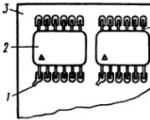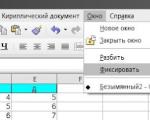Nokia lumia 820 specifications. brilliant simplicity. Additional cameras are usually mounted above the screen of the device and are mainly used for video calls, gesture recognition, etc.
In the design of the Lumia 820, Nokia departed from traditions, it does not look like its predecessors, it does not have a monolithic body, but with a replaceable back cover, the shapes are also more even, and the corners are slightly rounded. Due to the latter, the phone is more comfortable to hold in the hand, the corners do not cut into the palm, and the 820 seems to me optimal in size, unlike the too wide Lumia 920.
This is a fairly promising phone that will be available in several body colors, but with absolutely identical internal content: a 4.3-inch ClearBlack display, charging from a wireless pillow, the ability to store information on MicroSD and removable battery The Lumia 820 is clearly aimed at buyers who want to be in complete control of their smartphone, which is not the case with the Lumia 920.
However, this total control costs a lot, for such a small one with only 8 GB of internal memory. Can this mid-range phone become the face of the entire Lumia series and thereby promote Nokia in the market? mobile devices Windows phone?
Design, convenience
Lumia 820 is a heavy phone, but you get used to it
Smartphone design Nokia Lumia 820 is pretty modest. At first glance, it may seem boring, but after a detailed examination, I began to respect Nokia for its design. The removable polycarbonate casing is not only bright, but also reliable, like all quality internals. In the 820, the corners are comfortable and rounded, and thanks to this, the phone will not press into the hands, as it did with the Lumia 800.

After recently using the HTC 8X, I was a little confused by the weight of the Lumia 820. Although it's not as heavy as the Lumia 920, it's initially difficult to hold. With a weight of 5.64 ounces, it is slightly inferior to the Lumia 920 at 6.52 ounces, but heavier than the Lumia 800 or iPhone 5. After a few days of use, I got used to the size and realized that the weight and size are exactly what I needed, in addition, the 820 is extremely easy to use with one hand thanks to the thickness and size of the display. In my opinion, the 4.3-inch screen is the ideal size for smartphones, it should be recalled that it is relatively thin compared to other phones in this line.
Compared to the Lumia 820 and 920, the screen on the Lumia 820 is slightly better. It's brighter, the viewing angles are larger (due to the use of AMOLED technology), and the only negative for me is the pronounced graininess on the background of the flagship. Fonts, map outlines look better in Nokia Lumia 920, there is no doubt about that. But in general, I did not expect that the screen of 800 x 480 pixels could be of such high quality.
However, back to the Lumia 820 review. A screen with a resolution of 800 x 480 pixels, made using AMOLED technology (True RGB, without PenTile) with a ClearBlack polarization layer. Due to the latter, the black color is deep, without going into grayness, and visibility in the light is the highest among all smartphones.
Although the screen is far from aesthetic, but nevertheless, it does not collect dust and dirt. On the front panel of the device is front-camera and all necessary set Windows buttons phone. Nokia, as before, opted for the right side, where the power, volume and camera buttons are located. These buttons are built in pretty solidly and there is absolutely no wiggle. At the top of the phone there is a 3.5 mm headphone jack, and at the bottom of the Nokia decided to install a port Micro USB next to the speaker.

The speaker turned out to be quite loud to my surprise. I compared the identical audio tracks of The Black Eyed Peas on the HTC 8X and Lumia 820, and the decibel frequency was slightly higher on the Lumia 820. I can't tell if there is a sharp metallic sound, but the bass reproduction leaves much to be desired - I had to lower volume several times, because when maximum volume is next to unbearable. Overall, the Lumia 820's speaker is loud enough for the average smartphone user.
Removing the back cover is a real challenge
There is an 8-megapixel camera on the back, and if you decide to use wireless charging, it is hidden behind a cover. Removing the back cover is a difficult task. Imagine: for the first time in many years, I had to refer to the instruction manual. In general, I came to the conclusion: in order to remove the lid, you need to catch the moment when the nail is under the lid and it begins to weaken slightly, then you need to make a sharp movement, otherwise you will again have to suffer for a long time. Luckily, this doesn't have to be done regularly. After removing the cover, you will have access to the MicroSD slots and Micro SIM, and replaceable battery. Warning: do not use Nano SIM and adapter in this device. Unlike other Windows Phone 8 phones, here Nokia uses a locking mechanism to keep the SIM card in place, which takes effect after a click. Adapters can easily get stuck and damage the device. The battery is in "free flight", so be prepared for the fact that when you open the lid, it can immediately fall out.
It's a shame that Nokia doesn't use the most up-to-date screen resolution.
Windows Phone 8 may surprise us, but not in this case, because Nokia this time has chosen a 4.3-inch AMOLED screen with a resolution of 800 x 480 pixels for the Lumia 820. (By comparison, the Lumia 920 uses a 4.5-inch curved display with a resolution of 1280 x 768 pixels.) Although the colors on this Windows Phone look pretty bright and the blacks are pretty deep, this resolution means the OS doesn't use full 4.3 inch screen. At HTC smartphone 8X display resolution of 1280 x 720 pixels at 4.3-inch, which allows you to get more out of the Live Tiles on the start screen. One of the benefits of WVGA resolution is the fact that Windows Phone 7 apps will always work in full screen mode without black bars, but I think when applications are updated over time, then things will be bad here.

I found the viewing angles to be perfectly adequate on the Lumia 820's screen. Even at low brightness, the screen brings Windows Phone colors closer to reality. The automatic preset worked well in the sun, but in direct sunlight it was difficult to see anything on the screen. It's very strange that Nokia decided to ditch the Gorilla Glass screen on the Lumia 820. While it's too early to tell if the glass is strong enough for daily wear and tear, I did notice an unsettling sound when I pressed it hard - something like a click.

One of the more interesting aspects of the display this device is "high sensitivity mode". You can adjust this setting in the setup menu and this will allow you to operate the display while wearing gloves. This mode has always worked flawlessly, as I am a glove lover, this is very important to me and I am very glad that Nokia has added this feature to all their latest phones on Windows Phone 8.
Both the camera and the Nokia software do not stand still and keep up with the times, in this case the camera is slightly superior to its predecessors on Windows Phone. The company began to update all previous phones, but as for the Lumia 820 - given Windows Phone 8's latest lens features are a factor that constantly allows developers to expand the capabilities of the camera.

The main 8-megapixel camera takes full advantage of the improved software, but I noticed that the results of the shots are rather relative. During my own testing, I had to regularly wipe down the camera glass, which helps the lens capture images. good quality. It was not just a one-time problem, rather the opposite - I had to rub the glass every now and then, as in principle on the Lumia 800. If the glass of the main camera is not kept clean, then all your photos will be overexposed, because the lens tries to absorb light from any from light sources. Despite this, photos taken in low light without flash are impressive. Naturally, this is not the level of the Lumia 920, but in the 820, focus is made with the help of light, which certainly helps to make any daub a good shot. This camera will not replace your DSLR, but for a smartphone, the camera is pretty good.













You'll want to keep the back of your phone clean
As far as video recording is concerned, the Lumia 820 can shoot videos in 1080p. The default setting is 720p, but you can increase or decrease the resolution in the camera menu settings. In general, the following can be said about video shooting: it corresponds to the level that you expect from it. And even at night, the shooting was not bad.
Software
Nokia decided to set the entire Lumia line apart from all other Windows Phones with software. The Finnish phone maker has created a number of exclusive apps for Windows Phone, from transport apps to photo editors. Windows Phone 8 also includes full support for microSD and lens apps, and Nokia can't be blamed for that - in terms of software, everything works with a bang.

The Lumia 820 software is almost identical to the Lumia 920. The lock screen has weather, a large clock, notifications, as well as “live applications”, such as Facebook - photos, statuses are shown, depending on how you set up these very live applications.
Outside the lock screen - the usual working slot with live tiles (live tiles). Now the size of the tiles can be deformed, stretched to the full width of the screen (for example, convenient for a calendar) or reduced to the size of icons (for example, for messages, app shortcuts). Main menu, office suite Microsoft Office, built-in browser Internet Explorer 10, Skype are exactly the same as Nokia Lumia 920.

Support for SD cards is a fairly standard thing, which will not surprise anyone. You can use existing SD cards and they do not need to be specially formatted to work in the Lumia 820. On first use, a window will pop up asking how you are going to use the card - you will need to select "to store pictures, music and videos", then Windows Phone 8 will automatically adjust the default storage spaces. This is very useful feature in 820, given that the device has only 8 GB of internal memory.
Nokia has added many applications with which to mock photos in the Lumia 820. Applications such as Panorama and Cinemagraph are present. Cinemagraph is one of the coolest features on Lumia Windows Phone 8 smartphones. Cinemagraph lets you create partially moving pictures by combining animation and regular still shots. You can easily create magical Cinemagraph pictures by highlighting an animated area with your finger, resulting in amazing transformations.
Flagship Windows Phone 8 smartphones are based on the Qualcomm Snapdragon platform fourth generation, and Nokia Lumia 820 is similar to the 920 model entirely. There is a 2-core chipset MSM8960 Krait, graphics core Adreno 225. The chipset is made using 28 nm technology and completely matches those used in Android flagships (for example, Sony Xperia T, HTC One x). Combined with not the most high resolution screen speed Lumia 820 is ideal, to say the least, there are no delays in the interface at all.
Other indicators are more modest than in the flagship. There is also 1 GB random access memory, but only 8 GB of the built-in array (of which about 5 GB is available). But there is a slot for memory cards MicroSD. The rest is the usual set. There is Wi-Fi b / g / n with an access point function, Bluetooth 3.1, GPS, NFC module, support for LTE networks.

Lumia 820 also supports apps and . Navigation is one of the main competitive advantages of Nokia back in the Symbian era, and now all the functions of navigation brought to mind have been transferred to Windows Phone 8. Here you can download maps of any city or country via Wi-Fi directly from the device, languages voice guidance, perfectly implemented search and switching between results, detailed instructions for movement.
Windows Phone 8 still suffers from a lack of quality apps. While there are over 120,000 apps in the Store, the main ones like Twitter and Facebook are a little underwhelming compared to the iOS and Android versions. Microsoft is working hard to fix this issue and updates and adds apps regularly, but this moment apparently this is not enough.
It's a good sign that the Angry Birds Space app has made it to Windows Phone 8 at the same time as iOS and Android. This fact encourages us that since this application is already available for this OS, then all the other trilogies are just around the corner.
Battery and call quality
The Nokia Lumia 820 has a lower screen resolution and economical AMOLED technology, but also has a smaller battery capacity compared to the Lumia 920 (1650 mAh vs 2000 mAh). Other parameters are the same - processor frequency, wireless modules, and so on. In theory, the battery life of smartphones should be comparable, but in reality the Lumia 820 lasts longer. If the Lumia 920 with intensive loads (with all synchronizations turned on, constant use and testing) lasted several hours, then the Lumia 820 lasted almost a whole day.

To charge the Lumia 820, you have the option to purchase a wireless pad that works with Qi standards. This pillow is quite compact and won't take up much space, but heck, it costs a fortune, so comfort and price are on opposite sides of the barricades.
Wireless charging is useful, but very expensive
Call quality is what we expected from this phone. All my friends and colleagues have always heard me speak clearly and intelligibly with different types of connection. The small speaker jack is more than enough for hands-free use, and I can't complain about the quality here either.

I found the call reception to be much better than the Nokia Lumia predecessors: in places where I usually lost connection or no network coverage, the Lumia 820 managed to stay connected and there was only a slight stutter, while other phones did not even recognize network connection. For example, on the Lumia 800, the connection simply breaks, but this phone really surprised me! I wasn't able to test it on an LTE phone due to the limited 4G in Ukraine, but as far as HSPA is concerned, it's a sin to complain - everything worked like clockwork.
News Brief
This smartphone is slightly better than the Lumia 920
Since the grand opening in New York in September, Nokia has completely forgotten about the 820, it was like an abandoned child: not a single update, not a single application recently. And the reality is this: while the 820 may be attractive thanks to its removable lid and bright colors, after a while you will want to buy a Lumia 920, because one removable cover with a bright color will not be full. If you want a phone on the Windows Phone 8 platform, then in principle, you can buy it, because it is not as huge and clumsy as the 920, in terms of compactness and convenience, it slightly resembles the HTC 8X, but the rest of the characteristics are not up to the level of HTC 8X.

Lumia 820 turned out to be a surprisingly balanced device. In the presence of a fast processor, a lot of memory, NFC and LTE support, a bright screen, an amazingly simple and understandable OS. But there is one problem: if the flagship Lumia 920 can be forgiven for the high price for a unique camera for the market, then Nokia is clearly doing something wrong with the 820th model.
Better to fork out and get a 920
The Lumia 820 clearly suffers from a lack of apps and updates, as is common with other Windows Phones. Nokia and HTC provide decent software for this operating system, but Microsoft is going out of their way to bypass iOS and Android, completely forgetting about their direct duties. Now that Windows Phone 8 allows developers to use native code, I hope the Store and apps will continue to grow in quantity and quality - which will improve the ecosystem as a whole.
Windows Phone 8 includes some powerful connections to the Microsoft world like SkyDrive, Outlook.com, Xbox Live and Xbox Music - but there are also popular apps like Dropbox and Instagram that have long been considered missing.
In fact, if the Lumia 920 is the flagship for a long time, then the Lumia 820 is a replacement for such a class of devices as the Nokia Lumia 800 and Nokia Lumia 900. That's the kind of model you'll like.
Summarizing
The scores given below on WPOS are based on the arithmetic mean score. However, if some ratings are not justified, then we reserve the right to change the total score, but this happens if we are sure that this will not affect the cost of the product.
Call quality 8
Performance 9
Software 8
Battery 7
It is worth noting that the phone belongs to the second generation of the Lumia line. This is due to the fact that a completely new operating system is installed on the smartphone - Windows Phone 8. The phone was paired with Lumia 920. We will talk about it in the next review.
To begin with, we will briefly go over the characteristics of the device, and then we will talk in more detail about its charms, which, it is worth noting, are very numerous.And so, the phone works thanks to the Qualcomm Snapdragon S4 dual-core processor, with a frequency of 1.5 GHz. Lumia 920 and Lumia 820 are the first devices on which Nokia is testing multi-core processors. Supports GSM/3G/4G-LTE networks.
In the box, the user will find a battery with a capacity of 1650 mAh. According to the manufacturer, this should be enough for 14 hours of talk time and 330 hours of waiting. But in real life, such a battery should last for three to four days of moderate work. With very active use, the battery will last a maximum of two days. However, these are very good indicators.
The screen of the device is made using Amoled technology and displays 16 million pixels. Resolution 480x800 pixels. Diagonal - 4.3 inches. It doesn't use PureMotionHD+ like the Nokia Lumia 920, but it does have ClearBlack. We must not forget about the phenomenal sensitivity of this device. It can be operated even if your hands are gloved or you are using a resistive stylus. The screen supports up to 10 simultaneous clicks, and the viewing angles are much better than the flagship Lumia 920. I was very upset and surprised by the lack of Gorilla Glass protection. If the screen can be pressed with anything, it is logical to assume that it will scratch very quickly.
It is worth noting a very pleasant innovation - support for microSD cards. This will help expand the standard 8GB of memory up to 72GB. If this is not enough for you, you can use cloud storage, which gives you another 7GB for free. The amount of RAM is satisfactory - exactly 1 GB.
Nokia Lumia 820 inherited the camera from the first generation. It has an 8-megapixel sensor with a maximum photo resolution of 3264x2448 pixels. There is a dual LED flash that perfectly illuminates dark corners when shooting. This camera can shoot video in Full HD format, the maximum resolution of which is 1920x1080 pixels. For video calls, there is a front camera. Its resolution is 640x480 pixels.
Among other functions, it is worth noting the presence of an NFC module, Bluetooth version 3.0, a gyroscope, a compass, a light / proximity sensor, an accelerometer and a GPS sensor. Deserves a special word bluetooth module. Now the phone (finally!) Can send and receive files. This means that Windows Phone has finally got rid of annoying DRM protection.
Let's talk about the set.
The box in which the Lumia 820 is packaged is excellent. Materials are not cheap and high quality. Opening it, we immediately find the device itself, neatly packed in a plastic bag. There is a cardboard cover under the phone, and under it Charger(more precisely, a plug and a USB output), a USB cable and a headset to match the color of the device. Interestingly, although the body of the Lumia 820 is monolithic, here you can change the back cover. For example, if you are tired of vigorous red, you can purchase green, yellow, black, white, blue or gray. The number of flowers is very pleasing.
The phone is quite big and heavy. Despite his size, he does not strive to constantly jump out of his hands and fall. There is nothing new in terms of controls - a standard volume rocker, a lock / on / off button, a camera button and three touch buttons. Mechanical buttons do not create backlash, do not stagger and do not cause discomfort during use.
Of the outputs - only 3.5 mm for sound and microUSB for synchronization. The memory card slot is conveniently hidden under the back cover. Not only that, to get through to him, you also need to get the battery. Not very convenient, if you take into account the fact that the lid sits very tightly and tightly. You have to work hard to get it off. But thanks to this, there are no crackles and gaps on the phone. In the same place, under the battery, there is a slot for a SIM card. SIM card type - microSim.
As already mentioned, the phone works under Windows control Phone 8. We will not talk much about its capabilities - more on that in a separate review. Let's just focus on the main points.
Now the OS is not tied to the standard screen resolution - the manufacturer can decide for himself what resolution will be installed on the device. The start screen has been changed - now you can change the size of the tile yourself from large to medium to small. The variety of color themes is now greater. The lock screen has also been updated. It now displays more information, such as who the last missed call was from, facebook friends, and more. If you swipe left on the lock screen, the so-called "children's room" will open. In it, parents can choose which applications, music or videos will be available to children. The phone can now be updated over the air (FOTA), has an IE10 browser and true multitasking: the process does not pause, but continues to work in a minimized application.
Nokia specifically raised the level of mapping services with the release of the Lumia 820/920. Now the application Nokia Maps” works without an Internet connection, but only if you have previously downloaded maps to your phone. The application gives complete information to the user about traffic jams or public transport. The Drive app is now also available for pedestrians. Appeared new technology alternate reality. The application "City" is responsible for it. It is worth pointing the device's camera at the street and it will immediately show all the sights around the user - cafes, restaurants, theaters and more. Highly useful application in large and unfamiliar cities.
Let's summarize our little review. Expensive Nokia phones always different high quality assembly, excellent software and photographic ability. The Lumia 820 is no exception. For about $500, we get a smartphone with an 8-megapixel camera, an NFC chip, a new OS, exclusive services, memory card support, a good processor and body. But there is also a fly in the ointment: a very tight back cover, the absence of GorillaGlass (in my opinion, this is the biggest drawback), the lack of profiles (one volume for everything - calls, music, games) and weak case plastic. In general, the phone left a positive impression. Hope buyers this smartphone will not be disappointed and will be satisfied with the purchase.
The 820 is the second model of the Finnish company's Windows 8 smartphones. Sales began simultaneously with the newer version of the Lumia 920 phone. Nevertheless, it was the 820 model that became one of Nokia's best-selling mobile products. The reason for such a high popularity lies in the hardware and multimedia features of the phone.
Specifications
"Lumia 820" is a powerful versatile smartphone with an interesting design. Hidden under the case is a 2-core Qualcomm Krait S4 processor. The total processing frequency is 3 GHz. The chipset was developed using 28 nm technology.
Nokia Lumia 820 also has high characteristics regarding built-in memory strips. The internal volume is 8 GB. As for the RAM, here is the standard 1024 MB, traditionally included in all new Nokia models.
From technical features model, you can also select an 8-megapixel camera with support for recording a video stream in FullHD. The screen is simple, but has its advantages, such as super sensitivity.
The smartphone supports almost all common mobile interfaces. Power is supplied by a 1650 mAh battery. Case dimensions - 124 by 68.5 mm. The thickness is 9.9 mm. The weight of the device in the factory form is 160 g.
Design Features
For Nokia Lumia 820, it is better to start the review with external data. In the design development, the engineers of the Finnish company decided to move away from the usual traditions. That is why this model is so different from its predecessors. "Lumia 820" is not a classic monolith. The case has a replaceable back panel. In addition, the corners and edges have become more even and rounded. Thanks to this, the smartphone fits comfortably and pleasantly in the hand. Also, this fact is facilitated by the optimal dimensions of the case - 5.6 inches diagonally.
At the moment, the devices come in black, red, orange, white, yellow, gray, green, and Nokia Lumia 820 panels are a different story. Each of them has its own functionality. There are protective ones with rubber tabs, there are supporting methods, and there are standard ones. Each of them is colorful and useful in its own way.
When developing the model, Nokia engineers had to sacrifice the convenience of changing / removing panels. To access the battery or additional external cards, you need to make a lot of effort. The fasteners hold the panel so firmly that you have to cling to it with something thin metal.
The speaker is located in bottom end. Nearby is a slot for micro-USB. The headphone jack is on the top edge.
Screen Specifications
It is worth noting right away that the display resolution of the Nokia Lumia 820 is very low. This is one of the primary problems of the WinPhone 7.5 axis. On the other hand, the transition of the flagships of the mobile industry to FullHD also does not justify itself. Such a resolution requires not only powerful GPU but a reinforced battery.
Therefore, the developers of Lumiya 820 decided to kill two birds with one stone. simple solution- reduce screen support to a minimum that would not affect the display quality. Such a risky move made it possible to introduce a medium-sized processor and a standard battery into the system. As a result, this significantly affected the affordability of the price.
The display is made using the well-known AMOLED technology. Color reproduction - True RGB. It is worth noting the absence of PenTile. But the screen already has a ClearBlack polarizing layer. Thanks to this, optimal depth and color contrast were achieved. Viewing angles are almost 90 degrees. AMOLED technology has also made it possible to obtain maximum clarity of the text.
Hardware platform
The Nokia Lumia 820 is powered by a dual-core chipset on the platform Snapdragon Qualcomm. The graphic part remains with the Adreno 225. These fourth-generation components allow you to achieve maximum performance devices. The advantage of the model is the fact that the chipset was developed using 28 nm technology. Testing has shown that the data processing speed of Lumia 820 is no worse than that of many flagships, such as HTC One X or
Memory indicators are a bit more modest. Here, only 1 GB of RAM is allocated, and 8 GB of integrated memory. It is possible to add disk space with an external memory card.
The package includes a standard hardware set, thanks to which the smartphone can freely interact with interfaces such as Wi-Fi, GPS, Bluetooth, LTE, NFC.
Camera Specifications
The quality of shooting photos and videos does not differ. The camera has 8 megapixels in reserve, so the recording resolution in FullHD format is quite justified.
Mid-range optics made using Carl Zeiss technology. Aperture high - F2.2. However, in poor lighting conditions, the quality of the pictures will deteriorate significantly. The backlight of the camera is weak, so at night it is better to refrain from taking pictures.
Of the useful wired modes, you can highlight dynamic shots and the ability to erase unnecessary objects from the frame.
Multimedia features
The operating system of the smartphone is based on the WP8 platform. The interface engine is standard. It is worth noting the active lock screen, which displays the weather, the clock, the status of the main applications, various system notifications. On the desktop there is a familiar panel with live tiles. It is important that the Nokia 820 Lumia updates the OS automatically, although there is a manual search function.
Applications such as Microsoft Office, Skype and Internet Explorer are built into the standard firmware. From additional programs Nokia Music and Nokia Maps are integrated into the OS. The first application is a branded player that allows you to get full access to the entire multimedia database of the service. Nokia Maps displays up-to-date traffic information, approaching landmarks, and more.
Like all new smartphones, "Lumia 820" supports any video file format, so they do not need to be converted first. It is important to note the high positioning of GPS in Nokia Lumia 820.
Nokia Lumia 820 - Total overview of features
01.01.2013
It just so happens that I write the preface when the entire review has already been written. It turned out to be large, so there was almost no space left for the preface.
So, this review is dedicated to Nokia Lumia 820. Her ads and ads for the 920th model are now being played everywhere, this is a middle-class model in the Nokia lineup. The device is running a new OS - Windows Phone 8. In this review I tried to reveal all the pros and cons of using the device and completely forgot about the characteristics. If you need them - look at them. And now let's get started.
In a standard box for Nokia, there is the device itself, in which the battery is already inserted, and under the device there is a container with accessories advertising, warranty, certificates of conformity and simple instruction how to use the device. Under the container in three sections are the charger, sync cable and headset with spare earplugs.
Unboxing video:
When you hold the device in your hand, you involuntarily want to say: "Still, Nokia knows how to make phones, damn it!" In the hand is the feeling of the Thing. He held both iPhone and Samsung in his hands - not that. And here you really get high from the device.
I got the device in red. All types, except black, are glossy. Gloss, of course, leaves fingerprints on itself, but it is practically not noticeable. Traces can be seen if you turn the device in the light.
In front, most of the occupies, of course, the screen, closed protective glass. Unlike the Nokia Lumia 800, there is a thin bezel between the glass and the case. At first it seemed to me that it was rubber, but it seems that it is still ordinary coated plastic. At the top there is a speaker, sensors, a front camera and a logo, which is now not in the center, but on the right. Bottom three touch buttons: "back", "home" and "search". They are under a single glass along with the screen. When buying, pay attention to the backlight of the buttons. My home button in the lower left corner is a little darker. These are trifles, for example, they don’t bother me, but someone, perhaps, chooses a mobile phone more carefully.
When examining the buttons, you can notice a section of plastic edging between the "back" and "home" buttons - this is not a plastic chip or a defect - this is how the microphone looks in the Nokia Lumia 820. So it's not worth running to change the device ☺ .
There is nothing on the left side of the device, but on the right there are already four buttons. On top of the rocker with volume control - a solid key without separators, below the power / lock button, and at the very bottom of the two-way camera button.
The buttons are covered with a ceramic layer, so they will not peel off - this is very, very good, but I did not like the location of the volume and inclusion. Here, of course, everything depends on the hand, I have a big one, so when I hold the handset in my hand, I want the top keys to be a little higher. But, alas, the design features did not allow this. As for the power button, lock, I would like to see it on the top side of the device.
From the moment you press the power button until the desktop is displayed, it takes about 40 seconds. My Galaxy Note shows exactly the same result - the desktops are shown at the same time. I'm sure Nokia Lumia 820 is starting faster than androids, which are not as fast as Note . But on the other hand, it all matters if you really often turn on / off the device.
At the top is only the audio jack. To be honest, I love it when smartphones have audio jacks at the bottom. Because when you hold it in your hand and select a composition, the wire from the headphones does not dangle in front of the screen, but, apparently, for aesthetic, and maybe constructive reasons, they don’t do this (and not only Nokia), so there is, i.e.
Below - microUSB-connector is clearly in the middle, and to the right of it is a speaker. At first I thought it was a microSD connector, but I didn’t stick anything there, otherwise it would damage the mesh. Unfortunately, the connectors in the Nokia Lumia 820 do not allow you to connect devices using the MHL protocol to a TV via HDMI, as well as connect external media using the OTG standard. For camera phones, such functionality would be very useful.
By the way, the way Nokia protected the speaker deserves separate lines. The speaker mesh itself is located on the back of the case, but a special translucent plate bends and transmits sound to the bottom edge of the device. So the mesh will definitely not get dirty, but many devices sin with this. Moreover, this does not affect the quality of communication in any way - according to my interlocutors, I was heard well.
On the back is the Nokia logo and a camera unit with dual LED flash. They say that the coating of this block is not ceramic, as in Nokia Lumia 920, but I can’t check these words - while the paint is holding and there are no traces there.
The panel is very difficult to remove the first time. Its thickness and the fact that it sits well on the smartphone (no squeaks, no backlash) affect. Specially made a video on how to shoot it better.
Under the panel, which is very unusual for Nokia, there is a removable battery, as well as protruding gold contacts for panels with the function wireless charging. Under the battery are slots for microSIM and microSD. Both are clipped into the connector and need to be pressed in order to pull them out. In general, the design of the device assumes an infrequent change of cards, since they are not so easy to get to, and they require the device to be turned off.
The smartphone is not as voracious as my Galaxy Note, which is not surprising. Nokia has a smaller screen, but the filling is similar. Charging takes about four hours.
The device has a removable 1650 mAh battery. A full charge is enough for me to be with Wi-Fi on for 10 hours, a couple of hours of music and a couple of hours of Internet via 3G. (By the way, this is one of the first devices that supports 4G in Russia. True, this is not relevant for most of the country yet.)
The charger has a USB connector, so that the cable, in addition to communicating with the computer, will also serve as a link between charging and the phone. The charger itself is quite large by today's standards. When compared with that in Samsung smartphones, it is larger. Not critical, of course, but worth noting.
Synchronization cable standard, USB-MicroUSB. The length is slightly more than a meter, so there should be no discomfort in using the device while connected to a computer or a power outlet.
As for the headset, it matches the phone's color, which, in my opinion, is a big plus for the image. Phone with a headset look solid and harmonious. Not like, say, the blue Galaxy Note with the white earbuds that come with it. There is only one button on the headset for starting and ending a call (or play-stop for music), there are no volume buttons, but I would like to. The connecting part between the wire and the connection connector was also very alarming. I don’t presume to say, but it gives the impression of being unreliable, so I don’t recommend bending the wire in this area for no reason.
In use, the smartphone looks concise and natural. After the blade of the Galaxy Note, the difference is noticeable, of course. Although the Nokia is a bit heavier and much thicker. However, I noticed that when using Note, I no longer notice that it is big, and in the same way, using Lumia 820, I do not notice that it is heavy and thick. I'm comfortable. I advise these factors not to be taken into account when choosing Nokia Lumia 820. Well, unless you carry your phone in the pocket of very tight pants.
Button actions have changed a bit with the advent of Windows Phone 8. First, the ability to take screenshots has been added. To do this, you need to simultaneously press the home key and the lock key. The screenshot will automatically be saved in the gallery. Secondly, voice control has been added. Supports Russian language, can run applications and dial. To do this, you just need to press and hold the "home" key. Very good recognition, and most importantly, it works without an Internet connection. Video demonstration:
The purpose of the "back" button has changed slightly. Now, being on the main screen of the application, if you press the "back" button, the application will close and will not be displayed in the task manager (call the dispatcher - long press the "back" button). Therefore, if you press the "back" button until you get bored, then all applications will close.
But the "search" button still works like a fool. It simply calls the browser with a search. For Russian users, you can choose Bing, Yandex and Google for search. When you select Yandex, their application is launched first, and only then you can launch a browser from it. This behavior of the search button is especially sad when I am in the store and the "search" button is drawn in the menu. Why two? And this is against the background of the fact that in adult Windows 8, the search button can search in the current application. In general, I liked the solution that I managed to get by flashing HTC Mozart. There, by clicking the search button, the following panel is called:
The model has an AMOLED screen, with its inherent advantages and disadvantages. At the dacha, we managed to catch a sunny day to test the screen. The screen is bright and contrasting, but, alas, it fades in direct sunlight - this is a feature of AMOLED screens. However, the information is readable. At the same time, note that the device lies comfortably in the hand.
The device really reacts to gloves! True, if you set the display sensitivity in the settings from low to high, then the gloves will begin to understand the display in 20 seconds - this is due to the fact that the screen is not rebuilt instantly ..
What can I say about this miracle mode. It is convenient when you are sitting in a cold tram and reading, for example, Twitter. When I was sitting with the Galaxy Note, my hands were stiff without gloves, but everything is fine with the Nokia Lumia 820. But here's the text to type - here the devil will break his leg. Or rather, a hand. Due to the fact that the gloves sit on the fingers more than one to one, it is difficult to figure out which letter we are pressing at the moment. And two more points: it is difficult to press the three lower buttons in gloves - they are not on the display, so their sensitivity does not change, and the glossy body strives to slip out of fleece gloves. So this mode is not for everyone.
Now let's move on to the operating system. Windows Phone 8 is installed here. For many, it is unknown, so I will try to tell you about all the interesting features of this OS.
The screen is very bright. For lovers of AMOLED screens, it's just right. For comparison, on the left is a professional Nec monitor (I forgot the model), and on the right is a Galaxy Note also with an AMOLED screen.
Viewing angles are large - you can watch a movie together or even three.
A smartphone can finally be connected to a computer like a USB flash drive. True, the MTP protocol is used, but unlike the android, here you can at least watch the preview of the pictures. In general, this G8 innovation greatly adds mobility to the device.
The new desktop is probably one of the most distinctive things about the eighth version of the OS. Now there are three options for the size of the tiles, and even the smallest of them are "live", i.e. can be updated and show the latest information. It looks unusual and really unique. The arrow has moved from the upper right corner to the lower right corner and appears only at the bottom of the list, without occupying the entire screen strip. But, alas, there are some nuances. First, older apps only support two tile options - small and medium. Secondly, due to the fact that the arrow no longer eats up part of the screen, medium-sized tiles are still larger than the same tiles in the previous version of the OS. For many applications, because of this, icons are stretched and it looks a little ugly. Will have to wait for updates.
The app drawer is still as endless as it was. We are provided with a huge sheet of applications, sorted alphabetically. If you install more than 10 applications, then letters will start to appear in the menu - if you click on them, an alphabet will appear, with which you can quickly find desired application without scrolling.
New generation operating systems (read - what happened after Symbian) have frankly incomprehensible behavior of the alarm clock. If the device is turned off during the time for which the alarm is set, the device will not turn on and the alarm will not ring. Smartphones based on Symbian are deprived of this absurdity. When turned on, Nokia Lumia 820 will happily ring an alarm, even if the set time was a couple of hours earlier. It was also noticed that you can’t set more than ten alarms on the Galaxy Note (I don’t know who needs so many, of course), but the Lumia 820 does an excellent job with the 20th.
The situation with toys is not the best. Windows Phone 7 did not leave us a legacy good games. But in the eighth version there are a lot of improvements for the creators of toys, which means that new and old hits will soon appear. For example, Temple Run promised to port Angry Birds Space soon.
As always, an Xbox Live profile is available, thanks to which you can synchronize your achievements in games. There's also an app that lets you use your smartphone as a remote control when playing Xbox.
The calendar has not changed compared to the seventh version of the OS. Still, when you watch the whole month, you cannot read what is written for a particular day - for this you need to look at the schedule of a particular day. But I liked that by connecting account Google to the device, the calendar itself synchronized and all my tasks were transferred to the Nokia Lumia 820.
The calculator hasn't changed much either. Perhaps many, like me, did not know that advanced features were added to the landscape orientation. I found out about them suddenly, turning the phone while doing the calculations. By the way, you cannot disable orientation changes in Windows Phone in the settings.
The messages themselves are still combined into chains - nothing new here, but the keyboard deserves special attention and positive feedback. It uses Word Flow technology, by which the keyboard not only corrects the typed words, but also guesses what words you will type next. To demonstrate the possibilities, I recorded a video.
The design of the camera has changed, it has become even simpler. Photo apps are called special button, but are also available from the application menu. You can switch to the front camera, to the video camera, turn on / off the flash. More fine tuning is also available.
You can see sample photos below. For comparison, pictures of the Galaxy Note (also 8 megapixels) and Canon G12 cameras.
You can see the original photos in comparison.
Video examples:
Photo applications left an ambiguous impression.
"Animated Photo" allows you to create an animated image from several shots. You just hold your smartphone and the camera takes pictures. They are of terrible quality and not the first time. Here, for example, I drew this smiley 11 times before this animation turned out.
The Panorama app is disappointing. The Galaxy Note simply turns on this mode, you need to hold your smartphone along the desired shooting line, and that's it - the panorama is ready. Here you have to drive from point to point, and if you drive a little faster, the application will "get lost" and ask you to return to the previous picture and start moving again. It would be nice if all these movements back and forth gave excellent gluing, but no - gluing is disgusting and rough - good panoramas did not work.
Smart Photo would probably be a revolutionary app if it was made by Apple under Steve Jobs. Now this application is made approximately like Apple maps - the idea is good, but the implementation suffers. The meaning of "Smart Photos" is that the camera takes several pictures, then you choose the most successful one and the program can remove unnecessary objects that moved during the shooting, as well as replace people's faces if someone blinked in the most successful photo. For example, here is a photo where I shot a mouse and moved a pencil next to it. We managed to remove the pencil, but the joint turned out to be rough.
Nokia Maps is one of Nokia's most successful applications. Firstly, they are detailed - there are house numbers, names of streets, stations. Secondly, they work very smoothly - the transition animation is pleasing to the eye. And I also really liked the idea that when zooming, the name of the street animatedly moves along, so that at any zoom you can see what kind of street it is. In Yandex and Google on Android, this is not enough. Thirdly, the maps have an offline mode! This is especially valuable when leaving for another country where you do not want to overpay for communication.
On the maps there are interesting places marked with "enemas", you can click and see the details.
Naturally, layers are supported. There are three of them: a regular map, satellite, public transport and traffic jams. In my city, the last two modes were useless. In the regional center, the picture is almost the same, but marks are already beginning to appear, which means that maps will soon be even more convenient. With the routes that this program also allows you to build, the same picture - then it lays, then it does not. We are waiting for the update, but now you can already use it.
The navigator is what Nokia loves so much. Offline navigation is available here, and in big cities it is already possible to use it. It is still not very possible for us for the simple reason that there may not be a place where you need to lay a route.
A separate application "Transport Nokia" - for those who need to use public transport in an unfamiliar city, but he does not know how.
The disadvantage of the application is that it is worse than DoubleGis. The advantage is that there is no DoubleGis for Windows Phone. In large cities, he builds routes quite well and takes into account time intervals. True, it does not know how to show the entire route with transfers on the map. Only in parts.
Nokia City is the same application, the meaning of which is that you point the camera at a particular building, and it shows you what is in it, when it works, and what else can be found if you walk another block back and forth.
I was surprised that even in our province there are places on the map. Not many, but they are there. And everything would be fine, but because of the gaps with navigation, I didn’t succeed in laying the route to the point normally. But I hasten to please residents of cities where navigation from Nokia works properly (you can check this in the store before buying) - this application will work there as well.
Contacts is not quite the usual phone book that we are used to seeing. Since it is assumed that the phone is associated with social network profiles, this item has a "what's new" tab, which contains a feed with events from different profiles. Unfortunately, there is no Contact integration, so for me personally, the feed of only Facebook and Twitter is not particularly necessary, but it may be convenient for someone that almost all the news can be found in one place.
The next tab is the innovation of the "eight" - rooms. These are original groups of contacts, and all the functions for individual contacts, such as SMS, e-mail, social news. networks are available in the room. Those. you can send SMS to several people, watch the news only of people in a certain room, etc. I won’t say that this is a killer feature, after which everyone will run to buy a vindofon, but perhaps someone didn’t have enough of it and this will be a nice addition.
And finally, a tab with a list of contacts. Here you will find all your contacts of both the phone and all the profiles that you have connected to the phone. So that this "sausage" does not irritate with its length, you can glue the contacts of the same person on Twitter, Skype and phone, and it will be displayed in one line. Contacts are interspersed with letters of the alphabet. If you click on them, the alphabet will appear (as in the application menu), by clicking on the letters of which you can get to the contact you need. Sometimes it's faster than scrolling through a list.
The store - according to Microsoft's ideology - is the only place from which the user can get applications. In principle, most of it has remained the same - you can still search in two large categories "games" and "applications". Microsoft kept their promise - applications on Windows Phone 7 run on Windows Phone 8, but there is no filter by OS. I want to try out all the new features of the OS, download exactly those applications that are written for it, but I can’t do it. It was funny then to read my own tweet with the content "My first tweet from Windows Phone 8", and below to see information about the client "TweetCaster for Windows Phone 7". Well, the second drawback is that there are more applications that do not have the beta mode that was so promoted during WP7. Now, far from all applications can be tried to decide whether to buy them or not.
Many people say that there is not enough software for WP. This is both true and not true. The main programs, of course, are. Postal, instant messengers, social networks clients, readers, weather forecasts - it's all there, but among those optimized for the new OS, there is only Skype (in the Beta version). Here, getting such chips as multitasking, for example, will not work right away.
From Nokia there is also a program called "Top Applications". This is a kind of list of applications from Nokia. Sometimes it's worth a look. It was here that I found the PhotoBeamer program, which I will discuss below.
Nokia Music is a kind of iTunes from Nokia - here you can also buy your favorite album or song. The average price for a song is 12 rubles, for an album - 180. But there is one interesting point here - a radio mix. These are free tracks sorted by subject and which can be listened to online. But you can skip songs no more than six times a day. Music quality and for every taste.
The Nokia player, also known as "Music + Video", is, as always, minimalistic in design, but beautiful at the same time. The main disadvantage is that if you don’t like it, then in principle it has no alternatives, so you have to put up with it. While watching a video, if you lock the screen, playback will stop. With music, of course, this does not happen. You can even control it from the lock screen.
From music, the player successfully ate mp3, aac, wma, but flac and ogg could not be swallowed.
It's sadder from the video - we managed to play 3gp, mp4, avi. mov, flv, mkv, and what is most interesting, wmv were not read. I suspect that he still plays wmv, I just had a file that was not entirely successful.
The sound did not surprise or upset. Everything is normal here. Headphones included - the usual tweeters, but the color of the case. The speaker of the phone is loud - does not wheeze. I was pleased that when you pull the headphones out of the audio jack, the player automatically stops playback. So it won’t be possible to accidentally introduce your fellow travelers in the minibus with the work of Marilyn Manson.
The gallery of photos outwardly remained the same. The taken photos are synchronized with Skydrive, when you connect your Facebook profile, the albums will be displayed in your Photos. Moreover, they will be loaded as needed, and not all at once.
There is also a "People" item - in it you can see photos of your friends from Facebook, Twitter and other social networks. networks. A sort of instagram without filters.
Maybe I'm just not experienced in this area, but the "Transfer my data" function made me very happy. It turned out that in order to transfer all contacts from my Galaxy Note to Lumia 820, I just need to launch this application, turn on Bluetooth on both phones and wait. And that's it - my phone book is already in Lumia 820! I suspect that there are third-party solutions for this task for other OSes, but here the function right out of the box is very cool.
Yandex search - it is this application that is called initially if you have a Yandex call on the search button. In fact, this is just a shell for issuing a search result. Clicking on the link opens a browser.
Mail - standard application, the same as in the seventh version, although the default is now not a white theme, but a black one. White is enabled in the settings. Light animation is pleasing to the eye, the application is one of the most comfortable for working with mail. But there is one big minus - the attachment is allowed only in the form of a picture.
Internet Explorer has been inherited from a previous version. I didn't notice any visible changes. Still the browser does not know how to scale text in width, like Opera Mobile. And it will not be on Windows Phone 8, unfortunately. But IE does not reload all pages if another heavy application has been launched. Another inconvenient moment - when you select the "Open in a new tab" option, this one immediately opens new inset. If you want to select multiple links so that you can view them later, you will have to switch to the first page each time.
ICQ is one of the most inconvenient applications that you have to use on this device. Since it has historically developed that with many there is contact only in ICQ, then the program is needed. ICQ is written for Windows Phone 7, which means that there can be no talk of any background work - the service will simply keep the status online for you and receive messages, and then send you notifications. Works very unstable and with delays. It is not yet clear when ICQ for WP8 will appear, so the bottom line is negative.
The Office package continues the tradition started in the seventh version of the OS. It supports Office, Excel, Powerpoint and, as a standalone application, OneNote.
As simple editor for quick and small changes in ready-made documents - the editor is what you need. SkyDrive storage is supported - you can edit documents from there and save them back. In Android, for example, this will not work. No one knows how to save to SkyDrive yet.
For more serious things, this version of Office is not intended - it will be inconvenient to work.
Interestingly, only from this application can you send a document by mail as an attachment. From the Mail application, as I said, you can only access the gallery. For the mobile version - Office deserves 5 out of 5 - fast and convenient.
PhotoBeamer is a very interesting program. Perhaps useless for most people, but it brings its own wow effect. The point is that this program allows any device with a browser to view the contents of the Lumia phone gallery. When launching the application on a remote device, you need to go to the application website. A QR code will appear on the page, which must be read as a device. If the device is far away, the QR code can be sent, for example, in a letter. After that, the open photo on Lumia will be displayed in the device's browser. When swiping, the browser will also display the swipe effect. I definitely liked the program.
Microsoft promised tight integration with Skype in the G8. Only a preview version of the program is currently available in the store. It really works in the background and you can really chat normally when switching to other applications. Notifications pop up at the top of the screen. But it is still impossible to receive calls in the background - most likely the preliminary status of the program affects. Moreover, if the program is in the background and you missed the call, then you will never know about it. This misunderstanding should be corrected in final version. Even what we have now is good. Contacts and the Skype list are integrated with each other and are available both in the program and in contacts. If both there and there, they are called the same, then they are combined and do not turn contacts into a huge dustbin with repetitive content. The dialer screen is really similar to that of a simple phone call.
Translator is a nice preinstalled translator from Bing. True, in terms of the number of languages it is far from Google. In particular, it is impossible to translate from Russian, only into it. But not only the usual text translation is supported, but also voice translation, as well as translation from the camera. You need an internet connection to translate.
The settings section contains all system settings, as well as reference materials. Initially, it was assumed that WP should have a minimum of settings to make it convenient to understand. Now there are a lot of settings, and they are not sorted in any way: neither in alphabetical order, nor in sections. On the separate setting You can't make a desktop shortcut.
It is also frustrating that there are many items that store only one switch.
Screenshots will show the settings better than me. But I will dwell on special settings in more detail.
Battery saver shows charging data and can also put your phone into battery saver mode. The data that the device shows about the remaining time is inaccurate - if it says "3 hours left", then it can be either 3 hours 59 minutes or 3 hours 1 minute.
Accessibility features allow you to increase the font in messages and increase the contrast of the inscriptions. Suitable if you do not have very good eyesight.
findings
I'm a big believer in the Windows Phone 8 platform and I really like Nokia. The platform is now developing, and I think that in the next year and a half it will no longer have 3-5 percent of the market, but at least 10-15 percent. This device is hardly suitable for technically savvy people - it will not work to hack or install any kind of soft. But for those who do not want and do not have money for the iPhone, and at the same time Android does not like the speed of work, power consumption and complexity in settings, this platform is it. If we compare Nokia Lumia 820 with other models on WP8, then, in my opinion, it has only two competitors - Nokia Lumia 920 and Samsung Ativ S, but they are more expensive. We managed to hold the latter at the Microsoft exhibition - its screen is gorgeous, the device itself is lighter, but the case is made of ordinary gray plastic, which makes it look cheap.
The same cannot be said about Nokia Lumia. If we evaluate on a 10-point scale, then I put 10 for the device, 8 for the operating system (still upsets the number of games and new software). The total average score is 9.
XeaL Storm
If the flagships of Windows Phone 8 are well-known, these are HTC 8X and Nokia Lumia 920, then the devices of the "second wave", HTC 8S and Nokia Luma 820 are still in their shadow. We decided to correct this unfortunate misunderstanding and consider the Lumia 820 in more detail, despite the fact that the "first look" has already been published. So, we have a simplified version of the flagship, and what it has lost, let's try to see in the review.
Nokia Lumia 820:: Overview:: Design and Features
We'll talk about the technical characteristics later, but we'll start our story traditionally from the exterior, because the line of new Lumia devices continues to please with its brightness against the backdrop of the "gray mass" of modern smartphones and touch phones. Of course, the requirements of the OS manufacturer do not allow a WP-device to stand out cardinally, but Nokia achieves this due to bright interchangeable casings that form the body of the smartphone. The bright back of the device on the one hand complements the strict lines of the front panel, but at the same time its corners and edges are smoothed. Due to them, the device itself lies well in the hand when talking, accessing the menu and working with it, but this does not exclude soiling. The device really attracts fingerprints from all directions. Oh yes, we completely forgot about overall dimensions. They amounted to 123.8 x 68.5 x 9.9 mm and 160 grams of weight, which can be described as average parameters by modern standards.
The case materials are mostly plastic: the back casing described above, which forms the structure, the glass of the front panel that covers the display and its surrounding elements, as well as a thin frame along the contour, combining "strictness" and "brightness". Note that the smartphone is collapsible, but it will take considerable effort to “undress” it (which, however, is a plus for the design - no backlashes, no squeaks). Probably, the manufacturer did not think that the user would often poke into the inside of the tube.
Since we have taken it apart, we note that the battery (BP-5T, 1650 mAh) falls out of the slot immediately - nothing holds it, and we see two card slots: microSIM and microSD, located to the right of the battery compartment. Fastening of both cards of the sled type: pressed, snapped, pulled out.
On the front panel we are waiting for the dominant, 4.3-inch AMOLED, ClearBlack display with a resolution of 800 x 480 pixels and the ability to display up to 16 million colors. The display, capacitive, supports Multipoint-Touch and works out touches perfectly, incl. Gloved. Brightness with a margin, colors are juicy and natural, viewing angles are close to maximum. It is difficult to feel the quality of the picture within the OS, but in third-party applications it appears in all its glory: despite the not very stellar resolution, the image is of high quality, viewing angles are close to the maximum.
Above the screen at the junction with the encircling edge, we see a speaker hole and below, to the right, the front camera. Under the display branded touch keys OS, "back", "start" and "search", as well as a tiny microphone hole, shifted to the left of the center and barely noticeable.
The left end of the device is devoid of elements, while on the right there is a tangible set of volume rocker, power (display) and camera button. The key travel is average, somewhat tight in our opinion, but for my tasks this is a plus. Only a 3.5mm audio jack is placed on the upper end, and the lower end is given over to the interface microUSB and the call speaker slot (by the way, the speaker itself is located inside on the rear panel and the sound channel follows the curved line of the casing down).
On the rear panel, we see only the vendor's logo - below and the camera console - above. The latter includes the lens in the center and the LED flash bulbs on the left.
Nokia Lumia 820:: Overview:: User interface
Recall that the smartphone runs on the latest OS from Microsoft, Windows Phone 8, and we could stop there, because we recently talked about the platform itself in HTC review 8X. Differences only in preinstalled applications, maps, sound and the camera module, because there is not much room for creativity here.
So, the lock screen has many faces, it will allow you to choose a static or dynamic background, notifications and even set a password. This element of the system is certainly interesting.
The desktop with the familiar "modest" notification area is a set of squares, "titles" (live tiles), which in turn can be both shortcuts and active applications. The color of the titles can be selected in the settings (20 options), and the size - on hold. A sheet of squares can stretch down as long as you like, and there are only two themes - white and black.
The main menu is also made in the form of a vertical list: here is a list of available items, icon + name. The "search" column to the left of the icons remains and "infringes" on the size of the menu - the option migrated from WP 7.5.
Inside applications and settings, the "vertical" logic is preserved - headings, which often do not fit on the screen, sub-items are made in smaller font, and the current option is printed in the smallest font.
Nokia Lumia 820:: Overview:: Phone service
The dialer is standard, without embellishment, just like the call log. The latter is a single list of subscribers or numbers, indicating the type and date/time.
The list of contacts can traditionally be synchronized with network storage in order to pull out the existing one from there. notebook. Sorting of subscribers is diverse, and the list of fields for new records tends to the maximum.
Synchronization of updates from all configured social networks with the ability to filter on the spot: you can get data on the status of friends and acquaintances here.
Nokia Lumia 820:: Overview:: Messages
Messages have the form of dialogues, as it is now fashionable, but there is no division into sms / mms - it all depends on the content. Facebook chat is also connected, and the settings are typical. At the same time, the keyboard is very amateurish: it is made in the colors and lines of the interface, but it requires a habit of typing. Considering that it is impossible to change it, the decision is bold.
E-mail clients for Google accounts and others are represented by separate applications. If the names differ, then the logic and functionality are similar: everything is on the level modern solutions, from folders to filling.
Nokia Lumia 820:: Overview:: Organizer, office
Office applications are represented by branded MS-programs, nothing from Nokia in this regard. So, this is definitely a corporate office, including mobile version Word, Excel, PowerPoint & OneNote with reduced functionality compared to desktop versions and fastidious to large files. Also in the presence of alarm clocks, calendar, calculator, wallet. In general, the section is diverse and includes everything that you may need in everyday life.
Nokia Lumia 820:: Overview:: Communications
The smartphone operates in the following frequency bands: GSM/GPRS/EDGE 850/900/1800/1900 MHz, WCDMA 850/900/1900/2100 MHz, LTE 850/900/1800/2100/2600, HSPA+, HSUPA, has support for Bluetooth 3.0 , Wi-Fi: IEEE 802.11 a/b/g/n, GPS, Micro-USB 2.0, NFC. No problems were recorded during the operation of wireless modules during testing - everything was within the “reference values”.
Nokia Lumia_820:: Overview:: Maps
The cartographic service of Nokia devices is a significant competitive advantage over other vendors. However, to get started, all components need to be installed from the Marketplace, or download current maps. So we have maps, transport, Nokia Drive + in Beta status and even the City application.
Each of the components is presented in the main menu, easy to work with and does not cause difficulties in mastering.
Nokia Lumia 820:: Overview:: Internet
Browser - Internet Explorer. The application is functional and easy to understand. Except for the fact that the address bar is located in the footer of the screen, everything in it is logical: there are tabs, history, favorites, a move to the desktop, as well as numerous settings. Third Party Applications there is practically none in this field, but you can work with it.
Nokia Lumia 820:: Overview:: Camera
The interface of the 8-megapixel camera is made in the best minimalist traditions of the OS: the main settings are on the bottom or on the left/right (depending on orientation), and the advanced ones are hidden under the ellipsis. For photos and videos, the points are logically different. The pictures of the Lumia 820 do not stand out with anything outstanding, rather a typical middling compared to other solutions. Shooting near is not always correct, although focusing passes, and the flash is turned off in low light, it still blinks.
Test shots are presented below - study.
Panoramas and so-called panoramas have also been added to the photographic service from Nokia. smart photo. Following MS guidelines, the apps are in the menu and offer downloads from the Marketplace on first launch, rather than being integrated into the camera.
The photo gallery will open access to both local content and frames on the network (the main thing is to set up accounts).
Nokia Lumia 820:: Overview:: Multimedia
For music and video, there is a single hub, which is offered to be filled when connected to a PC. Those. they will let you listen to the downloaded MP3 file, but they will not put it in the library - such is the policy. Video can also be put into memory, but conversion cannot be avoided. The player itself is simple in design and perception: there are all the necessary functions and settings. The sound quality is up to the mark - not ideal, like that of musical solutions, but overall quite good. There is no FM radio in the device, pay attention to this.
Nokia music is another nice "carrot" from the manufacturer: access to an extensive database of media content will allow you to listen, buy or download many songs. There is support for the so-called. “mix radio”, where you can create your own or listen to already compiled lists of songs.
Nokia Lumia 820:: Overview:: Applications and games
Whole set additional applications we reviewed in the course of the review. The amount of pre-installed software is one of the limitations of MS.
The games section contains links to 4 expensive demo games, the ability to link to an xbox account and access to the store. On the other hand, maybe this is not bad: neither the operator nor the vendor imposes their choice on you - decide for yourself and download the content to your liking.
"Children's Room", an innovation of WP8 - the ability to provide access to the younger generation on your smartphone to certain applications e.g. for games. It is important that without set password to unlock the smartphone, the essence of the "chip" is lost.
Nokia Lumia 820:: Overview:: Hardware specifications
The Limia 820 hardware platform is based on a dual-core Snapdragon S4 1.5 GHz processor, the smartphone has 1 GB of RAM and 8 GB of flash memory, not counting support microSD cards and cloud storage skydrive. Do not forget that access to the memory slot is not easy, and only content can be stored on it, it cannot be used for programs. The speed of the interface is high, from scrolling the interface to launching and running programs - it's hard to find fault here. Tests of the available benchmarks will be provided with screenshots if they tell you something.
Nokia Lumia 820:: Overview:: Impressions and conclusions
Time battery life in the conditions of metropolitan operators (MTS, MegaFon) with a classic user load, it will be about a day. During this time, you will be able to make and receive calls for 30-45 minutes, write a couple of dozen messages, check your mail, social networks several times, as well as listen to music and take a few shots. The indicator is not stellar, but expected for a modern gadget, given that classmates work a similar number of hours.
During testing, we had no complaints about the radio module, the device regularly caught the network and did not lose it without visible obstacles.
The volume of the ringer and the power of the vibrating signal are not bad, without a noticeable margin in our opinion, but in general within the normal range. The earpiece and microphone do their job in the same way.
Nokia turned out to be an ambiguous device: on the one hand, this is not a versatile flagship Lumia 920, but on the other hand, it will be more than enough for most users. Strict appearance "from the face" borders on bright and varied (replaceable) back panels. An almost monolithic body, but it is difficult to disassemble, you can’t approach the card. An innovative OS from a major manufacturer, but with a large amount of restrictions and a small amount of software at the moment. Reduced by 5,000 rubles, the price relative to the flagship still remains higher than comfortable amounts for a device of this class against the backdrop of Android solutions. Therefore, "think for yourself, decide for yourself" whether to get involved in this bold experiment with Windows Phone or wait for its evolutionary development.