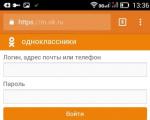Explay Titan: technical specifications, comparison with analogues and reviews. Explay Titan phone review: a flagship model with an attractive design
Many users probably remember the summer “premiere” of three Explay phones - B200, B240, Q230, main feature which were equipped with three active SIM cards. Apparently, the company's developers are not going to stop there. Came to our editorial office new model Explay Titan phone with the same concept of using three SIM cards simultaneously. If until now the senior model in the line of Explay phones could be considered the qwerty-background Q230, then the new Titan clearly lays claim to the flagship position among mobile devices of this manufacturer.
Explay Titan
In general, this is not surprising. Because, whatever one may say, a qwerty background is not a device for everyone, albeit with a lot of advantages. It is also worth remembering that Explay mainly focuses on the mass consumer, constantly studying consumer preferences. In other words, a familiar device, with an emphasized stylized solution, such as back-beveled edges and metal inserts in the body of the device, will look more appropriate as the central model of the Explay line of mobile phones.
Still, when we talk about “familiarity” in the appearance of the Explay Titan phone, we do not at all mean the absence of individual features. Not at all. Just the design of the “titanium” is quite catchy and memorable. We were talking exclusively about the configuration and basic concept of the device.
And so, the device itself is a typical candy bar with a 2.4-inch screen, a round “tooth” joystick and a keyboard. Titan will be presented on the market in three body colors - “champagne”, “silver” and black. We tested the “champagne” device. The soft, matte plastic of the phone body is pleasant to the touch. The edges of the device are rounded, and at the same time, cool silver inserts emphasize the clear shapes and edges of the device, thanks to which the Titan fits comfortably in the hand, and the beveled corners do not cling to the pocket when you take out or put the device away. In short, the device is convenient and ergonomic.

Original Explay Titan packaging
By the way, we should also note the build quality, since this issue often worries users. Our quality of assembly and materials did not cause any comments; all parts fit tightly to each other, do not move or creak. The keyboard buttons are pressed clearly with light tactile feedback, the joystick does not “float”.
At first glance, the small selection of connectors and interfaces presented on the phone’s body is somewhat surprising. On the left side there is an ordinary miniUSB connector, used both for recharging the battery and for connecting to a PC or hard drive. On the right is the volume rocker. On the top edge there is a standard 3.5 mm audio jack and a flashlight.
On the back cover of the device there is a peephole for a 1.3 MP photo/video camera. True, according to the developers’ as-yet-unsolved plan, there is no flashlight next to this peephole. The lack of a flash is all the more surprising since the camera in the Explay Titan is quite decent, but thanks to this shortcoming there is no need to talk about shooting at night.
A slot for a microSD memory card with a capacity of up to 16 GB is hidden in the Explay Titan under the battery and is located next to three SIM card slots.
Thus, at first impression the device seems quite simple, without any problems. However, let's say right away that this opinion is partly erroneous. Based on the experience of “communicating” with Explay Titan, I would like to conclude that the phone is designed more intelligently than simply. Control and configuration of the device is carried out in a series of simple, sequential steps, without long and complex navigation through the menu.

The Explay Titan case design is impressive
Control Features
First, let's talk about what the phone might not have. In previous Explay phone models, say the Q230, each SIM card had a separate button on the keyboard. Moreover, this concept was implemented not only in the qwerty background, where a priori there are more buttons, but also in younger models with standard keyboard. But the ExplayTitan phone lacks this function. SIM cards are controlled by a joystick, and the activity status of each SIM card is displayed on the display.
Another control feature that I would like to emphasize is the rigid binding of certain buttons to commands. For example, the user cannot confirm an action (say, choosing a melody) by pressing the “call” button, which in all devices corresponds to the enter button. The user must clearly click the button above to confirm the action. But the phone's power off button serves not only to turn off the device, cancel an action, exit any function, but also to lock the keyboard.
At first, this is somewhat annoying, since a habit has already developed: green button - enter, red - cancel. However, once you get a little used to such controls, you stop noticing the inconveniences and, vice versa, you begin to appreciate the structure of actions, which actually eliminates the mistaken pressing of the “wrong” button.
The method of entering SMS messages caused some disappointment. Software developers have created their own version of T9. When typing words, in the line just below the message entry area, letter combinations and final words appear. It would seem very convenient, you don’t need to press the button several times, looking for the right option. You can immediately see if it is on the proposed list. But it’s bad luck if the right word was not found in the dictionary, it is not possible to replenish the dictionary for the future. You have to switch from T9 to normal message entry mode, which is not very convenient.
Let's hope that this defect will be eliminated by the manufacturer to the delight of all T9 fans.

The volume control "swing" is a stylish and convenient addition
Otherwise, the controls of the Explay Titan did not cause any complaints, largely due to the simple and logical interface of the device.
Interface and multimedia
Actually, the “interior” of the Explay Titan device may be familiar to many users. In comparison with the Explay Q230, it has not undergone any radical changes: the same row of golden windows on a black background at the top of the screen, active SIM cards are displayed just below, and another line below shows entries in the diary - tasks for the current day. At the bottom of the screen there is a clock and calendar. However, Titan has quite flexible personalization options. The user can change how he wishes color schemes and screen savers, and “throw away” on main screen exactly those menu windows that you use most often.
As for the multimedia environment, it can be called standard-rich and includes a photo and video camera, audio and video player, FM radio, voice recorder, image viewer, e-books, games. The video is played in avi, MP4, 3GP formats. Audio - MP3, MID, WAV, AMR. Managing all this is quite convenient through the “file manager” application.
Let's say a few words about the phone's camera. The user can shoot photos with a maximum resolution of 1280x960 pixels, while the user will have a menu for setting photo parameters and a fairly decent photo editor where the captured photos can be subjected to further processing. The video is recorded in avi format, with a maximum resolution of 320x240 pixels.
However, it is worth recognizing that the main means of entertainment for a phone user will not be a photo/video camera or a standard set of games, but an Internet connection.

Explay Titan standard
Of course, the phone has such a function. It is assumed that 3G networks will be used, since the Titan does not have a Wi-Fi module installed. For quick and comfortable work The network uses the Opera Mini application specially modified for the phone. Which, of course, does not preclude the use of other tools, since the device has support for Java 1.5; user capabilities are quite wide. Of course, the device also supports Bluetooth v.2.1 interface. Users will also be pleased with the presence of familiar and proven client programs: MSN, Skype, ICQ, MailAgent.
Eventually
Before drawing conclusions, let’s just say a few words about the Explay Titan battery. The device uses a lithium-ion battery with a capacity of 1000 m/Ah, which is quite enough for long work without recharging, our device lasted more than 2 days with active use multimedia functions and Internet connection.
If we talk about general impressions, they are almost one hundred percent positive. There are small flaws and oddities, but who is perfect? In general, the device turned out to be very decent both in appearance and functionality, and its price when it appears on store shelves promises to be very attractive.
Mobile phones with one or two SIM cards are quite common. You won’t surprise anyone with such devices for a long time. However, nowadays there are many mobile operators, which provide different conditions. Thanks to some, you can save on calls, others offer cheap internet, and others offer a promotion for using communications in roaming. To save as much as possible, a phone that works with two SIM cards is not always enough.
What way out can be found from this situation? Buy two gadgets. The first, for example, smartphone will be used to access the Internet and for personal communication, and the second, simple one, will be used for work-related calls.
But you don’t have to surround yourself with a lot of devices. It's hard to argue that this is not always convenient. The only optimal solution would be a phone equipped with three SIM card slots. However, there are pitfalls here too. There is not much choice in this category yet.
Finding a device that will meet all user requirements is simply impossible. As they say, you have to sacrifice something. Manufacturers are still hesitant to sell this technology in all of its models. Similar devices are found in the BQ, Fly, Sigma, teXet, Philips, Nokia, Explay lines.
The hero of this article is a mobile phone from the latest manufacturer. Explay Titan 3 SIM went on sale in 2012. It will not surprise the modern user with its characteristics. Represents a typical push-button device to make calls. Does it have any special features? Let's figure it out together.
Contents of delivery
Let's start our Explay Titan review with the packaging. The packaging of the phone is quite stylish. The manufacturer chose colors that match each other. A white tone was used as a base, which is quite originally shaded with blue elements of an unusual shape located at the bottom of the box. There is an image of a phone on the front panel. In the upper left corner there are three SIM cards, which indicate the advanced capabilities of the device. Next to it is the name of the manufacturing company and the model itself. There was also an advertising slogan that reads: “A stylish phone with three active SIM cards.” There is a brief description on the side.
The phone is packed in a box. All necessary documentation is attached to it. Also includes an entry-level headset, battery, interface cable and Charger. It is worth noting that the presence of headphones pleasantly pleased buyers, especially considering the low cost of the gadget.

Appearance Features
The Explay Titan phone looks like most similar mobile devices. Case type - monoblock. In terms of its dimensions, the device can be safely classified as medium - 117 × 52 × 14.3 mm. It is not very big, but at the same time not small, which makes interaction with it quite comfortable. User reviews say that you can carry it in the pockets of any clothing, be it trousers or a shirt. The weight of the phone (110 g) can hardly be called small, so for some it is still a bit heavy.
What can we say about the Explay Titan phone body? It is made of plastic. The designers have chosen a beautiful color scheme. The line offers three options: black with silver, just black, and black with gold. The last copy looks nice - it is moderately strict. But the model with a silver insert looks more official. This option is more to the liking of the stronger half of humanity.
Now let's look at the location of connectors and other elements. The narrow speaker hole is located above the screen. It is covered with a metal mesh. The top end became the place where the audio port and flashlight bulb are located. The side faces are also equipped with functional elements. On the left side there is a USB port. On the opposite side there is an elongated volume button. The travel of this key is tight and precise. When pressed, a characteristic click is heard. On bottom end There is only a small microphone hole.
The back cover is removable. Most of its surface is flat, and the side edges are streamlined. There is a camera “window” at the top. It protrudes slightly beyond the body line. The silver rim running along the perimeter of the lens adds originality. Below the manufacturer has placed its corporate logo. At the bottom of the lid you can see a narrow elongated hole. The speaker is hidden behind it. Under this cover is the battery. By removing it, the user gains access to the slots. There are four of them in total. Three of them are used for SIM cards and the remaining one is for external storage.

Keyboard
Explay Titan is controlled via a mechanical keyboard. The button block is located directly below the screen. The control panel consists of two soft keys and a joystick. There are also buttons with which the call is received and dropped. They are on the same plate. Only the joystick can be distinguished by touch, since the other keys lack relief. The central button is programmed with four positions. Its inner part is strongly recessed inward. It performs a confirmation function. Users in reviews claim that there are no complaints about the operation of the keyboard. All buttons work clearly, erroneous presses are excluded. However, if you carry the phone in a narrow pocket, it often unlocks spontaneously.
The digital block consists of 12 buttons, which are located three on one plate. There are only four of the latter. They are flat; there is a raised marking only near the “5” button. The letters and numbers printed on the keys are black. There is backlighting, but it is uneven. The keyboard is comfortable to use, as the key travel is clear and moderate.
Screen: characteristics and reviews
Continuing to study the characteristics of the Explay Titan, we need to talk about the screen. The manufacturer advertises its model, focusing on the large display. Indeed, for a device with a mechanical keyboard, it is rather large. The device has TFT matrix. It is unnecessary to talk about its quality, since many are already familiar with the shortcomings of this technology. However, on a 2.4-inch diagonal screen, the image quality is quite good. Maximum resolution - 320 × 240 px. Concerning color range, then the screen is capable of producing only 262 thousand shades.
Now let's look at the reviews about the screen. Most users believe that the manufacturer installed a low-quality display in the device. It is not possible to read anything in the sun, since everything fades very much. The colors are not expressive, there is not enough brightness and clarity. The viewing angles also received a lot of comments. They are very narrow. The plastic that protects the display gets scratched quickly, which affects the image quality.

Menu
Explay Titan is not a smartphone, so operating system it is not installed. The user is offered a simple menu. It is the same as in most similar devices. The main screen displays the service line. It contains signal indicators for each SIM card, a battery icon and other symbols indicating missed events. Below are application shortcuts that you can quickly access. The user can select them at his own discretion. The clock and date are also displayed on the screen. If the device enters standby mode, the current time is displayed on a black splash screen.
To enter the menu, use the soft key, which is located on the left side. Applications are displayed in a 4×3 tile. Below each label is a symbol. The joystick is used to turn pages.

Phone book
There is a phone book in the Explay Titan menu. Designed for 500 contacts. You can also additionally use the memory provided by the SIM card. On the menu phone book There are several items: groups, all numbers, memory.
When creating a record, the user is prompted to enter the subscriber's first and last name. They are entered in one field. The maximum number of characters is 30. You can also save Additional information, for example, indicate a fax, email address, home phone And so on. If desired, you can set an individual melody and picture for the subscriber.
Positive reviews noted the presence of a blacklist. Not all phones have it. If you add it specific number, then calls will not go through. Finding an entry in the phone book will not be difficult. The search is carried out by initial letters.
Call log
For the convenience of working with Explay Titan, the menu provides a call log. You can enter it by pressing the call button. In total, this item has three tabs: dialed, missed and received. You can also display information in a general list.
The log is common for all SIM cards. The number, name of the subscriber and time of the call are displayed on the screen. There is also a special designation indicating which or from which SIM card the call was made. However, most users consider this icon to be useless. The fact is that it is very difficult to notice.
To make a call, you will need to select one of the SIM cards. But you can answer with any key.

Connection
Now let's talk about the Explay Titan feature. It consists of supporting three SIM cards. This is precisely the main advantage of the device. The developers have provided the ability to assign a name to each of them. You can also set specific functions. For example, you can use the first to make calls, connect to the Internet using the second, and send notifications from the third. This is what will help you save as much as possible cellular communication.
Now we need to talk about the shortcomings. These include the fact that the phone has only one radio module. What does this mean and how does it show up at work? Even with three SIM cards installed in the device, only one will be active. Others are automatically blocked during a conversation.
Battery specifications
Which element in mobile phone counted among the main ones? Of course, the battery. The Explay Titan uses a battery made using lithium-ion technology. Its capacity is 1 thousand mAh. Let's take a look at the characteristics provided by the manufacturer. The device can work up to 150 hours when fully charged and in standby mode. You can talk on it continuously for no more than 5 hours, after which the phone will have to be connected to the network.
Now let's see what users say about battery life. Although the battery in the Explay Titan is not very powerful, under average load the phone needs to be charged no more than every 2-3 days. Music lovers can count on 15 hours, but only if they use headphones.
Camera
This model has a camera installed. Its capabilities are limited to a 1.3 megapixel module. Maximum resolution - VGA. To activate the viewfinder you will have to go to the menu. There is no stand-alone button. Shooting is carried out using the central key. In the menu you can change the quality of photos by setting them to normal, high or low. In practice this doesn't help much. The photos still come out blurry and dull. Many users do not want to evaluate the capabilities of the camera, since it is not of much use.
Memory
The technical specifications of the Explay Titan are quite mediocre. The phone has very little memory - only 16 MB. But the developers have provided a way to increase storage. We are talking about using 16 GB drives. In reviews, users note that the phone works well with such memory cards. Recognition occurs quickly and, most importantly, correctly. No freezes or malfunctions were noticed.

How to flash Explay Titan?
It happens that over time, malfunctions appear in the operation of the phone. As a rule, they do not indicate any failure. Advanced users recommend fixing system problems by simply changing the firmware. You can do this yourself, but this is associated with certain risks, and service center. When resorting to the services of professionals, you will have to fork out money. For those who do not have the means, you can try to take a risk. Below is an algorithm Explay firmware Titan:
- Turn off the device and remove the battery.
- Download the firmware file to your PC and unzip it.
- On your phone, hold down the left soft key.
- Using a USB cable, connect the phone to the PC, but do not release the pressed button.
- Now you need to insert the battery while holding the soft key.
- Go to the PC firmware program and click “Start”.
- Wait for the installation process to complete.
- After that, click on “Stop”.
- Turn off your phone.
- Take the battery out and put it back in.
- Turn on the phone.
Comparison with analogues
| Characteristics | Explay Titan | teXet TM-333 | Fly TS107 | Philips Xenium X2300 | Explay Q231 |
| Dimensions, weight | 117.1 × 51.5 × 14.3 mm, 110 g. | 110.5 × 49 × 12.6 mm, 100 g. | 118.2 × 49.3 × 14.8 mm, 83 g. | 119.6 × 50.5 × 15.7 mm, 110 g. | 114.5 × 59 × 11.5 mm, 105 g. |
| Material | Plastic | Plastic | Plastic | Plastic | Plastic |
| Type, year of manufacture | Monoblock, 2012 | Monoblock, 2013 | Monoblock, 2013 | Monoblock, 2012 | Monoblock, 2012 |
| Memory | 16 MB + 16 GB | 8 GB | 2 MB + 32 GB | 2 MB + 32 GB | 32 GB |
| Camera | 1.3 MP, 1280 × 960 px | flash, 1.3 MP, 1280 × 1024 px, | 1.3 MP, 1280 × 960 pixels | 2 MP, 1600 × 1200 px | 1.3 MP, 1280 × 960 px |
| Battery | 1000 mAh, Li-Ion | 1000 mAh, Li-Ion | 1 thousand mAh, Li-Ion | 2000 mAh, Li-Ion | 1 thousand mAh, Li-Ion |
| Screen | TFT, 2.4", 320 × 240 px | TFT, 2.2", 176 × 144 px | TFT, 2.4", 320 × 240 px | TFT, 2.4", 320 × 240 px | TFT, 2.3", 320 × 240 px |
| Interface | Bluetooth 2.1, microUSB, FM radio, WAP browser, flashlight. | Bluetooth, USB 2.0, FM radio. | TV receiver, USB 2.0, Bluetooth 2.1, radio. | Bluetooth 2.1 with A2DP support, USB 2.0, radio, flashlight. | QWERTY keyboard, Micro USB 2.0, Bluetooth 2.0 + EDR, TV and radio. |
| Price | 2500 rub. | 1000 rub. | 1200 rub. | 2200 rub. | 2400 rub. |
Explay Titan: reviews
Having studied a large number of reviews about this phone model, we managed to compile a list of disadvantages and advantages. Let's look at what users ranked as the latter:
- Sufficient ringer volume.
- Low cost (about 2500 rubles).
- Three SIM cards.
- Stylish design.
What disadvantages do users talk about? Here are the main ones:
- Mediocre camera.
- Weak speaker.
- Poor build quality.
- Bad screen.
The phone is pretty good.
2 years ago
A lot of functions that are rarely characteristic of any phone for 2 TP: - large screen - 3.5 jack - camera (may not be of super quality, but it’s quite possible to photograph something on occasion) - music/video - stylish look (I have a black one with metal edging) - build quality - no creaks, no play - everything looks very reliable. - support for memory cards - charging via USB and basic connection to a computer - the ability to use it as a webcam - clear convenient navigation according to the menu - three SIM cards - you fill the slots once and forget that when crossing the border of your zone, you need to disassemble the phone and change the SIM card, you can choose tariffs and really save on communications - reads books, it would seem like a trifle, but what are not “smarts” "they read it, just like that, without installing special programs, in general it’s pleasant -
2 years ago
I urgently needed a phone with at least 2 SIM cards, but I only had 3 thousand rubles in my pocket. After looking at everything that could be bought for this price, the choice fell on this phone. I thought that this phone just a primitive dialer and I will change it very quickly, but it turned out that it has a lot of convenient required functions: player, bluetooth, organizer, flashlight and much more. Plus, there are 3 active SIM cards and a pleasant appearance) The phone is comfortable in the hand and the material from which it is made pleases. I am happy with it and use it 100%.
2 years ago
Looks quite stylish. Heavy enough to feel in your hand. The speaker on the rear panel at the bottom is impressive in size. Personally, I am not comfortable with the central button, which is concave, and therefore a man’s finger does not sink into it. pressing the rockers right-left-up-down. Good microphone. You have to talk more quietly than usual so as not to “scream.”
2 years ago
1. The phone is a push-button, not a touch-sensitive one, and this is convenient because, in my deep conviction, using touch screen smaller than 5 inches is masochism. A phone should, first of all, be convenient as a phone, and in order to surf the Internet in a mobile version, it’s probably better to think about a tablet now. 2. The phone can completely record a conversation with another subscriber, although not with one press of the side button, as in some older devices, but by selecting one of the menu options, which becomes available after the connection, which takes a little longer, but is also convenient. 3. Three SIM cards are a big plus. With a rational selection of operators and tariffs, communication costs are noticeably reduced. 4. A flashlight on your phone is a convenient function and often helps out. 5. There is a convenient option - tele
2 years ago
Large display, three SIM cards, looks very good, I'm happy.
2 years ago
Classic case. The speaker is loud enough. Support 3 sim. The network works great. In production in the workshop there are no problems with communication, unlike the previous dual-SIM Philips. The battery lasts decently - 4-5 days. In general, it’s not a bad phone, just a PHONE.
2 years ago
beautiful, well made. I don’t know why someone criticizes this device. All three SIM cards work fine for me, the volume is so loud that the neighbors in the transport flinch when it starts to call, SMS are sent as easily as from a regular single-SIM card .maybe I'm just lucky?
2 years ago
Appearance, build quality, 3 SIM cards, price, books, ability to install toys.
2 years ago
1 When working with 3 SIM cards, the battery lasts 4 days. 2 The Bluetooth headset connects automatically after training. 3 Convenient menu.
2 years ago
price, 3 SIM cards, convenient flashlight (easy to turn on with one click), good radio reception, regular headphones fit, 8 GB flash drive works fine (I didn’t try to insert it again). with 3 SIM cards the battery lasts 2 days with active use (constantly listening to music) with 2 SIM cards up to 5 days. I haven’t tried it with 1, but I’m sure it’s even longer.
2 years ago
Disadvantages for this price? I will say differently, design features:
- a little big+heavy. Larger and heavier than Nokia 5800. Great for small hands
- the keyboard is not very comfortable - stylish, but not very practical, although using the contacts is not required much. When pressing buttons 1 and 3, you may accidentally press the lift/put button.
- the battery somehow discharges quickly, but maybe it hasn’t run out yet and I had to manually fill the entire notebook.
2 years ago
About the disadvantage of a three-SIM phone for 2 thousand rubles. Of course it’s inconvenient to say, but still they exist:
1. It is inconvenient, or rather not completed (not finalized), to enter words via T9.
2. sometimes (very rarely) it turns off spontaneously
3. When you remove the battery, it resets the time and date settings
2 years ago
The main drawback in my opinion is the very quiet speaker for conversation. If subscribers hear me very well, then I hear them very poorly. The external speaker for music is loud, but the sound quality is C-grade, although you can work with a fairly rough equalizer. The camera is "soapy", but for the money it's normal. Each time you remove the battery (to remove a flash drive or SIM card), the clock and date settings are reset.
2 years ago
1. The polyphony on the device is not the most advanced, which, however, corresponds to the price.
2. The phone does not support receiving long SMS, which is already unusual, although you can adapt.
3. The process of typing SMS is somewhat unusual, so I still can’t figure out whether the vocabulary database is being replenished or not.
2 years ago
The speaker sound is too harsh when talking, the keyboard is uncomfortable, the joystick ring has peeled off
2 years ago
Strange T9, slows down the Internet. There is no way to put a photo on a contact.
2 years ago
Perhaps the battery is rather weak. Still, for three SIM cards they could have installed a more powerful one
2 years ago
a terrible slowdown when typing, the names of sim cards displayed on the screen, an inconvenient phone book list - clearly they went too far with the categories. Before this there was an SL 240, where this issue was resolved better, the font size in the book is not adjustable, the first one had a regulator. But the color of the font and background is adjustable, which was not the case in the first one. Yes, the built-in browser also looks terrible, so clumsy that there are no words. And the opera... while it's loading, you can husk the bag of seeds!
2 years ago
You can quietly hear the interlocutor. Attention!!! Treatment for this deficiency:
1. Go to engineering menu: *998*33284#
2. Go to Audio Set
3. Next Headset
4. Next Ear Volume
5. In steps 1-7, instead of 18, set 25 (to change the value, press and hold the joystick to the right until a sound signal appears, then release and press again, and so on until the desired value is reached)
6. Exit the menu and rejoice.
2 years ago
Sometimes it malfunctions, turns itself off, then turns on itself.
There is only one radio module, so fans of simultaneous conversations in parallel mode will not like this device. But in cases where it is vital to carry several cards with you, you can pay attention to this inexpensive device. Explay Titan is equipped with a 2.4-inch TFT display with QVGA resolution, supports work with cards microSD memory large volumes. It functions as a player, allowing you to listen not only to songs from the card, but also to FM radio via a 3.5 mm jack.
Contents of delivery
- Telephone
- Battery
- Charger block
- Cable
- Stereo headset
- Instructions
Appearance
Explay Titan is made in a candy bar form factor. The model is medium in size, not very large, but not small either. Just right for such a device. It is convenient to carry the phone in jeans or trousers. If desired, you can put it in your shirt pocket. Although it seems to me that it is too big for this method.


The entire body is made of plastic. The coloring is atypical, a pleasant pastel shade is chosen. A light beige phone looks nice, moderately strict and formal, but at the same time not as boring as a simple black color. There will also be a black version.


The plastic is matte, the keyboard and back cover. There is a shiny edging on the sides. It somewhat resembles metal, but in fact it is just plastic. There are some complaints about the assembly of the phone; the back cover creaks if you put a little pressure on it anywhere.


At the top there is a hole for the earpiece, which is highlighted by a metal mesh.

Below the screen there is a block of buttons. It includes a call and end call button, as well as 2 function buttons. All of them are located on a single plate, which is devoid of any relief.

In the center there is a round four-way navigation button. Its central part is significantly recessed down. It has fairly high sides made of silver plastic, which are comfortable to press. If you press the key, the action confirmation function will be performed. There were no problems at work; she responded to touches flawlessly.

The key block is divided into 12 buttons. They are flat, made of matte plastic. The clicks are clear, the travel is moderate, and the keyboard is pleasant to use. The black font is easy to read, all symbols are clearly visible. Backlight white, it is uneven.

At the top end there is a hole for connecting headphones or a headset. A flashlight is placed in the center.


On the left there is a microUSB port for communication with a computer.


On the right side there is a volume button. She has a fairly tight move. It operates with a clearly audible mechanical click.


The back surface is flat, most of it is occupied by a removable panel. There is a small protrusion into which a camera is inserted, edged with a silver rim.


At the bottom there is a transverse cutout in which you can see the phone's speaker.


By pulling the panel up, you can remove it and gain access to the battery. Underneath there are three SIM cards and microSD flash memory. Every time you remove the battery to change the card, you have to set the time and date on your phone.





Screen
The 2.4-inch TFT screen has a resolution of 240x320 pixels and displays 262 thousand colors. The display is of low quality, the colors are faded, the image fades greatly in the sun.



The viewing angles are also not encouraging. In general, ordinary cheap phone, you can’t want anything special from him. There are several levels of screen brightness adjustment. The plastic covering the display itself is scratched.



Menu
The main screen displays various information. The top line consists of indicators for cellular signal reception and battery charge level. This also includes icons for new messages and missed calls, installed card memory, alarm clock. Below are six shortcuts that help you quickly access certain features on your phone. This is the menu social networks, dialing a new message, music player, radio, camera, video player. If desired, they can be assigned to perform other actions by selecting the desired item in the settings. In standby mode, the screensaver with a large clock is on.


The names of the operators of the SIM cards installed in the phone are displayed on the screen. They are marked with numbers, but they are not very visible. The next line is reserved for calendar entries. If there are any reminders in it, they will be displayed on the screen as new events occur. The time is displayed on the left, and the day of the week, month and year are displayed on the right.


You can enter the menu by pressing the left soft key. The right one is responsible for “Contacts” by default.


The background image changes, not only the image from the phone’s memory is used, but also any other one you wish. The animation turns on when the phone is turned off. There is a timer by which the phone will automatically turn on and off. The backlight operating mode is set from 5 to 30 seconds, and it also turns on for an unlimited time. The keyboard is configured, the backlight time is also changed manually. The clock on the main screen changes from digital to analog.





Menu icons are represented by a 3x4 matrix. These are simple icons that are complemented by a signature that appears above them, at the very top of the screen. If you hover the cursor, it will highlight the desired item with a golden background or bright color, depending on the selected design theme. Subsequently, the items are displayed in a vertical list. Navigation using the keyboard is implemented here. For example, button 1 opens “Messages”, button 2 opens social services and so on.





Phone book
Up to 500 contacts are stored in memory. Additionally, space on SIM cards is used. The numbers are displayed both as a general list and individually, depending on where they are stored. You get several tabs: all numbers, groups, three SIM cards and phone memory, which is called “undefined”.


Each new contact is assigned a name. In this case, the first name and last name are combined into one field, 30 characters are allocated for it. Installed mobile number, home, work, address Email, fax number, a group is assigned, a picture, a text note and a call melody are set.




There are several groups on the phone: Family, Friends, Work, Odnoklassniki. You can create three more yourself. In addition, a separate category is allocated for the blacklist, which blocks calls from unwanted numbers.


The search is carried out using the initial letters of the contact in Russian or English language. An SMS or MMS is sent to the selected subscriber. There is a function speed dial numbers.
Call log
The call menu can be accessed through the phone menu, or by pressing the key to make a call. The history is displayed on several tabs, there are several of them: missed, received, dialed, and a general list displaying all types of calls.


The log is common to all SIM cards; used numbers and contacts are listed here. The name, time and date are indicated if you hover the cursor over the desired item in the menu. In addition, a small icon indicates which card was used. It is difficult to notice, it is practically useless. There is a talk timer and a GPRS data counter.


When making a call, you can press one of three buttons, after which the phone will ring with the selected SIM. Incoming calls can be answered using any of these buttons. There is a voice recorder function, the phone records conversations on a memory card. The phone can serve sound signal after 50 seconds of conversation, and also notify about the establishment of a connection after the number has been dialed.




A three-SIM phone has one radio module, so it is possible to use only one operator at the time of a conversation. It will not be possible to switch to other SIMs, as well as call them; the user will be unavailable.


In the settings menu you can disable unused cards and assign a name.










Messages
The phone's shared memory stores SMS and MMS. The device has enough space for 200 messages of the first type and 50 of the second. The menu has inbox, outbox, drafts and sent folders. Here the number indicates the number of messages in each category. You can view messages stored in the SIM card memory. There is a set of templates for different occasions.




When creating a new message, you must choose between two types: SMS or MMS. You can add emoticons, forward a contact. The phone supports sending merged messages. MMS are sent up to 300 KB in size. When sending a message, you can select the SIM card from which it will be sent, if one has not been previously installed. Text is not entered quickly; even with T9 disabled, characters appear with some delay after a key has been pressed. Therefore, fans of active SMS correspondence will most likely not like the phone.









Camera
It is stated that the phone has a 1.3 megapixel camera. But the test sample did not have any settings related to changing photo sizes. All of them were obtained in VGA resolution. This may be related to a specific test sample. The camera is activated in the menu. Filming takes place in horizontal position phone. The central button is used for release. Several helper icons appear on the screen.

Photo settings:
Quality: high, low, normal.

Frequency: 50 or 60 Hz.

The sound is turned on when shooting and autosave.
Examples of photos below. It’s difficult to assess the quality; it’s easier to say that the camera is there and it works.
 Player The phone supports the following audio formats: AMR, MP3, Midi. The music source is set, which will be either the phone's memory, or, more likely, a flash drive installed in the phone.
The display shows the track name, playing time, song number, and total number of songs. The player is minimized, it will play in the background, and the track name will be displayed. The covers specified in the file tags are displayed.
The player is extremely simple. The phone finds the tracks and displays them in a single list. There is no option to categorize compositions in any way. There are equalizer settings: normal, classical, jazz, soft rock, music hall.
There is a repeat mode for both one track and all. You can listen to all the music mixed together. To move between tracks, you need to press the joystick left or right. To adjust the volume level, you need to press it up and down or use the side buttons. In the background, song information is displayed on the main screen.
The sound is good for the money. The player is loud, there is a sound reserve. On more expensive headphones you can clearly hear the flaw when the phone does not work low frequencies at the proper level, which is why an unpleasant crackling sound is heard. With simple headphones, this behavior is not so noticeable. Radio The built-in radio has RDS support and a memory for 40 stations. Station addresses are entered manually, and the mode also comes to the rescue automatic search waves The radio can work in the background.
Video The phone has a player for video files. It is simple and clear. The video is displayed not only in portrait view, but also in landscape view, using the entire screen size. File Manager The built-in file browser is indispensable in this case. It can transfer files from folders in the phone memory and memory card, copy, rename and delete them. Through it you can view and listen to a variety of content. Images are shown as a vertical list. The phone's own memory is about 16 MB. Declared support for drives up to 16 GB. This card was tested in the phone, it recognized it correctly and worked normally with it.
Gallery All pictures from the camera fall into this section and are displayed in a vertical list indicating additional information about files. The image opens and can be enlarged. From here the image is transmitted different ways to other devices, and you can also change it using the built-in photo editor.
Organizer The calendar shows the current month, with Saturday and Sunday highlighted in yellow and red. You can display all the events included in it in a single list. Set the start and end times of the reminder. Additionally, a warning signal is installed. The re-triggering period varies: daily, weekly, monthly, annually. The days of the week are also set. The week starts on Sunday; you cannot change the order to a more familiar pattern. Zodiac signs are also shown here. You can select a date and find out the necessary information.
The phone has 3 alarm clocks. The days on which they will work are set, and a signal is assigned from among the melodies preinstalled on the phone. You can also set your favorite melody. Repeated notification is set for every day or every week.
The voice recorder records sounds or phone conversation no time limit on the memory card.
There is a calculator, a timer, and shows the time in different time zones.
The phone has a flashlight. How to enable it is not immediately clear, since there is no item in the menu for it. It turned out that you need to hold down the center key, then it will work. The book reading feature allows you to view TXT files on your phone screen. There were no problems with encodings; the phone recognized various books normally. Two games are preinstalled: “Sokoban” and “Chess”.
Media Library launches a WAP site where you can buy entertainment content.
Java support allows you to take advantage of not only installed applications, but also download new games to the phone’s memory yourself. There are already programs here such as Opera Mini, Mail Agent, Jimm, MSN, Skype.
There is a separate menu item that will allow you to install JAVA applications if the source files were previously copied to the device’s memory.
Profiles Profiles are 5 different preset and changeable settings phone. They change the ringer volume, ringtone and message melody, signal type (ringing, vibration, vibration and ringing, vibration, then ringing), and turning on the keyboard sound. The sound notification is configured for each SIM card.
Settings are highlighted as a separate menu item. The phone language, time and date are set. Here you can also see information about free memory, as well as battery charge level. Network, browser, call, SMS parameters are set. Other settings are also changing. The timer starts for automatic switching on and turn off the phone.
Connections A microUSB cable is used to connect to a computer. The phone charges while data is transferred from the USB port. The phone operates in GSM 900\1800 frequencies. Bluetooth 2.1 helps with data transfer. It also supports the A2DP profile, which makes it possible to listen to music on wireless headphones.
Browser The browser built into the phone is extremely simple and unpretentious these days. Only WAP sites load normally, which, of course, are not comparable to fully functioning resources. The browser has a set of basic functions, including the ability to save bookmarks and save addresses of visited pages in memory. Data from the cache and cookies are deleted.
Installed Opera Mini is much better suited for working with network resources. However, the response speed leaves much to be desired, mobile browser slow and inconvenient to use.
Battery The phone has a lithium-ion battery, its capacity is 1000 mAh. According to the manufacturer, it should be enough for 150 hours of standby time or 5 hours of talk time. In practice, you need to charge your phone once every 2-3 days, if you listen to music for an hour and a half and make calls for 20-30 minutes a day. The phone worked for about 15 hours in continuous music playback mode. Conclusion The ringer volume is sufficient, you can hear the call without difficulty. Speaker It’s quiet and comfortable only indoors, in an office, for example. Problems begin on the street, there is no reserve. Explay Titan will be sold at a price of 2,490 rubles. First of all, the cost is captivating; the device is very affordable. If you need three SIM cards in one case, then the phone is definitely worth paying attention to. There are some downsides here, for example, average build quality, slow text input, poor screen quality, and a bad camera. However, the model has a fairly well-developed call service, and therefore it has proven itself well as a means of communication.
© Alexander Pobyvanets, Test laboratory |