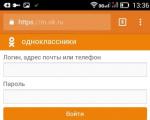Fly E130 phone review: trendy and affordable. Fly E130 phone review: trendy and affordable Working with two SIM cards
Fly E130 is attractive not only for its price, but also for its basic equipment. Modern design, large touch screen, map support microSD memory and the presence of a 3.5 mm jack for connecting any headphones, coupled with a minimal cost, looks quite impressive. We’ll tell you in more detail about what’s hidden under the beautiful shell.
Appearance
The touchscreen monoblock consists of a black front panel and a gray back cover with bizarre divorces. The phone is not heavy, but not small either. With dimensions of 100-56-12.5 mm, it fits well in the hand and can be placed in a trouser pocket without any problems.
On the right side there is a miniUSB connector for charger, which is not protected from dirt and dust, since there are no plugs in the design. There is also a jack for headphones or a headset. On the left side, almost flush with the body, there is a paired volume key.
.jpg)
Most of the front panel is occupied by a 2.8-inch touch screen, under which there is the Fly logo and a block of three keys with call answer/end call functions. A long longitudinal slot is reserved for the telephone speaker, located behind a decorative metal mesh.

The battery compartment cover, made of glossy plastic, can be removed with considerable effort. Below it Li-ion battery covers slots for flash memory and SIM cards. There is also a mount for the strap (stylus), supplied as standard. There is no hot-swapping of memory cards: to cure them, you must first remove the battery. The assembly is quite high quality: to the delight of buyers there are no creaks or backlashes.
Screen
Fly E130 features a resistive TFT display with 262 thousand colors and a resolution of 320 by 240 pixels. Viewing angles are unimportant, and the picture itself fades in the sun, which can only be saved by manually setting the brightness level.

A thick plastic panel protects the screen from mechanical damage. However, the wear resistance of the coating is not so great, so you need to be prepared for numerous scratches.
File Manager
The phone's built-in memory is only 2.9 MB, while the stated support for volumes reaches 16 GB. To change the card you will need to turn off the device and remove the battery.
Browser
The simple browser supports only the most simple functions: creating and editing bookmarks, viewing history, saving pages. You can only work with WAP resources.
Camera
The phone is equipped with a CMOS module without autofocus (0.3 MP), and there is no flash. The camera is configured for the following image resolutions: 640x80 VGA and 320x240 QVGA. Taking a photo takes about 2 seconds, and the slightest shaking of the hands results in a fuzzy, blurry photo. The interface is designed for portrait orientation, and there is no video recording capability.


Multimedia
The simplest in terms of settings music player supports MP3, WAV, AMR and MID formats. It has a flat, inexpressive sound and low volume. The radio memory stores up to 20 stations. It works in the background or in speakerphone mode.
conclusions
For those who want to get the cheapest possible touchscreen phone for two SIM cards, the Fly E130 will be a completely acceptable option. Among the positive aspects, we can highlight the high-quality assembly, nice design, loud ringer, the presence of a 3.5 mm jack and support for memory cards (up to 16 GB).
At the same time, the model is characterized by a slow interface, quiet speaker, which functions poorly in busy places, and inconvenient controls that often do not work without using a stylus. Frankly weak camera, lack of Java support and built-in mail client in combination with a simple browser make you think about the feasibility of purchasing. But to each his own!
The model is attractive both in price and basic equipment: a touch screen, a 3.5 mm jack for connecting any headphones and support for microSD memory cards, together with a bright design, make the device an attractive solution for those who are interested in purchasing a device of this class for minimum price. We will tell you further how interesting this proposal turned out to be.
The scope of delivery includes:
- Telephone
- Battery
- Wired headset
- Stylus
- Charger block
- USB cable
- Warranty card
- Quick User Guide
All this is packed in an elegant box made of thick cardboard.

Appearance
The touchscreen candy bar is made of a bright and catchy combination of sandy yellow edging on the sides of the phone, a black front panel and a gray back cover. The corners at the top of the case are beveled, while the side edges at the bottom of the device form an interesting-looking sharp protrusion.


The phone is not heavy at all, but it is not small either, it measures 100 x 56 x 12.5 mm and weighs 76 grams. It fits well in the hand and also fits into a jeans or trouser pocket without any problems.

Above the screen there is a long longitudinal slot reserved for the phone's speaker, which is located under a decorative metal mesh.

The main part of the front panel is occupied by a 2.8-inch screen, under which the company logo flaunts and there is a key block. This is a pair of buttons for accepting and rejecting a call, and between them there is another button that performs the function of confirming the action. There is backlighting of the keys, it is dim, both the left and right button light up in different colors. The microphone hole is visible at the bottom.




On the right side of the device there is a miniUSB connector for connecting a charger; there is no design provision for a plug; the connector is not protected from dirt and dust. Next to it is a 3.5 mm jack for connecting a headset or headphones.


On the left side there is a paired volume key. The buttons are small, press hard, and are made almost flush with the body.


At the top end you can see a small recess with which the back cover can be removed.


On the back of the device there is a camera lens and a speaker, which is hidden under a decorative mesh.



The battery compartment cover is made of glossy plastic and has vertical stripes, which looks interesting. It holds onto the fasteners very tightly and can be removed with impressive effort. Under it lies the battery, which in turn covers the slots for the SIM card and flash memory. You can also notice the mount for the strap or stylus, which comes in the kit.


Hot-swapping of memory cards is not supported; removing the card will require you to first remove the battery.


The assembly is of high quality: there are no backlashes or creaks, which will please the buyer.
Screen
The phone has a resistive TFT display with a diagonal of 2.8 inches and a resolution of 320x240 pixels; it displays up to 262 thousand colors. The picture fades greatly in the sun, but is saved by manually setting the maximum brightness level; in total, the phone has 5 brightness levels. There is no light sensor, you have to independently adjust to various conditions The device can't.



Indoors, the display brightness is sufficient for comfortable operation of the device. Unfortunately, the viewing angles are unimportant, the picture changes colors greatly.
From external influences The screen is protected by a thick plastic panel that covers the entire front of the phone. The wear resistance of the coating is not bad; no scratches appeared during testing, but if you carry the device in your pocket with keys or other things, scratches cannot be avoided.
Menu and interface
Only one desktop is available to the user. At the top of the screen there is a status bar that displays the clock, battery level, current sound profile, reception level for both SIM cards and other service icons indicating, for example, that headphones are connected, the alarm is on, or the player is operating.

In the locked state, additional data is not displayed on the screen. To lock the display, you can use automation when, after a specified interval, the phone automatically locks the device. The lock is disabled by pressing the right and left keys in turn.
Clicking on the lower left corner of the screen calls the function quick access to several shortcuts: adding a new contact, SIM card owner number, sound settings, volume, alarm clock, screen calibration. And in the right corner there is a phone book. Between them there is another virtual button that opens the phone number dialing menu.

The main menu is a matrix of 12 icons, clicking on which will take you to the corresponding submenu items. Navigation through the menu using the volume keys works.

There are no themes installed, you can change the picture on the desktop by choosing from pre-installed ones or using images you have added to the device’s memory yourself.
The interface turned out to be slow-witted, which is reflected in the slow operation of the device. The phone reacts to pressing with some hesitation. They pressed, a second passed, and a reaction followed. I can’t say that the device is completely slow, but compared to similar models from Fly, the difference in reaction speed is immediately noticeable. The included stylus, which has a very original look, helps with control; it makes using the phone more convenient.
Call log
The call log can be accessed from the menu or by pressing the call key in standby mode. The log is a list of contact names or phone numbers if the contact has not previously been saved in the phone. There is grouping by missed, received, outgoing calls.




If you select an individual contact from the list, you can see the date and time of the call, its duration and the number of calls made to this subscriber. The person's name is displayed if this number was previously saved in phone book.
To call a subscriber, just select his number from the list and press the call key again, then select the SIM card for the call and establish a connection. Everything is as simple and convenient as possible.




At incoming call The caller's number and his name are displayed on the screen if the number was previously saved in the phone book. When you assign a picture to a contact, it is displayed along with the subscriber's name.






The phone works well with both SIM cards, fortunately the company has accumulated extensive experience in the production of such devices. The card priority cannot be set in the menu; you must set it yourself by inserting a SIM card into the slot with the number 1 or 2. When dialing a number, the keyboard and SIM card icons are displayed on the screen. You can disable one of the SIM cards or both if necessary in the phone menu.
Phone book
The phone book in the device allows you to store up to 1000 contacts in the phone's memory, 250 on each SIM card and an unlimited number on the memory card. When you create a new contact, you select a storage location. The subscriber is assigned a name, phone number, you can assign a custom ringtone and assign an image. You can also assign one of 5 groups to a contact: VIP, Friends, Family, Work, Others. The group is assigned a melody and a picture.
The phone book is a list of contacts stored in the memory of the device or SIM card. The corresponding key at the bottom of the screen is responsible for activating the advanced search menu; there is already the ability to search for contacts by numbers, Latin or Cyrillic characters.




Using the phone book, you can create your own electronic business card, which can be saved in a file with the extension .vcf (vCard) or sent via SMS/MMS, e-mail or Bluetooth.
The phone has useful feature Reserve copy phone book onto a memory card, with the subsequent possibility of restoring it. When creating a new contact, there is a limit on the number of characters in the subscriber's name. If a SIM card is selected as the storage location, the name can contain a maximum of 14 characters in Latin letters or 11 Cyrillic characters. When saving information to the phone memory or to a card, the limit is 30 and 27 characters, respectively.
Messages
The phone can work with SMS, MMS messages and voicemail. The phone memory can store up to 100 MMS, up to 200 SMS for one SIM card and up to 200 SMS for another, plus space on the SIM card. Incoming SMS and MMS are included in shared folder. By creating a new SMS and adding media data to it, we get a multimedia message. Additionally, there are folders for sent, outgoing, favorites, drafts and trash. In each folder, messages are displayed in a list, there is a search function by keywords or number. There is a message counter, separate for each SIM card. You can save 10 custom SMS templates on your phone; for MMS you can also save your own templates, but there are also 5 preset ones.





When creating a new SMS message, in addition to the text, you can add a template, contact, signature, bookmark, as well as data from the call log or another SMS. There is an opportunity to do backup copy folders, with the subsequent opportunity to view and send a copy file.





To enter text in the Fly E130, a standard virtual keyboard is used, designed like a telephone keyboard. T9 technology is supported, which works in both Russian and English languages. You can choose to enter only numbers or only symbols. The buttons are of medium size and the symbols are clearly visible. The typing speed is low, turning on T9 helps, but even with this function you can’t type quickly.
Organizer
The calendar can be shown either as a week or as a month. You can display all the events included in it in a single list; there can be 3 types of them in the phone’s memory: reminder, meeting and courses. The start and end times of the reminder are set. Additionally, a warning signal is installed. It can be heard at the start of the event or ahead of time (5, 15 or 30 minutes in advance). The event is assigned a repetition: every day, weekly, monthly, one-time. You can also select several days of the week for which the repeat will be scheduled.






There are 5 alarm clocks in the phone. The days on which it will work are set, and you can also select its signal either from the number of melodies preinstalled on the phone, or set your favorite melody. The repeat operation mode can be set for intervals of 5, 10 and 20 minutes. The alert mode changes (sound only, vibration only, sound and vibration). The alarm itself does not ring for very long, about 30 seconds. There is a function to display time in different time zones.



The calculator has the simplest functions.


There is a unit converter and the ability to read text files.

Tasks can be added with one of three themes: Meeting, Challenge, Anniversary. The start and end time of the task, location and priority are set.


The phone comes pre-installed with 2 games: Mosaic, the game is somewhat reminiscent of the familiar tag game, the player needs to assemble an image from pieces, Magic Sushi - in it you must remove the maximum amount of sushi from the screen within a set time.



Java applications are not supported by the phone and cannot be installed.
File Manager
The volume of built-in memory is 2.9 MB. The memory card slot is located under the battery, so you won't be able to change the card without turning off the phone. Support for volumes up to 16 GB is declared. During the testing period, an 8 GB memory card was used; there were no complaints about working with the memory card.




The built-in file browser can transfer files from folders in the phone memory and memory card, copy, rename and delete them. You can create folders, the user can sort by name, type, time and size. Through it you can view and listen to a variety of content. Folders and files are displayed in a vertical list.
Browser
Today, the browser installed in the device looks very ascetic and uncomplicated. Only the simplest functions are supported: viewing history, creating and editing bookmarks, saving pages or images on it, viewing previously saved pages. You can see the address open page and send it via SMS/ MMS/ E-mail.
You can only work with WAP resources using this application. By standard means You can clear your cache and cookies.
In addition to the browser itself, the Services menu contains the SIM menu mobile operators.
Camera
The phone is equipped with a 0.3 MP CMOS module without autofocus. The lens does not have a protective shutter, and there is no flash either. The camera can only be activated from the menu.

The camera is capable of taking pictures in resolutions: QVGA (320x240 or 240x320), VGA (640x480), you can adjust the picture quality: good, medium or low.
The camera interface is designed for portrait orientation. The photographing process takes about 2 seconds, during this period of time the phone must be kept in the same position, otherwise the picture will be blurry. Then a prompt appears on the screen to delete or save the file. Pictures are saved quickly.



In viewfinder mode, icons are displayed on the screen that allow you to quickly change shooting effects, white balance, turn on the timer or multi-shot, change the resulting image size or its quality. From the photo camera mode, you can switch to video recording mode or gallery.
The camera has the following settings:
- Shooting Timer: Off, 5, 10 or 15 seconds
- Frequency 50 Hz or 60 Hz
The user can choose where to save pictures on the phone or memory card or return to factory settings.
Settings minimal amount, which, in general, is logical. The phone has a simple module installed, the quality of the resulting images is extremely low.
 |
Contents of delivery:
- Telephone
- Battery Li-Ion 1000 mAh
- Power adapter
- miniUSB cable
- Wired stereo headset
- Instructions
There are quite a lot of phones released under the Fly brand, some of them are very successful, some are quite mediocre, but there are also completely disastrous models that even their low cost cannot save. One of these completely failed models is the new Fly E130 touchphone. The device looked quite attractive on paper at the time, and taking into account the announced price, which was less than 3,000 rubles, it could well be a hit, since of the touchphones in this price category there is only one device on the market, namely the Alcatel OT-708. But, unfortunately, no miracle happened; the E130 turned out to be a device in which it is very difficult to find advantages. It’s only a stretch to consider it a competitor to the 708 model, and then mostly based on the cost of the product rather than its functionality.

Design, dimensions, control elements
The design of the model is quite nice. Yes, it is a little angular, but this gives the device personality, although some users may not like it. There is only one color solution available, a combination of black (the main part of the body) and orange (insert on the front panel). Some users on our forum made the assumption that the device was supposed to be sold through the Beeline operator, but this is not so, the color scheme is just a coincidence, and nothing more. The model uses inexpensive but quite durable glossy plastic, which collects fingerprints very well, although it’s not very noticeable, so there’s nothing scary about it. The only thing worth paying attention to is that the body coating quickly becomes covered with small scratches and abrasions, so after a while the appearance of the phone will not be so attractive. There are no complaints about the build quality, everything is excellent here, the parts are fitted closely to each other, nothing creaks or plays.
The phone fits well in the hand, despite the angularity of the case, there is no discomfort, and the phone does not slip out of your hands, although the entire case is glossy. The phone's dimensions are relatively small for a touchphone - 101x56x12.5 mm, weight 76 grams.

Comparison with HTC Smart:




On the left side surface of the device there is a small double volume key. Despite its small size, the key is convenient to use; it is located exactly where it should be, and you can easily find it during a call. On the right side surface there is a standard 3.5 mm audio jack, and under it a standard miniUSB connector.

On bottom end There are no elements of the device, but on the top, at the very edge, there is a hole for attaching a cord/strap.
The lens of the built-in VGA camera is located on the back wall of the phone, and next to it is a speaker for playing a call signal and other sounds.
The back wall of the device also doubles as the battery compartment cover; its fastening is reliable, there is no play, and the likelihood of it appearing over time is small. The only thing is that removing the cover is not very convenient, the special groove located on the upper end is small, and in addition is shifted to the edge, and the latches hold the cover very securely, so be careful when opening it, as the likelihood of breaking your nails is very high.

Keyboard
The keyboard consists of three small keys under the display, their travel is small and the press is soft. For ease of operation, the keys are slightly curved, so that your finger rests exactly on the key you press, and it will be difficult to touch the next one.


The side end call and receive keys have a dim backlight, which, however, is enough to work with them; the central one is not backlit at all.
The screen and keyboard are locked by pressing the end call key once in standby mode, and unlocked by successively pressing the end call key, then the call answer key.

Display
The device has a small 2.8" (43x57 mm) touchscreen display with a resolution of 240x320 pixels, made using TFT technology and capable of displaying up to 262,000 colors. The screen in the device is resistive, it responds best to presses from the stylus, which is not included, or to finger presses it processes it poorly, and poorly to such an extent that working with the device turns into torture. The E130 display can display up to 8 lines of text, another three lines are dedicated to service information. The picture quality of the E130 screen is low, and besides, the viewing angles are small. , both vertically and horizontally. In the sun, the display fades almost completely, and the information on it can be difficult to make out.

Battery
The device has a 1000 mAh lithium-ion battery, according to the manufacturer, with which the phone can work up to 300 hours in standby mode and up to 4 hours in talk mode. In the networks of Moscow operators, the device worked on average for 3 days with 15-20 minutes of conversation per day, about 1 hour of listening to music and up to 15 minutes of using other functions. The operating time is short, and with increasing load it will be reduced to about 1.5 days. The battery indicator on the phone has only three bars, but the readings are quite accurate, so you can always calculate the approximate operating time of the E130. You can charge your phone either from the network or via USB when you connect the phone to a PC. Time full charge Battery life is approximately 2.5 hours.


Camera
The device has a simple VGA camera without the ability to shoot video. The camera lens is recessed into the body, which prevents contamination and damage. The device can take pictures with resolutions: 240x320, 320x240 and 640x480. You can select the image quality: low, medium and good. You can also enable night mode shooting and activate the trigger timer. All settings can be made quickly through the camera interface, simply by clicking on the desired icon, or through the settings menu.
 |
 |
 |
 |
 |
 |
In the photo album, pictures are displayed in a list; when viewing photos one by one, you can scale them and also flip them. Through the settings, the name of the photo can be changed, and the photo can also be used on the phone, for example, as wallpaper on the main screen or in the phone book, assigning it to a contact.
 |
 |
 |
 |
 |
 |
 |
 |
 |
 |
Communications, memory
The device is connected to a PC using USB versions 1.1, so the data transfer rate is low. When connecting the device, only the removable disk mode is available, which is activated only when the phone is turned off. If the connection was made while the device was turned on, you will be asked to turn off the phone and switch to removable disk mode; after completing work in this mode, the device will have to be turned on independently. Yes, in removable disk mode only the memory card is available to the user, access internal memory the device is not possible.
The volume of the phone's own memory is 2.9 MB, which is ridiculous by today's standards, but the device also supports microSD memory cards, the slot for which is located under the phone's battery. The maximum memory card capacity supported by the phone is 8 GB.
The phone supports GPRS, class 12; the device cannot work as a modem.
In addition, the device has Bluetooth version 1.2 with support only for the main profiles: HFP, FTP, OPP, SPP. Bluetooth operation on the phone is satisfactory; there are no problems with connecting to other devices or sending/receiving data.
 |
 |
Working with two SIM cards
If Fly already implemented support for two SIM cards in the Fly Ezzy granny phone, then it would be strange if the company cheated on itself and launched the Fly E130 on the market with support for only one SIM card.

Traditionally, the company's latest models support two cards with one radio module, which means the cards can operate simultaneously only in standby mode. Two slots for SIM cards are located under the battery and are freely accessible. The cards are equivalent and are displayed in the phone as SIM1 and SIM2 depending on the selected slot.
On the main screen of the phone, two reception scales are displayed, which are designated by numbers 1 and 2, in addition, the name of both operators is displayed on the main screen. Service icons, for example, an incoming message or an active Internet connection, are also marked with numbers. The menu of the card machine has a clear division of information, so it is impossible to get confused here. It is possible to disable one of the cards or turn off both. While dialing, you can quickly select the card from which you want to make a call.
Menu
The main menu of the phone is presented in the form of a 3x4 matrix, the icons are well drawn, the submenus are made in the form of vertical lists. When navigating through the menu, strong slowdowns are noticeable; I especially did not like the large delay when performing actions, and this is observed not only when launching a function, but even when going to any of the menu sections.
Data entry into the device is carried out using virtual keyboard with a standard telephone layout. The keyboard is not very convenient to use, the area for each key is small, the language, as well as upper and lowercase letters, are switched sequentially, as in classic devices from Fly, by pressing the # key or through the input method settings menu. As mentioned above, the E130 display is not suitable for working with your fingers, so typing is difficult, even despite the presence of non-adjustable vibration feedback, typing text on the on-screen keyboard very difficult with fingers.
Yes, the virtual telephone keyboard for dialing a number in the device is more convenient than the one used for typing text.
Phone book. The device's memory can store up to 1000 contacts. For each, you can write down a name (up to 30 characters) and one phone number. In addition, it is possible to add a contact to one of the groups, as well as assign a ringtone and a picture to it (image size limit is 20 KB).
There are only 5 groups in the device, for each the user can set a name, assign a ringtone and an image.
Search in the phone book is carried out by the first letters of the name. Only the caller's name is displayed in the contact list.
The image assigned to a contact or group does not fill the entire screen. In addition to the picture, the caller's name is displayed during a call (if it is in the phone book).
 |
 |
 |
 |
 |
 |
 |
 |
 |
 |
Messages. The device's memory can store up to 200 messages. The device does not support the EMS standard, only regular SMS. It is possible to work with merged messages; during operation, the number of remaining characters and the number of used messages are displayed in the upper right corner. The phone has 10 templates that you can change at your discretion. Multi-distribution of messages (up to 10 numbers) is provided, as well as sending a message to a group of subscribers (from the phone book).
 |
 |
 |
 |
 |
 |
 |
 |
 |
 |
 |
 |
The MMS message editor is quite simple and easy to use. You can create message templates. The maximum size of a sent MMS message cannot exceed 100 KB.
 |
 |
 |
 |
Challenges. Standard lists of incoming, dialed and missed calls, each of them can store up to 30 numbers. Identical numbers are combined, for each you can see detailed information- this is the date and time of the call, name (if the number is in the phone book), number and number of dials. In the call counter you can see the time of the last call and separately - the time of all outgoing and incoming calls. There is also a data and SMS counter.
 |
 |
 |
 |
 |
 |
 |
 |
Settings. All phone settings are collected here. You can set the time and date, select the menu language, and select the default input mode.
 |
 |
 |
 |
You are prompted to select a wallpaper for the screen; it can be one of the preset images or any other graphic file. You can select a screen saver (the same as for wallpaper) and set the time after which it will turn on. It is possible to turn on/off vibration feedback when working with the display.
 |
 |
 |
 |

IN this section There are also call, network (you can manually select the range) and security settings. From the “Security” subsection, you can set the keypad to lock automatically after a while (from 5 seconds to 5 minutes).
In the same section, you can configure the phone to automatically turn on/off according to a schedule to save battery power.
 |
 |
 |
 |
 |
 |

Profiles. The device has 7 profiles, fully customizable by the user. Here you can select a ringtone for almost any action and both SIM cards, set its volume and set the ringing mode (single, repeating or increasing). You can set your own melody in MP3 format as a ringtone, the only thing is that there cannot be more than 5 such melodies. Here you can select the type of ringing signal; it can only be a call; vibration only; vibration and ringing at the same time; vibration, then ringing.
 |
 |
 |
 |
 |
 |
My files. This menu item is nothing more than a file manager. When you enter it, you can choose which memory to view, built-in or external, at the top the total volume and the amount of free memory are displayed. From the menu you can open the required memory or format it. In the file manager, you can sort files and folders by name, type, creation time or size. It is possible to create new folders, as well as rename existing ones. Files can be moved between folders and sent to other devices via MMS or Bluetooth. For the selected file, information about its type is displayed at the top of the screen in the form of an icon; data about its size and creation date are also displayed here.
 |
 |
 |
 |
Organizer. In the calendar you can view the month and week, in addition, you can see a list of all events. For an event, its type is selected (reminder, meeting, courses), the date and time are set (the beginning and end of the event), a small text note (up to 35 characters), a sound alert with the ability to set a repeat: daily, weekly, monthly or on selected days of the week . It is also possible to add text information in the “Location” field (up to 35 characters).
 |
 |
 |
 |
 |
 |
Tasks. Everything is similar to the calendar, except for the note type (date, call, anniversary), as well as the ability to select a priority (low, medium or high).
This section also contains the world time function.

Applications. This section contains a calculator and currency converter, as well as an e-reader e-books. The reader supports three encodings: ASCII (Western Windows), UCS2 (Unicode) and UTF8. In the settings you can set the font (regular, italic or bold), select its size (small, medium or large), select scrolling (page by page or line by line), and also enable auto-scrolling.
 |
 |
 |
 |
 |
 |
 |
 |

Services. The device has a WAP browser version 2.0 installed. This section also includes the SIM menu (if available). From here you can configure profiles for data transfer via GSM or GPRS.
 |
 |
 |
 |
 |
 |
Entertainment. Games. The device comes pre-installed with two games: “Mosaic” and “Magic Sushi”. There is no Java support on the phone.
 |
 |
 |
 |

Multimedia. Audio player. An MP3 player allows you to play songs with different bitrates; they can be located anywhere, either in the phone’s memory (of course, it will be difficult to save many songs there) or on a memory card. It is possible to create your own playlists. Random playback and repeat can only be activated through the player settings; this cannot be done quickly. Rewinding within a song is not available. In theory, the player can display album covers, but in practice this was never achieved.
The player can work in the background, just press the end call key, in this case the name of the song will be displayed under the operator logos in square brackets. The long name is displayed incorrectly, although if you look at the file information through the player menu (song name, artist, album, genre, year), it is displayed correctly.
 |
 |
 |
 |
 |
 |
The device's musical capabilities are not great, and what's more, the phone comes with a very poor stereo headset. Truth and connection good headphones It doesn’t particularly affect the quality, besides, the playback volume through the headset/headphones is low; in the subway, even at maximum, you can barely hear anything.
FM radio. This function Only available with a connected headset, as its wire is used as an antenna. Radio reception quality is standard for most phones. The phone has a manual and automatic search channels, selected radio stations can be added to the list (maximum 20 radio stations). Like the player, the radio can run in the background.
 |
 |
 |
 |
 |
 |

Dictaphone. Can record phone conversation. It is possible to choose where the file will be stored: in the phone memory or on a memory card. You can pause the recording and continue it later. The length of the recording depends only on free space on a map or on your phone. In the settings you can select the recording format (AMR, WAV) and quality.
 |
 |

Video player. The device can play videos in 3GP format both in windowed mode and in full screen.
Impression
The device provides average communication quality. The speaker volume and microphone sensitivity are enough for a conversation in almost any conditions. The device has 64-tone polyphony, the preset melodies do not sound very good, but you can always set your own composition in MP3 format as a ringtone. The volume of the call signal is high, however, the quality of the speaker is not very good, the sound is unnatural, and maximum volume it is distorted. The vibration alert in the device is average in strength.
Well, the device has, of course, positive aspects, for example, a high-quality body, work with two SIM cards, the presence of a standard audio jack, as well as a standard miniUSB connector, but that’s probably all. Now let's move on to the shortcomings of the device, and this is not very good display, which is difficult to work with without a stylus - let me remind you that the latter is not included with the device. It is also worth noting the general sluggishness of the phone, as well as the poor keyboard for typing. In addition, it is worth mentioning that the phone does not support Java.
As a result, I would not recommend the Fly E130 for purchase; if you want an inexpensive touchphone, look better at the Alcatel OT-708, the price tag for the devices is the same - 2,990 rubles. Or, if possible, it is better to add about 1,000 rubles and buy, for example, Fly E160 (a review of which will be published on the website in the near future), which is head and shoulders above the E130.
Related links
Vladimir Fokin ()