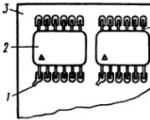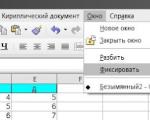How to identify paid subscriptions. How to find out if there are paid subscriptions to a megaphone and disable them. How to find out if SMS subscriptions are connected
Today, both mobile operators and third-party services offer many entertainment and information services and subscriptions to every subscriber. For them, this is an additional income, and for customers, they need pleasant little things.
Most often, subscriptions or paid services lure users with the opportunity to use them for free for a certain period of time. Many connect them to themselves, and after a couple of months they forget about it, but the options can already become paid and money is slowly but surely leaving the balance.
In this article, we will figure out how to find out which subscriptions are connected to Megafon, and also find easy ways to deactivate them.
How to find out which subscriptions are connected on a megaphone using a USSD request
Approximately half of all subscribers still prefer to use USSD commands to manage tariffs, services and packages. It's easy, fast and clear. Therefore, this will be the first way to find out what services are active on your number, which we will talk about today.
Type on your keyboard the following combination of numbers and symbols: * 505 # and wait for a text message to arrive. Its text will indicate which subscriptions are on your SIM card, as well as information on how to disable them.
Analyze which ones you still need and which ones you should give up. You can find the cost of these options on the official Megafon website.
Find out about your subscriptions through the Voice Menu
The voice menu has undeniable advantages. You don't need an internet connection to use it and it's completely free. It also combines many useful functions and information that you may need absolutely urgently.
It is enough for a Megafon user to remember only one short number 0500, by typing which you will hear a voice menu. It also allows you to manage subscriptions. Follow the prompts and decide which options to deactivate to save on communications.
Find out connected subscriptions through the Service Guide
Megafon offers its customers a special service for viewing subscriptions https://podpiski.megafon.ru/. In it you will see which of them are already connected to your number, as well as all possible ones by category.
On the site you can get acquainted with the promotions and the cost of each specific option and choose the ones you need. If you are unable to visit the web page due to lack of Internet or you simply do not want to register there, you can write a text message to telephone number 5051 indicating the word "INFO", and then you will receive an SMS response to your device with information about what options your number is subscribed to.
How to find out the connected subscriptions through the Personal Account
Many clients have already switched to using the Personal Account. It is available to all subscribers. First you need to register in the system, and then each time during authorization enter a one-time password.
This service is distinguished by information content, user safety and convenience. Its functionality includes the following features: topping up the account of other subscribers from your balance, transferring funds to bank cards, paying utility bills, for studies, fines, for charity, purchasing goods via the Internet, tickets for transport, cinemas and museums, tariff management , checking accounts of the usual type, bonus, package, ordering packages of minutes, traffic, SMS, connecting paid and free services and subscriptions, deactivating them, ordering account details and much more.

All this is available at https://lk.megafon.ru. Information about connected services and subscriptions will be located in the "Services and tariff" menu in the "Change a set of services" item. Here you can get acquainted with all possible options and those that are already activated. Look here for how to deactivate them.
How to find out if SMS subscriptions are connected
If SMS subscriptions are connected on a smartphone, money will be taken from the balance, even if the above methods showed that they are not on the number. This happens in cases where subscriptions are available from third-party services, so Megafon remains out of business.
In such situations, you have to do things differently. First you need to order a set detail, which can be done both in your personal account, and by calling your operator, and in any official Megafon salon. And the details will indicate the exact costs and the numbers that are involved in them.
Disabling SMS subscriptions
You should send text messages to these numbers with the word "STOP" in Russian or English "STOP" or find on the Internet by name or number how to turn them off.
We recommend that you think several times before activating paid services and subscriptions, or even free ones, as sometimes it is quite difficult to disconnect from some. To prevent money from disappearing from the balance, check it regularly and view the availability of connected options on your SIM card.
The vast majority of users of this mobile operator have encountered a situation where money disappears from the account in some almost magical way, it is not known in which direction and it is extremely difficult for the subscriber to find out for what services their money was debited. This state of affairs is fraught with ever-increasing costs for mobile communications, if initially the costs do not seem too significant, then having access to full statistics that display the full amount of costs for the entire period, a person quickly realizes that he has acquired a very significant and completely unnecessary expense item.
How to find out what services are connected on Megafon?
This procedure should be started in a situation where a person makes calls with the same frequency, sends messages in the same amount and does not abuse the use of mobile Internet, but mobile communication costs are constantly and rapidly growing, sometimes even exponentially. Therefore, it is necessary in a timely manner to find out which services are connected to the megaphone.
Often, the problem of excessive spending on mobile communications is that a person at one time acquires the services necessary for that period or connects to new services. Services or services lose their relevance for soon after their use, a person forgets that he has connected them, but the fee for renewing the service or service continues to be withdrawn from the account on an irregular basis.
In order to avoid this state of affairs, it should be understood that all services are connected on a permanent basis and turn them off in a timely manner, immediately after their use has lost its relevance. If you do not do it on time, then most people completely forget about connected services and incur unnecessary expenses on a regular basis. There are also a number of ways to find out which paid services are connected for those who want to reduce spending on mobile communications, but do not remember which services or services they ordered earlier.
Checking connected Megafon services using USSD request
This way to check connected services on a megaphone is extremely simple and is not worth paying close attention to in this material. The subscriber of this mobile operator needs to conduct *505# or *105*11# , and then follow the prompts that will appear on the screen of your mobile phone. You can find out the combination you need to enter by visiting the official resource of the mobile operator.
Find out what paid services are connected on Megafon via SMS
It is also not at all a difficult way to check subscriptions on a megaphone. It is enough to have a phone in your hands, then send a message to the number 5051 , text content, which will consist of only one word: "info". After this extremely simple procedure, the user will receive complete information about all the services that he uses from this mobile operator. The main thing is not to add extra characters to the message.
We get a full liver of paid subscriptions through the Service Guide Megafon
For those who have not yet had time to find out what the Service Guide is, it should be added that it is an excellent tool for self-analysis of cost control, it will also allow you to get detailed information about the account, purchase various services and stop using them in a timely manner. This includes the management of paid subscriptions. Summing up the above, it should be added that it is the best way to control the cost of mobile communications, and it is he who allows you to learn about all the operator's profitable offers and promotions in a timely manner.
It will take a very small amount of time to register a subscriber in a special personal account, and its use allows you to solve all questions and problems associated with a mobile account in an extremely simple form, in an extremely short time. This method is the most effective and allows you to cope with all the problems on your own, without involving strangers and employees of the mobile operator in solving problems.
We find out the paid services on Megafon through a call to the operator
A user who considers all of the above methods to find out the connected services and services too complicated or troublesome can make a call to a mobile operator consultant. Do not be shy if it is difficult for you to figure out this aspect on your own, an experienced Megafon service center specialist by number 8-800-550-0500 or 0500 and in just a few minutes will be able to help sort out the situation and disable unnecessary services or subscriptions.
It is only important to clearly and clearly state your situation and what you want to achieve from an employee of the service center of the mobile operator. With this approach, the solution to the problem will not take long, moreover, the operator is extremely interested in solving your problem as efficiently as possible.
All telecommunications companies, including MegaFon, by offering low-cost mobile communications to subscribers, are trying to get additional profit through useful, but optional paid services or subscriptions. Often, additional options are already included in the new tariff, have a shareware status, and after a test period of 2-4 weeks, they begin to regularly withdraw money from the account. That is why each user should know how to check MegaFon subscriptions and disable unnecessary ones. A timely solution to this problem guarantees significant savings in the mobile budget!
In the article:

The site's online assistant will tell you in detail how to check connected MegaFon subscriptions in various ways, so that you can choose the most comfortable algorithm of actions for yourself. We will also touch upon important points with the deactivation of unnecessary options and the installation of a complete ban on the activation of any unwanted content.
How to check services and subscriptions on MegaFon
Before deactivating options, it is advisable to familiarize yourself with the conditions for their provision and functionality. Often, some of them can bring real benefits to the subscriber. To get a complete list of subscriptions connected to the tariff, you can use:
- USSD command;
- SMS request;
- online self-service services;
- voice menu;
- call to the support service;
- SIM card menu.
Now let's take a closer look at each of the ways to get information about the availability of paid subscriptions.
The command to check the subscription on MegaFon
The subscriber can use the account and services management service, which becomes available after sending a USSD request from the phone * 105 # . In the menu that opens, select the numbers 1 and 4 in sequence to go to the section that provides information about additional services.
At the next stage of working with the service, the user gets the opportunity to independently determine the data he needs by pressing the buttons with numbers:
- 2 - options available for disabling;
- 3 - list of paid subscriptions;
- 4 is a complete list of all active services.
It is important to consider that the information you are looking for will not be displayed on the screen, but will be received by the subscriber in the form of a separate incoming SMS message.
You can also get detailed data on the paid services used by the SIM card using the USSD command * 505 # .
Checking a subscription on a megaphone by SMS
A fairly simple and quick way to audit the options connected to the number is to send a service SMS message from the phone with the text INFO to the short number 5051 . The required information will be contained in the response SMS in the form of a list.
Online Self-Services
A very convenient way to check if there are MegaFon subscriptions is the Personal Account, which is a self-service client environment for controlling and changing number settings. To access the service, you need to log in to the operator's website by entering your mobile number and password in the fields of the registration form, which will be sent to your phone after sending the request * 105 * 00 # . The same USSD command is used to recover a forgotten password.
Having entered the menu of the Personal Account, you should open the section with services and options. The entire list of available subscriptions will be presented here, including active ones at the moment.
The MegaFon mobile application has similar capabilities, which is a version of the Personal Account adapted for smartphones and is available in modifications for iOS, Android and Windows Phone.
Please note that another effective answer to the question of how to check MegaFon mobile subscriptions via the Internet is the podpiski.megafon.ru resource. Here you will also need to go through a short authorization procedure, after which a list of active options, their detailed description, terms of provision and place of registration will become available.

How to check MegaFon subscriptions from your phone
To get up-to-date information about the connected services, you can use a special voice menu, which becomes available after calling the short number 0505 . Next, select item 1 if you need general information on the SIM card, or item 2 - to activate the options and subscriptions section.
Another way to check the option is the built-in SIM card menu, which is opened in the phone through the SIM Tools or MegaFon PRO (MegaFon Pro) sections. Then it remains to sequentially activate the "MegaFon" tab, select the item with subscriptions and request a list by clicking on "Connected on the SIM card". All the necessary information will be in the incoming SMS message.
Checking MegaFon subscriptions by call
A universal way to obtain data on the tariff and additional options is to consult a specialist from the customer support center. The following numbers are used to call the operator:
- 0500 ;
- 8 800 333 05 00 ;
- 8 800 550 05 00 ;
- +7 926 111 05 00 (for roaming).
After connecting with a call center specialist, you will need to voice your passport data in order to go through the procedure for identifying the owner of the SIM card.
How to disable MegaFon mobile subscriptions
Optimization of the mobile budget by deactivating unnecessary paid options on the number can also be carried out in various ways. All of them are closely related to the methods of checking for subscriptions. However, we will describe each of them in order to save you from searching for a solution to the problem on your own.
USSD requests
Each subscription is assigned two command prompts: to connect and disconnect. To get a list of options and instructions on how to disable them, you need to request an informational SMS by dialing * 505 # on your phone .
If you already know which MegaFon subscriptions are connected to your number, you can use the data from our table.
| Option name | Price | USSD command to disconnect |
| Unlimited access to the "Chanson" section | 10 rubles/day | *561*0*4300# |
| "Radar" | 3 rubles/day | *561*0*192# |
| "Parental control" | 5 rubles/day | *561*0*9150# |
| "MegaFon Games" | 5 rubles/day | *561*0*7520# |
| "Video world" | 20 rubles/day | *561*0*6999# |
| "Dream Interpretation" | 3 rubles/day | *561*0*93201# |
| "Jokes" | 2 rubles/day | *561*0*9118# |
| "Currency rates" | 5 rubles/day | *561*0*17168# |
| "Weather by subscription" | 2 rubles/day | *561*0*4729# |
| "The most current news in Russia" | 20 rubles/day | *561*0*6867# |
| "World News" | 10 rubles/day | *561*0*6624# |
| Entertainment Package | 6 rubles/day | *561*0*1289# |
| "Horoscopes for all occasions" | 7 rubles/day | *561*0*10506# |
| "TV guide" | 8 rubles/day | *561*0*10500# |
| "Auto Fines" | 30 rubles/day | *561*0*4068# |
| English lessons | 10 rubles/day | *561*0*6450# |
The ability to review, manage and deactivate subscriptions is also implemented in the "Service Guide", which becomes available after sending the USSD command USSD request * 105 # .

SMS service
This technique is similar to sending USSD requests described above. But here, service number 5151 and a text message in the STOP unsubscribe code format are used. For example, to refuse the MegaFon.News option, you need to send an SMS to 5151 with the text STOP 3050. Here we will also indicate a small list of SMS unsubscribes for popular options (see table).
| Subscription name | Price | SMS to disconnect to number 5151 |
| "Megaphone. Magazines» | 12 rubles/day | STOP 7244 |
| "News of the World" | 3 rubles/day | STOP 5571 |
| "Popular music" | 10 rubles/day | STOP 4026 |
| "Hits from chanson" | 3 rubles/day | STOP 91105 |
| "Best Films" | 3 rubles/day | STOP 3401 |
| "Book Subscription" | 8 rubles/day | STOP 2841 |
| "Music Without Borders" | 5 rubles/day | STOP 8014 |
| "Unlimited SMS Chat" | 5 rubles/day | STOP 9219 |
| "Car news" | 3 rubles/day | STOP 5581 |
| "Kaleidoscope Jokes" | 3 rubles/day | STOP 4361 |
| "Oracle" | 3 rubles/day | STOP 9127 |
| "Books + acquaintance and communication" | 50 rubles/week | STOP 7316 |
| "Regional News - Center" | 2 rubles/day | STOP 93305 |
| "Useful" | 7 rubles/day | STOP 10517 |
| "Megaphone. English language" | 8 rubles/day (first week free) | STOP 7522 |
| "Dead Humor" | 20 rubles/day | STOP 6878 |
Let us remind you once again: in order to receive a specific list of subscriptions connected to the number and codes for deactivating them, it is enough to send a message to number 5151 with the text STOP or STOP or NO.
Personal Area
A very convenient and versatile option for monitoring active options is a proprietary online self-service service -. To deactivate a subscription in one click, you need to open the list in the "Service Management" tab and click the "Deactivate" button opposite the unnecessary option. If you select the "Disable all mailings" command, you can immediately get rid of all unnecessary content services.
The same actions are available through the interface of the MegaFon mobile application Personal Account and the portal podpiski.megafon.ru (section "Unsubscribe").
SIM card menu
Interactive SIM-Portal "MegaFon PRO" has an intuitive interface and easy navigation. To get access to subscriptions, you need to go to the "MegaFon" section.

If your phone does not have the “MegaFon PRO” (“SIM Tools”) menu, you need to replace the outdated SIM card model with a new one at the nearest provider’s office.
Help Desk Call
The specialists of the subscriber support center, in addition to providing the user with any information of interest to him regarding the settings of the number, can also quickly disable all unnecessary subscriptions. To contact the operator, use the numbers 0500 and 8 800 333 05 00 .
In addition, practical assistance in optimizing your mobile budget is available at any MegaFon office. Here you need to take your passport with you to confirm the fact of possession of a SIM card.
How to disable subscriptions
MegaFon users have the opportunity to protect themselves in advance about connecting to the number of any unwanted subscriptions and mailings. For this, a special service "Stop Content" is provided, which operates only within the home region. To activate the option, you can use several options:
- USSD requests * 105 * 801 # or *526# ;
- functionality of the Personal Account or the MegaFon mobile application;
- an empty SMS message to the number 050 09 14;
To cancel the "Stop Content" service, use the command * 526 * 0 #
or repeated SMS (without text) sent to the service number 050 09 14 .
Finally
Tarif-online.ru Internet Assistant hopes that this article on how to check MegaFon subscriptions and disable unnecessary paid options was useful to you and helped you reduce mobile communication costs. Additionally, we focus your attention on the moment with the need to regularly check the services connected to the number, options and subscriptions. A convenient option for auditing write-offs from the balance is the "expenditure detail" report, which can be issued independently in the Personal Account, requested at the customer support center or ordered at the nearest operator's office.
To better consolidate the material read, be sure to watch a special video tutorial. If you have any questions or would like to write a review. use the comment box to our review.
Now we will talk about such an effective way to save money on a personal account, how to disable subscriptions to a megaphone. Most often, they are the cause of unnecessary expenses for mobile communications. So what should you do if you notice that Does the phone write off money that you did not plan to spend?
Checking subscriptions on your phone
Not infrequently, subscribers use mobile content without thinking that later various free features may turn out to be paid, and sometimes we connect paid mobile services without delving into the essence and at the same time spending our money.
 Like any mobile operator, Megafon offers its subscribers various services.
Like any mobile operator, Megafon offers its subscribers various services. In order to check which paid services are connected on the phone, you can use several methods.
Option number 1 - USSD command
Find out about the availability of active paid services Service Guide will help. To do this, you need to execute a simple command from the phone − *105# . In the menu that opens, you need to select the entrance to the Personal Account, this corresponds to the first item. Next, by pressing the key with the number 4, you need to go to the settings management section.
Photo gallery:
After all these actions, the subscriber will be able to make the following choice between sections:
- Request for all active services (button 4).
- Information about subscriptions that the subscriber can manage on his number, that is, he can delete them or change settings (button 2).
- The list of connected paid services from Megafon (button 3).
There is also a command * 505 # . With its help, you can see if there is a subscription on the phone, and on what basis it is connected.
Related photos:
Method number 2 - using SMS messages
You can check the availability of paid content by sending short message to 5051. In the text of the message, you need to write INFO or in the Russian version of INFO. After that, wait for the necessary information in the SMS notification.
A photo:
Method number 3 - Internet
This option requires an Internet connection. Going to the operator's website, you need to go to the personal account of the subscriber. Before that, you will need to register in it, which will take only a couple of minutes. After entering this account, you should go to the service management section. Here you can find not only their names, but also the cost.
 You can clarify information about the required subscription on a special Megafon resource.
You can clarify information about the required subscription on a special Megafon resource. Method number 4 - operator help desk
About subscriptions connected to a phone number, the Megafon support help desk can tell.
To use this service, you need to dial the short number 0505. An electronic assistant will tell you in detail about further actions and help you get the necessary information.
Disabling paid services on Megafon
It is important for subscribers not only to view information about active paid services on a mobile phone, but also how to cancel a particular subscription.
Subscription management, as well as checking for their availability, can occur in several scenarios.
Disconnect via USSD request
Each service offered by Megafon has its own control command, which can be found when checking for subscriptions on the phone using the combination *505# . In the notification that will come in response to the request, it will be possible to familiarize yourself with the options for disabling services.
 Ussd disconnect request.
Ussd disconnect request. Disable by SMS
Disconnecting from paid content will help send a message with the word STOP (STOP) on 5051. So the subscriber cannot refuse all subscriptions on the number, but for specific services (which the user can remove from the list), the operator will send instructions.
 Request to stop paid subscriptions.
Request to stop paid subscriptions. In addition, the portal http://podpiski.megafon.ru/ has this information on most of the services provided.
 With the help of special codes, you can pause the desired subscription.
With the help of special codes, you can pause the desired subscription. Disabling through the user's personal account
This service provides not only familiarization with the contents of the phone number, but also its management. In the control section, you can find buttons to deactivate paid content.
 Disabling subscriptions in your account on the Megafon website takes a few seconds.
Disabling subscriptions in your account on the Megafon website takes a few seconds. Unlike the previous methods, this one is better because with one movement you can remove all paid settings from your SIM card.
Shutdown on the Megafon hotline
By calling the specialists of the operator's Call-center, you can ask them to help with disabling unnecessary services. To do this, type 8-800-500-0500 or 0500.
Photo:
Visit to the branded communication salon to disconnect
For subscribers who have difficulties with the previous methods, there is another way out - contacting a Megafon service center specialist.
 Passport is required.
Passport is required. Before the visit, check that you have documents proving your identity, that is, passports, since service in these establishments occurs only after the identification of the cardholder.
Disabling subscriptions on the modem
If a subscription for a modem is assigned to your personal account, but you want to refuse it, then in this case only a technical specialist at the nearest Megafon service center can help.
Disable subscriptions on a tablet
A 3G-based tablet works similarly to any smartphone, therefore, the action patterns for disabling a particular service are identical to those that we described earlier.
 Shutdown methods.
Shutdown methods. I.e You can opt out of paid content using:
- sms messages.
- Personal account.
- Service ( USSD) commands.
- Consultant hotline.
- Consultant service center.
Of course, no one likes to pay for a service that, in fact, is not really needed. This trouble is especially acute when such transactions are carried out without your knowledge, since information about additional paid services, as a rule, is not provided. And when an unreasonably high amount suddenly flies from the phone’s account, for example, for using the Internet, then the subscription from a simply inconvenient phenomenon becomes downright a disaster that needs to be urgently eliminated. Any response on this topic sounds very gloomy. Here we will analyze how disabling subscriptions from Megafon works and whether this operation is feasible through your personal user account.
Disabling subscriptions on Megaphone
The first task that we face is checking subscriptions on Megafon. Withdrawing large amounts from a personal account is always a reason to worry about what kind of expensive service on Megafon you have subscribed to your number without knowing it. And there are several ways to find out information. Let's analyze them in more detail, because each review on this topic says a lot:
- Information about each paid service can be obtained from your phone by calling *105#. By pressing key 1, you go to the office, from which, by pressing key 4, you get to the services section. In the same place, by pressing the 2 key you can get a list of services that are available for deactivation, and by pressing the 3 key you get information about all subscriptions that are currently operating. Subsequently, an SMS message will be sent to your number with information about the commands to disable subscriptions on Megafon.
- Through the Internet on the site in your personal account in the services and options section, you can get acquainted with each service that is connected to your number. In addition, there you can also refuse paid subscriptions to Megafon.
- There is also another way to disable Megafon subscriptions from your phone, which you can learn about from the review. To do this, you need to go to the site from your phone. You need to log in from the mobile Internet (this is very important!). Here you can also get acquainted with each connected service and figure out how to get rid of Megafon subscriptions.
Prohibition of paid subscriptions on Megaphone
To protect yourself from every service that will withdraw money from your personal account, you can disable subscriptions on Megafon. In this way, you will protect yourself and your account from repeating such situations in the future, which will give you the opportunity to freely access the Internet from your phone without the risk of losing all the money from your account, for example, while using your personal account or writing a review:
- Creation of a separate personal account to pay for services related to content. Unfortunately, this cannot be done from your personal account or from your phone, but only at the operator’s office, however, in this case, the service will not be connected to you by accident and the ban on mobile subscriptions on Megafon will give you the opportunity not to worry about your personal account and then leave an angry review .
- The "Stop Content" service on Megafon will set a ban on SMS and calls to a paid short number. Similarly, your phone and your account will be insured against such troubles. In addition, for this method of unsubscribing from subscriptions, it is enough to simply enter the combination on the phone, or, using the Internet, through your personal account. This is an effective protection against Megafon subscriptions.
When Megafon connects a service to a number that you did not order at all, and which does not allow you to access the Internet to receive information, you can also use the command to unsubscribe on Megafon. To do this, knowing the subscription codes on Megaphone, you should send the word STOP with the code to number 5051. After carrying out this simple operation, it is recommended to write a review to clarify the information to other users who have encountered the same problem.
For convenience, we place a video instruction: