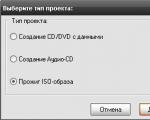Complete feedback send me a copy. The email that will change your life. Problem: Feedback Avoidance. Discard jargon
Email is one of the most popular ways to communicate in business. But, unfortunately, not everyone knows how to write such a business letter that will convince the recipient to make a positive decision on a particular issue.
According to Larisa Chuguevskaya, head of the advertising and PR department of the Penny Lane Personnel recruiting agency, letters usually fall under the delete button for two main reasons: because of the vague wording of the question and the purpose of communication, and also because of an overly aggressive tone. That is why the tone of every business letter should be polite, and the content should be unambiguous and straightforward.
What else should be a letter that you want to read to the end and with which you want to agree? Here are some tips for drafting.
Think about the subject line. It should reveal the essence of the message, it should be understandable, even if you are writing to someone who will open your letter anyway (for example, to your assistant). It will be better if the recipient, looking at the topic, thinks: "This is worth paying attention to." You don't need the addressee to respond with words like: "Yes, this is interesting, but not so important"? Never leave the subject field blank - it will make you look like a layman.
"Your headline should clearly and concisely reflect the content of the letter. All information should be presented as clearly and consistently as possible, the letter should be constructive. If the content cannot be squeezed into several paragraphs and it is necessary to provide information in a more detailed form, the letter should be made as easy to read as possible. All text should be divided into several sections (paragraphs), and the most important information can be highlighted in bold or underlined. So you yourself will place the necessary emphasis on the information that requires more attention ", - notes the head of the department" Recruitment for the fast moving consumer goods market (FMCG) "" Agency "Contact" Maria Silina.
Indicate the importance of the question. Obviously, all problems have a different level of importance. Let them know that what you write about is important not only to you, but also to the recipient of the letter. And do not forget to argue for this importance.
Communicate in the recipient's "language". The decision maker sees the issue from his own perspective and in the context of his experience. If you want to be agreed with you, personalize the letter, focusing on the recipient. For example, if you are writing to a commercial director, then focus on the financial side of the issue. Remember that your interlocutor is interested, first of all, in what directly concerns him.
Minimize your risks. Even the most daring people are sometimes reluctant to take risks. So try to anticipate objections and concerns - be prepared to persuade. Think about the most obvious flaws and weaknesses of your proposal and explain them in the letter right away, without waiting for them to be pointed out to you.
Agree on feedback.
When completing the letter, be sure to ask when you will expect an answer to your request. This question will not be superfluous - on the contrary, it will convince the addressee of the seriousness of the proposal.
"Of course, it is important to finish the letter correctly, especially if you expect some kind of reaction from the addressee. It is best to end with a question or, if the letter is long, then at the end, as if summing up, write" I am waiting for an answer from you on such and such questions. " - says Maria Silina.
Small touches
Olga Zemlyakova, art director of the Internet projects department of the publishing house "RDV-Media", spoke about what other details should be taken into account:
"When designing your text, remember the following rules: do not use multi-colored fonts, do not overuse boldness and italics, as well as in capital letters - there should be as few of them as possible. Also, do not use informal-looking fonts - choose easy-to-read ones.
Try to feel nuanced - for example, when it is appropriate to write a slightly informal letter, and when only a highly regimented style is acceptable.
Of course, we must not forget about brevity. No matter how interested your interlocutor is in the question, he will get tired of reading the letter on about the third page. Also, do not delay the crux of the matter in long box: no need for too long introductions - get down to business in one of the first paragraphs.
If your letter is about several issues at once, structure it.
If your letter ends with a straightforward question (which can be answered with a simple yes), then you greatly increase your chances of a quick response.
As for typos, then, of course, it is better not to admit them (however, isolated cases will not spoil your reputation). But if you constantly write the same word with a mistake, then it will be noticeable. Check yourself at least in a text editor.
Separately about the signature. Its presence is an undoubted plus, because in it you can indicate those of your contact information that you deem necessary (work and mobile number a, Skype, personal email address, link to pages in social networks, address and website of the company, etc.). The signature should not be too long - no more than 4-6 lines. By the way, if you leave personal mail- make sure her login is "serious". Some experts, seeing an address like vasya_pupkin777, may misunderstand you. "
Good day, friends! Today another article dedicated to CMS Joomla, or rather not the engine itself, but the creation of contacts with a feedback form. A feature of the Joomla feedback form is that all the tools necessary for its creation are at hand, and there is no need to download and install additional extensions. CMS is equipped with a built-in component "Contacts", as well as a plugin that protects against spam "reCAPTCHA".
Conventionally, the implementation of the set idea can be divided into several stages, namely:
Create and configure a contact.
Organization of the page output, which will contain all the necessary feedback information.
Enabling, configuring and adding captcha.
Why do I need a feedback form
The feedback form is the connecting element of the site, thanks to which users and the owner of the web project can keep in touch with each other. It is in the feedback form that it is especially indicated important information(mobile number, e-mail), which allows the user to send their suggestions and wishes to the owner, or to order goods.
Joomla Feedback Form represents empty fields required for the visitor to enter specific data (his name, email address, subject line), after filling in, it is necessary to activate sending by clicking special button"Send".
For the greater convenience of visitors, it is recommended to place the feedback form in a visible place (most often this is the header of the site). And since we organize its output using the created menu item, it will be displayed on all pages at the location of the horizontal menu.
What information is it desirable to leave to the site owner?
Mobile number (commercial web projects, online stores).
Address (commercial web projects, online stores).
Opening hours, delivery method and possible ways payment (commercial web projects, online stores).
E-mail, Skype, etc. (blogs, business card sites, one-pages, commercial web projects, online stores).
Joomla contacts

After these steps, you will be presented with a page similar to the one below, only with empty fields. " Edit contact"Is one of three tabs in which you need to make some settings.
Name - you can specify any name you like, it will still be hidden from the eyes of users.
Alias - the field is filled in automatically, that is, we leave it blank.
The linked user is the name that will be displayed when commenting. You can specify your nickname or leave the default name assigned by the system "Super Users".
Image - provides the ability to select an image that will be linked to this contact.
Position - allows you to set the position of the employee to which the contacts will be linked.
E-mail - is responsible for displaying the email address of the contact person.
With the rest of the fields, you will figure it out anyway, you can specify the address, postal code, mobile and landline phone number, fax, etc.
In the right area of the screen (sidebar), select Status / Published, Category / Uncategorised, Favorites / None.

« Additional Information"- tab with text editor, in which it is recommended to write a short greeting.
You can use my greeting as a template by following the link.
« Configuring content display"- is responsible for displaying the feedback form.
Show feedback form - "Show".
Send a copy to the sender of the letter - depending on your choice, allows you to hide or show the sender a copy of his own letter.
Creating a Joomla menu item for displaying contacts and feedback forms
The next step is to go to the Menu / Main Menu / Create a menu item.
On the opened menu page, assign a title. So we write "Contacts".
Menu item type - press the blue button "Select", then on the page that opens, select Contacts / Contact.

Selecting a contact - this is where we need to bind the previously created contact to the menu item. Click "Select" and click on the corresponding contact.

After making the necessary adjustments, click the "Save" button. As a result, a new "Contacts" menu button will appear on your site, by clicking on which the user can find a feedback form and easily contact you.
This could have ended, if not for one thing, but! A bunch of useless letters that spam bots will flood your email address with.
Protecting Joomla from spam by configuring the built-in reCAPTCHA plugin
What are CAPTCHAs? This is a protection tool that allows you to effectively fight against automatic registration and sending of letters. This is a special form in which the Internet user undertakes to perform a certain action (enter characters, answer a well-known question, or put together an image from parts).
CMS Joomla acquired built-in captcha starting from version 2.5, before that you had to be content with third-party extensions. Despite the fact that Joomla uses reCAPTCHA, we will try to set up a more modern and, in my opinion, convenient version... This is how it will look after completing all the settings.

First, let's enable the plugin by heading to Extensions / Plugin Manager. For a more convenient and quick search, I recommend registering in the search bar - captcha and clicking the icon responsible for the search. As a result, you will see a similar window. Click on the cross next to the "Status" item, thereby launching the plugin and clicking on the phrase - CAPTCHA - reCAPTCHA.

It's time to get the "Public Key" as well as the "Private Key".
To get the keys you need follow the link... This is one of the many services owned by Google. You must have your own Account... You can easily log in by entering your details that you previously used to add an RSS feed to Feedburner or by installing the Google Adsense code on Joomla.

Using the form that opens, you need to register the site.
Title - assign a title (let's say the name of the main page).
Select the type of reCAPTCHA - allows you to select the type of captcha - reCAPTCHA V2 - a standard form, for which you need to check the box next to the phrase "I'm not a robot"; Invisible reCAPTCHA - checking users in the background.
We put a tick next to the sentences "Accept the terms of use of reCAPTCHA" and "Send notifications to owners", and then click the "Register" button.

Well, our keys are ready. There is nothing left. Copy the value of the "Secret Key" field into the "Private Key" field in the standard reCAPTCHA plugin, and the "Key" field into the "Public Key" field.

After receiving and entering the keys, you can choose the "Style" that is most suitable for your site, as well as the "Size". Now you need to click "Save and close", then go along the path System / General settings / CAPTCHA (by default) and select the only provided by the system the value "CAPTCHA - reCAPTCHA". Click "Save" again and check the performance of the captcha by going to the Joomla feedback form.

As you can see, everything works. If you have any difficulties, let's solve them together in the comments.
Thank you for your attention and see you soon on the Stimylrosta pages.
Found a grammatical error in the text? Please inform the administrator about this: select the text and press the hotkey combination Ctrl + Enter
In communication on e-mail as in other areas, there are rules of etiquette and social protocol. If you need to write a letter asking for feedback at work or school, or get feedback on your written work, you should think about the wording, the structure of the letter, and also choose the right moment. This will allow you to make the letter as effective as possible. Be polite, punctual and write to the point to get the information you need.
Steps
How to ask customers for feedback
- Be honest and professional when responding to reviews. V modern world because of the possibilities of the Internet, you can at one moment lose your reputation if you behave unprofessionally with people.
-
Do not use flash graphics and other objects that will take a long time to load. If a person has a slow connection, they will probably delete the message if they realize that it takes too long to load. Remember, you need your feedback, not the customer.
Find the right font and format. The letter should look neat and professional. A letter in Comic Sans with low-quality graphics is unlikely to impress your customers. Better to use standard fonts(Times New Roman, Arial) if you don't understand fonts, and opt out a large number graphics.
Make sure your email is legible on all devices. Single-column text will be more convenient than multi-column text. The font should not be too small. The letter should be readable on a laptop, phone and tablet. Since in the modern world many people read mail from the phone, the letter must comply with this format.
The letter will be humble. Follow your workplace rules of correspondence. Being modest will help you get feedback, but don't go overboard or your boss may think you don't know anything about your work. Formulate the questions so that everyone can see your progress on a project or task. This will make it clear to your manager that you are not messing around. Below we provide a few more important recommendations.
- You can say this: "I was working on a presentation that is needed tomorrow, and I have a question about the format. I am not sure that I correctly understand the standards adopted in our company. I attach a presentation to this letter and I will be very grateful if you look her and comment if everything is in order. Thanks for the help. "
- Don't forget to thank the person.
-
Talk about specific things. This will avoid common phrases that are useless. Don't ask questions that can be answered “yes” or “no, unless absolutely necessary. Try not to ask a manager or colleague too many questions at once.
Thank the person when they answer. If you are advised to work harder or are told that your work is not yet up to the mark, explain what you plan to do to fix it. Don't answer right away - give yourself a chance to calm down and process the information.
- Answer no later than in 1–2 days.
Don't ask too many questions. Clients receive a huge number of requests to take a survey from all kinds of companies. If you want the customer to delete your email when they receive it, include a ton of questions in it. If you want to interest a person, limit yourself to a couple of questions.
Ask questions that require a detailed answer. Don't ask questions that can be answered yes or no. Instead of "Would you recommend us to your friends?", Ask the following question: "How would you describe us to another person?" These questions will help you get more information.
Promise the client to respond as soon as possible. This will make the client feel that their opinion can influence something. If a person knows that they will answer him, he will write a more sincere review.
How to ask for a review at work
-
Introduce yourself. A teacher may have hundreds of students, especially if it is a university. You should include your first and last name, group number and faculty. If you are in high school and are taking preparatory courses, specify the grade. This way the teacher won't have to guess who you are and it will be easier for him to write a review.
Don't go beyond business communication. Sometimes it is difficult for students to write to teachers because they cannot decide on the style. If your instructor has already written to you himself, stick to the same style as him. Better to formulate your thoughts like this: "I'm not sure I understood the task correctly. I have a few questions about the job."
Keep it short. Do not try to explain the entire context of your questions, unless context is necessary to understand the questions. For example, if you want to ask for an extension of the deadline for a work, the teacher may need detailed explanations, but if you just want to ask a question about the work, do not tell why you did not have time to write earlier because of your dog and why you are writing now (if only the deadline does not come very soon). Don't talk about what hasn't of great importance now.
Don't put off asking for feedback until the last minute. Your instructor is unlikely to want to help you on the eve of your test and will probably be unhappy that you didn't bother contacting earlier. If you have to ask questions at the last moment, keep it short, to the point, and apologize for bothering you. This makes it more likely that the teacher will answer you (provided that he reads the letter on time).
Use the format agreed by your instructor. Often, teachers stipulate a specific format in which the task should be completed. For example, if the instructor asked to send the work in .doc format, do not send the document in .pdf or .pages. If you are unsure which format to use, use .rtf or .pdf, or ask your instructor.
Ask for feedback on a job you have already submitted or your performance on an exam. Write a polite letter to your teacher. If the teacher has office hours, go see him in person. Say something like, "I didn't do the exam as well as I hoped. Could you point out my mistakes to make it easier for me to prepare for the next exam?" As a rule, teachers are willing to give recommendations in such cases.
How to ask for a review for a written work
- You can include a short passage or description in the letter. It depends on whether you are writing to a friend or a colleague.
-
Write to a specialist in the field. If you need a professional opinion, write a letter to a specialist you know and explain what kind of project you have and why you need feedback. Don't pressure the person - just politely ask them to think. Say this: "I will understand if you do not have time for this." It might be worth asking the person if they can recommend any other expert for you.
Do not submit your work in the first email. Most likely, such a letter will go unanswered, unless you indicate that the job will be paid. If you are contacting a famous person, he is unlikely to answer you, since he receives a bunch of similar letters. Better to ask friends, colleagues, teachers first. Surely they will be ready to help you and will meet you.
First, write to someone you know personally. If you want a detailed review, you should contact a person you know well (for example, a friend or colleague). Write the way you usually do. If you usually call the person, do so. Do not submit your work in the first letter if you are not sure that the person will agree to help you (for example, if you have not asked the person to read the work yet, or if the person has not suggested it himself).
The article will focus not on the technology for creating the form code, but on the development of the logic of its interaction with the site visitor, increasing the number of their active actions.
It is rare to find a site that does not. But how often do site visitors submit something through this site owner form? Let's be honest - very, very rare. And why? The correct answer is that these forms do not correspond to the user's idea of communication.
How to make the feedback form user-friendly
It just so happened that many site owners leave the construction of logic at the mercy of the site developers. As a result, these forms look something like this:
If you don't get too critical, then everything looks pretty good. The visitor can fill out the form and send his message to his owners. Moreover (about happiness :)), he can even send a copy of such a message to himself personally.
But let's put ourselves in the shoes of the visitor. Moreover - let us force ourselves to remember when was the last time we filled out such a form ourselves? Don't you remember? Why do you think other visitors are doing much more often?
Why do we separately ask the visitor for the subject of the message and the text of the message? He just wants to ask a short question. We expect a phone number from the visitor, but how should he guess about it?
How should the feedback form on the site look like?
Minimalism, minimalism, minimalism - this is the main motto for. The site visitor who just came to it, for the most part, refers to the so-called "cold contacts". He does not yet have any level of trust in either the site or its owner. Therefore, he is ready to fill in, write, fill in anything only "under the threat of execution."
 That is why the feedback form itself should be designed in such a way that it would convince the visitor that you really want to communicate with him. He needs to believe that you are ready to help solve his problem. That is why the feedback form must meet the following conditions:
That is why the feedback form itself should be designed in such a way that it would convince the visitor that you really want to communicate with him. He needs to believe that you are ready to help solve his problem. That is why the feedback form must meet the following conditions:
- The feedback form should be located in a good viewable place on the site and on most pages that visitors can visit
- Use the minimum required fields to start a dialogue with your website visitor.
- Do not torment the visitor with all sorts of captchas and other complex verification methods.
On the left of the image is an example of a feedback form that is designed for the sidebar of the site. The form is geared towards customers who prefer to communicate by phone, so only name and phone number are required.
User verification is also very simple - he just needs to check that he is not a robot. In fact, the internal algorithm for verifying that the requestor is not a robot is much more complicated. It also tracks the receipt of focus in various fields when filling out, keystrokes when entering additional information, the passage of the mouse over the checkbox. But for the visitor, everything looks very simple - he only has to put a mark that he is not a robot, and that's it.
There is no need to highlight the entire shape with a special design or bright graphic elements. This will distract the visitor from the main information on the page. But at the same time, the visitor should be able to notice it even with a cursory glance. To do this, simply highlight the form header and the submit button. In our case, this is done by the increased font size of the inscription "Request a call" and the blue color of the "Send" button.
Should the feedback form send a copy of the message to the sender's e-mail
This is a controversial issue and there is no definite answer to it. If there is no special need to send a copy of the message, then there is no need to send it. This will keep you and your site free from spammers.
The fact is that spammers very often use such forms to send their advertising messages. To do this, they simply enter not their own in the e-mail field. mailbox, and those to whom they are going to send.
What other fields should there be on the feedback form?
The more complex the form, the less often site visitors fill it out.
The answer is very short: there should be no more fields. This is a form of feedback, not a form of verification of admission to the Pentagon's secret vault. So there is no need to rape the visitor additional fields... Remember: the more complex the form, the less often site visitors fill it out.
But this does not mean that you cannot create hidden information fields that are collected for you. Additional information... Hidden fields in the Page Title or Page URL form are very useful. In this case, when you receive a request, you will immediately understand from which page it was sent. Information about the visitor's IP address is also useful, if it belongs to a fixed network, then you can understand from which region your visitor is.
We can also recommend not just sending the data of the feedback form to your mail, but also saving them in separate table... After a year, you will collect very interesting statistics for you and your business. After a simple analysis, you can see in which time periods most often visitors sent their requests, both periods of the year and time periods of the day. These statistics will be very useful for building the optimal timing of advertising campaigns.