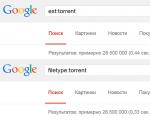Header for YouTube 2560 x 1440 games. YouTube channel design - from a simple picture to a masterpiece. Why do you need ready-made headers for your YouTube channel?
Are you creating interesting video content? Don't forget to design your channel beautifully!
Most important role The so-called header (banner, background, template) plays in the design of the channel. This is a big picture that conveys the essence of your hobby or business.
On this graphic element it's worth reflecting what you do. If these are games, then place gaming elements; if this is a business, then place cool cars and yachts. If you are a blogger, then it makes sense to post your photo - this will increase the trust of your subscribers.
I'll show you how to make a hat for YouTube channel. I’ll also give you 50 ready-made templates that you can download for free.
How to make a header for a YouTube channel
In order for the picture to be displayed correctly on all devices (phone, TV, computer), you need to know its size. The recommended template size is 2560 x 1440 pixels. The header weight should not exceed 6 MB.
Pay attention to how the image will look on your PC and phone. In this narrow area you need to place the most important information. These devices account for the most views.
I’m sharing a ready-made template for a YouTube header, which you can use as a guide when creating a design and its layout. The template is designed to work in Photoshop.

We’ve decided on the size, now we need to find a suitable picture of the right size.
Where can I find beautiful pictures for headers?
All pictures are taken from Yandex and Google. Open Yandex and enter the word by which you need to find a photo.
Then click on filters and size. An additional window will open in which you need to enter the size of interest. Set 2560 x 1440 and click “ok”.
The output will show all the pictures on your topic in the required size. All you have to do is download them to your computer.

And also don’t forget about free photo hosting sites, where thousands of pictures are posted. High Quality and permissions. Here is a list of popular ones:
- Public Domain Archive
Use an online translator to search for images using keywords. You will find more interesting photo options in English.
Where to order a header for a YouTube channel
If you don’t have the time and design skills, then you should turn to professionals and order a banner from them.
Most large channels and bloggers order a header for their channel from.
It's inexpensive, but fast and tasteful. Look at the example of design from your Western colleagues, they know a lot about this. You can order a header for YouTube on the freelance exchange:
Here you will find hundreds of ready-made templates in psd format (for Photoshop). Download the template, edit it to your liking and use it for free. Don’t be lazy and find a few more similar groups or sites!
You can make a hat online via free service canva.com.

After registering, select “use custom size” and click create.
Use the Elements tab to create a design image. In the “Text” section you will find a lot of fonts, but not all of them will look as beautiful as in English. And in the “My” tab you can upload your own images.
This service is intended mainly for creating advertising materials for social networks, but if you get the hang of it, you can use it for any other needs.
Or use free online Photoshop and edit the templates in it.
Important! Each template uses its own fonts. They are downloaded separately! You can find them by name in any search engine.
How to install a header on YouTube
After the header is made, it needs to be uploaded to the channel. To do this, go to “my channel” and hover your mouse over the header. A camera icon will appear in the upper right corner, click on it, upload a picture and click “Select” again.

The header is installed, now you can attract new subscribers to your channel!
For phones and smartphones with ultra-resolution 2K display, 1440x2560 pixels, we offer to download wallpapers with high image quality and a variety of themes, from nature, space and girls to cities, cars and beautiful objects. 2K pictures 1440x2560 are available for free and easy to download.
It's time for the tenth anniversary selection of unique and high-quality wallpapers in 2K format for your phone. We invite you to download your favorite pictures. In our collection you will find images and screensavers of various subjects, for example, from cars to girls, from flowers to beautiful landscapes, from photographs of the starry (night) sky to Anime pictures.
Permission: 1440x2560 | Format: JPG | Number of pictures: 40 pcs.
A fresh set of vertical pictures with 2K quality and a resolution of 1440x2560 pixels is ready! You can go to this page and download wallpapers with different themes to your phone. Here you can find photos with nature and beautiful landscapes, modern cars and sports cars, non-standard backgrounds and abstractions.
Permission: 1440x2560 | Format: JPG | Number of pictures: 32 pcs.
A fresh selection of 2K wallpapers with high quality for screensavers on phones with a screen of 1440x2560 pixels. You can download this collection of images in an archive or individually, completely free of charge and without registration. Here we have collected screensavers for every taste, but it so happens that most wallpapers have darker tones. Among the topics, you will find pictures with sports cars and cars, landscapes, nature (there are several options for photos of space and the night sky), girls, and animals.
Permission: 1440x2560 | Format: JPG | Number of pictures: 30 pcs.
It's time for the seventh selection of beautiful pictures with ultra-high resolution 2K or 1440x2560 pixels, which can be downloaded to your smartphone via a direct link. Here you can find only vertical wallpapers with different themes: nature, starry sky, flowers, modern cars, cats, nature landscapes and other equally interesting categories. We tried to select only high-quality images so that every pixel of your smartphone conveys good detail of the new screensaver.
Permission: 1440x2560 | Format: JPG | Number of pictures: 28 pcs.
Nowadays, smartphones with 2K screens are gaining popularity quite quickly. But such mobile devices also require high-quality wallpapers with a resolution of 1440x2560 pixels. We offer you a fresh selection of beautiful pictures for download. high resolution QuadHD that you can set as background or screensaver. In the archive you will find wallpapers of cars, animals, mountains, landscapes or some objects.
Permission: 1440x2560 | Format: JPG | Number of pictures: 35 pcs.
We hope you have already downloaded images on our website with a resolution of 1440x2560 pixels. We don’t keep you waiting for a batch of new 2K wallpapers or, as I also call it, Quad HD photos. So far there are not very many images of this size, so there are only about 30 pictures in our selection. Among the topics, everything is standard: nature, cars, animals (cats and dogs), beautiful landscapes, cities and others.
Permission: 1440x2560 | Format: JPG | Number of pictures: 30 pcs.
A new collection of wallpapers with a resolution of 1440x2560 pixels has become available for downloading to your smartphone, which is mobile 2K. In this collection, you will find 25 high-quality pictures that can serve as a new screensaver or background picture. Among the categories, there are autumn themes, modern cars, various flowers, landscapes, drawings and abstractions.
Permission: 1440x2560 | Format: JPG | Number of pictures: 25 pcs.
It is still difficult to find high-quality 2K format pictures on the Internet, but we have prepared a fresh selection with wallpapers that have a resolution of 1440x2560 pixels. At this size, all the details are visible in the photographs, which will give the screensaver on your smartphone an impressive look. This collection includes the following topics: beautiful landscapes, cars, nature, food, custom pictures, girls and others. You can download the archive with new wallpapers using a direct link on our website.
In the hustle and bustle of everyday life, we forget about small details and do not pay attention to seemingly insignificant things. Such behavior is wrong, because it is the invisible that influences our emotional state. How long has it been since you changed the screensaver on your PC or laptop? Surely a year has passed, or even two. Everyone forgot that you can download the 2560 1440 image for free and enjoy the little things. The updated design is sure to lift your spirits. New desktop wallpaper 2560 x 1440 is equivalent to buying a dress for a woman.
About topics
For example, you woke up in the morning in a very sad mood, because outside the window there is rain, a snowstorm and a blizzard. You really want summer, fresh berries and warm sunshine. Isn’t the blues a reason to download a free 2560 x 1440 wallpaper depicting juicy and delicious raspberries? Of course! You need to get rid of pessimistic views on life and get on with your day. Pleasant little things like a raspberry screensaver 2560 1440, a trip to the pool and a glass of milk ice cream will not leave a trace of your morning thoughts.
Fruits, vegetables, desserts and other food are not the only topics, and in the catalog you will also find the following:
- Flowers - magnificent creations of nature will convey rich or neutral color scheme, creating a real garden on your desktop.
- Bridges - stylish, mesmerizing photos with famous world buildings will give you the idea to create something unimaginable.
- Water world - fascinating algae, fish and other ocean inhabitants will remind you of your vacation, forcing you to finish the project as soon as possible.
- Reptiles - crocodiles, snakes, iguanas and other representatives - are an excellent reason to perk up.
- Architecture - unimaginable and unique buildings will remind you of a trip or become the goal of a tourist.
- Money. Who doesn't care about the colorful bills that are now taking over the world?
- Interior. Cute ideas for decorating rooms will be a suitable screensaver for a designer.
Download high quality 2560 x 1440 pictures without restrictions and registration! Do you want to find yourself in the depths of the World Ocean or admire the delights of the Eiffel Tower? We will give you a small opportunity. You need to visualize any dream you have, and then it will come true. Before you can blink your eye, one day you will be given a puppy or the long-awaited car will be yours. A motivational screensaver is a great thing for progress and moving forward!
Advantages of the resource
Our site is very easy to understand, so users of any level can upgrade their computer. First of all, you need to set the parameters in the following columns:
- permission;
- subject;
- format (for what type of device).
Wallpapers for your desktop 2560 1440 can be “tailored” to the needs of your screen mobile phone. Scan the QR code and make using the resource easier. There is also a preview option that will demonstrate all the delights of the selected option. Why should you download a picture of size 2560 1440 on 7fon.ru?
- The browser is protected.
- Viruses will be left with nothing.
- Convenient and fast downloading.
Themed desktop wallpapers 2560 1440 inhaled new life and will not allow you to lose heart. Update your PC and your mood with us!
A YouTube channel header is a very important factor for success on YouTube. A poor header can significantly reduce the number of subscribers, even if you have high-quality and interesting videos. In this article I will tell you everything you need to know about the YouTube channel header: how to create a cool header, the size of the header, where to download free images for the header, where to order and how to upload the header to your channel. At the end of the article, I will show you the channel headers of the coolest YouTubers in the world and Russia. Looking ahead a little, I will say that many cool YouTubers advise not to make a hat yourself, but to order it from professional designers; more about this later in the article. First, let's define the terminology.
CONTENTS
What is a YouTube channel header?
The YouTube channel header is the image at the top of the channel. It's easier to see once than to hear 100 times. This is what the header of the most popular channel in the world, PewDiePie, with 57 million subscribers, looks like today:
 The red picture above is the header of the world's most popular channel PewDiePie with 57 million subscribers
The red picture above is the header of the world's most popular channel PewDiePie with 57 million subscribers When I was writing this article, I discovered with interest that the channel header is also called “ cover youtube«, « banner youtube«, « background youtube«, « youtube template«, « picture youtube". All these are other names for the YouTube channel header, although the template and picture are not the header itself, but blanks for creating it. And the official name of the header, which is used in the YouTube help, is “ channel background image«.
Banner sizes for YouTube
Look at the official YouTube video about how the YouTube channel header is displayed on various devices(enable Russian subtitles in the video settings):
How to make a beautiful YouTube channel header from any picture
As you already understand, for the cover of a YouTube channel you can use any image with a size of at least 2560 x 1440 pixels. To turn a beautiful picture into a channel header, you need to write your own text on this picture and always in the “safe zone” so that this text is displayed on all devices. You can add text to a picture in any graphic editor, for example, Photoshop, Gimp, Paint (the easiest!), etc. When you upload a picture to your channel, YouTube will show how it will be displayed on various devices:
What does the YouTube header look like? different devices
If you click the “Crop” button, you can select the area of the picture that will be displayed as your channel header.
As a channel cover, you can use any beautiful photo, photos with landscapes, and, finally, just ordinary textures. Here's how nice it can look (click on the image):
YouTube banner with landscape
YouTube banner with a beautiful photo
YouTube banner with texture
You can see more examples and even download textures in the article I took these photos from: “20 Free YouTube One Channel Art Designs“.
How to upload a channel banner on YouTube
Uploading a new banner to your channel is very simple - you need to hover your mouse over the header of your channel, and a button will appear in the upper right corner, clicking on which you can upload a new header:
When you click on this button, you will see a window that I already showed above in the picture “What the YouTube header looks like on different devices,” and everything there is already intuitively clear. Just upload your picture and that's it. You won't have any difficulties with this. YouTube loves to change the interface, and if, when you read this article, it changes it again, then read the YouTube help “How to add or change the background image of a channel.” The information there should always be up to date.
Where can I download pictures for YouTube for free?
Well, here are the places where you can download pictures for free. Don't forget that pictures must be at least 2560 x 1440 pixels in size.
- Google and Yandex. Search in pictures, exposing minimum size Images;
- libraries of free images. Here are my favorites: pond5.com, pixabay.com, pexels.com, gratisography.com, unsplash.com, freepik.com. I also have an article that contains 12 free stock photos: “ “;
- libraries of free textures. Try these two: freepik.com/free-vectors/textures and pixabay.com/en/photos/?cat=backgrounds or Google “free background textures” to find other sites;
- galleries of free YouTube hats. There are a lot of them on the Internet, but they usually don’t exist for a long time, so I won’t give a link. Type in Google: “download a ready-made header for YouTube for free.”
Where to order a professional YouTube channel background and how much does it cost?
It is advised to order a hat rather than making it yourself. This is because the design of the header is very important to the success of the channel, and if you are not a designer, then it is unlikely that you will be able to make a decent header yourself. Therefore, it is better to buy a hat than to make it yourself. Where can I order a hat? There are these options:
Professional graphics stores, the price of a YouTube banner is 150-600 rubles
If you want to get a professional header for your channel and are willing to pay a small amount for it in the range of 150-600 rubles, then you should look at ready-made banners for YouTube at professional graphics store Graphicriver. Yes, you will pay a little, but you will save time and get a professional and beautiful hat. In addition, this header will rarely be found anywhere, because it is paid.
It seems to me that this is the best option. You choose a ready-made professional banner for YouTube and buy it for a small amount.
Freelance exchanges, the price of a YouTube banner is 300-3000 rubles
This is my least favorite option. Usually, before you get anything from freelancing, you have to negotiate and change several freelancers. However, there are no guarantees that the freelancer who will make your hat will be a professional. BUT... A channel header ordered in this way will be 100% unique and no one else will have one like it! Those. you can tell the designer any of your fantasies, and he will realize them. I recommend these exchanges:
- Fiverr ($5 per header). If you still order a hat from freelancers, then I usually use the fiverr service, where all services cost five dollars. Yes, the banner will cost only five bucks, but you will have to communicate in English. The same service is recommended. When I made headers for YouTube channels, I usually had to change 2-3 freelancers before I got what I needed. I have been working with freelancers for many years and here I can give the following advice: if after the second revision you are not satisfied with the work, change the freelancer. With freelancers, I usually either succeed at everything at once with one or two modifications, or never at all. There is no point in tormenting each other if nothing worked out after the first or second revision.
- Fl.ru (3000 rubles for a YouTube header, Russian). This is the oldest and most popular freelance exchange in Russia. There you will find a Russian freelancer who will make you a banner for YouTube. Use this option only if you do not know English language and therefore cannot use Fiverr, and if you did not find anything suitable in professional graphics store graphicriver.net. Russian designers want at least 3,000 rubles for any banner.
Online services for creating background images for YouTube, the price of a YouTube banner is from 0 to 800 rubles
There are many services for creating a background image for YouTube, but one of them I liked is canva.com. This service is paid, but there is a powerful free tariff plan that contains a lot of beautiful templates YouTube channel headers. They look very cool! If you don't have enough free options tariff plan, then you can take trial version paid plan for 30 days. During this time you can do anything you want, and for free. The paid plan costs $13 per month.
Another service that I liked and which I used to create headers for my YouTube channels: Fotor (you can select Russian in the upper right corner). Try it, maybe it will suit you better.
What is the difference between a brilliant YouTube channel header and a mediocre one?
Let's figure out what tasks the YouTube channel header solves? What is it for? Here are the main goals that your channel header should ideally help achieve. Ideal hat:
- Makes you want to immediately subscribe to the channel.
- Makes you want to show the hat to your friends.
- It's immediately memorable.
- Arouses interest, curiosity, attracts attention.
- It immediately makes it clear what the channel is about, or creates a burning desire to find out.
- Causes positive emotions and pleasure.
- Looks cool, professional, like a million dollars.
I told you about an ideally brilliant hat, but a mediocre hat is the same thing, only exactly the opposite: it is not memorable, not interesting, does not correspond to the spirit and theme of the channel, evokes bad emotions, makes you want to immediately leave the channel and looks very dumb.
Channel headers of the most successful YouTubers in the world and Russia
Well, in conclusion, let's look at examples of channel headers of the most successful YouTubers. Let's learn from them - how to do it!
PewDiePie - how it was)
This is the channel header of the world's most popular YouTuber Pewdiepie at the time when he had 46 million subscribers. I don’t know about you, but I have no words. The first thought that comes to mind is: “Moron!” and you start laughing. It is clear that the man was just fooling around. Nevertheless, it attracts attention and is immediately remembered, making you want to show it to your friends. Please note that the word TWETER is misspelled on the header, as it is actually spelled Twitter. These are my thoughts, what thoughts and emotions does this hat evoke for you? Tell us in the comments...
PewDiePie channel header at the time of 46 million subscribers
And here is his channel header in the days when PewDiePie had 35 million subscribers:
PewDiePie channel header at the time of 35 million subscribers
And here's the Pewdiepie channel header, which it looks like he had for a long time in his early days. I can’t say exactly how many, but I know for sure that this hat was there when he had 10 and 28 million subscribers. I saw screenshots on the Internet.
And what kind of hat does PewDiePie have now, you saw in the very first picture in this article. What can we say? It seems that every year the hats on his channel are getting worse and worse, and at the same time more and more interesting))).
VanossGaming
VanossGaming is the world's most popular gaming YouTuber with 21 million subscribers. As you can see, today this is an ordinary hat, there is nothing special about it. Simple, but tasteful. Vanos is very popular and can afford it. It's a pity that we don't know what kind of hats he had before. However, Vanos' videos are very cool and funny, even for those who don't like to play. Watch it like a comedy... I recommend it!
Header of the most popular gaming channel in the world Vanossgaming
Ivan Gai
This is one of the most popular YouTube channels in Russia with 12 million subscribers. The cover speaks for itself. I have nothing to add. Do you like it)?
Frost
Frost is the most popular gaming channel in Russia with 7 million subscribers. I have a lot of respect for Frost for being so successful. But I don't like his hat, in my opinion, it's nothing special. It's clear that the guy didn't bother much.
Kate Clapp
TheKateClapp is the most popular girl channel in Russia with 6 million subscribers. I really respect Katya for what she has achieved and I really like her videos - she is a professional. And the cover was made professionally, good designer. But still, its cover is some kind of color cacophony. The central idea and genius are missing. It doesn’t arouse interest or curiosity, I don’t want to show it to friends and subscribe... The cover can be made much more professional and stylish.
Adobe Channel
And here is the cover of the channel of Adobe, which released graphics editor Photoshop. These are very rich guys and I think they spent a huge amount of money making this hat. And although they only have 260 thousand subscribers, I show their channel cover as an example of a good business channel header.
Watch a video with an overview of the hats of the most popular YouTubers in the world and Russia in order of increasing “suckiness”:
Instead of a conclusion, which YouTuber’s hat is cooler?
Of all the hats reviewed here, I liked the PewDiePie hats the most, I think they are the coolest. It's no surprise that PewDiePie has become the most popular YouTuber in the world. He understands that the YouTube channel header is one of the important factors for the success of the channel. He has the most ingenious hats I've ever seen. All the other hats discussed in this article can hardly be called genius. In second place in terms of professionalism is VanossGaming, but our YouTubers don’t really bother with the design of their hats, except for Katya Klap... Katya Klap was confused, and she was very confused.
When creating a header for your channel, focus on the unrivaled leader - PewDiePie if you have a personal channel, and the Adobe channel header if you have a business channel, and then you will have significantly more subscribers than with a poor header.
I hope that this article gave a comprehensive answer to the question of how to make a YouTube channel header. If not, then ask questions in the comments...
When creating your own channel on YouTube for boys or girls to play Minecraft/CS or on any other topic, it doesn’t matter when you design it you will be faced with customizing the template home page channel on YouTube. The main visual element when designing a channel is a header measuring 2560 x 1440 px. On this page you can download ready-made hats for YouTube 2560 x 1440 in PSD for editing in Photoshop(if necessary). In the archive you will find several ready-made PSD headers for YouTube 2560 x 1440, including an empty one ( White background) and already drawn (made up).
What should a YouTube header be like?
Header for youtube is the main element of the channel design, try to create or download thematic headers (background, banner) and make it the optimal size of 2560 x 1440 pixels - you can download ready template YouTube headers in PSD and use it slightly edited in Photoshop. Read about if there is a feature missing in the new design.
A well-designed hat influences people to improve behavioral factors— people visiting a well-maintained channel are more likely to subscribe and be active, knowing that the YouTuber is engaged in his channel and is conducting professional activities. Without a header, the chances of favor from channel visitors are 0, so to speak, you came in and left. Of course, unless your content is really high quality. In any case, a good (catchy and colorful stylistically matching the content) header for YouTube will make your channel attractive and increase trust from potential subscribers.
Creating a header for YouTube in Photoshop

- Don't leave the channel header white or with just one caption
- Make a thematic header for the channel and the content posted on it (video)
Don’t forget about the optimal header characteristics that YouTube video hosting requires from the creator:
- Recommended image size 2560 by 1440 pixels (px)
- The image file size is 4 MB. You can do more, YouTube easily lets you through.
- Think over the idea of the channel in advance and only then create and download ready-made headers
- If you feel that your strengths and knowledge are not enough, it is better to entrust the creation to professionals
Ready-made header template for YouTube 2560 x 1440 in PSD
Where can I download pictures for hats?

If you can’t draw well, look for the pictures you need in photo stocks (a la image search engines). Remember that YouTube is strict about copyright on everything that is uploaded there. Use images licensed under Creative Commons— a license means that the author of the picture has waived copyright on the picture and you can use it for commercial purposes.
Several photo hosting sites that allow you to choose a picture distribution license
- wylio.com
- bigfoto.com
- picjumbo.com
- morguefile.com
- foter.com
- And of course images.google.ru - the functionality of which allows you to use filters to find what you need, with the required license and size
All images are free, download and upload them to your YouTube header template. When searching for images, use filters and set the header size to large. It is good if the exact size and extension (type) of the file is indicated. Specify a PNG size of 2560 by 1440 px and search for the desired one keyword, save and open in Photoshop, overlaying it on the finished template.