How to reduce ping between router and laptop. How to reduce high ping to a server or game. Ping increases on the ISP side
Now checking the quality of the connection becomes even easier. The built-in tools of modern routers significantly expand the user's capabilities. You can get connection quality statistics using the built-in means of Wi-Fi routers, do ping (ping) and tracing (traceroute) from the Wi-Fi router by connecting to a Wi-Fi router, even from a phone via a wireless connection. How to check the quality of Internet connection through a router, and what ping and tracing are.
What is ping to a site or to an IP from a Wi-Fi router?
Ping utility, which can be run on Windows and Linux systems using the command line, shows statistics (time a packet travels to/from a specified IP and percentage of loss packages, i.e. units of information lost along the way). This utility can be run both on a computer and on some routers, especially if it is not possible to use a computer.
What do we need to check?
Have tablet, phone (smartphone) with Wi-Fi and Internet browser. Then, it is required enter the Wi-Fi router settings. To do this you need to use the Internet address barbrowser enter the address 192.168.0.1 or 192.168.1.1. Then you need to enter your own name and password in the “username” and “password” fields to get into the Wi-Fi router settings. The default is usually admin and admin.We ping from a Wi-Fi router from TP-LINK
For example, we took TP-LINK tl-wr841nd like most routers from this company, it supports ping and traceroute utilities. In the router settings in the "System Tools" tab - "Diagnostic". Opposite "Diagnostic Tool:" select "Ping" or "Traceroute".
Then in the “IP Address / Domain Name:” field we enter the address of the site with which we will check the connection. You can also change the ping utility settings. "Ping Count:" is the number of packets that will be sent, usually set to 100. "Ping Packet Size" is the size of the sent packet, the larger it is, the more per network, the maximum value is 1472. "Ping Timeout" is not so important, you can leave it alone.
To start ping, click the "Start" button.
In the "Diagnostic Results" area you can see the result.
The line “Packets: Sent = 100, Received = 100, Lost = 0 (0% loss)” indicates that 100 packets were sent and 100 packets were received, 0% loss. And if there are problems with the network, then Lost will be equal to more than 2.
Ping on ASUS Wi-Fi router
Again, not all old firmware of ASUS RT routers contain the ability to use network utilities. Therefore, we advise you to update the router firmware if you do not find this functionality there. Let's get started.
You need to enter the address 192 .168 .1 .1 in the address bar of your Internet browser. Then you need to enter your “username” and “password” to enter the settings. Usually, if they were not changed intentionally, these are admin and admin. In the window that appears, select “Network tool” from the menu; in the “Method” drop-down list, you can select the utility you want to use. In the "Target" field, enter the address of the resource with which you are checking the connection. To the field "Quantity" ("Count") the number of packages.
In the window below the parameters you will see statistics similar to what we described for TP-LINK.
That's all, just ask
Every modern child who lives by playing video games, and adults too, has probably repeatedly encountered the concept of “ping”. It is also an integral part of the computer networks established by the master. Next, let's look in more detail at what this concept means and how to reduce ping in order to optimize game process or network operation.
What is ping and how to check it
Ping is the time period during which one information packet is transmitted from the client to the server and returned. Associating this process with real life, we can say that ping is like the time spent moving from home to the store and on the way back. The store is the server, and the person is the client. The unit of measurement is millisecond (ms).
To determine the Windows OS ping, just enter the command line by entering the cmd command in the “Run” menu, which is called by the key combination “WIN” + “R”, or search bar Start menu.
Then, you need to enter the “ping” command and, separated by a space, indicate the address of the remote machine/site to which the connection will be checked.
As you can see in the screenshot, the basic information allows you to see the average value and determine if there are sharp changes in it due to a poor connection.
How to reduce ping - current methods
There are a number of basic actions during which the user may have the idea that they should reduce the ping value regarding the connection to a particular server/site. Of course, this is necessary when it comes to playing online video games, where it greatly influences how the player turns out in battle. This may also be required when setting up a solid computer network
, where you simply cannot do without a high-quality connection.
- If it is excessively high or constantly “jumps” relative to any direction of the client connection to the server, then the problem may be the following: Poor internet connection. It is corrected as follows: the method of connecting to the network is changed (the modem is changed to a direct cable connection or another), the provider is changed, if the low-quality connection is its fault, the tariff is updated to increase bandwidth
- channel allocated to the client.
- Outdated network card driver. Everything is quite simple - you need to update it by downloading the necessary files from the manufacturer’s website or any other thematic resource. Viruses, startup list, loaders. All of the above can have their effect negative impact
You can also make certain changes to the system registry, but you should do this with caution, remembering that the consequences of actions performed with the registry are sometimes quite difficult to correct.
By launching the registry with the “regedit” command, entered in the same paragraphs as for command line, you need to do the following:
Non-existing parameters can be created, but, again, we remind you that it is better to entrust such changes to a specialist who feels confident when setting up system registry configurations. All these actions will help reduce, but be careful.
How to reduce ping on a modem
People who use 3G modems to connect to the Internet are a separate category of users. The problem with working with such equipment is that they pick up signals from mobile towers various operators, but this signal itself can be blocked by anything. All actions to improve the performance of a 3G modem and reduce ping require increasing the power of the device itself. 
Experienced players and specialists working with such devices recommend the following methods of signal amplification:

Each of these actions will positively affect the speed of the Internet and significantly reduce the ping. You can check the connection level through the MDMA (Mobile Data Monitoring Application) application, which, after downloading and launching, will detect the connected modem (maybe not the first time), and then display the signal quality value in dbm units. Dynamic reading of information in real time with a delay of 5-30 seconds will allow you to determine the best place to place the modem.
How to reduce ping in games
Finally, we have come to the most important stage, since the decrease in online games worries users the most, because a poor Internet connection and other defects affect their success during battles. Let's look at making the necessary settings using the example of two very popular games: World Of Tanks and Counter-Strike: Global Offensive.
How to reduce ping in CS GO
When playing CS GO, you can change the ping using all the means described above, as well as by intelligently making changes to the launch parameters. To do this, you need to enter the game library of the STEAM platform and select CS GO from it. Further steps are shown in the screenshot.
In the window that opens, click “Set launch parameters” and enter the values shown in the screenshot in the line that appears.
Also, to start the competitive mode, it is recommended that the player set the game to the optimal ping so that it does not select servers for him that exceed a certain level, if this is, of course, possible. To do this, in the “Settings” – “Game Options” menu, you need to set the slider to the minimum value.
How to reduce ping in World Of Tanks
The peculiarity of World Of Tanks is that the game is played on large quantities servers, each of which is located regionally in different places. Below is the geographical location of the main servers from the Russian cluster of the game.
You can control it by installing a special game modification or software, such as WOT Pinger.
Using this software, you can track the most optimal servers for the game and use them exclusively.
Thus, we can conclude that ping has a significant impact on the performance of certain servers/sites. To reduce it, you can use any of the methods suggested above. You can also contact specialists who will make necessary settings into the system and specific applications, significantly speeding up the operation of the computer/laptop. It is recommended to order the same setting from the provider, where the user can be advised which high-speed Internet access tariff will be much more profitable for him.
Probably the worst dream of any avid gamer is a high ping in the game. And how to lower it is one of the main questions in such a situation.
What are pings? This is the time it takes for a special ECHO packet to travel from the computer to the server. Online Games(World of Tanks, Warface, CS, etc.) and back. It's best to play when it's low. When the ping is high, playing is bad and everything slows down. If it is very big, it is impossible to play. Delays occur, which in the language of gamers are called “lags”. What can be done and what to do in this case?!
First you need to determine which ping is good, which is normal, and which is bad. Well, everything is simple here - the lower the indicator, the better. On average, a good ping is considered to be up to 30-40 milliseconds. From 40 ms. up to 100 ms., depending on the game, is considered normal. But above a hundred the indicator is considered bad. But here again, light and uncomplicated online games can work normally at high values (for example, the old “Contra”), while the same Dota or Warface will start to “lag” wildly.
There are two types of factors that affect response speed - which depend on your equipment and which depend on the provider. How to determine “Where to dig”?
From this trace you can immediately see that the problems begin immediately, already on the subscriber’s equipment, namely on the home router or modem:
And the following trace shows the appearance of significant delays on the 4th hop, that is, already on the provider’s side:
For reference, all points after the first, that is, after your equipment, are already the area of responsibility of your telecom operator.
If the problem is on your side:
First of all, eliminate any third-party load on the communication channel. You should not be surprised that the ping is high if at this time you are downloading two or three films from the Internet. Disable your torrent client and any other file sharing programs. Check to see if any application is downloading a large archive of updates.
The second thing that can significantly affect the response speed is a firewall, also known as a firewall. Try adding the game to the exceptions list to reduce the ping. For the sake of experimentation, you can try turning it off altogether and taking measurements.
If you have a router and are connected to it via WiFi, then try connecting via cable and see if there is a difference. The fact is that sometimes, for various reasons, the speed wireless network may drop significantly, causing the connection to become unstable and even packets may be lost. A cable connection can completely eliminate this scenario.
Also, sometimes placing the computer’s IP in a demilitarized DMZ zone in the router settings helps to reduce the ping a little. Thanks to this, most of the packets are sent directly to the computer, without being filtered by the router’s firewall.
Ping increases on the provider side:
If there are any problems on the side of your telecom operator, then in this case there are only two ways out to lower the ping in Warface, Worlds of Tanks or another game.
1. Communication with technical support
This path can only give results if high ping begins already at the second or third step of the trace, that is, the reason is in the line or access equipment.
For example, if you are connected via ADSL technologies, that is, it makes sense to submit a request to enable the special “Fast Mode” mode on the port. It disables the error correction mode, due to which the speed of passage increases slightly. But this will not reduce pings very much.
If you are connected via fiber optic (FTTB, GPON), then it is unlikely that you will be able to do anything at all. So all we have to do is wait. This may be caused by a malfunction network equipment and in the next couple of days the problem will be fixed and the ping will become normal.
2. Change provider
If the trace to the game server is very large (12 steps or more), then it makes sense to visit friends connected to other telecom operators and run the trace. Providers usually use different trunk channels and you can choose the one who has the shortest trace and the smallest ping. Most often, by the way, this is the only working way to reduce ping and achieve a high-quality and comfortable level of online gaming.
Question from a user
Hello.
Tell me, how can I lower the high ping in the game World of Warcraft? When you just run and kill mobs, everything is fine, but when you start fighting with other people, the game takes a long time to respond to my clicks. Ping ranges from 200 to 300 ms.
I tried cleaning Windows and optimizing it, but it still didn’t help. Is there anything else that can be done?
All the best to everyone!
In general, this is just one question out of dozens. All users who play online games: tanks, WOW, Counter-Strike, etc., I think, have encountered lags and delays more than once or twice (that is, the ping became very high) during the game.
In this article I will give the main points on what ping depends on, how to find it out, and how you can lower it. I think the article will be of interest to all fans of online games.
👉 To help!
If you want to know your real speed Internet -
What is it: important points
To begin with, so that everyone understands everything correctly, I will give my definition of ping (simple and concise 👀).
Ping- this is the time spent sending a “piece” of data from your computer to another, and receiving a response from it.
To exaggerate completely: if you ask a person a question and get an answer from him, then the time from the beginning of the question to the end of the answer to it will be the ping.
Ping is usually measured in milliseconds(ms or ms). In games they often write in English: Latency or Ping.
Of course that the higher the ping - so much the worse for you: your reaction in the game will leave the best until you press the button and it works - a significant amount of time will pass, which means you can simply be won for it. This is especially noticeable in active games where good reactions are needed.
How to determine ping to the server
Ping- magnitude changeable in real time, and besides, it will be different for different servers. Those. The ping to one server can be 100 ms, and to another 500 ms.
Most often, you need to find out the ping for one or two servers. It is unlikely that you are interested in this value for all servers without exception...
To find out the ping, you will need a server (or its Domain name, For example, website ).
To check which applications are loading the network - open the task manager (key combination Ctrl+Shift+Esc) and look at the “network” column (sort the load by it).
👉To help! What and ? Limiting download and upload speeds for any program

Important!
It is possible that specifically in your apartment there will be no extraneous load on the network - but the Internet channel of your provider will be loaded by other users (you are not the only one living in the house and area 👀).
This is especially noticeable in the evening hours, when everyone is at home and the load on the network increases. Recommendations regarding the Internet provider are appropriate here (see point 1 above).
6) Problem with the driver for the network card
Drivers can have a big impact on the operation of the network adapter (in principle, like any other equipment).
For example, on my work laptop, after I uninstalled the drivers, installed Windows by default, and installed from the device manufacturer’s website - speed Wi-Fi connections increased by 1.5 times!
In general, the topic of drivers is quite extensive; below I will provide a couple of links to articles from which you will learn how to correctly find drivers and how to update them.
7) Is your computer 100% loaded with extraneous tasks?
Perhaps your online game is slowing down not because of the ping, but because, for example, there is a high load on the processor and it simply cannot keep up and freezes.
This can also be observed at high load on the HDD,RAM. I discussed all this in detail in an article about computer brakes, and I recommend that you read it to diagnose and optimize the operation of your Windows OS.
8) Configuring the packet scheduler (fine Windows setup 1)
Package Scheduler QoS(or dispatcher QoS packets) silently reserves a certain share of the Internet channel for updates operating system, sending statistics, Email etc.
Sometimes this reservation reaches 10-20% of the channel’s capacity, which, you see, is not a little?! Therefore, it is logical that it needs to be disabled...
How to do it:
- go to local editor group policy- to do this you need to press Win+R, enter into line "Open" gpedit.msc and press Enter;
- then go to the section: Computer Configuration/Administrative Templates/Network/QoS Packet Scheduler (or QoS Packet Manager);
- then move the slider to position "Enabled" and set the value to "0". Save the settings and restart the PC.

Note: not on every Windows versions You can open the Group Policy Editor settings (in initial and home versions - this option is disabled).
8.1) Installing the Leatrix Latency Fix script (tweaking Windows 2)
This is a script (by the way, it was written by a fan Games World of Warcraft) is designed to remove the delay in the system's response to processing packets (this doesn't work like that in Windows by default!). As a result, the confirmation is sent immediately, which slightly reduces the delay.
By the way, this can be done without special scripts - but you will have to rummage through the registry for a long time (which not everyone can do). A similar program works in auto mode, is easy to use, and does not require installation. What else is needed? 👌
After downloading the script, extract the archive and run the executable file (administrator rights are required).
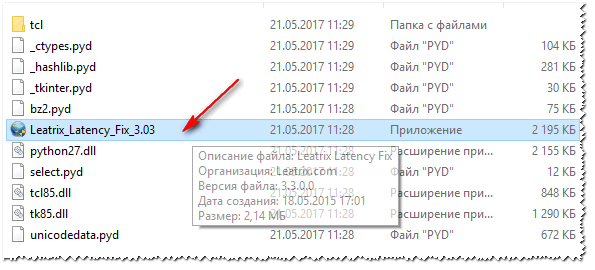
- suggestion to install ( Install) - install and restart the computer;
- proposal to delete ( Remove) - if so, better not touch it, it means the changes have already been made to the registry (by clicking on Remove- you will return the settings to their original state).

9) Firewall and antiviruses
Another point that I would like to focus on is the operation of the antivirus and firewall (often they are combined into one security program called antivirus).
By default, the firewall is distrustful of programs that are unfamiliar to it and, by default, asks you whether to allow a particular program access to the network.

All these checks often affect the performance of games. I recommend: either add the game to the list of trusted applications, or for the duration of the game disable firewall(and antivirus). Fortunately, many modern antiviruses already have a game mode...
👉 To help!
How to block any program from accessing the Internet, .
10) Installation of special utilities that increase the priority of games
And lastly, now there are quite a lot of utilities that can ask maximum priority for the game (during its launch), free up RAM, close unnecessary processes - thus, all PC resources will be used for the game (and not for extraneous tasks).
Thanks to this, it is possible not only to reduce a few pings, but also to speed up the game itself. I talked about such utilities in one of my previous articles, link below 👇.
I hope that after taking a set of measures, your ping will become lower.




