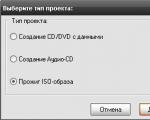How to make a usb 2.0 rj45 connector. A twisted-pair USB extender is an interesting but useless device. How to use an active USB extension cord
How to make a USB extension cable yourself?
The conclusion is simple. If you don't have engineering talent, soldering experience, consumables or pinout diagram USB cable, it is much easier to buy an active extension cable that can easily be used as a 5 meter USB extension cable, 10 meter USB extension cable, 15 meter USB extension cable, and so on, up to 50 meters! It will be guaranteed to work with any device. If you have the above talents, but absolutely not enough money, then you can make a USB extension cable yourself. It's not difficult at all.
Sure! There are absolutely no difficulties in this. All you need is:
A standard short USB cable, preferably with a ferrite core. The core serves to damp high-frequency interference and is an indirect evidence good quality cable. You can buy, but it is better to beg from any IT specialist at work, they usually have a bunch of these cables.
- computer UTP cable of the required length (as small as possible in place). In this case, the higher the cable category (5e, 6, 6e), the faster the speed of the device at the far end, or you can take a longer cable. The recommendation is the same, the IT people have kilometers of this good.
A simple set of tools for work. Nippers, although you can use ordinary scissors. A cable stripper, but usually everyone uses a knife. Soldering iron, solder, rosin. Without this, nowhere - twisted wires have much higher resistance. And the last is heat shrink to give the design a professional look. If you don't care about beauty, feel free to replace it with ordinary electrical tape (tape is usually a thin layer of polyethylene with glue. It will not work.)
So, when everything is ready, feel free to cut the free cable in half with scissors borrowed for 5 minutes from the accounting department. Then with a knife taken from a public kitchen carefully (not that there was good contact, and so as not to cut yourself), remove the insulation by 3-5 mm. from all conductors. 
In the USB cable we have 4 conductors, and in the UTP cable there are 8. Let's guess how many wires from the UTP cable need to be soldered to one wire in the USB cable? For those who did not go to school, we inform you that you better quit this venture altogether. And the rest carefully solder the conductors together, not confusing colors. Solder each pair of colored and variegated (colored-white) wires to one conductor of the USB cable at both ends of the UTP wire. If you managed to find heat shrinks of two diameters - thick and thin, then do not forget to put them on the entire cable and on each conductor of the USB cable separately BEFORE soldering. Then it will be somewhat inconvenient to do this. If you do not know what heat shrinkage is and where to get it, limit yourself to electrical tape.

When the soldering is successfully completed, there are no breaks and unsoldered ends, move the heat shrinks to the place of the solder and heat them with an industrial hair dryer, in turn, until they are completely wrinkled and adhere to the place of soldering. Anyone who does not know what an industrial hair dryer looks like always uses an ordinary lighter. Allow each shrink to cool, then collect everything in a neat bun and do the same procedure with a large shrink, over the entire soldering point.

There is nothing complicated. However, before connecting some expensive device for the first time, it would be nice to ring the contacts with a tester, again asked from good IT specialists. They always have a lot to ask for. Golden people!
Attention! All work you perform at your own peril and risk. We do not accept any responsibility for your time spent, your spoiled nerves, cut or burned limbs, damaged office equipment, etc. You'd better trust the professionals and buy a finished product that will surely be more beautiful, more functional, more reliable and faster.
In the practice of an automator, situations arise with enviable regularity when the equipment has to be placed at some distance from the control PC, therefore, various adapters and extension cords always arouse professional interest. Moreover, USB interface extenders, as the most complex and capricious in this regard. When we saw an extension cord that promised work USB devices at a distance of up to 30 m via twisted pair, we could not pass by.
First, a few words about why you need to lengthen the USB. It is difficult for an ordinary user or administrator to imagine what kind of USB device and for what purpose it may be necessary to move it a couple of tens of meters away from the computer, perhaps a printer. The situation is different with commercial equipment. The most common candidates for take-out are receipt printers and barcode scanners in public catering, which can be located at a considerable distance from the control PC.
Usually, devices with an RS-232 interface are used for these purposes, but recently everything has appeared. more models only with USB interface, and for RS-232 support, it is suggested to purchase the corresponding cables or expansion cards separately. Everything would be fine, but the cost of such "options" is often able to significantly increase the implementation budget, so the interest in such extension cords, the cost of which is much lower, is quite natural.
We got into our hands an extension cord under the VCOM brand and costing just over 500 rubles. at the end of September 2015.
 However, we are dealing, most likely, with a certain OEM manufacturer, since we also found completely similar externally devices in the range of the Espada company:
However, we are dealing, most likely, with a certain OEM manufacturer, since we also found completely similar externally devices in the range of the Espada company:
 Under an incomprehensible brand on Yulmart:
Under an incomprehensible brand on Yulmart:
 And finally, on Ali:
And finally, on Ali:
 At the same time, the cost and promises vary widely: from 500 to 1250 rubles, while they promise to work at distances of 30-45 meters, despite the fact that the same device is clearly sold everywhere.
At the same time, the cost and promises vary widely: from 500 to 1250 rubles, while they promise to work at distances of 30-45 meters, despite the fact that the same device is clearly sold everywhere.
Before connecting it to the computer, we took reasonable care to see what was inside. On the top side, there is nothing but connectors and a lone capacitor.
 On the underside there is an unknown microcircuit and a minimum of harness parts.
On the underside there is an unknown microcircuit and a minimum of harness parts.
 Both parts of the extension cord are completely identical.
Both parts of the extension cord are completely identical.
Let's go directly to the tests. When connected to a PC, the device is not detected in any way. We measured 45 meters of Category 5e twisted pair cable and connected an ordinary USB flash drive through an extension cord. The result did not please us.
 It was experimentally found that more or less stable operation of devices is ensured with a cable length of no more than 15-20 meters. At the same time, power-demanding devices through this adapter do not work, we were unable to get any of our Zalman containers to work, and laser barcode scanners do not work either. As a result, we were able to connect only an external Kingston container with an SSD inside.
It was experimentally found that more or less stable operation of devices is ensured with a cable length of no more than 15-20 meters. At the same time, power-demanding devices through this adapter do not work, we were unable to get any of our Zalman containers to work, and laser barcode scanners do not work either. As a result, we were able to connect only an external Kingston container with an SSD inside.
 The test result made us think deeply:
The test result made us think deeply:
 The results obtained do not in any way correspond to the USB 2.0 standard, even with corrections for the extension cable, but very much resemble those of USB 1.x - 12 Mbit / s - 1.5 MB / s. If you take into account the overhead costs, it turns out very similar. To finally be convinced of our conclusions, we connected the TP-LINK TL-WN722N adapter through the Wi-Fi extension cable, the result only confirmed our guesses:
The results obtained do not in any way correspond to the USB 2.0 standard, even with corrections for the extension cable, but very much resemble those of USB 1.x - 12 Mbit / s - 1.5 MB / s. If you take into account the overhead costs, it turns out very similar. To finally be convinced of our conclusions, we connected the TP-LINK TL-WN722N adapter through the Wi-Fi extension cable, the result only confirmed our guesses:
 Considering that 1 MB / s = 8 Mbit / s, we can unequivocally conclude that this extension cable only supports the USB 1.x standard, while the speed does not depend on the length of the cable, we specially crimped 10 cm of twisted pair and got similar results.
Considering that 1 MB / s = 8 Mbit / s, we can unequivocally conclude that this extension cable only supports the USB 1.x standard, while the speed does not depend on the length of the cable, we specially crimped 10 cm of twisted pair and got similar results.
It becomes clear that it makes no sense to use this adapter to connect drives or wireless adapters, the only exception is 3G modems, if tariff plan fits within the limitations of the interface.
Let's move on to what actually interests us the most - commercial equipment. Barcode scanners refused to work at distances of practical interest. With devices that have their own power, things are better. The fiscal recorder FPrint-5200 worked on a cable length of 30 m without any questions, just like the Posiflex Aura 6900 receipt printer.
 This is good, but it is this type of equipment that is traditionally connected via RS-232 and this interface has nominally.
This is good, but it is this type of equipment that is traditionally connected via RS-232 and this interface has nominally.
We also tried to connect ordinary printers and MFPs, the result is also positive, except that the speed of work with the scanner is unlikely to please you.
conclusions
The conclusions today will be disappointing. The device is undoubtedly interesting, but the implementation, as is usually the case with cheap Chinese devices, let us down. USB 1.x does not hold up to scrutiny today and essentially renders the device useless. The second significant drawback is that the device is not able to provide the current specified by the standard over the declared cable length. As you can see from the diagram, power is simply transmitted over a twisted pair: one pair for +5 V and two pairs for ground. And this is in view of the fact that it has existed for a long time PoE technology, and adapters for analog cameras, also made in China, were quite capable of supplying 12 V cameras with a current consumption of up to 0.5 A at a distance of up to 80 m (checked personally).
What can really be useful for this device it is difficult for us to guess. Unless you take out a receipt printer, if you suddenly, through an oversight, bought a model without an RS-232 interface or take out a 3G modem to the best reception area.
Photo: USB extension cable (click to enlarge)
Recently I had enough in my hands interesting device: activeUSB extension cable, orRJ45Extensionadapter. At the same time, the seller promised that with the help of this device, I would have the opportunity lengthenUSB cable, connected to a computer, up to 45 meters. I did not immediately appreciate the entire potential of this device, and it never occurred to me that I could connect such a smart one to a computer at a distance of 45 meters. :)) However, I was very interested in the capabilities of the device. And I started connecting and subsequent tests. But first things first….

Photo: Active USB extension cable in the package (click to enlarge).
On the package we see the inscription: RJ45 Extension adapter up to 150ft length. What does RJ45 extension cable up to 150 feet or 45 meters.
The reverse side of the package looks like this:

Photo: Packing an active USB extension cable (click to enlarge).
The inscriptions say the following:
Thisallows you to connect to your computerUSB devices up to 150 feet (45 meters) usingCat5 /Cat5e /Cat6 cable not included. This adapter allows you to lengthen yourUSB cameras, printers, web cameras, keyboards and mice at the desired distance, while not moving the computer.
We can also read below that this device does not require any external power source.
The kit includes:
- basic male connector
- remote female connector
- package
- computer with USB 2.0 output
- activeUSB twisted pair extension cable
- network cable 10m (only this length was at hand)
- usb flash drive
- Webcam.
We take it out of the package ourselves extension, let's take a closer look:

Photo: Active USB extension cable (click to enlarge).
How to use an active USB extension cable?
So it's time to take advantage of this device and do some simple tests.
For this we need:

Photo: Kit for testing an active USB extension cable (click to enlarge).
During the test, we will assemble the device, connect a webcam with it to the computer. If everything goes well, then we connect the USB flash drive to the computer and check its read / write speed with and without an extension cable in order to understand if it makes any changes work usb devices.
Putting together a USB extension cable.
In assembly USB extension cable there is nothing special. The whole process becomes clear at the very first inspection of the device. So, we need ourselves YUSB extension cord, which consists of 2 parts and a network cable (twisted pair). We connect both parts activeUSB extension cable using a network cable.

Photo: Active USB extension cable assembly (click to enlarge).
We connect the webcam through an active USB extension cable
To begin with, we will try to connect a web-camera to the computer using an extension cable. To do this, connect the camera to extension cord, And you extension we connect to the computer.

Photo: We connect the webcam through an active USB extension cable (click to enlarge).
The computer detects the camera, and you can use the camera almost immediately. I would also like to note that the computer is already "familiar" with this camera. When working with the camera, I do not notice any presence extension cord in the connection between the camera and the computer. Next, I take a photo with the webcam itself, connected via extension, the whole connection.

Photo: Webcam operation via an active USB extension cable (click to enlarge).
With webcam extension works fine, no comments yet.
We are testing the USB extension cable.
Now let's try to connect a USB flash drive to the computer.

Photo: We connect the USB flash drive through an active USB extension cable (click to enlarge).
The computer detects without any problems removable drive, navigating the disk, reading files without any freezes or delays. It seems like everything is fine. For completeness, I decide to test the flash drive with and without extension cord with the help already described on this site.

Photo: Test result of a flash card through an active USB extension cable (click to enlarge).

Photo: Test result of a flash card without a USB extension cable (click to enlarge).
As you can see from the test results, the speed of reading / writing to flash memory, when using USB extension cable, falls at times, but at the same time I want to note that the connection remains stable and there are no breaks or interruptions in work extension cord were not found.
conclusions
My review and small tests of the device confirm the functionality and suitability active USB extension cord, for use on specific systems. Personally, I plan on using a similar extension, for the development of a simple video surveillance system on the staircase. In the comments, I'll be glad to read your use cases. active USB extension cable.