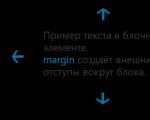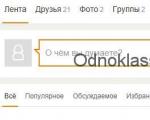How to write beautifully in Odnoklassniki, beautiful symbols for Vkontakte and Odnoklassniki. How to make a name on Odnoklassniki in beautiful letters? What a fun way to write a name
Since you are interested in this article, the worst thing for you is behind you, namely, inventing a nickname from scratch. But many do not like the "bare" name in Russian or English, since it does not stand out too much from the background of others, so various special characters will come to your aid, designed to diversify the familiar alphabet as much as possible and make your nickname unique. On this page you will find a large collection of various symbols, letters and emoticons.
Choose and decorate!
Letters for nicknames
Russian alphabet
A Ꭿ ₳ Ǻ ǻ α ά Ǡ ẫ Ắ ắ Ằ ằ ẳ Ẵ ẵ Ä ª d Å À Á Â å ã â à á Ã ᗩ @ Ⱥ Ǟ
B Ҕ ҕ Ϭ ϭ চ ঢ় ƃ ɓ
In ℬ Ᏸ β ฿ ß ᗷ ᗽ ᗾ ᗿ Ɓ Ᏸ ᗸ ᗹ ᛔ
G ୮ ┍ ℾ
D ℊ ∂
Е ℰ ℯ ໂ ६ Ē ℮ ē Ė ė Ę ě Ě ę Έ ê Ê È € É Ế Ề Ể Ễ é è عЄ є έ ε Ҿ ҿ
Ж ᛤ ♅ Җ җ Ӝ ӝ Ӂ ӂ
Z Յ ℨ ჳ
And น ự Ӥ ӥ Ũ ũ Ū ū Ŭ ŭ Ù ú Ú ù Ҋ ҋ
K ᛕ ₭ Ꮶ Ќ k ќ ķ Ķ Ҝ ҝ ᶄ Ҡ ҡ
L ለ ሉ ሊ ሌ ል ሎ Ꮧ Ꮑ
M ጠ ᛖ ℳ ʍ ᶆ Ḿ ḿ ᗰ ᙢ爪 ₥
Н ਮ ዘ ዙ ዚ ዛ ዜ ዝ ዞ ዟ ℍ ℋ ℎ ℌ ℏ ዙ Ꮵ Ĥ Ħ Ή Ḩ Ӈ ӈ
О ტ ó ό σ ǿ Ǿ Θ ò Ó Ò Ô ô Ö ö Õ õ ờ ớ ọ Ọ ợ Ợ ø Ø Ό Ở Ờ Ớ Ổ Ợ Ō ō Ő
П Ո ग ກ ⋒ Ҧ ҧ
Р թ ℙ ℘ ρ Ꭾ Ꮅ 尸 Ҏ ҏ ᶈ ₱ ☧ ᖘ ק ₽ Ƿ Ҏ ҏ
S
T ⍑ ⍡ T t τ Ţ Ť Ŧ Ṫ ₮
Wu ע ɣ Ꭹ Ꮍ Ẏ ẏ ϒ ɤ ¥ ௶ Ⴘ
Ф Փ փ Ⴔ ቁ ቂ ቃ ቄ ቅ ቆ ቇ ቈ ᛄ
Х א χ × ✗ ✘ ᙭ ჯ Ẍ ẍ ᶍ
C Ա ų
Ch Կ կ ੫ Ⴁ Ӵ ӵ Ҹ ҹ
Ш ש ᗯ ᙡ ω
Ш պ ખ
Ъ Ѣ ѣ ৮
ы Ӹ ӹ
b Ѣ ѣ ৮
e ∋ ∌ ∍ ヨ Ӭ ӭ ℈
Yu ਠ
English alphabet
A Ꭿ ∀ ₳ Ǻ ǻ α ά Ǡ Ắ ắ Ằ ằ ẳ Ẵ ẵ Ä ª d Å À Á Â å ã â à á Ã ᗩ @ Ⱥ Ǟ
B ℬ Ᏸ β ฿ ß Ђ ᗷ ᗽ ᗾ ᗿ Ɓ ƀ ხ ␢ Ᏸ ᗸ ᗹ ᛔ
C ☾ ℭ ℂ Ç ¢ ç Č ċ Ċ ĉ ς Ĉ ć Ć č Ḉ ḉ ⊂ Ꮸ ₡ ¢ Ⴚ
D ᗫ Ɗ Ď ď Đ đ ð ∂ ₫ ȡ ᚦ ᚧ
E ℰ ℯ ໂ ६ £ Ē ℮ ē Ė ė Ę ě Ě ę Έ ê ξ Ê È € É ∑ Ế Ề Ể Ễ é è عЄ є έ ε Ҿ ҿ
F ℱ ₣ ƒ ∮ Ḟ ḟ ჶ ᶂ φ ᚨ ᚩ ᚪ ᚫ
G Ꮹ Ꮆ ℊ Ǥ ǥ Ĝ ĝ Ğ ğ Ġ ġ Ģ ģ פ ᶃ ₲
H ℍ ℋ ℎ ℌ ℏ ዙ Ꮵ Ĥ Ħ ħ Ή 廾 ђ Ḩ Һ ḩ ♄ ਮ
I ℐ ί ι Ï Ί Î ì Ì n Í î ϊ ΐ Ĩ ĩ Ī ī Ĭ ĭ İ į Į Ꭵ
J ჟ Ĵ ĵ ᶖ ɉ ℑ
K ₭ Ꮶ Ќ k ќ ķ Ķ Ҝ ҝ ᶄ Ҡ ҡ
L ℒ ℓ Ŀ ŀ Ĺ ĺ Ļ ļ λ ₤ Ł ł ľ Ľ Ḽ ḽ ȴ Ꮭ
MℳʍᶆḾḿᗰᙢ爪₥ጠᛖ
N ℕ η ñ ח Ñ ή ŋ Ŋ Ń ń Ņ ņ Ň ň ʼn ȵ ℵ ₦ ห ກ ⋒ Ӈ ӈ
O ტ ó ό σ ǿ Ǿ Θ ò Ó Ò Ô ô Ö ö Õ õ ờ ớ ọ Ọ ợ Ợ ø Ø Ό Ở Ờ Ớ Ổ Ợ Ō ō Ő
P ℙ ℘ ρ Ꭾ Ꮅ 尸 Ҏ ҏ ᶈ ₱ ☧ ᖘ ק ₽ թ Ƿ Ҏ ҏ
Q ℚ q Q ᶐ Ǭ ǭ ჹ ૧
R ℝ ℜ ℛ ℟ ჩ ᖇ ř Ř ŗ Ŗ ŕ Ŕ ᶉ Ꮢ 尺 ᚱ
S Ꮥ Ṧ ṧ ȿ § Ś ś š Š ş Ş ŝ Ŝ ₰ ∫ $ ֆ Տ క
T ₸ † T t τ Ţ ţ Ť ť ŧ Ŧ 干 Ṫ ṫ ナ Ꮏ Ꮖ テ ₮ ⍡
u
V ✔ ✓ ∨ √ Ꮙ Ṽ ṽ ᶌ \/ ℣
W ₩ ẃ Ẃ ẁ Ẁ ẅ ώ ω ŵ Ŵ Ꮤ Ꮃ ฬ ᗯ ᙡ Ẅ ѡ ಎ ಭ Ꮚ Ꮗ ผ ฝ พ ฟ
X χ × ✗ ✘ ᙭ ჯ Ẍ ẍ ᶍ א
Y ɣ Ꭹ Ꮍ Ẏ ẏ ϒ ɤ ¥ ע ௶ Ⴘ
Zℤ乙ẐẑɀᏃ
Symbols for nicknames
Different
♪ ♫ ♭ ♮ ♯ ° ø ☼ ⊙ ☉ ℃ ℉° ϟ √ ™ ℠ © ® ℗ ♀ ♂ Σ ♡ ★☻ ☼ ℃ ℉ ° ϟ ⚢ ⚣ ⚤ ⚥ ⚦ ⚧ ⚨ ⚩ ▲ ▼◆ ◎ Δ ◕ # ◔ Ω ʊ ღ ™ © ® ¿ ¡ ‼ ‽ ★ ☆ ✪ ✫ ✯ ✡ ⚝ ⚹ ✵ ❉ ❋ ✺ ✹ ✸ ✶ ✷ ✵ ✴ ✳ ✲ ✱ ✧ ✦ ⍟ ⊛ ❃ ❂ ✼ ✻ ✰ ⍣ ✭ ≛ * ٭ ❄ ❅ ❆ ⁂ ☭ ☢ ⚑ ☭ ☮ ☯ ⚠♨ ⚒ ⚔ ⚛ ☣☠✇ ∞ ✕ ✙ ✚ ✛ ✜ ✝ ♰ ♱ ✞ ✟ ✠ ☒ ☚ ☛ ☜ ☞ ☟ ✓ ✔ ✖ ✗ ✘ ☑ ☪ ☫ ☬ ☥ ⚳ ⚴ ⚵ ⚶ ⚷ ⚸ ♆ ⚕ ⚚ ☤Playing card suits, chess pieces and crowns
♠ ♤ ♡ ♣ ♧ ♦ ♢ ♔ ♕ ♖ ♗ ♘ ♙ ♚ ♛ ♜ ♝ ♞ ♟Money - Money
€ £ Ұ ₴ $ ₰¢ ₤ ¥ ₳ ₲ ₪ ₵ 元 ₣ ₱ ฿ ¤₡ ₮ ₭ ₩ 円 ₢ ₥ ₫ ₦ zł ﷼₠ ₧ ₯ ₨ KčArrows, lists
← → ↓ ↔ ↕ ↖ ↗ ↘ ↙ ↚ ↛ ↜ ↝ ↞ ↟ ↠ ↡ ↢ ↣ ↤ ↥ ↦ ↧ ↨ ↩ ↪ ↫ ↬ ↭ ↮ ↯ ↰ ↱ ↲ ↳ ↴ ↵ ↶ ↷ ↸ ↹ ↺ ↻ ↼ ↽ ↾ ↿ ⇀ ⇁ ⇂ ⇃ ⇄ ⇅ ⇆ ⇇ ⇈ ⇉ ⇊ ⇋ ⇌ ⇍ ⇎ ⇏ ⇐ ⇑ ⇒ ⇓ ⇔ ⇕ ⇖ ⇗ ⇘ ⇙ ⇚ ⇛ ⇜ ⇝ ⇞ ⇟ ⇠ ⇡ ⇢ ⇣ ⇤ ⇥ ⇦ ⇧ ⇨ ⇩ ⇪Geometric shapes (squares, circles, etc.)
■ □ ▢ ▣ ▤ ▥ ▦ ▧ ▨ ▩ ▪ ▫ ▬ ▭ ▮ ▯ ▰ ▱ ◆ ◇ ◈ ◉ ◊ ○ ◌ ◍ ◎ ● ◐ ◑ ◒ ◓ ◔ ◕ ◖ ◗ ◘ ◙ ◚ ◛ ◜ ◝ ◞ ◟ ◠ ◡ ◢ ◣ ◤ ◥ ◦ ◧ ◨ ◩ ◪ ◫ ◬ ◭ ◮ ◯ ░ ▒ ▓ █ ❏ ❐ ❑ ❒ ⊕ ⊖ ⊗ ⊘ ⊙ ⊚ ⊛ ⊜⊝ ⊞ ⊟ ⊠ ⊠ □ ▪ ▫ ▸ ▹ ◂ ◃ ∅ ⊜ ∟ ∠ ∡ ∢ ∆ ∇ ⊲ ⊳ ⊴ ⊵ ⋈ ⋉ ⋊ ⋋ ⋌ ⍢ ▲ △ ▴ ▵ ▷ ▸ ▹ ▻ ▼ ▽ ▾ ▿ ◀ ◁ ◂ ◃ ◄ ◅ ✖ ▁ ▂ ▃ ▄ ▅ ▆ ▇ █ ▉ ▊ ▋ ▌ ▍ ▎ ▏▐ ░ ▒ ▓ ▀ ▔ ▕Lines - lines
‖ ∣ ∤ ∥ ∦ ‗ ▔ ▕ ─ ━ │ ┃ ┄ ┅ ┆ ┇ ┈ ┉ ┊ ┋ ╌ ╍ ╎ ╏ ╱ ╲ ╳ ╴ ╵ ╶ ╷ ╸ ╹ ╺ ╻ ╼ | ‑ ‒ – - ― † ‡Framework - Framework
┌ ┍ ┎ ┏ ┐ ┑ ┒ ┓ └ ┕ ┖ ┗ ┘ ┙ ┚ ┛ ├ ┝ ┞ ┟ ┠ ┡ ┢ ┣ ┤ ┥ ┦ ┧ ┨ ┩ ┪ ┫ ┬ ┭ ┮ ┯ ┰ ┱ ┲ ┳ ┴ ┵ ┶ ┷ ┸ ┹ ┺ ┻ ┼ ┽ ┾ ┿ ╀ ╁ ╂ ╃ ╄ ╅ ╆ ╇ ╈ ╉ ╊ ╋ ═ ║ ╒ ╓ ╔ ╕ ╖ ╗ ╘ ╙ ╚ ╛ ╜ ╝ ╞ ╟ ╠ ╡ ╢ ╣ ╤ ╥ ╦ ╧ ╨ ╩ ╪ ╫ ╬Commercial - Commercial
™ © ® ¢ $ € ¥ £ ₴Mathematical signs
‰ ‱ ∀ ∁ ∂ ∃ ∄ ∅ ∆ ∇ ∈ ∉ ∊ ∋ ∌ ∍ ∎ % ∏ ∐ ∑ − ∓ ∔ ∕ ∖ ∗ ∘ ∙ √ ∛ ∜ ∝ ∞ ∟ ∠ ∡ ∢ ∣ ∤ ∥ ∦ ∧ ∨ ∩ ∪ ƒ ∫ ∬ ∭ ∮ ∯ ∰ ∱ ∲ ∳ ∴ ∵ ∶ ∷ ∸ ∹ ∺ ∻ ∼ ∽ ∾ ∿ ≀ ≁ ≂ ≃ ≄ ≅ ≆ ≇ ≈ ≉ ≊ ≋ ≌ ≍ ≎ ≏ ≐ ≑ ≒ ≓ ≔ ≕ ≖ ≗ ≘ ≙ ≚ ≛ ≜ ≝ ≞ ≟ ≠ ≡ ≢ ≣ ≤ ≥ ≦ ≧ ≨ ≩ ≪ ≫ ≬ ≭ ≮ ≯ ≰ ≱ ≲ ≳ ≴ ≵ ≶ ≷ ≸ ≹ ≺ ≻ ≼ ≽ ≾ ≿ ⊀ ⊁ ⊂ ⊃ ⊄ ⊅ ⊆ ⊇ ⊈ ⊉ ⊊ ⊋ ⊌ ⊍ ⊎ ⊏ ⊐ ⊑ ⊒ ⊓ ⊔ ⊕ ⊖ ⊗ ⊘ ⊙ ⊚ ⊛ ⊜ ⊝ ⊞ ⊟ ⊠ ⊡ ⊢ ⊣ ⊤ ⊥ ⊦ ⊧ ⊨ ⊩ ⊪ ⊫ ⊬ ⊭ ⊮ ⊯ ⊰ ⊱ ⊲ ⊳ ⊴ ⊵ ⊶ ⊷ ⊸ ⊹ ⊺ ⊼ ⊽ ⊾ ⊿ ⋀ ⋁ ⋂ ⋃ ⋄ ⋅ ⋆ ⋇ ⋈ ⋉ ⋊ ⋋ ⋌ ⋍ ⋎ ⋏ ⋐ ⋑ ⋒ ⋓ ⋔ ⋖ ⋗ ⋘ ⋙ ⋚ ⋛ ⋜ ⋝ ⋞ ⋟ ⋠ ⋡ ⋢ ⋣ ⋤ ⋥ ⋦ ⋧ ⋨ ⋩ ⋪ ⋫ ⋬ ⋭ ⋮ ⋯ ⋰ ⋱Spelling signs
‹ ˆ › ʹ ʺ ʻ ʼ ʽ ʾ ʿ ˀ ˁ ˂ ˃ ˄ ˅ ˆ ˇ ˈ ˉ ˊ ˋ ˌ ˍ ˎ ˏ ː ˑ ˒ ˓ ˔ ˕ ˖ ˗ ˘ ˙ ˚ ˛ ˜ ˝ ˞ ˟ ˠ ˡ ˢ ˣ ˤ ˥ ˦ ˧ ˨ ˩ ־ֿ ׀ׂ ׃ ‚ „ … ‘ ’ " ” § ¨ « » ¬ ¶ · ¸ – - ˜ ! " & " () * , - . / ‐ ‑ ‒ – - ― ‖ ‗ ‘ ’ ‚ ‛ " ” „ ‟ † ‡ ‣ ․ ‥ … ‧ ′ ″ ‴ ‵ ‶ ‷ ‸ ‹ › ※ ‼ ‽ ‾ ⁀ ⁁ ⁂ ⁃ ⁄ ˫ ˬ ˭ ˮ ˯ ˰ ˱ ˲ ˳ ˴ ˵ ˶ ˷ ˸ ˹ ˺ ˻ ˼ ˽ ˾ ˿ ︰ ︱ ︲ ︳ ︴ ︵ ︶ ︷ ︸ ︹ ︺ ︻ ︼ ︽ ︾ ︿ ﹀ ﹁ ﹂ ﹃ ﹄ ﹉ ﹊ ﹋ ﹌ ﹍ ﹎ ﹏Numbers - Numerals
①②③④⑤⑥⑦⑧⑨⑩❶ ❷ ❸ ❹ ❺ ❻ ❼ ❽ ❾ ❿ ⓫ ⓬ ⓭ ⓮ ⓯ ⓰ ⓱ ⓲ ⓳ ⓴
① ② ③ ④ ⑤ ⑥ ⑦ ⑧ ⑨ ⑩ ⑪ ⑫ ⑬ ⑭ ⑮ ⑯ ⑰ ⑱ ⑲ ⑳
½ ¼ ⅕ ¾ ⅛ ⅜ ⅝ ⅞ ⅓ ⅔ ⅖ ⅗ ⅘ ⅙ ⅚
Ⅰ Ⅱ Ⅲ Ⅳ Ⅴ Ⅵ Ⅶ Ⅷ Ⅸ Ⅹ Ⅺ Ⅻ Ⅼ Ⅽ Ⅾ Ⅿ ↀ ↁ ↂ
Emoticons for nicknames
Emoticons with emotions
😊 😉 😋 😀 😄 😅 😂 😃 😆 😝 😜 😛 😇 😒 😐 😕 😏 😑 😍 😘 😚 😗 😙 😳 😁 😬 😓 😔 😌 😞 😥 😩 😫 😣 😖 😢 😭 😪 😴 😷 😎 😰 😨 😱 😠 😡 😤 😵 😲 😟 😦 😧 😮 😯 😶 😈 👿 😺 😸 😹 😻 😽 😼 🙀 😿 😾 🙁 🙂 🙃 🙄 ッ ツ ヅ ツ ゾ シ ジ㋛ ☹
Japanese text emoticons Kaomoji
| (͡° ͜ʖ ͡°) | (ง ͠° ͟ل͜ ͡°)ง | (͡° ͜ʖ ͡°) | つ ◕_◕ ༽つ | (ง ͠° ͟ل͜ ͡°)ง | (͡ᵔ ͜ʖ ͡ᵔ) | ʕ ᴥ ʔ | (ᵔᴥᵔ) | (ಥ﹏ಥ) | (ง°ل͜°)ง |
| (ಠ_ಠ) | (ಥ_ಥ) | ◘_◘ | ب_ب | ಠoಠ | (⊙ヮ⊙) | (✿。✿) | ⊙﹏⊙ | ◉◡◉ | ◉_◉ |
| (・_・)♡ | (◕‿◕) | (◑‿◐) | ╘[◉﹃◉]╕ | o(╥﹏╥)o | \ ( ◡ ) / | (づ ̄ ³ ̄)づ | (́ ◕◞ε◟◕`) | (●´ω`●) | (;一_一) |
| (o・ω・o) | ヽ(*・ω・)ノ | (^人^) | (´ ω `) | (⌒ω⌒) | (─‿‿─) | (*^‿^*) | ヽ(o^―^o)ノ | (✯◡✯) | (☆▽☆) |
| ヽ(*⌒▽⌒*)ノ | (´。 ᵕ 。`) | ╰(*´︶`*)╯ | (☆ω☆) | (っ˘ω˘ς) | \( ̄▽ ̄)/ | (*¯︶¯*) | \(^▽^)/ | ٩(◕‿◕)۶ | (o˘◡˘o) |
| ヽ(♡‿♡)ノ | (─‿‿─)♡ | (¬_¬;) | (〃>_<;〃) | (︶︹︺) | ( ̄︿ ̄) | (>﹏<) | (--_--) | ( ̄ヘ ̄) | (눈_눈) |
| (×_×) | (x_x) | (×_×)⌒☆ | (x_x)⌒☆ | (×﹏×) | 〜(><)〜 | {{ (>_ | 〣(ºΔº)〣 | ¯\_(ツ)_/¯ | ╮(︶︿︶)╭ |
| (づ ◕‿◕)づ | (⊃。 ́‿ ̀。)⊃ | (^ω~) | (>ω^) | (~人^) | (^_-) | (-_・) | (^_ | (^人 | ☆⌒(≧▽°) |
| (^_−)☆ | (=⌒‿‿⌒=) | (=^-ω-^=) | ヾ(=`ω´=)ノ” | (^ ω ^) | ฅ( ɪ )ฅ | (/-(エ)-\) | (/°(エ)°)/ | ʕ ᵔᴥᵔ ʔ | ʕ ᴥ ʔ |
| /(^ x ^)\ | /(=・ x ・=)\ | /(^ × ^)\ | /(>×<)\ | /(˃ᆺ˂)\ | ☆⌒(ゝ。∂) | (^_ | /(・ × ・)\ | /(=´x`=)\ | |
| ᕦ(ò_óˇ)ᕤ | ┌(ಠ_ಠ)┘ | ⊙︿⊙ | ಠ▃ಠ | (/) (°,°) (/) | ☜(˚▽˚)☞ | (´。 ω 。`) | ( ̄ω ̄) | (⌒‿⌒) | ٩(。 ́‿ ̀。)۶ |
| \(★ω★)/ | o(>ω | (` ω ´) | ヽ(`d´*)ノ | (μ_μ) | (ノД`) | o(〒﹏〒)o | (。 ́︿ ̀。) | ┐(˘_˘)┌ | ╮(˘_˘)╭ |
Faces, people and silhouettes
🎅 👶 👧 👦 👨 👩 👴 👵 👮 👷 👱 👰 👲 👳 👸 💂 💁 💆 💇 🙅 🙆 🙋 🙎 🙍 🙇 👼 💏 💑 👫 👪 👬 👭 👯 💃 🚶 🏃 👤 👥
Gestures and body parts
👂 👃 👀 👅 👄 👍 👎 👌 👊 ✊ ✌ 👐 👋 ✋ 👆 👇 👉 👈 🙌 🙏 ☝ 👏 💪 💋
Hearts and holiday emoticons
💛 💙 💜 💚 ❤ 💔 💗 💓 💕 💖 💞 💘 💌 💟 💝 🎁 🎀 🎈 🎉 🎊 🎭
Numbers in squares
0⃣ 1⃣ 2⃣ 3⃣ 4⃣ 5⃣ 6⃣ 7⃣ 8⃣ 9⃣ 🔟
Cloth
👑 🎩 🎓 👒 🎽 👔 👕 👗 👚 👖 👙 👘 👟 👞 👠 👡 👢 👣 👛 👜 👝 💼 👓 🕶
Stationery
✂ 📌 📍 📎 ✏ ✒ 📏 📐 📕 📘 📗 📙 📖 📚 📔 📓 📒 📝 🎒 📁 📂 📆 📅 📋
Sports symbols/smilies
⚽ ⚾ 🏈 🏉 🎾 🏀 🎱 🎮 🎯 🎲 🎳 🏂 🏆 🏇 🏄 🏊 🚴 🚵 🎿 ⛷ ⛹ ⛸
Music symbols/smilies
📯 🎹 🎸 🎻 🎺 🎷 🎼 🎵 🎶
Nature
⛲ 🌅 🌄 🌃 🌆 🌇 🌁 🌉 🌊 🌈 🌋 🌌 🌠 🎇 🎆 🎢 🎡 🎠 🗻 🗽 🗾 🗼 🎑 🎏 🎐
Weather, Earth and moon
☀ ☁ ⛅ ☔ ❄ ⛄ 🌎 🌍 🌏 🌐 🌞 🌝 🌚 🌑 🌒 🌓 🌔 🌕 🌖 🌗 🌘 🌙 🌛 🌜
Emoticons with animals, fish, birds and insects
🐋 🐙 🐚 🐟 🎣 🐠 🐡 🐢 🐬 🐳 🐸 🐊 🐲 🐉 🐔 🐓 🐤 🐥 🐣 🐦 🐧 🐂 🐄 🐃 🐮 🐆 🐇 🐰 🐈 🐎 🐏 🐐 🐑 🐕 🐖 🐱 🐷 🐽 🐶 🐴 🐀 🐭 🐁 🐅 🐍 🐒 🐗 🐘 🐨 🐪 🐫 🐯 🐵 🙈 🙊 🙉 🐹 🐻 🐼 🐺 🐾 🐩 🐝 🐜 🐞 🐛 🐌
Plants
💐 🌸 🌷 🌹 🌻 🌼 💮 🌺 🍀 🍁 🍃 🍂 🌿 🌾 🌵 🌱 🌴 🌳 🎍 🌲 🎄 🎋 🌽 🍄 🍅 🍆 🍇 🍈 🍉 🍊 🍋 🍌 🍍 🍎 🍏 🍑 🍓 🍒 🍐 🌰 🎃
Symbols for nicknames
The very first idea that comes to mind of any player is to add beautiful characters to your nickname. They can be all sorts of hieroglyphs, icons and even small pictures. The same cs go provides for the use of tens of thousands of additional characters that are contained in special tables. A complete list of them can be found in the Unicode content, which is constantly updated with more and more new characters.
They resort to decorating a nickname with the help of symbols in cases where they specifically want to attract attention to themselves, or simply make a cool nickname. The most important thing in this business is not to overdo it. One or two characters will be enough, just some especially strange personalities like to stuff their nicknames to the eyeballs with icons, which makes them difficult to perceive.
Now let's look at specific characters and suitable cases for their use. In general, the characters in the nickname should underline it, and not hang like a dead weight. Now, if your name is "Thunderbolt", then take and add a lightning symbol to your nickname. It will immediately look more alive and beautiful. For unusual nicknames associated with death, corpses and the like, you can use the symbols of the cross, even the wings, if angels (or birds) slip somewhere in the name.
If you still found the old version of the VKontakte sample of the end of the 2000s, then you can remember how everyone, and who is not lazy, filled in their names / surnames and information on the page with a ton of characters. It looked cool in rare cases, but for the most part at that time there were so many people with badges that it quickly became mainstream and an attribute of a person not too close to the Internet. This moment still takes place in classmates.
Some characters may be displayed in a different color than specified by the game, but the ability to make a colored nickname is far from being present everywhere. For example, in Unicode, you can find an orange fire icon.
Letters for nicknames
There are also a great many letters for nicknames, letters from alphabets other than English and Russian are especially popular. Some Arabic/Chinese text in a nickname will look nice. Even if your nickname will consist entirely of Arabic letters, this will already distinguish you on the Russian server.
There is still a fashion for using nicknames in Steam and Counter-Strike with all sorts of characters around the letters. You have probably seen people with a common nickname like Emperor, but each letter of this word was framed with squiggles, circles and other elements. Such a nickname is loved by those who want to seem cool and not like everyone else.
By the way, with the help of these squiggles, you can “break” the game, since the system allows you to set an unlimited number of dashes for one letter, this gesture is ugly, but you can indulge. Yes, each individual letter can be upgraded with a dash or a small line, and this can be done at least three floors. But you should not get carried away too much so that your nickname is at least visible to the rest.
Emoticons for nicknames
A separate category of symbols for a nickname is emoticons. With the popularization of emoji, Unicode began to introduce their character counterparts. They can be seen in some instant messengers, when someone inserted a regular emoticon into the name of the conversation, and in the messenger on the phone it was reflected as a symbol. It is these smiley symbols that you can use for your nickname.
In games, they are rarely used due to bulkiness and inappropriateness, but you can mark your mood with a smiley in the same Skype in your name every day. You will not need to answer questions about your mood every day, it will be enough to write a smile in your nickname and it's in the bag.
With the help of symbols and emoticons, you can create whole plots in the name. Let's say you draw a couple of Christmas trees, stars and two emoticons there. And the New Year's story is already ready with you and someone else. Again, do not overdo it with this, since the abundance of emoticons in the nickname already looks ugly.
In general, the use of emoticons is only suitable for a certain atmosphere. In the game, they will only interfere, so write them only when necessary.
Surely you have repeatedly come across Odnoklassniki users whose first and last names are framed by some incomprehensible, but beautiful characters. Naturally, this raises a lot of questions, for example, about how to write a name beautifully in Odnoklassniki. Today we will help you figure it out in three ways.
Ways to write a good name
How to write a beautiful name in Odnoklassniki?
Method number one: you need to use the symbol table in Windows. Finding it is very simple, follow this path: the "Start" menu, then "Standard", go to "Utilities" - "Symbol Table". There are a lot of special characters here. Some are very specific, and thanks to this, everyone will be able to find something unique for themselves, to highlight their name in Odnoklassniki among hundreds of identical ones. But not all people use Microsoft Windows as their operating system. On the contrary, every day more and more supporters find themselves Ubuntu Linux or the same Macintosh. What to do if you are an "apple"?
There is also a third, somewhat exotic method to decorate your name in Odnoklassniki. To do this, hold down the "alt" key and any number on the numpad (number block on the right side of the keyboard). The NumLock key must be active, many keyboard models signal this with a special indicator light. For example, the heart symbol is typed with a combination of alt and 3. The keyboard layout does not matter in this case, whether it is Latin or Cyrillic - it does not matter. The result of your actions will still be all kinds of symbols that will help make your name in Odnoklassniki prettier.
The virtual world is good because with the help of graphics you can reflect your individuality and status. Especially often girls and women like to use these techniques. It can be beautiful icons for nicknames or color schemes when creating posts. They can be used when designing pages on social networks or blogs, when writing a post. For example, on the page you can set a beautiful heart, a bird, an arrow, or another stylish sign you like. After that, women's pages look especially attractive.
Beautiful icons for nicknames will decorate the page of a girl or woman of any age.
How to insert beautiful symbols, letters or colored icons into a nickname
In order for these beautiful images to appear on the desired page, you should copy them and paste them in the right place. For this you need:
- press the left mouse button;
- select the object you like in the catalog;
- copy it by pressing the right mouse button first, and then the left;
- then the letter or icon is transferred to the required page and inserted into the text, last name, first name or status.
With this procedure, you do not need to use a Word document, text editor or Excel spreadsheet. Many people think that they are needed as an intermediate link for editing a future status or nickname. If you do it this way, then a beautiful symbol or sign will turn into a bunch of incomprehensible squares. They are only supported in Opera, Mozilla, Chrome, etc. browsers.
The signs selected for design can only be read on the Internet and are simply “destroyed” when transferred.
You can choose these beautiful icons for free. These can be blanks of capital letters with curlicues or, on the contrary, written in a drawing font. The choice of such symbols is extremely wide and every woman can choose the one that suits her best.
There is another, more complicated way of writing beautiful icons. Various key combinations are used for this. For example, hold Alt then 1 and release Alt. The end result is a smiley face. And if Alt + 3, then you get a heart. On the Internet you can find entire tables for such combinations.
Colored designs and frame templates for women's texts
For text, you can use different color backgrounds or templates in the form of frames with pictures or photos. Taking advantage of these "privileges" is also very simple. The background color can be set by choosing in the "Themes" section or during the creation of the post. As a result, the text will appear on one or another background and will no longer merge with the total mass of posts that the Internet is packed to capacity with.
Such tricks are especially appropriate for congratulations, writing a post about how the owner of the page celebrates the holiday.
For example, the owner of the page writes about how the New Year holidays were spent. If this is done on a white background, then the post will not catch the eye and is unlikely to decorate the page. And if it is a frame with the image of balls selected, for example, on Facebook, then the post will play in a completely different way.
When blogging, you can use not only plain backgrounds, but also frames with images. They can be stylized as recipes, romantic and other poems, or reflect the status of the page owner. For example, the frame has space for ingredients, descriptions of step-by-step preparations, and a picture of a beautifully designed dish. Such a post will be much more attractive and will be remembered better.
The page will be decorated not only with letters, but also with beautiful frames and colored backgrounds.Using frames and colored backgrounds, you can decorate not only your own page. With such posts or frames, you can congratulate friends or girlfriends. If you want to get an exclusive background or frame, then you can use the services of professionals who will fulfill such an order. The frame may include a picture you like, a photo of the page owner or her child, husband or friend. And the inscription can be done in capital letters.
It is quite easy to use such colored backgrounds or frames. After copying the code from a special column of the catalog, text is inserted in a certain place. Some frames or backgrounds can be not only beautifully designed, but also contain music.
Beautiful and stylish design of a page on a social network or blog has become accessible to many. To get beautiful or capital letters or backgrounds, frames or signs, you can use special directories that are easy to find through a search engine.
You can highlight your account on a social network not only with colorful backgrounds and attractive photos. Insert special characters into the first and last name - hearts, flowers or Gothic letters. By doing this, you are guaranteed to attract attention and receive many letters from surprised friends.
To write a name in Odnoklassniki in beautiful letters, go to the personal information section. To do this, open Settings.
Scroll to the item "Personal data", hover over it and click "Edit".
The second way to get to the information you need: open the “About Me” section, select “Edit personal data” in it.

You will see a window where you can change your first and last name.

Cyrillic and Latin letters, numbers and a limited set of characters placed on the keyboard are entered in these fields in a standard way. To write a name in a beautiful font and add non-standard characters, you first need to find them. This is easy to do, because many icons are stored directly on your computer. You can find them in 3 ways.
Windows character table
If the computer is running the Windows operating system, then you can easily open a special table with many icons. Click on the "Start" button, in the list of programs find the "Accessories - Windows" section, and in it - "Character Table".

If you cannot find this item, launch File Explorer, type "charmap.exe" in the address bar and press Enter.

A sign with many icons should appear. Scroll and find the most interesting ones. The Font field can be changed.

Hover your mouse over the symbol you like and click "Select". The icon will appear in the lower text field. Make a sequence for the name and click "Copy".

Go to Odnoklassniki, delete the old name and paste the new one - press the combination "Ctrl" + "V" or "Shift" + "Ins" on the keyboard.

If you are satisfied with the result, click on "Save".
Via Microsoft Word
If you have Word text editor installed on your computer, use it to add fancy icons. On the Insert tab, click Symbols and choose Other.

In the plate that appears, select the icon you like and click "Insert".

The character will appear in the text document line, but the table will not close. Write further, fantasize, sort out fonts - with hearts, flowers or curlicues. Type the whole text, select it, copy and paste it in OK.

Be sure to save the entered information. Go to your page and admire the result.
From the numeric keypad
If your keyboard is equipped with an additional panel with numbers located to the right of the main part, then you can enter characters directly from it in Odnoklassniki. The usual row of numbers located above the letters will not work - the method only works on the right block, where the numbers are located in a rectangle, like on a push-button telephone. To get started, activate the block with numbers - press the "Num Lock" key. Now hold "Alt" and at the same time type the icon code on the numeric keypad.

To enter a heart, press "Alt" + "3", you need the sun - "Alt" + "15".
04/09/2013 07:32 Everyone at least once faced with the fact that his friends or acquaintances in social networks frame their names with incomprehensible, but beautiful symbols. The curiosity of people knows no bounds, but the main question in this case is how to do the same.
Everything is simple
To do this, you need to use the Windows character table. It is located in the start menu in the tabs "Standard" → "Utilities" → "Symbol table". In different versions of Windows, the menu items look different, the universal way to call the symbol table is to enter the name of the program "charmap.exe" Start-Run or in Explorer in the address bar enter charmap.exe and press Enter. It contains a huge number of special characters. Most of them are quite specific, thanks to which everyone can find among these symbols something suitable only for him. A huge number of characters unlike any other will allow you to make your name, surname and status memorable and interesting for others.
Or like this
You can also type these characters using the key combination "alt" + "number from the numpad". Numpad is a panel of numbers on the keyboard, located on the right side of it, for example alt + 0155. To activate the numpad, the Num Lock light on the keyboard must be lit. It doesn't matter what language you type in.
Symbols in names and nicknames will look beautiful if they are in the first and last place. For example: kitty, ➳Sharpshooter ➳ or (̪●)ya emo(̪●).
For girls, the following symbols are more suitable: ❤ ✿ ★ ♬ ㋛.
A good option is if the special symbol will replace and fit well in the meaning of any letter. For example: I am the most ❤, I am ♀(girl), I am ♂ (boy), ✂veya.
Symbols:
A. Ą Ã Á Ẵ Â Ặ Â Ā Ắ Ă Ằ Ä À Ά Ǻ Α Å A Ά Ẫ Ä Λ λ Ǽ Æ Δ ą ǻ å ã ā ẫ ª â Æ ã ∂ ā ắ ẳ á ǽ α ą à ά ẵ å ã â
B. δ lЗ ь in β Ъ В ß ฿
C. Ç Ĉ Ḉ € Ć С ĉ ĉ ć ς ċ č ¢ ć ç ς ς с ĉ © ċ כ Č
D. Đ Ď D ď đ d ð
E. ξ Ē ∑ ? É Ę £ ę ε έ é è ę Ḝ ẽ ẻ ℮ ẹ Σ ę Έ É ∑ έ ε З Ě Ε € ∑ є e Є Ế E Ë ě Ē ē Ә e é E e عỀ è ëë Ĕ ә ә E є Ễ Є ξ Ė z ė e Ê € é z Ę Ё È ξ è e
F. (2; ғ F ₣ ₣ ƒ ſ f ƒ
G. Ģ ġ ĝ G ģ g Ĝ ĝ Ğ ğ Ġ ġ Ģ
J. Ĵ į IJ ij Ĵ ĵ ј J j
H. ħ ђ ң N ћ Ĥ ђ ĥ ђ Ħ Ћ ħ n Ή Њ ŀl њ h Ή
I. ĩ أ ï Ị î Ĭ І ϊ I Į Ї î I į ϊ Í ΐ İ Ϊ n Ĩ ί Ì ĩ ι ì Ī Ï Î ī ї î Ĭ Ί I ĭ
K. Ķ Ќ ķ Ҝ ₭ Ќ Ķ K ķ K κ k £ ќ ĸ k k Ќ K
L. Ĺ Ļ Ľ Ŀ Ł ι Ŀ Ľ L ľ l ŀ ŀ Ł ł Ĺ ĺ ζ Ļ ļ
N. Ņ Ň ń ŋ ñ η ₦ Ŋ Ń AND ŋ ń and ή Ņ th ή ņ η η Ň ñ n ň ח and ʼn Ñ st Ŋ й N ŋ
O. Ø ǿ ō θ ŏ ø ø σ σ ō θ θ ò ό ở ŏ ø ø ø ŏ ŏ ǿ ǿ ø ø ő ő ő ợ ợ ô ם ם ô ô ợ ổ ở ọ ö σ ο ό ό ö ö ợ ō õ õ õ θ Ο όó õ ờō
P. ρ Þ ῥ þ Þ r ρ
Q. q Q Œ œ Ø Ợ
R. Ŗ Ř ŗ I ® R i r g Ŕ ŕ Ŗ ŗ Ř ř i
S. Š ﮐ ş ﮚ ﻯ § š Š § S * Ś ś š Š ş Ş ŝ Ŝ
T. Ŧ ŧ † Ť † T t τ ΐ Ţ ţ Ť ť Ŧ ŧ
u Ŭ ŭ Ū ų Ų Ű ű ů Ů
W. Ŵ Ẁ ẁ Ẃ ẃ Ẅ ẅ ω Ẅ w ω ẅ ẃ Ẃ ώ w ẁ ω Ẁ W ŵ Ŵ ẅ ώ ώ
X. χ Ҳ ҳ x ×
y.
Beautiful letters:
♣ ♣ ت ◄♦◊☺◊♦ ▄▀ ▀▄ ۩ ๑ ★ ★ ( ̪●) ( ̪●) _-_-_-_-_-_ _-_-_-_-_-_ ♂♀
♀♂ -\▪\-\▪\-\▪\ /▪/-/▪/-/▪/-/▪ †
╔+++++++++++++++++++++╗
╚+++++++++++++++++++++╝
»-(¯`v´¯)-»….))))»-(¯`v´¯)-»
!. °*”˜˜”*° ● ?!. °*”˜˜”*° ●
☀ ☀
۞۞۞۞۞۞۞۞۞۞۞۞۞۞۞
♂ ♀ S ♂ ♀
╠══=====†============══╣
╠══=†========†=======══╣
██████████ ██████████
◘◘◘◘◘◘◘◘◘◘◘◘◘◘◘◘◘ ●● ●● ◘◘◘◘◘◘◘◘◘◘◘◘
▼▲▼▲▼▲▼▲▼▲▼▲▼▲▼▲▼▲▼▲▼▲▼▲♪ ★ ♪
★☆★☆★::::::…::::…::::::★☆★☆★
▬▬▬▬▬
♂♪ ♀
======= ♪♫] ♫♪ ===========
█ ▌█ ▌
☺ ☺ ☺ ☺ ☺ ☺ ●● ★)★ ●● ●
☺☻☹ ㋛
ソ ッ ヅ ツ ゾ シ ジ ت ټ 〠
͡๏̯͡๏ ͡๏̮͡๏ ٩(̾●̮̃̾͡ ̃̾)۶ ٩(̾●̮̮̃̾ ̃̾)۶ ( ̪●) 鸒
Special symbols:
▲ △ ▷ ▼ ∇ ▽ ◀ ◁
↔ ↕ ← ↖ ↗ → ↘ ↓ ↙ ⇦ ⇧ ⇨ ⇩⇐ ⇑ ⇒ ⇓ ⇔ ⇕ ⇖ ⇗ ⇘ ⇙ ⇚ ⇛ ⇄ ⇅ ⇆ ⇇ ⇈ ⇉ ⇊ ↰ ↱ ↲ ↳ ↴ ↵ ↶ ↷ ➜ ➡ ➨
● ❍ ø ■ ▪ ▫ □ ❏ ▄▀▄▀▄ ◘ ◆ ◇ ▀▄ ▀▄ ▀▄ ◢ ◣ ◤ ◥
☯ 卍 卐 ☮ ☭ ☄ ☣ ☢ ☸ ☠ ☪ ۞ ✡ ⌘ ☤ ☬ ☫ 〄 ※ ⊕ ⊗
Ⓐ ® © ™ ⚠ � ۩
♲ ♳ ♴ ♵ ♶ ♷ ♸ ♹ ♺ ♻ ♼ ♽
✐ ✑ ✒ ✂ ✉ ✔ ✓ ✕ ✖ ✗ ✘ ☐ ☑ ☒ □ ▣ ▤ ▥ ▦ ▧ ▨ ▩
๑ ஐ ॐ ๖ۣۜG இ ഊ ₪₪ § Ѿ Ω Ѽ ఞ ఎ യ ﻸֆ ൠ Ƹ̴Ӂ̴Ʒ ஔ ҉
√ ∫ ∂ ∑ ∏ − ± × ÷ ≈ ∝ ≡ ≠ ≤ ≥ ∈ ∩ ∪ ⊂ ⊃ ⊆ ⊇ ¬ ∧ ∨ ∃ ∀ ° ′ ″ ∞ ‰ ∛ ∜
Symbols of chess pieces:
♔ ♕ ♖ ♗ ♘ ♙ ♙ ♚ ♛ ♜ ♝ ♞ ♟
Note symbols, hearts, crosses, snowflakes, flowers, hieroglyphs:
♩ ♪ ♫ ♬ ☊ ..ιllιlι.ιl.
═║╒╓╔ ╕╖╗╘╙╚ ╛╜╝╞╟╠ ╡╢╣╤ ╥ ╦ ╧ ╨ ╩ ╪ ╫ ╬
▉▊▋▌▍ ░▒▓█ █▓▒░ ░ ▒ ▓ ▁ ▂ ▃ ▅ ▆ █ ⑉ ⑈ ⑇ ⑆ ↂ ⋐ ⋑ ⋒ ⋓
➳ ღ ❤ ❣ ❢ ❦ ❧ ☜♡☞ ✿ ღ♪✿ ღ♪✿ �
✙ ✚ ✛ ✜ ✝ ✞ ✟ ✠ ✡ ✢ ✣ ✤ ✥ ❖ ✦ ✧
✱ ✲ ✳ ✴ ✵ ✶ ✷ ✸ ✹ ✺ ✻ ✼ ✽ ✾ ✿ ❀ ❁ ❂ ❃ ❄ ❅ ❆ ❇ ❈ ❉ ❊ ❋
➀ ➁ ➂ ➃ ➄ ➅ ➆ ➇ ➈ ➉ ➊ ➋ ➌ ➍ ➎ ➏ ➐ ➑ ➒ ➓ ❶ ❷ ❸ ❹ ❺ ❻ ❼ ❽ ❾
ⓥⓚⓞⓃⓉⒶⓚⓉⒺ √ιק ℳℴℯҳ̸Ҳ̸ҳ
牡 マ キ グ ナ ル フ 系 路 克 瑞 大 市 立 鎰 命 科 ャ マ 能 力 ϒ 人要 望 り 玉 宏 ¥ サ 丹 谷 Ѫ 灯 影 伝 鶐 〩 通 学 阪 は 妻 ス テ ィァ
☚ ☛ ☜ ☝ ☞ ☟ ✌
♠ ♣ ♦ ♢ ♤ ♧
℃ ℉ ﻩﻩﻩ*ﻩ*ﻩ*ﻩﻩﻩ ☀ -‘๑’- ☁ ☂ ☃ ⁂ ☼ ☽ ★ ☆ ☾ ✩ ✪ ✫ ✬ ✭ ✮ ✯ ✰
ʘ ♂ ♁ ♀ ☿ ♃ ♄ ♅ ♆ ♇
Zodiac signs:
♈ ♉ ♊ ♋ ♌ ♍ ♎ ♏ ♐ ♑ ♒ ♓