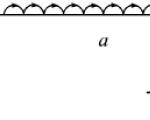Design and defense of research work. Design and defense of research paper Design of a table according to GOST
Quite often, when writing term papers and graduation theses, students make many mistakes in such a difficult matter as the design of tables in accordance with GOST (2017 requirements are no less stringent than in the past). Therefore, one must be vigilant and anticipate possible inaccuracies, because the assessment depends on their number. In this article, we look at how to correctly draw up this important detail of the work. If you do not have the time or desire to deal with this difficult task on your own, our experienced authors will cope with it quickly and accurately - according to GOST!
Table design in accordance with GOST 2017 - numbering and font
Each table in the work should be accompanied by appropriate references in the main text (Example: see Table 3). It is located immediately after the text fragment where it is first mentioned. Must have a number. Tables are consecutively numbered throughout the work or within section boundaries; if tables are numbered within a section, they have a double digit separated by a dot. Example: Table 2.1 (second section, first table).
The font used for tables is Times New Roman. For titles - size 14, for the "internal content" of tables - size 12, line spacing - single. Each table takes up space across the width of the window.
Application tables have a separate numbering, including the letter of the application name and the table serial number (Arabic numeral). Example: Table A.3
As you may have noticed from the examples, the word "Table" is given without abbreviations, with a capital letter. Each table, in addition, must have its own name without fail.
Design of tables in accordance with GOST 2017 - name
The "table" name includes the following mandatory elements:
- the word "Table";
- required sequence number;
- followed by a separating dash and the name itself.
Where is all this good to be located? Above the table itself, on the left side, paragraph indentation does not need to be observed. All are placed in one line, at the end without a dot (!). Example:
Table 2 - Name
What is considered an error?
It is unacceptable when drawing up tables in accordance with GOST 2017:
- replace repeating elements of the table with quotation marks or similar characters;
- disregard the absence of any data (in this case, there should be a dash (the “dash” symbol), and not a void);
- leave the title at the end of the previous page, and transfer the table to the next. The table can be transferred, leaving the first 2-3 lines of the table itself with the title on one page and the continuation of the table (already without a title) is transferred to the next. In this case, the beginning of the table with the name is not limited to the bottom horizontal line. Above the transferred part of the table, they write on the left side without paragraph indentation: “Continuation of the table” indicating the table number. Example:
Table 3 continued
- Headings should not be written exclusively in lowercase letters. The names of table columns and rows are written with a capital letter, using the singular form; subheadings - in lowercase letters (if they continue the title in meaning) or with capital letters (if it is an independent semantic component). There are no dots at the end. Column names can be placed both vertically and horizontally;
- the table should not be without a grid. Rows with data may not be delimited by lines, but the main part of the table (header with names) should be delimited by lines;
- use a borrowed table without reference to the source. Under the table from the paragraph, it should be indicated where the data was taken from. Example:
We have already created a lot of useful materials on how to write a high-quality thesis. On our telegram channel you can find the rules for writing and designing all its components (title page, introduction, bibliographic list, applications, etc.). Today, let's talk about how to properly format tables in a Word.
It should be remembered that the tables used in applications should have their own numbering with Arabic numerals, with the assigned application number added in front of them (for example, Table A.2).
According to GOST, the table does not have to have its own name, but this is spelled out in the rules of some universities. Check with your academic advisor about this.
How to move a table to another page
The table may not always fit on the page. Therefore, you should know how to competently make the continuation of the table on the next page in Word. If it is necessary to transfer the name of the table, it should be placed above the first part of the table without drawing a lower horizontal line that separates it from the first part.
Here is a good example of how to move a table in Word:

Above the remaining parts of the table on another page, on the left, place the phrase "Continuation" with the number of the table (for example, "Continuation of table 2").

If the table has many special columns, the table can be divided into 3 parts. In this case, all parts should be placed one above the other and should not go beyond one page.
If the lines go beyond the page format, it is better to place it in the landscape sheet format.
How to fill in the table in the diploma?
To design a thesis table according to GOST, you need to follow some rules:
- Headings of rows and columns are written with a capital letter in the singular;
- Column subheadings begin with an uppercase letter if they are independent of the heading, and with a lowercase letter if they continue the thought of the heading;
- Do not put a dot at the end of subheadings and headings. This is an important point, because many people do not know if a period is put in tables, and they place punctuation marks as in normal text;
- The table header must be visually separated from the rest of it.
An explanation to it is written at the bottom of the table, the sources according to which these indicators were calculated and given are indicated. The signature is done in italics.

If the table was taken from a specific source, a link to it is given in the lower italic caption.
However, all this is really difficult, especially for those who are preparing to leave the walls of their native university and embark on a free professional swim.
If you have no time or just do not want to do this, you can always ask for help from the student service, we will help you without any problems! Well, if you want to do everything yourself, then hand over the diploma for verification in order to exclude the possibility of a typo or error.
In the old days, a table was a special board for recording information or numbers. It was drawn with lines called counts or counts. Later, the space between two lines was called graphs.
Now tables are actively used for visual and systematic presentation of information in documents.
By the nature of the design with rulers / borders, tables are closed, half-closed and open. In addition, the separator lines in the table can be replaced by spaces, such tables are called outputs. The conclusion can be included in the text as a continuation of the phrase or its ending (Example 1). In this case, you can use the tab stop to place text in columns in MS Word.
Example 1
Collapse Show
Name of table elements shown in Example 2. It consists of headings, head, sidebar and prografka. Anything below the head is called the tail of the table. The tail, in turn, is divided into a lateral and prografka. The sidebar, like the head, is more of a head part (see the gray fill in Examples 2 and 12). But in the prograph they place the information for which the table was compiled. Before typing it, you need to carefully consider the structure of the head and sidewall in order to optimally systematize the information presented by the table.
And two more definitions that will help us in the future:
- table column- a series of data located vertically;
- table row- horizontally.
All these definitions are given in GOST R 7.32-2001 “SIBID. Research report. Structure and rules of registration.
Example 2
The structure of the table with the names of its elements (the head of the table is highlighted in gray, which is colloquially called the “header”)
Collapse Show

table starts from numbered heading. It consists of the word "Table" and a serial number, while the sign number is not put. Usually the numbered heading is typed in italics and placed at the right edge.
Even if one table appears in the document, it should still be numbered: "Table 1".
Thematic heading the table that defines its content is centered, you can highlight it in bold. Less commonly used is writing only in capital letters, because. such text is less “readable”, this is acceptable only for very short headings.
A period is not placed at the end of either numbering or thematic headings. Both headers are above the table. But a table without headings is also quite possible (for example, if the title of a document or part of it completely defines the content of a single table). In addition, if you want to make the document as compact as possible, then you can combine the numbering and thematic headings in one line, then a period and a space are placed between them. Compare Examples 3 and 4.
Example 3
Collapse Show
Example 4
Collapse Show
If the table is large (in height) and does not fit on one page, then on the next it is customary to indicate this, which will allow the reader of the document to quickly navigate in it. Word table at the same time, you can write in the title (and when linking in the text) both in full and in abbreviated form: "table. 5", the main thing is to maintain uniformity throughout the document.
On subsequent pages, you can repeat the head of the table completely with all the headings of the columns, or you can only give the numbers of the columns (which is less convenient for the reader, but saves space with a large "head") - compare Examples 5 and 6.
Example 5
Collapse Show

Example 6
Collapse Show

If the table does not fit in width, then first try to reduce the font size and indents on the left and right of the text to the borders of the cells. If this does not help (after all, the text in it should remain readable), then part of the table will have to be moved, i.e. its left side will go separately from the right. You can divide the table not only into two parts, but also more (how to do this is shown in Example 12). The headings to the table will help you navigate, the numbering of the columns that highlight the outer border of the line, you can also repeat the sidebar in each part of the table.
You can number not only columns, but also lines. It will help later make text address links to specific table cells, For example: "( see indications in line 5 column 4)". To do this, the number is usually included in the content of the sidebar (Example 7). If it is not a simple list of equal elements (for example, 1, 2, 3, etc.), but a complex multi-tiered one (for example, paragraph 1 includes subparagraphs "a" and "b" and only then follows paragraph 2), then the standard rules for numbering multilevel lists are applied to the numbering of the sidebar.
If at the same time the item has summary information in the prograph, summarizing the data of all its sub-items, then for such an item it is worth highlighting a separate row in the table. Otherwise, in the sidebar in a single cell, you can combine this item with its first sub-item.
But not every table has a sidebar with row headers.
In the headings, the graph first comes with a verbal definition, then after the comma - the designation of the used units(for example, “sq. m.”, “%”, “°С”, “rubles” or “thousand rubles”, etc.), which allows you to avoid repeating the indication of the unit of measurement in each cell of the table content ( Example 7). You can also include in the column heading existing restrictions(for example, “from ... to ...”, “no more than ...”, “no less than ...”, etc., see the last column of the table in Example 7).
The headings of the column and the sidebar are put in the nominative case, they begin with a capital letter, and a dot is not put at the end (as in Example 7). But if the table head is multi-tiered and the headings of the lower tiers are subordinate to the upper ones, then (Example 8):
- from the 2nd tier and below, a lowercase letter is allowed at the beginning of the heading of the column,
- and the wording of the lower tiers in the "header" of the table can be consistent with the higher ones.
Example 8
Collapse Show

To visually highlight the “header” of the table, you can apply a fill (see two options in Examples 2 and 12), bold font is rarely used for this. Centering in height and width looks nice.
Now let's get started to the rules for filling in the prograph - the so-called "content" of the table. Just like in other cells of the table, dots at the end are here not put. But inside the cell text, punctuation marks are placed according to modern punctuation rules.
Cell text can start with a small letter if it is a snippet. If this is a full sentence or several sentences, then it is worth starting with a capital letter. If some cells are filled with short phrases, and some with sentences, then it is better to start all cells of the prograph with a capital letter.
Some difficulty is number arrangement rules. Numerical values of the same value are best arranged so that units are under units, tens under tens, hundreds under hundreds, etc. (Example 9). To do this, it is convenient to align the contents of the cells to the right, in addition, you can set the indent to the right.
If indicators of unequal values are collected in one column, then they are simply centered (Example 10).
Types of table design
Before you draw up a table in a course paper, carefully consider what it will look like.
Tables are simple and complex. Their main difference is in the number of rows and columns: in simple - no more than 10 rows and 5 columns ; in the complex, respectively, more.
Table location
You can place the table in the form of an application behind the main text of the course paper. This is done if the table is quite large or contains significant data that is important for the study carried out in the work.
Any data indicated in the table must be confirmed with references to the initial source. The link (information in parentheses) to the table must be accompanied by a specific serial number corresponding to the sequence in which the table is given. For example, (Table 5.3), where the first digit is the number of the table in the work, and the second is the number of the section in which it is given.
Too many columns
This happens when a table is first created in Excel and then transferred to Word. In this case, it is better to arrange the object in landscape sheet format. Do not forget to reset all settings from the new page.
And now a complete example of how a table in a coursework should be formatted:

Here, in fact, are all the subtleties. Nothing complicated, but you need to know. If you still have no time to deal with the intricacies of working in Word, it is better to contact a professional student service. This will eliminate the possibility of failure and give a few days of peace and quiet.
The name of the table, with its name, should reflect its content, be accurate, concise. The name of the table should be placed above the table on the left, without paragraph indentation, on one line with its number separated by a dash (hyphen).
The table should be placed immediately after the text in which it is mentioned for the first time, or on the next page.
Tables, with the exception of annex tables, should be numbered with Arabic numerals through numbering.
It is allowed to number the tables within the section. In this case, the table number consists of the section number and the ordinal number of the table, separated by a dot, for example, Table 4.2.
The tables of each application are designated by separate numbering in Arabic numerals with the addition of the application designation before the number.
If there is only one table in the note, then it should be indicated "Table 1" or "Table B.1" if it is given in Annex B.
A table with a large number of rows can be transferred to another sheet (page). When transferring a part of a table to another sheet (page), the word "Table" its number and name are indicated once to the left above the first part of the table, the word "Continuation" is written above the other parts and the table number is indicated, for example: "Continuation of table 1". When transferring a table to another sheet (page), the heading is placed only above its first part.
If at the end of the page the table is interrupted and its continuation will be on the next page, the lower horizontal line limiting the table is not drawn in the first part of the table.
A table with a large number of columns can be divided into parts and placed one part under the other within one page. If the rows of the table column go beyond the page format, then in the first case, the head is repeated in each part of the table, in the second case, the sidebar.
When dividing a table into parts, it is allowed to replace its head or head with the number of columns and lines. In this case, the columns and (or) rows of the first part of the table are numbered with Arabic numerals.
If the text repeated in different rows of the column of the table consists of one word, then after the first writing it is allowed to replace it with quotes; if from two or more words, then at the first repetition it is replaced by the words "The same", and then - quotes. It is not allowed to put quotation marks instead of repeated numbers, marks, signs, mathematical and chemical symbols. If numerical or other data in any line of the table is not given, then a dash is put in it.
Digital material is usually presented in the form of tables.
An example of table design is shown in Figure 3.1.
Table ______ - ___________________
number hyphen table name
Figure 3.1 - An example of table design
The headings of the columns and rows of the table should be written with a capital letter in the singular, and the subheadings of the columns - with a lowercase letter if they make up one sentence with the heading, or with a capital letter if they have an independent meaning. Do not put dots at the end of headings and subheadings of tables.
Tables on the left, right and bottom, as a rule, are limited by lines. It is allowed to use the font size in the table less than in the text.
Separate sidebar headings and subheadings and columns diagonal lines not allowed.
Horizontal and vertical lines delimiting the rows of the table may not be drawn if their absence does not impede the use of the table.
Column headings, as a rule, are written parallel to the rows of the table. If necessary, a perpendicular arrangement of column headings is allowed.
The head of the table should be separated by a line from the rest of the table. Registration in accordance with GOST 7.32 - 2001.
The results of the statistical summary and grouping of material for economic specialties are usually given in the form of statistical tables.
The main requirement for the table is the presentation of the material being studied in a convenient form that is visible to the reader. One of the features of the tabular presentation of statistical material is that the indicators characterized in the table can be combined under a single common heading.
Components of a table. Most statistical tables can be represented as a diagram (figure 3.2).
Table formatting.
The main requirement for tables is visibility and clarity, which is achieved by a carefully designed system of indicators, their logical placement, and beautiful design.
Each statistical table should have a general heading, which should reflect the content of the table, be concise and expressive:
The headings cite data sources as appropriate (eg from survey, census, etc.);
Unit of measurement (if it is the same for all indicators).
If the table is an organic part of the text, from which its content is clear, and it fits well into it (as a rule, these are small, compact tables), then the heading can be omitted.
All lines and columns must be clearly titled, with a sufficiently large number of them, they are indicated by letters and numbers. All words in the headings of the subject and predicate of the tables must be written in full or with generally accepted abbreviations.
Column totals are placed either above the rows of terms, when some part of the population is allocated, or below the rows of terms, when the entire population is summed up. And if the results are meaningless, they, of course, are not given, and the cell is blocked.
An example of a table layout on several sheets of an explanatory note is shown in Figure 3.3.
Additional information on the design of tables.
The significance of numbers in tables should be minimal. For example, instead of 3487231, it is better to write 3.49 million or 3.5 million. Rounding in the tables should be uniform, i.e. or up to tenths, or hundredths, or thousandths, inconsistency is not allowed. In this case, the following characters are ignored. So, when rounded to tenths, the value 0.0345 will be written as 0.0, and the value 0.1535 as 0.2. If the indicator is absent, then a dash is put in the corresponding column.
If there is no information about the indicator, then an ellipsis is put down or "no information" is written.
If there is an indicator, but its size is below the minimum record according to the accepted rounding system, then zeros are put down.
In the case when the intersection of a line and a column has no meaningful content, then the cell is blocked (crossed out).
A few more notes on the design of tables.
The statistical table will be irreproachable if it is provided with notes that indicate:
Sources of statistical data;
Methods of statistical observation;
Complete or incomplete, direct or indirect, primary or calculated data;
Methods and procedure for calculating indicators.
Tables should be placed in the text after paragraphs containing a link to them. It is allowed to print tables on the next page after the link. The horizontal and vertical columns in the table must be typed or drawn.
Numbers with more than four digits in the tables must be divided by one-digit intervals into classes of three digits each.
Numbering of tables is allowed both end-to-end and within sections.