Distribution 1C Enterprise 8.3. Creating a backup of an information base
How to install 1c enterprise 8.3? This question is tormented by many newcomers, in fact it is much easier than could seem to you! For this, it is not necessary to be at all. In this step by step instructions I will tell the process of installing the 1C 8.3 program and how to set the 1C configuration on the example of "1C enterprise accounting 8" with the Windows operating system. The procedure is absolutely similar to other applications, such as 1C Trade Management.
By the way, if you have not bought 1C, you can order any 1C program and customization services. Delivery and installation of 1C profs in Moscow and regions for free!
Installation can be divided into 2 small steps:
- First of all, installing the 1C 8 platform itself and
- Installing the configuration: Configurations 1 with a lot, and consider the installation of all is not possible. For example, I take the most popular configuration - 1C company accounting.
Get 267 video tutorials for 1C for free:
As a rule, configuration files are packed in an archive in which the installation files. It looks like this:

In the archive you need to find and run the file "setup.exe".
This window will appear:

Here it is necessary for the first three items, as in the picture, set the parameter "This component will be installed on hDD" Also in the interface languages \u200b\u200bmenu, you can specify the need for you (the default is Russian / English).
How to prepare full 1c database distributions for each configuration version using a update
2017-12-13T19: 41: 13 + 00: 00Normal The 1C configuration utilization distribution includes only the configuration update itself (a file with the CFU extension). From such a distribution you can not create a clean base.
Conventional update distributions on the 1C website are indicated as follows:
Full 1C Configuration Distribution Distribution includes not only the update itself, but still clean and demo configuration.
The net base is usually represented by 1CV8.CF configuration file, and the DEMO base (filled with textual data) is represented by the database with the name of the 1cv8.dt file.
Full distributions on the 1C site are indicated as follows:

99% of updates on 1C website is ordinary distributions.
Full distributions are periodically laid out in one of these issues:

At the same time, the very first update for the configuration almost always contains a link to a full distribution:

To whom and why they may need
The presence of a complete distribution latest version We need configurations at least in order to create clean databases or databases already filled with data (demo).
But why do we need complete distributions of all configuration versions?
Well, for example, we are developing our solution for one of the typical configurations and naturally should check it not only on the latest version, because customers have a large varvey of the version of our target configuration.
And for this, we need to prepare and then support the so-called test stand - a set of databases of various versions of configurations to:
- we regularly launched on them automated compatibility checks of our solution with a specific version version.
- to make an error of our decision from a client with a specific version of the configuration of 1C - we immediately could reproduce this situation at the exact same version of the base
Another example. Let we have supported 1C and the client comes to us with a database of a specific configuration version that is removed from support. If we want to return it to support, we need a clean configuration exactly the same version.
Examples from life are actually more, but I hope that I have already convinced you - if you are supporting some configuration - you need complete distributions of all its versions.
We use an updater
To prepare (and further maintain) full distributions, many users have long been successfully used.
Let's consider the script of our actions to prepare such configuration distributions "1C: Accounting 3.0".
We find a full distribution
For a starting point, we will need a full distribution, starting with the version of which we will prepare distributions of all other versions.
For example, I downloaded and installed a full distribution version 3.0.28.7:

- 1cv8.cf is a version configuration file 3.0.28.7
- 1cv8.dt is unloading a clean database version 3.0.28.7
- 1cv8new.dt is unloading demo base version 3.0.28.7
At the same time, the names for files with clean or demo bases are set in the manifest (file named 1cv8.mft):

And it must be borne in mind that in some distributions as a clean base will be unloaded in DT (as in this example, file 1cv8new.dt), and in some will go (and specify in the manifest) configuration as a file with an extension CF.
In any case, we are interested primarily:
- have configuration of this version (file with the CF extension)
- have unloading demo base (file with DT extension)
Create a clean base
Create a clean base from this distribution (through the 1C starter) and add it to the updater. The result will be like this:

Create a demo base
Create a demo database from the same distribution (through the 1C starter) and add it also to:

Customize pure base
Open the properties of the net database in the update and go to the "Update" tab.

This will allow us to get the most complete set of all possible configuration versions.

Customize demo base
Open the properties of the demo base in the updater and go to the "Update" tab.
First of all, install the checkbox "Search for updates in the forehead, and not by key releases":

On the same bookmark (just below), set the checkbox "After upgrading, unload the configuration file (1cv8.cf) to the update folder":

And finally, here you set the daw "After the update, unload the database (* .dt) to the last folder with the update":
In this case, the name of such unloading will be automatically read from the manifest of the update.
Update the base
Now we have left or periodically start updating these databases or configure their update.
At the same time, in the folder with update templates, all the files you need for a complete distribution will appear.
Here, for example, what the folder with the update to version 3.0.28.12 looks like, after the update has updated the two databases we have tuned to this version:

If we have created a full distribution from very old version - At the beginning, we will have to scroll through a lot of updates to bring the bases (and all distributions of updates) to a relevant release.
Consider a very important topic for beginners: how to use the site of updates, as well as download and install 1C distributions. I propose to immediately "rush into battle" and go to practice. We open the site and go to the "Update programs" section, or immediately go to the site. If you have a login and password when you go, you do not know where to take these data, you can read the article, or contact your serving organization for 1C and request this data there. After switching to the update site, a table opens for download program files. Here you are interested in sections with the technological platform and the names of your configuration.
In the second column of the table, the last version of the last this moment Release, in the third release date of this release. In the remaining columns, information about the releases of relies.
Install the 1C technological platform
Let's start parsing from the technological platform. At the moment, the actual version of the platform with the prefix "8.3". Older versions "8.2" and younger are no longer supported, "8.4" is still in the deep stage of alpha testing. And so, if you have gotten the need to upgrade the platform, then we do the following. Click on the line "Technological platform 8.3". You will find a list of all available versions.

Click on the latest version. A window with distributions for different operating systems. Choose "Technological Platform 1C: Enterprises for Windows".

Click the only string "download distribution". Load starts. After downloading, unpack the downloaded archive by clicking on it right-click Mice (if you do not have WinRar for unpacking, you can use free program ).

In the unpacked folder, run the "Setup" file.

The Installation Wizard opens. Click "Next".

The list of installed components can be left by default, press "Next" again.


Click "Set" and wait until all the necessary files are installed. The process usually takes a few minutes.

Then you will have a window with an offer to install the protection driver, remove this tick. Click "Next", then "ready".

The technological platform you have updated. You can make sure that you can enter your database and pressing the icon in the upper right corner
The platform version will be displayed at the very top of the window that opened.

Installing update distributions for configuration 1C
Distributions of updates are downloaded and installed on the same principle as the platform. The only let's immediately specify the folder for updates. The fact is that by default updates are installed in custom folderthat is not quite convenient. The folder can be called as you like and create in any place convenient to you, in our example the path will be "D: \\ 1C \\ 1C update". We start the 1C label on the desktop and click on the right "Setup".

Click on the Green Plus icon in the "Catalogs of configuration and update patterns" and specify the path to the update folder "D: \\ 1C \\ 1C update". After adding the path appears in the same section. Click "OK".


The preparatory stage did, now let's look at what updates need to download. Returning to the site and click on your configuration name.

We will analyze on the example of "enterprise accounting 3.0" (naturally you will have the name of your configuration). Click on this string, you will have a list of all available releases.

Often, 1C users have a question - where to take the 1C platform and install on a computer, for example, after replacing the computer or when must be reinstalled at the request of 1C configuration? The answer is obvious - you can download the 1c enterprise platform 8 from the official site. I propose in this publication to make out this question and update the 1C platform yourself.
Very often it happens that it would seem for elementary things to be unknown how to perform. In my opinion, the installation of the 1c platform company is the question of exactly from this area. With all its elementality, this operation very often puts to User's deadlock: there is a box, licenses with PIN codes, discs, books, but where is the new platform? On disk, usually distribution outdated version Platforms 1C, and where to take a new one, unknown ... Output one - call 1C partners, they will decide everything, but, however, not free.
This is how it will think and will make the usual user 1c, but what to hide, - I myself would do it. No wonder they say that knowledge is power. In our case, knowledge will help a little to save on the services of Franchisees 1C and independently install the 1C platform.
Consideration of this issue we divide into two stages:
How to download 1c platform enterprise 8 from the official site
1C Updates can be downloaded by 1C portal, at https://portal.1c.ru/. We find the service "1C: update programs" and click on the link "Learn more".

On the page that opens, you can find out the description of the service, the conditions for receiving and other useful information. We find in the menu on the left item "download updates of programs".

 If you have not been logged in to the service up to this point, the login / password input form will appear. These data should be issued to you by 1C partners when installing 1C configurations. I know that often this requirement is ignored by both 1C partners (to avoid unnecessary issues and explanations), as well as users themselves (which do not understand where this data is applied and why? - Everything works if it stops, then 1C partners will decide).
If you have not been logged in to the service up to this point, the login / password input form will appear. These data should be issued to you by 1C partners when installing 1C configurations. I know that often this requirement is ignored by both 1C partners (to avoid unnecessary issues and explanations), as well as users themselves (which do not understand where this data is applied and why? - Everything works if it stops, then 1C partners will decide).
After entering the registration data, a list of 1C configurations available to update is available, from where you can download the 1c enterprise platform 8.3. We find the current version of the 1C enterprise platform.
At the time of writing the article, the current platform has a release 8.3.8.1964, the platform 8.4 exists only in test mode. Accordingly, in the list of platforms we find the "technological platform 8.3" and click on the last of the available versions of the platforms "8.3.8.1964".

In the list opened different types Platforms, choose the necessary for us to work. Most popular installation option - installation of the 1c platform in Windows system. If this is your option, then choose in the list "Technological platform 1C: enterprises for Windows".

By this action, you download the archive of the installation distribution 1c enterprise 8.3 - windows.rar.. 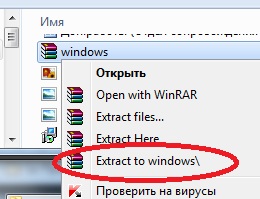 Remove the archive.
Remove the archive.
Installation of the 1C Platform Enterprise 8
After extracting the application archive, we enter the created directory with the program files and in the list we find and click on the installation file setup.exe. (file titled setup. and type "Appendix").

Master of installation 1C: Enterprise 8 will welcome you and warn you that the program is protected by copyright. Click "Next".
In the next step, the wizard will offer to the selection of components for installation:
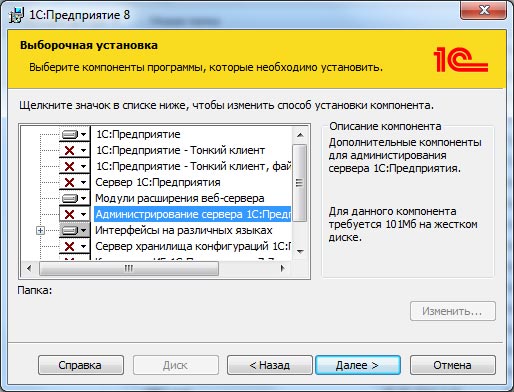
We will tell you about the components offered to install another time, and now we are only interested in the 1C platform: the enterprise. We check that it is not labeled with a cross and click "Next."
In the next step, select the installation language and click "Set the Platform", after which the Master will start the installation procedure.
After installation, a form with alert will be displayed that the installation program is completed. Press "ready."

Platform 1C Enterprise 8.3 installed.
After installing on your desktop, a shortcut will appear for launching 1C enterprise 8.3.
As you can see, there is nothing difficult to independently download the 1c enterprise platform 8 from the official site and install on the computer. Do not forget after installing the platform.
Enjoy your work with 1C Enterprise!
If you have any questions, you can ask them in the comments to the publication or on.
Download 1c enterprise platform 8 from the official site and install
The growth of profits of any organization directly depends on the success of planning economic activities and efficient work Her employees. At the same time, a good financial result depends not only on the reduction of time and effort to produce a quality product, but also from the proper documentation. Thus, if an enterprise is counting on effective and well-organized activities, its leadership should also be thought out about the use of software that will allow structuring and minimizing routine paper red tape.
Just for such tasks, 1C program was developed: Enterprisewhose capabilities allow us to fully keep the economic activity of any full-fledged enterprise.
Note: Free download 1C: Enterprise can be from our resource or official developer site. To do this, use direct references at the bottom of this material. This is a free training version of the program that can be used, however, with some limitations.
Thus, having a full-fledged set accounting programsYou can easily automate many processes occurring within the firm, to do it most effectively and in the shortest time. Program platform 1C: The company is as universal as possible, which allows the use of products created on its basis in a wide variety of spheres.

Software description and capabilities
The latest version of 1C: Enterprise 8.3 was created taking into account the entirely accumulated experience, which developers managed to systematize and analyze after the release of version 7.7 (more than six years ago). This confirms the fact that 1c products did not cease to be recognizable, understandable and user-friendly with any level of computer literacy, simply now it contains a renewed set of features for various tasks based on fresh innovations in legislation and changed the needs of the business sphere. After all, it is not a secret for a long time that some of the methods of accounting and the formation of reporting documents were subjected to high-quality and semantic transformation that were necessarily taken into account in the latest version 8.3.Composing your own new Product, The authors of the project relied on numerous wishes of interested users in order to make the functions of all programs as efficient and optimal as possible. And to assess its capabilities in practice, it is proposed to download 1c enterprise 8.3 for free in Russian from the official developer site.

Application area
Use this program It is possible to perform a variety of tasks in most commercial enterprises and almost any budget organizations. In any case, the software will be equally productive and useful for the automation of routine accounting processes.Configuration "Trade Management", which is part of 1C: Enterprisewill help to easily automate many financial processes occurring inside the organization, for example, to greatly facilitate planning and analysis of trading operations, simplify management and operational accounting.
In such a case, the ample opportunities "1C: Enterprise Management" can also be useful, which facilitates the implementation of end-to-end management accounting or for all firms, which is part of a large company, or for each of them separately.

With him, your employees will be able to easily organize the process of filling the primary template forms related to economic documentation: warehouse, trade and procurement, productive, financial and other types necessary documents. And also speed up the passage of registration of economic operations.
Especially among domestic commercial structures, an updated version of software, which is characterized by a well-thought-out mechanism of work and universality of its use within a variety of organizational forms. With it, you can almost completely automate the maintenance of not only tax, but also accounting, as well as the natural formation of regulated reporting.

It does not matter what exactly the specializes of Your Organization: Lines its own production, conducts trade in the wholesale level or is engaged in retail sales, provides any services, leads a commission or subcommission trade - in any case there is already a competent solution for automation of reporting which is called 1C: Enterprise, free download that can be in Russian.
Additional features of the program
You can independently regulate the accounting methodology, based on the available accounts framework, form the necessary reports in the right cuts. IN new version Programs The process of registration of economic operations occurs simultaneously in the required cuts of quantitative, analytical and currency types of accounting, as well as in accounting accounts. Tax and accounting even in the free classroom 1C: the company fully complies with all the laws currently relevant.
conclusions: Due to its versatility and flexibility offered software It will be as effective in a wide variety of applications. It will help you: easily automate the process of implementing economic and organizational activities, correctly fill out the forms of regulated reporting, quickly calculate the salary, control the course of accounting with the presence of several account plans at once, to conduct arbitrary measurements of accounting, simplify the efficiency of organizing management, to make financial analysis processes, General planning and budgeting company more efficient.
Latest russian version 1C: Enterprise 8.3 You can download free with support for all current reporting documentsAnd its training version will clearly demonstrate the entire set of capabilities of the basic version of software, and will also allow you to learn programming under the 1C platform.




