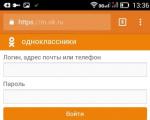Add a WordPress sitemap file. Using the Google XML Sitemaps plugin, description, configuration and solving basic problems. Google XML Sitemaps plugin
Good afternoon, dear readers!
Indexing web resources by search engines is a complex matter. And not only for webmasters, but also for the search engines themselves and their robots. To make their task easier, such a thing as a sitemap.xml was invented. With its help, robots will be able to navigate the pages of your project. For example, see categories, tags, pages with some non-standard content, etc.
Sitemap is important both for article writers and for other projects, such as online stores, photo stocks or even landing pages (especially if they contain more than one page). Today we will talk about how this very sitemap can be created, and we will also touch on the topic of the most preferred option for WordPress.
I’ll tell you in more detail about why a Sitemap is needed. This is a file with links to blog/site pages that notifies search engines about the current structure of the resource.
It can be either static or dynamic. The first is relevant for the same static, non-updating web resources.
Such a sitemap can be easily created using automatic generator and is placed in the root folder of the resource. The second option is relevant for most projects - all changes in the content are taken into account and are automatically entered into the xml file.
This feed can then be added to Yandex.Webmaster and Search Console. Thanks to this, search engines will know about all the changes that occur on your resource. Be it the release of a new article or a simple change in the number on the contact page.
Naturally, in the case of a static file created using the generator, you will have to upload it to the root again, manually. Not the most convenient option, but if your site is written in pure html + css and is updated once a year, then this is still tolerable.
If you work with a CMS, such as WordPress, then this process can be simplified and accelerated as much as possible. With the help of plugins you can forget about any manual manipulations. You just need to organize the work of such an extension, configure everything and then send the link to the above-mentioned services. It's simple, no pain. We'll talk about how to do this later.
How to Create Sitemap.xml for WordPress
A sitemap, as I already said, can be created by the most different ways. To the point of writing it manually. But let’s not dwell on this, let’s move on to consider more adequate methods.
You can create a sitemap using:
- online generator;
- programs (the same generator, just not online);
- plugins;
- manually.
Let's talk about all these options in more detail.
Online generators and programs
With their help you will create a static version of sitemap.xml. It will not be updated, so it is suitable for projects in which changes do not occur so often. Please note that each time to keep your map up to date, you will have to re-enter the service and generate it, then replacing the old file with a new one.
If your web resource is updated every day, then this sitemap variation does not look very attractive. However, in some circumstances you can afford this method. For example, if your website is a business card or landing page with several pages and information about the company.
The same applies to generator programs (usually paid ones). You simply create a non-updatable file in xml format and upload it to the host using FTP or file manager. In theory, of course, you can bring this method to fruition by making it semi-automatic. But there is no need for that, because with the help of special extensions you can create a dynamic sitemap and completely forget about such problems.
So, examples of online services for creating sitemaps:
- XML-Sitemaps (up to 500 pages),
- Free Sitemap Generator (up to 5,000 pages),
How it works?
The same applies to software products. But I won’t talk about them here, so you can look for information about it yourself.
Here I will note that some online services offer a paid option for use, which consists of an unlimited number of pages or bringing the process to semi-automation. The site map is regularly updated using the built-in tools of such services. All you have to do is set up autoloading. I think this is a crutch, especially for CMS, including WordPress.
Plugins
This is where we move on to the main part of this material. Plugins, in my opinion, are the most preferred way to create a sitemap. Thanks to these great extensions, you don't have to keep up to date or download anything. strange files. You just need to click the “Install” button directly in the admin panel - and you’re done.
There are a great many plugins with which you can do this. Below I will give a list of the most popular and popular ones, and also briefly talk about each of them.
- Yoast SEO
A multifunctional SEO plugin, which, among other things, also includes an automatic sitemap creation tool. It is enabled by default, so immediately after installation you will receive a ready-made map. You can find it at: site.ru/sitemap_index.xml. Interestingly, the plugin creates separate sitemaps for posts, categories, tags and archives. In theory, it will be even easier for search engines to navigate all these elements.
- All in One SEO Pack
There is also the opportunity to create sitemaps. It is an analogue of the previous plugin and its direct competitor. Like Yoast SEO, the map is automatically generated and kept up to date at all times.
- Google XML Sitemaps
But this is a specialized solution for automatically generating sitemap.xml. Google Sitemaps will allow you to create a neat sitemap that will be supported by almost all search engines.
It is noteworthy that this plugin has over a million installations. Most of these users also have feature-rich solutions installed. They simply disable these functions, giving preference to Google XML Sitemaps.
This extension is easy to install and configure. Support has been provided for 9 years, so the developers can definitely be trusted (a big plus for millions of installations). I definitely recommend it as one of the best ways.
- XML Sitemap & Google News feeds
Two in one. With this add-on you can create not only an xml map, but also an additional feed for Google News. Now the plugin has more than 100,000 installations, so I advise you to pay attention to it too. As with the rest of the variations, the tuning is easy to reproduce.
- Google Sitemap by BestWebSoft
An increasingly popular plugin with support for the Russian language. It’s simple: install it on your WordPress resource, after which files in xml format are generated for all your taxonomies.
In the plugin catalog you can find a huge number of different solutions – good and not so good. In any case, I recommend installing only proven products with good reviews and background in the form of time or number of installations. Under other circumstances, you risk a fiasco due to a low-quality product.
I also note that some of the presented extensions require configuration. Take this fact into account.
Manually
A method that requires time, knowledge and patience. Very impractical, by the way. In general, you will have to figure out the xml markup syntax, and then one by one enter all the data of your portal there. Even if your web resource only has a few dozen pages, you still have to work hard, entering the data for each into an xml document. Let alone hundreds and thousands, when you will simply go crazy if you try to implement it with your hands.
You will have to manually enter everything, from the url to any image contained in the article or on the page. Of course, you will need to monitor the syntax and correctness of filling out such data. If you make any mistakes, search engines will simply not accept your file. Be extremely careful when choosing this method. Most likely, this is only advisable for your own development and studying xml markup, but nothing more.
What to do next with the card
To help search engines find a map of your project, you can use services such as Yandex.Webmaster and Search Console. Each of them has tools for sending sitemaps, as well as data on all errors that could have occurred during its generation. You need to know the exact link to the map in order to add it. As a rule, it lies right at the root. Therefore, to go to the xml file you only need to specify its name and format.
Adding to Yandex.Webmaster
Go to Webmaster, and then select our site (if there are several of them). Next, go to the Indexing tab – Sitemap Files. This is where we will manage the sitemap files for our project. Copy the sitemap address into the field, then click “Add”.

After you add the file to the service, you can click on the arrow icon to have the search engine start reading the file.
Search Console
Go to the console, then go to the Scanning – Sitemaps section. Otherwise everything is the same. We add the file and check it for errors.

Conclusion
I hope you now understand what a sitemap is and why it is needed. As you can see, there is nothing complicated in creating it. You just need to know the ways in which you can implement this matter.
How exactly to generate a sitemap is up to you. But I must note that for WordPress the most preferred method is plugins. Moreover, most multifunctional SEO plugins have this option built in, but you still have to choose some SEO plugin.
Sitemap is extremely important for search engine optimization, and if you want to know more about it, then I invite you to . In it you will consider all aspects of SEO optimization of projects.
That's all, thanks for your attention.
To create a full-fledged website on the WordPress engine, the basic functionality will not be enough in most cases, so you additionally need to equip it with additional plugins that will be useful in the development and optimization of the site. On the Internet you can come across a lot of services that create an xml map for a website. We emphasize that we are talking specifically about the sitemap.xml map, which will be read by search engines, which will lead to faster indexing of site pages (this makes it possible to bring the site to the first places in the ranking).
But only when creating a simple map does a problem arise - the xml map needs to be constantly updated, which is quite problematic if you have, for example, several thousand pages on your site. Of course, there is a way out of the situation - the Google XML Sitemaps plugin for WordPress, which can automatically build a sitemap in a few seconds; When updating content, the plugin will not only update the sitemap in a timely manner, but will also notify major search engines about updates to the site, content changes, indexing priority, etc.
You may have noticed that the Google XML Sitemaps plugin for WordPress has a mention of the world's leading search engine Google, so some people think that the map will only work with it. In fact, the plugin works well with all search engines.
Even if your project is several years old, and indexing always goes well without any delays, you still shouldn’t miss the opportunity to improve the interaction of the WordPress site with search engines.
We assure you that after installation the card will not make things worse, and it costs almost nothing to create it.
Installing and Configuring Google XML Sitemaps in WordPress
You can download the “great and mighty” version of the module from the link: http://wordpress.org/plugins/google-sitemap-generator/. Many people know how to install plugins, but it’s easy for us to briefly describe the process. To install, you need to go to “Admin” – “Plugins” – “Add plugin”, where you will need to specify the path to the module and click on “Install”. After that all you have to do is activate Google map XML.
There should be no difficulties with the module settings, because it is completely in Russian. The main options of the Google XML Sitemaps plugin are “Sitemap files”, where you need to check the box next to “Write a regular XML file” and write “Write a packed XML file”. After completing this simple process, you will have two files created in your root folder - sitemap.xml and sitemap.xml.gz.
The next settings are “Map building mode”, where you need to check the box next to “Build a site map if you have made changes to your diary”. Now we go to the “update notification” section, where we put checkboxes opposite all the items, so that when new material is added to the site, search engines will know about it. Also in the “Additional” section you can add resource pages that, by default, were not included in the site map. In the “Excluded items” section, you can select those sections that should not be present in your map.
Important points
It is important to note that in order to notify the Yahoo machine, you must enter the "Application ID". You can get this ID using this link: http://developer.yahoo.com/wsregapp/ (if you are registered in Yahoo Developer Network, then the whole procedure will go very quickly, but if not, you will have to give up some of your precious time to complete the registration ).
After this, the plugin will automatically send notifications about new posts on your WordPress site. We were convinced by personal example that two hours after delegating one domain, some of the pages were indexed by the Google search engine, and after another short period of time, all pages of the site were indexed by all search engines. The plugin works perfectly, what can I say.
All in One Seo Pack: XML Sitemap for WordPress
The sitemap creation function of this plugin was implemented so long ago that not everyone is aware of this feature. The use of this module is relevant for those administrators who already use the main functions of the module and do not want to install Google XML Sitemaps on top. You can get the plugin for WordPress using the link: https://wordpress.org/plugins/all-in-one-seo-pack/
The installation process is standard, so we don’t see the need to describe it. After activation, look for the “SEO Tools” link in the sidebar, where we select “Other Modules” and launch “XML Sitemap” there. Afterwards, a new link will appear on the side of the admin panel, thanks to which you can get to the XML map options page.
Now a page will appear where all the map options will be located. Next to each field there is a question mark, when you click on it, a hint about its purpose will pop up. If you don’t particularly want to deal with all the settings yourself, then you can set the optimal values (in our opinion):
- “Notify Google” – check the box;
- “Notify Bing” – check the box;
- “Enable Sitemap Indexes” – it is not necessary to check the box;
- “Post types” – check the boxes for “Pages”, “Posts”;
- “Taxonomies” – check the “Categories” box;
- “Enable archives for the day” – it is not necessary to check the box;
- “Include author pages” – it is not necessary to check the box;
- “Create a compressed version of the map” – check the box;
- “Link to map from robots.txt” – it is not necessary to provide a link;
- “Dynamic site map” – check the box.
Let's look at the features of a sitemap for WordPress:
- integration of third-party pages and other resources;
- the ability to remove specific pages from the map (usually these are static pages);
- ability to configure priorities and update frequency;
But the most important advantage of the settings is the “Dynamic site map” item. It is thanks to it that administrators are able to update the map every time they access the link: your_site/sitemap.xml. Just check the box next to it and you will no longer need to create new card website (it will be created on the fly). As you can see, creating a card will be very simple even for a completely “green” administrator.
Important: the robots.txt file must have a link to sitemap.xml, otherwise search engines simply will not detect the map.
It is foolish to hope that the site will independently occupy positions in the top search engines. To do this, you need to create favorable conditions!
Today, I want to really talk about an important setting that ranks 2nd among technical website errors. But before you read the article further, make sure that you - by the way, this error takes an honorable 3rd place.
Research conducted by Ingate Development team
Search robots visit a web resource only for a limited, very short time, and therefore it is logical that they index only the necessary pages.
Of course, sooner or later they will most likely find and index important pages, but it's all about speed! During this time, your content may be stolen, since the site on which the text is indexed first is considered the primary source. Therefore, our task is to make the work of robots as easy as possible. After all, they may not reach some pages for a long time or may not be found at all, but this will not happen with a sitemap file!
How to make a sitemap for wordpress?
You can create sitemap.xml using online generators, but why, if most CMSs have ready-made solutions.
After installation, go to the tab Are common, chapter Possibilities and include an XML sitemap. After which a sitemap will be created for all pages and sections.
In the settings, it is possible to exclude sections and prohibit individual pages from being indexed, that is, they will be excluded from the site map.
For example, in the tab Display in search results , chapter Archives, you can exclude archives of authors by date, thereby avoiding duplicates.
And in the plugin settings, when creating an article, you can allow or block the display of the article in search results. The sitemap will automatically adjust to your choice.
In general, this is a topic for a separate article! The plugin covers a wide range SEO settings, which are necessary when promoting the site.
How to add a sitemap file to Yandex and Google webmaster?
Although the sitemap address is written in robots.txt and search robots will eventually find it, I advise you to independently report it to the search giants.
Yandex Webmaster
Login to your account, open the tab Indexing and click on the section highlighted below.
Enter the address, and then click the add button.
Adding/checking Google sitemap file
Go to Search Console - Google Webmaster, tab Scanning, section highlighted in the picture below:
In the upper right corner, click add/check file, then insert the location address and click send.
I hope I was able to help you understand the importance and configure sitemap.xml for your Internet project.
For those who still have questions - Welcome to the comments! I will try to figure it out and help solve your problem.
Post navigation
(Last update: 05/01/2019)
Hello colleagues! In this post I will tell you how to create and configure a Sitemap for WordPress, for search engines such as Yandex, Google, Bing, [email protected]. Don't confuse XML with HTML. The first is suitable for search engines, and the second is intended primarily for users. You probably already know what an XML sitemap is.
Google XML Sitemaps Plugin for WordPress
Let me remind you: this is a list of pages of your website/blog that your visitors do not see, but are only clearly visible. The XML Sitemap file allows you to inform Google and Yandex about the pages of your site so that they are guaranteed to be included in the search engine index.
XML Sitemaps can help search engines determine the location of pages on a site, blog, and their time latest update, update frequency and importance relative to other pages of the web resource so that the search engine can more intelligently index the site.
What is a Sitemap?
A sitemap is a way of organizing a website, showing URLs and data in each section.The XML document contains instructions for search engine robots.
Sitemap - XML files with information for search engines (such as Google, Yandex, Bing, [email protected]) about website pages that are subject to indexing. Simply put, these are the site URLs that you send to search engines.
Yandex supports XML and TXT formats. The XML format allows additional information to be conveyed.
How to create Sitemaps for a WordPress site?
The plugin will help us create a blog or site map on WordPress Google XML Sitemaps. Which generates an XML file, updates it, and so on. All you need is a plugin, configure it and forget about it. Google installation XML Sitemaps standard.
Google XML Sitemaps WordPress Plugin
One of the best WP plugins. It will provide a complete XML sitemap for search engines. It has already been installed more than 24,243,146 times.
Google XML Sitemaps Plugin
Use this plugin, it will greatly improve your SEO. It will create a special XML sitemap and help search engines such as Google, Bing, Yandex and Mail Ru better index your web resource. With a sitemap like this, it's much easier for crawlers to see the full structure of your site and extract it more efficiently. The plugin supports all kinds of pages generated by WordPress, as well as custom URLs.
Plus, it notifies all major search engines every time you post new content. The module is completely free and translated into Russian (though not completely, but the most important things have been translated).
Install the plugin in the usual way using the Plugins - Add New function. In the search field, enter its name Google XML Sitemaps:
Installing the plugin from the admin panel
Setting up XML Sitemaps
After successfully installing and activating the plugin, you need to configure it. In the "Settings" section, click on:
xml sitemap settings
The page: XML Sitemap Generator for WordPress will open, where you need to configure it. On this page, at the very top, you will see a link to your card:
You can click on it and see what it looks like:
XML sitemap for search engines
Important settings are in our native and powerful Russian language, so it won’t be difficult for you to understand everything. What settings can be made? The plugin developer indicates that the default values are suitable for most sites. But still, each user must decide for himself. Indicate which categories to exclude from the map, the contents of the site map, priorities, frequency of changes, and so on. It should be something like this:
Settings for your xml map site
After all the settings, be sure to click “Update settings”. Ready. The next step is to add the Sitemap file in the search engine webmaster to speed up the indexing of the WordPress site. And also add a link to the map in robots.txt.
So, which pages should you include in your map? For SEO reasons, it is recommended to only include pages that you would like to see in searches.
Now, when writing an article, the plugin will inform search engines (not all, but only Google, Bing, Yahoo and Ask.com) about updating your blog. The plugin will automatically update your sitemap if you post, so there's nothing else you need to do
For other search engines, you need to do this - read.
Please note, friends, the XML Sitemaps feature is available in SEO plugins And .
All the best and see you again. Bye bye!
(function(w, d, n, s, t) ( w[n] = w[n] || ; w[n].push(function() ( Ya.Context.AdvManager.render(( blockId: "R-A -292864-4", renderTo: "yandex_rtb_R-A-292864-4", async: true )); )); t = d.getElementsByTagName("script"); s = d.createElement("script"); s .type = "text/javascript"; s.src = "//an.yandex.ru/system/context.js"; s.async = true; , this.document, "yandexContextAsyncCallbacks");Hello everyone, dear friends, long time no see. I hope everyone missed you and is looking forward to new articles.
The holidays are finally over, the barbecue is no longer available, and therefore it’s time to pull yourself together and work productively. As promised in the last article, we will again talk about the site map, only a little different.
Let's talk about how to make a map sitemap.xml for WordPress
So, according to our plan, we will figure out what an xml sitemap or sitemap.xml for WordPress is, why it is needed, how to organize it on our website, and how to inform the PS that we have a map.
What is an xml sitemap
A sitemap in xml format is a file called sitemap.xml which contains information about all the articles on your blog that are subject to indexing.
To be more precise, this file contains the full addresses of articles and pages of the site, as well as various metadata such as the date last change, frequency of changes, etc.
This file can be made either manually or using certain plugins, which is very convenient. Convenient because this file will be updated automatically. That is, it will always contain fresh and relevant information about your content. The article was written, published, and before you could blink an eye, it was already in the sitemap, just like that.
In principle, in order not to clutter your blog with various plugins, you can use online services. The most popular is //www.sitemapgenerator.ru.

But here it should be taken into account that with each new article, sitemap.xml you will need to generate and copy to the hosting again and again.
Who is interested in a review of this service, write in the comments, I will make a separate article.
Why do you need an xml sitemap?
Why all this shamanic voodoo with cards, you ask. Write better articles for yourself, work harder and you will be happy. But no, they came up with some cards here...
Yes, friends, this world is becoming more complicated, there’s no escape. Therefore, in order to constantly be in trend, you have to constantly study. As the great Lenin bequeathed.
In general, this whole business with maps became relevant after the CMS craze. As everyone knows, this is a content management system.
And what is she? Come on, let's push ourselves. Aaaand, that's right! A large number of different files, which for the most part have nothing to do with the content.
But bad luck, the work will come and stick its omnipresent nose into all the holes in search of something else for it to index.
And as you know, robots are stupid animals. And until you clearly tell it where it can and cannot go, where there is content and where it is not, it will index everything, what is needed and what is not, indiscriminately.
So, it is precisely for such stupid creatures that a site map is created, where it is clearly stated that there is content.
That is, the robot came like a bloodhound, sniffed the map, took the trail and quickly ran through the articles.
Essentially, we rubbed his nose into the content. But no one forbade him from indexing everything except content. Because the file is responsible for solving this problem robots.txt. And we will talk about it in another material, so subscribe to updates so as not to miss it
Google XML Sitemaps Plugin

Well, we've sorted out the theory, let's move on to practice. According to the plan, our organization, which has already set teeth on edge, has maps on its website.
As they say, nothing is simpler; to do this you will have to install a small plugin, the name of which you can see above. The plugin is very popular. More than a million installations, just for a minute, so install and don’t be afraid of anything.
So, we installed, activated, saw a new subsection in the console in the “Settings” section "XML Sitemap" and that’s it, you don’t need to configure anything, everything will work just like that.
Now if we type in the address bar of the browser //site address/sitemap.xml a page will open with information about the content structure of the blog. Headings, pages, articles, all of this can be seen and found out when they were last updated.
Great, half the job is done! Why is it only half the battle, you ask? Because we need to notify our dear search engines that we have a sitemap. Remember what you told me about robots? You always have to show and tell them everything.

This is quite a big topic, so I can’t tell you everything in detail within the scope of this article. I will only say that first of all you will need to register with Yandex Webmaster and a similar service from Google - Tools for Webmasters.
Immediately add them to your bookmarks, desktop, panel quick start etc., because you will have to use them quite often.
The site map, or rather the address at which it is located, is added in the first case in the section "Indexing setup", and in the second to the section "Scanning" .
That’s all for today; in the next article we’ll talk about these services in more detail.