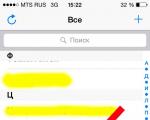The power bank is charging but does not charge the phone. What to do if the phone won't charge? Battery power drops sharply
07.03.2017 13:00:00
In one of the articles, we considered the question of how to choose a phone that holds a charge for a long time.
Every Android phone user can encounter a very common problem when the mobile phone suddenly stops charging. It is important to find out the reason why the phone won't charge and troubleshoot. Most of these malfunctions can be corrected without leaving home and without the use of special tools. We will go over the main reasons why the battery does not receive a charge and tell you what to do if the phone does not charge.
Common reasons why your phone won't charge include:
Let's analyze each reason separately.
Reason 1: Broken charger.
If the phone does not charge when the charger is connected, the likely reason lies in a faulty charger... Notice how many of us store the charger. The user simply twists the cord, wraps it around the plug, or simply crumples the cable and places the charger in the box. Due to such loads, wire breakage and insulation can occur. Also, if water gets on the plug connector, it may rust or oxidize.

What to do
Examine the charger carefully. If the cable shows damage, such as cracks or sprains, try wrapping electrical tape around the area, then charge the phone. If there is no visible damage, insert a charger from another mobile phone into the phone or connect the mobile phone to a computer via USB. In the end, a faulty charger can be replaced by buying a new one at your nearest cell phone store.
A similar reason may relate to the lack of charge when the phone is connected to a computer via a USB cable. Check if the cord is intact and try connecting your phone with a similar cable.
Reason 2: The Android phone is infected with a virus.
Some malicious viruses can not only hack into your accounts, but also disrupt the operation of the energy source. Viruses remove the battery indicator from the screen or spontaneously launch programs and power-consuming modules that "eat up" the battery power.

What to do
Reason 3: Faulty software
Sometimes it happens that the indicator on the phone shows the charging process, however, the device itself does not charge at the same time, or does it for too long. This can happen, firstly, due to a glitch of the Android operating system, when it incorrectly calculates the battery capacity and, thereby, slows down charging, and secondly, because of special application, which should control the consumption of the battery, but in fact conflicts with the "hardware" of the phone.

What to do
If the reason is third party application, remove it from the phone and check how the device charges after that. But the problem with the operating system is best solved with the help of the wizards in the service center.
Reason 4: Defective connector
Answer the question "Why is the phone not charging?" you can by looking at the connector in your mobile phone. Considering the number of times a user uses the charger, the connector can become loose over time. It is possible that the contacts could oxidize or become dirty.

What to do
A dirty connector is not difficult to clean. You will need a thin brush and rubbing alcohol. Dip the brush lightly in alcohol and very gently wipe the dirt out of the connector. But it is better not to repair the loosened connector on your own. The safest way is to take your phone to service center... It is worth getting a universal charger that you can use to charge the battery until your connector is repaired.
Reason 5: Damaged contacts in the phone.
If the phone has a removable battery and is frequently removed by the user, the brass tendrils of the contacts may bend. As a rule, this is visible with the naked eye.

What to do
Using a toothpick, needle, or fine tweezers, gently straighten the bent tendrils. The main thing is not to overdo it. If you are not sure that you can handle it, it is better to contact the specialists at the service center.
Reason 6: Defective battery
On average, a phone battery lasts about 2.5-3 years. So if the phone won't charge, the likely cause is a loss of battery capacity due to a depleted resource.

What to do
Take the universal charger mentioned above. A frog-type charger is quite suitable. Install the phone battery in it and turn it on for about half an hour. Then put the battery back into the phone. If the indicator on the universal charger does not light up, it means that your battery is completely exhausted and it remains only to replace it.
Reason 7: Mechanical damage to the phone
As a result of the fall of the phone, even from a small height, a whole bunch of consequences may appear, due to which the phone stops charging:
- The connector in the phone is deformed
- The integrity of the battery is compromised
- Contacts bend
- The connection between the technical components of the phone is broken
What to do
If you are sure that the phone does not charge after a fall, there is only one way to solve it - a service center.
We have named seven main reasons why the phone stops charging. If you know more, and also know how to deal with such malfunctions, tell us about it in the comments to the article or in
The battery capacity of most smartphones and tablets on Android allows you to actively use the device without recharging for 12-24 hours. The charging time for the device is two to three hours. But sometimes the gadget drastically drops the charge level, quickly discharges, loses the battery level when connected to an outlet, or stops responding altogether when the charger is connected. If your smartphone stops charging, check possible reasons and solutions to this situation.
What to do if your Android phone or tablet won't charge. Possible reasons
Common reasons for a lack of charging are a breakdown of a power supply or a MicroUSB connector, battery wear, software glitches. After realizing that your smartphone or tablet is not charging, first of all check the voltage at the contacts of the battery and charger. If everything is ok, use other methods to restore your smartphone or tablet.
Shows that charging is in progress, but not charging from the mains
If, when connected to an outlet, the indicator shows the charging process, and when you disconnect the cable, the smartphone or tablet turns off, the charge controllers may have shorted. A short circuit occurs as a result of water ingress into the case or a breakdown of the connector.

Try to test the device with a different cable and battery - if the result is the same, take your smartphone or tablet to a service center. Specialists will find and replace the defective item.
The charging percentage does not change via USB from a computer
Users often charge smartphones and tablets from a laptop rather than a wall outlet. The reasons why the smartphone does not receive power from the computer with a working battery:
- break or insufficient thickness of the cable;
- insufficient current for charging;
- the connection is blocked by the operating system of the PC;
- the USB Charging function is disabled in the device menu.

When you find an open wire, connect the two torn ends together and rewind with electrical tape. If the current supplied to the USB port is not sufficient for charging, try plugging the device into a different port.
Most often, the Ubuntu operating system blocks charging. To bypass the blocking, add your smartphone to the blacklist along the path / etc / default / tpl.
Fully discharged and does not charge
Smartphones and tablets do not respond to the connection of the charger when the battery is deeply discharged. If the gadget was discharged more than a day ago and does not show signs of life, plug it into an outlet and leave it off. After 10 minutes, check if the charge indicator is on. If so, you can turn on the device.
If the indicator does not light up, clean the contacts of the Micro USB connector and plug on the charger cable. Take a thick needle and use the opposite end to remove small dust particles and pellets. Insert the plug into the socket and leave the smartphone or tablet for another 10 minutes.
A common situation when users suspect charging problems is a broken display. In this case, the gadget is charging, but you do not see it - the screen remains dark. To check if charging is in progress or not, use the indicator light on the case. If there is no indicator, turn on the device. If the display breaks down, you will hear the characteristic sound of the system starting up, and if the charging connector does not work, the gadget simply will not turn on.
Stopped charging from the cigarette lighter
When charging a smartphone in a car, you may encounter the problem of not charging from the cigarette lighter. First, try connecting another device and check the fuse box in the car. Perhaps the one that is responsible for supplying current to the cigarette lighter socket has burned out. If the fuse is ok, disassemble the charger plug and check the condition of the fuse.

If the battery indicator is displayed on the screen, but the charge level does not increase or even drops, it means that a low current is being supplied to the cigarette lighter, which is insufficient to power a smartphone or tablet.
The device blinks but does not charge
Smartphones and tablets equipped with a color indicator flash while charging. If your indicator blinks unusually during charging (for example, it always burned blue, and now it blinks green and red alternately), and the device is discharging, the problem may be processor overheating. In this case, restart your tablet or smartphone in Recovery mode and try charging. If the situation does not return to normal, clean the connector and plug contacts and reconnect the cable. Continued blinking means that it is time to replace the battery with a new one.
Video - What to do if the smartphone does not charge
Problems charging your smartphone or tablet
Problems modern gadgets connected not only with the lack of charging when the cable is connected. It happens that the tablet or smartphone is charged, but then the charge level drops sharply, or the device turns off with a battery indicator of 90% and stops turning on. The recommendations below will help to cope with the problem.
Charges only when turned off
After a fall or software failure, the smartphone can only perceive charging when it is turned off. Solutions to the problem:
- reset to factory settings;
- flashing the device.

If the software methods do not help, it is possible that the Micro USB connector is damaged, and the help of the service center specialists is required.
Charges, but not fully
If the power indicator is displayed, but the smartphone does not show 100% charge, the battery needs to be calibrated. The second reason is insufficient current strength for full charge... Check the charger for cable integrity and, if necessary, change to a 2-amp model with a thicker cord.

If the suggested methods do not help, replace the battery with a new one.
Doesn't charge more than 1%
In a situation where the charge percentage does not rise more than 1%, check chargers with other gadgets and try to charge your smartphone or tablet from a computer. If it does not help, replace the battery with a new one.
Doesn't charge until it reboots
Incorrect charging of gadgets is often software-related. If your smartphone does not charge without rebooting, or reboots while charging, follow these steps:
- remove unnecessary programs from the system that may affect the charging process;
- roll back to standard settings;
- connect another cable;
- Reflash the device.
The device discharges in the disconnected state
It is normal for a working battery to gradually reduce the charge level even when the smartphone or tablet is turned off - by about 1% per week. But if you turned off the device overnight with a 100% charge level, and turned it on in the morning and saw the value of 50%, most likely you need to replace the battery. If the replacement does not give results, the problem is in the processor - take the device to a service center.
The device is charging, but shows an incorrect charging value
When the charge indicator displays an incorrect value - for example, it shows 50%, and after a minute it turns off and the next time it is turned on it displays 0-5%, battery calibration helps. To calibrate the battery:
- Discharge your smartphone or tablet. When it turns off, turn it back on and wait until it turns off. Do this until the device starts to turn off after a second of active mode.
- Take out the battery for five minutes and put it back.
- Connect the charging cable to the gadget. Charge it without turning it on.
- Remove the battery again for 5 minutes without turning on the device.
- Install the battery and turn on your smartphone / tablet.
If manual calibration does not help, try downloading the calibrator app.
Why does an Android phone or tablet run out of power quickly
Android gadgets maintain the charge level throughout the day. If the device discharges faster, and you need to extend the operating time of the device, use the recommendations below.
What processes contribute to battery discharge
The battery level is affected by the brightness of the screen and communication modules. You can optimize battery consumption by making a number of settings. Go to the device settings and disable the following functions:
- 4G connection - 4G networks do not work in all regions, and when the option is connected, the smartphone is in constant network search mode;
- bluetooth - connect only for file transfer;
- wi-fi - increases charge consumption by 15%;
- gps - only needed for navigation and positioning;
- auto-rotate display - the function activates the accelerometer and gyroscope, consuming energy;
- vibration feedback to touch.

Close applications running in the background. If you are using the launcher and skins, disable them. Also disable automatic synchronization and app updates.
The device charges quickly and discharges quickly
If your smartphone runs out of power quickly and charges up just as quickly, the problem lies with the battery. Try charging your phone to 100%, then discharging it until it turns off, and so on several times. If the battery does not charge better, replace it with a new one.
The device takes a long time to charge and discharges quickly
The duration of charging a smartphone or tablet depends on the power source. It is not recommended to use universal cables to power the device - the amperage may be insufficient and charging will take place slowly.
If you are using the original charger, but the battery level rises slowly, try charging the switched off device. If after 2-3 hours after turning off the phone the charge indicator shows 100%, look for problems from the outside. software... If charging a turned off gadget takes longer, the problem is in the hardware.
Charging a cooled battery is slower, so do not connect the cable to the phone immediately after returning from a frost. Wait for the device to warm up to room temperature.
The gadget runs out of power quickly in standby mode
In standby mode, the battery is consumed by the accelerometer and gyroscope. They are designed to control the movement of the device relative to the ground and the human body. Disconnect the sensors to reduce the level more slowly. Also close background applications. To do this, go to the "Settings" menu, select the "Applications" item and on the "Working" tab, stop the unnecessary ones.
If actions with the software do not help, there may be damage to motherboard... In this case, the smartphone or tablet needs to be repaired.
Battery power drops sharply
Changes in charge level values do not give the user the opportunity to find out how long a smartphone or tablet will last without recharging. If you are concerned about power surges, try calibrating your battery manually or using the Battery Calibrator app.
When the calibration does not help, connect the light bulb directly to the battery contacts and wait until it stops shining. Then install the battery in your smartphone and charge it to 100%. After repeating the procedure three times, the charge level will be displayed more evenly.
The charge began to sink quickly after the update
Software updates require more power from smartphones and tablets and therefore consume more battery power. If after the update your gadget starts to discharge faster, reset the settings to factory settings, after saving important information.
Another common cause is a virus that got into the phone with an update. Find viral program and delete it. To do this, use an antivirus - Kaspersky, McAfee or Dr. Web.
How to check the battery status
Exists different ways checking the battery status.
|
Method name |
Implementation |
| Digital team | ·
In dialing mode, enter the combination * # * # 4636 # * # * and select "Battery Information".
· Use the Battery application - it displays information about the battery status: voltage, temperature and other parameters. |
| Visual inspection (if the battery is removable) | · Disconnect the battery and inspect for bulges. If the battery is swollen, then it is out of order and needs to be replaced. · If there are no visible irregularities, place the battery on a table and twist. A working battery will make a couple of turns and stop, and a worn one will spin for a long time. |

During charging, you can see a question mark on the battery icon - it appears when the battery is very worn out, notifying of the need to replace it, or in cases where the plug contact comes off.
How to charge an Android device with a broken connector
Charging problems are often associated with a broken Micro USB connector. If it is out of order, and you need to extend the operating time of the gadget, use a wireless charger. Attach the receiver to the battery and turn it on. The battery will be charged in an hour.

As a last resort, the battery can be charged directly from the power cable. To do this, it is enough to cut off the plug, connect the wires to the contacts and plug the power supply into an outlet. Do not use this method if you are not sure of your knowledge of electrical engineering, and if you do, constantly monitor the charging process.
How to properly charge Android devices
Charge the battery correctly to prolong the life of the battery. The charging method depends on the material from which the battery is made. Lithium-ion batteries Charge to 100% and discharge fully, and LiPo recharge as needed. Other rules for charging smartphones and tablets:
- Do not leave a charged gadget connected to the cable. When the battery is 100% saturated, turn off the power.
- Use original power supplies from manufacturers.
- Do not charge the device after returning from frost.
Charging problems usually arise among users a year or two after purchasing a smartphone or tablet. If you notice a problem since the purchase of the device, before repairing it yourself, contact the service center, where the gadget will be repaired or replaced under warranty.
The situation when the battery on a smartphone runs out and there is no way to charge it is critical for many. That is why it is very important to find out why the phone is not charging and choose the most optimal solution to the problem. The manual is suitable for all models: Alcatel, Asus, Lenovo, Phillips, Prestigio, Sony Xperia, HTC, Samsung, Xiaomi, Umidigi, Leagoo, Doogie, Huawei, HomTom, etc.
Several things are involved in the charging process: a charger, consisting of a plug, a tip and a cord, as well as the battery itself. That is why, if the smartphone does not charge and does not accept energy from a standard or new purchased "Chinese" charging, we check each node separately.
- Damaged or clogged connector.
- The cord comes off (backlash) or the plug does not match the socket (for example, micro-USB will not work for Type-C)
- Software glitches.
- Broken wire, "loosening" of the wire.
- The use of dubious Chinese "handicrafts" for 20 rubles, the veins in cheap versions are very thin and break from a small impact.
- Too long a wire, the shorter the length (30 cm is ideal), the less current loss. But then again, it all depends on the quality.
- Battery malfunction (swollen, overheated, worn out from old age).
- Burned-out power controller or protocol incompatibility.
- Heavy CPU load, such as playing heavy games or watching 4K movies.
- Failure to comply with temperature conditions. The process of replenishing the battery does not occur at sub-zero temperatures,.
- Forgot to peel off the protective sticker after buying a new gadget.

If the phone charges normally but runs out of battery quickly, it is likely a virus infection, problem-causing in the power supply system.
There is one more factor - temporary battery wear. The standard battery life is from 3 to 5 years (equivalent to 300-500 charge-discharge cycles), after which it starts to discharge a couple of hours after charging, or does not perceive it at all.
Sometimes it shows that the charge level is increasing. But in fact, the battery does not take or does not respond to the supply of energy and after disconnecting the cable, the voltage drops sharply to zero.
Diagnostics
For self diagnosis, take the test. The virtual assistant will identify the problem and tell you what to do.
We continue diagnostics >>
Has the USB cable been inspected for kinks or kinks?



We continue diagnostics >>
Not charging
To understand why the phone is charging poorly or the power indicator is not shown on the display, you need to follow a few simple steps:
- Take a non-native charger and connect it to your smartphone.
- Change USB cable to a new one (pay attention to the connector, now 4 main ones are used - USB Type-C, micro-USB, Lightning and legacy mini-USB).
- The indicator lights up, which means that the problem is a charging malfunction.
If the other charger also does not work and does not bring the charge level to the end, it is highly likely that the problem lies in the software, battery or cellular connector.
The first step is to carefully clean the nest. If this does not help, it is recommended to take the gadget to the service, because fixing it yourself will be problematic.
Defective power supply - it can be repaired by the owner himself by purchasing the necessary replacement part, but due to the low cost of USB cords, it is more logical to purchase a new one.
Ask a question to the virtual expert
If you still have questions, ask the virtual expert, the bot will help you find the problem and tell you what to do. You can talk to him about life or just chat, it will be interesting and informative!
Enter your question in the field and press Enter or Submit.

How to check the connector
Diagnostics of the condition of the socket for the USB-cable consists in examination in bright light using a magnifying glass. If it is dirty, it should be cleaned with a thin brush dipped in alcohol. Dust and debris create poor conductor contact and interfere with current flow.
What to check:
- The socket does not wobble in the housing.
- No contamination observed.
- There is no visible deformation of the module (bent contact groups, changes in geometry, etc.).
- Visually, there are no drops of water and moisture.
If this is not the case, you will have to look for the reason in another detail.
How to check the battery
The above method showed that the smartphone does not receive energy not as a result of a burned-out charger, but because of a damaged cable. If the cable is turned on and says that charging is in progress, but the phone is not charging, it is highly likely that the faulty battery needs to be replaced.
- The battery is swollen and / or protrudes from the case.
- The battery is not fully and slowly charging, to no more than 60-90 percent - only module replacement.
- With a working charger, the cell does not take or does not see charging, although the process is in progress.
- Download the utility for checking the residual capacity.
So it is necessary to test the battery: just replace it with another analogue and see if the indicator lights up when connected to the outlet. For Apple technology, this method will not work!
Signs of a virus infection
The main symptom when software is infected malware, is the lack of indication. It can also freeze constantly, and if before the battery lasted for two days, then after a virus hits, it will be discharged in 5-12 hours (that is, a very long time).

To troubleshoot, you need to check your phone using antivirus software. If infected files are detected, they will be deleted automatically, and if this is not possible, you will have to clean the system manually, removing the application itself, which contains viruses.
How to charge without a standard charger
In any store cell phones you can find a universal charger suitable for both smartphones and iPhones. The battery can also be any.

In another way, it is called a "frog", but it is very easy to use such a charge:
- We insert the battery into the latch, the “plus” and “minus” contacts must match.
- We plug the "frog" into an outlet, leave it to charge for several hours.
Question answer
% stands still not added
Or the process is running only in the off state:
- There is not enough charger current. For example, the charger delivers 250 mAh with the required 1000 mAh.
- The USB cable is of extremely low quality and does not transmit more than 4.5 volts, which is critical.

Doesn't charge from computer / laptop via USB
- Most likely there is not enough current, for example, due to artificial limitations on the computer's motherboard. Or the restrictions are triggered at the software level, you will have to look for new drivers for the USB hub.
- This can happen if the cord is old or "works every other time." Somewhere there are short contacts. Especially true for shaggy iPhone cables. In general, buy a new one.
- Another commonplace reason, relevant for different variations of Type-C, is the incompatibility of protocols. Each Type-C has a small microcircuit that is responsible for transmitting data and energy. At the same time, there are a bunch of standards, for example, some cables can "fill" a full-fledged laptop batteries, while others can only exchange data.
- It happens that the USB connector in laptops is longer than the standard plug from a smartphone, and the hardware simply does not touch.
From the cigarette lighter
If the car charging from the cigarette lighter does not work, a similar diagnostics is carried out (see previous sections), because the principle of supplying energy to the battery is the same everywhere.
From the radio
From the bank
Standard siting, most often PowerBank's output current is not enough. Or it's time to buy a new power bank. In the case of Type-c, it may not allow charging the battery.
From wireless charging
Not all models support the wireless power transmission function. First, make sure that the manufacturer has incorporated this functionality into your gadget.
If you are sure that wireless transmission embedded at the hardware level, but the infection does not go, you need to check:
- Whether the station is offline.
- Does the device not move / move from the center of the site.
- Not wearing a thick case or magnetic dock.
- Is the cable plugged in or data is not being transferred to the computer?
If this does not help, trust the station itself on another device, if everything works as it should on it, take your device to the workshop. Very similar to a problem with a wireless microcontroller.
Writes moisture detected
There are two options here:
- The device has been dropped into water or other liquid (beer, wine, juice, tea, toilet). What to do is written.
- There was a strong temperature difference, for example, they came from frost into a warm room and condensation formed on the board. Wait a couple of hours and everything will return to normal.
Low or high battery temperature
The operating temperature of modern batteries is from +3 to 45 degrees Celsius. If these values are exceeded, the controller limits the supply of energy to the batteries. It is necessary to cool / heat the phone.
There was a hard hit or fall
Li-ion "products" do not like strong mechanical impact, and may be damaged by strong shocks or drops. There is only replacement of the module with a new one.
After a long time of disuse
A deep discharge has occurred - use the "frog" to "push through" and try to revive the battery.
To extend the lifespan of your iPhone or smartphone by Android base, you need to adhere to the recommendations:
- Do not allow the gadget to fall.
- Do not discharge the battery too often (no more than 1 time in 2 months) completely to 100 percent. It is ideal to keep the level between 20% and 80%.
- Do not abuse the use of a low-power universal charger, even a new one.
- Install anti-virus protection on your phone.
- Do not leave the device in cold or heat ( working temperature from +3 to 45 degrees).
Conclusion
Many owners of smartphones (both on Android and on iOs) face the problem of lack of charge, but to carry out diagnostics, it is not necessary to take the phone to the service: just use the instructions to find out the reason.
If the gadget does not charge due to a battery malfunction or has stopped accepting energy due to the USB connector, it is recommended to contact the wizard. In other cases, it is enough to replace the damaged charger with a new one, ideally with an original one.
Video
In fact, he is the editor-in-chief of the entire site, always in touch with the best authors. Proofreading and proofreading, his work. An excellent expert in his field. Perfectly versed in the technical nuances of electronics. Occasionally writes and uploads author's articles.
- published articles - 15
- readers - 3 179
- on the site since September 5, 2017
Power bank or an external battery actively come into our life to keep your favorite gadgets in a charged state, but in fact we often get a lot negative reviews"Power bank charges the smartphone slowly" or "Power bank charges only in the off state", why this is happening in this article.
Power bank (external battery, external battery) began to appear abundantly around the beginning of 2012, after operating Android systems and iOS, became more mature and could offer users full-fledged business and multimedia tools, but alas, the installed batteries in smartphones and tablets left much to be desired, the devices barely survived until the end of the working day, and with active use until noon.
With the advent of Power bank, the situation has changed qualitatively, the device could be charged at any time without having an outlet at hand, but everything did not go as smoothly as desired, many users of portable chargers began to complain, the devices were charged extremely slowly, or were charged only in the off state or worse, the charge was kept at the same level as before connecting the external battery.
Why is Power bank charging slowly or not charging my phone fully?
And so, why does the Power bank charge your mobile devices? There may be several reasons for this, let's deal with them in order.
Bad power bank controller and small capacity
If you bought a power bank on the market or on the subway, then it is possible that you were given a device with a very poor charge controller and the declared capacity (20,000 mAh is indicated, but in fact 3000 mAh) is much lower than the declared one.
What does this mean for you? This means that with a bad controller, the Power bank cannot deliver all the required current, and if more than one device is connected to the external battery, then it may burn out altogether. The small capacity of the Powerbank will limit the amount of full charge on your smartphone, tablet or laptop.
Output voltage

In one of the previous articles, we wrote about what you need to know about, so many phones and tablets have a rather capacious battery of 3500 milliamperes or more.
If the bank gives out amperage about 500 mAh or 1A, then fully charge the gadget with capacious battery you will not succeed, you need to buy an external battery that provides an output current of at least 1.5 A or higher.
Connecting wires
And now about the most important thing, the wire going from the Power bank to your smartphone or tablet, through which the charge is supplied to your device, is often not capable of transmitting all the "power".
The fact is that certain wires very much cuts the strength (A) and voltage (V) of the current, which increases the time the phone spends on charging.
All you need to do is go to the store and buy another quality wire. You will immediately notice that the charging process will go much better with the new cable than before.

Conclusions if the bank charges the phone slowly
- Do not buy power banks of dubious quality
- The more the power bank gives out amperage, mAh or A, the better
- Poor wire can significantly degrade charging speed
That's all! Read more articles and instructions in the section. Stay with the site, it will be even more interesting further!
Owners of Android smartphones know that their favorite gadgets need to be recharged every 1-2 days due to the intensity of use, low battery capacity and high power consumption. Sometimes users have problems with charging, which makes normal use of the technology impossible. Android phone won't charge - what to do? Let's see if we can handle this problem on our own.
Fixing problems with the charger
If your Android phone is not charging, try checking the charger's performance - they tend to fail. Any gadget charged via the micro-USB connector can be used for testing. We take the gadget, connect the charger to it and connect it to the electrical network. If the charger is working properly, the gadget will be charged.
You also need to check the charging current using a special USB tester - you can buy it on Aliexpress for 300-400 rubles. It turns on between the smartphone and the charger, showing the current current. If it is only a few milliamps, try changing your charger. If there are no changes, clean the socket or send the smartphone for service.
The fastest charge is provided by chargers from Tablet PCs - they provide a high charge current, quickly filling batteries with energy.
So, we have already done two main tests:
- Checked the charger on another gadget;
- We checked the charger from another gadget on the current phone.
If you find that the charger is faulty, you can try to localize the breakdown and even fix it - most often the plugs break here and the integrity of the conductors is broken. It is up to you to fix it or not to fix it, since in many cases it is easier to buy a new charger than to repair an old one.
Cleaning the USB connector on a smartphone
Android phone won't charge if charger is working properly? Then you need to inspect the micro-USB connector - the contacts here are thin, they can oxidize, and dust can get into the socket itself. Therefore, the next task will be to inspect the connector and clean it.
It will be problematic to get to the contacts, so we cannot process them with a cotton swab with alcohol - there simply is not enough space to crawl. Therefore, we take a piece of paper, fold it several times and try to clean the connector with the resulting sharp corner.
You can use a fine toothpick instead of paper. Clean carefully so as not to damage the pins in the connector.
Another way is to use a fine-bristled brush. The brush plunges into the connector with gentle movements so as not to damage the contact groups. You can also use a thin medical syringe needle. The last method is to use cans of compressed air, usually used for cleaning electronics and computers.
After finishing stripping, try to connect the charger and observe the result. If the case was in the connector, and the contacts have been cleaned, the battery will begin charging. If this does not help, try contacting your nearest service center or repair shop.
Understanding the software
Your Android phone is not charging? This often happens when using various apps designed to save battery power. They are embedded in operating system, manage the charging process and unload unused applications from the device's memory. Often, their work leads to software conflicts, which causes the charging circuit to stop working. Such a conflict is diagnosed very easily:
- We turn off the phone;
- Remove the application responsible for battery power;
- We connect the charger;
- We observe the reaction of the phone.
If in the off state the charge still goes on, try uninstalling applications that are responsible for saving energy from the battery. We remove the software, clean it with Clean Master (or any other application), reboot and reconnect the charger.
Battery problems
Why isn't the battery charging on my Android phone? Often this is due to the exhaustion of the battery itself - it can withstand a maximum of 1000 charge / discharge cycles. With intensive use of the smartphone and inaccurate charge (half an hour, then 10 minutes - in fits and starts), the resource ends much faster.
Therefore, literally after one and a half to two years, the rechargeable battery becomes unusable, ceasing to charge and hold a charge. It is necessary to replace the battery - it can be purchased at the nearest communication store or in one of the online stores. We do not recommend purchasing batteries in China (through Chinese online stores), as their quality may be very low.
Charge controller deteriorated
Problems can lie not only in the charger or USB-connector. Often absence normal charging lies in the malfunction of the charging controller - this is an internal unit responsible for charging the battery. You can test its performance only in a service center.
If you are tired of your operator
Guys, we know very well that operators are raising prices and forcing subscribers to connect to services that the latter do not want to use. Fortunately, now there is a great opportunity to go to another operator with your own number. Exists virtual operators which provide very good rates and great benefits for number portability. One of them, which is increasingly chosen by visitors to our site.
If you are tired of your operator
Guys, we know very well that operators are raising prices and forcing subscribers to connect to services that the latter do not want to use. Fortunately, now there is a great opportunity to go to another operator with your own number. There are virtual operators that provide very good rates and great benefits when porting numbers. One of them is Tinkoff Mobile, which is increasingly chosen by our website visitors.