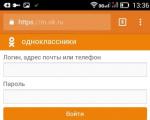Lumia 2520 tablet. Nokia branded applications
The first tablet from Nokia - how long we had to wait for it... The Finnish company ignored this class of devices for so long that many fans of the brand simply despaired of ever seeing the long-awaited devices with the logo starting with the letter “N” on sale. And now, the first 10-inch square “pancake” is baked! Let's see if he turned out to be lumpy?
operating system- Windows RT
Display - IPS, 10.1 inches, 1920x1080
Processor - 4-core Qualcomm Snapdragon 800 MSM8974, 2200 MHz + Adreno 330 video processor
Camera - 6.7 MP, autofocus, no flash + front camera 2 MP
RAM - 2 GB
Built-in memory - 16 GB + microSD slot
Other – 3G, LTE, Wi-Fi, NFC, Bluetooth, GPS/GLONASS, microUSB 3.0
SIM card type - microSIM
Battery - 8000 mAh
Dimensions – 267x168x9 mm, 615 g
Nokia Lumia 2520:: Review:: Design and Features
Nokia Lumia The 2520 is a Lumia-inspired design. Who knows, he will understand everything right away! Monolithic polycarbonate body without any removable covers, element joints, etc. A single slot opens with a pin and contains a SIM card and microSD. The device is quite weighty - 615 grams (despite the fact that other 10-inchers rarely exceed the 600-gram threshold), but the heaviness is pleasant - “you can feel that you’re waving a thing!”, as they say in Ukraine. Or in other words - “Heavy means reliable. If it doesn’t fire, you can always hit with it!” - as the famous Boris the Razor used to say in Guy Ritchie’s cult film “Snatch”...
Front panel – solid glass Gorilla Glass, but the screen is not that big - it is surrounded by a rather thick frame. At the bottom of the display (in landscape orientation) is touch button"Windows", which serves to switch to main screen from any application, as well as narrow slots for two powerful speakers (more on that below). At the top there is a camera for video calls and a microphone hole.
The back panel is virtually empty. The Nokia logo is in the center (made in a cheap paint print style), the camera eye is in the upper left corner and the “NFC” sticker shows the location of the corresponding antenna.
The edges are smooth, like an experienced bar of soap that has lived a fair amount of time in a soap dish :) The top edge bears the volume and unlock buttons and a slot for memory cards and SIM cards. On the bottom edge in the center there is a 34-pin connector for a cradle stand (not included in the delivery of the tablet!) On the left there are two round connectors: for a headphone plug and charger. On the right is a microUSB 3.0 connector, which consists of two connectors side by side, for a special double plug. In the case of using a regular microUSB 2.0, only one of them is used - familiar and standard for most smartphones.
Another connector that looks like microUSB is microHDMI. It is used to output audio-video to a large screen, and it requires a microHDMI-HDMI cable (also not included in the package). The gadget's display has a resolution of 1920x1080 - this is, of course, real FullHD, but due to the large diagonal, individual pixels are quite large and clearly visible. The number of pixels per inch (PPI) is 218, which is low due to the fact that today 10-inch screens are gradually moving to larger a high resolution
1600x2560. Typically, tablets are as quiet and lisping as phones - tiny speakers, non-optimal placement, resulting in ear-harrassment high frequencies
Nokia Lumia 2520:: Review:: and the complete absence of lows and even mids... The Lumia 2520 in this sense is a unique device! I haven’t seen such powerful and rich sound in portable devices for a long time - considering the fact that I regularly test them! Two speakers are located on the front panel - sound output is through thin slots at the border of the glass of the screen and the case directly at you. If you place a tablet in the room of an average apartment, like a kind of TV for watching a movie, you will have to turn down the sound!
Interface and menu
For those who have not dealt with devices based on Windows RT, Sotovik offers to familiarize themselves with a simple educational infographic - what the WinRT interface consists of and how it is used As suggested by the “METRO” interface ideology used in RT, the tablet has two main screens. The primary one, on which large tiles of frequently used applications are located (live tiles - that is, with animated display of all kinds of updates and progress). And also a secondary screen - which appears when the primary screen is moved up. The secondary screen contains icons for all installed applications
The secondary screen is where the icons of all applications installed on the tablet out of the box and downloaded by the user from Marketplace live.
If you slide your finger from the left edge of the screen to the middle, a small vertical tab will appear on the left with thumbnails of recently opened applications and windows, by touching which you can open and expand the one you need. If you make a sharp movement from left to right, the current window will instantly be replaced by the previous one. The next time you move, use an even earlier window, and so on in a circle.
Moving your finger from the right edge to the middle brings up a small tab with settings and service information.
Dual-window mode allows two independent applications to work on the screen. For this it is necessary, with open application, swipe your finger from top to bottom to the middle, and then to the left (letter L) - then it will occupy the left half of the display (or to the right - it doesn’t matter). Then, on the empty half, you open the second application you need. As an example, an Internet browser and an image viewer on one display. Or a weather application and news informer. By the way, the ratio of the area occupied by one or another window on the screen can be changed simply by moving them.
Clicking on the “Desktop” application brings up a classic Windows-style desktop mode. A crooked and unhelpful mode that copies the “classics” only in part. Those who like to delve into navigators and other devices running Windows CE will remember this interface, usually deeply hidden under the proprietary touch navigation interface and dug out from there by rare geeks.
Personification appearance systems:
Nokia Lumia 2520:: Review:: Windows RT - what is it?
Lumia 2520 runs Windows RT 8.1 operating system. There’s probably no point in going deeply into the specifics of the operating system’s basics when reviewing hardware, but some clarity still needs to be introduced, since the single characteristic “tiled” METRO interface is now found on computers, smartphones, and tablets, which may confuse some misleading.
Given the similar design style of Microsoft operating systems for desktop/laptop, tablet and smartphone, you should not think that they are software compatible! All three operating systems require native applications!
On Windows Phone and Windows RT programs are installed only from the appropriate “markets”, and Windows 8, like any usual “Windows”, works with applications installed from any sources and uses the entire range of software created for processors with the x86-x64 instruction set - that is , in other words, for previous versions of “Windows” - “Pigs”, “Whists”, “Sevens”.
Confused? Let's put it simply - on the Lumia 2520 tablet (and on any other Windows RT tablet) it is impossible to install and run Windows programs that run on your desktop or laptop!
But, although no one demands that “Androids” and “iPads” replace a desktop or laptop, such complaints are often heard about tablets running Windows RT. The claims are primarily due to purely visual perception - “how is it that it looks like Windows Eight, but cannot do all the same things, and is not compatible with programs?!”...
However, if you do not require the tablet to completely replace your work computer, then for most users there should be no problems with daily use of the RT tablet. The software pre-installed on the tablet, as well as the software available in the Market for WinRT, allows you to support most of the most popular file formats - all office formats - Word, Excel, PP, other text and graphic files, like PDF, DjVu, FB2, etc. etc., many video formats from AVI to MKV (unlike smartphones on WP8, which still “eat” only MP4 and require preliminary conversion), audio, etc. Yes, tablet applications for RT are not as numerous as “pisish” ones, and free ones often have limited functionality, which upsets those who are used to using pirated software. But, gentlemen, still make a discount on the tablet nature of the device! You should not require it to support the “pisish” version of programs, such as “1C: Accounting” - this is not the point of a tablet for most people!
But as a separate plus for those who are sad about the “inferiority” of Windows RT in comparison with the G8, it is worth noting the immunity of RT tablets to a huge number of viruses written for desktop Windows! :)
Nokia Lumia 2520:: Review:: Memory and file handling
The Lumia 2520 is equipped with an average amount of memory - 16 gigabytes are pre-installed on the tablet. To expand it or not to expand it is the user’s choice, for which he is provided with a slot for microSD cards up to 64 GB (combined with SIM card slot).
It's no secret that Windows Phone smartphones Many were annoyed by the iPhone's file storage scheme - in the memory of the corresponding applications, and not in arbitrary files and folders, with the ability to view, organize and systematize them. On Windows tablet RT, fortunately file system is open, you can get into it using a standard “explorer” in the style of classic “Windows” or using alternative file managers from the “market”, you can create folders, rename them and carry out all other actions. Not to say that the interfaces for working with files shine with convenience, but you can adapt...
Staff Windows Explorer RT:
An alternative conductor from MarketPlace - Metro Commander:
However, it is impossible not to note a certain specific feature of the tablet, from which someone will “facepalm” in horror... If you want to put music, movies or any other files from your “big brother” - a desktop computer or laptop - onto your tablet, then do it using The usual USB connection will not work! Connecting the tablet to the computer does not open the tablet's memory disk on its monitor!
The microUSB socket on the Lumia 2520 is intended only for USB host mode, or otherwise OTG. That is, it is only suitable for connecting flash drives or hard drives(Moreover, there is no adapter cord included!).
Only after you buy an OTG cord or take it from the package of any phone, you will be able to download your files from your computer to a flash drive, remove it from it, then connect it to the tablet via the OTG cord and only in this way drag them...
If this strange two-step option does not suit you, then at your service... transfer via the SkyDrive file service! But this is an even wilder way - to use the transfer of a movie from device to device over the Internet, despite the fact that both devices are on the same table! Or via slow Bluetooth, which is generally unsuitable for transmitting large volumes. Or after dancing with a tambourine, after which you may connect computers to a network via Wi-Fi - which, alas, will only be suitable for your computer and unsuitable for your work or friends’ computer...
Nokia Lumia 2520:: Review:: Phone calls and SMS
The first tablets with a SIM card slot, which appeared several years ago, used SIM cards exclusively for data transfer - that is, for the Internet. A little later, tablets had the opportunity to use them as a phone - with a full-fledged call interface, like on any smartphone - via a Bluetooth headset or built-in microphone and speaker. What is the Lumia 2520 like in this regard? After all, the presence of a SIM card slot should seem to please us with the opportunity to abandon the phone and use the tablet as a dialer?
In fact, everything is not so simple... After installing the SIM card, we will see our phone book. We select the citizen we are interested in and see an offer to call his number or send an SMS. Click on the desired action, and... the Skype interface opens in the right half of the screen...
Alas, only these types of calls and sending SMS are available on the tablet - the call service in its pure form (via cellular network), how it is implemented, say, on Samsung Galaxy Tab 10.1 – no.
You can only call via 3G or LTE via Skype or any similar service you prefer - Viber, WhatsApp, Line, Kakao talk, etc. are good. But in these services you must have funds in your account if you call phone number, and not on a device with the same program... But despite the fact that they have money on their phone bill, many are accustomed to using Skype exclusively as a free means of communication “Skype-Skype”! The “Skype phone” option will require you to top up your Skype account with money, which will not suit everyone...
Nokia Lumia 2520:: Review:: Camera
The Lumia 2520 is not positioned as a camera tablet. It has a camera (even two - plus a front-facing one of 2 megapixels!), however, with an average resolution by smartphone standards - 6.7 megapixels (as in the Lumia 720), without the hardware shutter key familiar to Nokia fans on Windows Phone, and, what’s even sadder - without flash... Of course, about luxury, like optical stabilization, as in older smartphone models, and that’s out of the question. Therefore, there is no need to talk about the highly artistic merits of the camera built into the tablet. Photos suitable for saving and later admiring are taken only on a sunny day; however, other shots are taken according to the “taken-deleted” principle and for the most part suffer from soapiness. The feeling from the camera is 3 megapixels, at best 5...
The camera menu does not have any settings - only exposure adjustment and a shutter delay timer. There are three shooting modes: Photo, Video and Panorama.
Sample pictures
For comparison, here are pictures from the Nokia Lumia 720 smartphone, which, like the tablet, uses a camera with a resolution of 6.7 megapixels. The resolution is the same, but the difference in image quality is colossal, and, alas, not in favor of the tablet...
Nokia Lumia 2520:: Review:: Performance and Power
The tablet's battery has a capacity of 8000 mAh - this is not a lot and not a little; 10-inch tablets have batteries with a capacity both higher and lower. The device is charged from a large charger (the size of the charger of some netbooks) with a round 3 mm plug. The output voltage is 20 volts, like many laptops. A funny design move, known to many from MagSafe chargers from Apple technology - the plug contains a green LED indicator.
Many may complain about the incompatibility of the Lumia 2520 with phone chargers with a microUSB plug, which is inconvenient in the car, in the country, while traveling, etc. But this is not specific to the Nokia tablet - the user of almost any tablet is tied to the original charger and is forced to carry it with him, instead of having several - at home, in the car, at work, etc. This is extremely inconvenient, but, alas, inevitable for purely technical reasons - the Lumia 2520 charger is significantly larger in size and produces 20 volts at a current of 1500 mA - that is, 30 watts of output power, which a standard USB socket in a desktop or laptop cannot provide or auto-charging.
Energy efficiency can be checked using a simplified but visual test - on a fully charged device, rebooted to clear the memory, with maximum brightness display and volume starts a movie with a duration of 1 hour 20 minutes and a volume of 1.4 GB in AVI format - a typical multimedia task for a portable mobile gadget, say, on the way to work.
After finishing a movie, the Lumia 2520 has 78% battery left.
This figure is excellent for a 10-inch display with high brightness. For comparison, the results of other tablets under the same conditions and on the same task:
The 4-core 10-inch Samsung Galaxy Note GT-N8000 (7000 mAh battery) – 75% charge remaining.
The 2-core 10-inch Digma iDsD10 3G (battery 6000 mAh) has 71% charge left.
Nokia Lumia 2520:: Review:: Impressions and conclusions
The cost of the tablet at the time of review was 22,000 rubles. This is higher than the price of its closest competitor from Samsung - 10-inch models from the Tab/Note lines with simple 3G and two cores (prices for which start from 17-18 thousand rubles), but lower Samsung prices Galaxy Tab Pro 10.1 with LTE and a 4-core processor and 1600x2560 display (from 24 thousand rubles). This kind of price compromise is tolerable, especially knowing that Nokia products become noticeably cheaper after several months have passed since the start of sales.
The Lumia 2520 is impeccable in terms of design and hardware - very robust, with a gorgeous display, amazingly loud sound, one of the best and most powerful mobile processors today, with a capacious and long-lasting battery, with fast LTE. The only thing is that the camera let us down – both in terms of shooting quality and lack of flash. The operating system is easy to use, understandable with almost no need to look at the instructions. But at the same time, a number of its features will require serious getting used to or even a willingness to compromise and inevitable inconveniences... The main disadvantages are the wild system of downloading files via a flash drive or the Internet, instead of the usual connection to a computer via a cord, as well as the inability to make calls in the usual way - without the need to have a paid account on Skype or WhatsApp.
|
|
The Lumia 2520, Nokia's first tablet, features a 10.1-inch HD display. The gadget runs Windows RT 8.1. The tablet will come with a package Microsoft Office. Of the tablet software solutions, the cartographic package attracts attention Nokia HERE, capable of working offline. The tablet works with LTE networks and, traditionally, Wi-Fi. The device is equipped with two cameras (rear with a resolution of 6.7 MP, front with 2 MP). In addition to the tablet, it will be possible to purchase a Nokia Power Keyboard keyboard case with a touchpad, a backup battery for five hours of device operation and two USB ports.
MAIN TECHNICAL CHARACTERISTICS
Dimensions and weight
Weight: 615 g Dimensions (LxWxD): 267x168x9 mmConnection
Audio output/headphones: yes, 3.5 mm Connection to a computer via USB: no Connection of external devices via USB: optional Connection to a TV/monitor: micro HDMI Dock connector: yesNutrition
Battery capacity: 8000 mAhAdditional Information
Features: Office 2013 included; support for formats M4A, MIDI, ASF, 3GP Case material: plasticScreen
Screen: 10.1", 1920x1080 Screen type: TFT IPS, glossy Pixels per inch (PPI): 218 Scratch-resistant glass: yes Video processor: Adreno 330 Touch screen: capacitive, multi-touch Widescreen: yesFunctionality
Sensors: accelerometer, gyroscope, compass, proximity sensor, light sensor QWERTY keyboard: optional GPS: yes, with A-GPS support GLONASS: yes Automatic screen orientation: yesSound
Built-in microphone: yes Built-in speaker: yesFormat support
Audio: AAC, WMA, WAV, MP3 Video: MPEG-4, MKV, H.264, MP4Wireless connection
SIM card type: micro SIM NFC support: yes Wi-Fi support: yes, Wi-Fi 802.11n Bluetooth support: yes, Bluetooth 4.0 mobile connection: 3G, HSDPA, HSUPA, GPRS, GSM900, GSM1800, GSM1900, LTE (Band 3, 7, 20)System
Memory card support: microSDXC, up to 64 GB Operating system: Windows RT Processor: Qualcomm Snapdragon 800 MSM8974 2200 MHz Number of cores: 4 Built-in memory: 32 GB Memory card slot: yes, microSDXC, up to 64 GB RAM: 2 GBCamera
Front-camera: yes, 2 million pixels. Rear camera: yes, 6.7 million pixels. Rear camera features: autofocus| Type | |
|---|---|
| Type | tablet pc |
| CPU | |
| CPU | Qualcomm Snapdragon |
| CPU frequency | 2.2 GHz |
| Memory | |
| Volume random access memory | 2048 MB |
| Storage capacity | 32 GB |
| Image | |
| Screen diagonal | 10.1 " |
| Resolution and screen format | 1920 x 1080 WUXGA 16:9 |
| Peculiarities | capacitive |
| Camera resolution | 6.7 megapixels |
| Dimensions and weight | |
| Width | 26.7 cm |
| Height | 16.8 cm |
| Depth | 0.89 cm |
| Weight | 0.615 kg |
New Nokia products presented in Abu Dhabi
Nokia has been on the market for almost twenty years mobile communications, which does not prevent her from continuing to surprise with interesting new products. Very soon sales of new Nokia devices will begin in Russia - three models of Asha series smartphones, two models of Lumia smartphones with large displays - 1320 and 1520, and Lumia 2520 - the first tablet produced by the Finnish company. The announcement of these devices was made in October as part of the Nokia World conference in Abu Dhabi, specially gathered in such an exotic place to present new developments. Among the devices presented, each buyer can choose the most suitable option for himself: there are both premium-segment devices and budget models.operating system tablet - sensational Windows RT 8.1. This Windows version for ARM architecture, on which the vast majority of processors for mobile devices. Due to the difference between it and the traditional x86 architecture, on which processors for laptops and desktop PCs are made (and now, thanks to Intel, for some tablets/smartphones), regular Windows applications will not work here. If you want a tablet with full Windows 8, don't worry - since the release of new Intel processors The Bay Trail Atom family has plenty of them on the market.
Owners of the Lumia 2520 and other Windows RT devices will have to limit themselves to the software existing for the platform. Since most mobile OS application developers prefer to release software for iOS, Android, or at least Windows Phone, the emergence of a fourth (Blackberry and other little things with an insignificant market share don’t count, including the long-lived Symbian) They weren't particularly happy with the OS. So much less software than on Android or iPhone/iPad, and its number is unlikely to increase much in the near future, especially given the emergence of x86 Windows tablets. This situation is reminiscent of the exit of one of the last Nokia smartphones on Symbian, N8 - despite new version Symbian, many buyers refused to purchase a smartphone, rightly believing that investing in a smartphone with an OS whose support is about to end is unwise. Unfortunately, this is how it all turned out - Symbian was completely supplanted by Android, and Nokia itself, at the instigation of Microsoft, switched to Windows Phone. And here we have another Nokia device running on an OS that is not particularly interesting to developers. Is it worth buying?
If you are usually happy with the software pre-installed on new gadgets and rarely look at the application store, then most likely the Lumia 2520 will suit you. Here preinstalled some useful applications (e.g. optimized for touch screens Microsoft version Office), and some popular ones on Android and iOS programs have a version for Windows RT. Separately worth mentioning Skype: not only is he here, but he is also very nice to use thanks to the tablet's excellent microphone and speakers. Nokia apps such as Storyteller are pre-installed. MixRadio(which is free on Lumia 2520), VideoDirector and Here Maps. All this is familiar from Nokia smartphones and works perfectly well, but the Camera application annoyed us: it often crashed, rebooting the device did not help, and in the end we had to reinstall the program.
All normal tasks- video calling, killing time in in social networks, watching movies and listening to music, working with documents, playing games for mobile devices - The tablet is quite capable. Only users who regularly shovel Google Play or App Store in search of exotic applications and accustomed to constant updates of existing software and the release of new ones. We don't expect this from Windows RT.
Note, however, that the vast majority of viruses for “regular” Windows, due to architectural differences (x86 and ARM), simply will not work here - this does not mean that you can forget about all caution and go to any suspicious sites, but any one that accidentally penetrates the device nasty things like keyloggers and download blockers may simply not start, and this is good news. At the same time, developers of such " software“They are not eager to waste time on a potentially unnecessary OS, so it is unlikely that in the future the number of viruses for the RT version of Windows will reach even a quarter of those existing for the regular one.
The device is impressive right from the start. Out of the box, the tablet looks very interesting, and its body convinces us that we have just another Nokia Lumia in our hands.
After the launch of Nokia Lumia 2520, the tablet makes me happy. The screen creates a pleasant impression - Nokia used a ClearBlack display here with a diagonal of 10.1 inches, an aspect ratio of 16:9 and a Full HD resolution of 1920 by 1080 pixels. The manufacturer has endowed it with a very good screen backlight, the brightness is 650 nits, which affects the high clarity of the image, also when working outdoors, in good sunlight.
Frame
The body is made of a single piece of plastic, and resembles those used in the Lumia family of smartphones. The rear element is made of red plastic. Various black elements go very well with the red color of the tablet body. On the back there is a camera and a small microphone hole. Also a black emblem with the manufacturer's logo. There is an NFC sensor on the back panel.
Holding the tablet in horizontal position, there are several elements on the top. On the left side there is a drawer for micro-sim cards and micro SD. On the right side of the top edge there are screen lock and volume control buttons.
There are two connectors on the right side of the case. At the top there is a typical headphone jack, and at the bottom there is a place to connect the power supply; the power supply itself is quite large, and the type of connector used looks like the manufacturer’s original solution.
On the left side, a thin black frame hides the HDMI D (micro) and Micro-USB-AB connectors.
On the lower edge in the middle part there are two rows of round contacts. They serve to connect the tablet to a physical keyboard, which also functions as a case and an additional battery, and can extend the operating time by 50% - the tablet battery has a capacity of 8120 mAh.
We connect the keyboard by placing the Lumii 2520 in the socket and securing it with a plastic, flexible holder. Thus, we expand the tablet for comfortable work with a full-function keyboard with a touchpad, and we also get two USB connectors (on the rear panel) and a battery that will give an additional 5 hours of operation.
The keyboard, which is both an additional battery and a case for the tablet, is very convenient and functional.
operating system
Windows RT is a great system for a tablet that has a very intuitive and user-friendly touch interface. The apps available in the store are also touch-friendly.
As a drawback, the Nokia Lumii 2520 has a desktop mode, which appears, for example, when launching Outlook or other elements from Office package. This is because Microsoft has not prepared a touch version of Office for Windows 8 devices.
Microsoft Office?
The desktop offers us programs such as Outlook, Word, Excel, Powerpoint and Onenote. It doesn't look that great because the desktop interface is designed with traditional computers in mind, which typically have large screens than 10.1-inch tablets. On the Nokia Lumia 2520, the desktop interface is very small. Moreover, most of the applications available on the Nokia Lumia 2520 are conveniently controlled by touch, and in the case of Office, computer mouse, is a necessary accessory.
That's why full version Office, which should make this tablet stand out, unfortunately doesn't live up to expectations.
But while Office on the Lumii 2520 doesn't look as good as we'd like, it works quite well. Quick to set up, documents are stored locally and can be sent directly to the cloud.
Bottom line
The Nokia Lumia 2520 works great and looks even better. A good case that simultaneously acts as a keyboard and battery complements the tablet itself.
Nokia Lumia 2520 is an excellent tablet for Windows.
There have been rumors about this tablet for quite some time, and after information that Nokia will soon become part of Microsoft, the exit of this device was in question. We repeatedly recalled the first Nokia tablet in a video blog, wondering whether it would really be released and whether it would run on Windows 8 RT, which only the lazy would not refuse. Now that the tablet has visited us, I’m ready to tell you what it is.
Nokia presented its first tablet at the Nokia World 2013 event held in Abu Dhabi. At that time, the announcement was more or less obvious, but Windows RT still haunted me. Obviously, the development of the device began a long time ago and it was impossible to change anything radically, which is why we saw this OS in the device. However, as it turned out, everything is not so sad. But I'll start with the appearance.

Like all Nokia devices, the 2520 is sold in branded blue packaging. This box is high quality and the tablet is a pleasure to unpack. But the most pleasant thing is to take out the tablet itself - this is where you realize how high-quality the thing is in your hands! Tablets, especially those with a display diagonal of 10 inches or more, often feel fragile and flimsy; only some can be called truly monolithic. Immediately we received almost perfect assembly and very attractive design, designed in the same style as other Nokia Lumia models. The case is plastic, several colors are available, I got red. Is there a lot colorful tablets on the market today? Basically, they are all discreet, although some, like the new Nexus 7, would really like red, yellow, green colors. In the case of the 2520, you can choose from red, blue, white or black. As with other Nokia models, depending on the color, the plastic will be either glossy or matte. For example, black is matte, and red, like mine, is glossy.

In general, in my opinion, there is already enough dullness in life; bright gadgets at least dilute this fact a little. By the way, I recently got a yellow iPhone case - I wanted something bright. What makes everyone happy about this is that Nokia devices do not resemble any others, they are completely unique.
The body not only feels solid and monolithic, it actually is. No back cover, side edging, ribbon and all other nonsense - just one part into which all the insides are inserted, walled up under the 10.1″ screen. I like this design; I don’t see the point in making tablet cases from different parts if the case remains non-separable.

The volume and lock keys are located on the top edge, MicroUSB and Micro HDMI connectors are on the right, on the bottom edge there is a connector for connecting a keyboard dock, and on the left there are connectors for a headset and a charger. There are also slots for a memory card and a SIM card on the top edge. By the way, LTE is supported and works in Russia. Unfortunately, charging is carried out only through the Nokia port, despite the fact that MicroUSB is present. It’s clear why this was done: through a non-standard connector, the tablet is charged 80% in just an hour; this could not be achieved through MicroUSB. But why not at least leave the option to charge slowly through a universal port?




But let's think about the feasibility of such a device. Obviously Nokia is not positioning it as mobile computer, 2520 is exactly a tablet. Only if desired, its functionality can be expanded using a keyboard sold separately, which costs $150 in the US. This accessory will turn the Nokia Lumia 2520 into something like a laptop - it will be possible to type text more conveniently, the cursor can be controlled using a touchpad, and USB 2.0 can connect something else, for example, a flash drive. In addition, the keyboard dock will also recharge the tablet, adding another 5 hours to its 11 hours of operation. The cost of the Nokia Lumia 2520 in the states is $500, excluding taxes. And without taking into account the keyboard. Our price tag is much higher - about $700. And that's a lot! For example, it will cost only $470, officially and already with us! At the same time, already with a keyboard. Yes, the keyboard is without a battery, but with USB 3.0. ASUS has significant advantages in the form of cost, the aforementioned USB 3.0 in the bundled keyboard and, most importantly, a full-fledged Windows 8.1, which significantly expands the number of options. On the other hand, Nokia is prettier, with a better display, best camera and lasts longer on a single charge. Do you think it's worth such an overpayment?




Display
It is made using ClearBlack technology and has Full HD resolution. The pixel density with a 10.1″ diagonal is 218 per inch. With a brightness of 650 nits, the display should remain readable in direct sunlight. Nokia World actually said that it has the brightest screen among tablets. In fact, you can easily work with the 2520 in sunlight, while the display will remain informative. Screen covered protective glass Gorill Glass 2. Maximum viewing angles.

Camera
What you shouldn't expect from Nokia is a bad camera in a flagship device. Even if it's a tablet. The main camera in the tablet has Carl Ceiss optics and a 6.7 MP sensor. This is a strong point of the tablet, if the camera can be considered any place in the tablet at all. However, I myself have seen people who take photographs with tablets. When you don’t have anything at hand, but you need to take a more or less high-quality photo or video, you will be grateful to the developers. The camera application, as is already common in Nokia devices, is advanced. Front camera – 1.2 MP.


Software and technical specifications
In my opinion, it would be better if the 2520 had a modified version of Windows Phone, with full support for applications from the mobile OS. Still, Windows RT is not the most popular solution, it is unlikely that developers will write software for this OS, and for WP even normal games have begun to appear, like GTA San Andreas I even came out. And here the percentages and graphics are cool, but why use them? Snapdragon 800, Adreno 330, 2 GB of RAM - everything as befits a modern flagship device, but why? For growth? Neither graphic editors There are no strong or demanding games for Windows RT, or there are, but very deep, where I did not find them. To be fair, after rummaging around in the app store longer, I found there the train simulator Trainz (by the way, it turned out to be a rare UG), a farm simulator, and even Riptide GP of the first and second versions (the latter looks really cool). But, in fact, this is the only game that is more or less demanding on hardware, but a previous generation processor would be enough for it. Designed exclusively for Nokia game Dragons Adventure is also not demanding on hardware; FullHD video does not require such performance either.

- Dimensions: 267 x 168 x 8.9 mm.
- Weight: 615 g
- Operating system: Windows 8.1 RT.
- Processor: quad-core, Qualcomm Snapdragon 800 (MSM8974), 2.2 GHz.
- Graphics: Adreno 330.
- Display: IPS, ClearBlack, 10.1″, 1920 × 1080 pixels, 218 ppi.
- Memory: 32 GB flash, Micro SD.
- RAM: 2 GB.
- Camera: main - 6.7 MP, video recording at 1080 p, 30 fps, front - 1.2 MP.
- Wireless technologies: Wi-Fi, Bluetooth 4.0, NFC.
- Interface connectors: 3.5 mm headphone jack, Micro USB, Micro HDMI.
- Battery: Li-Pol battery 8120 mAh.
What can’t be taken away from it is that the tablet works quickly. The main complaints about Surface tablet from Microsoft, which also worked on Windows RT, had low battery life and absolutely lousy operating speed. The Lumia 2520 has neither one nor the other problem. In principle, the OS has the main applications that I need: Evernote, Dropbox and some others. However, the lack Chrome browser I was upset Internet Explorer For touch screens really good (jokes aside), but I have been using another ecosystem for a long time, where everything is tied to each other - the Google ecosystem. If you are ready to start from scratch and use Microsoft services, the 2520 can easily suit you.
Conclusion
In the end, I liked the tablet. More precisely, he left behind pleasant impressions. It is high quality, beautiful and fast. It's as if they came to Nokia and said, “Take Windows RT and make something good out of it,” and Nokia did a great job. She made the best of what she had. In principle, if you don’t quibble, I’m sure that such a device could replace a laptop for many: here you have both an office and popular apps, such as Evernote, but would have to look for an alternative to Google services. Although you don’t need to go far for them - everything can be found at Microsoft. The only question is how much such a device should cost, given the presence of players on the market such as ASUS, who produce tablets running full Windows 8.1 at a much more affordable price. On the other side, good tablet with 3G and 32 GB of expandable memory for 500 bucks (in the states) - not bad at all. What do you think?