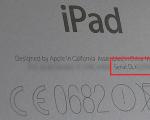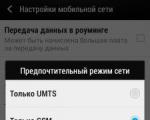Which iPad is better? How to distinguish between generations of iPad Which iPad
One of the features of Apple technology is that there is no model name on it. For example, on iPad tablet computers it is simply written "iPad" and it is not easy to understand which particular model it is.
In fact, all the necessary information is on the case, you just need to know some of the features of Apple technology. In this article, we will demonstrate at once three ways how you can find out the iPad model from the information that is indicated on the device case.
If you want to find out what kind of iPad you have, then you can do this by checking the serial number on the Apple website. This check is designed to find out if you have a legal iPad and if you are eligible for service and support from Apple. But, you can use this check to find out which iPad model you have.
In order to use this method, you need to go to the page, enter there the serial number of the iPad, which is indicated on the back of the device, enter the verification code and click on the "Continue" button.
It should be noted that the serial number on the back of the iPad is written in a very small and thin font, so it can be difficult to enter it correctly the first time, and the number of attempts to enter is limited.
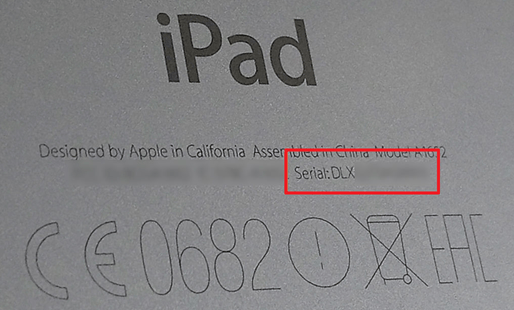
After you have entered everything correctly, a page will appear with information about your eligibility for service and support.

Among other information on this page, the model of your iPad will be indicated.
Identifying iPad model by number
In addition to the serial number, there is a lot of other information on the back of the iPad. There is a model number here, which can be used to find out the real name of the model. The model number is at the end of the first line and looks like the word "Model", followed by the letter "A" and a number. For example, the back may be labeled Model A1455, A1430, A1460, A1432, A1396, or another similar number.
In order to find out which iPad you have, you need to check the model number with the table below. Just find the model number in the "Number" column and look at the model name in the "Name" column.
IPad models and generations
IPad Air models and generations
| iPad Air | A1474, A1475, A1476 |
| iPad Air 2 | A1566, A1567 |
| iPad Air 3 | A2152, A2123, A2153, A2154 |
IPad Pro models and generations
| iPad Pro 12.9 inch | A1584, A1652 |
| iPad Pro 9.7 inch | A1673, A1674, A1675 |
| iPad Pro 10.5 inch | A1701, A1709 |
| iPad Pro 12.9 inch 2nd Generation |
A1670, A1671 |
| iPad Pro 12.9 inch 3rd Generation |
A1876, A2014, A1895, A1983 |
| iPad Pro 11 inch | A1980, A2013, A1934, A1979 |
Also, you can drive the model number into any search engine, and the search results will necessarily indicate the model name that corresponds to this number.
View iPad Model Name in iTunes
If you have a computer with iTunes installed and a cable for connecting an iPad at hand, then you can find out the model name through iTunes. To do this, simply connect your iPad to your computer, launch iTunes and click on the iPad icon that appears in the upper left corner of the window.

Thus, you will be taken to the settings of the iPad. Here, in the upper right part of the window, the model name of your iPad will be indicated.

Also, other information will be available here, for example, the serial number of the iPad, the iOS version and much more.
Owners of Apple technology often have difficulties in determining the model of the device. For example, on tablets, the manufacturer simply indicates the iPad without any specifics. In fact, on the case there is the necessary information that allows you to determine the model of the device without the box and technical documentation.
Determination of a model based on external features is impossible due to the fact that the manufacturer rarely radically changes something in the appearance of a particular model.
Today we will focus on questions about how to find out the iPad model yourself. This information is necessary if, for example, you buy a device from your hands and want to be sure that you are paying for the right model, looking for accessories and components for your gadget.
Serial number
The most common way to identify your device model is by using the serial number. This method is used to establish information about whether you got your hands on a legal or "gray" iPad, and whether you have the right to technical support in the company.
How to identify iPad model by serial number:
- Go to the website https://checkcoverage.apple.com/ru/ru/;
- Enter the serial number of your tablet (you can find information on the back cover of the device);
- Enter the verification code;
- Click on the "Continue" button
Determining the model of the iPad by the serial number is problematic due to the fact that this information is printed in very small print on the case. Try not to make mistakes, as there are a limited number of attempts to enter information.

After entering the correct information, the data you need will be displayed on the screen, including the model of the device.
Identifying model by number
The back cover of the device also contains other information that will help in determining the tablet model. So, for example, there is data about the real model of the device - the information is presented in the form of the inscription "Model", the letter "A" and a numerical designation. Below is a list of devices with real model information to help you determine the exact model of the device.
- A1337 - 1st Generation iPad Wi-Fi + 3G
- A1219 - 1st Generation iPad Wi-Fi + 3G
- A1397 - iPad 2 Wi-Fi + 3G (CDMA)
- A1396 - iPad 2 Wi-Fi + 3G (GSM)
- A1395 - iPad 2 Wi-Fi
- A1403 - iPad 3 Wi-Fi + 3G (Verizon)
- A1430 - iPad 3 Wi-Fi + Cellular
- A1416 - iPad 3 Wi-Fi
- A1455 - iPad mini Wi-Fi + Cellular (MM)
- A1454 - iPad mini Wi-Fi + Cellular
- A1432 - iPad mini Wi-Fi
- A1460 - iPad 4 Wi-Fi + Cellular (MM)
- A1459 - iPad 4 Wi-Fi + Cellular
- A1458 - iPad 4 Wi-Fi
- A1491 - iPad mini 2 Wi-Fi + Cellular (TD-LTE)
- A1490 - iPad mini 2 Wi-Fi + Cellular
- A1489 - iPad mini 2 Wi-Fi
- A1476 - iPad Air Wi-Fi + Cellular (TD-LTE)
- A1475 - iPad Air Wi-Fi + Cellular
- A1474 - iPad Air Wi-Fi
- A1600 - iPad mini 3 Wi-Fi + Cellular
- A1599 - iPad mini 3 Wi-Fi
- A1567 - iPad Air 2 Wi-Fi + Cellular
- A1566 - iPad Air 2 Wi-Fi
- A1550 - iPad 4 Wi-Fi + Cellular
- A1538 - iPad 4 Wi-Fi
Any search engine will help to simplify the process - just enter information about the real model and in a few seconds the results will be shown, among which the model of your device corresponding to the given number will be indicated.
Determining the iPad model through iTunes
To determine the model in another way, you will need a computer on which iTunes is installed, as well as a cable to connect the device. The method will be useful in cases where the data on the serial number has been erased.
We've ranked the best Apple iPads you can buy in 2019.
Choosing the best iPad in 2019 is tricky because Apple released five new iPads last year, and there are older models that sell for less, not to mention the fact that their names are very similar.
The best iPad will be able to offer you computer performance, stylish 2-in-1 laptop design and familiar smartphone interface thanks to iOS 12, but the company's tablets will soon be better thanks to release in a few months.
It all comes together in an attractive design that easily replaces the classic laptop for most - though not all - users.
The next factor will be the price of the iPad: the new budget iPad 9.7 of 2018 comes at an affordable price, while performance-oriented and offers performance similar to a powerful laptop. New and years offer great value for money, all tablets support Apple Pencil, which will appeal to the average consumer and students.
2 | IPAD PRO 12.9 (2018)
THE BEST IPAD AMONG LARGE TABLETS

Weight: 632 g | Dimensions (edit): 280.6 x 214.9 x 5.9 mm | OS: iOS 12 | Screen size: 12.9 inch | Permission: 2732 x 2048 pixels | CPU: A12X Bionic | Built-in memory: 64 GB / 256 GB / 512 GB / 1 TB | MicroSD slot: No | Battery: 9720 mAh | Main camera: 12 megapixels | Front-camera: 7 Mp.
- pros: Big screen | Unrivaled sound quality;
- Minuses: Battery life | Face ID quality;
IPad Pro 12.9 (2018) is a giant monster - a monster, but in a good sense of the word, since it can easily take on half of your life's digital tasks - goodbye, mobile phone, laptop, album, mixing console, game console. It's the perfect tablet for creativity and work, with a huge screen, useful peripherals and fast iOS.
It offers the highest processing power available on a mobile device, four speakers and a bright screen, and depending on the model, you get more storage space than you ever need.
The tablet doesn't offer the best battery life, so don't count on long-term performance. You may not be able to use it to watch movies on a long journey, nor to mix music. The tablet is also charging rather slowly.
All in all, the iPad Pro 12.9 (2018) is one of the best iPads you can buy in 2019, but if you don't want its huge display, the cheaper iPad Pro 11 will save you a little money and stay more portable.
3 | IPad (2018)
BEST IPAD FOR THE MIDDLE USER

Weight: 469 grams | Dimensions (edit): 240 x 169.5 x 7.5 mm | OS: iOS 12 | Screen size: 9.7 inch | Permission: 2048 x 1536 pixels | CPU: A10 Bionic | RAM: 2 GB | Built-in memory: 32/128 GB | MicroSD slot: No | Battery: up to 10 o'clock | Main camera: 8 megapixels | Front-camera: 1.2MP
- pros: Inexpensive | Works with Apple Pencil;
- Minuses: Educational ambitions | No Smart Keyboard
This is Apple's best iPad for the average consumer and educational segment, even though it's still not the most powerful tablet from the manufacturer, it offers a great value.
The new iPad (2018) replaces the extremely similar iPad (2017) and before it the iPad Air 2 in Apple's tablet series.
It works with the Apple Pencil, offering you the cheapest way to draw on the 9.7-inch screen, although you won't be able to get the Smart Keyboard with this model, the option remains exclusive to the Pro. It also sports a luxurious metal casing like all of Apple's iPads, although it's slightly thicker than the 7.5mm iPad Air 2 and iPad Pro.
With a built-in fingerprint reader, iOS 12 under the hood, and up to 10 hours of battery life while browsing the web or videos, the new iPad (2018) is a great media player and a good tablet in every way, as long as you don't plan on using it for demanding productivity of tasks.
4 | IPAD AIR (2019)
BEST COMPROMISE FOR STUDENTS

Weight: 456 g | Dimensions (edit): 250.6 x 174.1 x 6.1 mm | OS: iOS 12 | Screen size: 10.5 inch | Permission: 2224 x 1668 pixels | CPU: A12 Bionic | Built-in memory: 64 GB / 256 GB | MicroSD slot: No | Main camera: 8 megapixels | Front-camera: 7 Mp.
- pros: Laminated screen | Smart Keyboard support;
- Minuses: Works with 1st Generation Pencil | Old design;
The new iPad Air with a 10.5-inch screen is the perfect compromise between the entry-level iPad 9.7 and the more powerful but expensive iPad Pro 11. It is sold at the price of the original iPad in most stores in Russia, so it is cheaper than the iPad Pro 10.5 (2017). which it replaces, although it is not a member of the "Pro" family. However, the tablet offers several high-quality features that make it a compelling addition to your laptop.
This is the cheapest iPad compatible with Apple Smart Keyboard Cover, which means you don't have to deal with tricky Bluetooth keyboards to get the most out of your tablet. It also features the Apple A12 chipset borrowed from the iPhone XS. It's an incredibly fast tablet. Students will be able to take notes and reply to email using a tablet, but artists will hate the first-generation Apple Pencil.
5 | IPAD MINI (2019)
BEST SMALL TABLET 2019

Weight: 304 g | Dimensions (edit): 203.2 x 134.8 x 6.1 mm | OS: iOS 12 | Screen size: 7.9 inch | Permission: 2048 x 1536 pixels | CPU: A12 Bionic | Built-in memory: 64 GB / 256 GB | MicroSD slot: No | Battery: 5124 mAh | Main camera: 8 megapixels | Front-camera: 7 Mp.
- pros: Compact size | Amazingly powerful;
- Minuses: Thick screen panels | Old Pencil;
Sometimes you need a device a little bigger than a phone as a tablet, and the iPad Mini (2019) fits the bill. It's a sleek tablet with impressive specs, the latest Apple processor, and decent battery life.
What makes the iPad Mini (2019) the best Apple tablet is the ability to use the Apple Pencil, which turns the iPad into a tiny laptop out of your pocket.
The iPad Mini (2019) is one of the best compact tablets available on the market in 2019, so if you're looking for a portable pocket car, you can't find a better tablet than the iPad Mini.
6 | IPAD PRO 12.9 (2017)
OLD BUT LARGE IPAD

Weight: 677 grams | Dimensions (edit): 305.7 x 220.6 x 6.9 mm | OS: iOS 12 | Screen size: 12.9 inch | Permission: 2732 x 2048 pixels | CPU: A10X Fusion | RAM: 4 GB | Built-in memory: 64/256/512 GB | MicroSD slot: No | Battery: 10875 mAh | Main camera: 12 megapixels | Front-camera: 7 Mp.
- pros: Big screen | Huge performance;
- Minuses: Too expensive for some;
We love the iPad Pro for its large size, and this tablet comes closest to emulating the MacBook with its 2-in-1 hybrid form factor. It just runs iOS 12 instead of macOS.
It's the best tablet in terms of productivity and entertainment, thanks to its 12.9-inch screen, four speakers and an iOS 12 docking station, along with a multitasking interface. Apple has redesigned its Control Center interface to make it easier to navigate apps, and is also compatible with Apple Pencil and Smart Keyboard.
What is your biggest weakness? IPad Pro 12.9 price and size that just doesn't fit all. But if you can afford it, and you want the largest available iPad, you will love this tablet, it can replace a laptop for many.
7 | IPAD PRO 10.5 (2017)
EXPERIENCE WITH IPAD PRO CHEAPER

Weight: 469 grams | Dimensions (edit): 250 x 174.1 x 6.1 mm | OS: iOS 12 | Screen size: 10.5 inch | Permission: 2224 x 1668 pixels | CPU: A10X Fusion | RAM: 4 GB | Built-in memory: 64/256/512 GB | MicroSD slot: No | Battery: 8134 mAh | Main camera: 12 megapixels | Front-camera: 7 Mp.
- pros: Great speakers | 512 GB model;
- Minuses: The screen raises the price | iOS does not allow laptop replacement;
The iPad Pro 10.5 is Apple's all-star tablet that recently replaced the iPad Pro 11. There is some good news for the Pro 10.5 though, as the tablet is now cheaper.
The new ProMotion screen offers an extra layer of fluidity in daily use - and the smaller bezels are exactly what the screen magnification provides for the overall size of the 2016 9.7-inch tablet.
This is the iPad for professionals and those who love to consume the highest quality multimedia content.
It takes advantage of the Apple Pencil and some of the features of iOS 12 for tablets, including the dock bar, Control Center, and Instant Markup with a stylus. If you invest in the recommended Smart Keyboard, you can take your iPad Pro to the next level by avoiding jumping over hoops with Bluetooth accessories.
8 | IPad (2017)
PREMIUM BUT AFFORDABLE IPAD

Weight: 469 grams | Dimensions (edit): 240 x 169.5 x 7.5 | OS: iOS 12 | Screen size: 9.7 inch | Permission: 2048 x 1536 | CPU: A9 | RAM: 2 GB | Built-in memory: 32 GB / 128 GB | MicroSD slot: No | Battery: 8827 mAh | Main camera: 8 megapixels | Front-camera: 1.2MP
- pros: Sound quality | Performance for the price;
- Minuses: Apple Pencil separately | Old design;
The iPad (2017) marked a name change for Apple's tablet series as the Cupertino-based firm ditched "Air" in favor of a clean name.
The iPad (2017) has since replaced the new iPad (2018), but it's still a good iPad if you're looking for Apple's most affordable tablet.
The only real issue is that the new iPad (2018) doesn't cost much more, so if you can afford that price difference, the new 2018 tablet is your best buy.
9 | IPAD PRO 9.7 (2016)
IPAD PRO THAT REMAINS THE BEST ON THE PLANET

Weight: 437 grams | Dimensions (edit): 240 x 169.5 x 6.1 mm | OS: iOS 12 | Screen size: 9.7 inch | Permission: 2048 x 1536 pixels | CPU: A9X | RAM: 2 GB | Built-in memory: 32/128/256 GB | MicroSD slot: No | Battery: up to 10 o'clock | Main camera: 12 megapixels | Front-camera: 5 megapixels.
- pros: Great speakers | Up to 256 GB of memory;
- Minuses: High price | Power is below 12.9-inch iPad Pro;
For the traditional user, iPad Pro 9.7 (2016) is one of the best and most versatile options out there.
The 9.7-inch screen strikes an excellent balance between a large bezel, which is substantially larger than a phone screen, and a compact screen to keep the device portable.
And while Apple ditched the Air moniker, at 240 x 169.5 x 6.1mm and weighing 437 grams, the iPad Pro 9.7 is as thin and light as the iPad Air 2.
And the Pro box is here for a reason, it points to the huge headroom that comes with the A9X processor and 2GB of RAM, while the four speakers provide serious media potential, and the excellent screen guarantees the right tones, adapts color and its intensity to the environment. ... It's worth mentioning the Smart Keyboard and Apple Pencil if you want to get the most out of your tablet.
The Apple iPad Pro 9.7 (2016) also comes with 256GB of storage if you're willing to pay to feel constrained by the lack of a microSD slot, and it's likely to remain a powerful and versatile tablet for a few years, which also justifies the tablet's high price tag.
10 | IPAD MINI 4
LAST 7 INCH IPAD FROM APPLE

Weight: 299 grams | Dimensions (edit): 203.2 x 134.8 x 6.1 mm | OS: iOS 12 | Screen size: 7.9 inch | Permission: 2048 x 1536 pixels | CPU: A8 | RAM: 2 GB | Built-in memory: 16/32/64/128 GB | MicroSD slot: No | Battery: 5124 mAh | Main camera: 8 megapixels | Front-camera: 1.2MP
- pros: Big screen | Sleek design
- Minuses: Old processor | No fingerprint scanner;
Large screens aren't for everyone, this is where the 7.9-inch iPad Mini 4 comes in. The screen size means it's much more compact than Apple's larger tablets, especially since it weighs just 299 grams. Sure, it's not small enough for you to easily use it with one hand, but you'll be able to comfortably hold it for much longer than most Apple tablets, and toss it into your bag without difficulty.
It's also big enough for you to enjoy browsing the web or watching videos when you're away from home and the big screen, but a 7.9-inch tablet obviously won't offer the same visual media consumption experience as the older ones. Apple 9.7-inch and 12.9-inch tablets.
The small size and lack of Smart-Connector also make it less suitable for work than the iPad Pro series tablets, but the younger tablet in the series is not intended to replace a laptop.
It's still a pretty powerful tablet with 2GB of RAM and the aging but still impressive Apple A8. The screen remains sharp, rich in color and is easily visible even in bright sunlight.
The iPad Mini 4 is without a doubt the best small tablet in the series, and it also costs a fraction of the cost of the Pro range, starting at $ 399 (RUR 26,000). Models come in up to 128GB of storage, which you won't have to struggle with - although the Mini 4 doesn't have a 256GB version like the iPad Pro.
One of the biggest challenges facing people looking to buy an iPad for the first time is choosing which model to use. Some choose between different rulers. Others - according to the criterion of the built-in memory. Indeed, for some, 16 GB will be a lot, but for others it is a ridiculous figure.
Today the choice of tablets is so great that it is easy to get lost among this variety. Almost any version can be found on sale, except for the very first device. It has already become a rarity, and if it is kept by someone, it is solely for the sake of history.
In this review we will try to consider the characteristics of the most popular models of "apple" tablets. Of course, it is not possible to describe all the gadgets that have been released since the start of iPad production within the framework of one article. But which iPad is the best, we will try to answer objectively.
As you understand, it is not worth purchasing this model, whether new or used. The only exception is if you are very limited in funds, or the seller gives the product very cheaply. Although, in the first case, it is wiser to buy a new smartphone from a lesser-known company.
- Devices of the first line are practically not supported by Apple today in software terms. This certainly does not bode well for the owner of such a gadget. The maximum version of the operating system that is suitable for it is 5.1.1. Upgrading to the 6th, and even more so subsequent versions, is not possible.
- The first tablet slows down significantly during operation. It was not noticeable when the world knew only this iPad model. But in comparison, even with the second product, the slow operation of the iPad 1 is strongly felt. The reason for this negative phenomenon is most likely in the small amount of RAM.
- A huge amount of software will never run on this device. So users do not shine some ingenious quest. Even a jailbreak will not help to allow access to the installation of a more powerful program.
iPad 2
To this day, this version of the tablet retains a good reputation. Even the fact that it was produced for 3 years testifies to the positive characteristics of the second iPad.
But today it is recommended to purchase it only in very extreme situations. Let's say, as a gift to relatives or children for the first acquaintance with a laptop. The pros and cons of buying a second tablet are discussed below.
Advantages:
- The device takes into account and fixes the errors of the first generation iPad. Added a camera, albeit of poor quality. There is more memory, the processor has been improved, the device has lost some weight. Freezes have practically disappeared. Thanks to the camera, it became possible to communicate via Skype. However, taking pictures of her is not a good idea. If only in extreme cases.
- Low cost. This factor is especially important for our country.
- Almost all software is going as it should be. The display is, of course, worse than in the new generations of tablets. However, the icons look fine.
- The device supports the modern operating system 8. It is rumored that in the future it will be possible to install the ninth iOS on this gadget.
- The pixels on the display are visible and this cannot be denied. And if before the release of the next line - the third - it was not striking, then with the release of Retina, the screen of the deuce looks imperfect. Of course, if you are buying an iPad for the first time and there is nothing to compare with, then another question ...
- When purchasing a model, you should clearly understand that it ends its existence on the market. And then you can hardly resell it. After all, versions of Air, mini and others have already been released. Guess how many more developers will support the "two"? That's right, not for long, because there are competitors like the iPad Air.
- According to the experience of many users, the "two" significantly slows down on modern operating systems - the seventh and eighth. This is also an alarming sign.
iPad 3 (or New iPad)
Despite the two names, this line quickly ended its existence - in less than a year. And if you find it on sale, you'd better refrain from purchasing it. When the iPad 4 came out, the "troika" immediately turned out to be second-rate. Sellers are interested in buying off the phone, and buyers can get something much better. A common conflict of interest in today's marketplace ...
But if you are offered a used model at a very cheap price, then why not? The device cannot be called outdated. The Retina display needs no advertising, the camera is relatively good, the processor is decent. But as the users noticed, the device heats up a lot. But the heating force is not strong enough to burn yourself. And in cold seasons, it's great to warm your hands on the gadget.
In "appearance" the three is very similar to the four. In addition, the "apple" company in the near future will not stop supporting the iPad 3 operating system.
iPad 4 with Retina display
The diagonal of the screen of the tablets of this line is usual - 9.7 inches. The purchase of this product is recommended only against the background of comparison with the previous ones. He certainly wins. But if you compare with the later models - Air and mini, of course the choice will be in their favor.
The purchase will pay off if it is made at a price significantly lower than the price of the Air tablet. In the secondary market today you can buy a "four" for only 14,000 - 15,000 rubles.
Many consider the Pad 4 to be an improved version of the "three". The team worked hard on the bugs and achieved good results. For example, there is a new slim Lightning charger. So far, the device is supported by the manufacturer. The eighth operating system allows gamers to take full advantage of the possibilities for gaming. Complaints about the operation of this gadget on the forums are extremely rare.
iPad Air
Needless to say, if you have unlimited finances, you should buy the most recent iPad model. Three years ago it was a line of "air" tablets, two years ago - the second generation of Air. These devices turned out to be so good that it is even somehow embarrassing to compare with the previous model ...
The Air filling is much more powerful. There is even an opinion that today there is no software that would allow 100% use the capabilities of this gadget. In the future, such programs are likely to appear. But the main thing is that the device has become super light and is 30% smaller in size than its predecessor.
iPad Air 2
iPad Air 2 in the middle of 2015 belonged to the most powerful among the "Apple" tablets. We can safely say that within a couple of years, iPad Air 2 will not lose its relevance.
The most powerful toys from the Apple store will work on it without "freezing". And the new software, which will appear in the next 2-3 years, will also certainly work excellently on the iPad Air 2. Even after a long period after its release, its power is one of the indicative ones.
Since the second model came out later than the first, and its price will be higher.
First iPad mini
This product came out with an unusual display size of 7.9 inches. Here, everything is simple with the recommendations - the gadget is suitable for those who are interested in miniature size and light weight.
The biggest drawback of this tablet is its lack of Retina technology. And in terms of technical parameters, it is very similar to the second iPad.
iPad mini 2
The device, like all new items from Apple, was popular among buyers. However, many were in no hurry to purchase it, as they anticipated the appearance of a small version with a Retina screen. With the first mini model, the firm, most likely, was just conducting an experiment. The developer wanted to know how popular such a product would be.
The device turned out to be useful for many. In technical terms, it is as good as the "two", but only small in size. And its price is very attractive - on average, around 20,000 rubles.
Due to strong demand, the firm did not delay with the release of versions 2 and 3.
The very first option on the "secondary housing" today can be purchased for 1000 rubles. Again, for a child it will do. But you should not expect miracles from the device - the power is not very high. When using heavyweight software, there may be "freezes". Overall performance is poor.
iPad 2 with Retina display
This is just a fantastic gadget! was released four years ago and already at that time was a worthy competitor to the "air" tablet. But at the same time, the device has a small weight and size.
It is one of the best small-screen tablets today. However, the picture quality is excellent. But it's not just about it - the "filling" is also very powerful.
iPad Mini 3
I would like to add some negative here ... The mini Troika differs from its predecessor only in the presence of Touch ID. And in terms of performance, the model is inferior to Air 2. Therefore, if we talk about performance, the second "air" tablet wins in comparison with the younger "brother". It is not known if such a gap will continue between the Air 3 and the mini 4.
If you hesitate precisely between the three and the four mini - it's only a matter of money. The only question is whether you are ready to give the extra 6000-7000 rubles just for Touch ID.
Keep in mind that the mini family of tablets is one of the very best, whichever version you choose.
New Apple iPad 2017
Let's say right away that with regards to this model, new does not mean better. But in terms of value for money, this device is relatively good. The product replaced the second Air, downgrading the position of Pro 9.7.
The tablet does not support keyboard element and pencil. Its performance is lower than that of the Pro. But the A9 chipset is still pretty fast. Sharp display, very bright and high quality.

This year's product design is excellent. We see the same solid metal body as other tablets. However, the new iPad is slightly thicker than the iPad Air 2 and Pro. Its thickness is about 7.5 cm.
Note also that it is relatively cheap. At the start, it was sold for about 25,000 rubles.
So, in this review, we looked at all the iPads in order. Either way, each ruler and its features have been reasonably well reviewed. Which iPad is better is up to you. It is clear that the best product is the “fresher” one, but what to do when finances are limited ... Perhaps, with a severely cut budget, it is better to buy an Android phone? Actually answer the question yourself what is best for you, given the capabilities of the iPad of a particular model. How to choose the right one between two or more versions? You need to consider your goals and financial capabilities. When choosing a device, be clear about the tasks of using iPad - you need it for work or for entertainment. For a dual purpose, when the functions of a tablet are supposed to be used at 100%, it is better to purchase the most powerful and expensive gadget. today they are models of the Pro line.
Fair, not overpriced or understated. There should be prices on the Service website. Necessarily! without "asterisks", it is clear and detailed, where it is technically possible - the most accurate, final.
With the availability of spare parts, up to 85% of complex repairs can be completed in 1-2 days. Modular repairs take much less time. The website lists the approximate duration of any repairs.
Warranty and liability
Any repairs must be guaranteed. Everything is described on the website and in the documents. The guarantee is self-confidence and respect for you. A 3-6 month warranty is good and sufficient. It is needed to check quality and hidden defects that cannot be detected immediately. You see honest and realistic terms (not 3 years), you can be sure that they will help you.
Half of the success in Apple repair is the quality and reliability of spare parts, so a good service works with suppliers directly, there are always several reliable channels and your own warehouse with proven spare parts of current models so that you do not have to waste extra time.
Free diagnostics
This is very important and has already become a good form for the service center. Diagnostics is the most difficult and important part of the repair, but you should not pay a dime for it, even if you do not repair the device as a result.
Repair in service and delivery
A good service values your time and therefore offers free shipping. And for the same reason, repairs are carried out only in the workshop of the service center: correctly and according to technology, it can only be done at a prepared place.
Convenient schedule
If the Service works for you, and not for itself, then it is always open! absolutely. The schedule should be convenient so that you can catch up with before and after work. Good service works both on weekends and on holidays. We are waiting for you and working on your devices every day: 9:00 - 21:00
The reputation of professionals consists of several points
Age and experience of the company
Reliable and experienced service has been known for a long time.
If a company has been on the market for many years, and it has managed to establish itself as an expert, people turn to it, write about it, recommend it. We know what we are talking about, since 98% of incoming devices in the SC are being restored.
We are trusted and passed on by other service centers for difficult cases.
How many masters in directions
If several engineers are always waiting for you for each type of equipment, you can be sure:
1. there will be no queue (or it will be minimal) - your device will be taken over immediately.
2. You are giving Macbook repairs to an expert in the field of Mac repairs. He knows all the secrets of these devices
Technical literacy
If you ask a question, a specialist must answer it as accurately as possible.
So that you have an idea of what exactly you need.
They will try to solve the problem. In most cases, the description tells you what happened and how to fix the problem.