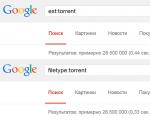What does a portable version of a program mean? Portable - what does it mean? Programs marked Portable. Why do we need portable browsers?
Portable programs have a number of advantages compared to conventional software. They can be stored and run from flash drives, disks and any other removable media.
Portable versions do not change system files, so they can be run without administrator rights.
When installing full-fledged programs, files are added to the computer's registry that load the processor with work.
This is not the case in portable ones, since they simply start and use only RAM.
And finally, we all know that the fewer applications in general are installed on the operating system, the better and more stable it will work.
After closing, portable programs do not hang in the background, do not leave any traces of their presence, do not access the Internet, overloading traffic, and are not treacherously installed into startup.
Portable programs - be careful
Portable programs downloaded from dubious sites may contain Trojans and other malicious software. software. You should also not download them from various file hosting services.
It’s a good idea to get acquainted, for example, with the comments under the selected program, in which people often write whether it is good and whether it contains malicious add-ons.
It is better to download portable versions from official sites such as cameyo.com or PortableApps.com, although in this case not every program has its own portable version. These services contain a huge number of different programs.
There is also special software with which you can create portable versions for different programs. But, unfortunately, it is not always possible to create a fully functional portable version in this case.
Download the portable program
So, open the browser and go to cameyo.com. On this site there are public access portable versions of only those programs that are free.
If you need portable versions of programs such as Photoshop or Microsoft Office, you can find them on the Internet.
On the cameyo.com portal to get acquainted with the programs you need to go to the section Online Packager and register.
Then go to the section Public Apps and select from the list provided the desired program, which is needed in a portable version.
Let it be graphics editor Paint.NET. There are buttons next to each program See details, Download And Run in browser. Their functionality is clear from the name. For example, click the button with details.

Open the folder with the downloaded program and run it. The portable program window immediately opens without preliminary installations or any settings.
Any downloaded portable program will also open, which will be no worse than the standard installed one, and in some ways even better, because using portable programs allows you to keep your computer clean.
Therefore, using portable programs to some extent is sometimes the best solution for a computer.
PortableApps service
On another portal, PortableApps.com, programs are sorted into groups, each group, in turn, is divided into categories, which is a fairly convenient solution.

For example, group Internet has a category like Browsers etc.
Each program has detailed description, here you can check whether it has Russian localization.
Downloading one program at a time from this service is a tedious task. You can make your work much easier if you install the PortableApps.com application, which is a shell for launching previously downloaded applications.
The disadvantage of portable versions, if we talk, for example, about browsers, is that you cannot save bookmarks and passwords for sites here. In all other respects, the portable version is a full-fledged browser, no worse than the standard one.
Thus, on the portal cameyo.com and PortableApps.com you can find a lot of useful programs in portable versions that do not require installation on your computer and use them for your needs.
Many users on the Internet ask - what is RePack, Portable, Silent Installation(silent).
Let's try to explain the difference between these programs.
Silent installation
Silent Installation- this is if the program is installed automatically without user intervention. In other words, you don't need to enter serial numbers, keys and use other methods of program registration: patches, cracks, etc. In addition to this, during installation of the program you will not have to click “next” many times; the repack program will do everything for you. And after installation, soft will be completely ready to work.
Why is this necessary? Imagine a situation, for example: You System Administrator and your task is to install the Windows operating system and a set of programs on a huge number of computers. If you use silent installation programs, you have the opportunity to save time several times and simplify this procedure.
Installation duration depends on the size of the program and lasts from 1-2 seconds to an hour. Such programs are installed by double-clicking the right mouse button on the file to be launched. These files are usually prepared for automatic installation programs immediately after installing the operating system Windows systems, and are often included in some assembly, such as Zver DVD, etc. As a matter of fact, everything is very simple: click on the file twice and wait for the installation to complete.
Quiet installation is usually used for post-installation programs, for example Windows Post-Installer, BS POST-INSTALLER. Also, silent installation programs install perfectly on a “live” operating system that has been running for a long time.
Such software, among other things, can be useful for those inhabitants of our planet who do not like to tinker with the little details of installing a program, or do not want to strain themselves. And of course it will produce for those people who are faced with installation problems(installations) of the application. The “Silent Installation” assembly will do everything itself and will not require your intervention at all. Just run it and once the installation is complete, the program is ready for use with all the built-in add-ons and add-ons.
What is Repack and why is it needed?
You have probably already seen the word “Repack” in the title of games or programs more than once, but what can be concluded from this?
Repack- this is a repackaged licensed program or game. Why is this necessary? Most often, Repack is done to reduce the size of the installer or so that, for example, tablets (crack) and translation are already in the newly installed program or game.

RePack is a lightweight version of the game-program from which no necessary files
, including foreign languages, foreign software, various demos, video clips are often compressed in RePacks, sometimes with loss of quality. The purchased stripped-down version of the game, in most cases, is collected in 1-2.iso,.mdf... and other disk images As a result, RePack weighs less and is faster to download from the Internet.
In RePack they add all sorts of cracks, keygens, no-dvds, etc. In most cases, a license is first detected on trackers, and after that there are many repacks to it, 1/4-1/3 less in volume.
Although RePack" takes a long time to install on a computer. Up to 1-2 hours... (bye-bye, all this compressed stuff will be installed).
Often, repackers themselves translate the license, almost spontaneously, and also invest in RePack.
What is a Portable program?
When we come to visit or go to work, we use other people's PCs. And often we will need programs in the form in which they are configured at home. With documentation, everything is usually simple - copy it to a flash drive and play it on a third-party computer, then what about program options? Or at all necessary program there may not be... For all this, there are portable programs (in other words - Portable versions of programs), in other words, programs that do not require anything to work, except for yourself. These programs save all options not in the registry, but in their own files.

Portable programs can work while being in any folder. If a program does not have its own installer, this does not mean that it is actually portable. In addition to all this, it should not access the registry and other places on the hard drive.
Portable versions of programs are usually distributed in archives. For the program to work, just extract the files from the archive into one folder or another.
Portable programs are made by enthusiasts. They do this so that the program does not access the boundaries of its own folder. Eg, simple program will adopt the registry - professionals make sure that the program writes its options not to the registry, but to a file. Although, if, say, the registry is really needed, then a special code at startup writes the settings into the registry, and after closing it uploads it back to the file. Kinds
Portable Soft
In general, Portable soft (PS) should include those programs that are “installed” by simply unpacking the archive, or are ready to be transferred from machine to machine by regular copying, without requiring installers to make the required entries in the registry. This is where the differences in Portable applications arise.
- ru- the applications contain Russian language
- portable- portable - move with ease, just copy the application files.
- apps- English abbreviation for the word application, which means the addition of a computer program, for example a web browser or word processor.

The portable application is computer program, which can be carried with you on a portable device, such as USB, and used on any PC. When your USB flash drive is portable HDD or another portable device is connected, you have access to your programs and personal data as if you were present at own computer. And when you turn off the device, none of your individual data remains on someone else's computer.
No special equipment required: use at least USB Flash, miniature hard drive, iPod/MP3 player, etc. Virtually no additional software - just download, install and run portable applications.
To make it clear how this works, I will describe an approximate algorithm:
- A backup copy of registry branches (or configuration files) and files located outside the installed folder, on which the operation of the application depends, is created.
- Importing the data necessary for the application into the registry; similarly, let’s say copying those files that should be present outside the portable folder (for example, in .../System32).
- Launch main program and waiting for it to close.
- Upon completion, export options from the registry (or configuration files) to portable.
- Cleaning traces of program operation (more precisely, deleting temporary files).
- Restoring into the system those registry keys and files that were reserved in the 1st step of the algorithm.
A portable program (in English “portable application”) is portable software that does not necessarily need to be installed on the PC’s hard drive to run and use. This group includes programs that can be installed on a flash drive without difficulty, external HDD, CDs, DVDs, Bly-ray discs in the usual way, and also those that work without installation. This is convenient for many reasons: it is not at all necessary to install the same programs on several PCs; at work you can use your favorite browser, mail client, ICQ without complaints from the system administrator and management, all data is saved on removable media and copied extremely easily, and so on
Another undeniable advantage of Portable programs is that they are free, at least for private (non-commercial) use. Although it is possible to find portable versions of commercial programs on the Internet, for example Microsoft Office or Adobe Photoshop.
What is the secret of Portable programs?
Everything is painfully simple. When you install a simple application on your computer, it has the ability to store its own files in various folders on the PC's hard drive. In addition to the usual catalog Program Files, parts of programs can be found in user folders, temporary directories, etc. Therefore, when we want to copy a program by simply transferring its folder from Program Files to another computer, nothing comes of it. The software does not have the ability to detect the necessary configuration files and is completely unwilling to work.

With portable applications the situation is different. The program is installed in the folder assigned to it on removable media, without affecting the PC’s hard drive and registry, and will work perfectly no matter which PC you connect the flash drive to.
In order to copy a program, you just need to transfer its directory to another removable media.
Almost all applications do not require installation; they can be copied and launched from anywhere. But keep in mind that Portable programs created for one operating system, will not work in another. In other words, if you adopt the portable version Firefox browser under Linux OS, it will not work on a computer with Mac OS or Windows.
- Part of the similar PS available on the Internet stores all the options in its directory and, of course, stores all the options during a similar transfer. All this goodness could be called True PS (True Portable Soft).
- The other part stubbornly continues to save the settings in “Documents and Settings” and during the transfer all options have to be restored manually. That’s it, of course, the program is functional right away, but in the meantime you will bring it to condition... Such things would be much better called Conditional PS - (Relative Portable Soft).
- Among other things, there are subtypes created to be carried on flash drives and launched from them, differing in the location where numerous temporary files are recorded that are created during operation. Specifically, in order to save the working capacity of a flash drive, which, generally speaking, has a limit on the number of write cycles on each “sector”, all temporary files are written to a screw, in a temporary folder created while the application is running. In accordance with this, the subcategories “True Portable USB Soft” and “Relative Portable USB Soft” arise.
- Of particular interest is a certain, we call it “single-file” variety of “True Portable USB Soft”. Then the application consists of 1 packaged executable file, when launched, the settings are transferred to the screw; during operation, only the hard drive is accessed, and when closed the program, all options (probably modified), are again packed into an executable file on the flash drive while simultaneously deleting the created folder from the screw.
If you often use various software when working with your computer, then you have probably noticed that during the download you may be offered not only an installation version, but also a portable version.
Now we will take a closer look at what portable programs are, what are the advantages of using them in comparison with installation utilities, and what to do with the downloaded archive in which it is packaged.
What is this - portable version
Portable is a computer version of the program that does not require installation. They are also called portable or portable applications. You can store them on a removable hard drive, USB flash drive, memory card, and they are launched from them.
You can see a similar name on the official website of the application you want to download. Let me show you using Telegram as an example. By going to official page messenger, to download it, you will see several different versions. We are interested in the "Windows" section. It has several options for "Telegram for Windows" and "Telegram for Windows Portable". So the first option needs to be installed on a PC, but the second does not.
I would also like to draw your attention to the fact that you can find such “portable” programs not only on official websites. Ordinary users can also do them for themselves if they constantly use some kind of utility, but there is no official portable version of it. So, if desired, they share similar software, for example, on a torrent. You can download it at your own risk. Because with the program, you can also pick up a virus if the source is not reliable.
Well, if you really need it, and you haven’t found another version of the program, then before starting, check the downloaded file with an antivirus installed on your computer and something else, for example.
Benefits of use
We figured out the question: “What is the portable version of the program?” But the following question arises: “Why is it needed?” if there is an installation exe file. To answer this, let’s look at the advantages of using portable versions for applications.
- You can run portable programs directly from a flash drive or other portable device. Thanks to this, they can be used on any computer or laptop. You came to a friend’s place, sat down at the computer and processed photos in your favorite program that you took with you (you don’t have to search for it on the Internet and install it).
- If you log into an account that does not have administrator rights, then many programs may simply not start. In this case, find the portable version of the required utility and use it.
- If there is a need to reinstall the operating system, then simply copy all the folders with portable programs from the system partition (most often this is C:) to any other (D:, E:, F:). Or you can transfer them all to a flash drive. When you reinstall Windows, you won’t have to download and install all the necessary software again.
- Portable programs store all their files in the same folder into which they are unpacked after downloading. This way they do not change the registry and do not leave any of their files in it.
If you download and install any program on your PC, it will immediately create entries in the registry. And even after uninstalling the utility, some files and folders remain in it. Because of this system partition Over time, the disk becomes cluttered and there is less space on it (). This problem will not arise with portable programs.
To remove unnecessary entries in the registry and clean up the disk, use one of the programs:
How to use it correctly
Now let’s figure out how to download portable programs and what to do with the archive later. For example, consider the Puran File Recovery program.
- Go to the developer's official website on the Internet (1). There may be several files on the download page: exe – for installation on a PC (2), portable versions – for 32 (3) and 64 (4) bit systems. We select the portble version, depending on the bit depth of the system, and download it - the “Download” button (5), or you will need to click on the name of the file itself.
- Look for the saved archive in the downloads folder. If you do not have any archiver installed, then select one in the article: .
- You should not run the program directly from the archive. Therefore, you first need to extract all the files from it. Create a folder on your computer with the name of the utility. If you want to put it on a flash drive, then create a folder on it.
- Return to the archive, select everything in it and click the "Extract" button.
- Then specify the folder you created in step three. Select it and click "OK".
- Close the archive and go to the folder with the program (1). Among the files, find the executable one (opposite it will be written “Application”) (2) and click on it.
It may be that when downloading a portable program, you won’t have to select the bit depth. But when you unpack the archive, you will find two executable files in it - for 32 and 64 bit systems.
That's it, you have downloaded the program and can use it. And while it is portable, you can move the folder itself to any place (on a flash drive, removable hard or memory card), at any time.
I think you understand what the portable version is for programs and applications. Personally, I choose this option for the utilities I need (if there is one), but I download them only from official or trusted sites. Try it and perhaps you will also appreciate all the advantages of portable programs.
Rate this article:Portable programs or portable versions of applications are designed to simplify the user's work on a PC.
Such software allows you not to waste time on installation, use programs even in operating systems with maximum settings security and allows you to work in the system, even if you do not have administrative rights.
They usually use portable programs on computers where installing third-party software is undesirable or impossible (both for security reasons and due to lack of space on the computer).

General information about portable applications
Portable programs are programs that do not require installation on a computer and do not make any changes to the operating system registry during operation.
Basically, applications whose distribution is marked portable have the same functionality as regular versions. Sometimes developers remove several resource-intensive features.
Among the advantages of using them are:
- saving space on your hard drive. You can work with a portable program without even moving it to your computer - from the same disk or USB drive (and even from a smartphone) on which it was recorded;
- absence of a warning warning about the need to run the application only under account administrator. Most common applications require a password or user rights. Portable versions eliminate this need;
- the ability to launch the application from any folder. This way, you can put all such portable programs in one folder or sort them in any way you like without fear of them stopping working.
Who makes portable builds
The production and distribution of assemblies of portable applications are usually carried out by enthusiasts who strive to make the software convenient not only for themselves, but also for other network users.
Sometimes a portable program can be found on the manufacturers' official resources.
For example, Google releases a portable Chrome browser, updating its versions with the same frequency as for the regular version.
Kaspersky Anti-Virus has an official portable version Curelt, which can check the system for malicious code without installing it on the computer.
Where can I find portable software?
The search for portable programs and entire collections should begin on the sites of the same enthusiasts who create them:
- one of best options– LiberKey portal;
- The Free Soft website also offers a good selection, which contains programs and ready-made sets of portable applications;
- one more is enough popular resource Portablik, which offers several thousand portable versions of popular software;
- There are enough applications on the Portable Soft page.
Advice: on such pages you can find collections of programs to perform almost any task. However, you should first try to search for specific applications on the manufacturer’s websites - this way you will prevent your computer from being infected with malicious code that may be built into the program.
Best apps
In order to download the best portable software, you should know which programs can be classified in this category - there are quite a few options for such applications, and you may not have time to check the functionality and usability of each.
It is worth paying attention first of all to the following programs:
- VLC Media Player Portable And MPlayer Portable allow you to listen to audio and watch video without installing a special player on your computer;
- for editing audio tracks will do Portable AIMP or Audacity Portable;
- you can edit videos using VirtualDub Portable, functional enough not only for capturing and cutting video, but also for dubbing films;
- Portable Recuva will allow you to quickly recover lost files even from a formatted disk;
- Dr.Web CureIt!– a portable version of Kaspersky Anti-Virus. Has no function automatic update anti-virus databases, which requires periodic downloading of a new distribution;
- Simple Machine Protect- not bad free antivirus, whose capabilities also include managing system processes;
- 7-Zip Portable, free application for data compression, which can replace the WinRAR archiver (paid by default);
- GIMP Portable– a portable version of an image editing program. It is inferior in functionality to Adobe Photoshop (a portable version of which can also be found online), but is quite suitable for home use;
- XNView Full Portable, an application for viewing and editing almost any kind of image;
- Portable DeepBurner 1.9, a convenient and easy-to-use program for burning CDs and DVDs;
- OpenOffice Portable, a package whose functionality when working with documents is not inferior to the regular version, including working with texts, spreadsheets and mathematical expressions;
- AbiWord Portable, a good free and, moreover, does not require installation on a computer, replacement for the paid Microsoft Office package;
- Mozilla Firefox Portable, Opera USB Portable And Chrome Portable– the same browsers that may already be installed on your PC, but more convenient. For example, thanks to the ability to use your favorite and familiar browser while on someone else’s computer.
Where and how to make a flash drive with programs?
To create portable programs there are special utilities- such as, for example, Cameyo or Portable P-Apps. However, in addition to having the programs themselves on the flash drive that do not require installation, it is also advisable to properly manage them using the platforms that we will discuss below.
PortableApps represents shell software, which can be downloaded from the manufacturer’s website. After downloading, the application will offer you an impressive list of portable software that can be stored on a flash drive.
By selecting (checking) the appropriate options, you will receive them on media and can easily manage them without searching for the distribution in different folders. The platform allows you to provide backup documents and files, change shell settings, add or remove programs from the list.
LiberKey no less convenient and multifunctional program, which allows you to create a flash drive with portable software.
After downloading, it allows you to download from the developers’ website any application from a fairly wide and constantly updated range. As a result of downloading, portable applications are placed in a kind of container, where they can be managed using a convenient menu with a customizable interface.
Portable but not safe
You can find dozens of versions of various portable applications and their sets on the Internet, but it is best to download them from the developer’s websites, and not from unfamiliar torrent trackers, from where you can easily download a virus to your computer.
Advice: look at the extension of the downloaded file. It is not advisable to download an archive or executable application.
However, some users own experience They know that portable software is often infected with malicious code. Even using a proven service to receive new version portable program, do not forget to scan it with an antivirus.
Among other things, it is worth ensuring the security of the portable software itself - when connecting to other people's computers, the information on the flash drive can be destroyed. Therefore it is advisable to do backup copy such a disk.
Results
The advantages of portable programs allow you to use them on any computer.
The range offered by the developers of such software is wide enough to use them to launch and edit multimedia files, work with documents on the network, archive data, create images and even recover lost files.
In most cases, such programs can replace versions that require installation, but for your computer, in the absence of contraindications, you should choose regular applications that are more functional, faster and stable.
Which became quite popular when inexpensive ones appeared removable media information has not surprised anyone for a long period of time, but constant debate about the advantages and disadvantages does not subside to this day. There are users who praise. Others, on the contrary, scold. Still others both praise and criticize. Let's approach this issue rationally and determine whether portable software development can in fact be considered the best solution.
Those who do not approve of portable soft are equally right as those who idolize it. This is because applications that are portable and require installation have certain advantages/disadvantages. Let's look at the biggest pros and cons of portable software, which will allow us to decide on the most profitable solution.
1. An undeniable advantage of a “portable”, of course, is the ability, in most cases, to run from a removable storage device - a flash drive, optical disk and other. With the help of this mobility, the user will be able to work with his favorite applications in an Internet cafe or office, on any computer. You will only need to insert the flash drive into the USB port and select the required file.
2. Portable software leaves no traces in the registry. Of course, this statement is not entirely true. Each application, even the smallest one, creates various entries in the system registry during startup. Their number is incomparable to the case when you have to work with installation packages standard applications. Ordinary software is literally written into the registry structure. When the key is deleted, the software simply stops working. With portable applications this case is excluded.
3. Portable soft, which should be clear, there is no need to install it. It's very easy to work with. Some classic programs create about five or six separate requests to the user during installation. Thus, deadlock situations cannot be ruled out - you have to check the box next to one or another option.
4. The file system does not become clogged personal computer. Apart from the Program Files folder, where the program is located by default, during installation the utility copies the necessary files to the system directory, Common Files, also in Documents and Settings. When an application is uninstalled, individual file entries are retained. As a result, it becomes clogged file system, which begins to resemble a landfill. This cannot be said about portable applications that save their files in one directory.
5. Performance after reinstalling the operating system. If you decide to uninstall Windows, in this situation you will need to get rid of all installed applications. Of course, they will have to be reinstalled later. When it comes to portable software, you can copy the required folder to a removable drive, and when the reinstallation of the operating system is completed, transfer it back and continue working as if nothing happened. But, as practice shows, this method does not work in all cases.
6. In addition, the bulk of portable software is distributed absolutely free of charge. In this case, special licenses, keys, keygens, cracks and other kinds of tricks are not needed to work.
Available in portable programs and certain negative aspects.
The reader may consider them not serious enough, but believe me, this is not so!
1. Slow work. Individual portable editions of applications, especially large ones, e.g. Photoshop or Word, can often slow down.
2. If there is poor quality porting, such applications in some cases do not work correctly. You can find a lot in common with paid software - you need to indicate a license code, trial editions are often used, and more.
3. Incompatibility (correlation) with many software products, as well as modules, due to the lack of registration in the internal part of the system registry. This condition may cause one application to no longer detect another. For example, the portable edition of Photoshop may not work or may have errors. The same applies to various plugins and other add-ons.
4. Not every portable software can be launched from removable media without creating a large number of errors on the pages of a magazine called “System”. Note that using system disk“S” does not lead to such troubles.
5. Problem with updating in automatic mode. Many portable applications do not notify the user when a new publication is available.
6. When a reinstallation occurs, in some cases you have to understand the local options, save directories, and configure the interface. However, this does not happen with every portable utility.
7. In general, large and powerful applications are difficult to port, so various useful functions, as well as fine-tuning, programmers completely refuse.
8. The biggest drawback of portable applications can be considered reduced functionality. This can be seen when working with large and powerful utilities. In such cases, individual functionality either missing or acting incorrectly.
Let's sum it up
It is clear that the two types of software have both negative and positive sides. In one case we see mobility, convenience and simplicity (portable applications), in the other - good functionality and stability (applications that require installation). Giving preference to any one option is probably extreme. Chance occupies an important place in our lives. Where installation applications cannot be used, good decision There will be portable software, in the opposite situation - regular applications. Maybe portable developments will make a loud statement in the future... Let's not rush things for now. It is impossible to say that portable utilities today can completely replace installation ones!