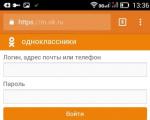How to update navitel gps navigator without mail. Types of navigator updates. Download Navitel Navigator Updater
A modern driver or tourist can no longer imagine himself without using GPS navigation. One of the most convenient software solutions is software from Navitel. Today we will tell you how to properly update Navitel service software on an SD card.
The procedure can be completed in two ways: using the Navitel Navigator Update Center or by updating the software on the memory card using your personal account on the Navitel website. Let's look at these methods in the order listed.
Method 1: Navitel Navigator Update Center
The official utility for updating program files from Navitel provides the ability to update both the navigation software itself and the maps for it.

This method is simple and straightforward, but on some computers Navitel Navigator Update Center crashes at startup for unknown reasons. If you encounter such a problem, please refer to the next update option, which is described below.
Method 2: Personal account
A more complex and advanced method, but the most universal: with its help you can update Navitel on any memory cards.
- Connect a memory card with Navitel installed to your computer. Open it and find the file NaviTelAuto_Activation_Key.txt.

Copy it anywhere on your hard drive, but try to remember where exactly - we'll need it later. - In case you don't like it installed update, a reasonable solution would be to copy the contents of the card to your computer - such a backup copy will allow you to roll back to previous version BY. Having done backup copy, delete files from the card.
- Visit and log into your personal account. If you haven't registered yet, now is the time to do so. Don't forget to add your device too - go to , and follow the instructions on the screen.
- IN personal account click on the item "My devices (updates)".
- Find your SD card in the list and click "Available updates".
- Download the top archive - as a rule, it contains the latest version of the software.
- You can also update the maps - scroll the page a little lower, and in the block "Maps for version 9.1.0.0 and higher" download all available ones.
- Unpack the archives with software and maps to the root of your SD card. Then copy the previously saved NaviTelAuto_Activation_Key.txt to it.




Done - the software has been updated. To update maps, use regular means your device.
As you can see, updating Navitel software on a memory card is really not difficult. To summarize, we also want to remind you once again - use only licensed software!
When using a navigator, from time to time there is a need to update the software. At first glance, there is nothing complicated about this, if only you know exactly the model of the navigator being updated. But it happens that the model is unknown. For such cases, advice on how to find out the version of the navigator will help. To do this you need to remove back cover device and battery, if possible. The version of this device will be written under it. Most often, the version is written directly on the case on the front side.
In place of the navigator you can also use Tablet PC. This is even more convenient, since in addition to the navigator functions, it has many other features. How to make a navigator out of a tablet. In order to use your tablet as a navigator, you need to download and install maps on it. Navitel, Yandex and Google maps are perfect for this. After installing the software, it can be used as a regular navigator, but with a number of additional functions.
The navigator, of course, lays out the routes himself, but he needs to indicate where to lay them. How to specify the path in the navigator? This is done very simply. In the navigator menu there is an item to specify the path. After filling out all the fields at this point, you need to click get directions and that’s it. In addition, you can save frequently used routes so as not to waste time planning a route in the future. These routes will be available in the saved menu and can be launched by clicking on them. This could be the way home, to work, to your parents or to kindergarten. Such saving will be useful for maps that are able to see traffic jams and congestions on the roads and are able to lay a new route into the area of congestion to old route points.
Over time, little space remains in the navigator’s memory, since all new addresses are saved to the registry and their number increases every day. It is how to clear the navigator that will be discussed further. To do this you need to turn it on. Then enter the main menu and find the list of addresses. Most likely, somewhere there will be an item “functions” and “clear list”. You can also completely format the navigator memory when changing software.
To update the software, you cannot do without synchronizing the GPS navigator with your computer. How to synchronize the navigator is written below. To do this, first of all, you will need a USB cable, which should be included in the kit. In addition to the cord, you need to install special software on your computer. It should also come with the device, or you can download it from the company’s official website. When the software is installed and the cord is connected, you can synchronize the devices with one click, and then perform the necessary actions.
The Navitel Update Center program is installed on personal computers and laptops on the Windows platform. It allows you to update maps and the Navitel program on your car navigator in a few simple steps.
Allow me a short introduction. I would like to tell an ordinary story of acquiring such a necessary “thing” for a motorist as a car navigator. My son bought a car, and I, in turn, bought him a navigator to give him a practical birthday present. The store recommended Lexand.
I bought what was recommended, my son is happy, and so am I. “Without leaving the cash register,” I was offered to immediately update my cards, which I did, shelling out an additional 500 rubles from my pocket. Then, six months after the purchase, our whole family traveled from Kostroma to Nizhny Novgorod. Naturally, we tried out the navigator in action. We were pleased with the progress we had made, everything was on par, except for a few moments, for example, when the navigator advised us to turn to the right, but there was nowhere to turn to the right.
The only reason for this, as we understood it, was that we had not updated the maps to new version. Despite this, the trip was a success, otherwise the work of the navigator was flawless. In addition to its direct responsibilities, our Lexand pleased us with a built-in DVR good quality, multimedia capabilities, viewing photos and text files, as well as simple computer games, warned about speeding and radar.
What is Navitel Navigator?
 Speaking in simple language, this is a program or navigation software, by the way, domestic, for communicators and pocket computers. In turn, these devices are equipped with GPS receivers to receive signals from the satellite. And, naturally, if it is a navigator, there should be maps of the entire territory of Russia and at least several adjacent states. The maps contain all the main highways and the names of large and small settlements. The main task of the navigator is to determine the current location on the map, plot a route, search for objects, travel information, and also record the route.
Speaking in simple language, this is a program or navigation software, by the way, domestic, for communicators and pocket computers. In turn, these devices are equipped with GPS receivers to receive signals from the satellite. And, naturally, if it is a navigator, there should be maps of the entire territory of Russia and at least several adjacent states. The maps contain all the main highways and the names of large and small settlements. The main task of the navigator is to determine the current location on the map, plot a route, search for objects, travel information, and also record the route.

Navitel update methods
You can get Navitel updates in two ways:
- Register on the website //navitel.ru/ru/ by filling out all fields of the registration form and then receive the necessary updates online.
- In chapter //navitel.ru/ru/downloads/update_center download and install on your PC free program Navitel Update Center and use it to make updates in a few mouse clicks.
WITH first option everything is clear, after registering and logging into your personal account, you need to select the “My devices (updates)” section and select “Available updates” in the “Update tables” column. A list of updates available under purchased and registered licenses will open. Next, connect the device and update according to the instructions.
Second option, in my opinion, is simpler and more practical, since there is no need to register and enter your data, and the whole process consists of installing the program on your PC and following simple and clear instructions by update. Let's see how this happens.
The program is installed on personal computers and laptops on the Windows platform. It allows you to update maps and the Navitel program on your car navigator in a few simple steps.
Navitel update
1 .

2 Install the program on your computer. The installation process is standard and simple, so there is no point in describing it. Run the program. A window will open:

.
3 Connect the navigator using a cable to the USB connector. The program will find the connected device:

4 .
If the version is not current, you need to follow the program prompts and make the necessary updates.
Map update

The program will also offer map updates. Pay attention to the available space in the navigator's memory cards. For example, there are 406 MB left on the M memory card I selected:



This space is clearly not enough and the program suggested choosing another memory card. So I'll select memory card L:

And here is the result: P.S.
Taking into account all of the above, we can draw some conclusions. Before using any unit, tool, device, you must first study the instructions for use. Why am I repeating this truth? At the beginning of the article, I wrote that I paid 500 rubles for updates in the store where I made the purchase. At that time, I didn’t know that you could do it completely free of charge. If you, my reader, accidentally read my opus before purchasing a car navigator, you will probably not make such a mistake. And I will be sincerely happy about this. Someone will say how big a problem it is - 500 rubles. It's pennies. It depends! And as you know, a penny saves a ruble! All the best to you, good decisions, successful purchases and saving money. Your L.M.
- Internet connection required. Due to the size of map files, it is recommended to use a Wi-Fi connection. Run Navitel Navigator on your device and select > Menu > My Navitel.
- Updates Click.
Update everything In the window that opens Information will be presented detailed description - Updates kart. Update
and confirm loading the maps.
Updating the map using a PC This method not intended for iPhone/iPad and devices running OS Windows Phone
7.x. Before installing map updates, update the program to the latest version according to the instructions and update the activation file
- according to instructions . kart. Log in to your personal account on the NAVITEL ® website. Select the My devices (updates) section and in the column tables select.
Available updates - If the device you want to update is not added to the list of devices in your personal account, you need to add it.
- Updates Select a map that is compatible with the version of Navitel Navigator installed on your device. Download
- to the right of the card name. Save the file.nm7
- on PC.
- Connect your navigation device or memory card to your PC. Delete all map files from the maps folder (default).
- Save the downloaded file to your maps folder (default Delete all map files from the maps folder (default).
- Disconnect the device from the PC and run the program Run on the device. The program will automatically update the atlas.
A list of updates available under purchased and activated licenses will open.
Attention! After deleting the files, the card data will not be available for use in the program. To continue working with maps you need to install them latest versions. Removing old maps is necessary, since maps of old and new versions may be incompatible, which can lead to an error in the program.
Navitel software today can often be found on navigators from various manufacturers. Sometimes the latest version can be installed on the device right away, but in most cases, for example, for subsequent map updates, you still have to download and install new software. We will tell you how to do this later in the article.
We have already looked at updating Navitel software on some navigator models. You can study the process in more detail using the links below.
Method 1: Update via PC
Most universal method Navitel updates on various devices, regardless of their release date, is to download and install the necessary software from the official website. To implement this method, you will need a computer, a USB cable and Internet access. We discussed the procedure in detail in a separate article on the website in several ways.

Method 2: Update on the navigator
If you do not have access to a computer or use mostly recent models of navigators with Navitel software, you can resort to the built-in update tools. In this case, you can not only download new software and maps, but also purchase a license in a special store. The opportunity in question is available on devices with active connection to the Internet.
Note: It is best to use an unlimited Internet connection, as file sizes can reach 2 GB or more.
- Open the application "Navitel Navigator" and through the main page go to the section "My Navitel".
- By default, three sections should be presented.

Use the section "All products" to purchase new versions of software, maps or application licensing.
- In chapter "My Products" you can check out full list all previously purchased and installed products.
- Click on the block "Updates" to search for and install the latest software. Here you need to click the button "Update All" to install all available updates.
- You can also select the updates you need by clicking the button "Install" next to a specific menu item.
- After completing the installation procedure, you can use the device again. However, it is advisable to restart the navigator before doing this.





This method, as you can see, is the simplest in comparison with any others. The simplicity of the method is compensated by the fact that in the vast majority car navigators there is no possibility of connecting to the Internet. We hope we were able to answer all your questions regarding updating the Navitel version.