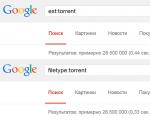iPhone x description and characteristics. Review of iPhone X: design, colors, characteristics, prices, start of sales in Russia. The display will get bigger and better
We have already compared the Eights and Sevens, it’s time for the older smartphone.
The difference between iPhone 8 and iPhone X is twenty three thousand rubles. A decent amount, with such “change” you can buy the first Apple Watch, still on safety glasses will remain. iPhone 8 Plus lags behind the “ten” by fifteen thousand rubles, which is also a lot.
This kind of money is not being asked for a new design; There are several cool features that are missing in the eighth iPhone. Are they worth it? Everyone decides for themselves. Here is a list of all the advantages of the iPhone X over the Eights.
Luxurious building

This is the first thing that catches your eye. Finally, they don’t sell us another candy in the same wrapper; for the first time since 2014, the iPhone has received a completely new design.
Controversial, hunchbacked, big-eared - you name it. The main thing is that it's new.
And if we put aside this ill-fated “island” with sensors (which is not so bad), the iPhone X mesmerizing. The Apple magic has worked again, the device makes you fall in love with it from the first tap.
Almost all hands-on reviews say one thing: the line between glass and metal is absolutely invisible, the iPhone seems solid, despite the fact that its body consists of two different materials. The smartphone fits differently in the hand and does not slip out.
Regarding size: iPhone X is the golden mean between iPhone 8 Plus and iPhone 8. We are for accuracy, here are the numbers.
iPhone 8+: length - 158.4 mm; width - 78.1 mm; thickness - 7.5 mm; weight - 202 g.
iPhone X: length - 143.6 mm; width - 70.9 mm; thickness - 7.7 mm; weight - 174 g.
iPhone 8: length - 138.4 mm; width - 67.3 mm; thickness - 7.3 mm; weight - 148 g.
Conclusion: the new design gives the iPhone X +100 charisma. Eights with minor changes in the body were not even close. The size is the most optimal; a larger display was shoved into a smaller body than in the Plus.
Completely different interface logic

Yes, the same iOS 11 is on board the iPhone X. But the absence of one single button has turned all the old postulates upside down. If you put all the changes into a list, you get a normal “sheet”:
- the screen unlocks differently;
- return to the Home screen - through a new gesture;
- another gesture for the multitasking panel;
- The control center moved to the upper right corner;
- a Notification Center;
- long pressing the lock button will call Siri;
- iPhone X turns off differently;
- an additional swipe from left to right will open previous application.
And this list is still being added to. For example, it is still unclear where “Easy Access” went. Or how status bars and curtains will behave additional panels when you rotate the screen 180 degrees in one of the applications.
Conclusion: for the “Old Believers” this is more a disadvantage than an advantage. But such changes are the future. Any drastic change in iOS raises a wave of negativity. Time shows that new solutions are much more convenient than previous ones.
Face ID is a revolution in authentication systems

The killer feature of the new iPhone, one of the culprits of the grandiose interface update. Apple convinces us that touch is a thing of the past, now all it takes is a quick glance.
And it looks like they succeeded. A new role played front-camera with a bunch of 3D sensors. It literally draws a map of your face, and the system is capable of learning.
Of course, we need to wait for the first field tests, but none of the journalists present at the presentation had any problems with the new function.
Apple assures that facial information is securely encrypted using the Secure Enclave module and stored in the device itself. All data is processed by the A11 Bionic chip.
No photos or Face ID masks can fool you; 3D sensors scan the owner in detail and perfectly understand the depth of the image. For those who are always on alert: the iPhone X cannot be unlocked by showing the face of the sleeping owner; you definitely need to look at the smartphone. The same cannot be said about Touch ID.
Conclusion: The iPhone 8 and 8 Plus simply do not have this function - another point towards the “ten”.
Finally. Super Retina display

Behind this name lies a cool OLED display, head and shoulders above the IPS display found in the iPhone 8 and 8 Plus. Moreover, its dimensions are larger than the screens of both G8s. Marketers tell us about a dizzying 1,000,000:1 contrast ratio. In fact, this indicates deep black color, previous models are simply unable to show it.
And this display is huge. Really from edge to edge (with a small deduction, you get the idea), and Cupertino assures us of the increased strength of the glass, which, coupled with metal (not aluminum!) ends, should protect the device if it falls.
The coolest drop tests will appear in two months, so we’ll see.
iPhone X first among Apple smartphones received an HDR display that allows you to watch videos in Dolby Vision and HDR10 formats. We'll have to wait for scrupulous tests, but at first glance, the “ten” shows a gorgeous picture that gives a head start to the iPhone 8 Plus. In addition, improved color rendering and the aforementioned contrast seriously improve the AR capabilities of the device.
Everything can be learned by comparison, here are the main parameters:
iPhone X: diagonal - 5.8in; permission - 2436×1125 px; pixel density - 458 ppi.
iPhone 8+: diagonal - 5.5in; permission - 1920×1080 px; pixel density - 401 ppi.
iPhone 8: diagonal - 4.7in; permission - 1334×750 px; pixel density - 326 ppi.
Conclusion: Almost all modern flagships have cool OLED displays, and now Apple has joined their club. G8s with an IPS matrix are a thing of the past.
Upgraded front camera

All Instagram bloggers in the world will buy the new iPhone X precisely because of the TrueDepth camera. Yes, even if there were no other changes. Its main feature is the presence of the already beloved “Portrait” mode with the ability to adjust portrait lighting.
The front camera of the iPhone X is responsible for Face ID, so it’s packed with a bunch of sensors. It is tightly linked with an IR emitter, an IR camera and a point projector, which allows you to adjust previously inaccessible shooting parameters in real time.
iPhone X received an exclusive feature, Animoji. Now you can make a smiley with your own facial features. New face scanning technologies - pop for geeks. The ability to leave messages in the form of a talking poop is nirvana.
Conclusion: If Animoji looks like a fun addition, then the TrueDepth front camera is the real reason to opt for the iPhone X, especially for selfie lovers.
The rear camera is slightly cooler than the iPhone 8 Plus

The rear camera is almost the same as in the 8 Plus - these are the same two lenses, producing a 12-megapixel image. But this time, both “lenses” received optical image stabilization. In addition, the “ten” has a fast telescopic lens with an aperture of ƒ/2.4, versus ƒ/2.8 in the iPhone 8 Plus.
Conclusion: You don’t have to be an extreme athlete to test the new camera; improved stabilization will show itself even when shooting video for the family archive.
iPhone X beats iPhone 8 almost dry

In a good way, it makes sense to compare only the iPhone X and iPhone 8 Plus. Compared to them, the iPhone 8 looks like a deprived younger brother. With similar dimensions, the “ten” has a larger display and increased volume random access memory and the perfect camera. At the same time, the older smartphone lasts longer on one battery charge. One gate play.
The iPhone X is one of the most interesting phones released this decade. But not because it offers anything particularly innovative or new. It's interesting because it's the most radical iPhone redesign yet, tapping into a number of key industry trends and adding a level of polish that will attract Apple fans. What are the dimensions and weight of the iPhone X?
Of all the new ones Apple features in the new one, changes it appearance, and the phone’s full-screen display is the largest. This is the largest screen the company has ever built on an iPhone in its 10-year history. And yet, the iPhone X itself is actually smaller than the iPhone 8 Plus and iPhone 7 Plus in terms of height and width.
The image of the iPhone X makes it clear how Apple did this. The Cupertino team stretched the top and bottom of the screen so that the display filled all the available space, which Apple called Super Retina Display. The designers even removed the Home button you've used for years to navigate your phone and unlock with Touch-ID. In other words, they made the phone's screen bigger without making the iPhone X bigger.
iPhone 8 Plus vs iPhone 8 vs iPhone X dimensions and weight
Here's how the sizes of the iPhone X and iPhone 8 compare:
The iPhone X measures 143.6mm by 70.9mm and is 7.7mm thick.
-IPhone 8 size is 138.4 mm by 67.3 mm and has a thickness of 7.3 mm.
-The iPhone 8 Plus measures 158.4mm by 78.1mm and is 7.5mm thick.
So, as you can see, the iPhone 8 is smaller and thinner, but that's not significant.
Therefore, if your choice is based on the size and shape of the iPhone, then you can safely purchase any of the above proposed ones.
However, when it comes to weight, the difference is more significant.
iPhone X weighs 174 grams.
-IPhone 8 weighs 148 grams.
-IPhone 8 Plus weighs 202 grams.
As we can see, the iPhone 8 wins - with a difference of 26 grams. A teaspoon of sugar weighs approximately 4 grams, so that's about 6-7 spoons of sugar, which is enough for a very sweet cup of tea, but we doubt you'll care much about that.
So, if you are choosing an iPhone based on weight and size, then you can take any of the smartphones, because the difference is minimal. Another thing is the price.
If you really want a small iPhone, then there is another iPhone you might consider. iPhone SE is Apple's smallest iPhone:
The iPhone SE measures just 123.8mm by 58.6mm and is 7.6mm thick.
-It weighs 113 grams.
However, we recommend that you wait iPhone release SE 2, it should be released next year. (But it is not exactly)
iPhone 8 and iPhone X display sizes, what are the differences?
The iPhone X and iPhone 8 are almost identical when it comes to size and weight, but there is one very big difference: screen size.
The iPhone X has a 5.8-inch Super Retina HD display.
-IPhone 8 has a 4.7-inch Retina HD display.
-IPhone 8 Plus has a 5.5-inch Retina HD display.
As we can see, the top ten is a clear favorite, however, this size is deceptive.
Thus, if you choose a smartphone based on screen size, choosing based on numbers will be the wrong decision. It all comes down to how much of your smartphone you're willing to sacrifice to get a bigger screen.
The iPhone 8 Plus has a large screen, but it's large and can be awkward to use.
The iPhone X has the longest screen with a notch at the top, but it's narrower than the iPhone 8
Based on this, we have no right to advise any of them to you. However, we find it plausible that, despite the fact that iPhone screen X is larger than iPhone 8, the difference will not be as noticeable in use.
- All declared battery characteristics depend on network settings and other factors; Actual operating times may differ from those stated. The battery allows a limited number of charging cycles. After some time, the battery may need to be replaced by an authorized service center. Apple Center. Battery life and number of charge cycles vary depending on device settings and usage. More details on pages and.
- iPhone 8, iPhone 8 Plus, iPhone XR, iPhone 11 Pro, iPhone 11 Pro Max, and iPhone 11 are splash, water, and dust resistant and tested in specially maintained laboratory conditions. iPhone 11 Pro and iPhone 11 Pro Max are rated IP68 according to IEC 60529 (submersible in water up to 4 meters for up to 30 minutes); iPhone 11 is rated IP68 according to IEC 60529 (submersible in water up to 2 meters for up to 30 minutes). iPhone 8, iPhone 8 Plus and iPhone XR are rated IP67 according to IEC 60529 (submersible in water up to 1 meter for up to 30 minutes). Resistance to splashes, water and dust may decrease due to normal wear and tear. Don't try to charge a wet iPhone: Wipe and dry it according to the instructions in the user manual. Damage resulting from contact with liquid is not covered by the warranty.
- The display is a rectangle with rounded corners. The diagonal of this rectangle without taking into account the roundings is 5.85 inches (for iPhone 11 Pro), 6.46 inches (for iPhone 11 Pro Max) or 6.06 inches (for iPhone 11, iPhone XR). The actual viewing area is smaller.
- Cost 199 rubles per month upon completion trial period. Single subscription to a Family Sharing group. Offer valid for 3 months after activation of eligible device. Subscription renews automatically until cancelled. There are certain restrictions and other conditions.
- Cost 199 rub. per month after the trial period ends. Subscription renews automatically until cancelled. You can cancel your subscription at any time.
- Price individual subscription 169 rub. per month after the trial period ends. You can unsubscribe at any time. Once the trial period ends, your subscription will automatically renew until cancelled.
- All declared battery characteristics depend on network settings and other factors; Actual operating times may differ from those stated. The battery allows a limited number of charging cycles. After some time has passed, the battery may need to be replaced by an Apple Authorized Service Provider. Battery life and number of charge cycles vary depending on device settings and usage. More details on pages and.
- iPhone 8, iPhone 8 Plus, iPhone XR, iPhone 11 Pro, iPhone 11 Pro Max, and iPhone 11 are splash, water, and dust resistant and tested in specially maintained laboratory conditions. iPhone 11 Pro and iPhone 11 Pro Max are rated IP68 according to IEC 60529 (submersible in water up to 4 meters for up to 30 minutes); iPhone 11 is rated IP68 according to IEC 60529 (submersible in water up to 2 meters for up to 30 minutes). iPhone 8, iPhone 8 Plus and iPhone XR are rated IP67 according to IEC 60529 (submersible in water up to 1 meter for up to 30 minutes). Resistance to splashes, water and dust may decrease due to normal wear and tear. Don't try to charge a wet iPhone: Wipe and dry it according to the instructions in the user manual. Damage resulting from contact with liquid is not covered by the warranty.
- The display is a rectangle with rounded corners. The diagonal of this rectangle without taking into account the roundings is 5.85 inches (for iPhone 11 Pro), 6.46 inches (for iPhone 11 Pro Max) or 6.06 inches (for iPhone 11, iPhone XR). The actual viewing area is smaller.
- The cost is 199 rubles per month after the trial period ends. Single subscription to a Family Sharing group. Offer valid for 3 months after activation of eligible device. Subscription renews automatically until cancelled. There are certain restrictions and other conditions.
- Cost 199 rub. per month after the trial period ends. Subscription renews automatically until cancelled. You can cancel your subscription at any time.
- The cost of an individual subscription is 169 rubles. per month after the trial period ends. You can unsubscribe at any time. Once the trial period ends, your subscription will automatically renew until cancelled.
he'll have to earn us?
in 24 hours
in many stores across the country, and real reviews don't hide. This is one of them.
on the Apple website.

UH, WOW
But for 10 years emotions have dulled

I managed to get bored.
such.
return to iPhone 4
I immediately noticed that

Natural color of steel – silver
chips
the best white iPhone since the iPhone 5.

It's just very VERY

In short - yes, But you have to be careful.
Adapted.
forget iPhone Plus like a relic of the past.
small
already, But longer

It's easier to drop your iPhone X
you.

frames are slippery SUPER slippery, almost to the point of discomfort.

However, otherwise ergonomics X is ok.
This is cool.

nose
🗻 Does the tubercle interfere or not?

It's annoying, but you'll get used to it.
Small. And in itself it does not interfere.
sharp top edges

hide.
Firstly
Secondly
Third

Oh yeah.
iPhone X
✅ Pros of the iPhone X screen
Black colors are now black.
The screen clarity is outstanding.

The colors have become more contrasting.

True Tone works wonders.
There is HDR support!
The screen is simply brighter.
❌ Cons of the iPhone X display

There are still frames.
The display flickers.
The display width has decreased.
So I'm putting it here plus to your iPhone X collection.

Yes and no.
BUT.
looked and that's it
works flawlessly in any conditions.
straightaway go to desktop.

normal password

There are also

It will hurt.

it is forbidden
Alas, navigation bar
how fast everything was on iPhone 7 Plus.

What's the logic?

The strip, however, has one GIANT plus

right left corner.

Compatibility Mode
YouTube, Chrome And whatsapp
I'm not a fan of the new keyboard

🐱 Are Animoji worth it?

Yes, twice.
convey almost any grimace
blink
🔋 Battery life?

iPhone X works
Finally you don't have to buy Plus
I almost forgot about wireless charging Works!

Got a little better.
f/2.8 before f/2.4.
lighter than before.
Google Pixel, there will be no miracle yet.

Everyone can take it.
iPhone X in this sense - real iPhone of the future

No need to wait for other games, in these full order.
Don't forget to be sure take any case
Buy iPhone X for 64 GB in Russia: RUB 79,990
Buy iPhone X for 256 GB in Russia: RUB 91,990
💥 iPhone review X. First honest new iPhone
We've been berating Apple for too long to let it release another iPhone 6.
Do we deserve this iPhone X, or he'll have to earn us?
I don't know how this question could be answered in 24 hours, which Apple gave to early reviewers. Obviously, the company really wanted to give a minimum of time and make sure that they wrote well about the device and did not have time to dig into it.
But now sales have started. You can buy iPhone X in many stores across the country, and real reviews don't hide. This is one of them.
I won't just praise him. In order not to waste time, I will leave obvious things behind the scenes, like technical characteristics. You can view them on the Apple website.

You know, I really want to start the review with pure emotions. Like UH, WOW and so on, bringing up from the depths the amazing feeling of 2007. The first iPhone that changed everything deserved these words.
But for 10 years emotions have dulled, and expectations have grown enormously. Maybe that's why Apple pushed the journalists - to squeeze more emotion out of them instead of skepticism.
One way or another, I unpacked the device once or twice and left the kit untouched. I transferred the data from my iPhone 7 Plus and went into the real world, where many surprises awaited me.
😍 Design and materials. Glass and steel, long time no see

I managed to get bored.
Apple has been preparing the design of a new smartphone for several years so that we can hide it under a case. This is the fate of all modern expensive smartphones– practicality wins over beauty.
But it’s still great to know that you’re holding a really cool, stylish device in your hands. iPhone X exactly such.
To be honest, the design of the iPhone X brings back the best memories: it's essentially return to iPhone 4, for many the most beautiful iPhone in Apple history. We are back to steel and glass.
Purely in terms of feel, the “ten” is not at all similar to the iPhone 4. It had sharp edges of both glass and steel frame. The iPhone X continues the shape of the iPhone 6 with its rounded edges, except for one thing.
I immediately noticed that the steel case does not merge with the display: It has a thin small bezel that frames the module and is visible from the front. If on a black model you feel it only tactilely, then on a white model you can always see the frame, it glitters in the light.

Natural color of steel – silver. The frame in the black model has an additional glossy coating on top, and I’m beginning to suspect that this is even good: it should absorb minor abrasions and preserve the original appearance of the smartphone longer.
In the white model, the frame is simply polished, and I’m already scared of what will happen to it after six months of wearing it. It will scratch faster than aluminum. Also possible chips the top edge of the frame. I talked about this before sales even started, so be on your guard.
Both iPhone X colors are different from iPhone 8. The black model is truly black even in bright light - no milky gray like the iPhone 8. And the white model, unlike the same “eight”, is closer to mother-of-pearl: its shade under the glass is slightly grayer, less saturated, to better suit the rim of steel.
I'll confidently say the white iPhone X the best white iPhone since the iPhone 5.

It's just very VERY beautiful smart live. Special respect to Apple for the fact that the display in both models is black - oddly enough, even with a polished steel frame it looks chic.
When choosing between black and white iPhone X, be guided not only by preferences, but also by practicality. The frames of the black model are not as impressive. But they should withstand more wear and tear than the white model.
On the contrary, the frames of the white model can theoretically be polished (only very carefully so as not to touch the display) and restore their shine. But this won’t work with black.
✋ Ergonomics and convenience. Is iPhone X better than iPhone Plus?

In short - yes, But you have to be careful.
They rightly say that once you try Plus, you won't want a regular iPhone. I was completely happy with the seven and got used to all the difficulties that a wide one brings big smartphone. So much so that I stopped noticing how I intercepted the phone for the sake of the far corners of the display. Or I support it with my finger. Adapted.
But like millions of other iPhone Plus fans, I've often thought about cheating. After all small smartphone– it’s logical and convenient. If they always had huge displays, we would never need “shovels”.
The result is predictable: a day has passed with the iPhone X, and I’m already ready forget iPhone Plus like a relic of the past.
The iPhone X appears to be the same as the 4.7-inch regular iPhones. So you take it in your hands and, out of habit, think that it small, absolutely. Only my soul immediately feels good when the display turns on. No, buddy, you haven't lost anything.
The case has become a plus in comparison already, But longer. Hence the impression that the phone is almost the same as the 4.7-inch model. The difference is felt instantly and confuses muscle memory - habits are strong.

Be really careful the first day of use because It's easier to drop your iPhone X than any other iPhone in Apple's history.
At first you will have to fight habits. It may seem that the iPhone X is somehow inconvenient and is testing you.
For example, I noticed that I used to often place my thumb on the bottom strip - now I can’t do that, because that’s where the display is. And when I needed to reach the opposite upper edge, I (for old times’ sake) threw the smartphone down my arm so hard that it almost flew out of my hands.

But okay, habits. I have already written that I am afraid for the steel frames of the iPhone X and their durability. There is one more problem: frames are slippery. No, guys, not even that. They SUPER slippery, almost to the point of discomfort.
If you hold X unsteadily in your hands, it will simply begin to slide down. And vice versa, when you squeeze your palm tightly, the phone tends to slip out. Therefore, be sure to plan to buy a case – any kind, as long as you have something you can confidently grab onto.

The glass back panel adds minor inconveniences. It has almost no effect on the ergonomics of the hands. But it has an oleophobic coating, smartphone slips be healthy! If the phone is lying on an uneven surface, it begins to slowly creep down until it falls. And he will slide to the end, I promise.
When does vibration work? incoming call, iPhone X bounces briskly across any surface, moving one or two centimeters, often to the edge of the table. So keep an eye on him! Do not leave unattended without wearing a cover.
This may seem like nitpicking, because that's what nitpicking is. But I can't help but warn you. Because the iPhone X is expensive, nothing is clear about repairs in Russia yet. It would be a shame to break it in the first two months.
However, otherwise ergonomics X is ok.
Having broken the habit and become a little more careful, you begin to notice: What previously required two hands can be done with one. This is cool.

After a couple more days, I completely forgot that I had recently taken out my other hand to write a message or press a button in the corner of the screen. It's no joke, when I had the 7 Plus, I periodically poked at the screen nose without being able to use both hands. Now you don't need to do that.
And it’s a little more pleasant to carry it in your pocket.
Therefore, I highly recommend the iPhone X to anyone who is currently using Plus and has at least once thought about buying a smaller smartphone. It's really upgrade with minimal losses, and your hands will be grateful for it. You just need to buy a cover and that’s it.
🗻 Does the tubercle interfere or not?

It's annoying, but you'll get used to it.
How much was discussed about the hump of the iPhone X screen before its release! And how strange it is to see him live. Because he's small. Small. And in itself it does not interfere.
But he is there, you can’t run away from him. Like a crack through the glass of a broken iPhone, it reminds you of itself regularly. The first time is definitely stressful. It just doesn’t visually fit into the shape of the screen, do you agree?
I thought for a long time about what exactly was annoying about the hump, and I understood. Not its presence, but the fact that the display rests there sharp top edges. Too sharp, even though Apple tried to round them out. As if a piece was cut out with scissors.

On the other hand, this piece is almost never visible and can be partially hide.
Personally, I stopped hating the hump of the iPhone X right before writing the review. Three steps were enough for me.
Firstly, put a desktop picture with a black background for the first time. Or, already with a stripe. On them the screen bump is not visible at all. Denial works at first.
Secondly, launch all the programs you use frequently. Many of them have not yet been adapted to high iPhone resolution X and therefore display black bars at the top and bottom. For example, Skype. This transitional period will ease the suffering of the perfectionist.
Third, just accept the reality: the hump is not going anywhere, and the developers will eventually come up with something to hide it organically. Maybe even Apple will help. There’s no way out anyway, why not stop pushing yourself?
So I stopped. Exactly zero emotions. Because you get used to it, you accept it as it is.
So if the hump really stops you personally from making a purchase, give it up, because very soon you will simply stop noticing it.
🔮 Full-body display – is it necessary?

Oh yeah.
Apple's competitors have spoiled the world large screens with thin frames. After a dozen similar smart phones, the iPhone X display may seem ordinary. But in vain.
I broke down my impressions of the screen into pros and cons.
✅ Pros of the iPhone X screen
Black colors are now black. The wait for OLED in the iPhone was worth it: at any screen brightness, black does not turn into gray-blue (hello, iPhone 7). The contrast of light fragments with dark ones is now as strong as in real life. My wallpaper with a black background now looks amazing, as if merging with the edges at any brightness.
The screen clarity is outstanding. Permission Retina display HD has grown from 1920x1080 pixels in the iPhone Plus to 2436x1125 pixels, and the diagonal has increased by only 0.3 inches. The result: super-high sharpness of the image, the absolute impossibility of seeing individual pixels. By playing a YouTube video in 2K resolution at a distance of 5 cm from my eyes, I see much more detail. The same goes for photographs.
The sharpness is not tiring and does not interfere with readability. Apple applies here new technology text smoothing and image enhancement. That's why a high resolution doesn't reveal too sharp edges around the letters, and ultra-fine details don't become covered with “mesh” or moiré just because the screen has so many pixels: the picture is always solid, pleasing to the eye, but at the same time detailed and clear.

The colors have become more contrasting. Not much and not as much as in Korean flagships - but so much so that the iPhone 7 Plus looks faded next to it. I especially noticed the difference in the display of green and red colors; they are now richer and at the same time brighter.
The screen responds better to scrolling. It's hard to explain, but it often seems like the iPhone X better understands exactly how you want to scroll the screen and at what point you stop your finger. I did some reading and found out that Touchpad“tens” reads data 120 times per second, and in previous models – 60 times. This does not affect the animation, but it does give the impression that the smartphone responds to commands a little faster.
Low brightness is more tolerable than before. The iPhone X's high contrast allows the light areas of the display to appear slightly lighter than before, even at low brightness. This is most noticeable when reading books in night mode. Black always remains black: when you change the brightness, you change it only for the active light pixels, and the rest are simply turned off.

True Tone works wonders. You should not underestimate this feature, much less turn it off if you are not working with the color of photos or videos. The display seamlessly and perfectly adapts to the lighting around you, greatly easing eye strain. This is especially noticeable in yellow home lighting. The effect differs from the iPhone 8 in the direction of enhanced saturation correction white, and I haven’t yet figured out which of the two implementations I like better. True Tone also makes life easier for photographers, because they no longer have to worry about the lighting conditions around the iPhone, so as not to spoil the screen colors in the photo. But this is so, the problems of our profession.
There is HDR support! But for now only on iTunes and the Netflix app. HDR enhances the contrast of light and shadow on the screen while maintaining detail. It’s hard to put into words, but, for example, the sky in films looks bright and lush, and the sun seems to really be shining. It’s bad that there is no YouTube support yet – but nothing seems to be stopping it. So, we are waiting for an update.
The screen is simply brighter. I don’t know why this is so, because according to the data sheet, both smartphones have the same maximum brightness– up to 625 cd/m². But at maximum iPhone level X simply crushes my iPhone 7 Plus on all fronts. Perhaps these are the wonders of OLED. In bright street light this is especially pleasing, because screen readability in such conditions was not previously possible strong point iPhones.
Well, that's the main thing. The frames are now smaller. To truly appreciate this, you need to watch the video on the iPhone X in full screen mode. Or photographs. Both of them look downright cool. So much so that I want to somehow remove my own hands, which are blocking the active part of the display. Alas, you don’t get the impression that you’re holding just one display, but emotionally you simply like this screen more and it’s addictive.
❌ Cons of the iPhone X display

There are still frames. Now they are almost uniform, except for the bump at the top. The phone seems to be framed by a smooth black stripe, from which it is impossible to escape against light backgrounds. It's a different approach than the rounded edges of Korean smartphone displays, and it's a little less impressive.
The display flickers. I personally don’t notice the fact itself, it’s only visible on video recordings. But you can't fool the brain. When you look at the iPhone X screen on the first day, it always seems that something is wrong, as if the picture is moving or a little soapy. OLED is not an LCD panel that displays a static image. The strange feeling goes away after a couple of days of use, but I can understand people who won’t like this screen. Some of you are purely physiologically doomed to notice OLED flickering more than others, so I advise you to look at the iPhone X in person before purchasing.
True Tone sometimes goes too far. This didn't happen on the iPhone 8. In yellow home lighting conditions, the iPhone X can set a very, very yellow white balance, greatly changing color scheme smartphone. The effect itself cannot be adjusted, you can only turn it off. It lacks the saturation slider that we have Night Shift. I think this will be fixed in next versions iOS.
The display width has decreased. And not only in terms of aspect ratio: a little less content often fits on one line of the display than in the iPhone Plus. Because iOS uses dynamic scaling, web pages shrink in width a little more than on Plus. And the desktop pictures that were placed on the “plus” now crawl out of the edges of the screen. Considering the resolution, this is a small minus, but you just need to know about it.
Of all this, I would highlight only one real disadvantage - the work of True Tone. The rest is immediately visible in the store, and if you don’t like the iPhone X’s display, then using it for a long time won’t change anything.
While the review was being prepared, information appeared that some iPhone X models. I checked mine, I'm in perfect order. And even if it weren't, OLED panels tend to be weak in terms of gray colors, and even Apple can be powerless here.
Personally, I'm pleased. I don’t notice the flickering anymore, I’m just used to this kind of picture. My eyes don't get tired, my head doesn't hurt. The OLED panel in the iPhone X has many more advantages to refuse the device blindly.
So I'm putting it here plus to your iPhone X collection.
😶 Face ID. Better than Touch ID?

Yes and no.
I fell in love with Face ID, but not for now BUT.
I love that now you can just look at your iPhone to unlock it. That's the truth - looked and that's it. The sensor's response speed is even faster than the animation of the lock on the screen.
I take my phone out of my pocket, look at it and can immediately use it. No need to pull your fingers towards the sensor. This is especially cool now, with the onset of cold weather. Gloves will no longer interfere.
And I can now go through a notification to the application directly from the lock screen, without entering a password - because the iPhone 10 has already let me in. In ideal usage scenarios, Face ID hands down beats Touch ID and seems like a real gift from Apple.
Face recognition after 5 days works flawlessly in any conditions.
On the first day, the device did not want to recognize me wearing a hat, and on the second there were problems with insufficient or uneven lighting. But somehow, miraculously (or rather, with the help of machine learning), the iPhone X recognized me from all sides and now lets me in 99 times out of 100.
How convenient is it to use Apple Pay using Face ID! I pressed the lock button twice and went to the menu with cards. This turned out to be easier than hitting Touch ID, because you can no longer accidentally unlock the display.
But I really miss the times when all I had to do was put my finger on Touch ID and straightaway go to desktop.

The logic of how Face ID works is clearly not thought out right now. The phone is on the table. How to unlock it without picking it up? You have to put your face there and wait a second. It looks strange, strange to do.
You say, Nikita, what’s stopping you from entering normal password? So I don’t know. Tim Cook, can you give me a hint?
The fact is that the password entry window opens only after unsuccessful attempt Face ID recognition. Or after flipping (there’s no other way to put it) the navigation bar at the bottom of the screen, which in itself doesn’t look like a thoughtful gesture.
To solve this problem Apple needs to either add a button quick access to enter a password, or immediately show the password entry window instead of the lock screen, rather than waiting for a Face ID recognition error. There is no such thing yet.

There are also another loss of functionality. Touch ID had a cool tweak in iOS where the iPhone would instantly skip the lock screen when you put your finger on the sensor. Face ID doesn't work that way. After recognizing a face, you have to swipe up from the bottom to go to the desktop - an additional movement that you've gotten used to. It’s bad that there is no such setting now, or I haven’t found it.
Please note: my negativity can be solved by simply adding settings in new versions of iOS. This means there is hope for Apple. Otherwise, I don't miss Touch ID. But sometimes I miss the button itself.
It's time to discuss what they've done in Cupertino with iOS - and the methods of controlling a smartphone, which I still can't get used to properly.
👆 iOS and interface. Will it hurt to get used to it?

It will hurt.
I remember the day Apple released the first iOS version 7. I installed it on the iPhone and didn’t understand anything, and the next week I learned to use the iPhone again.
This strange feeling of the incomprehensible and new is alien to iPhone owners. But it greets the iPhone X buyer with a clawed embrace, touching some nerves.
Be prepared to learn how to use your iPhone all over again for at least a couple of days.
Here I will talk more about my impressions.
The navigation bar is a little annoying, but what can you do?

As of iOS 11.2, I don't like that Apple dedicated so much screen real estate to the navigation bar. Her it is forbidden turn it off, which is a little annoying after 5 days of use - after all, I already understood everything and know that it is there. Why can't it be turned off?
Alas, navigation bar at the bottom of the screen is your friend whom you don’t like, but you can’t kick out because he’s useful. The bar is displayed almost always, in any screen orientation. It is often assigned an empty area at the bottom of the display - so that you do not touch anything when exiting the program or causing multitasking.
She replaced Home button. And in many ways you work slower with her than before. For example, Apple's clear mistake is the way multitasking is now invoked.
Remember how double-tapping Home takes a split second? On iPhone X, multitasking requires 2-3 seconds of body movement. You need to put your finger on the navigation bar, pull up, then sideways, then swipe sideways.
I've gotten used to it, but every time I remember how fast everything was on iPhone 7 Plus.

How were programs closed before? Swipe across the window in multitasking, done. But on the iPhone X you need to put your finger on the window and wait a couple of seconds. Then the “minus” icon will appear, and by clicking it you can unload the application.
I already wrote that now you can’t open multitasking and furiously swipe to close all 150 applications you once opened. But then I realized: this option works if you have already called up the “minus” icon. Live and learn, but this does not change the strangeness of logic.
Sometimes iOS thinks that you just want to scroll windows instead of long pressing, and you have to lift your finger and press again, afraid to move it even a millimeter. And why does swiping up a program simply hide multitasking and return it to the desktop? What's the logic?
I understand that these are funny problems. But such little things cause negativity using iPhone X - iOS doesn't seem to understand you. Or you don't understand it. It's like you picked up an Android smartphone for the first time, and everything is different.

The strip, however, has one GIANT plus. If you swipe left on it, you will open the previous application. It happens instantly, without complex animations, and even works from the desktop.
The feature is incredibly convenient if you use several programs at the same time. For example, you jump from messenger to notes with one light swipe. This is quick access to multitasking without opening a list of all programs at once - and it really makes serious work on a smartphone easier.
Something needs to be done about multitasking in the iPhone X, and Apple holds all the cards here. We are waiting for iOS 11.3 or even iOS 12 next year.
Notification Center and Control Center - where you go

Both chips were tied to the upper corners of the display. To call up the control center (where the brightness, flashlight and other buttons are), you need to pull down right top corner. And the notification shade opens from left corner.
Apple did this because the bottom of the screen is now taken up by the navigation bar. And, I agree, the Cupertino team had no options. But calling the control center from the bottom up was a little more convenient than from the top down.
Plus it takes some time to get used to this scheme. I constantly confused these curtains at the beginning, but now I’ve figured it out.
Many applications have not yet been adapted for iPhone X

There is nothing unusual about this. It takes time for developers to prepare programs for the iPhone X. That's why almost everything I have runs in compatibility mode.
Compatibility Mode– these are black bars at the bottom and top of the screen. Inside them, the program runs in standard resolution of previous iPhone models. That is, in theory, compatibility is complete.
In reality, many are even adapted programs are not working right now. Letters may overlap each other. The buttons next to the hump of the screen sometimes cannot be pressed. In general, everything next to it tends to glitch, because the developers have not yet had time to test the software on the devices.
I caught several glitches in popular programs like YouTube, Chrome And whatsapp, because of which I had to close the application and open it again. Well, sometimes third-party software freezes, but rarely.
This transition period will end in about two to three months, so there are no complaints about Apple here. Just be prepared.
I'm not a fan of the new keyboard

The last thing iOS has noticeably changed for the iPhone X is the way the keyboard looks. It was expanded to fill the entire screen, removing the button for switching languages and dictation.
Both buttons are now at the bottom, next to the navigation bar. Switching the language is not so convenient to call, like before. You need to additionally reach down with your finger. And the dictation button periodically gets under the palm of your hand while entering text and accidentally works.
It would be cool not so much to change this as to add a button there for quick access to emoji. Well, really, Apple, people are using them left and right. Dictation is clearly needed less often, especially when you can send a voice message.
🐱 Are Animoji worth it?

Yes, twice.
The first time - to my wife. The second time - to myself, because it was interesting to try. That's enough for now.
Animoji are cool in the sense that you can use them to convey almost any grimace. When Mikk sends another mega-joke, I just act something like disgust. Well, with girls, I’m sure Animoji will be very appropriate.
It’s a pity that only 12 types of faces are preset, and their expressiveness is limited by the features of the 3D model. Some grimaces simply don't register correctly on camera. For example, it often doesn't work blink with one eye. Will be fixed in future versions of iOS.
Otherwise, I didn't notice any changes in how iOS works. Everything is as smooth and fast as on iOS 11.2 on the iPhone 7 Plus. The difference in performance between the two generations is quite large, approximately 25-30%. But it will be possible to see it only in a year or two, when new firmware will begin to squeeze everything out of the processor.
By the way, the hardware in the iPhone 8 and iPhone X is the same - a 6-core A11 processor and 3 GB of RAM. So after iPhone 8 you won't notice any difference at all, and that's okay.
🔋 Battery life?

Almost like Plus - decent.
Here I am 100% satisfied without any buts. End of the day, and I have 35% with constant use of the device and numerous application tests.
This is roughly how my 7 Plus worked. Taking into account the difference in dimensions, the result is really cool.
iPhone X works approximately 11-12 hours under moderate load– 2 hours longer than the iPhone 7 and is very close to the results of the iPhone 7 Plus. The difference between the plus is small and is about 1 hour in favor of the “plus”, which for me is nonsense.
Finally you don't have to buy Plus only because it has a large battery.
Small smartphones can last all day in active mode, and the iPhone X is proving this so far. We'll wait to see what happens in a year when the battery starts to wear out.
I almost forgot about wireless charging. Like the iPhone 8, the iPhone X supports Qi standard stations, of which there are plenty on the market. I have this noname platform lying around, it costs less than 1000 rubles in stores. And what do you think? Works!
However, its charging speed leaves much to be desired. It took almost 6 hours for my iPhone X to charge from 15% to 100%. If the display is on, the process almost stops altogether, resulting in 1% per 15 minutes.
Having a chip is always better than not having one. In addition, the noname platform may simply not cope with the iPhone X. To draw clear conclusions about the time, you need to wait for the release of the proprietary wireless charging– I do not rule out that its productivity will be higher.
📷 Has the camera become better or the same?

Got a little better.
There is almost the same module as in the iPhone 8 Plus - with one important exception. In order not to repeat myself: especially for you, I have already compared the shooting quality of the iPhone 8 Plus and the iPhone 7 Plus. With iPhone X the story is similar:
The only but important difference new camera – improvement of telescopic lens. The one that brings the picture closer. Now it has optical stabilization, and the aperture has been improved with f/2.8 before f/2.4.
This leads to two obvious conclusions, which I immediately confirmed in practice.
Firstly, when using the zoom the picture is stable and does not blur just like it was on previous models. The difference is noticeable even with a 2x zoom, which I love for the effect of a 40mm prime lens, which allows you to get rid of optical distortion when shooting objects with an iPhone. Now there will be fewer blurry photos and jerky videos.
And secondly, photographs and videos with zoom are obtained lighter than before.
Anyway, if you've loved the camera since the iPhone 7 Plus, then the iPhone X definitely won't disappoint. And if you were expecting revelations, then I hasten to disappoint you - this is not a market leader Google Pixel, there will be no miracle yet.
🤔 In the end. Who should take one, and who should wait?

Everyone can take it.
I think that the time for a general upgrade has come. It's time to start saying goodbye to all previous generations of iPhones.
Whatever the next iPhone is, it won't have the old bezels. And little by little we will step into a frameless future.
iPhone X in this sense - real iPhone of the future, which sets Apple's agenda for the next 4 years. This is the very step forward that many of you have been waiting for since the iPhone 6.
Once you've tried the iPhone X, you don't want to go back to the iPhone Plus. And even more so for a regular iPhone. Isn't this a sign of Apple's success?

The phone looks great and works great. All his real shortcomings come only from iOS work 11. One day it will be updated, the system control logic will be corrected - or we will get used to it.
You can buy iPhone X today. No need to wait for other games, these are in complete order.
If there is something to wait for, it is the availability of the smartphones themselves in stores. The 256GB version is particularly hard to find right now, with new shipments expected within 2 weeks. If you come across one, grab it.
Don't forget to be sure take any case, because the smartphone turned out to be slippery. Otherwise, guys, this is almost five points even from me, a skeptic. Whatever type of iPhone you have, the iPhone X will fit right in.
Maybe Apple is a cake after all?
Buy iPhone X for 64 GB in Russia: RUB 79,990
Buy iPhone X for 256 GB in Russia: RUB 91,990