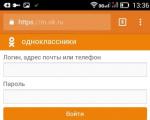What to do if iPhone 5 is not charging. The iPhone shows charging, but does not charge. Charging from Power Bank
The original iPhone cable has two significant drawbacks: it is very unreliable and very expensive. And, of course, no one wants to pay 1,590 rubles (yes, that’s how much a charging cable made at Apple factories costs) for a cable that a priori will not last long, and therefore many decide to buy a non-original charger.
And having saved a fair amount (prices for non-original cables start from 100 rubles!), the happy user returns home, but bad luck - when he connects his iPhone to a new cable, he realizes that the gadget is not charging and does not sync with iTunes, and a depressing message appears on his screen the inscription - “This cable or accessory is not certified...”. What to do in such a situation? Let's find out!
What can I say - for an ignorant user, this state of affairs is, to put it mildly, discouraging. There is a silent question in his eyes - “Well, how did my smartphone even know that I didn’t buy the charger for it in the App Store?!”
And, really, where from? Experts have different opinions on this matter. Some argue that the reason is a cunning mechanism built into iOS that recognizes the original wire by certain “beacons”, others that a special chip signaling authenticity is built into the charger itself. However, one way or another, the fact remains that Apple duly made sure that non-original cables do not work with the iPhone.
Not all non-original cables are equally non-original
However, here’s a paradox: on the Internet there are a lot of users who claim: “I bought a non-native wire and everything works!” In fact, there is no paradox, it’s just that according to the “law” Apple i-devices can be charged not only from cables made directly by the “Apple” giant - that is, original ones, but also from those made by partner manufacturers - the result is a non-original “part” , but has certification. These charging wires have a special marking - MFI (Made for iPhone).

The quality of products marked with this honorary sign is controlled personally by Apple. And, by the way, from each manufacturer working under the MFI program, Apple receives, so to speak, a “tax.” This fact leads to the fact that MFI chargers are more expensive than those that do not have such markings, but still not as expensive as the original ones. Average price for non-original certified cable- 500 rubles.
Where can I buy an MFI cable for iPhone? In general, in any good store electronics. Ask a consultant and they will help you.
What to do if the iPhone does not charge using a non-original cable?
However, back to our problem, the cable has already been purchased and refuses to charge our iPhone or synchronize it with the PC. What to do? Good news! Users have come up with several “cheats” for Apple’s all-seeing eye. We'll tell you about them all.
By the way, as you know, the original Lightning is distinguished by its ability to work with a smartphone, no matter which side you insert it into ( this opportunity implemented according to the circuit, a special switch is installed in the cable chip), however, non-native Lightning may not have such an option (the Chinese simply forget to take into account the above-mentioned switch in the circuit), and therefore in order for the wire to start charging, it may simply need to be inserted on the other side.
"Close, close"
In some situations, in order for a non-original cable to start charging, it is enough to do the following:
1 Connect iPhone to a charger or PC - depending on the task - charging or synchronization. 2 When a notification window appears about the impossibility of working with the cable, click on the “button” in it - “Close”. 3 Now you need to unlock the device - the notification will appear again - tap “Close” again and disconnect the wire from the iPhone (do not block it!), and immediately connect it again.
Surprisingly, quite often this strange instruction helps. Are you one of those lucky ones? Then let's try the next method.
Turn off and on
This tricky method for working an iPhone with a non-original cable is as follows:
- Turn off the device.
- We connect it to a power outlet (if we want to synchronize with iTunes, we connect it to the PC).
- We turn on the smartphone and... it's charging!
By the way, if you now pull out the wire and insert it back, charging/communication with the PC will stop; to resume it, the iPhone will have to be turned off again.
Airplane mode
Some users, however, claim that there is no need to turn the smartphone on and off in vain; you can fool it simply by activating the airplane mode. Moreover, sometimes it’s enough to just turn it on, connect the smartphone to the charger, and when, as they say, the process starts, you can turn it off, but more often, you need to keep the airplane mode active the entire time it’s charging.

What are the dangers of using an iPhone with non-original cables?
Unfortunately, the fact that non-original cables do not charge the iPhone or do not sync to iTunes is not the main danger they pose. Hundred-ruble Chinese wires are not made according to standards, and therefore the proper balance of voltages and currents may not be maintained, as a result of which, in the best case, the iPhone will take longer to charge and/or discharge faster, in the worst case, the power controller will fail, which will entail very expensive repairs. For the fifth iPhone, such a repair will cost, for example, $100, and this is not a situation where you can fix the device yourself.
However, we will not advise buying the original wire for 1590 rubles. You don’t have to pay a lot of money for the original, but buying a Chinese cable for 100 rubles for such an expensive gadget like an iPhone, risking its “health”, is simply ridiculous, you’ll agree. What do we recommend? Stick to the golden mean and purchase a certified cable - acceptable price and quality assurance.
Why won't my iPhone charge using the original cable?
And finally, let’s consider another very interesting question. Sometimes discouraged users ask, “Why did my iPhone refuse to charge from the original cable, displaying the message “This cable is not certified?” The answer is actually simple. Sometimes this happens if the cable is damaged or its contacts are clogged.

Lightning cables, which were first introduced with the iPhone 5, are especially susceptible to this problem. The charging cable for the 4S and earlier models still had a more reliable design. So if the iPhone 5 does not charge from the original cable (or, in general, any other model), try cleaning it with a cotton swab and alcohol. If it doesn't help, you'll have to buy a new one. Luckily, you already know how to choose the right one.
Let's summarize
So, if the iPhone does not charge using a purchased non-original charger, this problem can be fixed. However, you need to understand that using a non-native cable can have dire consequences. On the other hand, buying an original wire is not very economical. Our solution - a certified cable with MFI marking - is not expensive and is guaranteed to be of high quality! By the way, do you understand that MFI cables are also counterfeited? So, of course, you should only buy them from reliable sellers!
Almost every user has encountered breakdowns of mobile equipment. It’s good when faults are detected immediately - there is a chance to return the equipment under warranty. But most breakdowns are discovered later. One of the most common problems is related to the battery charge. Owners of Apple devices are wondering why the iPhone is not charging, although just recently everything was fine?
If your iPhone 4S (or any other iPhone) is not charging, you should immediately check that the charger is working properly. To do this, you need to find another iPhone and connect the problematic charger to it. A successful start of battery charging indicates that everything is in order with the charger. This means that the problem is with the smartphone itself - it needs to be taken to a service center, where it will be examined by repair specialists.
Don't have another charger? Then you can connect the current charger to another iPhone and check its serviceability. If another smartphone is charging, then the problem is with your smartphone - it is quite possible that it needs repair.
But what to do if your iPhone won't charge? Then we take our wallet and go to the nearest mobile phone store or Apple store to buy a new charger. An equally correct solution would be to check the integrity of the charger cable– it is quite possible that this is where the problem lies (buying a new cable will cost less than buying a new charger). You can get the cable for testing from your friends or acquaintances.
You can also use a computer with iTunes to check the integrity of the cable - if the cable is intact, iTunes will detect the connected device.
When buying a charger, give preference to original accessories - thanks to this you will get rid of problems with charging the battery. In addition, the service life of original accessories is disproportionately longer.
Checking the battery
We already know what to do if the iPhone 5s does not charge (as well as any other iPhone) - you need to check the charger and do not forget to check the cable. What should you do if your iPhone is not charging, but shows that it is charging? Possible reasons malfunction occurs:
- The battery life is exhausted;
- The charger is broken;
- The charge control circuit has failed.
If the iPhone shows charging, but does not charge, then the problem may be due to the exhaustion of the battery life. The charging diagram shows that the charge is in progress, but the battery cannot replenish the supply of electricity. What to do? Try turning off your smartphone and charging it overnight - there is a chance that the battery will slightly restore its properties. If there is no improvement, contact service center to replace the battery.
As we remember, on the original iPhone smartphones are used non-removable batteries– their replacement is carried out at service centers.
iPhone 6s won't charge even though the charging indicator indicates otherwise? Try using a known-good charger - it is quite possible that your charger is faulty and cannot provide normal charging current. If another charger does not help, you should contact the service center.
Other repair methods
Has your iPhone stopped charging even though everything was fine just yesterday? In some cases, the problem is solved by resetting the smartphone to factory settings.– it’s all about some kind of glitch in the on-board software. If this approach doesn't help and your iPhone still won't charge (or pretends not to charge), try restoring via DFU mode– sometimes it helps.
If there are no changes, contact your nearest service center - the fault lies in system board your iPhone.
Last time we looked at it in detail and compiled a simple and clear instructions for those who don’t know how to transfer contacts from iPhone to iPhone. You can read about this.
Sometimes iPhone and iPad simply stop charging, if this happened to you for the first time, like many others, please contact the Apple fan forum for the problem. A quick glance will show that you are far from alone.
Today we will deal with one of the most important questions that most users have with previous models of iPhone gadgets, for example, the 5 or 6 series. Typically, the main problem is related to the device's charge. iPhone 5S stopped charging, what should I do? The main thing is not to panic, but to familiarize yourself in detail with all the various points of the instructions, which we will give below in the text.
In this article, we'll outline what you can do if your iPhone or iPad simply won't charge, including official advice from Apple to troubleshoot such problems yourself. Symptoms of problems vary. In our experience, the problem is mainly with the Lightning cable. First of all, carefully inspect the charger cable for defects.

1. Obviously, the first step is to make sure that the cable and power adapter are plugged in and functioning reliably.
2. Why does the computer see the iPhone via USB, but does not charge? The power supply and charge of the device depends on the connector to which you connect on the computer. As a rule, with high power consumption, the discharge of a device connected to a computer occurs much faster than its charge. It all depends on the output voltage with USB port. Therefore, charging your gadget from a computer is not the best idea.
3. Unplug your device and check the Lightning port for debris. Take a toothpick and carefully clean the connector. More details about possible problems with the port, we looked at in this article. For reliable protection of the front part of your smartphone from dust and dirt, we advise you to use protective glass for iPhone from Benks, which completely cover the entire device and have rounded edges using 3D technology. The most popular series is Sapphire XPro 3D strained glass for iPhone 7.

4. Try using a different cable and power adapter. Test each component of the charging and power system individually.
5. If you are sure that everything is working, connect the iPhone to the charger for half an hour. Your gadget still won't charge? Reboot while it is connected to power or reset the device. How to perform a hard reset or iPhone reset, we discussed in detail in the instructions.

6. Your next step is to contact Apple technical support or ask for help from the employees of the store where you bought the smartphone.
Temporary Fixes (First Aid)
While you are waiting for technical response Apple support, you can try the short-term tips below. We have looked at the main reasons that can help you understand your problem. Why won't my iPhone 5S charge, but the charger is connected?
1. Gently move the Lightening cable in the device connector while it is connected to the power source. Be careful because... The connector on the USB cable is quite fragile and can break off under moderate load. At least many people think it helps in most cases.
2. We found that using the old cable (30-pin), the iPhone works much better than with modern Lightening USB adapter, which are supplied in the kit.

The above steps are not official advice and are based only on our experience. If your problem is related to the hardware of the gadget or faulty electronic components of the device, in this case only the service center will help.
Communication with technical support Apple
The trouble is that most initial support will follow the instructions we talked about earlier. Ideally, you should use the warranty insurance of your distributor or store where you purchased the device.

If you have any questions, ask them in the comments to this article or in our VKontakte group. Use only proven and high-quality Lightening cables, which you can buy in the online store.
USB cable manufacturer, company Benks. Quality and warranty from the manufacturer.
Reading time: 36 min
Reasons Why won't my iPhone charge? There are not a dozen of them, and some of them can be resolved without contacting a service center. To save money, it is recommended to first try to fix the problem yourself. Manipulations do not require special skills, just follow the instructions.
One of the most common problems that an iPhone stops charging is a glitch software. The firmware failed and this condition is completely fixable. The smartphone has a special controller; its main task is to recognize the charging connection and control the procedure. Its function is entirely dependent on the software component and, if there are any failures, there may be a problem with incorrect recognition of data from the sensor.

To start charging, you must send the appropriate command to the controller, otherwise power will not even be transferred to the battery. Frozen software can cause various problems with the battery display in the notification panel.
Most users manage to fix the problem by simply rebooting the device. Radical reboot is caused by simultaneous clamping Home keys and Power. The hold duration is 30 seconds. After a reboot the problem may be resolved.
If the failure is caused by a more serious software error, you will have to reflash the iPhone.
What to do if your iPhone won't charge due to a dirty port
iPhone 5 and other models often do not charge due to simple dirt getting into the charging port. The main difficulty is that debris is not always visually noticeable. The conclusion is obvious - you shouldn’t carry a smartphone in your pants or trouser pockets, where all sorts of garbage constantly ends up.

Most often, garbage accumulates for a long time in the connector until it accumulates in such a heap that charging stops altogether. Due to frequent connection of the device with Lightning cable the dust is compressed and prevents normal connection with the device.
Important! Cleaning by hand with a needle should not be done, as this may lead to mechanical damage elements of the smartphone, up to the failure of the controller.
To remove debris, use a wooden toothpick. Special attention Pay attention to the corners, they are where the most debris accumulates most often. Try not to damage the contacts.

Important! After cleaning, you need to connect the device to the charging unit and wait about 15 minutes, since if the smartphone is deeply discharged, it will take time to transmit any signals.
iPhone won't charge due to a faulty USB port
You should first make sure that the USB connector to which the cable is connected is working properly; therefore, if there is a malfunction, the iPhone 5s, like any other model, will not charge. A desktop computer has many ports built in, so it’s worth using another option. The technique is simple due to the possibility of quick diagnosis.

Important! There may not be enough voltage supplied to the computer ports to fast charging smartphone, because of this the speed is reduced or completely absent. It is recommended to charge from a wall outlet.
There are some options for adjusting port power thanks to settings on the computer, but their use is recommended only if the preliminary optimization is incorrect.
Important! You should not charge from the keyboard.
iPhone 6 won't charge due to damaged charger
Very often iPhone 7 and older models do not charge due to problems with charging unit. Most of all cases are related to user actions.
There are a number of important factors to consider when it comes to charging:
- Always buy original charging device. Chinese chargers, in the vast majority of cases, lead to serious disruptions in the operation of the smartphone. For some owners, such accessories led to rapid wear of the battery, for others they caused damage to the controller, and sometimes even caused the device to break down. It’s definitely worth paying extra for original chargers.

- If the cable is original, there is another risk - simple wear and tear on the cord. Few users treat cables with care; therefore, they often step on them, cords rub against the edges of furniture or are crushed by legs. The wiring inside the charger is quite fragile and must be handled with care. Frequent kinks are extremely harmful to the cable. Sometimes, due to a faulty cord, charging stops at a certain point.
- "The cable is not certified." Apple has come up with special algorithms for checking the originality of the cable used. As iOS evolves, authentication methods improve and few cables are able to pass them. It is recommended to charge with the original device.

Smartphone malfunction
Any element of a smartphone can be damaged, possibly due to defects, but more often due to improper use. Mostly the controller or battery is damaged. In this case, you will have to contact the service center.
If you still have questions on the topic “Why doesn’t the iPhone charge and what to do in this case?”, you can ask them in the comments
If your iPhone won’t charge (well, that’s all it doesn’t want to), then it’s likely that its battery has outlived its usefulness and it’s time to change it.
And since any device is traditionally designed in such a way that the average user simply cannot change the battery in it (at least without damaging the smartphone and his own nervous system), then this nuisance automatically goes into the category of complex and, of course, not the cheapest.
However, before you begin to develop suitable emotions in yourself, it is better to push yourself a little more and try to diagnose the problem a little more carefully.
The fact is that the iPhone 5 often does not charge not only because its battery is worn out or for some reason has stopped working properly.
There are a number of other reasons why the built-in iPhone battery does not charge at the same rate, or even does not charge at all. And these problems do not fall into the category of irreparable ones.
In general, we don’t rush to conclusions and don’t fuss. So:
1. first reboot
Many users are frankly surprised by the fact that many problems in iPhone work can be resolved by simply rebooting the device. It is clear that serious breakdowns and damage cannot be repaired in this “magic” way, but if the smartphone suddenly stops charging, then the first thing you need to do is simply turn it off and then turn it on again. Those. press at the same time Home buttons and “Power”, wait until the screen turns off completely, then turn it on again and look at the result.
2. don't try to charge it through the PC keyboard
If your iPhone is not charging, then you need to double-check that we are trying to charge it as it should. Speaking in simple words, iPhone 5, like any other iPhone, requires relatively a lot of electricity to charge the built-in battery, so it is better to carry out this procedure through high-speed USB ports.
At the same time, those USBs that modern computer keyboards are equipped with are often unable to provide enough energy to charge the iPhone 5 battery. So if you have a problem with iPhone charging via the keyboard's USB port, then reconnect it to one of the computer's USB ports (or via a standard charger to a power outlet).
3. check the USB port
Actually, that USB port through which you are used to charging all your iPhones will not last forever either. But switching to another one is much easier than taking your smartphone to a service center. Therefore, we connect our iPhone 5 to another USB port on the computer or find another computer.
If the machine recognizes the iPhone 5 and the charging process has begun, then we stop thinking about urgently replacing the battery, and we can think about how to fix a faulty USB port. By the way, to make sure that it is broken, you can connect to it any other USB device that is cheaper than an iPhone 5.
4. test the USB cable
Yes, and USB cables break, and much more often than we would like. At the everyday level, the problematic condition of a USB cable is identified by using another cable of the same type, but one that is guaranteed to be in good working order. In other words, if the iPhone does not charge (via USB or a regular adapter), then we find another USB cable that definitely works and use it. If charging has started, then we no longer have questions about the smartphone’s battery, but now we have the question of where to buy a new cord.
5. dealing with the charger
If you prefer not to bother with all sorts of USB, and charge your iPhone 5 only through the original (or not so original) power supply, then you will also have to check it. As with the USB cable, the easiest way to determine whether the charger is working or broken is to use another device that is the same (or similar), but works properly. But this is not necessary either. If new adapter If you can’t find it quickly, then just connect your iPhone 5 to the USB of any turned on computer or laptop that you have at hand. One way or another, there must be a result.
6. use iPhone Recovery Mode

Sometimes it happens that iPhone problems require some drastic measures. And activating recovery mode is one of them. Recovery Mode is in many ways similar in effectiveness to a reboot, but it allows you to eliminate, let’s say, more complex problems, including some charging problems. On the other side this mode operation of a smartphone involves deleting all data from its memory. We need to remember this. Launching Recovery Mode means that your iPhone 5 will return to factory settings (literally it will become like new), but it will need to be done first.
7. We clean

This does not always happen and not to everyone, but it happens that all sorts of unnecessary fibers and dust clog the Lightning contacts and because of this the USB connector does not connect properly. Those. and the battery is not charging correctly, and the smartphone does not connect to the computer correctly. Therefore, Lightning needs to be cleaned or blown from time to time, and ideally, use a special soft pad that protects the smartphone connectors from dirt, dust, moisture and other harmful substances.
8. if the iPhone doesn’t charge, go change the battery

And now that we have thoroughly checked everything, and even cleaned some things, but the problem with charging still remains, you can safely call the service center. Your iPhone 5 definitely needs qualified diagnostics, and its battery most likely needs to be replaced. On average, this service costs about $80. Under SC conditions, the entire procedure takes no more than half an hour, subject to prior agreement, of course. It's also worth remembering that if your iPhone was purchased less than a year ago, or you have AppleCare, then replacing the battery in your iPhone 5 may cost you free.