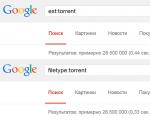Important little things: how to choose a USB extension cable and a USB hub. What is a USB hub? USB hubs as docking stations
USB technology, which was invented to connect computer and telecommunication devices, is now the main means of connecting many gadgets. Their number is simply surprising - these are keyboards, mice, modems, coolers, external hard disks, printers, flash drives, even coffee makers and lamps. And since all these devices need to be connected to a computer, there are currently simply not enough USB ports.
There are two ways to solve this problem. The easiest way is to connect only those devices that are needed this moment, and disconnect unused devices, thereby freeing up USB ports. And the second way is to purchase an original device called a USB concentrate (USB hub).
The USB hub is small device, which has several USB ports. It connects to one of the computer's USB ports (thus taking up only one USB connector), and makes it possible to use several USB devices. Thus, a USB hub increases the number USB connectors on your computer, reduces their wear and tear, and also makes it easier to use multiple devices.
Types of USB hubs
There are four types of USB hubs. The first one is USB card PCI, which connects to the PCI slot on motherboard. To do this you will have to open system unit, and if you don’t understand this, then it’s better not to use this type of USB hub.
The second type is a non-powered USB hub. This simple device connects to one of your computer's external USB ports. After this, you can connect any other devices to it. These USB hubs are very compact and are great for both computers and laptops. But they have a small disadvantage. Some USB devices (printer, digital camera, scanner, etc.) require power, and this type the hub will not be able to provide them with the required amount of electricity, especially if you connect several devices at once.
The third type is a powered USB hub. It is also very compact and plugs into an external USB port on your computer. In addition, such a USB hub can be plugged directly into an outlet. This makes it possible to connect any types of USB devices to it.
And the fourth type is a USB computer card. If you use a laptop for work and also need to constantly move with it, then an excellent alternative The USB hub will have just such a USB card. It connects to the USB connector on the side of the laptop and allows you to connect two additional devices.
Today, almost every computer has a lot of peripheral equipment connected to it. Be sure to come use printers, scanners, various useful USB gadgets...
But sometimes things go so far that there are no more free USB ports on the computer. And those that are involved are physically unable to maintain high data transfer rates due to the reduction in their own (5 W and 0.5 A) voltage, which is initially guaranteed in the standard USB 1.0 interface!
In order to solve this type of problem once and for all, you simply need to promptly buy for your own needs a modern portable USB splitter (which can be called a USB hub, USB hub, USB extension cable), with the help of which you can (and should) have unsurpassed Easily connect a variety of useful USB equipment to your computer.
Most modern USB hubs by default are capable of supporting the new network interface in the form of USB 2.0, which can easily transfer data from maximum speed up to 480 Mb/s!
This figure is much higher than the USB 1.0 interface, which is capable of transferring data at a maximum speed of no more than 12 Mb/s. Of course latest interface USB 3.0 can support speeds of up to 4.7 Gb/s, but the latter will require a completely different port, which still needs to be looked for in new computer equipment...
But the advantages of splitters don’t end there. Most multifunctional USB splitters have their own power supply, thanks to which the voltage is never divided equally among all connected peripherals. Those. These devices can be divided into a passive USB splitter, which does not have an external power source, and an active one, which does have such power; such gadgets are required for energy-intensive devices. An example of a simple passive USB hub.

An example of a hub with external power.

Moreover, modern USB splitters are designed with a powerful processing processor or speed translator (Multi-TT - transaction translators), which is valuable because it is capable of fully automatically setting the download speed personally for each individual device.
What does this mean in general practice?
For example, if the user simultaneously works with a printer, scanner and memory card cell phone, then the splitter processor is able to independently determine which device should be given priority in terms of data transfer speed. And the “freezing” of the main computer, which was observed earlier, will not be observed in principle!
As mentioned above, all USB splitters have their own 220 V power supply. This fact is valuable because it allows you to recharge any stuck USB gadgets in practice. Let’s say that if an MP3 player’s charge has dropped significantly when downloading music, then now it’s enough to turn on the USB splitter, and the player’s battery, after downloading the music, will be charged to the maximum possible level.
Moreover, USB splitters have a stylish and beautiful design (just like the aquarium-shaped version), take up minimal space on the computer desk, and are reasonably priced. If we take into account the many advantages (it is only worth emphasizing the extremely useful function"plug and play" in which the device starts up instantly), it becomes clear why USB hubs are gradually becoming popular among most computer users.
Before you buy a USB hub, think about whether you need it? It is necessary, of course, but do you know why?
Now we have so many gadgets on our hands that it seems that we will soon need another hand: a smartphone, a tablet, a tracker, and smart watch, and all this most often has an internal battery that needs to be charged. Yes, charging cables are included in the kits, but USB sockets are not so often included. We have to get out.
Attention! By agreeing with this idea, you accept the need to buy a USB-Hub, or, as they are also called, “USB-splitter”.
It’s a joke, of course: no one is forcing anyone to do anything. And yet.
USB hub - what is it?
In consumer terms, we mean by this a compact multi-port USB hub that will make it easier for you to charge multiple devices at the same time.
What types of USB hubs are there?
Different. You can find small “boxes” connected to USB with several ports, but the question is where to connect it in this case. There should also be a corresponding outlet.
There are integrated into network filters, this one may be familiar to you from . The USB splitter can also be connected to the network directly through a standard outlet. There are also numerous functional design solutions.
In order - which USB hub is better?
USB hub that would connect to USB output another source does not seem very practical. Therefore we recommend for home use use something more universal. Not the worst decisions include:
What's the trick?
The design solutions of this company have become widely known: the most popular are the so-called PowerCubes - these are network splitters with USB ports. This USB hub is convenient to use at home, since, taking up one outlet, it allows you to connect standard plugs and charge gadgets.

The company also has a separate USB hub. They are conveniently located on the sides, which eliminates the risk of tangling wires, etc.

A notable feature is that this device also performs the functions of a mobile charging power bank!
USB hubs as docking stations
A less universal, stationary device is a docking station. The device will also connect to a regular outlet and allows you to charge several gadgets at the same time. This USB splitter is perfect for use at your desk and will be an excellent gift for a “gadget addict” who always needs to “power” his devices.

Examples - . Four ports, one of which has an increased current supply, allowing you to charge a single device faster.
Bottom line
USB-hub is an extremely practical thing in modern world, where one family has several gadgets. It is most convenient if the USB splitter itself does not require a USB socket for connection: these include socket hubs, extension hubs and some docking stations.
A splitter wouldn't be a splitter if it only included one port: so at least 2! Otherwise, it's just a regular adapter. Allocacoc “cubes” have two ports, Xiaomi has three ports, four sockets can be found in Avantree, and four outputs can be found in a USB splitter from the same Allocacoc with the PowerBank function.
Sooner or later, many laptop or desktop users feel a lack of USB port ov for connecting external devices. In this case, you need to think about buying a USB hub (hub). This gadget can significantly expand the functionality of your computer. However, before making a choice in favor of one model or another, it is necessary to determine the number of required inputs.
Thus, the DUB-H7 model, from the manufacturer D-Link, is capable of operating in passive and active mode. This technology allows you to use the gadget even with laptop computers without a source additional food(For example, ). If there is a shortage of electricity, you can connect a special rectifier that will provide continuous 5 volts, thereby reducing the load. The hub is equipped with 7 ports, which are available in both modes and use a secure special channel that will prevent data loss and provide hot replacement.
Passive USB hub
These devices are the cheapest and most popular because they have the necessary power for domestic use. A passive USB hub consists of a central cable that transfers information to the computer and also provides the necessary power consumption. The number of ports can vary from 2 to 6, and all can work simultaneously. However, it is necessary to note a significant drawback of such devices. With a fairly power-hungry device, such as a USB lamp or high-speed media, some ports may turn off or reduce the speed to 30 Kbps, which is a critical indicator for most modern devices. This small performance can also have a significant impact on the connected . 
Active USB hubs
These devices can be equipped with up to fifty ports, and absolutely everything can be used simultaneously. The main difference of this arrangement is the use of an independent power source, which is connected to a 220 Volt and 50 Hertz network. This allows you to reduce or increase power consumption if necessary, depending on the type of connected devices. To transfer data to a computer (), several slots are used at once, and, as a rule, the standard is used USB versions 3.0. Such devices are rarely used in everyday life, since their cost is much higher than that of models with passive power. 
Choosing a USB extension cable
 USB extension cables are used to extend the length of a standard cable. There are 2 types in total: USB 2.0 and, accordingly, 3.0. The main difference in these interfaces is the data transfer speed. Additionally, manufacturers supply the output cords with a special double or tee. This allows you to increase the data transfer speed or, conversely, reduce it. Despite the fact that this cable almost completely maintains voltage and resistance, some devices may still not work. As a rule, this applies to external HDD drives, which are not equipped with a separate power source.
USB extension cables are used to extend the length of a standard cable. There are 2 types in total: USB 2.0 and, accordingly, 3.0. The main difference in these interfaces is the data transfer speed. Additionally, manufacturers supply the output cords with a special double or tee. This allows you to increase the data transfer speed or, conversely, reduce it. Despite the fact that this cable almost completely maintains voltage and resistance, some devices may still not work. As a rule, this applies to external HDD drives, which are not equipped with a separate power source.
When purchasing a flash drive, many people ask the question: “how to choose the right flash drive.” Of course, choosing a flash drive is not so difficult if you know exactly for what purpose it is being purchased. In this article I will try to give a complete answer to the question posed. I decided to write only about what to look for when buying.
A flash drive (USB drive) is a drive designed for storing and transferring information. The flash drive works very simply without batteries. You just need to connect it to the USB port of your PC.
1. Flash drive interface
At the moment there are 2 interfaces: USB 2.0 and USB 3.0. If you decide to buy a flash drive, then I recommend taking a flash drive with a USB 3.0 interface. This interface was made recently, it main feature is a high data transfer rate. We'll talk about speeds a little lower.
This is one of the main parameters that you need to look at first. Now flash drives from 1 GB to 256 GB are sold. The cost of a flash drive will directly depend on the amount of memory. Here you need to immediately decide for what purpose you are buying a flash drive. If you are going to store it text documents, then 1 GB is quite enough. For downloading and transferring movies, music, photos, etc. you need to take the more, the better. Today, the most popular flash drives are from 8GB to 16GB.
3. Housing material

The body can be made of plastic, glass, wood, metal, etc. Most flash drives are made of plastic. I can’t give any advice here; it all depends on the buyer’s preferences.
4. Data transfer rate
Earlier I wrote that there are two standards: USB 2.0 and USB 3.0. Now I will explain how they differ. The USB 2.0 standard has read speeds of up to 18 Mbit/s and write speeds of up to 10 Mbit/s. The USB 3.0 standard has a read speed of 20-70 Mbit/s, and a write speed of 15-70 Mbit/s. Here, I think, there is no need to explain anything.

Now you can find flash drives in stores different forms and sizes. They can be in the form of jewelry, fancy animals, etc. Here I would advise taking flash drives that have a protective cap.
6. Password protection
There are flash drives that have a password protection feature. Such protection is carried out using a program that is located in the flash drive itself. The password can be set both on the entire flash drive and on part of the data in it. Such a flash drive will primarily be useful to people who transfer corporate information to it. According to the manufacturers, if you lose it, you don’t have to worry about your data. Not so simple. If such a flash drive falls into the hands of an understanding person, then hacking it is just a matter of time.
These flash drives look very beautiful, but I would not recommend buying them. Because they are very fragile and often break in half. But if you are a neat person, then feel free to take it.
Conclusion
As you noticed, there are many nuances. And this is just the tip of the iceberg. In my opinion, the most important parameters when choosing are: the standard of the flash drive, the capacity and speed of writing and reading. And everything else: design, material, options - this is just everyone’s personal choice.Good afternoon, my dear friends. In today's article I want to talk about how to choose the right mouse pad. When buying a rug, many people do not attach any importance to this. But as it turned out, this moment needs to be given Special attention, because The mat determines one of the indicators of comfort while working at a PC. For an avid gamer, choosing a rug is a completely different story. Let's look at what types of mouse pads have been invented today.

Mat options
1. Aluminum2. Glass
3. Plastic
4. Rubberized
5. Double sided
6. Helium
And now I would like to talk about each type in more detail.
1. First I want to consider three options at once: plastic, aluminum and glass. These rugs are very popular among gamers. For example, plastic mats are easier to find on sale. The mouse glides quickly and accurately on these mats. And most importantly, these mouse pads are suitable for both laser and optical mice. Aluminum and glass mats will be a little harder to find. Yes, and they will cost a lot. True, there is a reason for this - they will serve for a very long time. These types of rugs have minor flaws. Many people say that they rustle when operating and are a little cool to the touch, which may cause discomfort for some users.

2. Rubberized (rag) mats have soft sliding, but the accuracy of their movements is worse. For ordinary users, such a mat will be just right. And they are much cheaper than the previous ones.

3. Double-sided mouse pads, in my opinion, are a very interesting type of mouse pad. As the name suggests, these rugs have two sides. Typically, one side is high-speed and the other is high-precision. It happens that each side is designed for a specific game.

4. Helium mats have a silicone cushion. She supposedly supports the hand and relieves tension from it. For me personally, they turned out to be the most inconvenient. According to their intended purpose, they are designed for office workers, since they sit at the computer all day long. These mats are not suitable for casual users and gamers. The mouse glides very poorly on the surface of such mouse pads, and their accuracy is not the best.

Mat sizes
There are three types of rugs: large, medium and small. Here everything primarily depends on the taste of the user. But as is commonly believed, large rugs are good for games. Small and medium ones are taken mainly for work.Rugs design
In this regard, there are no restrictions. It all depends on what you want to see on your rug. Fortunately, now they don’t draw anything on rugs. The most popular are the logos of computer games, such as Dota, Warcraft, Line, etc. But if it happened that you couldn’t find a rug with the pattern you wanted, don’t be upset. Now you can order a print on a rug. But such mats have a disadvantage: when printing is applied to the surface of the mat, its properties deteriorate. Design in exchange for quality.
 This is where I want to end the article. On my own behalf I wish to make you right choice and be happy with it.
This is where I want to end the article. On my own behalf I wish to make you right choice and be happy with it.
For anyone who doesn’t have a mouse or wants to replace it with another one, I advise you to look at the article:.
Microsoft's all-in-one PCs have been replenished new model all-in-one PC called Surface Studio. Microsoft recently presented its new product at an exhibition in New York.

On a note! I wrote an article a couple of weeks ago where I reviewed the Surface all-in-one. This candy bar was presented earlier. To view the article, click on.
Design
Microsoft calls its new product the world's thinnest all-in-one PC. Weighing 9.56 kg, the thickness of the display is only 12.5 mm, the remaining dimensions are 637.35x438.9 mm. The display dimensions are 28 inches with a resolution greater than 4K (4500x3000 pixels), aspect ratio 3:2.
On a note! The display resolution of 4500x3000 pixels corresponds to 13.5 million pixels. This is 63% more than 4K resolution.
The all-in-one display itself is touch-sensitive, housed in an aluminum case. On such a display it is very convenient to draw with a stylus, which ultimately opens up new possibilities for using a candy bar. In my opinion, this candy bar model will appeal to creative people (photographers, designers, etc.).

On a note! For people in creative professions, I advise you to look at the article where I reviewed all-in-one computers with similar functionality. Click on the highlighted one: .
To everything written above, I would add that the main feature of the candy bar will be its ability to instantly turn into a tablet with a huge working surface.

On a note! By the way, Microsoft has another amazing candy bar. To find out about it, go to.
Specifications
I will present the characteristics in the form of a photograph.
From the periphery, I note the following: 4 USB ports, Mini-Display Port connector, network port Ethernet, card-reader, 3.5 mm audio jack, 1080p webcam, 2 microphones, 2.1 Dolby Audio Premium audio system, Wi-Fi and Bluetooth 4.0. The candy bar also supports Xbox wireless controllers.



Price
When purchasing an all-in-one PC, Windows 10 Creators Update will be installed on it. This system should be released in spring 2017. In this operating system there will be updated Paint, Office, etc. The price for an all-in-one PC will be from $3,000.Dear friends, write in the comments what you think about this candy bar, ask questions. I'll be glad to chat!
OCZ demonstrated the new VX 500 SSD drives. These drives will be equipped with a Serial ATA 3.0 interface and are made in a 2.5-inch form factor.

On a note! Anyone interested in how SSD drives work and how long they last can read in an article I wrote earlier:.The new products are made using 15-nanometer technology and will be equipped with Tochiba MLC NAND flash memory microchips. The controller in the SSD drives will be Tochiba TC 35 8790.
The lineup VX 500 drives will consist of 128 GB, 256 GB, 512 GB and 1 TB. According to the manufacturer, the sequential read speed will be 550 MB/s (this is for all drives in this series), but the write speed will be from 485 MB/s to 512 MB/s.

The number of input/output operations per second (IOPS) with data blocks of 4 KB in size can reach 92,000 when reading, and 65,000 when writing (this is all at random).
The thickness of OCZ VX 500 drives will be 7 mm. This will allow them to be used in ultrabooks.


The prices of the new products will be as follows: 128 GB - $64, 256 GB - $93, 512 GB - $153, 1 TB - $337. I think in Russia they will cost more.
Lenovo presented its new gaming all-in-one IdeaCentre Y910 at Gamescom 2016.

On a note! Previously, I wrote an article where I already considered gaming monoblocks different manufacturers. This article can be viewed by clicking on this one.

The new product from Lenovo received a frameless display measuring 27 inches. The display resolution is 2560x1440 pixels (this is QHD format), the refresh rate is 144 Hz, and the response time is 5 ms.

The monoblock will have several configurations. The maximum configuration includes a 6th generation processor Intel Core i7, volume hard drive up to 2 TB or 256 GB. Volume random access memory equal to 32 GB DDR4. Will be responsible for graphics NVIDIA video card GeForce GTX 1070 or GeForce GTX 1080 with Pascal architecture. Thanks to such a video card, it will be possible to connect a virtual reality helmet to the candy bar.
From the periphery of the candy bar, I would highlight the Harmon Kardon audio system with 5-watt speakers, the Killer DoubleShot Pro Wi-Fi module, a webcam, USB ports 2.0 and 3.0, and HDMI connectors.

In its basic version, the IdeaCentre Y910 monoblock will go on sale in September 2016 at a price of 1,800 euros. But the candy bar with the “VR-ready” version will appear in October at a price of 2,200 euros. It is known that this version will have a GeForce GTX 1070 video card.
MediaTek has decided to upgrade its Helio X30 mobile processor. So now the developers from MediaTek are designing a new mobile processor called Helio X35.

I would like to briefly talk about Helio X30. This processor has 10 cores, which are combined into 3 clusters. Helio X30 has 3 variations. The first - the most powerful - consists of Cortex-A73 cores with a frequency of up to 2.8 GHz. There are also blocks with Cortex-A53 cores with a frequency of up to 2.2 GHz and Cortex-A35 with a frequency of 2.0 GHz.

New processor Helio X35 also has 10 cores and is created using 10-nanometer technology. Clock frequency in this processor will be much higher than its predecessor and ranges from 3.0 Hz. The new product will allow you to use up to 8 GB of LPDDR4 RAM. The graphics in the processor will most likely be handled by the Power VR 7XT controller.
The station itself can be seen in the photographs in the article. In them we can see storage compartments. One bay has a 3.5" jack and the other has a 2.5" jack. Thus, it will be possible to connect both a solid-state drive (SSD) and HDD(HDD).

The dimensions of the Drive Dock station are 160x150x85mm, and the weight is no less than 970 grams.
Many people probably have a question about how the Drive Dock connects to a computer. I answer: this happens through the USB port 3.1 Gen 1. According to the manufacturer, the sequential read speed will be 434 MB/s, and in write mode (sequential) 406 MB/s. The new product will be compatible with Windows and Mac OS.

This device will be very useful for people who work with photo and video materials at a professional level. Drive Dock can also be used for backup copies files.
The price for the new device will be acceptable - it is $90.
On a note! Previously, Renduchinthala worked for Qualcomm. And since November 2015, he moved to a competing company, Intel.

In his interview, Renduchintala did not talk about mobile processors, but only said the following, I quote: “I prefer to talk less and do more.”
Thus, the Intel top manager created great intrigue with his interview. We can only wait for new announcements in the future.