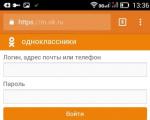Redmi laptop 4x lost internet after update. How to set up mobile internet on Xiaomi. Xiaomi mi5 microphone does not work
Xiaomi redmi 4a internet does not work
Page 1
On my Xiaomi Redmi 4a, the data transfer speed dropped to 0.5 and nothing changes over time and even after a reboot.
After the restart, you need to re-set the settings for LTE and 3g to work. I do this consistently, I’m so tired of it, how can I fix this?
Something is limiting the speed of the mobile Internet, on redmi 4a it is above 60 kb/s and does not increase even on 4g. How to restore normal operation.
How to make sure that it doesn’t jump from 2g to 3g and 4g, but is fixed on one network, this lack of stability is upsetting.
Who knows where the xiaomi antenna is located, I want to insert it from the TV so that it can catch normally, this is pathetic.
My network disappears when 4G appears and it is impossible to reach me.
Page 1
What to do if the Internet does not work on Xiaomi Redmi 4a or disappears periodically.
To restore normal operation, you need to do the following.
We go into the settings and find there ( SIM cards and mobile networks). Let's go to your network, I have mts.bu in the network type, and see that it is preferably 3g. Enter airplane mode and turn off redmi 4a. Insert the SIM card into slot 2 and turn on the device. Again, go to the settings and look for “about the phone” there, click on the memory several times until “downloading information to the phone” pops up.
In the window that opens, click on “information about phone 1”, then TD SCDMA a list box will appear and select TD-SCDMA WCDMA and LTE. This is where the glitch usually occurs, then again TD SCDMA and in the same list of choices TD-SCDMA, GSM/WCDMA and LTE. And we start turning on the radio, then back - this is the arrow at the top right. Knock it out. information about tel. 2 and press TD SCDMA, see that it is TD-SCDMA, GSM/WCDMA and LTE. Turns on the radio and turns off the aviation mode (airplane icon). Now it will work, the Internet on xiaomi redmi 4a, and everything is ready.
Let's try to see if it works in another slot, turn off the gadget and rearrange the SIM. We check how the pages open in the browser; if it does not appear, then we do the same thing that we have already done, starting with “info about phone 1” and running on. radio.
And everything on the Internet will work properly.
Xiaomi related pages
Xiaomi mi6 has turned off and will not turn on.Xiaomi mi6 turned off and won't turn on.

Needs to be connected Charger, but before that, check on another gadget that it works and that everything is in order with the cord. You need to wait at least 20 minutes. And if nothing changes, and the charge does not go.
Xiaomi mi5 microphone does not work
Xiaomi mi5 microphone does not work

What to do if the microphone does not work on xiaomi mi5.
The easiest thing is to clean the holes where the microphone is located, it gets filled with dirt very quickly. You need to use a thin needle to carefully clean the hole. If this does not work, then disassemble the device and make holes in the case where it should be.
Xiaomi redmi 4a flashlight
Xiaomi redmi 4a flashlight

Where is the power button for the flashlight on Xiaomi redmi 4a? If you have a standard phone firmware, then the icon is located where the Wi-Fi, Bluetooth, airplane mode menu is. Usually such a menu pops up when you drag your finger from top to bottom across the screen 2 times.
If you don’t have such an icon, then the easiest way is to install a program from the Play Market, for example it’s called a “flashlight”.
Xiaomi redmi 4x sensor is buggy.
Xiaomi redmi 4x sensor is buggy.

On the phone, all the icons twitch and open. Such fun, okay, at least my Huawei Redmi 4x lasted a year. I hope I can fix it. Hit Xiaomi, clicking on the display, because protective glass stood on top, already cracked, I decided to break it. But after this the touchscreen does not respond to touch. I press harder, and nothing happens.
Xiaomi redmi 4x does not see the SIM card.
Xiaomi redmi 4x does not see the SIM card.

Xiaomi redmi 4x does not see the SIM card, I rebooted it many times and reinserted the SIM card, but the result is that it doesn’t see anything, what else can I do about it???
Some kind of glitch, the sim worked on redmi 4x, everything was fine, but after a month, it refused to accept it, no matter what it took out, it did nothing, on its own. I tried inserting and removing and nothing happens. Nonsense.
Xiaomi redmi 4x battery runs out
Xiaomi redmi 4x battery runs out

My device turns off after 40%, but after rebooting, everything is fine and works as if nothing had happened. The battery is swollen and the cover is open, but it seems to work, a little less, but the question is, is it possible to use such a device?
It discharges when playing in 2 hours, you have to play on a charger, can it be replaced and will it be of any use.
HOW TO CHOOSE the right one. Xiaomi phone Redmi 4x Description, prices, reviews.
HOW TO CHOOSE correctly. Xiaomi Redmi 4x phone Description, prices, reviews.

Description:
Functional and modern device, with a large display. A powerful 8-core processor will not let you get bored, and the battery holds a charge for a very long time. An excellent choice for lovers of functional flagships.
It has snapdragon installed, which is very cool, and it's modern and new processor. 8 cores at 1.4 GHz.
Fell in xiaomi water redmi note 4
Xiaomi redmi note 4 fell into water

I ran outside and listened to music, got caught in the rain and held the phone in my shorts, nothing happened. But today, while running, I got caught in the rain, but the phone was already in my pocket. I came and took out the Xiaomi and unlocked it to check the time, but it was turned off. I tried to turn it on, but it doesn't respond to it. We need to somehow restore all of my important information included, and photo.
Xiaomi mi a1 proximity sensor does not work well
Xiaomi mi a1 proximity sensor does not work well

Xiaomi mi a1, some kind of defective one was caught, the charging module immediately broke down. The repair cost 1,500 rubles in St. Petersburg. Now the proximity sensor is buggy. Now, when making a call, the screen goes dark and there is no way to turn it off. Moreover, this does not always happen.
Xiaomi does not turn on, the red indicator is on.
Xiaomi does not turn on, the red indicator is on.

Solution to the problem xiaomi does not turn on, the red indicator is on.
Most easy way To restore the gadget to working condition: Place the device on charge and do not touch it for 15 minutes. It's just that Xiaomi is very discharged. If it doesn’t help, then there is a proven way to charge the battery. You need to disassemble the gadget, connect the cable coming from the battery, connect the charger to the phone and turn it on.
Recently, the popularity of the mobile Internet has increased significantly and even surpassed by some criteria Wi-Fi network. There are many advantages: access to the World Wide Web in absolutely all places, from the street to public transport, the ability to listen to music, watch videos, chat with friends without being tied to an access point wireless network. Therefore, many are often interested in how to set up Mobile Internet on Xiaomi, because this company supports various methods.
The standard way to set up mobile Internet on Xiaomi
The simplest method is to open the notification shade and activate the Internet icon. Have you connected everything successfully? Then you will receive a corresponding notification about the data transfer. There is nothing complicated here, but this method does not always work and most often it is available after several connections.
First of all, the phone must have a SIM card installed that supports mobile Internet according to its operator. A package tariff is also required, allowing the use of a certain number of megabytes/gigabytes per certain time. Do not forget that if the specified threshold is exceeded, you will be charged additional funds from the account!
If you have two SIM cards, then you need to configure the Internet individually from one card. To do this, go to “Settings” – “ Mobile networks"And put a tick next to the desired SIM card.
Manual setup of mobile Internet
 Most effective way, which still requires attentiveness, caution, average technical knowledge and a little free time. Before starting the operation, it is advisable to minimize all browsers, pages, exit all applications and even restart the device. Begin:
Most effective way, which still requires attentiveness, caution, average technical knowledge and a little free time. Before starting the operation, it is advisable to minimize all browsers, pages, exit all applications and even restart the device. Begin:
- Find “Settings” on the main screen and go in;
- On different models The following paragraph has different names: " Wireless network"/ "Sim cards"/ "Mobile Internet". The principle is the same everywhere, so feel free to choose this section, regardless of his “name”;
- Be sure to enable access to the mobile Internet;
- We look for “APN Access” and create a connection by selecting automatic mode;
- Reboot the smartphone.
Connecting 3G
 It's on this moment the most common, fast and convenient type mobile communications, experiencing freezes and problems in operation extremely rarely. If your region supports it, the smartphone automatically switches, and you can see the corresponding icon at the top of the screen.
It's on this moment the most common, fast and convenient type mobile communications, experiencing freezes and problems in operation extremely rarely. If your region supports it, the smartphone automatically switches, and you can see the corresponding icon at the top of the screen.
But there are times when a manual connection is necessary. To do this, in “Settings” click on the desiredsim-map and set which mode we prefer: 3G, 4 G or 2G(of course, weaker Internet, but consuming less battery power).
Connecting 4G
This option is similar to the previous one. If the signal quality is good and such a connection is generally available in your area, the phone usually connects itself.
Or you can make it preferred in “Settings”, but even this is not a guarantee, because this is still a fairly unpopular network. In some cases it works even weaker than 3G.
Types of mobile Internet
- G– the very first network and the weakest, characterized by extreme slowness. Currently absent almost everywhere. Speed: does not exceed 171.2 kbit/sec.
- E– can be found in many other regions. Not fast enough, but twice as powerful as the previous one. Speed: 474 kbit/sec.
- 3G- the famous “third generation network”, prevailing in the territories of many countries. Its power is quite enough for watching videos, movies and even online broadcasts. Speed: 3.6 Mbit/sec.
- 3G+– a stronger analogue of standard 3G. There were no shortcomings in the work either. Speed: 8 Mbit/sec.
- H+- Very known connection(popular in Ukraine), speed decent: about 42 Mbit/sec.
- 4G- a network desired by many fourth generation" So far the most powerful of all available. Works best in Japan where speed in theory it can reach 100 Mbit/sec. But with a bad signal, sometimes it turns out to be even weaker than those listed above.
Surprising but true: You can connect mobile Internet even with using Bluetooth or when
Video instruction
Wireless Internet access periodically breaks down due to system failures, problems with equipment and a number of others. Owners of Xiaomi smartphones sometimes don’t know how to fix the problem and get their phone to access the World Wide Web. Solving most problems related to Wi-Fi failure is not difficult. Let's look at them.
There is no connection with the server
The most common situation is the inability to access the network, not only for a Xiaomi smartphone, but for any device connected to a common service provider (computer, laptop, tablet). If there is no download web pages from any device, you need to call the service provider.
The connection parameters to the server have gone wrong
1. Check the network name. A connection to someone else's communication source could accidentally occur, and as a result, it would be impossible to access the Internet. Therefore, you should set the correct data and re-enter your login and password if necessary.
2. The network name does not match the previously set one. The phone needs to be rebooted. If it doesn't help, then:
- Go to the gear menu => Wi-Fi/Network/WLan.
- Select yours and click “Forget”.
- Reboot the gadget again and reconnect to the router again.
3. Working DHCP. DHCP is a protocol for automatically selecting an IP address. In most cases, it is necessary for the Internet to work correctly. There are times when it needs to be disabled, because the provider issues a landline address, but the working protocol is disrupted installed codes. It is possible to disable it by following the path described above. Next, through the “section” line, click DHCP and fix it.
Important! Experts recommend purchasing a Wi-Fi signal amplifier to solve the coverage issue, which can increase the area for Internet access, but does not solve connection problems.
The smartphone cannot access the Internet
If everything is fine with the connection, but not a single browser loads, you should try the following troubleshooting options:
1. Check encryption.
Connect to the router and go to Settings. Next, you need to replace the encryption from WPA2 PSK to WPA or WDS. Did not help? Then you need to replace the frequencies from b\g\n to b\g

2. Edit the region.
Sometimes providers block access if the region in the router is set incorrectly. In the settings, you should check and enter the correct one.
If none of the above tips help, contact service. If there is no longer a guarantee, try changing it Xiaomi firmware. The problem should be resolved.
Sometimes it happens that Xiaomi smartphone The mobile Internet does not turn on, although all settings are set correctly, as required to connect to the Network.
In some cases, there may be no connection to the World Wide Web completely or the 4G standard may not work. Therefore, next we will analyze the most effective methods to fix this problem.
If the Internet does not work
- Check that the settings you are using are correct. Call your operator and ask them to send you the parameters via message;
- If data transfer on your smartphone is problematic, check whether the firewall is blocking synchronization with the Network.

- To do this, go to the “Security” program in the form of a green shortcut, then “Traffic” and “Application Control”, in which you need to look at the “restrictions” item, since it can block access to 3G or LTE protocols, as well as Wi-Fi;
- Find out the quantity Money on the balance or the remaining amount of traffic and whether this is enough to work with the Internet;
- Restart your device. In most unusual situations, the site recommends rebooting first, as this eliminates many minor glitches;
- Check the serviceability of the SIM card, to do this, insert it into another phone and try to use mobile transmission data;
- If you are using a SIM card that was purchased in a country on a continent, but are in Crimea, then try activating roaming;
- Possibly currently being implemented engineering works To check this, you should call the operator with the appropriate question;
- If you simultaneously use two SIM cards in a Xiaomi smartphone, then through the settings you should check the Internet parameters set for each of them;
- Make sure the Mobile Internet feature is turned on.
If connectivity disappears after updating software, check presence imei numbers in the “About Phone” section.

In some cases, it may disappear after reinstallation operating system, since certain modules stop working correctly.
If there is no 4g
- First of all, we recommend that you seek help from your operator or call technical support and report the problem. The fact is that 4G is often a service that needs to be obtained additionally, for example, if you are a Beeline user.
- Make sure you are using a new SIM card format. Most dispatchers cannot provide support for new generation networks on outdated SIM cards;
- Go to the official website of the operator and find out if you are in the coverage area of LTE networks, as the standard may not be available in some territories;
- Be sure to check whether your smartphone can use the required frequencies. For example, if the operator uses the 800 MHz band, and the Redmi Note 3 model this format do not support. However, in certain areas different frequencies may be used, so technical support all details need to be clarified;
- Check the specified network standard in the SIM card settings. Set it to "4G Preferred". If all of the above recommendations are followed, but the LTE connection remains unavailable, then switch the phone only to the new generation standard. However, the available functions will not be able to do this. Enter the following code in the number line: *#*#4636#*#*. After this, you will automatically go to a special menu where you need to select “LTE Only”. As a result, the device will only be able to use the 4G network. This way you will know if your phone can force use new standard. At the end of the procedure, it is better to return the original parameters.
- If you cannot get to the advanced menu, we recommend using another method.
It should be noted that if these methods do not solve the problem, but the smartphone must definitely work with the LTE network, then in some cases effective method is a software update.
Internet is not working for you on Xiaomi Mi5, Mi4, MI3, Plus, Redmi Note 4, 3 Pro, 3X, 3S, Note 2? Don't despair, we can easily fix everything. Our technicians will find the reason why the Internet on your smartphone has disappeared.
Instructions: there are several reasons for the occurrence of the described problem; accordingly, there are several options for eliminating it.
- First, you should check the antenna; it may be damaged, which is what caused the breakdown. Replacing the broken part will correct the situation.
- It often happens that your gadget is not connected to the Internet service. In this case, you should call the operator and clarify this issue. If the smartphone screen says that the Beeline SIM card or megaphone was not detected, and therefore there is no Internet, then the problem here may be as follows:
- The SIM reader is faulty, which means it needs to be replaced.
- The SIM card controller has failed.
- There may be a problem with the board. It is damaged most often from impacts on a hard surface or from moisture entering the device. To determine what exactly has gone wrong, you need to make a diagnosis.
Result: The first and 2nd options can be done at home yourself, but if you have the 3rd, 4th or 5th options, such damage can only be repaired at a service center.
Repair at the Apple Telemama service center
DIY repair
Our advantages
- We use high quality spare parts.
- Price. We buy everything needed for repairs wholesale from manufacturers. Working without intermediaries allows us to set minimal markups.
- Repair time. To replace touch glasses, speakers, connectors, we need only 20 minutes. For complex damage, diagnostics will be needed; it will take another 20 minutes.
- The warranty will be valid for up to 1 year.

If you have a problem, it has stopped working and there is no Internet on Xiaomi, do not waste time visiting service center. If the cause of the problem is moisture that has entered the device, it is important to save all parts of the phone from corrosion in a timely manner. You can always deliver your phone to the service center by our courier service.

At the beginning of any repair, we diagnose the device to understand what exactly is not working correctly. Next, we inform the client of the results, what the cost and repair time will be. Only after the client’s consent do we begin work. Our repairs are carried out by qualified specialists.

The phone is returned to the client in fully working condition and under warranty. We will definitely provide you or your friends with a discount on your next visit to us. You will receive a discount after entering your order number.
The problem when the Internet does not connect to Xiaomi Mi5, Mi4, MI3, Plus, Redmi Note 4, 3 Pro, 3X, 3S, Note 2 can be solved. The most important. react in time and seek help from specialists. Our service center knows what to do to make a broken device work perfectly again. We are always ready to provide qualified advice if you still decide to figure it out on your own. Our regular customers always served with discounts.