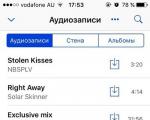I uninstalled Google Chrome and now I can’t install it. What to do if the Google Chrome browser does not install. How to fix certain types of errors
Many users are already familiar with the browser Google Chrome: This is evidenced by usage statistics, which clearly show the superiority of this web browser over others. And so you decided to try the browser in action yourself. But here’s the problem: the browser is not installed on the computer.
Problems when installing a browser can arise for a variety of reasons. Below we will try to identify them all.
Reason 1: the old version interferes
First of all, if you are reinstalling Google Chrome, you need to make sure that the old version has been completely removed from your computer.
If you have already uninstalled Chrome, e.g. in a standard way, then clean the registry of browser-related keys.
To do this, press the keyboard shortcut Win+R and in the window that appears, enter "regedit" (without quotes).

A registry window will appear on the screen, in which you will need to display the search bar by pressing the hotkey combination Ctrl+F . In the line that appears, enter search query "chrome" .

Clear all results associated with the name of the previously installed browser. Once all the keys have been deleted, you can close the registry window.

Only after Chrome has been completely removed from your computer can you proceed to installing a new version of the browser.
Reason 2: the effect of viruses
Often, problems when installing Google Chrome can be caused by viruses. To confirm this, be sure to perform a deep scan of the system using an antivirus installed on your computer or use the Dr.Web CureIt healing utility.
If, after the scan is completed, viruses are detected, be sure to cure or remove them, and then restart your computer and try to resume the procedure Google installations Chrome.
Reason 3: Insufficient free disk space
Google Chrome will by default always be installed on the system drive (usually drive C) without the ability to change it.
Make sure that on system disk do you have enough free space. If necessary, clean the disk by removing, for example, unnecessary programs or transferring personal files to another disk.
Reason 4: installation blocked by antivirus
note that this method needs to be performed only if you downloaded the browser only from the official website of the developer.
Some antiviruses may block the execution of the executive Chrome file, which is why you won’t be able to install the browser on your computer.
In this situation, you will need to go to the antivirus menu and see if it blocks the launch of the Google Chrome browser installer. If this reason is confirmed, place the blocked file or application in the exclusion list or disable the antivirus while installing the browser.
Reason 5: Incorrect bit depth
Sometimes users, when downloading Google Chrome, encounter a problem when the system incorrectly detects the bitness of your computer, offering to download the wrong version of the browser that you need.
So, first of all, you will need to know the bitness of your operating system. To do this, go to the menu "Control Panel" , set viewing mode "Small Icons" and then go to the section "System" .

The window that opens will display basic information about your computer. Near the point "System type" you will see the bitness of the operating system. There are two of them: 32 and 64.

If you do not have this item at all, then you probably have a 32-bit operating system.
Now let's go to . In the window that opens, immediately below the download button, the browser version that will be downloaded to your computer will be displayed. If the proposed bit depth differs from yours, click on the item one more line below "Download Chrome for another platform" .

In the window that opens, you can select Google version Chrome with the appropriate bit depth.

Method 6: You do not have administrator rights to perform the installation procedure
In this case, the solution is extremely simple: click on the installation file right click mouse and in the menu that appears, select "Run as administrator" .

As usual, these are the main methods for solving problems with installing Google Chrome. If you have questions or have your own way to solve this problem, share it in the comments.
On this moment this site is visited by more than 10,000 thousand visitors per day and among them, Google Chrome is used by 30%, Yandex by 18%, Firefox by 14%, Opera by 9%, Explorer by 5%.
As you can see, chrome is used the most and if for some reason it does not install, it infuriates many people.
Before describing the reason why the Google Chrome browser does not install and how to eliminate it, it would be useful to find out where it is hiding.
Where is Google Chrome installed?
If you did not change anything during installation, then it is located in the following path: C:\Program\Files\Google\Chrome\Application\chrome.exe.
Also here:
C:\Documents and Settings\Alexander\Local Settings\Application Data\Google\Chrome\Application\chrome.exe or wherever you want ( portable program— portable)
It depends on the installation method. If you download from the official website, then first you will be prompted to install the Chrome loader and it will already download all the necessary components (then it will happen automatic update to the latest versions).
If you download Google program Chrome entirely (in the exe shell), then you can install Chrome on any drive (“C”, “D” and so on).
There is also portable versions(portable - installed with or without a bootloader). Such a browser in system files does not need to be registered and can be installed anywhere.
What to do if Google Chrome won't install
If chromium is not identified, there is most often one reason - there are others, but they are rare.
You already had it, but you didn’t like it or refused to work stably and you deleted it incorrectly.
The Google Chrome browser does not have an uninstaller, so many people simply delete the folder in which it is placed.
This is not correct, the tails remain in the registry and the system believes that it is already installed and re-installation is not needed.
If this is your case, then you need to clean the registry. It's best to do this.
You can also delete the “Chrome” folder (if the program did not help) in “Documents and Settings”. True, access there will be denied to you. .
After this, Google Chrome should be installed. If for some reason this did not happen, then without a bootloader.
That's all. It is possible that you have some special case - your own individual one.
Then write in the comments and be sure to indicate the error that pops up (if it appears) - we’ll figure it out. Good luck.
I’m writing this topic for those people who use the Google Chrome browser every day; the browser itself is a regular program without any bells and whistles, but, as you know, all programs can be updated and modernized. Accordingly, there are additional extensions for Google Chrome that significantly expand functionality of this browser. Most likely, many users have long ago collected a selection of certain add-ons and use them to perform certain tasks. Now imagine the situation: you reinstalled Chrome, started restoring your extensions, but they are not installed, it gives an error. In this case, forcing them to install may help. You will understand how to do this by reading the instructions and questions on the topic Extensions for Google Chrome are not installed, will disappear on their own.
It is impossible to say exactly why extensions are not installed in one of the most popular browsers, Google Chrome, but I want to note that this problem occurs very often. And a simple instruction will help correct this error.
And so, if you started installing extensions and noticed the same error as in the screenshot below, read this topic to the end.
Before manual installation the extension we need, we prepare, namely, we find it by name in the Chrome Online Store through the “Search for extensions” form.
Once found, select it by clicking directly on the name of the extension (you do not need to click the install button).

This is necessary so that a link to the extension itself is displayed directly in the browser status bar; copy it.
The copied link to the extension is necessary to download the utility itself. To enter this link, we will use this service “Chrome Exstension Downloader”. Paste the copied URL into the extension download form and click “Download extension”.

By clicking the download button, the installation file will begin downloading; the downloaded file will most likely look like a regular browser bookmark. If you did everything correctly, the final stage will be installation. To do this, just drag the downloaded file into the main window from installed extensions and confirm the actions. The picture below shows the path for dragging the installer.

This is where our instructions come to an end, after following all these simple instructions, you can easily install any extensions and even those that for some reason are not installed standard means Google Chrome. With respect to you!
Finding a good browser is a problem for many. The debate about which web browser is better has been going on for a long time. But deciding which one is better is possible for each user individually. In addition, depending on your goals, you can choose one or another option. But Google Chrome is considered the most popular now. We'll find out further why Chrome won't install.
Choice
Of course, it is difficult to say unequivocally about why this or that person chose a particular browser. But there are some statistics that show already established trends. So, Opera is downloaded by those who read a lot of articles on websites. This is caused by the web browser best system scaling and adjusting text to fit the display size.
Although Internet Explorer It hasn't been updated for a long time, and its brother Edge is gaining popularity; this browser can still be found on some users' computers. It is usually used as the best protection for confidential data. There is a percentage of people who conduct financial transactions through IE.
More recently, it was distinguished by the highest processing speed, until it was surpassed by our hero. Now they return to it if Chrome is not installed. Otherwise, Mozilla is used thanks to its wide range of tools.

But Google Chrome has become popular as the fastest web browser. And if previously ordinary users had enough other options, now everyone has switched to this one, because there is no point in using slow versions. In addition, those who work a lot with Google services are simply obliged to use this particular browser. Since access to “Google” applications in it is carried out with one click.
Web browser
But first, a little background information. It is not difficult to guess that this brainchild of Google was developed based on Chromium. The engine was Blink. The web browser first became known in 2008. It was then that the first public version appeared. Currently, about 300 million people have Chrome installed on their devices. This makes it the most popular among other competitors. The market share for the summer of 2016 was almost 60%.
How to install?
Before you understand why Chrome won’t install, you need to go through the installation procedure. Of course, this is unlikely, but perhaps you are making some mistake at this very moment. So, be sure to download the web browser from the official website. Not all resources are provided in good faith good version. Some may be filled with advertising, and in the worst case, viruses.
The browser file itself is small, since it is not the browser itself, but an installation file. So don't be surprised by its size. Next, click on the downloaded document. The installation will begin. The web browser itself will automatically unload from the Internet. Perhaps it is at this stage that Chrome is not installed for you. The reasons may vary. We'll talk more about this later.

Internet
If Google Chrome crashes, most likely something is not working for it. There can be many reasons, and it is impossible to describe everything, since some can be completely unpredictable. As mentioned earlier, installation does not take place on the Internet, but directly after the downloaded installer file. It weighs about 500 KB.
Some users believe that since they downloaded this document, they no longer need the Internet. This is wrong. The file needs a connection. Therefore, if you have an unstable Internet connection, Google Chrome may not install.
So, the first reason is network outages. If you lost internet while installing the browser, you will need to resume the download. An error with code 0x80072ee2 will appear in the window. This means that you simply need to either resume the download or restart this file and start over.
Memory
The process itself may be interrupted while downloading the file itself. And even if your Internet connection has finally “settled down”. At first you will still blame the network, but take a closer look at the error code. If you see 0x80070070, then the problem is different.

By the way, when these numbers appear, for some reason the browser itself does not give additional information about the error. That is, if you have already encountered it, then you know that you have to independently search the Internet for its cause. It’s good that at least the search will tell you that this is ERROR_DISK_FULL.
If in this case you do not have Google Chrome installed, you need to remove unnecessary files, view all temporary documents, cache, used programs and applications. In general, you can just look at drive C. If you see that there are only a couple of megabytes left, then, of course, you need to clean the system.
In general, if your memory is so clogged, then you need to think about expanding it. This is not only due to the fact that you will not be able to download programs. Due to such “clogging”, you will often experience system slowdowns, since even temporary data that is in the buffer will not have room. Therefore, try to ensure that the disk is at least a quarter free. Especially when it comes to drive C.
Previous versions
Many people ask why Google Chrome is not installed after uninstalling previous version. In this case, you need to remember that the problem may be related precisely to incorrect uninstallation. It so happens that the browser does not have special utility for this. Therefore, inexperienced users can simply delete the Google Chrome folder.
Nowadays, such problems rarely arise, since most users know how best to remove any programs that do not have their own uninstallers. But if you just delete the folder, there will still be some entries that are associated with old version. When installing a new one, a compatibility conflict will occur and a similar error will occur.

To fix this problem, you can download CCleaner. It is very popular and loved by many users. It cleans up all residual files and corrects errors in the registry. You can also try to eliminate these residues yourself.
Cleaning the registry
To do this you need to launch the registry. To do this, press the Win and R buttons at the same time. A small window will appear above “Start”, where you need to enter regedit. This command will open the registry. To quickly find residual files, you need to use the combination again. Press Ctrl+F and write the name of our browser in English. You can also write here any other program that you deleted in a similar way.
In the window that appears, you need to press F3, and the entry that appears should be deleted. This must be repeated until all entries are deleted.
Antivirus
Another reason why Google Chrome may not be installed on Windows 7 is antivirus software. Unfortunately, some of them may prevent you from installing your web browser. If this is the case, you will have to disable the protection for a while. Then download the installation file again and try resuming the installation. If everything went smoothly, do not forget to turn the antivirus software back on.
Rights
There are some errors that immediately appear with an explanation. So, there is a code 0x80072ee7. If you get exactly this error when loading your browser, and Chrome does not install on Windows 7, then you do not have enough rights.

Previously, when I was operating system Windows XP, this problem had to be corrected by switching to account administrator. On “Seven” you just need to click on one line. Once you have downloaded the installation file, you usually double-click on it and the installation begins. In this case, you need to click on the right mouse button. From the list, select “Run as administrator”.
By the way, this option works with many similar errors. If you suddenly downloaded another program, but cannot launch it, just run it as an administrator.
Removal
Previously it was said that there may be problems associated with improper removal. To prevent this from happening, you need to know how to eliminate programs from your computer as a whole, and not in parts. To do this, select “Control Panel” from “Start”. A window will open here. Make sure that in the upper right corner, in the “View” line, “Large Icons” is selected.
So you will have a large list of services, among which we are looking for “Programs and Features”. From here you can remove all previously installed programs. You can also remove “Chrome” if it is not installed. Then you can try downloading the file again and installing the browser.
"Ten"
Before the final one appeared Windows version 10, there was a test build with code 10525. Of course, not everyone caught it, since most switched to “ten” already with the advent official version. By the way, it corrected many errors that appeared with the test version. Among them was one where Chrome was not installed on Windows 10 or the web browser did not work.
It’s hard to say what to do for those who couldn’t install it. You could try the options described above or contact Google support. Some problems were related specifically to the compatibility of this browser with the “ten”. But if the web browser did not start, it was easier to fix the error.

Interestingly, experts from both Microsoft and Google knew about this problem. But they were in no hurry to correct it. Most likely, they could not understand what it was connected with. If the user absolutely needed to use this particular browser, it was possible to temporarily solve the problem.
To do this, the launch had to be carried out without Sandbox support. There was no particular risk. But still, this mode was less protected from viral “enemies”, and the stability of its operation was in question. But this option reduced RAM consumption.
To enable this mode, you had to right-click on the shortcut. Go to “Properties”. In the “Object” line you had to add the -no-sandbox key. After the patch came out, it was better to exit this mode.
- Error 4: more than one is already installed on the computer a new version Chrome.
- Errors 7, 12, 13, 35, 57, 102, 103: The installation failed for unknown reasons.
- Error 31: failed to reinstall Chrome.
Use the tips below.
Causes of Google Chrome installation errors
There can be many reasons for errors during the installation of Google Chrome. I will write those that I encountered myself.
360b / Shutterstock.comAs you know, Google Chrome is designed to be installed over a network, via the Internet. Therefore, before installation, a small file of 549.6 KB in size is first downloaded. After which it launches the Google Chrome installer.
This method has its advantages and disadvantages. The positive point is that the program is automatically updated, but the disadvantage is installation problem if the Internet channel is unstable.
Internet interruptions
If the connection is lost, the installation process will have to be resumed from the starting point. In this case, the Google Chrome installer will notify you about error 0x80072ee2.
Not enough disk space
So I tried to download the installer several times, but frequent Internet outages did not allow me to do this.
In another attempt to install Google Chrome, I got a new error 0x80070070. But detailed information For some reason, the Google Chrome installer did not report the meaning of this error. I typed this error code into the search and found this in the search results.