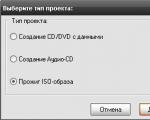Use of information resources of the Internet system. Topic: Information resources of the Internet. Search engine WAIS
Currently developing intensively Internet- a computer network covering the whole world. In the archives of free access to the Internet, one can find information on all spheres of human activity, from new scientific discoveries to forecasting the weather for tomorrow. In addition, the Internet provides unique opportunities for cheap, reliable and confidential global communications around the world.
Internet users receive information in the form of hypertext, which is the main way of presenting data. The term Hypertext, which has recently been used in combination with the adjective multimedia, means a document containing text, sound and visual fragments. A feature of such a document is the presence of highlighted keywords, all kinds of buttons and icons, clicking on which reproduce the corresponding fragments, which may not be part of this document, but be in the memory of another computer. The highlighted fields, the activation of which causes the display of the next frames, are represented in the hypertext document by links to the corresponding fragment within the file system of the given computer or by URL addresses for calling the missing components from the network. Hypertext ideas in one form or another are present in various help systems, in particular in the Windows help system of all versions (Help-system). To describe hypertext documents on the Internet, a special HTML language is used - HyperText Markup Language. Thus, we can say that hypertext is multi-page information of various types, linked in various pages by numerous links.
Despite the fact that modern navigators "understand" the most common protocols, new visual means are constantly appearing in networks. Navigators begin to swell, but they cannot keep up with the shaft of these innovations. Therefore, in 1994, the idea arose of creating an algorithmic language of an interpretive type, in which one could write a "player" of a document of any format. So in May 1995, the Sun Microsystems company appeared the Java language, the interpreters from which were implemented on most computing platforms on the Internet. Applications for the Internet are written in this language - applets that can be executed on any computer equipped with a Java interpreter.
The Internet is not currently a separate network - it is actually a community of networks (which is why the Internet is called the "network of networks"), which now includes more than 2 million computers worldwide. And if you are connected to a network that is part of the Internet, then you have access to the resources of any of them.
All software that can be used to work on the Internet can be divided into two parts. These are telecommunication packages and subscriber software for working on the Internet.
Telecommunication packages are used to connect to a network host using regular telephone lines. In this case, the user is given the opportunity to work on one of the network hosts in the online mode, i.e. he can use all the resources of a network node as if he were working on his terminal.
Subscriber software provides service for the processes of receiving and viewing information by a subscriber of the Internet. Among the huge number of programs for this purpose, the most widely known are Internet Explorer, Opera and Mozilla web browsers, Eudora mail and news service packages, Microsoft Outlook services, Outlook Express, etc.Informationalresource is data in any form that can be reused to solve user problems. For example, it can be a file, document, website, photo, video clip. Information resources on the Internet are characterized by a certain lifetime and availability to more than one user.
Also, an information resource can be called a single site, portal or several Internet projects. An information resource on the Internet can be of a narrow (specialized) focus (for example, an online dictionary or a stock exchange news site), or general.
Finding information on the Internet
If your computer has an Internet connection and a web browser is installed on it (for example, in the Windows operating system, the standard Internet Explorer application), then you can search for information on the Internet from anywhere on your computer. This opportunity is provided by the presence of search engines on the Internet.
Searching the web is not an easy task, which often takes a long time and does not lead to the desired result. The reasons for the difficulties in finding information on the network are varied and depend both on the personality of the "pathfinder" and on the availability and principle of data organization on the Internet. When starting a search, you need to understand, firstly, what You want to find, secondly, the main principles work in the global network.
Search enginesrefers to dedicated computers that automatically scan all Internet resources and index their content.
You can then pass to such a server a phrase or a set of keywords describing a topic of interest to you, and the server will return you a list of resources that match your request. There are quite a few such servers, for example: Google ( www.google.com), Yahoo! (www.yahoo.com); Russian search engines: Rambler ( www.rambler.ru), Yandex ( www.yandex.ru), etc. If there is information on the Internet that interests you, then it can probably be found using search engines.
When specifying a search image in a search engine, it should be borne in mind that algorithms for finding information on the network, like searching for information in a database, are based on logic. Before entering request need to think it over. The more specific the search topic is, the more unique the combination of words, the more likely it is to get a correct, quick and concise answer. It is necessary to pay attention to the need to use search language... Different search engines "speak" similar languages, but have their own "dialects". The same search query (a combination of words that corresponds to the information you are interested in) in different search engines can be understood in different ways. Getting acquainted with search engines, you need to pay attention to the input of special characters, with which you can mark words that NECESSARILY must appear in search results ( usually this is a sign +) or which SHOULD NOT BE among the results (usually a -)... This will help you find the data faster.
1. Several keywords, separated by a space, correspond to the logical addition operation: OR (OR). For example, by specifying the key:<Школьная информатика>, we will get a list of all documents in which the word "School" or the word "informatics" is found.
2. Several words enclosed in quotation marks are perceived as a whole. For example, School Informatics.
3. The + sign between words is equivalent to the operation of logical multiplication: AND (AND). By specifying the key in the request<Школьная + информатика>, we get all the documents in which these two words are present at the same time, but they can be arranged in any order and in a scatter.
Finding information resources in catalogs... The catalogs of the Internet store thematically organized collections of links to various network resources, primarily to documents of the World Wide Web. Links to such directories are entered not automatically, but by their administrators. People who do this try to make their collections as complete as possible, including all the resources available on each topic. As a result, the user does not need to collect all the links on the question of interest to him, but it is enough to find this question in the catalog - the work on finding and organizing links has already been done for him.
Directories are usually tree-structured and look like a very large list of bookmarks. When the World Wide Web was just beginning to develop and its servers could still be counted, some users kept their lists. Over time, WWW-servers became more and more, new ones appeared every day, and the mechanism of bookmarks became insufficient to store this information. Some WWW users began to create special programs for maintaining a database of links to Internet resources, its automatic synchronization and management. This is how the global network catalogs were born, such as Yahoo! (www.yahoo.com), Lycos (www.lycos.com), Russian resource catalog List (www.list.ru) and etc.
As a rule, good catalogs on the Internet provide a variety of additional services: keyword search in their database, lists of recent arrivals, lists of the most interesting ones, issuing a random link, automatic e-mail notification of new arrivals.
There are also specialized search engines:
1. Search for E-mail, addresses and people / companies: Fourl I Directory, Lookup, Nynex Inreactive Yellov Pages for business, Phone Directory.
2. Software search: FTP Search, Snoopie, Jumbo.
3. Search in newsgroups: DejaNews.
4. METAPOISK-universal search method: SavvySearch, All-in-One Search Page, Metasearch, Searchers, Starting Pointmetasearch, W3 Search Engines.
Many information servers have links to such search engines.
Search for information on a separate website. Every Internet user often has to solve the problem of finding information on a separate website. If you connect to the Internet via a modem, then, obviously, the more time you spend on searches, the more expensive the information received is. Therefore, being able to quickly understand the structure of a site and how to navigate (ie, how to move from one web page of a site to another) becomes a useful skill.
To quickly find information on a website you can offer the following options:
a) by initially specifying the address manually in the URL bar (Address) or by selecting a document from the list of browser history (web browser), if it has already been accumulated;
c) through the node directories by cutting off the line of the previously entered address (URL), sequentially climbing from directory to directory up to the server root.
One of the most effective ways to speed up your web page experience is to actively use automatic search tools. This approach is especially practical for multi-screen pages from information sites, when visual acquaintance with the material becomes too time-consuming. You can search on the page by the terms entered in a special search template, which is activated in browsers using the keys Ctrl + F or through the Edit-Search menu on this page or something similar.
Notes (edit):
1. The search on a web page is carried out each time up or down the page, depending on the direction indicated in the template, starting from the beginning (if down) or from the end of the document (if up), regardless of which part of the page is displayed on the screen on the moment the search starts.
2. It is permissible to introduce into the template not only a single term, but also a phrase, which is done in one line without using special syntax. A special mark in the template allows you to search in a case-sensitive manner.
3. The found word or phrase is highlighted in the text, and it is automatically moved to its location, however, the selected field is not always visible.
4. If at the start of the search there is already a selected area of text, then the search starts from it in the direction specified in the template, the content of the selected field itself does not take part in the search, as well as the rest of the page. Note that whenever the search procedure is finished, a selection of text is left on the page corresponding to the last match. If you need to perform a search with new terms, you must first remove the existing selection by clicking the mouse at any point in the text, otherwise only part of the page up or down from the selected area will be involved in the new search, depending on the direction specified in the template.
5. The inscriptions made in the graphics do not respond to search queries.
Many servers provide a page that offers a more detailed presentation of its content than the main menu. This page is called the "Sitemap".
Similarly, the page search function is used to find a link to a local search engine, if organized by the site developer. Then after pressing Ctrl + F you should enter the word "search" into the template, and the link will be found within a second.
We will make one more remark regarding the possibility, even before clicking on the hyperlink, to track the address (URL) to which it will go. When the mouse pointer hovers over a link (without clicking), the corresponding address appears in the browser status bar. This information can be used for a preliminary assessment of the feasibility of such a transition, it is also useful in the case of a developer using a special graphic map of hypertext links (UsemapClientSide), when individual fragments of a picture closed together can be links to various resources.
When working on the Internet, do not forget that you are dealing with both people and machines. And not in the best manifestation of both. People often arrange information the way they like it, and not the way that many are comfortable with. And the cars LITERALLY are looking for the words that you ask them, not realizing that, for example, the query "cage" should be looking for cages for canaries.
The global network is a very mobile system that is constantly changing both in structure and in content. Where today you have found a lot of interesting information, tomorrow you may not see it. Site addresses may change over time.
Guide to Internet resources (p examples of information resources on the Internet):
Search engines.
Legal reference systems
Information centers and agencies
Social Information Agency (http://www.asi.org.ru/)
Open news agency (
Information resources of the Internet
Content
Introduction. 2
Information resources of the Internet. 3
Email. 3
Information network WWW ... 3
Information technology of e-business. 3
Conclusion. 3
List of sources used. 3
INTRODUCTION The Internet is a worldwide computer network that unites millions of computers around the world. In fact, the Internet is a conglomerate of many global, regional, university and institutional networks, as well as networks served by commercial providers.
The Internet consists of many thousands of corporate, academic, government, and home computer networks. Combining networks of different architectures and topologies became possible thanks to the IP protocol (abbreviated from the English Internet Protocol) and the principle of routing data packets.
Protocols are special standards that ensure the compatibility of programs and data (protocol support programs) and hardware (hardware protocols) when computers interact in networks. Protocol support programs are often referred to simply as "protocol", and hardware protocol support functions are physically performed by special devices - interfaces (connectors, cables, etc.).
The main international networking standard adopted in 1983 is the basic seven-layer open systems interconnection reference model. It received the name TCP / IP (Trans-fere Communication Protocol / Internet Protocol). Each layer in the model corresponds to a different network operation, hardware, and protocol. IP was specifically designed to be agnostic with respect to physical links. That is, any digital data transmission system (network), wired or wireless, can also transmit Internet traffic. At the junctions of networks, special routers (software or hardware) are engaged in automatic sorting and redirection of data packets based on the IP addresses of the recipients of these packets. The IP protocol forms a single address space throughout the world, but each individual network may have its own address subspace, which is selected based on the class of the network. This organization of IP addresses allows routers to unambiguously determine the further direction for each smallest data packet. As a result, no conflicts arise between individual Internet networks, and data is seamlessly and accurately transferred from network to network throughout the planet and in near space.
The IP protocol itself was born in discussions within the IETF organization (abbreviated from the English Internet Engineering Task Force, Task force - a group of specialists for solving a specific problem), whose name can be loosely translated as "Group for solving problems of Internet design." The IETF and its working groups to this day are engaged in the development of the protocols of the World Wide Web. The IETF is open to public participation and discussion. The committees of the organization publish what are called RFCs. These documents provide technical specifications and precise explanations on many issues. Some RFCs are elevated by the IABAR (Internet Architecture Board) organization to the status of Internet Standards. Since 1992, the IETF, IAB and a number of other Internet organizations are members of the Internet Society (ISOC). The Internet Society provides an organizational framework for various research and advisory groups working on the development of the Internet.
In this work, we turn to the information resources of the Internet. The purpose of the work will be to consider existing Internet resources. As the main tasks, we note:
· Consideration of e-mail resources;
· Consideration of the resources of the WWW protocol;
· Consideration of other resources and opportunities.
INTERNET INFORMATION RESOURCES
The Internet provides us with many opportunities and resources of various kinds. Let us turn to the consideration of information resources.
Electronic mail Electronic mail (English e-mail or email, abbreviated from electronic mail) is the name of the technology and the service it provides for sending and receiving electronic messages (called "letters") over a distributed (including global) computer network. The main difference from other messaging systems (for example, instant messaging services) is distinguished by the possibility of delayed delivery, an advanced (and confusing due to a long development time) system of interaction between independent mail servers.
Email is one of the most popular and essential services on the Internet. The e-mail exchange system is similar to the conventional (paper) mail exchange system. However, the opportunities provided by the Internet allow us to organize correspondence in such a way that the very process of working with emails becomes effective and interesting. The main attraction of email is its effectiveness. However, there are other advantages of this type of communication:
the simultaneous presence of both subscribers is not required to communicate with each other;
saving an electronic copy of the message in such a way that it can be transmitted further, and can also become the object of automated computer processing;
a message can be sent to several subscribers at the same time;
data files containing non-text information can be included in the message;
Electronic mail, or e-mail, is a powerful means by which a user can forward to another user with an e-mail address anything that can be created using a computer. Email messages typically include text, graphics, attachments, audio, and video. Emails are easy:
read and destroy;
read and save;
read and answer;
edit and save or forward to another person;
print.
E-mail is also convenient for conducting a dialogue, which can also record the exchange of messages on a specific topic, thus reflecting the "history of the issue".
Email format
The message sent by e-mail is formatted in accordance with international standards. An obligatory element of an electronic message is the postal address of the subscriber to whom the letter is addressed, i.e. address of the recipient. An e-mail consists of a header, a kind of envelope, and the message itself immediately following it. The message header has the following main fields:
From: the sender's name and email address.
To: recipient's email address (Required field).
Cc: Addresses of those to whom a copy of this message was sent.
Bcc: addresses of those to whom a Bcc of this message is sent.
Subject: The subject of the message.
Date: The date and time the message was sent.
The From and Date header lines are usually generated automatically by the mail system software. The Subject line defines the subject of the correspondence - if the user has not filled out this line, then it can be generated automatically, for example, it can be transferred from the letter to which the user answers (with the addition of a prefix).
Not all of these lines need to be present in the title. In addition, the header may contain some service lines that are used by the postal system for special needs.
Mailboxes
In the e-mail system, the administrator creates a separate mailbox for each user.
Notice
Email systems can notify recipients that a message has arrived in their name. In this case, the recipient's computer gives audio, visual, or both signals at the same time.
Confirmation of admission
The e-mail program can inform the sender whether a message sent to them has been received and read.
Answer
Most e-mail systems provide the addressee with the ability to reply to a message by simply clicking the reply button without entering the full e-mail address. Users can save messages from people with whom they often contact and not worry about addressing details if they need to exchange messages again in the future.
Attached files
Modern email systems allow users to attach more than just text files to messages. Attachments can include spreadsheets, databases, graphics, video and audio recordings.
Email etiquette
Working with e-mail involves a large number of people interacting with each other. Therefore, when working with e-mail, it is recommended to follow some simple rules that protect the interests of the sender and the addressee.
When correspondence, follow the rules of decent communication. Email is not anonymous and the source of the message can be easily traced.
It is recommended to include the subject of the message. This will allow the recipient to sort their correspondence.
Read your mail. Check your incoming mail regularly. It is impolite towards senders to accumulate messages without replying to them. In addition, information quickly becomes out of date and you can miss something.
Do not ask for confirmation of receipt unnecessarily.
Only use the importance flag of a message if it is really important.
The general development of e-mail went through the development of local user interaction on multiuser systems. Users could use the mail program (or its equivalent) to forward messages to each other. The next step was to be able to forward a message to a user on another machine - for this, specifying the machine name and username on the machine was used. The address could be written as foo! Joe (user joe on foo). In the case of using UUCP, the user's address included a route to the user through several intermediate machines (for example, gate1! Gate2! Foo! Joe - a letter for joe through the machine gate1, gate2 to the machine foo). The disadvantage of this addressing was that the sender (or the administrator of the machine the sender was working on) needed to know the exact path to the addressee's machine.
After the appearance of the distributed global name system DNS, domain names began to be used to indicate the address - [email protected]- user user on example.com machine. At the same time, there was a rethinking of the concept of "by machine": dedicated servers began to be used for mail, to which ordinary users (only administrators) did not have access, and users worked on their own machines, while mail came not to the user's work machines, but to the mail the server from which users retrieved their mail using various network protocols (among the currently widespread ones are POP3, IMAP, RCP, web interfaces). Simultaneously with the advent of DNS, a system for reserving the work of mail servers was thought out, and the domain name in the mail address ceased to be the name of a specific computer and became just a mail domain, for the maintenance of which many servers (possibly physically located on different continents and in different organizations) could be responsible.
In addition, there were other e-mail systems (some of them still exist), such as Netmail on the FidoNET network, X.400 on the X.25 networks. Access to them from the Internet and back is carried out through a mail gateway.
Information network WWW Each resource on the Internet has its own location identifier, or URL (Uniform Resource Locator). The URL specifies the server to access, as well as the access method and location of the resource on the server.
A URL consists of several parts: the protocol used; colon; resource address.
Microsoft WWW server address http://www.microsoft.com
The letters http represent the protocol being used. The rest of the line: //www.microsoft.com - the address of the computer.
Microsoft FTP Server Address: ftp://ftp.microsoft.com
Gopher server address: gopher: //gopher.microsoft.com
Domain name system.
In addition to the URL, every computer on the Internet, i.e. A host computer connected to a physical network has a unique IP address (IP - Internet Protocol). It consists of four sets of numbers separated by dots: 198.46.8.34.
Because these numbers are difficult to remember and type without errors, the Domain Name System (DNS) was created in which a computer is identified in the form system.domain, where system is the name of the computer and domain is the structure that the computer belongs to. The Domain Name System allows you to assign short, meaningful names to IP addresses to help you locate your computer.
In the example from http://www.microsoft.com, the domain name is www.microsoft.com. The part of the fully qualified name before the first period is the "personal" computer name or resource type, and the rest is the name of the structure (domain), which consists of subdomains, the names of which are separated by periods. The last three letters of the DNS address indicate the type of domain.
Domain name structure.
There are two types of top domain or top level: geographic (territorial) and institution type. The second type of domains for the United States is six:
.com Commercial Organizations
.edu Educational Institutions
.gov Government Offices (Except Military)
.mil Military Organizations
.net Internet Service Centers (Network Service Providers)
.org Organizations (all others)
Examples of international domain designations:
.by Belarus
.ru Russia
.ua Ukraine
.pl Poland
.au Australia
.fr France
.uk UK
.de Germany
Let's give an example of an address:
www.microsoft.com is the address of the computer that supports the Microsoft WWW server.
WWW is one of the most popular information services on the Internet. Two main features distinguish the WWW: the use of hypertext and the ability of clients to interact with other Internet applications.
Hypertext is a text containing links with other texts, graphic, video or sound information.
Within the hypertext document, some portions of the text are clearly highlighted. Pointing to them with the help of, for example, a mouse, allows you to go to another part of the same document, to another document on the same computer, or even to documents on any other computer connected to the Internet.
All WWW servers use a special language called HTML (Hypertext Markup Language). HTML documents are text files in which special commands are embedded.
The WWW provides network access to both text-only and graphics-only clients. In the first case, Lynx is used, in the second, Mosaic. The displayed hypertext is a combination of alphanumeric information in various formats and styles and some graphic images - pictures.
The link between hypertext documents is carried out using keywords. After finding a keyword, the user can navigate to another document to get more information. The new document will also have hypertext links.
Working with hypertext is preferable on a client's workstation connected to one of the Web-servers than on the pages of the tutorial, so the material presented can be considered the first step to understanding the WWW service.
With a Web server, you can make a remote Telnet connection, send e-mail to network subscribers, receive files using an FTP anonym, and run a number of other Internet applications. This makes the WWW an integral service of the Internet.
Creation of WWW pages. Since building your own WWW server is complex and expensive, many Internet users can host their information on existing servers. You can create your own WWW pages using tools such as Microsoft Internet Assistant for Word and Netscape Navigator Gold. The Microsoft Internet Assistant page editor is a set of macros that create HTML documents.
In interactive mode, the user can create his own document. At the same time, the editor provides:
entering the title of the document;
inserting a graphic image or video clip;
inserting a hypertext link;
insert a bookmark;
browsing WWW pages.
The editor built into the Netscape Navigator Gold contains tools for working with the JAVA language. This language allows you to interpret programs received from the network on the user's local computer. JAVA is an object-oriented programming language. It is used for an innovative way to create Internet applications - programming applets (applet is a small application). With applets, you can create dynamic Web pages.
Gopher Service
This Internet service performs functions similar to the WWW. All information on a Gopher server is stored as a data tree (or hierarchical menu system). The Gopher home directory is the top of this tree, and all other directories and files are represented by menu items. The main menu bar is either a submenu or a file.
Gopher supports different types of files - text, sound, program, etc.
Usenet newsgroups
The Usenet system was designed to move news between computers around the world. Later it became almost completely integrated into the Internet, and now the Internet provides distribution of all its messages. Usenet servers have facilities for separating newsgroups by topic.
Teleconferences are discussion groups that are part of Usenet.
The teleconferences are organized in a hierarchical manner, with seven main headings selected for the top level. In turn, each of them covers hundreds of subgroups. A tree-like structure is formed, resembling the organization of a file system. Among the main headings, the following should be highlighted:
sotr - topics related to computers;
sci - research topics;
news - information and news on Usenet;
soc - social topics;
talk - discussions.
There are, in addition, special headings and regional division of teleconferences.
Access to the Usenet service is controlled by special programs that allow you to select newsgroups, work with message threads, and read messages and responses to them. These programs perform functions such as subscribing to newsgroups. If the user does not enter any restrictions, then by default they subscribe to all newsgroups with which their host computer is connected. The program also allows you to make a thematic choice and provide the user with messages in the direction of interest.
When participating in any teleconference, any subscriber can send his message on the topic of interest to him.
There are two ways to accomplish this procedure:
sending a direct response to the author of the article by e-mail;
making your message available to all participants in the teleconference.
The second method is denoted by the term "Follow - up".
After e-mail, Usenet is the most popular service on the global Internet.
Transferring files using FTP
The purpose of e-mail is primarily the exchange of textual information between various computer systems. No less interesting for Internet users is the exchange of individual files and entire programs.
In order to ensure the movement of data between various operating systems that may be found on the Internet, FTP (File Transfer Protocol) is used, which works independently of the equipment used. The protocol provides a way to move files between two computers and allows an Internet subscriber to have multiple files at his or her disposal. The user gains access to various files and programs stored on computers connected to the network.
A program that implements this protocol allows you to communicate with one of the many FTP servers on the Internet.
FTP server is a computer that contains files for public access.
The FTP client program not only implements the data transfer protocol, but also supports a set of commands that are used to browse the FTP server directory, search for files, and control data movement.
To establish connection with an FTP-server, a user, when working in Unix or MS DOS, must enter the ftp command, and then its address or domain name.
If the connection is established, you will be prompted for a username. A user who is not registered on the server can introduce himself as "anonymus" and gain access to certain files and programs. If prompted for a password, you can enter your email address. The invitation received after completing these procedures allows you to work with the FTP server.
The main file transfer mode is ASCII transfer. To transfer binary files, you must enter the binary command. To determine the active mode, enter the status command.
Since most FTP-servers run under the Unix operating system, the technology of work in this system requires entering commands from the command line of the computer and somewhat complicates the user's actions in this mode.
The Windows 95 operating system allows you to work with WS _ FTP, which provides a more convenient way to work with FTP servers. Another way of working is based on the use of applications - WWW navigators, such as Microsoft Internet Explorer, Netscape Navigator.
Information technologies of e-business Today we are witnessing the birth of a new sector in the economy, which is increasingly called e-business, Internet-economy, Internet-business, e-commerce (EC). The rate of development of this sector is high; its turnover doubles annually. According to the University of Texas Graduate School of Business Center for E-Commerce Research, the total revenue of companies offering services over the Internet and providing technical support for the Web exceeds $ 500 billion. Many firms use the World Wide Web (Web). as a transport medium for the implementation of commodity and financial transactions.
The global Internet commerce market is dominated by the United States (approximately 73% of total turnover). Europe accounts for only 16%, while Asian countries - 7%, all other regions - 4%.
The EC market share not only in Eastern Siberia, but also in Russia is small, so it is too early to talk about a significant impact on the economy, although all modern types of e-commerce already exist in Russia.
First of all, you need to define the concept of e-commerce. There are several definitions of e-commerce. On the one hand, this is making a profit from doing business for the provision of new types of electronic services, the sale of computer hardware and software. On the other hand, e-commerce refers to the conduct of transactions with partners and customers, as well as various payments and settlements using new information media and various types of electronic networks. In this aspect, we are interested in the second case.
A stricter definition of e-commerce is given in a special document of the US Presidential Administration declaring a moratorium on additional taxation of transactions concluded via the Internet. In it, electronic commerce (EC) refers to any transaction made through a computer network, as a result of which the ownership or right to use a tangible product or service was transferred from one person to another. In our opinion, this definition is the most complete.
Let's take a look at the basic concepts related to e-commerce.
This type of EC as B2B (Business-to-Business) or business-to-business is an EC between enterprises, the main feature of this type of EC is the automatic interaction in electronic form of enterprise management systems.
B2C (Business-to-Consumer, Customer) or business consumer is a type of EC associated with electronic commerce transactions between an enterprise and consumers. Internet-based businesses compete with or partner with traditional retail businesses. They function as follows. The merchant company hosts an interface on its Web site through which a customer can place an order in its enterprise management system. EC systems allow the buyer not to communicate with the seller, not to waste time running around the shops, to have more complete information about the goods. The seller, in turn, can react more quickly to changes in demand, analyze the behavior of buyers, save money on personnel and rental of premises.
The advantages of using EC are as follows.
Easy to deploy and manage applications. Using the Web is easy enough. Customers only need to master the viewer and immediately have access to e-commerce.
Reducing the time required to deliver information about a product to a consumer is one of the prerequisites for a successful trade.
Reducing the number of intermediaries (intermediaries), establishing a direct link between producer and buyer.
Reducing the time spent on purchasing the required product.
Unlimited growth in the number of potential customers. By using the Internet, you can expand your sales market with overseas buyers.
You can present information about a product in different ways. Web allows you to transfer not only text, graphics, but also video and voice.
The ability to analyze demand, preferences for planning your activities.
Possibility to identify the buyer.
Reduced personnel and premises rental costs.
Possibility of round-the-clock access.
If in the West the systems of delivery, payments, catalog trade, automation of enterprises and EC standards have been taking shape for years, then in our country all this is in its infancy. All in all, in the segment of the Internet, covering the CIS countries, there are more than 600 sites, they can be seen in the catalog on the site Magazin.ru, offering various paid services. Note that most of them do not conduct e-commerce in the strict sense of the word, since they are not integrated with the enterprise automation system, do not allow online payments, and require the participation of a manager at certain stages of the checkout process.
In any country, if Internet users are less than 10% of the population, it is very difficult to develop a B2C direction. In Russia this indicator as of January 1, 2003. amounted to 4.2%, in Moscow about 10%. Creation of a full-fledged online store costs at least 10 thousand dollars. Many companies do not have that kind of money, but they can use the services of such companies as IT Co. and Tops, which offer a complete infrastructure for rent for opening Internet stores at their "trading rows. "(www.imbs.ru, www.ipassage.ru). Renting a store at Tops 'shopping arcade' costs owners $ 150 a month.
E-shops are not the only way to provide services over the Internet. Popular today are auctions, financial, banking, travel, medical, insurance, paid information services, online bill payment. 1999 was marked by a flourishing of Web-based auctions. For example, 3 million auction transactions were concluded on eBay, 1 million on Yahoo. The turnover of domestic auctions (www.molotok.ru, www.stavka.ru) is still small, and their prices are not much lower than in stores.
Financial and banking services on the Internet are presented in several areas: Internet trading in securities, telebanking, online provision of collateral loans, etc. Like other areas of e-business, this area is growing rapidly. Almost all US banks offer online services; according to British Telecom reports, the situation is not bad in Germany and France. Banks in Great Britain lag significantly behind in the provision of Internet services, at the beginning of 2000. only 10 banking Web sites were registered there.
The transfer of insurance services to the Internet is still very slow; insurance companies are reluctant to invest in the Internet.
Currently, the Russian part of the Internet is dominated by the consumer-oriented EC model, i.e. B2C, but there are also interesting solutions that can be attributed to the B2B model.
CONCLUSION In an industrial society, where most of the efforts are directed at material production, there are several main types of resources that have already become classical economic categories: material, natural, labor, financial, energy.
In the information society, the focus of attention and significance is shifting from traditional types of resources to an information resource, which, although it always existed, was not considered either as an economic or as any other category; no one specifically spoke about it, much less introduced any definitions.
One of the key concepts in the informatization of society has become the concept of "information resources", the interpretation and discussion of which was conducted from the moment when they began to talk about the transition to an information society. Quite a few publications are devoted to this issue, which reflected both different opinions and definitions, and different scientific schools that consider these concepts.
With the adoption of the Federal Law "On Information, Informatization and Information Protection", most of the uncertainty was removed. Guided not by the scientific side of this issue, but rather by the pragmatic position of the information consumer, it is advisable to use the definition given in this law. Moreover, one cannot ignore the fact that legal interpretation in all cases is a support for the user of information in protecting his rights.
Information resources - individual documents and separate arrays of documents, documents and arrays of documents in information systems (libraries, archives, funds, databanks, other information systems).
Currently, no methodology has been developed for the quantitative and qualitative assessment of information resources, as well as for forecasting the needs of society in them. This reduces the efficiency of information accumulated in the form of information resources and increases the duration of the transition period from the industrial to the information society. In addition, it is not known how much labor resources should be involved in the production and distribution of information resources in the information society. Undoubtedly, these problems will be solved in the future.
Information resources of a country, region, organization should be considered as strategic resources, similar in importance to reserves of raw materials, energy, minerals and other resources.
The development of world information resources has made it possible to:
to transform the activity of providing information services into a global human activity;
to form the world and domestic market of information services;
to create all kinds of databases of resources of regions and states, to which relatively inexpensive access is possible;
to increase the validity and efficiency of decisions made in firms, banks, stock exchanges, industry, trade, etc. through the timely use of the necessary information.
LIST OF USED SOURCES 1. Applied informatics, articles on informatics, e-mail. - [Access Mode] - http://priinfo.net/publ/9-1-0-9.
2. Applied informatics, informatics articles, names on the Internet. - [Access Mode] - http://priinfo.net/publ/9-1-0-4.
3. Arkhipova ZV, Parkhomov V.A. Information technology in economics: Textbook. allowance. - Irkutsk: Publishing house BSUEP, 2003 - 184 p.
4. Informatics / ed. Prof. N.V. Makarova. -M .: Finance and statistics, 1997. - 768 p .: ill.
5. Informatics. Basic course / Simonovich S.V. and others - St. Petersburg: publishing house "Peter", 2000. - 640 p .: ill.
6. 6. Ostrovsky V.A. Informatics: textbook. for universities. M .: Higher school, 2000. -511 p .: ill.
Means of providing certain information services for network users are usually called Internet services. In addition to the concept of "service", there is also the concept of "service". It is often difficult to tell the difference between the two. The number of various services and services on the network is constantly growing. We will describe only some of the most famous services, dividing them into communication and information.
Note again that all Internet services are based on the interaction of two programs. One of these programs - server and the other program - client... They interact according to certain rules specified in the protocols.
Service protocol- a technical standard (system of rules) that defines the technical features of the interaction of mail servers with each other and with the mail client.
If TCP / I While P is called the underlying Internet protocol, the service protocols can be called application protocols (sometimes referred to as layer 2 protocols).
Let us explain the meaning of two more terms that will be used further. Mode on- line - this is the mode of operation of the user in the state of being connected to any server of the Network. The state of disconnected communication is called mode O ff- line... Analogy: communication on the phone always occurs in the modeon- line... When sending a telegram, you fill out the form in the mode O ff- line, then the telegraph operator in the modeon- line transmits a telegram over the communication line; and then the receiver reads the telegram in the mode O ff- line.
Internet Communication Services
- Email service - E - mail . It is the oldest and one of the most popular services on the Web. It is designed for the exchange of text messages between remote partners.
The scheme of e-mail operation is shown in Fig. nine.
Rice. 9. Diagram of the functioning of e-mail.
Mail server- a program that ensures the operation of the service from the Internet side. This is a kind of post office, where incoming and outgoing correspondence of registered users is received.
Mail client- a program installed on the user's computer and providing interaction with the mail server.
Email message - a logical collection of data that has a structure. defined by the protocol used. The email message is not a file! More specifically, think of it as a database record.
Email folders are logical structures for organizing the storage of e-mail messages. Their purpose is only one - to make access to messages more convenient.
Mail attachment - a mechanism for sending arbitrary files along with e-mail messages.
Electronic "mailbox" - this is the section of the external memory of the mail server reserved for the subscriber.
Each user receives a personal mailing address to which letters will be sent to him.
E-mail address - a record that uniquely defines the path of access to the addressee's electronic mailbox. An e-mail address is written in a specific form and consists of two parts, separated by the @ symbol:
User _ name @ server _ name.
The @ sign, colloquially called "dog", is actually called "commercial AT (et)". The first part of the postal address ( User _ name - username) is arbitrary and is set by the user himself when registering a mailbox. Second part ( server _ name - server name) is the domain name of the mail server where the user has registered his mailbox.
The process for transmitting a mail message is similar to the process for transmitting a telegram described above. First, the user is in o mode ff - line writes the text of the letter, indicates the recipient's address. To do this, use the letter preparation editor included in the e-mail client program. Prepared letters are placed in the Outbox folder. Then communication with the server is established. Further, automatic operation takes place in the mode of n - line : the server identifies the user by a password, accepts all messages from the "Outbox" folder, transfers the received messages, which are placed in the "Inbox" folder. The communication session is over. The "Outbox" folder is empty, the sent messages are saved in the "Sent Items" folder. If a dial-up telephone line is used, the user disconnects the telephone connection. After that, he can slowly look through the received mail.
The mail server works constantly. He periodically scans the "mailboxes" and organizes the transmission of outgoing letters over the network. The mail server puts the incoming correspondence into "boxes".
The client program, in addition to the function of receiving and transmitting letters during a communication session, performs many more service functions: preparing and editing letters, organizing an address book, viewing the mail archive, sorting and deleting letters from the mail archive, etc. mail is the programOutlookExpressincluded in the standard delivery of the operating system Windows.
Any Internet user can register a mailbox on one of the Internet servers, in which sent and received emails will be accumulated.
To work with e-mail, you can use Web technology. Web -sites offer everyone to register a free mailbox (for example, at: http: // mail. ru).
The advantage of such mail is that no special mail programs are required to work with it. You can work with mail using any browser after downloading the corresponding Web -pages. Messages are grouped into folders, you can send messages with attached files, simultaneously to several subscribers, and so on. Essential feature Web -mail is that all messages are permanently stored on a remote server and not on the user's local computer. For new users, a registration procedure is offered.
E-mail has gained wide popularity because it has several serious advantages over regular mail:
- message forwarding speed;
- an e-mail can contain not only a text message, but also attached files (programs, graphics, sound, etc.). However, it is not recommended to send oversized files by mail, as this slows down the network. To do this, some mail servers impose restrictions on the size of forwarded messages.
In addition, email allows you to:
- send a message to several subscribers at once;
- forward letters to other addresses;
- delivery of e-mail messages is almost free;
- turn on the autoresponder, all incoming letters will be automatically answered;
- create rules for performing certain actions with messages of the same type (for example, deleting advertising messages coming from certain addresses), and so on.
- Teleconference service. The teleconference service is designed to openly discuss issues of common interest.
This is also postal correspondence. But if by e-mail you send your letter to one person personally, then in teleconferences the letter is sent simultaneously to all conference participants. In turn, all messages that arrive at the conference address will be sent to your mailbox and downloaded to your computer during the communication session. To become a participant in the conference, you need to subscribe (register). Upon registration, each conference participant receives a unique name ( NIC ) and a password to enter the conference.
Every conference is dedicated to a specific topic, therefore, correspondence in it takes place only within the framework of the topic. According to some reports, the number of currently active conferences on the Internet has exceeded 50,000.
The teleconferencing service is called differently: newsgroups, service UseNet ... News servers at the sites of the Network maintain teleconferences. The news client must be installed on the user's PC. The above program Outlook Express is both an email client and a news client.
Teleconferencing combines both communication and information functions. On the one hand, personal communication takes place here, with an arc - the conference materials contain a large amount of useful information that is stored on the server for a certain time and can be considered as some kind of information resource (electronic newspaper). This is especially important for specialists participating in conferences on professional topics: science, production, business, trade, etc. In the materials of the conference you can find valuable advice, consultations that will help in making important decisions.
The title of a newsgroup consists of several words separated by dots, which consecutively narrow the topic.
Most conferences are governed by a special editorial board called moderator... The duties of the moderator include viewing the messages and making a decision - to publish these messages (send them to the group members) or not.
Example... Some standard teleconferencing conventions:
- comp- a conference where everything related to computers and programming is discussed;
- sci- everything related to science;
- rec- rest, hobbies, hobbies;
- talk- this group is intended for those who like to argue.
- Direct communication forums - IRC (Internet Relay Chat)
Recently, interactive communication on the Internet in real time has become more and more widespread. The increased data transfer rates and increased performance of computers enable users to not only exchange text messages in real time, but also make audio and video communications.
Literally translated chat - "chatter" in real time ( chat -conference). Communication between the participants takes place in the mode on - line in writing. Like teleconferences, participants chat -conferences are divided into thematic groups.
The host computer runs chat -server, on the user's PC - chat -customer. There are many different client programs available free of charge over the Internet. As with teleconferences, participants chat -conferences are registered (subscribed) in a specific thematic group.
Young people are most interested in this service. They turn communication in "chat" into a kind of game in which each participant usually comes up with some kind of "image" for himself and plays with it. It is not customary to engage in real communication between the participants in the "chat". However, the chat service can also be used for serious communication - both collective and one-to-one.
If your computer, as well as the computers of the interlocutors, are equipped with a sound card, microphone and headphones or speakers, then you can exchange audio messages. However, a "live" conversation is simultaneously possible only between two interlocutors.
In order for you to be able to see each other, that is, exchange video images, video cameras must be connected to the computers. Conventional analog video cameras are connected to special video cards, while digital cameras are connected to the computer's parallel port.
Of course, the quality of sound and image depends to a large extent on the speed of the modem and the bandwidth of the communication channel, which must be at least 28.8 Kbps.
To organize interactive communication, you need special software (for example, a program NetMeeting which is part of Internet Explorer).
In recent years, it has gained great popularity interactive communication through servers ICQ(this three-letter abbreviation is formed from the consonance of the words "I seek you "-" I'm looking for you ").
Currently in the system ICQ over 200 million registered users, with each user having a unique identification number. After connecting to the Internet, the user can start communicating with anyone registered in the system ICQ and the user who is currently connected to the Internet. The program notifies of the presence of subscribers on the Internet at a given time from a preliminary compiled list ( My Contact List ) and makes it possible to initialize contact with them.
To become a subscriber of the system ICQ , just download the program ICQ - the client from the file server and register during its installation on the computer.
Interactive communication system ICQ integrates various forms of communication: email, text messaging ( chat ), Internet telephony, file transfer, searching the network for people, and so on.
Internet telephony - voice communication via the Network in the mode on - line ... This is a new and evolving service. Its main advantage over a phone is its low price. The quality is still inferior to telephone communication (time delays, sound distortion), but there is no doubt that over time this drawback will be overcome.
Internet telephony enables the Internet user to use the telephone communication computer-telephone, computer-computer and telephone-computer. Internet telephony providers provide this communication using special telephone Internet servers that are connected to both the Internet and the telephone network.
Mobile Internet ... You can send from a mobile phone to a computer connected to the Internet and from a computer to a mobile phone. SMS (Short Massage Service ) - short text messages).
For wireless access from mobile phones to information and service resources of the Internet, the protocol is used WAP (Wireless Application Protocol ). To work on the Internet using this protocol, no additional devices (computer and modem) are needed, one mobile phone with support is enough WAP.
WAP -sites are located on Web -servers and presented in a special format WML (Wireless Markup Language ). This markup language is specially adapted for the capabilities of a mobile phone - two-color graphics, small screen and small memory.
W AR sites contain a variety of political, economic and sports news, weather forecasts, exchange rates, and so on. You can also send e- mail and take part in WAP chat.
Full high-speed Internet access from a mobile phone can be carried out using the technology GPRS (General Packet Radio Service ). In this case, you can work with WAP -sites directly from a mobile phone, and on a computer connected to it, you can view NTMs L -pages, download files, work with e-mail and any other Internet resources.
In GPRS technology the maximum possible data transfer rate is 171.2 Kbps - this is approximately 3 times the speed of access via dial-up telephone lines, and almost 12 times higher than the data transfer rate in mobile telephone networks of the standard GSM (9.6 Kbps).
Internet Information Services
- ServiceWorldWideWeb. This service manages the delivery and display of complex information documents to the user's computer.
This is a fairly new service compared to email. It was founded in 1993. Verbatim Www translated as "World Wide Web". Today Www this is the most interesting information resource - hypertext navigation system.
Navigation system Is a set of programs that allow the user to navigate in all the variety of information posted on the network and find the factual data he needs, useful programs.
Hypertext- a system of interrelated texts. Communication takes place through hyperlinks.
Hyperlink -it is some keyword or object in the document, which is associated with a pointer to go to another page on the web. Typically, the hyperlink image is highlighted in some way on the page, such as color or underline. When you move the mouse pointer over a hyperlink, it changes to a hand with a pointing finger. If you click the left mouse button at the same time, you will go to the pointer to the linked document.
Web-page -a document with its own address. It can contain a wide variety of information: text, drawing, sound recording. Each page is stored in a separate file, the name of which has the extension. htm or. html
Web-site(other name -Web-node) -it is a collection of interconnected pages belonging to one person or organization. Web -the site is organized on Web - the server of the network service provider. Every site has home page, which is a kind of title page of the site. Typically, the home page represents the site owner and contains hyperlinks to different sections of the site.
Protocol,which is used by the service Www , called NTTR ( Hyper Text Transfer Protocol - Hypertext Transfer Protocol). Its main purpose is processing hyperlinks, searching and transferring documents to the client.
TechnologyWwwallows you to create links that implement transitions not only within the original document, but also to any other document located on this computer and, most importantly, to any document on any computer currently connected to the Internet.
Rice. 10. WWW technology
We have already talked about the addressing system in the computer space of the Network. it I P-addresses, domain addresses. The space of information resources of the Internet uses its own addressing system. Find Web -page or file on the Internet using universal resource locator Url (Uniform Resource Locator)
Every Web -page or file has its own unique Url -address, which consists of three parts: the name of the protocol used for access; the name of the server where the resource is stored; the full name of the file on the server.
Protocol: // domain_name / path / file_name
Example. http: // scools. keldysh. ru / info 2000 / index. htm
It consists of three parts:
http : // - access protocol;
scools. keldysh. ru - domain name of the server;
/ info 2000 / index. htm - file path and file name.
- Servicetransmissionfiles(File Transfer Protocol - FTP).
Information services provide users with the ability to access certain information resources stored on the Internet. Tens of thousands of Internet servers are file archive servers, and they store hundreds of millions of files of various types (programs, device drivers, graphics and sound files, and so on). The presence of such file archive servers is very convenient for users, since many of the necessary files can be "downloaded" directly from the Internet.
Access to files on file archive servers is possible both using the HTTP protocol and a special file transfer protocol F TP. Protocol F TP allows you to not only upload files ( Download ) from remote servers of file archives to the local computer, but, conversely, transfer files ( Upload ) from local computer to remote Web server.
This service is often referred to by the name of the protocol used - FTP ... On the part of the Network, the work of the service is provided by F TP servers, and from the user side - F TR-clients.
After connecting F TP client with the server on the user screen, the file interface of the storage of folders and files on the server opens (like Explorer Windows ). Further, the work proceeds in the same way as with the file system on a PC: folders and files can be viewed, sorted, copied to your disks.
- Search services.
The World Wide Web is rather haphazard. Search andInformation is becoming a serious problem. The only coordinate Web -document is his Url address. However, the URL -address has nothing to do with the content of the document.
Looking for information in Www helps the user internet search service. It lies in the services of search engines.
According to the principle of operation, two types of search engines are distinguished: search directories and search indexes. Some search engines combine both principles of operation. Search directories
Organization of work with catalogs is quite simple. On the page Web -site usually presents a list of specific headings, each of which is linked by a hyperlink to other links, where there is either a list of subheadings or a list of documents corresponding to a given heading. The content of the search directories is generated manually by the specialists serving this service.
The search is conducted within a thematic category hierarchy. The main page of the search catalog contains a list of the main thematic sections. The lowest-level category contains a list of documents on the selected topic.
The main advantage of search directories is the high degree of correspondence of the found documents to a given topic. The disadvantage is that it is impossible to obtain comprehensive information about network resources. Cataloged Web - document space is less than 1% of the total Web -spaces of documents.
The most popular Russian catalogs include: the first Russian catalog Rassia on the Net (http: / www. Ru ). One of the largest Russian-language catalogs List - ru (http: // www. List. Ru).
Search indexes
Search indexes (search engines) are generated automatically. Special programs automatically scan Web -sites and indexes Web -the documents. A huge reference book is formed. It allows you to quickly find the addresses of documents containing certain keywords. The user specifies the words that should be contained in the desired document. The search index returns a list web - documents satisfying the request. You can open any of these documents by clicking on the hyperlink.
The advantage of search indexes is their breadth of coverage. The information collection mechanism works very efficiently. Information about new documents gets into the search index rather quickly.
The disadvantage of search indexes is a large number of "redundant documents" in the search results. Any keyword can be found in many documents. These documents may or may not be relevant to the desired topic. The use of rare terms or several keywords at the same time reduces the total number of documents found.
The quality of the search depends not only on the capabilities of the search engine itself, but also on the user's ability to effectively formulate their queries.
Currently, the total volume of indexed Web -spaces exceed 50% of the total Web-space.
Internet resources
P. Khramtsov, RRC "Kurchatov Institute"abstract
This report contains the main characteristics of information technologies on the Internet and a short list of information resources available through these technologies. classification of technologies by the type of communication, access speed, traffic volume and its share of the total traffic volume on the Internet. The main types of information resources published on the Web are given.
A bit of history
The World Wide Web began as a defense project funded by the Defense Advanced Research Projects Agency of the United States Department of Defense. The aim of the project was to develop a computer network designed to ensure the stable functioning of the country's management system in a nuclear war. The first documents describing the technical requirements for the system appeared in 1964, in 1969 the first four computers were combined into a real network. This network is called ARPANET. In 1971, the network consisted of 14 computers, and in 1972 - 37. The seventies were the time of network growth and debugging of the interworking technology within the framework of the ARPANET. In 1982, the Transfer Control Protocol (TCP) and Internet Protocol (IP) were published. From that moment on, the combination of "TCP / IP" entered the lexicon of networking specialists, which was firmly entrenched in the entire family of documents and standards related to the operation of the ARPANET, and later the Internet. Actually, the Internet came about as a result of a large computer program of the US National Science Foundation. To conduct scientific research, the Foundation organized several computing centers throughout the country and equipped them with supercomputers. In order for specialists engaged in fundamental research to be able to use the computing power of these computer centers, they were all united into a single computer network. Initially, it was planned to use ARPANET for these purposes, but for various reasons, the administration of the latter did not allow the connection of American universities to the defense network. As a result, the Foundation created its own NSFNET. As the basis of this network, the means of internetworking developed within the framework of the ARPANET project were chosen. During this time, the first six Internet domains appeared: gov, mil, edu, com, org, and net. Each of these abbreviations hides its own network: gov - a network of government organizations, mil - a network of military organizations, edu - a network of universities, com - a network of commercial organizations, org - non-governmental and non-profit organizations, net - a network of organizations responsible for the functioning of the Network itself ...
By capitalizing the word network, we distinguish between the networks that make up the Internet and the Internet itself, as a collection of different networks. At present, in addition to NSFNET, the Internet includes about several hundred different networks. Common to all these networks is the fact that they use a single mechanism to exchange information among themselves, which is called the technology of internetworking information - the TCP / IP protocol family. The main points of this technology are a single address system for all computers in the network, a single form of information exchange between networks - the IP protocol and protocols for exchanging data with software installed on the computers of the Network that use IP to exchange information.
As a scientific communication tool for the NSF program, the Internet has become the main vehicle for the preliminary publication of scientific results. Almost all laboratories in the world that have access to the Internet began to place their preprints in electronic form in the archives of the Internet, and only after that they publish printed copies of these works.
Internet in Russia
Has not bypassed the Internet and Russia. There are about a dozen networks in the country that provide the ability to connect to the Network. The standard services that these networks provide are: access to Internet resources by e-mail, connection in the remote terminal mode to a computer connected to the Network, full IP connection, which consists in obtaining its own address on the Internet and the ability to work using TCP protocols / IP. Access to the services of the Network by e-mail consists in receiving and transmitting, as a rule, small text messages. Although messages are delivered fairly quickly (from a few seconds to several hours to anywhere in the world), they actually look through their mailbox once a day. Such a service is good for personal correspondence and for distributing various types of information by subscription. Typically, mail is used to advertise or distribute newsletters. Access to the Network in the remote terminal mode gives you much more opportunities. Here the user works on computers remote from him, and therefore with their information resources, just as if he was at the console of a computer. Any information posted on the Internet is available to the user of the remote terminal, but he cannot view the graphic images. Full IP connectivity provides maximum service to the web user. In this mode, all the power of modern computer technology is available. Only a full IP connection allows you to view good quality graphics, listen to sound recordings, and display videos. Most modern Internet publications focus on full IP connectivity.
The most famous commercial organizations providing Internet access services are RELKOM JSC, DEMOS, RO Sprint, Sovam-Teleport. Among non-commercial networks, one should highlight Radio-MGU, RUNNET, FreeNet. In addition to networks based on Internet technology, there are networks that use other technologies to exchange data. The most popular of these is X.25 technology. Actually, the RO Sprint and Sovam-Teleport networks are X.25 networks, but for communication with the Internet they use a special mechanism for exchanging with the Internet, which is called encapsulation. The databases of the All-Russian Institute of Scientific and Technical Information (VINITI) are located on the Russian Internet as a large abstract archive, which can be accessed at the address on the World Wide Web - http://www.viniti.msk.su/. Currently, SovamTeleport has launched a large project for publishing information on the Internet, which is called "Russia On-Line" (http://win.online.msk.ru/). This project involves the creation of an informational commercial service similar to systems such as Yahoo (http://www.yahoo.com/) or Lycos (http://www.lycos.com/). These systems implement the concept of a virtual library, in which materials are placed by topic, but the list of these topics is not standard and reflects the preferences of their creators. There are currently about 4000 Internet nodes in Russia. The country ranks 34th in terms of the number of gateways connected to the Network, and in terms of growth in the number of connections (142% per year), it caught up with countries such as New Zealand (157%) and Belgium (147%). All in all, by mid-1995, the Internet had about 50 million users.
Internet information technology
Such a large number of Internet users makes it very attractive from the point of view of a means of disseminating information. At present, the Internet is widely used as: a commercial advertising medium, a huge abstract directory, a world library, a worldwide reference service, a means of individual and group information exchange, a conference facility, a world archive of sound and video information, etc.
The first text document that was specifically intended for distribution over the Internet, at the time of the ARPANET, was a document titled Network Node Software, which was developed by Steve Crocker, one of the ARPANET project contributors. This document was prepared and distributed on the web in 1969. Crocker's work laid the foundation for the Internet standards library, the famous Request For Comments. From the title of these documents, literally "Comments Materials", it follows that they were intended for discussion by the online community and the result of such discussion should have been some kind of software standard or code of conduct on the network. Each of the participants in the discussion could make any comments to the document, and after that sent the document to the other participants in the discussion.
The second milestone in the dissemination of information on the Internet was the birth of the Usenet teleconferencing system. Actually, the emergence of the first news exchange system is not directly related to the Network. In 1979, at the University of North Carolina, two graduate students, Tom Truscot and Jim Alice, created a bulletin board software based on the messaging protocol between computers with the Unix operating system - UUCP, with which they linked the two computers. In 1981, the system was implemented in the "C" programming language at the University of Berkeley by graduate students Mac Norton and Meth Glickman, and in 1982 a free version of this program was released. In 1984 and 1986, the system was rewritten taking into account the experience of disseminating information in the ARPANET, and in 1986 a special form of information exchange was developed for the news system - the Network News Transfer Protocol (NNTP), which was recorded as the Internet standard under the number 977 ( RFC-977). From that moment on, the Usenet newsgroup became one of the standard information resources on the Web.
Usenet is a huge electronic bulletin board, divided into parts according to the interests of its users. Each newsgroup has its own name. The naming system is hierarchical. For example, a newsgroup describing information technology on the Internet is called comp.infosystems, which means "computers" subgroup "information systems". In turn, each subgroup can be subdivided into new subgroups. So the comp.infosystems.www group has more than 10 subgroups (comp.infosystems.www.misc, comp.infosystems.www.users, comp.infosystems.www.providers, etc.)
At the time of its birth, Usenet was conceived as a means of exchange of opinions between colleagues at work, then it began to be used as a means of communication between groups of Internet users united by a certain interest. They could be users of some software product, say Oracle DBMS, or fans of Tolkien's fiction. However, advertising agencies soon recognized the benefits of Usenet. Currently, over 35% of all Usenet posts are advertisements specially prepared for distribution on the Web. An example of this kind is the commercial newsgroup Relis of the joint-stock company RELCOM. For a long time, news was distributed in the form of simple text files, but recently, after the appearance of special standards for marking up text information (Hypertext Markup Language and Standard Generalized Markup Language), news viewers began to allow viewing not only text, but also graphic images. and short films, listen to audio announcements.
Another important means of exchanging information on the Internet is electronic mail. Email appeared around the same time as Usenet. For a long time, Usenet even used e-mail channels to broadcast news. The main task of e-mail is to ensure reliable and fast delivery of correspondence from one addressee to another. The pioneer of the introduction of e-mail systems in the USSR was the RELCOM network. However, as with regular mail, it is also possible to distribute periodicals by e-mail. This method of publishing to the web is called mailing lists. Mailing lists (Listserv) appeared for the first time on the computer network BITNET and won worldwide recognition. Typically, each list is maintained by a dedicated administrator or administration group. An example of such a list is the catalog of software from Cognitive, a well-known manufacturer of image recognition and text digitization systems.
If you have a telephone at your disposal and it works well enough, i.e. is able to maintain a connection of subscribers for a quarter of an hour, the advantages of e-mail over usual are obvious. The first advantage is the speed of delivery. If a subscriber is connected to the global Internet network directly through an IP connection, he will receive a message in a few seconds. If the subscriber has a dial-up connection to the Internet, then the delivery speed is limited by the frequency of his connection, which he defines himself. In any case, the user will definitely receive a message during the day. Considering that even in Moscow mail does not go faster than a day, and it takes almost a week to deliver it from the Moscow region to Moscow, then e-mail looks like a supersonic liner against the backdrop of a turtle. What can we say about the speed of delivery of regular mail from far and near abroad. Sometimes it just doesn't get through.
For a long time, e-mail was considered to be only suitable for sending text messages, so it was not considered as a serious competitor to regular mail for distribution of subscription publications. This opinion was based on the fact that transferring large files over a dial-up line is quite a chore. As a rule, our telephone network does not allow a one megabyte file to be transmitted over the communication line in one communication session. However, the situation is gradually changing, which means that the transmission of graphics and video and other non-text information becomes possible by mail. In the countries of Europe and the United States, it has become a normal practice for e-mail, in which graphic images or audio information are embedded. For messages of this kind, even a special format has been developed - MIME. In addition, the international organization for standardization - ISO has developed another standard for the transmission of messages with non-text information - X.400. An important feature of the standards listed above is the transmission of specially marked-up text, which makes it possible to control the text style and fonts when displaying messages on the screen or when printing.
Another great advantage of e-mail is its low cost compared to regular mail. This becomes especially clear when sending and receiving international mail. The difference in tariffs reaches one or two orders of magnitude, and this is generally understandable: there is no need to burn kerosene and drive an airplane or an ocean liner to the other end of the world. The same effect can be seen when compared with such means of communication as telephone or fax. In order not to lose such quality of telefax communication as graphics, many mail networks use special programs - telefax servers. The essence of the telefax server is that the user, instead of communicating by international telephone communication to send a telefax message, sends it by e-mail to a telefax machine, which is located near the place of receiving the fax. It is quite obvious that at the same time the cost of such a shipment will be much cheaper than direct delivery.
For a long time, before the advent of computer networks, information in electronic form was stored in local information systems. As a rule, these were either library catalogs or abstract journals. To gain access to these systems, it was necessary to install software for working with these databases, and then periodically purchase additional magnetic tapes with documents to update the content of information arrays. The most famous resource of this kind was the abstract databases of VINITI, which stored copies of abstract scientific and technical journals. In the world, the most famous systems of this kind were the STN, Dialog, Gardfield Citation Index, etc. With the advent of network technologies, it is difficult to abandon such a rich legacy on the one hand, but it is extremely difficult to transform all this volume of materials into the forms adopted in the network exchange of information. The way out was found in the mechanism of access to information systems in the remote terminal mode. The actual software of the remote terminal was developed for other purposes (ARPANET is still a defense project), but it turned out to be extremely convenient for remote access to old information systems. Catalogs of many US libraries, dictionaries, newspapers, magazines and other information are available via a remote terminal on the Internet. The most complete collection of addresses that can be used to enter in the remote terminal mode is the Hytelnet database, versions of which are implemented for computers of all types and most of the most common operating systems.
After e-mail, let us turn our attention to the undisputed leader among electronic publishing technologies on the Web - Internet file archives, which are also called FTP archives by the name of the information exchange mechanism - File Transfer Protocol. FTP archives were originally created to exchange and store web standards — RFCs and software. But over time, they have evolved into huge, multidisciplinary data warehouses. Of all the abundance of information contained in the FTP-archives of the Internet, special projects aimed at creating electronic copies of famous books are of the greatest interest from the point of view of electronic editions. The most famous of these are the Gutenberg project and the Ruttenberg project. The first is intended to create an archive of electronic copies of books in English, and the second is an archive of books in Scandinavian languages. There are currently 351 complete texts in the Gutenberg archive. Some of them are: Charles Dickens: The Chimes; Bible: Holy Bible; Henry Longfellow: The Song of Hiawatha; Doyle The Adventures of Sherlock Holmes; Mark Twain: The Adventure of Tom Sawyer. Lewis Carrol: Alice`s Adventures in Wonderland. It is curious that an archive of Slavic books called "Nestor" is being created in the USA, but here the work is only at the very beginning. The creation of electronic copies of books is associated with a number of problems. Currently, the most serious of these is the problem of copyright. The fact is that the above-mentioned projects aim to create public, i.e. archives free of charge and accessible to all users of the network. But this means that the texts of books should fall into the category of freely distributed information, or as it is called in the West - Public Domain. Project Gutenberg resolved this problem in accordance with US law, which currently includes texts published before 1917. In 1995, the Ruttenberg project unexpectedly encountered problems related to the fact that the Swedish parliament became interested in the project, and at present the project may be on the verge of closure, because publication of materials is allowed only until January 1, 1996. The project management prepared an appeal to the country's parliament with a request to consider the possibility of continuing the work. In the meantime, the point is, it is recruiting volunteers to intensify the work on entering information.
In the domestic Internet sector, it has not yet reached such large-scale actions, although there is progress in this direction. The most interesting of these projects is the LIBWEB project, funded by the Russian Foundation for Basic Research. The aim of this project is to create a distributed electronic catalog of the country's leading scientific libraries, which will be accessed via the Russian part of the Internet. Although the main technology to support this project is the World Wide Web, FTP access will also be possible.
In addition to such fundamental works related to the creation of the electronic heritage of humanity, there are less demanding databases of publications of individual organizations. These systems include law libraries of the US Library of Congress, preprint libraries from universities and research centers, catalogs of publishers and university libraries. As a rule, literature in these storages is presented in the form of PostScript files or TeX files. PostScript is the de facto standard for printing documents. This format was developed by Adobe and implemented for printing on laser printers. It is now widely used in desktop publishing systems. You can purchase the required PostScript print cartridge for any type of printing device. On the Internet, there is a widespread program for converting PostScript files into printing device formats - ghost. Another standard promoted by Adobe is Portable Document Format (PDF). This format is specially designed for the exchange of information on electronic media. To view documents in this format on the Internet, you can get the free Acrobat program, specially developed by the company, which is implemented for all common computer architectures, from ordinary PCs to high-performance workstations. The TeX format is widely used in the scientific community. Many scientific journals accept publications by authors in this format. TeX files, or its modifications - LaTeX, are ordinary text files with built-in document markup commands. TeX was developed by the American Mathematical Society to standardize publications in mathematics. The format has very powerful tools for describing mathematical formulas and tables, it also allows the use of embedded graphics. A typical example of this kind of FTP archive is the Preprint Archive of the International European Nuclear Center (CERN), which seems to be one of the first of its kind.
From FTP-archives, which are ordinary hierarchical repositories of information, we will move on to a more modern information technology for publishing information on the Web - the Internet distributed information and reference system - Gopher. Until 1995, Gopher was the most dynamic information technology on the Web. The growth rate of the number of Gopher servers, i.e. Gopher database software has outpaced the growth of servers for all other Internet technologies. Gopher was designed as a campus information system. Here, apparently, it should be clarified that the US campuses differ from our complexes of higher educational institutions in that the educational and residential buildings of the university, as a rule, constitute a single complex and are located at some distance from large cities. This system is called a campus. It is for the information support of such a campus that Gopher was invented. The word "Gopher" itself is translated into Russian as "gopher". But in this case, a completely different subtext is meant. The fact is that the state of Minnesota is called Gopher or "gopher" state. The inhabitants of this state are also called "gophers". The Gopher Information System was developed in 1989 at the University of Minnestoa, and is named after its state with a touch of humor. The main pivot of the system is the idea of representing all information in the form of a hierarchical tree. The Gopher developers thought that this form was very understandable to users, since they deal with the hierarchical library directories and the hierarchical file system structure every day. In addition, the Gopher tree perfectly matched the university's hierarchy and organizational structure. In 1990-1992, Gopher was widely adopted in other universities in the USA and Europe. Since 1992, Internet experts and Gopher enthusiasts have been talking about the GopherSpace, which was created on the Internet by the Gopher servers. In 1993, the universal search engine Gopher - Veronica appears. It allows you to scan the Gopher space as a simple text database using keyword based queries. By this time, commercial organizations began to pay attention to Gopher. In particular, such a publishing house as O`Reilly organized its own Gopher-server for publishing the catalog of the publishing house, the magazine of the publishing house and a number of other materials on the network. The beauty of Gopher was that the text files that were stored in the FTP archives were included as elements of the Gopher directory without any modification. In addition to texts, Gopher allows you to provide access to graphic information and sound recordings and even search queries, which are also an element of the Gopher database tree, however, to view these documents, you need special viewers that are not part of the Gopher clients. By the time Gopher appeared on the web, developing the concept of full-text archives, new projects for storing literary works began to appear. One of them is the World Children's Library project. Currently, one of the Gopher servers contains books by 16 children's authors, including: Edgar PO, Lews Carol, Frank Baum, Robert Stevenson, Mark Twain, Daniel Defoe. However, the advent of Gopher did not add to the visual appeal of e-books. They were still plain text files. Gopher has not developed any special mechanism for describing information or controlling its display. To present text pages with graphics embedded in them, it was necessary to make graphic copies of these materials. Such copies take up too much space, therefore the archives listed above contain only text information. True, publishers began to think about a unified format for storing information, which would allow the use of the same copy of a document for both regular publication and electronic publication. By this time, a special standard document markup language, the Standard Generalized Markup Language (SGML), had already been developed, which has recently been gaining popularity as a standard for storing and presenting information. This language is used by such electronic publishing pioneers as O'Reilly Inc. and Chicago Business School Publishing. True, this is taking place in the context of the development of another Internet information technology - the World Wide Web or, in Russian, the World Wide Web.
Internet resources
It should be noted that, in the first place, the World Wide Web pages were created on the Web by almost everyone who published materials before the advent of the Web. Both the Gutenberg project and the Ruttenberg project and the O`Reilly publishing house and a host of other organizations listed above have joined the process of creating the World Wide Web. Currently, all electronic publications on the Web can be divided into several categories. These are, firstly, advertising pages, secondly, these are electronic periodicals, and thirdly, these are serious electronic monographs and reference books. Let's dwell on each of these types of publications.
Advertising materials are published on the Web most widely. Web pages with various kinds of advertisements can be found most often. Typically, ads are hosted on their own servers. Almost all firms in one way or another connected with the computer business have their own pages. If there is a desire and time to get acquainted with press releases from Microsoft, IBM, DEC, Apple, Symantec, etc. no need to read computer magazines. Firms themselves publish various kinds of information about themselves, ranging from the history of creation and founding fathers, and ending with the characteristics of the latest products of the company and price lists. Here you can also find reports of company representatives at various conferences and exhibitions, as well as their interviews with various specialized publications. All these materials are richly illustrated with graphics and photographs. Often, you can even hear the greetings or addresses of company leaders to Web users, if the capabilities of the computer and its software allow. The quality of these promotional materials is often on par with their printed counterparts.
Directories occupy a special place among the materials on the Web. If we are talking about commercial information or commercial products, then they can also be attributed to advertising, but in addition to the commercial use of the Web, which, according to some estimates, makes up 30-40% of the entire set of Web pages, there is also a non-commercial service for Internet users, which is carried out either at the expense of the state, or at the expense of the enthusiasm of individuals, of whom there are surprisingly many in this world of profit and cash. There is so much in the catalogs of the Web: these are lists of famous film actors, these are tables of contents for CDs, these are lists of hit parades, and much more. All this is illustrated, for example, by photographs of movie divas, or recordings of fragments of musical compositions. There are reference books on ancient art, reference books on the history of aviation or navy, science fiction catalogs. In short, the Internet has a lot to read, watch and listen to.
The first of the printed periodicals of the World Wide Web began to master illustrated magazines. There are probably several reasons for this activity. First, it is the age and gender of Internet users. According to the data of numerous surveys conducted among people using the network in 1995, more than half (69%) of those surveyed are persons aged 25 to 45 years. The most massive group of users is 30-40-year-old men. Women make up no more than 20% of all Internet users. Secondly, it is the professional composition of users and their education. Up to 70% are engaged in business or computer technology, more than half have higher education. The stereotype that network technologies are the lot of young people is not entirely accurate. Students and youth under 30 make up no more than one fifth of all netizens. Accordingly, entertainment magazines are divided in the same proportion. The main mass is made up of such publications as Fortune, Time, Playboy, Penthouse, UFO Library, etc. Recently, professionals from Playboy began to apply the principles of publishing hypertext materials on the network in the full sense of the word. An example of such material can be considered an "Amusement Park", where the user is given the opportunity to "walk", see and talk with the inhabitants of this world, a kind of "walking-shooter" toy. It should also be noted that nowadays electronic copies of printed editions are rather a digest of a printed edition. Companies producing printed materials, on the one hand, are interested in attracting new readers, and on the other hand, one cannot lose traditional clients of printed publications. To solve this problem, a combined approach is used, which consists in the fact that, firstly, a network user can subscribe to the publication without leaving his computer by transferring the necessary amount of money to the account of a publisher or intermediary company, or by writing off the corresponding amount from a credit card ... In this case, operations with cards can also be performed using your computer. Secondly, you can subscribe to the electronic version of the publication. In this case, after transferring money, the user is registered with the information service of the publication, i.e. assign a specific name and password, using which the user can enter the protected sections of the edition's database. In connection with the latter possibility and the expansion of data protection means when exchanging them over the network, the number of commercial closed for public use information resources of the Internet began to increase.
Electronic newspapers are another type of periodical publications on the network, which began to master the new Internet technology - the World Wide Web. Electronic newspapers appeared somewhat later than magazines, with a delay of about six months. The main obstacle to the newspaper business is the complexity of preparing publications for the Web. The first publications of this kind were Computer World, PC Magazine Daily and other computer publications. the presentation of materials in these newspapers differs from similar materials in the printed original. First, the page size of the electronic edition is limited by the size of the computer display screen. Secondly, when submitting materials, one should take into account such capabilities of modern programs for controlling the display of information on the display screen as the simultaneous opening of several windows, in which you can place either different pages of text, or place a picture explaining the text. This allows information to be "condensed" on the display screen. In a regular print edition, this simply cannot be done. Electronic authors also take into account the possibility of audio presentation of the material, which is extremely useful when publishing interviews. In addition, as reviews, they often publish not an extensive text, but a set of graphic materials: bar graphs, pie charts, accompanied by a text commentary. Obviously, this gives rise to a completely new type of publication, very different in form and design from the traditional printed original.
The most fundamental electronic publications on the Web are analogs of large printed editions such as the Bible or various kinds of encyclopedias, implemented in the World Wide Web technology. It should immediately be noted that in this case we are not talking about simple copying of texts. Materials of this kind are immediately implemented taking into account the limitations and new possibilities of computer technology. An example of the hypertext organization of the Books of the New Testament is given in the previous section, so we will not return to it, but consider one of the largest projects of this kind, "Britannica Online". This project is associated with the organization on the Internet of one of the oldest encyclopedias in the world - the encyclopedia "Britannica". The electronic version of Britannica is a rather complex conglomerate of information technology. The main thing in this information database is the presentation of encyclopedia articles in the form of hypertext pages in the format of the hypertext markup language - HTML, which is used to publish materials on the World Wide Web. Each article has links with the next article in the text version of the encyclopedia and the previous article. In addition, each article is linked to other articles by hypertext links, which are used in the text of the article, and a database of personalities, countries and graphic illustrations. In addition, for navigation through the encyclopedia, there is a table of contents, an index and a mechanism for searching articles by keywords. The table of contents and index are lists of hypertext links. Moreover, if in the table of contents the links point to the articles of the encyclopedia, then in the index the links point to the lists of articles, which in turn are also lists of hypertext links. The search apparatus of the encyclopedia is of particular interest. It is based on the use of the technology of the Internet distributed information retrieval system - WAIS (Wide Area Information System). This system itself will be discussed a little later. Here we draw the reader's attention to the fact that the result of WAIS work is a list of hypertext links to encyclopedia articles, which the system generates on the fly. This list outwardly does not differ in any way from the index list, for example, but from the point of view of the system, they are completely different objects. The index list actually exists in the form of a World Wide Web database file, and the lists that WAIS generates do not really exist, but are temporary formation and are generated by user requests. Registered users can save the lists obtained in this way for later use when working with the system.
Here we come close to the concepts of "registered user" and "access mode" to the Britanica Online database. This project is not a charity and you have to pay money for access to the resources of the encyclopedia. For a user who uses the database for their "home" purposes, the fee is set at $ 150 per year, for university students - $ 120 per year, for businessmen - $ 300 per year. Subscribers can be not only individuals, but also organizations here the fee is set depending on the scale of the organization, and the type of its statutory activities. In each case, the amount of the contribution is set individually. However, not everything is so tough. In order to get acquainted with the encyclopedia, it is not at all necessary to pay the fees listed above. There are two ways to decide whether you need the Britannica encyclopedia in your work or not. The first way is to demonstrate its capabilities. Here the user is offered to walk along a pre-laid route and understand how the system works. The second way is much more interesting - it is a seven-day free use of the encyclopedia. In this case, the reader must register, receive a name and password, and after that he can work in the system.
There are other encyclopedias in the Britannica feed on the Internet, such as the science fiction encyclopedia or the wine encyclopedia. At the same time, access to them is completely free, and you do not need to fork out for this. Generally speaking, before subscribing to anything, you should properly scan the Network for the presence of materials that interest you, dear reader, and only if there is nothing suitable in open public archives, you should subscribe to a commercial information service.
At this point we come to the problem of finding information on the Internet. At one time, any organization had information departments in its structure. In scientific organizations, they were called departments of scientific and technical information. The main task of these departments was to search for information on the profile of the organization, maintain a thematic library and promptly inform specialists about the materials of periodicals. The notion that everything can be found on the Internet by oneself is erroneous. The network is too large for every user to be able to view all the available information archives, even if they have the necessary search services. Therefore, one of the forms of activity on the Web has become the organization of commercial information services. The most popular commercial services of this type are Yahoo and Galaxy.
Information services are hierarchical lists of information resources very similar to subject catalogs of libraries. As a rule, in addition to the subject catalog, there is a catalog of Internet information resources, sorted by country, and a special page for running queries using keywords. Users can use each of these alternatives to their liking. For the first acquaintance with the system, they usually use a thematic directory, and moving through it, they look for the necessary World Wide Web pages. Here, however, one should take into account the fact that the concept of the subject area and the terms that characterize it among the creators of the system and the user can seriously differ. Adaptation requires a certain amount of time, which at first glance is wasted. However, the same happens when working with conventional information retrieval systems and when you first get to know new magazines. The creators of information catalogs are striving to get closer to perfection, but this has not yet been very successful. There is no single thematic breakdown on the Web such as the Universal Decimal Classification used in librarianship, so subject catalogs can differ significantly from one another. So the directory of the World Wide Web Consortium is very long. The first page takes up several display screens, which is actually not very convenient. The Yahoo and Galaxy directories are split into many nested subdirectories. This makes each page more compact and easier to view. However, this also has its drawbacks: a large number of nesting pages into each other can lead to a loss of user orientation in the directory tree.
National resources also have different ordering systems. In some cases, the administrative division of the country is taken as a basis, while in others the resources are ordered according to their belonging to the sphere of human activity, for example, university resources, government resources, commercial information resources, etc. There are catalogs in which both approaches are combined, and then in database of national information resources, contains two or more tables of contents.
Searching for pages by keywords is an integral part of any information directory on the Web. Usually, special fields for entering keywords are used for searching, which can be combined into search queries using the conjunction words "or" "and". In this case, the word "and" indicates that the keywords must simultaneously occur in the searched document, and the word "or" requires one of the specified words to appear in the document. The search page can be combined with the first page of the directory, as is done in Yahoo, or be an addition to the directory and downloaded separately. How it is implemented in Galaxy. When forming a query, you can use a simple form, when you simply enter a list of words, or go to a more complex structure, where you can even specify parts of documents where the search should be carried out and where not. The search results are displayed in the form of a list of the names of the found documents, which is also a Web page. The difference between this page and others is that such a page does not exist in any database on the network. It is created on the fly by a search program, but if the system allows it, it can be saved as one of the user's pages.
Concluding the conversation about catalogs, you should pay attention to the catalog of electronic publications, which was actively used by the author to prepare this text. The authors of this directory scanned the entire Internet and included in their list only those links that are related to the publication of materials on the web. The name of this EDOC directory is Electronic Documents. As the name implies, this catalog contains not only newspapers, magazines, reference books, but also all types of electronic texts and even non-texts (catalogs of paintings, museums, exhibitions, etc.).
The last type of electronic documents that I would like to talk about are publications prepared taking into account new computer technologies and specifically for publication on the Web. It is simply impossible to publish these materials in the form of ordinary books. All these products are usually called virtual literature. Virtual literature can be subdivided into specialty, entertainment and research in the field of virtual publishing. Special literature is made up of specialized journals, specialized reference books and textbooks. Entertainment literature is illustrated magazines, fiction (poetry, science fiction, fairy tales for adults and children, etc.), and research is publications designed to demonstrate new ways of organizing information and presenting it to Internet users.
Specialty journals are mainly computer publications such as the journal of the National Center for Applied Software for Supercomputers. "Access". In this edition, each article is framed in the form of hypertext. The body of the article has built-in table graphics and even the results of dynamic modeling in the form of movie clips. As a rule, graphics are prepared separately from the text and displayed at the special request of the user. At one time, very interesting material was presented on the simulation of the collision of the comet Shoemaker-Levy with the planet Jupiter. communication about this experiment was accompanied by short films showing the collision process from various angles. The report of the National Aeronautics and Space Administration of the United States (NASA) was also interesting, in which the Earth's surface was dynamically displayed during the flight of one of the American spaceships in 1995.
Reference books are, perhaps, the first editions on the Web that were implemented in the World Wide Web technology. In 1994, the best special edition of the World Wide Web was recognized as a reference book on oncology, which was designed for three types of different users: patients, students and specialists. The handbook contained information about both typical oncological diseases and special cases that a doctor may encounter in the treatment of various cancers.
Textbooks are the third type of hypermedia publications that are available on the Web. None of the types of virtual literature has a deeper rationale and more detailed elaboration of implementations than a textbook distributed on a network. In the USA, as part of the work to create an information superhighway, a virtual public university project was launched. To substantiate the possibility of such an educational institution, a historical analysis of various forms of higher education from antiquity to the present day was carried out. Given the level of development of modern computing technology, it was recognized that a virtual public university is quite real and will provide its students with a sufficient level of professional training. In addition to the functions of a standard college, such a university could easily be entrusted with the tasks of retraining industrial personnel. Naturally, the university cannot do without teaching aids. But the virtual university and the manuals must be virtual. For medical faculties it is no longer necessary to go to the anatomical and cut corpses. all of this can be done in virtual reality or eventually behind a display screen. Of course, there is an opinion, and it is sufficiently justified, that real practice can never be a substitute for models. There are many examples of this. But in this case, apparently it is worth talking about a balanced combination of the use of software tools and practical exercises. Returning to the manuals of the virtual university, we can say that historians can now at their desk, view archival materials and video recordings of historical events, listen to the voices of historical figures, lawyers participate in imaginary trials, and physicists can conduct experiments on the fission of radioactive materials without threatening others. In a word, it is a fantasy, but a real fantasy, the elements of which have already been implemented.
When experts began to seriously deal with the problems of hypermedia and hypermedia technologies, which we dubbed hypertext in the first part, the opinion was often expressed that the computer was becoming Gutenberg's new printing press, which would change the perception of information and the forms of its organization. Now the line that separates most citizens of developed countries from this new printing press has practically disappeared. The power of modern personal computers is sufficient to install complex programs for the presentation of combined information, and modern communication systems are able to provide the necessary service for each telephone user to the huge network information resources. In anticipation of this breakthrough, many enthusiasts are starting to create hypertext fiction. In this desire, the writers of poetry and fiction stand out. The parallel presentation of material from several persons, the presentation of different views on the same event - this is the norm of modern hypertext literature. Already now one can easily name candidates for hypertext realizations from among ordinary works of fiction: plays, dialogues, detective stories. Science fiction stands out from this list in that it allows for very difficult to describe view effects. However, it is believed that where hypertext appears, literature disappears. If we consider literature as a way of expressing thoughts and the art of describing reality, then this opinion is partly true.
The last object, which I would like to touch upon when describing the Internet as a virtual publishing house, are systems like MUD (Multi-User Dungeons). This can be translated into Russian as "Multiplayer dungeons", which became the development of the game "Dungeons and Dragons". If we assume that comics are publications, then "dungeons" are also electronic publications. The fact is that any fairy tale, detective story, chronicle can also be organized in the form of a distributed software environment that will imitate the original source. However, network technology introduces into such an implementation its own, inherent features only - the possibility of simultaneous work of several users and the real time scale. MUD is, in fact, a virtual second life in a fictional environment. can be described by roles, and in this case each of her characters begins to act in accordance with the laws of their character, and this is a real person who may be many thousands of kilometers away from other participants in the action. Until recently, MUD, like the entire Internet, was the lot of amateurs, but for the high-quality implementation of graphics and video, professionals and large financial investments are needed. As the number of web users grows, the virtual environment industry and its commercial use are likely to develop. Psychologists already now foresee new problems that this technology will cause, new types of mental disorders, manias, etc. In their opinion, the main problem is that society is technically ready to implement virtual environments, but not legally and morally ready.
But the Network has already become a serious factor in the life of developed countries. In 1995, the President of the United States announced the creation of an information highway as a national program, the European Community in 1994 considered the program of informatization of Europe, in Russia the success in the use of computer networks is more modest, but nevertheless, about three large projects of connecting to the Internet are developing in the country spheres of education and science. Apparently, the Internet will become one of the main means of international communications and the development of publishing in this direction is fully justified and timely.
Introduction 2
Networks and protocols 3
Information service 5
Global network Internet 6
Hypertext 7
Service on Internet 8
Email - letter without envelope 8
Teleconferences 11
File Transfer Protocol (FTP) - file transfer 13
Internet Real Chat 14
Hypertext system GOPHER 15
Other network information resources 16
World Wide Web or WWW 16
Hyper-G hypertext system 18
Search engine WAIS 19
"Navigation" in the Internet 20
Web 21 modification
References and documents 22
What is URL 23
Navigating the Web 24
Conclusion 24
Internet today and tomorrow 24
References 27
Introduction
Our time is the time of cars rushing forward at incredible speed, disposable diapers and, of course, endless expanses of information that is constantly updated, how do we manage to form an opinion about at least that little bit of information that comes to us through newspapers, magazines, books , TV and radio broadcasts? How to generalize and, at the same time, assimilate all those innovations that constantly appear in the educational and scientific fields, how not to get lost in the sea of names and references to one or another literature? It is impossible to know everything, but to know where you can get information on any question of interest to you is already something, not even so ... that's all! After all, it is not important whether you know who Julius was
Caesar, but how much you can guarantee that this information is available to you, that you can find it and provide it on demand. What will help you in solving this difficult task? I can suggest one of the easiest and, at the same time, the most competent ways - to use the Internet.
After all, using the Internet means using hundreds of thousands of printed publications all over the planet, keeping abreast of the latest events and novelties in any field, having complete and reliable information on any issue and the opportunity to consult people who know.
So what is the Internet and what is its use, why is it so popular? This is what I have to find out in the process of writing this term paper. But first, let's talk about the background, the emergence
The Internet is like an information network or a network of networks, as it is commonly called.
That is, first, let's talk about computer networks.
What is it? A computer network is an association of autonomous personal computers to share computing resources (processor, memory, and peripherals - for example, an expensive laser printer). A computer network within a relatively small area is usually called a local network, networks covering large areas, and some of the entire globe, are called global.
A local network is usually organized and operated within the same company.
(organizations) and unites computers at workplaces for faster and better information exchange. Each organization that operates more than a dozen PCs tries to integrate them into a local network in order to reduce paperwork and increase the efficiency of their departments. Naturally, almost every such network should have access to external customers.
The global network is most often an independent (technically and legally) structure and other firms connect to it to work for a fee.
One of the first computer networks, Arpanet, was created almost 30 years ago by order of the research division of the US Department of Defense.
At first, this network united several powerful computers in the organizations of the military-industrial complex, educational and research centers.
Arpanet had a fairly large number of terminals, whose users could execute their programs on remote computers.
The operational nature of such activities and the ability to access high-performance processors predetermined the success of computer networks. And they began to appear like mushrooms. Currently, the number of large
(global) computer networks have exceeded 50,000, and the number of small
(local) computer networks number in the hundreds of thousands.
Networks and protocols
At first, when different networks were based on different computing platforms, i.e. used incompatible hardware and software, when standards for data transmission were not yet adopted, inter-network communication was difficult. A major shift in overcoming these barriers occurred in 1974, when the TCP / IP (Transmission Control Protocol / Internet
Protocol). However, almost 10 more years passed until this protocol was adopted without fail on all host computers of the Arpanet network. By that time, several hundred other networks had joined Arpanet, and a set of computing services began to be gradually replaced by information services. TCP / IP is not the only standard for transmitting data over networks. Therefore, intermediary servers called gateways are organized between two networks that use different protocols for internal communication. The situation is reminiscent of changing the wheels of carriages on the border of two countries, the railway tracks in which have different track gauges.
Any protocol for the exchange of information between two subscribers is a set of agreements, which stipulate various technical characteristics and software tools involved in the reception / transmission of data. These characteristics include data transfer rates, error control and elimination tools, header formats and methods of addressing subscribers, methods of compressing and decompressing information, and much more.
Some of these agreements are provided by the hardware capabilities of the modems, others by the service programs.
Two PCs equipped with modems and equipped with the appropriate software can communicate with each other, just like subscribers talking on the phone. The organization of such a connection may be preceded by a regular telephone conversation between the owners of the PC, who stipulate the communication time, information transfer rate and other protocol parameters. After establishing communication between computers over the telephone channel, you can transfer files in the same way as over the "direct wire". Subscribers of the electronic bulletin board of BBS resort to the services of such communication.
(Bulletin Board System). The significant disadvantages of such communication between computers include the unexpected busyness of the telephone line, low bandwidth of communication channels, high charges for long-distance contacts, the need for manual control of the communication session by the owner of the receiving PC (client), the complexity of a preliminary assessment of the usefulness of information retrieved from the BBS server.
In the early 70s, the US Department of Defense began developing a communications system that was supposed to interconnect the computers of all the country's missile defense centers. High requirements were imposed on the reliability of the system: the failure of any of its components (that is, computers and communication lines) should not affect the quality and speed of communication between the rest of the participants in the information exchange. This is how the ARPAnet (Advanced Research Projects Agency) network was born; the word "net" in English means
"network").
Data transmission in the network was organized based on the Internet protocol -
IP. IP is the rules and description of how a network works. This set includes rules for establishing and maintaining communication in a network, rules for handling IP packets and their processing, descriptions of network packets of the family
IP (their structure, etc.).
The network was conceived and designed in such a way that no information was required from users about the specific structure of the network. In order to send a message over the network, the computer must put the data in some
"envelope", called, for example, IP, indicate on this "envelope" a specific address in the network and send the resulting packets as a result of these procedures to the network.
For nearly a decade, the development of network technologies went unnoticed by the general public: the services of networks were mainly used by programmers and the military. But then, relying on their experience, many organizations began to create computer communication systems between their divisions, enterprises, spread over long distances. For example, at the end of the 80s, the US National Science Foundation (NFS) organized 5 computing centers based on supercomputers, and hundreds of scientific laboratories and universities that needed access to these computers and which already had their own local networks, had to will unite into a single network using the experience and technology of the ARPAnet network.
Information service
The development of the field of network services has led to the massive emergence of servers focused on providing information on a specific topic.
For example, information centers have appeared in large foreign libraries, which have transferred most of their collections to electronic format and continue to promptly add new acquisitions to these archives. This is especially valuable for our readers, because many Russian libraries drag out a miserable existence. But librarianship is only a drop in the information ocean. The list of services provided by Internet servers reaches several thousand items. You can get acquainted with international sources in the book by H. Khan "Internet Yellow Pages". In the book
A. Sigalov with the same name, published by the same publishing house, contains about 2000 addresses with sources of information in our country.
Global Internet
Several tens of thousands of computer networks, interconnected and uniting several million users, form the World Wide Web
World Wide Web (abbreviated as WWW). The organizational development of the Web was facilitated by the emergence of universal network navigators - browsers (from English browse - to scroll), such as Netscape Navigator or Microsoft
Internet Explorer. A browser is a program that runs on your computer and provides access to the Internet. Browsers provide access to any point on the network using a 2-bit IP address, which for convenience is divided into byte components - 192.34.101.23. Since it is inconvenient for a person to use numeric addresses, in navigators the address of the information source is set by the symbolic code URL (Uniform Resource Locator), which the Internet itself uses to search for an IP address. There are quite a few different URL formats: http://www.sportsnetwork.com ftp://ftp.unt.edu/library gopher: //ulkyvm.loisville.edu
The beginning of the URL corresponds to the data transfer protocol used. In particular, the abbreviation http comes from HyperText Transmission Protocol - a protocol for transferring hypertext documents.
For a detailed acquaintance with Internet services, the specifics of connecting to the network and the technology for finding the necessary information, you can recommend the book
S. Karpenko and I. Shishigina "Internet in questions and answers."
Hypertext
Internet users receive information in the form of hypertext, which is the main way of presenting data. The term Hypertext, which has recently been used in combination with the adjective multimedia, means a document containing text, sound and visual fragments. A feature of such a document is the presence of highlighted keywords, all kinds of buttons and icons, clicking on which reproduce the corresponding fragments, which may not be part of this document, but be in the memory of another computer.
The highlighted fields, the activation of which causes the display of the next frames, are represented in the hypertext document by links to the corresponding fragment within the file system of the given computer or by URL addresses for calling the missing components from the network. Hypertext ideas in one form or another are present in various help systems, in particular in the Windows help system of all versions (Help-system). To describe hypertext documents on the Internet, a special HTML language is used - HyperText Markup
Language. Thus, we can say that hypertext is multi-page information of various types, linked in various pages by numerous links.
Despite the fact that modern navigators "understand" the most common protocols, new visual means are constantly appearing in networks. Navigators begin to swell, but they cannot keep up with the shaft of these innovations. Therefore, in 1994, the idea arose of creating an algorithmic language of an interpretive type, in which one could write a "player" of a document of any format. So in May 1995 in the company
Sun Microsystems introduced the Java language, from which interpreters were implemented on most computing platforms on the Internet. Applications for the Internet are written in this language - applets that can be executed on any computer equipped with a Java interpreter.
The Internet is not currently a separate network - it is actually a community of networks (which is why the Internet is called the "network of networks"), which now includes more than 2 million computers worldwide. And if you are connected to a network that is part of the Internet, then you have access to the resources of any of them.
Service on the Internet
The Internet - not to mention the fact that its appearance marked a new era in the development of communication - allows a person to expand their knowledge in any, even the most unthinkable, field of activity or research. And since the development of the Internet, on the one hand, was facilitated by commercial organizations, companies that use the Network to exchange business information and publish advertisements, and, on the other hand, by students who put a lot of entertainment materials on public display, everyone will find a lot of useful information here - from businessmen to those who like to relax with taste.
The range of services on the Internet has now become simply immense, so let's start with the most famous and affordable ones.
Email - letter without envelope
One of the types of information services that computer networks provide is electronic mail (E-mail). In this case, both subscribers - the sender and the recipient - deal with intermediaries (providers) who perform the functions of local post offices. The intermediary's server is constantly on and on its hard drive, officially registered subscribers are allocated "mailboxes" for temporary storage of incoming and outgoing correspondence.
Servers. To ensure the functioning of a local network, a special computer is often allocated - a server, or several such computers.
The servers' disks contain shared programs, databases, and so on. The rest of the computers on the local network are often called workstations. Workstations that only need to process data on the server (for example, enter information into a shared order and sales database) often do not install hard drives to save money (or for security reasons). In networks of more than 20-25 computers, a server is required - otherwise, as a rule, the network performance will be unsatisfactory.
The server is also necessary for joint intensive work with any database.
Sometimes servers are assigned a specific specialization (storage of data, programs, provision of modem and facsimile communications, printing, etc.). Servers are usually not used as user workstations. Servers that handle valuable data are often housed in an isolated room that only authorized people have access to (like a bank vault).
Comment. Many servers are much more expensive (10-20 times or more) than conventional computers. Not surprising - after all, they are not only very powerful computers with a large amount of RAM and disk memory, but in addition they provide exceptional reliability, high I / O performance, duplication of devices and stored data, means of monitoring the state of the server, means of ensuring uninterrupted operation during failure of some devices, etc.
Software. Windows for Workgroups operating systems,
Windows 95, Windows NT Workstation have built-in capabilities for organizing local networks without a dedicated server (often such networks are called peer-to-peer networks, since all computers are equal in them). So no additional software is required when using these operating systems. And in local networks with a dedicated server, special operating systems are used on the server - Novell NetWare,
Windows NT Server and others - providing reliable and efficient processing of many requests from user workstations. On workstations of such a local network, any operating system can be used, for example
DOS, Windows, etc., and a software driver must be running to provide LAN access.
For the efficient work of users in the local network, auxiliary software is used, which sometimes comes with the network OS, and sometimes it must be purchased separately:
The local server, as a rule, has sufficiently high-quality communication channels with one of the nodes of the network that is part of the Internet. The intermediary collects a small monthly fee from its subscribers and issues an additional invoice proportional to the volume of information transmitted (different tariffs apply within the country and abroad).
Simultaneously with the registration at the local "post office", the subscriber is given a unique (from the point of view of the local server) e-mail address and a specially configured software is issued that allows you to automatically establish a connection with the intermediary, in a few minutes to receive the correspondence received at your address and send messages. You can go to a communication session with the provider at any time convenient for you. But the server will return the receipts that have not been requested for a long time to the sender.
Interacting with a mail service is very similar to working with a text editor. The email header contains three required sections. First, it is the sender's address that follows the "From:" characters. Such a line is automatically included in the letter by the mail program. Secondly, after the keyword "To:" you need to type the recipient's email address. Some networks use their own formats to represent the address. The most common email address format on the Internet involves specifying five components:
Recipient_Code_PC_Code.Organization_code. City_Code.Country_code
However, this format is subject to deviations. For example, instead of the usual two-character country code, you might see an educational institution group code (.edu). Also, instead of the country code, you can find codes of belonging to commercial organizations (. Hundred) ", American government agencies (.gov); American military organizations
(.mil) ", to other organizations.
The third component in the title, following the keyword
Subject, reveals the subject of the letter. It is sometimes used as an addition to the recipient's email address. Finding, for example, in a letter the line
"Subject: to Sergey", the recipient realizes that a letter was put in his mailbox for a friend named Sergey, who does not have his own email address.
The letter sent to the provider is immediately processed, and a special router program determines the optimal path for transmitting the message to the next computer on the network. Hidden from the user are such internal details as splitting the transmitted information into portions - packets, attaching service information to packets, data compression, monitoring the transmitted portion and resending it in case of a fatal error, etc.
Three protocols are used to transmit e-mail on the Internet.
The oldest of these is SMTP - Simple Mail Transfer Protocol (Simple Mail Transfer Protocol) was developed back in 1982. A couple of years later, the Protocol appeared
Post Office POP - Post Office Protocol. With the advent of e-mail messages containing sounds and images on the Internet, the MIME protocol - Multipurpose Internet Mail Extension - emerged.
Some networks use software with national language support. Then you can type the text of the letter using, for example, the Russian alphabet. But in most cases, you have to limit yourself to the first half of the ASCII dialing, and then letters addressed to Russian subscribers abroad may look like: “Privet, Sereja! Ja poluchil tuoe poslanie ot 25.03.97 ... ".
Attention should be paid to the efficiency and low cost of e-mail in comparison with traditional means of communication - telegrams, long-distance telephone calls, regular letters. E-mail reaches a subscriber located anywhere in the world in a matter of minutes. The speed of information transfer between servers reaches
3600 characters per second, which is equivalent to about 2 pages of text. Unlike regular post offices, E-mail does not lose its letters.
Teleconferences
Another type of information network services called
"Teleconferences" resembles a subscription to an electronic newspaper, in which information appears on a specific topic - news, notes, answers to questions, responses to previous publications, etc. The authors of this very diverse and super-operative information are the network users themselves, united by common interests. Many providers provide their subscribers with a list of conferences in which they can participate for a moderate fee. In doing so, you will receive regular emails with article titles on the relevant topic. The headings are accompanied by identification numbers, the length of the article and, sometimes, a short annotation in
1-2 lines. For an additional fee, proportional to the size of the article, you can order the desired publication. Only you need to do this promptly, tk. the server stores the contents of the next release for about 10 days.
Teleconferences are very similar to e-mail in terms of design and method of work, with the only difference that your letter can be read by a huge number of people, and in turn, you can be interested in what complete strangers write to you. Conferences are divided by topic, the title of the conference consists of several words separated by dots, each subsequent word narrowing the topic. Some of the Usenet newsgroups are commonly referred to as: comp - conferences where everything related to computers and programming is discussed; news - news exchange, issues of teleconferencing system development; rec - rest, hobbies, hobbies; sci - everything related to science; soc - issues of public life; talk is a group for those who like to argue or just talk about any topic.
When starting to work with a group, first of all, you need to read the rules for working in it, which are regularly placed in these groups by a person who voluntarily assumed the duties of a group coordinator.
(moderator). In fact, there are two types of newsgroups - moderated and regular. Messages that appear in moderated groups are reviewed by a moderator before being sent over the network. This, of course, is a kind of censorship, but in such a huge community as
Usenet, it is impossible to maintain order without such rigor.
Today, every computer with a full Internet connection has access to Usenet news, but Usenet news spreads over other networks as well as e-mail. The way and convenience of working with news strongly depends on how you receive them. On the Internet, your client program receives news directly from the Usenet server, and there is no delay between viewing the list of messages contained in the group and reading those messages. If you use news via e-mail, then you first receive a list of articles, and only then receive articles from the list by e-mail, ordered separately by you.
File Transfer Protocol (FTP) - file transfer
FTP service An Internet service that maximizes the load on communication channels. This abbreviation stands for a file transfer protocol, but when considering ftp as an Internet service, we mean access to files on remote computers and in file archives. FTP is a standard TCP-based program, usually supplied with the operating system. Its original purpose is to transfer files between different computers operating in TCP / IP networks: a server program runs on one of the computers, and a client program runs on the second, which connects to the server and transfers or receives files. It is assumed here that the user is registered on both computers and connects to the server under his own name and password on this computer. FTP is, of course, optimized for file transfers.
This trait was the reason why FTP programs became part of a separate Internet service. The fact is that the FTP server can be configured in such a way that you can connect to it not only under your own name, but also under the conventional name anonymous. Then not the entire file system of the computer becomes available to you, but a certain set of files on the server that make up the contents of the anonymous FTP server - a public file archive.
So, if someone wants to provide files with information, programs and other things for public use, then it is enough for him to organize an FTP server on his computer connected to the Internet.
If you, for example, want to present to the world a demo version of your software product, using an FTP server is a good solution to this problem. If, on the other hand, you want to find, say, the latest version of your favorite free program, then you need to look for it on FTP servers.
Despite its prevalence, FTP has many disadvantages.
FTP client programs may not always be user-friendly or easy to use.
It is not always possible to understand what kind of file it is in front of you. There is no simple and universal search tool on FTP servers - although there is a special ARCHIE service for this, it is an independent program, not universal and not always applicable. Descriptions of files on the server are in the format of the server operating system, and the listing of UNIX operating system files may confuse a DOS user. The problem here is that extra information is given out with the list of files, and knowing too much is harmful.
FTP servers are not centralized, and this carries its own problems. FTP is a direct access service that requires a full-fledged Internet connection, but access via e-mail is also possible - most of the FTP servers can send their files by E-mail, and there are also servers that can send you files by e-mail from any FTP servers. However, this is not always convenient, because such servers are heavily loaded, and your request may wait a long time in its turn. In addition, large files when sent are divided by the server into parts of limited size, sent by 1000 in separate letters - and if one part out of a hundred is lost or damaged during transmission, then the remaining 99 will also be unnecessary.
Internet Real Chat
(real communication on the Internet)
This can be translated as "parallel conversations" on the Internet, or
"switchable chatter". Imagine tens of thousands of people converging on the Internet to talk. With friends and strangers. Discuss certain topics or just gossip. And all this happens in real time. In order to participate in a conversation, you just need to connect to the selected channel. Each channel has a name that more or less reflects the topic of conversation (for example, the warez channel has an exchange of stolen programs), and sometimes not.
Hypertext system GOPHER
One of the fairly well-known and widespread Internet services is GOPHER (though outdated). Although now it practically does not develop, or, in any case, it is developing much slower than other services of a similar purpose, but nevertheless, a rather large amount of information is available through GOPHER - primarily for historical reasons - there was a period when GOPHER was the best means of public access to information. Modern means of working with information on the Internet (for example, WWW viewers) provide, among other things, access to the GOPHER servers, so special GOPHER client programs are not currently used. As for using the GOPHER server to provide new information to the public, it is hardly advisable to use the outdated GOPHER service.
GOPHER is a distributed structured information export system. When working with GOPHER, you are in a system of submenus, from which files of various types are available - as a rule, simple texts, but it can be graphics, sound and any other types of files. Thus, files with information are exported to public access, but not in the form of a file system, as in FTP, but in the form of an annotated tree structure.
GOPHER is a direct access service and requires both the server and the client to be fully connected to the Internet.
The main advantage of Gopher is that you do not need to memorize the address or the name of the resource and the sequence of commands required to access it: moving through the program menu, you are actually navigating different computers connected to the Internet. However, today Gopher, apparently, is living out its last days, because a new service has appeared, much more convenient.
Other network information resources
While the Internet is undoubtedly the most powerful vehicle for networked information, there are other sources, many of which anticipated the explosive increase in Internet use. These include computer bulletin boards and commercial information services.
World Wide Web (WWW)
Today it is the most advanced and interesting resource - a hypertext navigation system on the Internet. WWW differs from ordinary hypertext mainly in that it allows you to establish links not only to a neighboring file, but also to a file located on a computer in another hemisphere of the Earth. No effort is required from you - the computer will establish a connection on its own.
In the WWW, as in Gopher, resources can be accessed by directly specifying their address. In this case, one has to deal with the reduction
URL - Uniform Resourse Locator, a universal way to identify a resource
Internet. The URL designation consists of two parts: the first indicates the type of link to establish with the source you want, and the second indicates the name of the required server. The communication types correspond to standard Internet services.
Here are the main ones: http - HiperText Transfer Protocol, the basis of WWW, - the type of connection required when accessing any WWW-server; ftp - used when accessing FTP servers; gopher - designed to interact with Gopher; telnet - designed to get terminal access to a remote machine; news - gives access to newsgroups.
Information on the WWW can include text, pictures, tables, sound, animation, and more. Due to its wide capabilities, beauty and ease of use, the "World Wide Web" has gained immense popularity all over the world. Information navigation in the InterNet network:
Introduction to new generation instrumental systems - "Navigators" of the WWW system.
If you've ever had the opportunity to be amazed at the possibilities of the web
InterNet, you already know about the phenomenal amount of information - everything from databases, text files, documents, image-audio-video files to ready-made programs.
With such a huge amount of data in the network, it is necessary to have developed instrumental systems that make information retrieval more efficient.
Until 1991, simple first and second generation tool systems and navigators were developed on the InterNet. But then a new stage of coordinated development began.
It was in that year, at CERN, in Geneva, that the systems now called the World Wide Web (WWW / 3W or simply "Web" in our
"Cobweb").
The same system is an attempt to integrate various instrumental systems and data using a common data format based on the concept of hypertext. The result of these developments has been extremely successful. In fact, they have shaped the face of the web by now.
InterNet.
The Web system relies on the technique of linking words and phrases in a document to link to related information in the same or another document.
Since other documents can be on different servers, these links form a kind of "web" of mutual connections that permeates the Internet.
But what can you do with this technology on your local network?
Web technology can be used even if your network is not included in the InterNet. All components of this technology are available for many platforms like FreeWare.
A number of leading software firms are urgently implementing the first commercial tooling systems for this new web-based technology. They are focused on better integration of Web technologies into the workstation environment and will be more convenient from the point of view of system maintenance and administration.
To understand the essence of the Web-technology and the software used, it should be recalled about the main navigation and tools available to users of the InterNet network.
The simplest tools are FTP and Telnet. Ftp is a program that uses the TCP / IP File Transport Protocol to transfer files between computers. Telnet is a program for accessing a remote computer in local terminal emulation mode.
Although these programs work flawlessly, they are "blind" because they only process data whose location is already known.
You and are intended to perform only basic operations. In fact, they were the first generation tools on the InterNet.
The next generation of tools - "navigation" - focused on the problem of finding the required information resources.
Hyper-G hypertext system
Search engine WAIS
WAIS is another Internet service that is almost never used today, or at least hardly evolves. WAIS stands for a general information system, but in fact it is a set of programs designed to index large volumes of unstructured, usually just text, information, search for such documents and retrieve them. There are programs for indexing, for local search in the obtained indices, as well as a server and client program that communicate with each other using a special protocol
Z39.50. The task of searching through large volumes of unstructured information is very nontrivial, and today there is still no generally accepted solution to it.
WAIS is in many cases an acceptable option for a search engine, and since it has a free software implementation, it has gained sufficient fame as one of the services of the Internet. In fact, it is hardly used today on its own, but in many cases it is used as an auxiliary tool, for example, for indexing documents stored on a WWW server. In some cases, it is also used as a dictionary tool, or for searching through Usenet news archives. If you are faced with the task of indexing large volumes of unstructured information, then perhaps WAIS will be an adequate solution. However, it should be borne in mind that the free implementation of the system is far from perfect, that the system is quite difficult to understand and study, and, worst of all, practically does not develop. Several organizations consistently supported and developed the free version, but none of them brought the product to a state acceptable for real work.
"Navigation" on the Internet
With the vast information wealth that arose in each
In the corner of InterNet, like mushrooms in a forest clearing, the main requirement for new tools was efficiency in finding the required network resources.
Due to the large variety of resources available on the InterNet network, information retrieval is a difficult problem, especially with an accuracy to the absolute network number (for example, there are hundreds of complex databases, and tens of thousands of archive servers with free access). In fact, more and more sources appear on the network every hour, which makes ordinary search an almost hopeless task. The following "navigation" aids are currently available:
Archie system;
DBMS for searching files in archives open for access;
Wide Area Information Server that can be used to search a large number of databases and documentary archives.
There are also systems of the Gopher type with an interface in the form of text-based on-screen forms-menus that link to information sources distributed over the network, thereby forming a "web" of connections - the so-called Gopher-spaces. The Veronica system is designed to search for objects in this Gopher space.
These navigation "attachments" (means) are still widely used.
But while providing efficient navigation through InterNet, they all deal with a simple batch file format and manipulate a limited data type.
It became clear that more sophisticated systems with advanced service functions and with the ability to process more diverse data formats were needed. And one of the sources of diverse data was the Web itself, which served as the basis for the next generation of InterNet tools — Web “navigators”.
Web modification
Hypertext links on the Web act as pointers to other parts of a single document, or to completely different documents, or to other web-accessible services. Although in many ways this seems somewhat abstract in theory, in practice it is very efficient and convenient.
If you've ever used the Windows Help subsystem, you've already had some practical experience with hypertext. Any word, phrase, or icon in the "Help" document can be described as an independent object. When you select this object, there is a transition to the corresponding part of the document.
Web browsers extend this idea by providing links between documents located at different sites on the network and access to a variety of services such as
FTP and Gopher spaces.
For example, in the description of networks, there may be a link to Ethernet. If the word "Ethernet" is supported by a hypertext link, when you select it, you will get a transition to the description of this network technology. In this description, in turn, there may be a link to a document about equipment suppliers
Ethernet and choosing one of them will provide a transition to a document describing all the equipment it supplies. Moreover, this description may list all the drivers for the supplied Ethernet adapters.
O! and you discovered that the latest driver version has appeared for the card that you have been using for a long time. And this version can be obtained by simply pressing your mouse button to activate the corresponding hypertext link.
Documents on the Web may include, in addition to text, indications of the fonts and formats used, links to graphics and photographs, links to other data, documents, and services. All these documents are formed according to the rules of the Hypertext Markup Language (HTML).
HTML is based on the industry standard - Standard General Markup
Language (SGML) - for creating machine-independent documents, taking into account the whole variety of used computer platforms. However, HTML further expands the definition of a hypertext link.
An HTML document consists of text to be displayed, and descriptors - tags that define how this text should be presented, and how other types of data - for example, video and audio data - should be retrieved and formatted, and where each hypertext link leads.
HTML descriptors are fields in the document that are placed between the "" characters and contain directives and corresponding parametric data
- directive attributes.
For example, in the Hello HTML field, the start tag points to the beginning of the heading, and the "H" directive specifies that the text following this tag should be placed in this heading. Attributes following a directive further define what the directive should actually do. In our example, the argument "1" indicates that the heading should be placed at the first level. The trailing tag indicates the end of this field.
There are special tags for describing hypertext links (called anchors), titles, images and other objects.
Writing HTML documents is not for the wimps.
There are currently no true HTML editors running mode yet
What You See Is What You Get
-WYSIWYG). But there are already several options for developing HTML documents (see Appendix N = 1).
Already have HTML-ware (but not yet in WYSIWYG mode) such as Hypercard
Editor for PC Macintosh, or WinWord-macros for Microsoft Word. Almost WYSIWYG editors have already appeared - one for the NeXt Computer, Inc. platform. And one for Windows - HTML Assistant (while as a shareware program - alpha version).
You can also use translators that convert standard Rich Text documents to HTML (this version is ready for PC
Machintosh).
While all these programs still require "manual" debugging of the output documents.
But on the other hand, the creation of simple documents can be done and
"manually".
What is URL
A basic concept in WWW navigators is Uniform Resource Locators
(Uniform Resource Locators - URL). URLs are used to identify the placement of resources that are referenced in documents. For example, the URL for the home page of a collection of documents at the National Center for
Supercomputer Applications (NCSA) is specified in the following way: http://www.ncsa.uiuc.edu/Genaral/NCSAHome.html
The "http:" component defines the access method - via the HyperText server
Transfer Protocol (HTTP). This protocol is defined by its creator Tim
Barners-Lee as "... the simplest and fast enough for distributed and interoperable information hypermedia systems. It is a general object-oriented protocol that can be used for many similar problems, such as Name Servers and distributed object-oriented systems."
The next part of the URL - "//www.ncsa.uiuc.edu" - describes which node the data is hosted on. Finally, the "/ Genaral /" component defines where the file with the "NCSAHome.html" document is located.
To learn how to navigate the WWW, try starting with the home pages on the servers at NCSA and CERN. If you are located in a local network such as
NetWare, you will be able to navigate all the information resources of this network through Novell's home page.
And information about news on the InterNet network can be found on the "page"
NCSA "s Mosaic" What "s New page" (see Appendix N = 1) and the Global Navigator
Networks (Global Network Navigator) - excellent software development by the staff of publishing house O "Reily Press.
Navigating the Web
Although several programs have been developed to navigate the web - for example, WWW and Lynx for text mode, but only Mosaic has won the appreciation of almost all users of the InterNet network. It was developed by NCSA in 1993 and combines, on the basis of a single graphical interface, both several instrumental subsystems traditional for the InterNet network and the capabilities of new navigators.
Another alternative system Cello in the Windows environment was created on
Cornell University School of Law. Mosaic and Cello provide an efficient software environment for any novice to successfully navigate the information treasures of the InterNet global network.
With these "skins", you don't have to spend time learning all the complex first and second generation tools.
Because of its convenient and efficient interface and because of its implementation on many industrial platforms, Mosaic and Cello systems have become widely used for information services within large companies.
Conclusion
Summing up the work done, I emphasize that Internet technologies in the use of information resources are advancing by leaps and bounds, and this greatly facilitates the search and collection of information on the required topic. At the same time, there are some shortcomings that will hopefully be corrected over time. Such disadvantages include some kind of clogging of the network with useless information, which most often interferes with the search for this or that information, the lack of a unified systematizing information and access to it by the program is also a significant obstacle. Based on the above, let's try to look into the future.
The Internet, which is already close, but at the same time depends on the yesterday of the network.
Internet today and tomorrow
1. Less than a year ago, the search engine AltaVista
(http://www.altavista.digital.com is a very powerful and fast search engine) DEC proudly announced on its front page: "We are tracking changes on over 70,000 servers worldwide." As of September 1996, this figure is 275,600 and, of course, is constantly increasing. According to some forecasts, if the number of Internet hosts grows as quickly, then by the end of the first decade of the 21st century, the existing address space simply will not be enough for everyone. This problem (and not only this one) is intended to be solved by the new standard of the Internet protocol. A complete list of only search and navigation systems on the web will include links to more than 120 independent servers.
2. Until recently, the telephone was the most popular and widely used means of communication. Now anyone connecting to
Internet, can talk to its interlocutor on this network. All he needs for this is a sound card, microphone and speakers. Moreover, negotiations cost him much cheaper than if he was talking on a regular phone. So far, this is only possible for network subscribers, but today the development of hardware and software for creating an Internet gateway - an ordinary phone is very actively carried out (interesting materials on this topic are on the server of Vokaltech - the manufacturer of the iphone program, the de facto standard for live communication ; document address - http://www.vokaltec.com/gateway.htm) So far, the quality of the conversation is highly dependent on the speed of the Internet connection - the minimum data transfer rate is 14400 b / s. Developments are also underway to reduce the required speed to 2400 b / s.
3. Video conferencing systems. They exist and work. The most famous free product of this kind is the Cu-
SeeME. Server address - http://137.142.42.95/CuSeeME.html. The minimum connection speed is 14400 b / s. This "toy" is becoming a fairly effective way of holding meetings within a large enterprise.
4. Almost every more or less large company creates its own corporate network for its own needs. Literally in the course of the last year, another creation of the Internet has become extremely popular. This Intranet is a corporate network built on Internet technology. And the manufacturing companies are stepping on each other's heels, trying to occupy another niche for their market. In particular, the emphasis is on systems for html-layout and building Web-sites, targeted at a completely unprepared user.
5. In the field of audio technology, another rather interesting "toy"
- Real Audio (http://www.realaudio.com). This system allows "live sound" to be transmitted over the network and can be used for broadcasting.
6. Of interest are attempts to create "electronic money"
(for example, http://www.cybercash.com) and, in general, a system of reliable and secure payments (one of the pioneers in this area is http://www.firstvirtual.com). At the moment, we can say that this problem has been resolved. Already now, through the network using a credit card, you can order a plane ticket, book a hotel room, or simply buy a CD-ROM with the game you like.
7. Another hit of this season is interactive technology. Two undisputed leaders in this direction are the platform-independent Java environment (http://www.firstvirtual.com) from Sun Microsystems and the continuation of the OLE technology - ActiveX (http://www.activex.com), the brainchild of
Microsoft. Both technologies, at first glance, are aimed at the same thing, but in fact, they complement each other perfectly. And although now, perhaps, it is possible to evaluate only the first steps in their development, as well as in their application and development, the results are already impressive.
All this is already available now, and beyond the framework there are still many different and interesting things.
Bibliography
Figurnov V.E. IBM PC for the user. Short course. - M .: INFRA-M, 1997.
480 s.
... Personal Computer. school encyclopedia / Yu.L. Ketkov, A. Yu. Ketkov,
D.E. Shaposhnikov. - M .: "Great Russian Encyclopedia"; Bustard, 1997.-
440 s.
... Figurnov V.E. IBM PC for the user: from beginner to experienced. Ed. 7th, rev. and add. - M.: INFRA - M, 1997 .-- 640s.: Ill.
... Bazhenova I.Yu. JAVA programming language. M.: Nauka, - 1998 .-- 327 p.
... Guseva A.I. Work in local networks Netware 3.12 - 4.1. S.-P .: Peter. -
1995 .-- 327s.
... Guseva A.I. Interconnection technology. Netware - Unix -
Windows - Internet. S.-P .: Peter. - 1997 .-- 470s.
... A.V. Frolov and G.V. Frolov. PC step by step. Moscow: Dialogue MEPhI, 1998. - 405s.
-----------------------
SPb .: PETER, 1996
SPb .: BHV -Saint Petersburg, 1996