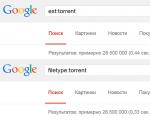FAQ on Western Digital HDD markings and technologies. Notes from a repairman: from a work journal How to find out the manufacturing date of an external screw
Seagate: Handle with Care
The story of the stunning failure of the 7200.11 series is well known, and it is perhaps worthy of a separate article. Reputation hit and heavy financial losses in the midst of a global crisis - this is very serious. The corporation tried to atone for its sins by releasing a massive and inexpensive twelfth series in 2009. The market received it with a bang.
And now, a year and a half after the start of sales, 7200.12 began to be carried in large numbers for repairs. First, a couple of thousand “bad things” arise and the disk disappears from the OS as a result of serious damage to the file system. The problem is that “shedding” occurs rapidly - sometimes in just a few hours. And the day before, there may be no symptoms at all. The microprogram tries to cope with emerging defects to the last, and when there are no reserves left, a “dirge with dancing” begins. Users of the same proximity at this moment often go unnoticed. Well, the disk heads are chirping more than usual, so it’s not audible against the general background. Well, it “slows down” slightly, so you can ignore it. Well, S.M.A.R.T. sagged, so on Seagate drives it is generally somewhat conditional. There are new attributes that need to be looked at (High Flyes, for example), but analyzer programs are mostly unaware of this.
I believe the problems arise due to the off-design load. The twelfth “household” series is the fruit of total savings and is assembled from budget components. The firmware is also simplified - in particular, there are no adaptive settings for the recording path, such as slower positioning when heating. At high recording densities (platters with a capacity of 500 GB), this reduces reliability during long-term operation. Disk load at which valid passport characteristics, - 2400 working hours per year, or 200 per month. That is, 9-10 hours a day, 5 days a week, a typical office schedule. Anything above is at your own peril and risk.
And these models are often used 24/7, and even for torrents in aggressive settings that clog a thick channel in both directions, or FreeBSD, where a million small files are written simultaneously. And cooling as it turns out - often with a dusty, ineffective case fan. And the load on the disk is high and clearly unreasonable. Here we definitely need enterprise-class drives (Enterprise Storage family, one and a half to two times more expensive), but who will explain this to the supply manager who buys 50 pieces for the office at once. By the way, Seagate has reduced the warranty to two years for consumer models...
Seagate: Control the Heat
Not everyone knows that modern Seagate drives have S.M.A.R.T. attributes. give a lot of detailed information on heating. It’s just that few programs parse encoding correctly, and HDDScan in this case is a pleasant exception. Here is a fragment of his report, from which you can find out not only the current, but also the minimum and maximum temperatures reached.
| 190 | Airflow Temperature | 66 | 64 | 34 C | 45 |
| 190 | Airflow Temperature Minimum | 66 | 64 | 23 C | 45 |
| 190 | Airflow Temperature Maximum | 66 | 64 | 34 C | 45 |
| 194 | HDA Temperature | 34 | 40 | 34 C | 0 |
| 194 | HDA Temperature Minimum | 34 | 40 | 23 C | 0 |
| 194 | HDA Temperature Maximum | 34 | 40 | 60 C | 0 |
Here HDA stands for Head and Disk Assembly, in bank parlance; Airflow Temperature - heating of the lower (system) reading head, it is approximately equal to the air temperature inside the can. The magnetic resistor of the head is also a thermistor, so a separate sensor is unnecessary. In other words, the heating of the entire body is controlled hard drive(this is important for the spindle bearing and electronics), and the block of magnetic heads, the durability and performance of which directly depend on temperature.
At the same time, the disk cover and the upper head heat up 5-15 degrees more due to air friction on the cover (it is carried away by the plates, so there is a real hurricane inside the can at 20-30 m/s). That is why checking the disk “by touch” often causes anxiety in the user, although according to thermal attributes the heating is not so great. The need for airflow on the lid or at least free space above it (3-5 cm) for passive convection is also clear.
Seagate: how to find out the release date
Seagate drives are not dated in a generally understandable way - instead, the labels contain a Date Code of five, less often four, digits. Their format is YYWD or YYWWD. The encoding is quite tricky, tied to corporate reporting.
The first two digits are YY - the fiscal year, which at Seagate begins on the first Saturday in July of the previous year. That is, discs released from August to December 2011 are already marked as 12 years old, which often surprises buyers. The next numbers - W (1-9) or WW (10-52) - are the week of the financial year. And finally, last digit- D - the number of days that have passed since the beginning of the week, with the week lasting from Saturday to Friday inclusive.
So to calculate the exact release date you will have to use a calendar. To avoid bothering with this, I advise you to use an online calculator.
Trouble with recording
There are more and more cases when a hard drive's recording channel deteriorates, and the user finds out about it only when the drive is no longer recognized the next time it is turned on. The table in the service area (most often the SMART module) was written incorrectly - and hello. In the technological mode, it is possible to repair the “service”, the drive starts normally, but there is little joy from this: the user data is already corrupted. Rearrange the heads, don’t rearrange them, you can’t subtract the information - it’s actually not on the plates. Well, not that there are none at all, but the percentage of uncorrectable errors is too large. All files (except the smallest ones) come out broken.
And the most unpleasant thing is that this bug cannot be caught at the moment it occurs - there are no control mechanisms. And with massive recording large files You can screw it up completely. Even 3-4 years ago, in more expensive disks, there was a read mode immediately after writing (the heads are separate, the read head follows the write head in the direction of travel, and the switch is able to switch quickly), but in order to simplify the firmware and reduce energy consumption from he was refused. So the root cause of the problem is economy.
Tsap-scratch
Previously, about three years ago, if they brought me a knocking disc, the first thing I did was start looking for a donor. In 80% of cases, a knock indicated the death of the head or commutator, so rearranging the BMG made it possible to extract data. Now the procedure has changed: first of all, you need to remove the cover and carefully inspect the plates for scratches and cuts (a cut is a circular scratch). In some cases they are located - and not always easily visible to the eye. Alas, even a scratch of a quarter of a millimeter is fatal, and after its discovery, work with the order is completed. There is no point in rearranging donor heads onto damaged plates - they will deteriorate in a few minutes, and you will not have time to remove anything. By touching the “mounds” that have grown along the edges of the scratch, the head heats up and quickly fails.
If the scratch is located at the very edge of the plate, there is something that can be done. Sometimes it is possible to rearrange the BMG stroke limiter so that the heads do not fall into the dangerous area. Since there is often a service zone there, which is read when the drive starts, hot swap technology is used. The board with the microprogram initialized in RAM is swapped from the donor disk to the patient without turning off the power (the spindle is stopped by software before this).
Why is this happening? The recording density of modern discs is to blame. High spatial resolution of recording and reading elements is required. Therefore, the flight height of the head is extremely reduced and in some models reaches 10 nm. By the way, this is nanotechnology in its pure form (a nanoobject is conventionally considered to be one with at least one dimension less than 100 nm, or 0.1 microns).
With any strong push, not to mention a blow, the head strikes the plate, and the consequences are unpredictable. Quite often everything works out, the current plates are coated with a solid lubricant, such as Teflon, which reduces friction and mitigates damage. But it can be worse when a scratch appears and begins to grow. The process of its “maturation” can take from a couple of seconds to several hours; the user here usually acts as a passive observer. It begins to act when a knock appears and the situation is already irreversible, it has lost its data. The only thing that can help here is to immediately turn off the power and contact a specialist. But even then, as I wrote just above, there are few chances.
All these horrors, however, apply to high-speed (7200 rpm) and high-capacity (750 GB and above) drives of the 3.5" form factor. "Green" low-speed families (5400-5900 rpm), as well as drives previous generation- noticeably more stable. Laptop models, on the other hand, need to be hit very hard to get a scratch; the mass of the moving system and the linear speed are much less there. In addition, the laptop or the disk itself often has an accelerometer, which, at any acceleration, moves the heads into the parking zone, beyond the platters. When the disk is turned on in free fall, it only needs to fly 20-30 cm to park, so the flight of the laptop from the table does not threaten the platters and data too much.
Scratches and especially notches on 2.5" drives are not so common. There is another problem: with frontal impacts on the cover or board, the heads can stick, and from side impacts the thin spindle axis bends and dangerous vibrations arise. Almost straighten the axis is impossible, and the data can only be saved by moving the package of plates (together with the heads) onto the donor spindle. This operation is not easy; special equipment and considerable experience are required.
When repair is not possible
They brought two disks for repair; there was no need to save the data. One, 500 GB, was hit in the side - it looks like the system unit simply fell over. Now the bearing “sings”, and the disk itself vibrates noticeably (frequency 120 Hz, the sound is similar to a massager). The impact shifted the spindle axis. The disk still works, but reading from the surface is unstable - there are areas of sharp slowdowns. I tried to adjust the read/write parameters and expand the defect list - it didn't help. Zones of instability have decreased, but have not disappeared. It is impossible to use such a drive; it is destined to become a donor of parts. I bought it from the client for a symbolic amount.
The impact, by the way, is recorded in the system log, which is stored in the service area on plates. This log is often checked by service technicians if you are trying to return the disk under warranty. To do this, proprietary software from the manufacturer is used (in some cases, undocumented commands are needed to access the log). So - I’ll tell you a secret - if you don’t like the behavior of the disk and want to exchange it, then you need to hit the turned off disk, and even wrapped in a towel, so that there are no external traces left.
The second disk was hit on the belly with a screwdriver - a not uncommon occurrence during careless installation. Usually this involves removing parts from the board, but here the blow fell on the flat cable leading from the board to the motor. It is only a couple of centimeters long, has 4 wires, and two of them are broken. Well, I cleared out the surrounding area and soldered the shunts. It works, but it doesn’t look very good, and it won’t be returned under warranty.
The client asked to solder a new cable - I have these, but I can’t really solder them to the motor contacts. There is a good heat dissipation there, a small soldering iron will not cope, and heating with a large one is unsafe - the hydrodynamic bearing does not like overheating: the oil in it will change viscosity, or even leak out of the cup. In general, “it works - don’t touch it.” And I didn’t promise to solve the problems with the warranty.
Resident error
We are accustomed to thinking that the HDD stores data absolutely unchanged - what we wrote down was exactly what we considered. However, this is not always the case. Here's a recent case: regular customer one of the computers stopped logging in local network. I checked for viruses, as usual, and reinstalled the driver. network card- all to no avail. I look at the system log, and there is a failure repeatedly noted when calling the main network service, and in the same place.
So, that's already interesting. You should check the dll code in the \system32 folder. I insert a CD with a distribution, compare the files in binary mode - oops, the difference is in one bit (the most significant in the byte, it goes to one). It’s not often you see this: an aged disk (fifth year of operation) has missed an uncorrected error. This probability is estimated at 10-13 for HDDs of previous generations, and 10-14 for new ones; server models provide unreliability of information of 10-15 or even less. It happens even less often that the error occurred in the system code, where even one incorrect digit has far-reaching consequences. It’s good that in this case the reference file was at hand, but what if the results of some important calculations had been corrupted? This is how satellites fall...
About inappropriate inquisitiveness
In the morning, a client comes with a complaint that his laptop fell off the table and now the disk is knocking and is not recognized. Well, it’s a common thing - laptops most often fall on a corner, and this is dangerous for the drive.
When I pick up the disk, the stickers on the mounting screws on the cover are torn. This means they've already climbed inside. I ask how it was. The man answers with holy simplicity: “After the incident, I took out the disk and unscrewed the top cover. I saw that the heads were in the middle of the plate, that is, they were stuck, so I pulled them to the edge with tweezers” (in all laptop models the heads are parked outside the plate on a special ramp). After which the “pioneer” screwed on the lid, put the disk back into the laptop and began to wait for normal operation.
Hmmm, to unscrew the cover of a laptop drive, you need a T5 star screwdriver - I didn’t realize that ordinary users had these. I note that this is a 160-gigabyte device on one platter, that is, the recording density is quite high. Such a drive cannot be opened at all outside of a clean chamber, because room dust that settles even in 10 minutes is guaranteed to kill it in a few days, or even hours. You will have time to remove the data, but that’s all, and the disk itself will be thrown away. These old 10-20 GB models survived for several hours open and after that they worked for a couple of months (but they also eventually died, and not always from “bads” - the slowdown in work just grew and eventually became unacceptable).
Well, in this case, everything is sad - the owner himself killed his disk by roughly dragging through the stuck heads (molecular adhesion, however). Data recovery specialists also move the BMG, but very carefully, slowly rotating the plate and tapping in certain places. And then the heads themselves were damaged (that’s why the disk is knocking - it can’t, in the jargon, “find the servo”), and, most importantly, the plate was scratched. It is useless to rearrange the heads - I already explained why a little higher. Yes, it happens that you need one small file from the entire disk (such as black cash register.xls or kompromat.doc), its exact location is known and file system not damaged. Then you can have time to read out the “information” before everything becomes hopeless. But this, of course, is a rare exception. But in this case, the client himself buried his data. All playful hands are to blame and there is an extraordinary lightness in thoughts.
Change of orientation? Easily!
Users often ask what is the best position to mount a 3.5" hard drive inside system unit. I answer: the orientation can be vertical or horizontal, with the lid or electronics facing up. According to all manufacturers, the position of the HDD does not affect its functioning and reliability. The only limitation is that the deviation from the vertical or horizontal should not exceed 5%B0, that is, the operating drive must lie or stand level.
There are, however, “second order” effects. Thus, the disk is factory marked and tested in horizontal position lid up. It is logical to assume that the drive will operate most stably with this orientation, since the distribution of temperatures and stresses in the mechanics (and with them the fine-tuning of the microprogram) is close to the original parameters. At the same time, in the absence of airflow, the electronics board cools worse and fails more easily. More often than others, the engine control chip overheats and burns out (in the jargon of repairmen, “twist”).
The opposite arrangement - with the electronics facing up - is unfavorable for the mechanics (can): it can overheat, which reduces the life of the drive. In addition, the engine is on top; over time, wear products can fall out of it and damage the nearby plate and head. Repairmen are familiar with such cases.
In a vertical position, the disk is cooled better due to convection, and, contrary to popular belief, the bearing is not in danger. This is confirmed by the fact that many computers and servers of well-known brands, as well as NAS storages, have vertical bays for their disks (however, in ordinary cases such fastening is less common).
Clients about data recovery
To conclude this part of the material, there are a few quotes from conversations with users. As they say, those who dealt with data recovery don’t laugh at Petrosyan’s concerts...
How many? Yes, it’s easier for me to assign an accountant to primary restoration!
How, it’s worth removing information more expensive than a disk???
Why so expensive? My admins said that the only thing that needs to be changed on the disk is the board, they tried, but it didn’t work - the disk still knocks...
My disk's circuit board has burned out, can you lend me the same one for a while? I’ll put it on disk and remove the data myself, and I’ll pay you 300 rubles.
How could the disk fail? I just bought it two weeks ago...
How could the disk fail? It's been working fine for me for two years now...
I don’t need to repair the disk, you just remove the data from it...
Why do you say that the disk will not work? You will replace the heads on it...
Will you give me a conclusion that I recovered the disk from you, so that I can go to the store with it and they will return my money for data recovery?
Can you recover data from the disk if I removed the pancakes myself and washed them with soap?
I have a RAID array and only one disk died. Can you make me a sector-by-sector copy from it to new disk, so that I insert it into the server and everything works? Well, so as not to pay for restoring the entire array.
But I don’t have another disk for recording the recovered information, can you write me 200 GB on discs?
Seagate: Handle with Care
The story of the stunning failure of the 7200.11 series is well known, and it is perhaps worthy of a separate article. The blow to reputation and heavy financial losses in the midst of a global crisis is very serious. The corporation tried to atone for its sins by releasing a massive and inexpensive twelfth series in 2009. The market received it with a bang.
And now, a year and a half after the start of sales, 7200.12 began to be carried in large numbers for repairs. First, a couple of thousand “bad things” arise and the disk disappears from the OS as a result of serious damage to the file system. The problem is that “shedding” occurs rapidly - sometimes in just a few hours. And the day before, there may be no symptoms at all. The microprogram tries to cope with emerging defects to the last, and when there are no reserves left, a “dirge with dancing” begins. Users often do not notice the approach of this moment. Well, the disk heads are chirping more than usual, so it’s not audible against the general background. Well, it “slows down” slightly, so you can ignore it. Well, S.M.A.R.T. sagged, so on Seagate drives it is generally somewhat conditional. There are new attributes that need to be looked at (High Flyes, for example), but analyzer programs are mostly unaware of this.
In the 7200.12 series, drives with capacities up to 500 GB have a single platter and are available in a thin package. The reduced height of the can saves 70 grams of aluminum, but does not add reliability
I believe the problems arise due to the off-design load. The twelfth “household” series is the fruit of total savings, assembled from budget components. The firmware is also simplified - in particular, there are no adaptive settings for the recording path, such as slower positioning when heating. At high recording densities (platters with a capacity of 500 GB), this reduces reliability during long-term operation. The load on the disk, at which the specifications are valid, is 2400 working hours per year, or 200 per month. That is, 9-10 hours a day, 5 days a week, a typical office schedule. Anything above is at your own peril and risk.
And these models are often used 24/7, and even for torrents in aggressive settings that clog a thick channel in both directions, or FreeBSD, where a million small files are written simultaneously. And the cooling is as it turns out - often with a dusty, ineffective case fan. And the load on the disk is high and clearly unreasonable. Here we definitely need enterprise-class drives (Enterprise Storage family, one and a half to two times more expensive), but who will explain this to the supply manager who buys 50 pieces for the office at once. By the way, Seagate has reduced the warranty for consumer models to two years...
⇡ Seagate: control the heat
Not everyone knows that modern Seagate drives have S.M.A.R.T. attributes. give a lot of detailed information on heating. It’s just that few programs parse encoding correctly, and HDDScan in this case is a pleasant exception. Here is a fragment of his report, from which you can find out not only the current, but also the minimum and maximum temperatures reached.
| 190 | Airflow Temperature | 66 | 64 | 34 C | 45 |
| 190 | Airflow Temperature Minimum | 66 | 64 | 23 C | 45 |
| 190 | Airflow Temperature Maximum | 66 | 64 | 34 C | 45 |
| 194 | HDA Temperature | 34 | 40 | 34 C | 0 |
| 194 | HDA Temperature Minimum | 34 | 40 | 23 C | 0 |
| 194 | HDA Temperature Maximum | 34 | 40 | 60 C | 0 |
Here HDA stands for Head and Disk Assembly, in bank parlance; Airflow Temperature - heating of the lower (system) reading head, it is approximately equal to the air temperature inside the can. The magnetic resistor of the head is also a thermistor, so a separate sensor is unnecessary. In other words, the heating of both the entire hard drive housing (this is important for the spindle bearing and electronics) and the block of magnetic heads, the durability and performance of which directly depend on temperature, is controlled.

In the Seagate 7200.9 and 7200.10 series, the spindle often jams. The reason is overheating and manufacturing inaccuracies. This was treated surgically: the bearing heel was cut out, the shaft was wedged with gasoline and pliers. After this, the disk could only work in this position
At the same time, the disk cover and the upper head heat up 5-15 degrees more due to air friction on the cover (it is carried away by the plates, so there is a real hurricane inside the can at 20-30 m/s). That is why checking the disk “by touch” often causes anxiety in the user, although according to thermal attributes the heating is not so great. The need for airflow on the lid or at least free space above it (3-5 cm) for passive convection is also clear.
⇡ Seagate: how to find out the release date
Seagate drives are not dated in a generally understandable way - instead, the labels contain a Date Code of five, less often four, digits. Their format is YYWD or YYWWD. The encoding is quite tricky, tied to corporate reporting.
The first two digits are YY—the fiscal year, which at Seagate begins on the first Saturday in July of the previous year. That is, discs released from August to December 2011 are already marked as 12 years old, which often surprises buyers. The next numbers - W (1-9) or WW (10-52) - are the week of the financial year. And finally, the last digit - D - the number of days that have passed since the beginning of the week, with the week lasting from Saturday to Friday inclusive.
So to calculate the exact release date you will have to use a calendar. To avoid bothering with this, I advise you to use an online calculator.
⇡ Trouble with recording
There are more and more cases when a hard drive's recording channel deteriorates, and the user finds out about it only when the drive is no longer recognized the next time it is turned on. The table in the service area (most often the SMART module) was written incorrectly - and hello. In the technological mode, it is possible to repair the “service”, the drive starts normally, but there is little joy from this: the user data is already corrupted. Rearrange the heads, don’t rearrange them, you won’t be able to read the information - it’s actually not on the plates. Well, not that there are none at all, but the percentage of uncorrectable errors is too large. All files (except the smallest ones) come out broken.
And the most unpleasant thing is that this bug cannot be caught at the moment it occurs - there are no control mechanisms. And when massively recording large files, you can completely screw up. Even 3-4 years ago, in more expensive disks, there was a read mode immediately after writing (the heads are separate, the read head follows the write head in the direction of travel, and the switch is able to switch quickly), but in order to simplify the firmware and reduce energy consumption from he was refused. So the root cause of the problem is economy.
Tsap-scratch
Previously, about three years ago, if they brought me a knocking disc, the first thing I did was start looking for a donor. In 80% of cases, a knock indicated the death of the head or commutator, so rearranging the BMG made it possible to extract data. Now the procedure has changed: first of all, you need to remove the cover and carefully inspect the plates for scratches and cuts (a cut is a circular scratch). In some cases they are located - and not always easily visible to the eye. Alas, even a scratch of a quarter of a millimeter is fatal, and after its discovery, work with the order is completed. There is no point in rearranging donor heads onto damaged plates - they will deteriorate in a few minutes, and you will not have time to remove anything. By touching the “mounds” that have grown along the edges of the scratch, the head heats up and quickly fails.

Gash close-up. It can be seen that it is heterogeneous and not very deep, but this does not affect the repairman’s verdict
If the scratch is located at the very edge of the plate, there is something that can be done. Sometimes it is possible to rearrange the BMG stroke limiter so that the heads do not fall into the dangerous area. Since there is often a service zone there, which is read when the drive starts, hot swap technology is used. The board with the microprogram initialized in RAM is swapped from the donor disk to the patient without turning off the power (the spindle is stopped by software before this).

Working moment of hot swap. The patient's card is initialized on the donor jar (white label with the same order number and the letter "d") and is ready to be swapped back
Why is this happening? The recording density of modern discs is to blame. High spatial resolution of recording and reading elements is required. Therefore, the flight height of the head is extremely reduced and in some models reaches 10 nm. By the way, this is nanotechnology in its pure form (a nanoobject is conventionally considered to be one with at least one dimension less than 100 nm, or 0.1 microns).
With any strong push, not to mention a blow, the head strikes the plate, and the consequences are unpredictable. Quite often everything works out, the current plates are coated with a solid lubricant, such as Teflon, which reduces friction and mitigates damage. But it can be worse when a scratch appears and begins to grow. The process of its “maturation” can take from a couple of seconds to several hours; the user here usually acts as a passive observer. It begins to act when a knock appears and the situation is already irreversible, it has lost its data. The only thing that can help here is to immediately turn off the power and contact a specialist. But even then, as I wrote just above, there are few chances.
All these horrors, however, apply to high-speed (7200 rpm) and high-capacity (750 GB and above) 3.5” drives. “Green” low-speed families (5400-5900 rpm), as well as disks of the previous generation, are noticeably more stable. Laptop models, on the other hand, need to be hit very hard to get a scratch; the mass of the moving system and the linear speed are much less there. In addition, the laptop or the disk itself often has an accelerometer, which, at any acceleration, moves the heads into the parking zone, beyond the platters. When the disk is turned on in free fall, it only needs to fly 20-30 cm to park, so the flight of the laptop from the table does not threaten the platters and data too much.

Double deep burn on a 500 GB laptop drive. The case is infrequent and severe, it was not possible to obtain data
Scratches and especially notches on 2.5″ drives are not that common. There is another problem: with frontal impacts on the cover or board, the heads can stick, and from side impacts, the thin axis of the spindle bends and dangerous vibrations arise. It is almost impossible to straighten the axis, and the data can only be saved by moving the package of plates (along with the heads) to the donor spindle. This operation is not easy; it requires special equipment and considerable experience.
⇡ When repair is not possible
They brought two disks for repair; there was no need to save the data. One, 500 GB, was hit in the side - it looks like the system unit simply fell over. Now the bearing “sings”, and the disk itself vibrates noticeably (frequency 120 Hz, the sound is similar to a massager). The impact shifted the spindle axis. The disk still works, but reading from the surface is unstable - there are areas of sharp slowdowns. I tried to adjust the read/write parameters and expand the defect list, but it didn’t help. Zones of instability have decreased, but have not disappeared. It is impossible to use such a drive; it is destined to become a donor of parts. I bought it from the client for a symbolic amount.
The impact, by the way, is recorded in the system log, which is stored in the service area on plates. This log is often checked by service technicians if you are trying to return the disk under warranty. To do this, proprietary software from the manufacturer is used (in some cases, undocumented commands are needed to access the log). So - I’ll tell you a secret - if you don’t like the behavior of the disk and want to exchange it, then you need to hit the disk that is turned off, and even wrapped in a towel so that there are no external traces left.
The second disk was hit on the belly with a screwdriver - a not uncommon occurrence during careless installation. Usually this involves removing parts from the board, but here the blow fell on the flat cable leading from the board to the motor. It is only a couple of centimeters long, has 4 wires, and two of them are broken. Well, I cleared out the surrounding area and soldered the shunts. It works, but it doesn’t look very good, and it won’t be returned under warranty.
The client asked to solder a new cable - I have these, but I can’t really solder them to the motor contacts. There is a good heat dissipation there, a small soldering iron will not cope, and heating with a large one is unsafe - the hydrodynamic bearing does not like overheating: the oil in it will change viscosity, or even leak out of the glass. In general, “it works, don’t touch it.” And I didn’t promise to solve the problems with the warranty.
⇡ Resident error
We are accustomed to thinking that the HDD stores data absolutely unchanged - what we wrote down was exactly what we considered. However, this is not always the case. Here’s a recent case: one of a regular client’s computers stopped connecting to the local network. I checked, as usual, for viruses, reinstalled the network card driver - all to no avail. I look at the system log, and there is a failure noted multiple times when calling the main network service, and in the same place.
So, that's already interesting. You should check the dll code in the \system32 folder. I insert a CD with a distribution, compare the files in binary mode - oops, the difference is in one bit (the most significant in the byte, it goes to one). It’s not often you see this: an aged disk (fifth year of operation) has missed an uncorrected error. This probability is estimated at 10 -13 for HDDs of previous generations, and 10 -14 for new ones; server models provide unreliable information of 10 -15 and even less. It happens even less often that the error occurred in the system code, where even one incorrect digit has far-reaching consequences. It’s good that in this case the reference file was at hand, but what if the results of some important calculations had been corrupted? This is how satellites fall...
⇡ About inappropriate inquisitiveness
In the morning, a client comes with a complaint that his laptop fell off the table and now the disk is knocking and is not recognized. Well, it’s a common thing - laptops most often fall on a corner, and this is dangerous for the drive.
When I pick up the disk, the stickers on the mounting screws are torn on the cover. This means they've already climbed inside. I ask how it was. The man answers with holy simplicity: “After the incident, I took out the disk and unscrewed the top cover. I saw that the heads were in the middle of the plate, that is, they were stuck, so I pulled them to the edge with tweezers” (in all laptop models the heads are parked outside the plate on a special ramp). After which the “pioneer” screwed on the lid, put the disk back into the laptop and began to wait for normal operation.

An overly diligent lieutenant opened the creaking disk and “lubricated the mirror surface with liquid lubricant CIATIM-201 GOST 6267-74 to facilitate the sliding of the reader assembly” (quote from a service report). Already in this form, the HDD came to one of the repairmen, gaining anecdotal fame among them
Hmmm, to unscrew the cover of a laptop drive, you need a T5 star screwdriver - I didn’t realize that ordinary users had these. I note that this is a 160-gigabyte device on one platter, that is, the recording density is quite high. Such a drive cannot be opened at all outside of a clean chamber, because room dust that settles even in 10 minutes is guaranteed to kill it in a few days, or even hours. You will have time to remove the data, but that’s all, and the disk itself will be thrown away. These old 10-20 GB models survived for several hours open and after that they worked for a couple of months (but they also eventually died, and not always from “bads” - the slowdown in work just grew and eventually became unacceptable).
Well, in this case, everything is sad - the owner himself killed his disk by roughly dragging through the stuck heads (molecular adhesion, however). Data recovery specialists also move the BMG, but very carefully, slowly rotating the plate and tapping in certain places. And then the heads themselves were damaged (that’s why the disk is knocking - it can’t, to use the jargon, “find the servo”), and, most importantly, the plate was scratched. It is useless to rearrange the heads - I already explained why a little higher. Yes, it happens that you need one small file from the entire disk (such as black cash register.xls or kompromat.doc), its exact location is known and the file system is not damaged. Then you can have time to read out the “information” before everything becomes hopeless. But this, of course, is a rare exception. But in this case, the client himself buried his data. All playful hands are to blame and there is an extraordinary lightness in thoughts.

Adapters for connecting HDD to hardware and software complex. As you can see, quite a lot of them are required. Pay attention to the red board: it allows you to work with 1.8” drives that have a non-standard cable connector. Such discs are installed in expensive video cameras and players (in particular, iPod classic).
⇡ Change of orientation? Easily!
Users often ask in what position is it better to mount a 3.5” hard drive inside the system unit. I answer: the orientation can be vertical or horizontal, with the lid or electronics facing up. According to all manufacturers, the position of the HDD does not affect its functioning and reliability. The only limitation is that the deviation from the vertical or horizontal should not exceed 5°, that is, the operating drive must lie or stand level.

The world's first hard drive with a capacity of 5 MB (1956). And this is just the body of rotation - with electronics and power, the entire structure is the size of a good cabinet. The problem of drive location did not arise for a long time - at least until the early 90s, when stepper motors disappeared from HDD designs
There are, however, “second order” effects. Thus, the disk is factory marked and tested in a horizontal position with the lid up. It is logical to assume that the drive will operate most stably with this orientation, since the distribution of temperatures and stresses in the mechanics (and with them the fine-tuning of the microprogram) is close to the original parameters. At the same time, in the absence of airflow, the electronics board cools worse and fails more easily. More often than others, the engine control chip overheats and burns out (in the jargon of repairmen, “twist”).
The opposite arrangement - with the electronics facing up - is already unfavorable for the mechanics (can): it can overheat, which reduces the life of the drive. In addition, the engine is on top; over time, wear products can fall out of it and damage the nearby plate and head. Repairmen are familiar with such cases.
In a vertical position, the disk is cooled better due to convection, and, contrary to popular belief, the bearing is not in danger. This is confirmed by the fact that many computers and servers of well-known brands, as well as NAS storages, have vertical bays for their disks (however, in ordinary cases such fastening is less common).
⇡ Clients about data recovery
To conclude this part of the material, there are a few quotes from conversations with users. As they say, those who dealt with data recovery don’t laugh at Petrosyan’s concerts...
- How many? Yes, it’s easier for me to assign an accountant to primary restoration!
— What, is it more expensive to remove information than a disk???
- Why so expensive? My admins said that the only thing that needs to be changed on the disk is the board, they tried, but it didn’t work - the disk still knocks...
— My disk’s circuit board burned out, can you give me the same one for a while? I’ll put it on disk and remove the data myself, and I’ll pay you 300 rubles.
— How could the disk break? I just bought it two weeks ago...
— How could the disk break? It's been working fine for me for two years now...
- I don’t need to repair the disk, you just remove the data from it...
- Why do you say that the disk will not work? You will replace the heads on it...
- And you will give me a conclusion that I recovered the disk from you, so that I can go to the store with it and they will return my money for data recovery?
— Can you recover data from the disk if I removed the pancakes myself and washed them with soap?
— I have a RAID array, and only one disk died. Can you make me a sector-by-sector copy from it to a new disk so that I can insert it into the server and everything will work? Well, so as not to pay for restoring the entire array.
— I don’t have another disk for recording the recovered information, can you write me 200 GB on discs?
To be continued
Decoding the markings of internal WD hard drives:
(1)WD (2)000 (3)0 (4)A (5)B (6)C (7)D
1 . Western Digital.
2 . One or three digits are used to determine the disk capacity. The volume is measured in the quantities specified in paragraph 4.
3 . 0 - serves to highlight some features. For example, the WD5001ABYS disk differs from the WD5000ABYS only in that the former has a perpendicular recording method versus the parallel one of the latter.
4 . A letter describing the value in which the volume specified in paragraph 2 is measured and the disk form factor:
- A – gigabyte/3.5”,
- B - gigabyte/3.5" or gigabyte/2.5",
- C - 3.5",
- E – terabyte/3.5”,
- F – 10 gigabytes/3.5”,
- G/H - gigabyte/3.5",
5 . A letter describing the market segment for which the drive is intended and the family to which it belongs:
- A – Desktop/Caviar;
- B – Enterprise/RE2 (3-plate)/RE2-GP;
- D – Enterprise/Raptor;
- E, P — Mobile/Scorpio Blue
- G – Enthusiast/Raptor X;
- J - Mobile/Scorpio Black
- L - Enterprise/VelociRaptor;
- V - Audio-Video (Audio and Video Equipment);
- Y – Enterprise/RE2 (4-plate)/RE2-GP/RE3/RE4.
6 . Letter describing the speed and size of the cache:
- B – 7200 rpm and 2 MB cache;
- C – Caviar Green and 16 MB cache;
- D - Caviar Green and 32 MB cache;
- F – 10000 rpm and 16 MB cache;
- G – 10000 rpm and 8 MB cache;
- H - 10000 rpm and 32 MB cache;
- J – 7200 rpm and 8 MB cache;
- K – 7200 rpm and 16 MB cache;
- L - 7200 rpm and 32 MB cache;
- P – RE2-GP and 16 MB cache;
- Y – RE2/RE3 and 16 MB cache or RE4 and 64 MB cache;
- R - Caviar Green, 64 MB cache and Advanced Format;
- S/E - 7200 rpm and 64 MB cache. V - 5400 rpm and 8 MB
7 . Letter describing the hard drive interface:
- B – PATA-100;
- E—PATA-133;
- D – SATA-150;
- S – SATA-300;
- X - SATA-600.
Old markings
The above is regarding new way markings. Previously, a template was used in which pp. 4-5 were absent; two or three digits were allocated for the disk size (volume was measured in gigabytes); the following digit was reserved for all families; in paragraph 6, the letter L was also used (7200 rpm/2 MB), and the letter P had a different meaning - 7200 rpm/8 MB; in paragraph 7 the letter R (SATA-150) was also used.
For example: WD800JB: 80 GB, 8 MB buffer, 7200 rpm, IDE, and WD800JD: 80 GB, 8 MB buffer, 7200 rpm, SATA; WD5000AAKS: 500 GB, 3.5", Caviar family, 16 MB, 7200 rpm, SATA2; WD5000BEVT: 500 GB, 2.5", 8 MB, 5400 rpm, SATA2.
Note:
- WD10EADS-00P8B0 and WD15EADS-00P8B0 drives may have strong visible slowdowns at random times during the write/read processes, which are difficult to diagnose/catch when claiming under warranty.
- WDxxEARS disks have Advanced Format, which imposes special features on their operation.
FAQ
1. I heard that WD hard drives have a ramp. What is it for?
Indeed, some WD drives have a ramp. The head block is located on it when the plates unwind, stop, or when the drive is turned off. This helps to increase the shock resistance of the drive when not in operation, and in the long term, operation reliability increases due to reduced contact and wear of plates and heads.
2. In what mode are drives with the SATA-300 interface supplied?
Hard drives with the index “S” (SATA-300) are sold with the SATA-300 mode enabled and the Spread Spectrum Clocking (SSC) function disabled.
3. What are jumpers used for?
Closing contacts 1-2 leads to the inclusion of the Spread Spectrum Clocking function.
Closing contacts 3-4 will enable Power Management mode (PM2 enable mode: to enable power supply in standby mode, place a jumper on pins 3-4. This mode will provide controlled spin-up using a spin-up command in accordance with the ATA standard and is intended primarily for the operation of servers/workstations operating in multi-disk configurations.
Important! For PM2 mode it is necessary compatible system BIOS that supports this feature. If PM2 is enabled and not supported by the BIOS, HDD does not unwind and is therefore not detected by the system.
Note: The PM2 function does not work on all WD SATA drives).
Closing contacts 5-6 will enable SATA150 transfer mode.
Closing contacts 7-8 will lead to a shift of one sector of partitions in disks with Advanced Format.
4. Some WD drives have two power connectors: SATA and Molex. Which one should I connect to?
You can connect power to either one, but not to both at the same time.
5. All hard drives that I have seen have a board with electronics on the bottom. I bought WD, but this board is empty! This is fine?
For WD hard drives, the board with electronics is upside down. This technique, according to WD, allows you to solve two problems at once - protect microcircuits from external influences and ensure their cooling. Since the microcircuits are located under a layer of PCB, they cannot be accidentally damaged by a sharp object when unpacking and installing the hard drive into the case. They are also protected from static electricity. Between printed circuit board and the housing has a layer of thermally conductive material, thanks to which the microcircuits can transfer heat to the metal.
6. Why are acceleration sensors installed on WD electronics boards?
The boards contain one or two acceleration sensors, which are used to detect the vibration of the drive during operation and allow the controller to compensate for the movement/acceleration of the actuator caused by these vibrations. They allow you to quickly and accurately get onto the desired path even in conditions of increased vibration (RAFF technology - clause 17d).
7. What warranty does WD give for its desktop hard drives?
3 years on the Caviar Green/Blue series and 5 years on the Caviar Black, RE and Raptor series.
8. What are the differences between the Caviar Green, Caviar Blue, and Caviar Black series?
Green - slow, quiet, cool, low-power drives. Spindle rotation speed is in the range of 5000-5600 rpm (i.e. the speed is fixed, but may vary for different models). Great for storing data. They park idle (they have a ramp). The parking function may interfere with the user, then it needs to be disabled using the wdidle utility.
Blue - regular wheels general purpose. Spindle rotation speed - 7200 rpm.
Black - positioned as high-performance wheels. Differences from Blue: they have a dual-core processor (marketing says “two processors”); may have more cache than Blue-classmate; air spoiler plates cutting air flow; double spindle mounting (bottom on the platform with the motor and top on the cover); dual actuator on some models; 5 years warranty.
9. What are the differences between Raptor series wheels and Caviar Blue/Black series wheels?
The main difference is the Raptor's rotation speed is 10,000 rpm versus 7,200 for the Caviar. As a consequence of this, Raptor's access time is significantly shorter. The warranty on Raptor wheels is 5 years.
The Raptor X is a regular Raptor with a large clear lens on the top cover through which you can view its operation.
VelociRaptor drives also have 2.5" platters and a 2.5" format, which further reduces access time.
Some VelociRaptor models (WD3000GLFS and WD3000HLFS) can be installed in both 2.5" and 3.5" bays. To do this, use a 3.5" metal radiator supplied with the disk, which, together with the drive mounted in it, is screwed with standard screws in the 3.5" compartment.
10. What are the differences between the Caviar RE series and Caviar Green/Blue/Black?
RE stands for "RAID Edition". RE series drives have an increased MTBF, different firmware, and support TLER technology (see paragraph 17c). The manufacturer is positioned for professional applications, for example, in data storage systems or servers/workstations when working in RAID arrays. The warranty on them is 5 years.
Have two processors; vibration compensation system; head flight adjustment system; TLER system; ramp.
The RE-GP Series are Green Series drives with RE Series features.
11. What is the difference between WD5000AAKS and WD5000KS drives?
Their main difference (and this applies to all models, the markings of which are distinguished only by the presence of “AA” in one and the absence of another) is that a disk with “AA” has a significantly higher recording density than a disk without it. Such drives have fewer platters, which means they are faster, consume a little less energy and have a slightly lower temperature (for example, the WD5000KS contains four platters, and the WD5000AAKS has three). Naturally, disks with “AA” are newer.
12. Is it worth buying an RE hard drive for your home system?
I note that, in my opinion, the above features of this series at home practically do not provide any advantages. Now let's look at the behavior strategy different disks in different systems.
Conventional desktop drives are designed for independent work, and when connected to a RAID controller, they are not even aware of its presence. If errors occur during the operation of the drive, its firmware tries to correct them independently using the built-in error correction system. If the repair process takes more than 8 seconds (although there is no standard for controller wait time, these 8 seconds are typical for most RAID controllers), then the RAID controller will consider the disk to be faulty and turn it off from the array, which can lead to unpleasant consequences.
For a WD hard drive using TLER technology (item 18c), the situation is different. If an error occurs, the drive tries to correct it on its own for 7 seconds, and then transmits information about the error to the RAID controller, which decides whether to fix it now or leave it for later.
However, if the opposite situation occurs (a hard drive with TLER operates outside of RAID), the drive “thinks” that it is connected to the RAID controller, and if it is impossible to correct the error using its own means, it admits its powerlessness and offers the controller to solve the problem. But he’s not there...
Therefore, Western Digital itself does not recommend installing a WD hard drive with TLER in a system where RAID is not planned.
13. What is the maximum temperature of WD hard drives?
For modern WD hard drives, the maximum permissible temperature is 60 degrees on the surface of the can. However, this does not mean that the drive will be able to operate for a long time at such heating.
14. All programs show that my WD hard drive has a temperature of 70 degrees. What to do?
According to Western Digital technical support, hard drives manufactured from October 25, 2005 to mid-April 2006 had problems with calibrating the temperature sensor, and therefore it shows a temperature higher than the real one by 20 degrees or more. The problem can be resolved by changing the firmware.
15. Does WD have perpendicular recording discs?
This recording method is used in the WD7500AAKS and all newer models of all series.
16. Is it true that for hard drives of the Caviar Green family, the spindle speed varies from 5400 to 7200 rpm depending on the load?
No, this is just a marketing ploy by the manufacturer. In fact, the situation is as follows: for the Caviar Green WD family, the possibility has been announced different speeds spindle on different models, but on each specific drive this speed is CONSTANT, which is confirmed by a quote from the description of IntelliPower technology: “For each GreenPower drive model, WD may use a different, invariable RPM” (http://www.westerndigital.com/en/library/sata /28).
Because WD does not disclose what the true speed of the released models is, hiding behind the meaningless IntelliPower label, you have to rely on test results. So, according to various tests, the assumption is confirmed that all Caviar Green hard drives now have 5400 (much more often) and 5000 (less often) rpm (for example, http://www.storagereview.com/1000.sr?page=0 %2C2, http://www.silentpcreview.com/article786-page2.html). Thus, the current “green” WD wheels have a speed of 5400 or 5000 rpm, which DOES NOT CHANGE during operation.
17. Where is the temperature sensor located on WD drives?
Inside the jar in the area marked with a red circle. It is the temperature of this sensor that is displayed in S.M.A.R.T.

18. What proprietary technologies does WD have?
a) SecureConnect – more reliable connection SATA connectors (requires a special cable from WD);
b) FlexPower – the presence of both SATA and molex power connectors;
c) TLER (RAID-specific Time-Limited Error Recovery) – allows you to reduce the time required to recover read errors, reduces the percentage of RAID failures (see clause 13);
d) RAFF (Rotary Accelerator Fead Forward) - optimizes the performance of drives when operating in vibration environments, for example, in rack-mounted servers and network storages data.
e) SoftSeek - reduces actuator noise during positioning, optimizing the shape of the control signal supplied to the head drive when moving them over long distances;
f) IntelliPark - parking heads in idle mode (used in Caviar Green);
g) IntelliSeek - bringing the head unit to the desired sector just at the moment it arrives under the head, instead of a frantic flight to the track and further waiting for the desired sector.
19. How to use the wdidle program to change the hard drive parking parameters when idle?
wdidle needs to be copied to a bootable DOS CD/DVD/flash drive, switch the SATA controller to IDE mode, disconnect other drives just in case, boot from bootable media. Next, run the program with the appropriate parameters:
/S - sets a timer for the time after which the disk parks the heads if there are no calls to it, in hundreds of milliseconds (the parameter can be equal to from 1 to 255). By default it is 80, i.e. 80*100 ms=8000 ms=8 s;
/D - prohibits parking;
/R - displays the current timer value;
/? — displays utility help.
20. What is technologyAdvanced Format?
This is the technology used in the production of some series of new terabyte HDDs. Its essence lies in the fact that the surface of the disks is divided into sectors of non-standard size - 4 KB versus 512 bytes of regular ones. This is good for working with large files and, on the contrary, negative when working with small files. Thus, such HDD is better use only for creating file storages, but not for actively working with the disk, otherwise this will result in a decrease in performance.
In addition, for such disks to work with Windows XP, they can only be formatted special utility WD Align, otherwise a catastrophic decrease in performance will again be noticeable.
21. How can I find out the number of platters and heads in various WD hard drives? There is nothing in the specifications.
WD is often accused of not providing information about the number of heads and platters in specific drives to the end user. Therefore, you have to get this information from reviews. Here's what we found out:
A) disks up to 160 GB:
- WD400Bx – 1 plate/1 head;
- WD800xx – ½;
- WD1200xx – 2/3;
- WD1200AAxx – ½;
- WD1600xx – 2/4;
- WD1600AAxS (B) – ½;
b) disks with a capacity of 250-400 GB:
- WD2500xx – 3/6;
- WD2500AAxS (B) – 2/4, with “B3A”, “B4A”, “VSA” or “VTA” in the model number (MDL) – ½;
- WD2500AAKX - ?/?;
- WD2502ABYS - ½;
- WD2503ABYX - 1/1;
- WD3000xx - 3/6;
- WD3200xx - 3/6;
- WD3200AAxS (B) – 2/4, with “B3A” or “B4A” – ½;
- WD3200AAKX - ?/?;
- WD3200AALX - ?/?;
- WD3202ABYS - ½;
- WD4000xx - 4/8;
- WD4000AAxS (B) – 3/5;
V) 500 GB disks:
- WD5000KS - 4/8;
- WD5000AAxS (B) – 3/6, with “A7B”, “A8B” or “L9A” – 2/4, with “M9A” or “V1A” – ½;
- WD5000AAKX - ?/?;
- WD5000AALX - ?/?;
- WD5001AALS - 2/4;
- WD5002AALX - ?/?;
- WD5000AACS – 2/4 and 2/3;
- WD5000AADS - ½;
- WD5000ABPS - 2/4;
- WD5000YS - 4/8;
- WD5000ABYS - 3/6;
- WD5002ABYS - 2/4;
- WD5003ABYX - ½;
G) disks with a capacity of 600-800 GB:
- WD6000HLHX - 3/?;
- WD6400AAKS — 2/4, with “H2B” — 2/3;
- WD6401AALS - 2/4;
- WD6400AALX - ?/?;
- WD6402AAEX - 2/3;
- WD6400AACS - 2/4;
- WD6400AADS - 2/3;
- WD6400AARS - 2/3;
- WD7500AAKS – 4/8;
- WD7501AALS - 3/5;
- WD7500AALX - ?/?;
- WD7502AAEX - ?/?;
- WD7500AACS – 3/6, with “DB6” – 3/5;
- WD7500AADS – 2/3;
- WD7500AYPS - 3/6;
- WD7502ABYS - 3/5;
- WD8000AARS - 2/3;
d) disks with a capacity of 1-1.5 TB:
- WD1001FALS - 3/6, with "E3A" or "U9B" - 2/4;
- WD1002FAEX - 2/4;
- WD10EALS - 2/4;
- WD10EALX - ?/?;
- WD10EACS – 4/8, with “D6B” – 3/6;
- WD10EADS – 3/6, with “M2B” – 2/4, with “P8B” – 2/4, 5000 rpm;
- WD10EARS - 2/4, with "Z5B" - 5000 rpm;
- WD1000FYPS - 4/8;
- WD1002FBYS - 3/6;
- WD1003FBYX - 2/4;
- WD15EADS - 3/6 and 4/7;
- WD15EARS - 3/6;
- WD1501FASS -3/6;
- WD1502FAEX - ?/?;
- WD1502FYPS - 3/6;
- WD1503FYYS - 3/6;
e) disks with a capacity of 2 TB and higher:
- WD20EADS - 4/8;
- WD20EARS - 4/8, with "MVWB" - 3/6;
- WD2002FYPS - 4/8;
- WD2001FASS - 4/8;
- WD2002FAEX - ?/?;
- WD2003FYYS - 4/8;
- WD25EZRS - ?/?;
- WD30EZRS - 4/8.