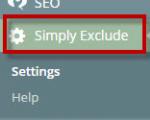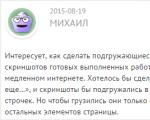Youtube clones for android. NewPipe is a free YouTube analog with the option to download music and videos to Android. Watch Youtube on Android
For watching videos from YouTube, the bulk Android users uses a standard client. However, there are in no way inferior, and sometimes superior to the original analogs of YouTube. NewPipe is the best of them all.
The Newpipe application interface is simple and straightforward with a minimum of necessary controls and settings. The similar color scheme resembles YouTube, and the search bar will allow you to find the video you want. The results are displayed in the form of a list with a preview, the choice of any video opens a window for playback in a program or an Internet browser. On the analogue of YouTube, the toolbar contains buttons for changing the resolution, downloading video and music to the device, as well as listening to a song in a third-party player. In addition, music will continue to play in the background even after the screen is locked, which is not supported by the YouTube client.

Analogue youtube app NewPipe contains no ads or hidden purchases, takes up 3 MB of disk space, and does not require an API or Google services... Therefore, it is rational to use the application if the device does not have software search giant or removed for personal reasons.
Due to Google's negative policy regarding competition for its own programs, NewPipe will not appear in Google play... Therefore, the application is downloaded on a third-party website resource. Read more about the resource and the installation method in a separate one.
Main advantages:
- Analogue of youtube.
- Free, no ads.
- Choice of resolution and quality.
- Downloading videos and music.
- Search, ease of use.
- No API or Google services required to work.
Main disadvantages:
- There is no program, and will not be on Google Play.
- Manual update only.
Output
Previously, in order to download music or videos from YouTube, you had to use the services of third-party services, which caused discomfort and additional traffic consumption. Thanks to the YouTube analogue NewPipe program, music and videos are downloaded to the device, played in player mode, or watched in streaming mode. In addition, the program is indispensable in the absence or removal of Google services from the device.
Was the article useful to you?
Rate it - support the project!


Is an alternative client for popular video hosting for Android, released directly by Google.
The YouTube Go app allows you to watch videos without an Internet connection, having previously downloaded them to the cache. Before starting the download, you can select the recording quality and the folder to save it. It supports downloading files to an SD card or directly to the device's memory. Extraction capabilities sound track not provided in this program. If you need this feature, then take a look at the VidMate app.
It is allowed to download videos individually or in whole "packs", having previously marked the necessary checkboxes. Naturally, before starting to download the video, you can watch it online.
Of the oddities of this application we note that to work with it, you must register with the indication of the phone number. This will have to be done even if you already have Account YouTube.
In general, the application does not offer us anything new. In fact, YouTube Go is the most common downloader. The program does not shine with useful features and settings, which does not allow it to stand out favorably against the background of other download managers. Except for the pleasant interface, which is very similar to that in the original YouTube client. We also note a rather convenient built-in player.
Peculiarities:
- saves videos from YouTube to device memory or SD card;
- allows you to select the file quality and save location;
- supports batch download mode;
- has a rather meager toolbox;
- works on all current versions of the Android operating system;
- makes it possible to watch videos online;
- requires registration with confirmation of the phone number.
Download alternative YouTube client - YouTube Go for Android you can follow the link below.
Developer: Google LLC
Platform: Android (Depends on device)
Interface language: Russian (RUS)
Condition: Free
Root: Not needed
To watch videos from YouTube, the majority of Android users use the standard client. However, there are in no way inferior, and sometimes superior to the original analogs of YouTube. NewPipe is the best of them all.
The Newpipe application interface is simple and straightforward with a minimum of necessary controls and settings. The similar color scheme resembles YouTube, and the search bar will allow you to find the video you want. The results are displayed in the form of a list with a preview, the choice of any video opens a window for playback in a program or an Internet browser. On the analogue of YouTube, the toolbar contains buttons for changing the resolution, downloading video and music to the device, as well as listening to a song in a third-party player. In addition, music will continue to play in the background even after the screen is locked, which is not supported by the YouTube client.

The analogue of youtube, the NewPipe application does not contain ads and hidden purchases, takes up 3 MB of disk space, and does not require API or Google services to work. Therefore, it is rational to use the application if the search giant's software is missing on the device or has been removed for personal reasons.
Due to Google's negative policy of competing with its own programs, NewPipe will not appear on Google Play. Therefore, the application is downloaded on a third-party website resource. Read more about the resource and installation method in a separate article.
Main advantages:
- Analogue of youtube.
- Free, no ads.
- Choice of resolution and quality.
- Downloading videos and music.
- Search, ease of use.
- No API or Google services required to work.
Main disadvantages:
- There is no program, and will not be on Google Play.
- Manual update only.
Output
Previously, in order to download music or videos from YouTube, you had to use the services of third-party services, which caused discomfort and additional traffic consumption. Thanks to the YouTube analogue NewPipe program, music and videos are downloaded to the device, played in player mode, or watched in streaming mode. In addition, the program is indispensable in the absence or removal of Google services from the device.
Was the article useful to you?
Rate it - support the project!
The official Youtube client is good, but far from perfect. On some devices, performance is lame.
No function to download videos and others convenient opportunities... Therefore, many users are looking for an alternative.
In this article, we will take a look at the best unofficial Youtube clients for different operating systems ↓↓↓
Applications for Windows
→ What do the developers offer for Windows 10 and 7?
1. Hyper for YouTube
This is a popular Youtube client for Windows 10. Many people call it the best. In addition to watching videos, the app offers a number of other features: ⇓
- downloading videos from YouTube
- playing the current clip while you navigate through the sections of the application
- convenient russified interface
P.S- The program is available in paid and free version.
The free has small restrictions: no possibility to change interface color schemes, download multiple videos at the same time and pin videos to the start screen !!!
2. Minitube
This program is a Youtube client for Windows 7.
In fact, it is a compact version standard application with a similar interface.

However Minitube has several advantages: ⇓
1. First, it doesn't use Flash Player... Due to this, cross-platform appears and saves system resources... Although this will only matter for older laptops or OS builds.
2. Secondly, it has an advanced search engine. You can search for videos by a word from the title, as well as select a specific channel and search within it. But also you can search video by fragment and by similarity... The standard application does not have such features.
The functionality does not end there.
Minitube allows: ↓
- download video from video hosting
- sort videos by date, duration, views, rating
- take screenshots using the F9 key.

In addition to watching videos in compact and full screen mode the app supports miniature mode... When you turn it on, only a window with no controls remains on the desktop.
→ If you are looking for a YouTube client for Windows, this is a great alternative.
Clients for Android
Third party developers offer many Youtube client options for Android. Let's note a few of them: ↓↓↓
→ Which Youtube client for Android is the best ???
It depends on exactly how you are using video hosting.
Each application offers its own set of features. Choose the one that suits your needs
For iOS
V the iOS world the best alternative to the standard player is considered the ProTube application.

It wins in performance and has a rich set of features: ↓↓↓
- automatic playback of clips in Full HD format. You can also set which permission should be enabled automatically
- background playback support
- speed up and slow down video
- video can be minimized and moved around the screen

Such functionality has to try this Youtube client for iOS. Its interface is similar to the official one except for the details.
Its only drawback is paid distribution..
Players for Windows Phone
For Windows Phone has its own alternative Youtube clients.
Here are two popular ones: ↓↓↓
- MetroTube- one of the best. Supports Youtube API. It has good interface... Easy to use. Allows you to download videos.
- TubePro Is a development from Microsoft. In addition to the standard set of functions, it allows you to download and upload videos to video hosting.
P.S- These programs support Windows Phone 7, 8, 10.
Outcome
It is not difficult to find an alternative Youtube client for Android or another OS.
If for some reason you are not satisfied with the standard application, download the unofficial client for the YouTube service from the listed ones))
We live in a wonderful time, comrades! There are only two really common video formats - H.264 and H.265, and even "hard-wired" support for Full HD video in these formats in all smartphone processors, starting from 2014.
But outside of these formats, mobile phones turn out to be helpless - the video either does not play, or you see a black screen with sound, or some other ripples and jerks. And this is the first reason to install an alternative instead of a standard video player.
The second reason is the multichannel sound in DTS and AC3 formats, which are mandatory for BDRip-AVC and BDRemux films (that is, the only ones of high quality in terms of picture and sound). And, if in the video players of "thoroughbred" smartphones (Samsung, LG, Sony, for example) support for Dolby Audio is included initially, then the "Chinese" do not think about such matters at all. If you ever plan to watch a movie on your smartphone and do not want surprises in the form of broken sound, install an alternative player.
And, finally, to watch movies and TV shows for free and without downloading, you also need an advanced player, because the standard one may not "cope" with bulky files and the need to cache them in real time.
There are, in fact, several options: either video players with a "computer" history (BSPlayer, VLC), or the unofficial leader among alternative video players - MX Player. The first two are not as dirty with ads in the free version as MX, but MX Player is updated most often and is the most "omnivorous" one. Well, those who need no banners will have to buy a licensed version, or dig the Internet in search of MX Player with the word "Patched" in the description.
We love MX Player because it saves battery power as much as possible in formats that the smartphone supports initially, and can play in general any video format that a mobile phone, in theory, should not "understand" and open. And also convenient gestures in order to fit the video frame to the display, the ability to increase the volume where the standard player runs into a limitation, and support for non-standard audio formats (search for “AC3 and DTS codecs for MX Player”). No matter how beautiful and curious your standard audio player is, it will be hard for real fans of movies and TV shows on Android without an MX / BS / VLC player.
Replacement "Gallery" - QuickPic
Each preinstalled app for viewing pictures in Android is awful in its own way. Some of them take a long time to open pictures or draw previews, others pollute the system with audio album covers or some kind of "giblets" of games, in the third banal actions (transfer a file, move it or edit it) are fraught with torment. And most importantly, in each new mobile phone, audio and video files “jump out”, open and manage in their own way.
If you are tired of such leapfrog - install QuickPic. it free app, it appeared in the years when, due to "whistles and fakes" in galleries, expensive multi-core smartphones opened pictures too slowly. Cheap Phones opened pictures even more painfully, and QuickPic became a lightweight alternative to the standard gallery.
Since then, "BystroKartinka" has also grown fat, but standard galleries have learned to work slowly on new processors, and in terms of the speed of opening a pack of pictures, ease of search, setting the picture on the "wallpaper", and the ability to hide unnecessary / unsightly from prying eyes QuickPic is the best.
Replacement of "Google Maps" - Yandex.Maps
There is nothing special to comment on - Google, of course, is great, and now they rarely talk nonsense, even in the outback (and Google also collects data from "people's experts", and therefore progresses). But it just so happened historically that Yandex is much better aware of buildings and stores in the regions, knows better about the location of transport stops and makes pedestrian routes even taking into account narrow streets that Google does not even know about. And it just behaves less nervously when the GPS signal leaves a lot to be desired.
Yandex maps
Alarm clock replacement - Sleep as Android
To hell with them, with the phases of sleep, the optimal wake-up mode based on the insensitive sensors of the mobile phone, Sleep as Android is useful for other, much more ordinary things:
- Perfect key instead of exact time... That is, when setting the alarm, you can press "I need enough to get enough sleep." That is + 7-8 hours (depending on your settings).
- Alarm playlist... If you are terribly sick of all the standard alarm clock melodies, download the new ones that you created for other smartphones (at least from here), add them to the "alarms" folder in internal memory smartphone, and then check the boxes as ringtones in Sleep as Android. It's much better than feeling nausea rolling in your throat, and hatred spilling over in your head from the same ringtone in the morning.
Sleep as Android
- Flexible sleep setting"Now, another 5 minutes." First, a large interval, then a little less, and the third time - already an ascent.
- Some statistics... To know how bad your sleep was this week, and how many hours you actually slept instead of tossing and turning in bed.
In general, it is not a panacea, but much better than a standard application that “knows how to call - knows how not to call”.
File Manager Replacement - ES Explorer
If you don't know what is file manager, better not even start to be interested. All the rest, who are already "spoiled" by many years of work with a computer, it is better not to limit themselves to the standard primitive fileman, but to put the classic of working with files - ES Explorer.
ES Explorer
Not only for cutting / pasting / renaming files and folders, but also for others applied tasks... For example:
- The ability to find what exactly your phone is cluttered with with the help of "drive analysis". How many gigabytes are occupied by pictures, how many music, how many applications or videos - you can immediately see. Which folders are the most weighty and all files in descending order of their size on the internal memory / microSD. You will not want to figure it out manually, and there are probably no more convenient tools for "announcing the entire list" on Android.
File transfer when Wi-Fi assistance... Much faster than Bluetooth. You only need to have ES Explorer installed in both smartphones.