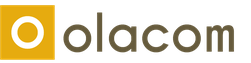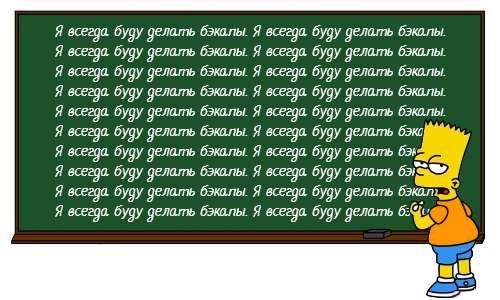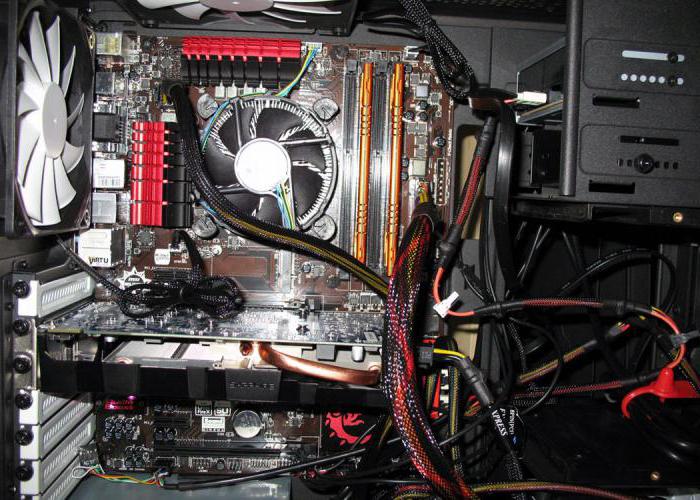Tips for studying php. Books for training. What you need to start development
For those who want to learn PHP, you can advise the magnificent "PHP Self-Tutorial" from the site PHP5.RU
The course is in the process of being written, but links to individual lessons from it are already in various sections of this FAQ. And believe me - it's worth it.
I can not recommend the wonderful material by Vadim Tkachenko AKA Bizon "Entry into PHP and MySQL." It was even published as a separate book, and now - corrected and supplemented - is available on the website
"PHP in detail." This resource stands apart. Unlike the previous ones, only a sadist can recommend reading it in its entirety - there is too much information. but that is his charm. This is an inexhaustible resource of information on PHP. The only remark is pay attention to the date of writing the article. Do not really trust those written before 2003.
Well, and of course - this site,
If you have not read it in its entirety, be sure to do it. Here are the problems that EVERYONE who writes in PHP will face sooner or later.
Software.
To work with PHP for Windows, you need to install the following programs:
- Apache web server (5Mb)
- PHP itself (10Mb)
- optionally - MySQL (23Mb).
The setup is very simple. Apache is installed by the installer. Where it asks for the name of your server and administrator email, you need to write localhost and your e-mail 2 times.
PHP is unpacked from zip to any directory as desired (standard - C: \\ PHP) and is required to be configured as an Apache module. To do this, you must perform three actions:
- rewrite php5ts.dll file to the WINDOWS directory
- in the file httpd.conf (C: \\ Program Files \\ Apache Group \\ Apache \\ conf \\ httpd.conf), at the very bottom, add two lines
LoadModule php5_module c: /php/php5apache2_2.dll
AddType application / x-httpd-php .php .phtml
- restart Apache (using the Apache monitor utility in the tray)
After completing all these steps, you can put a test php script (for example, it is called test.php and consists of a line
to the directory that is the root of the web server (by default it is C: \\ Program Files \\ Apache Group \\ Apache \\ htdocs \\) and access it by writing the address in the browser
% 20 "target \u003d" _blank "\u003e http://127.0.0.1/test.php
When installing MySQL, select Standard configuration, click Next on the next screen, set a password on the next screen or uncheck "Modify security settings" if you want to leave it blank.
To check, run the Mysql console: Start - Run and copy to the appeared line
"C: \\ Program Files \\ MySQL \\ MySQL Server 5.1 \\ bin \\ mysql.exe"
or
"C: \\ Program Files \\ MySQL \\ MySQL Server 5.1 \\ bin \\ mysql.exe" -uroot -pPASSWORD
if the console starts, everything works. Type exit to exit and start configuring mysql support in PHP.
To do this, if you have not done this before, take the file c: \\ php \\ php.ini-development and copy it under the name php.ini into the windows directory. Then edit it by removing the semicolon at the beginning of the line
; extension \u003d php_mysql.dll
and by editing the extension_dir parameter:
extension_dir \u003d "c: \\ php \\ ext \\"
at the same time you can immediately fix
short_open_tag \u003d On
to make old scripts and handy templates work
and do not forget to restart Apache after that, as described above.
Now you can use mysql in your php scripts.
Those for whom this instruction is too complicated can try to install a ready-made Denver-2 kit.
It includes everything that is needed at once, and much more that is unnecessary. And most importantly - everything works by itself.
Another advantage of Denver is that the volume of the basic kit is 10 times less than the full versions - only 4 megabytes. And also the fact that its author writes interesting books on PHP.
Also, everyone inquisitive is recommended an EXTREMELY explanatory article Installing and Configuring Apache + PHP
from the site PHP5.RU. And, of course - sections of official documentation on the installation of relevant programs.
Forums
When studying any business, questions will surely arise.
Questions are convenient to ask on the forums.
http://phpclub.ru/talk/forumdisplay.php?s\u003d&forumid\u003d12
PHP Club Forum. The most visited and famous. Unfortunately, fame serves him poorly. Very often an even greener newcomer answers the novice’s question, giving a completely wrong answer. However, there are plenty of professionals there, ready to explain the mistakes to the first and second.
PHP is also presented in the Russian-language segment of Livejournal
In communities Unfortunately, and so did not shine with the quality of the material, they have long been abandoned by their authors and have finally lost relevance.
All that is best on PHP is listed at the top of the page.
If you know a good site - write about it in the "Feedback" section.
There are such disciplines in web programming, the basics of which any person connected with the World Wide Web must know. Therefore, one way or another, you will have to learn PHP and MySQL. And if you do not want, then greed will still force:
Why learn php and mysql?
Such a question can be asked only by those who are not at all familiar with the specifics of building a web space and its modern basis. Anyone who is more or less knowledgeable in programming will say that these two disciplines are today dominant in the world wide web. And this means that almost the entire Internet is built on the basis of PHP and MySQL:
Although in our time, the value of PHP has slightly decreased. And all because of the large number of engines, which (ironically) are also built on the basis of this language.
In today's web world, engines are understood as any content management system (CMS). Most of them are written in PHP and MySQL.
Each CMS is a software framework equipped with a user interface. Its tools greatly facilitate the site administration process. But then why bother learning PHP from scratch? After all, you can simply go into the administrative part of the resource and perform all the manipulations using the built-in tools.
To begin with, not many have the patience, time or energy to study PHP and MySQL. To this man must come himself. But those who decide to comprehend these disciplines will receive:
- Demanded profession - sensible programmers have always been in demand in the labor market. But even inexperienced beginners with good theoretical knowledge of PHP and little experience in web programming can find a job with decent pay;
- Remote work - in order to do programming it is not necessary to get up early, get to work and observe dress code. All this can be left behind the threshold, and create program code while sitting at home in room slippers;
- Saving money - if you own a site, then of course you know that the services of professional web programmers are expensive. And for a beginner, every penny is dear to the Internet. Self-study of MySQL and PHP will save money and put them in the right direction.
As already noted, most modern engines are based on PHP. Although their fault tolerance is at a high level, no one canceled the influence of the human factor. Therefore, CMS code sometimes behaves differently than the web programmer intended.
And to fix this mistake, you need to look for a specialist, pay him a lot of money. And then it turns out that the whole snag was in only one line of code, which could be easily fixed even with knowledge of only the basic foundations of PHP.
- An interesting hobby - web programming is not only a means of making money or saving it. This is also a fascinating lesson, which combines both the technical beginning and the creative component.
Learning PHP and MySQL for many can be a means of self-expression.
What is PHP
PHP is a scripting programming language. Most often it is used to create web applications and web services. This language is supported by most web hosting sites. Based on it, the bulk of dynamic sites is written.
In a dynamic site, unlike a static one created only in html, the content of all pages is generated in response to a user request. The resource structure is formed on the basis of the template files, and the content (most often) is loaded from the databases.
The popularity of PHP is due to its following characteristics:
- Support for most popular DBMSs ( Database Management Systems);
- Automatically send HTTP headers;
- Built-in support for working with sessions and cookies;
- Tools for working with remote files;
- XForms support ( xML-based forms);
- The closeness of PHP syntax to the C language;
- Lack of strict typing - typing of variables is carried out dynamically.
Data Types Are What PHP Learning Starts With
- OOP Support ( object oriented programming);
- A large set of superglobal (predefined) arrays designed to work with web space.
What is MySQL?
MySQL is an open source database management system from Oracle. Along with the free version, development of commercial issues on order is also underway. Due to this, all new developments of the corporation are necessarily implemented in the free issues of the DBMS:
MySQL DBMS Features:
- Support for data replication since the first releases of MySQL.
Replication is the process of synchronously copying all source changes on several instances of it at once. That is, any action on the data of one copy of the object is reflected in all its other samples.
- Work with both local sources and remote is supported;
- Native support for a large number of table types. And thanks to the open code, the list of supported table types is increasing;
- A wide range of cross-platform;
- The size of MySQL database tables is limited only by the capabilities of the operating system on which the DBMS is deployed;
- Support for most popular programming languages \u200b\u200busing the API ( application interface).
You can learn more about DBMS features from any tutorial or MySQL reference.
Where to begin?
Based on the bitter experience of many beginners, we can conclude that the main problem of self-study of PHP and MySQL is the choice of the right software. And all because PHP is a server-side programming language. Therefore, to test the code, you need not only a special editor, but also a local server:
Some optimal options:
- Apache HTTP Server - can be downloaded on the official website of the developer;
- Denver is the best option for installation and further use. The installation package includes the Apache server, PHP and MySQL. In the first version, you would have to download and install all this separately.
- XAMPP is a suite that includes PHP and MySQL. And also the built-in PHP tutorial:
For the first few points I’ll try to write recommendations in free form.
The first and most important thing is that in order to study PHP programming well, you need to study programming well. This is a very important thing. Most people writing in PHP do not have the slightest idea about programming. Even about such basic things as code formatting, debugging, profiling, error handling, file operations. You may notice that I'm not talking about OOP. This is a completely separate topic, OOP must be taught specifically. Unfortunately, out of 100 people who say they know OOP, 90 are commonplace copy-paste men who have learned the syntax, but do not understand the meaning of objects. But to play chess, it is not enough to know how the pieces move.
It would be nice to answer the question - why do you want to learn PHP programming? The question is not at all idle. Many people mix in it a bunch of different concepts. For example, CMS was already mentioned here. and indeed, when it comes to making money, the customization of Gyumly and writing govnomoduli to her financially are much more profitable than the ability to write something from scratch. For freelance, anyway.
In general, PHP can be used in very different ways. And for each case it will be its own language.
- You can rivet a guest or business card site on the "naked" PHP - and there is nothing bad or shameful about it. On the contrary - this is a plus of the language, which is also suitable for such purposes, without dragging along a couple of million lines of code for the sake of a site of five hundred.
- You can write a professional portal, taking as a basis some of the existing frameworks, and engage in its development.
- You can write a custom highload project for which you will need to write your own framework again on bare PHP.
- You can, as already mentioned, rivet sites based on some kind of CMS.
A lot of options! so you need to decide first what you want.
There they talked about JS + CSS above - no need to listen, this is complete nonsense. Frontend programming is a completely separate thing, much more visual than abstract. And, thank God, more and more employers are beginning to understand this. Although, again - if you are a freelancer and a jack of all trades - then without this anywhere.
But if you work as a hardcore server programmer in a team, then you only need to have a general idea about HTML / JS / CSS (since texts in these languages \u200b\u200bare, in fact, almost the only result of PHP work).
But what you definitely need to know well from the related technologies is the HTTP protocol, the file system device, work with the command line in Linux.
Now for the rest
Mysql is still the cornerstone of web data storage. You need to know and understand joins, indexes
Frameworks are a must. Here, however, there is a problem of choice, but there is no fundamental difference between them. Yii is a good choice.
You don’t need a github; you don’t need to know it. You need to know git.
But what is required for a web programmer is the ability to use Google. At least at the level of ability to copy an error message into the search form or write the question “What is git” ;-)
Because to work in a team you need to know some version control system, and git is the de facto standard. Understand the principle of work and basic commands - checkout, commit, push.
Good day, dear readers of my blog. Somewhere I heard that every person in his life must go through writing poetry. The situation is changing and now every second one thinks about writing code and creating his own site. Many merge at the moment, others can not decide on the engine. If you read this article and proceed to training according to my recommendations, I’m almost sure that you will succeed.
The topic is quite complicated. Today we’ll talk about how to write a php website from scratch. We’ll take a closer look at what these treasured three letters mean and you will learn about the best ways to not only learn, but really understand php.
What is PHP?
It’s a little strange to start the article with this question, because it is assumed that you already know everything and therefore are ready for difficulties. But, my blog is for beginners. Be lenient, let's repeat the information.
In simple and accessible words, php is a programming language specially designed to create a web application script that runs on a web server. This is a fairly popular programming language, as 85% of websites use it.
The peculiarity of this language is that it is universal, easy to learn and opens up your possibilities not only as a programmer, but also as a businessman. As a result, you can write and develop your projects yourself. Without any help.
Learning Effectively
Many began to learn this language, but few reach the end. For effective training, the first thing you need to find is a source of information, a book, a training course or video, but more on that later.

Then we need to download the compiler. This is a program that reads your script line by line and executes it.
The most common compiler is denver - a simple and free package of the necessary programs with which you can write scripts. If you ask my opinion, I would advise you to download Open Server. He is gaining momentum. It is a cut above Denver and it will be more convenient for you to work in it.
What do these packages do? They allow you to work on it as a server. Downloading anything right now is optional. You will hear more than once about the useful software from this series in any training course, and you will need it.

The essence of effective training is that after completing the lesson, you should try to put everything into practice. If theory is reinforced by practice, then in a few weeks you will be able to master the basic skill of the language.
Books for learning
I’ll say I’m not a fan of books. When it comes to Internet technology. It's like explaining to a Masai man what wi-fi is. No pictures will help to understand everything normally. Nevertheless, I want to provide you with a small list of php books for dummies that are quoted among professionals.
I would like you to really achieve your goal, and if you think that this training option will suit you better, I will gladly provide information.
PHP and MySQL. Web Application Development - A great book that is suitable for a beginner. First of all, the author will show how to configure Apache (HTTP server), PHP and MySQL (database), then he will tell you how to choose a code editor. The book discusses: the syntax of the language, the most useful functions, creating your own engine and a number of other functions.

In general, nothing surprising is it? Nevertheless, this is a real textbook with unique information that you will not find anywhere else. This is the fifth edition, that is, there will be no outdated information. The book was released in 2015. In order to begin to get acquainted with the code yourself - it is it.
HTML, JavaScript, PHP and MySQL. Gentleman Webmaster Set - This is a more detailed php tutorial. It touches on several other useful ones, without which the full creation of web applications is impossible.
It is easy to read, suitable for independent study and training of students. The author covers such topics as: the basics of php, dynamic page formation using CSS (cascading style sheet), database administration, creating dynamic pages using JavaScript.

We create dynamic websites using PHP, MySQL, JavaScript, CSS and HTML5 - I would recommend this book to more advanced readers who already have basic HTML layout skills. If you have ever studied this, and still remember the basic principles, then this book is for you.

PHP and MySQL. From beginner to professional - and concludes our review of the book by Kevin Jank, in which the author makes a strong bias towards creating web applications with a database.

The book is very light, perfect for self-study.
YouTube video
From my own experience I’ll say that learning php on YouTube videos is quite difficult. Although they seem simple. Unlike the Photoshop lessons I love, learning programming languages \u200b\u200bon YouTube is simply impossible. Even a video only 15 to 20 minutes long causes a lot of inconvenience.
Such videos may discourage you from typing the code yourself. Why, if the author has already done everything for you: typed, launched, shown on a concrete example how everything works? As a result, remembering something is almost impossible.
Training course
In my opinion this is an ideal learning option. It's great when a specialist deals with you.
Each lesson is accompanied by comments, you can ask questions to experts, calmly discuss and solve incomprehensible moments. You do not have to surf the Internet in search of information. All chew and put in your mouth, you just have to use.
You will be given a task and will monitor how correctly you complete it.
I can recommend you netology course . This training center is valued among professionals, and in just two months you can learn everything you need. Recruits to the group occur constantly.
Do not worry if you do not understand something. The course is designed for you to find out. This is a real step-by-step guide for beginners. Do not believe? Download the full course program from the official website and you will see this.

If you dream of learning how to create sites without, yourself and in php, then this is the best option for you.
»Where to start learning PHP?
Website development is one of the most popular areas. The web development is carried out by most experienced programmers who use the programming language PHP to create dynamic sites.
Naturally, not only professional programmers, but also beginners want to develop Internet projects, while almost every beginning web developer has a question about where to start learning PHP?. It is worth noting that this programming language is quite easy to learn, but it will take some time and preliminary preparation to learn it.
Before starting to learn PHP programming, it is recommended that you study the HTML hypertext markup language and the principles of working with cascading CSS style sheets. This knowledge is necessary to control the appearance of web pages.
A database is also being developed to store the information used on the site, so the programmer must have the appropriate knowledge. Database management uses a structured SQL query language.
What do you need to work with PHP? Novice programmers who have a question about where to start learning PHP, you need to familiarize yourself with the set of programs needed to develop the site.
For programming in the PHP language, you will need to preinstall the software package. This package includes the Apache server, the PHP hypertext preprocessor itself, and one of the database management systems.
On local computers, special software packages are often used to install this software. One of the popular packages for web developers is Denver. This set of programs runs on the Windows operating system. There are software suites for Linux users as well.
The Denver package includes many useful utilities that are necessary for creating sites in PHP. Installing the package is quite simple and can be done even by an unprepared user.
After installing the Denver suite of programs, you can begin to develop an online project. To manage MySQL databases, the convenient phpMyAdmin toolkit is used. All database operations in phpMyAdmin are performed using an intuitive graphical interface and come down to choosing the right menu items.
Learning the syntax of the PHP programming language.
After installing all the necessary programs, you can. Like the ordinary languages \u200b\u200bof the world, in order to write programs in programming languages, it is necessary to study their rules. If at least one syntax error is made in the code, the program simply will not start and instead of the site content the user will see the corresponding message displayed by the browser.
To learn the syntax of the PHP programming language, you will need to read the relevant literature. You can use the book on our website. For those who have access to the global network, also provided a lot of information posted on thematic sites. There are a large number of forums and communities where, if necessary, you can get answers to questions raised during training.
In order to achieve the desired effect from the study of literature, all theoretical lessons must be worked out in practice, using your local computer for this.
The PHP programming language consists of many different operators and functions, therefore, after passing the training course, programmers use special reference books. These directories allow you to quickly see the syntax and meaning of the required function.
The final stage of training: At the final stage of training, when all questions about where to start learning PHP, the site is being transferred to the server. As a rule, the servers of hosting providers have already installed all the necessary software and made basic settings. The developer can only copy the files with the program code to the server.