Synthesis and recognition of speech. Modern solutions. Computer sound equipment. Converting sound into a stream of numbers. Dynamic compression Dynamic range compressed or standard
, Media players
Records, especially older records that were recorded and made before 1982, were much less likely to be mixed to make the record louder. They reproduce natural music with a natural dynamic range that is retained on the record and lost in most standard or high-definition digital formats.
Of course, there are exceptions here - listen to the recently released Steven Wilson album from MA Recordings or Reference Recordings and you will hear how good digital sound can be. But this is rare, most modern sound recordings are loud and compressed.
Music compression has come under a lot of criticism lately, but I'm willing to bet that almost all of your favorite recordings are compressed. Some of them less, some more, but still compressed. Dynamic range compression is a scapegoat that gets blamed for bad musical sounds, but highly compressed music is not a new trend: listen to Motown albums from the 60s. The same can be said for Led Zeppelin classics or younger Wilco and Radiohead albums. Dynamic range compression reduces the natural ratio between the loudest and quietest sounds in a recording, so a whisper can be as loud as a scream. It's pretty hard to find pop music from the last 50 years that hasn't been compressed.
I recently had a nice chat with Tape Op magazine founder and editor Larry Crane about the good, bad, and "evil" aspects of compression. Larry Crane has worked with such bands and artists as Stefan Marcus, Cat Power, Sleater-Kinney, Jenny Lewis, M. Ward, The Go-Betweens, Jason Little, Eliot Smith, Quasi and Richmond Fontaine. He also runs the recording studio Jackpot! in Portland, Oregon, which has been home to The Breeders, The Decemberists, Eddie Vedder, Pavement, R.E.M., She & Him and many, many more.
As an example of surprisingly stilted but still great songs, I cite Spoon's "They Want My Soul", released in 2014. Crane laughs and says he listens to it in the car because it sounds great there. Which brings us to yet another answer to why music is compressed: because the compression and extra "clarity" makes it easier to hear in noisy places.
Larry Crane at work. Photo by Jason Quigley
When people say they like the sound of an audio recording, I consider that they like the music, as if sound and music were inseparable terms. But for myself, I differentiate these concepts. From a music lover's point of view, the sound may be rough and raw, but that won't matter to most listeners.
Many people are quick to accuse mastering engineers of abusing compression, but compression is applied directly during recording, during mixing, and only then during mastering. Unless you were personally present at each of these stages, you will not be able to tell how the instruments and vocals sounded at the very beginning of the process.
Crane was on fire: "If a musician wants to intentionally make the sound crazy and distorted like the Guided by Voices records, then there is nothing wrong with that - the desire always outweighs the quality of the sound." The performer's voice is almost always compressed, the same thing happens with bass, drums, guitars and synthesizers. With the help of compression, the volume of the vocals is kept at the right level throughout the song or stands out slightly from the background of the rest of the sounds.
Properly done compression can make drums sound more lively or intentionally strange. To make music sound great, you need to be able to use the necessary tools for this. That's why it takes years to figure out how to use compression and not overdo it. If the mix engineer compresses the guitar part too much, then the mastering engineer will no longer be able to fully restore the missing frequencies.
If musicians wanted you to listen to music that had not gone through the stages of mixing and mastering, then they would release it on store shelves straight from the studio. Crane says that the people who create, edit, mix and master music recordings are not there to get in the way of musicians - they have been helping performers from the very beginning, that is, for more than a hundred years.
These people are part of the creative process that results in amazing works of art. Crane adds, "You don't want a version of 'Dark Side of the Moon' that hasn't been mixed and mastered." Pink Floyd released the song the way they wanted to hear it.
Compression is one of the most mythical topics in sound production. They say that Beethoven even scared her neighbor's children:(
Okay, in fact, applying compression is no more difficult than using distortion, the main thing is to understand how it works and have good control. What we are now together and make sure.
What is audio compression
The first thing to understand before preparation is that compression is work with the dynamic range of sound. And , in turn, is nothing more than the difference between the loudest and quietest signal level:
So here it is compression is the compression of the dynamic range. Yes, simply dynamic range compression, or in other words lower the volume of the loud parts of the signal and increase the volume of the quiet ones. No more.
You can quite reasonably wonder what is the reason for such a hype? Why is everyone talking about recipes for proper compressor tuning, but no one shares them? Why, despite the huge number of cool plugins, many studios still use expensive rare models of compressors? Why do some producers use compressors at extreme settings, while others do not use them at all? And which one is right in the end?
Problems that compression solves
Answers to such questions lie in the plane of understanding the role of compression in working with sound. And it allows:
- Emphasize attack sound, make it more pronounced;
- "Seat" individual parts of instruments into the mix, adding power and "weight" to them;
- Make groups of instruments or the whole mix more cohesive, such a single monolith;
- Resolve conflicts between tools using sidechain ;
- Correct the flaws of the vocalist or musicians, leveling their dynamics;
- With a certain setting act as an artistic effect.
As you can see, this is no less significant creative process than, say, inventing melodies or playing interesting timbres. In this case, any of the above tasks can be solved using 4 main parameters.
Main parameters of the compressor
Despite the huge number of software and hardware models of compressors, all the "magic" of compression occurs with the correct settings of the main parameters: Threshold, Ratio, Attack and Release. Let's consider them in more detail:
Threshold or threshold, dB
This parameter allows you to set the value at which the compressor will operate (i.e. compress the audio signal). So, if we set the threshold to -12dB, the compressor will only kick in at those places in the dynamic range that exceed this value. If all our sound is quieter than -12db, the compressor will simply pass it through itself without affecting it in any way.
Ratio or aspect ratio
The ratio parameter determines how much the signal will be compressed if it exceeds the threshold. A bit of math to complete the picture: let's say we set up a compressor with a threshold of -12dB, a ratio of 2:1 and fed it a drum loop with a kick volume of -4dB. What will be the result of the compressor operation in this case?
In our case, the kick level exceeds the threshold by 8dB. This difference will be compressed to 4dB (8dB / 2) according to the ratio. Together with the unprocessed part of the signal, this will lead to the fact that after processing by the compressor the volume of the kick will be -8db (threshold -12dB + 4dB compressed signal).
Attack, ms
This is the time after which the compressor will react to exceeding the threshold. That is, if the attack time is above 0ms − compressor starts compressing exceeding the threshold signal is not instantaneous, but after the specified time.
Release or recovery, ms
The opposite of an attack - the value of this parameter allows you to specify how long after the signal level returns below the threshold the compressor will stop compressing.
Before we move on, I strongly recommend taking a well-known sample, attaching any compressor to its channel and experimenting with the above parameters for 5-10 minutes to securely fix the material.
Everything other parameters are optional. They can differ between different compressor models, which is partly why producers use different models for any specific purpose (for example, one compressor for vocals, another for a drum group, a third for a master channel). I will not dwell on these parameters in detail, but will only give general information for understanding what it is all about:
- Knee or kink (Hard/Soft Knee). This parameter determines how quickly the compression ratio (ratio) will be applied: hard on a curve or smooth. I note that in the Soft Knee mode, the compressor does not work in a straight line, but starts smoothly (as far as it may be appropriate when we are talking about milliseconds) to tighten the sound already before the value of threshold. To process groups of channels and the overall mix, soft knee is more often used (since it works imperceptibly), and hard knee is used to emphasize attack and other features of individual instruments;
- Response Mode: Peak/RMS. The Peak mode is justified when you need to severely limit bursts of amplitude, as well as on signals with a complex shape, the dynamics and readability of which must be fully conveyed. RMS mode is very gentle on the sound, allowing you to condense it, while maintaining the attack;
- Forethought (Lookahead). This is the time for which the compressor will know what to expect. A kind of preliminary analysis of incoming signals;
- Makeup or Gain. A parameter that allows you to compensate for the decrease in volume as a result of compression.
First and the most important advice, which removes all further questions about compression: if you a) understand the principle of compression, b) you firmly know how this or that parameter affects the sound, and c) you managed to try several different models in practice - you don't need any advice.
I am absolutely serious. If you carefully read this entry, experimented with the standard compressor of your DAW and one or two plug-ins, but did not understand in what cases you need to set large attack values, which ratio to use and in which mode to process the original signal, then you will then search the Internet for ready-made recipes, applying them thoughtlessly anywhere.
Compressor Fine Tuning Recipes it's kind of like recipes for fine-tuning a reverb or chorus - it doesn't make any sense and has nothing to do with creativity. Therefore, I persistently repeat the only true recipe: arm yourself with this article, good monitor headphones, a plug-in for visual control of the waveform and spend the evening in the company of a couple of compressors.
Take action!
The sound level is the same throughout the composition, there are several pauses.
Narrowing the dynamic range
Narrowing the dynamic range, or more simply compression, is necessary for different purposes, the most common of them:
1) Achieving a single volume level throughout the entire composition (or part of the instrument).
2) Achieving a single volume level of compositions throughout the album / radio broadcast.
2) Increasing intelligibility, mainly when compressing a certain part (vocal, bass drum).
How does the narrowing of the dynamic range happen?
The compressor analyzes the input audio level by comparing it to a user-defined Threshold value.
If the signal level is below the value Threshold– then the compressor continues to analyze the sound without changing it. If the sound level exceeds the Threshold value, then the compressor starts its action. Since the role of the compressor is to narrow the dynamic range, it is logical to assume that it limits the largest and smallest amplitude values (signal level). At the first stage, the largest values are limited, which decrease with a certain force, which is called Ratio(Attitude). Let's look at an example:
The green curves show the sound level, the greater the amplitude of their oscillations from the X axis, the greater the signal level.
The yellow line is the threshold (Threshold) for the compressor to operate. By making the Threshold value higher, the user moves it away from the X axis. By making the Threshold value lower, the user brings it closer to the Y axis. It is clear that the lower the threshold value, the more often the compressor will operate and vice versa, the higher, the less often. If the Ratio value is very high, then after reaching the Threshold signal level, the entire subsequent signal will be suppressed by the compressor to silence. If the Ratio value is very small, then nothing will happen. The choice of Threshold and Ratio values will be discussed later. Now we should ask ourselves the following question: What is the point of suppressing all subsequent sound? Indeed, this makes no sense, we only need to get rid of the amplitude values (peaks) that exceed the Threshold value (marked in red on the graph). It is to solve this problem that there is a parameter Release(Fade out), which sets the duration of the compression.
The example shows that the first and second Threshold exceedances last less than the third Threshold exceedance. So, if the Release parameter is set to the first two peaks, then when processing the third peak, an unprocessed part may remain (since the threshold exceeding the Threshold lasts longer). If the Release parameter is set to the third peak, then when processing the first and second peaks, an undesirable decrease in the signal level is formed behind them.
The same goes for the Ratio parameter. If the Ratio parameter is set to the first two peaks, then the third one will not be sufficiently suppressed. If the Ratio parameter is set to process the third peak, then the processing of the first two peaks will be too high.
These problems can be solved in two ways:
1) By setting the attack parameter (Attack) - a partial solution.
2) Dynamic compression is a complete solution.
Parameter astill (Attack) is designed to set the time after which the compressor will start its work after exceeding the Threshold threshold. If the parameter is close to zero (it is equal to zero in case of parallel compression, see the corresponding article) - then the compressor will start to suppress the signal immediately, and the amount of time set by the Release parameter will work. If the attack speed is high, then the compressor will start its action after a certain period of time (this is necessary to give clarity). In our case, you can set the threshold (Threshold), attenuation (Release) and compression level (Ratio) parameters to process the first two peaks, and set the Attack value (Attack) close to zero. Then the compressor will suppress the first two peaks, and when processing the third one, it will suppress it until the threshold is exceeded (Threshold). However, this does not guarantee high-quality sound processing and is close to limiting (a rough cut of all amplitude values, in this case the compressor is called a limiter).
Let's look at the result of sound processing by the compressor: 
The peaks disappeared, I note that the processing settings were quite gentle and we suppressed only the most protruding amplitude values. In practice, the dynamic range narrows much more and this trend is only progressing. In the minds of many composers, they make music louder, but in practice, they completely deprive it of dynamics for those listeners who will probably listen to it at home and not on the radio.
It remains for us to consider the last compression parameter, this Gain(Gain). Amplification is intended to increase the amplitude of the entire composition and, in fact, is equivalent to another tool of sound editors - normalize. Let's look at the end result:
In our case, the compression was justified and improved the sound quality, since the prominent peak is more an accident than an intentional result. In addition, you can see that the music is rhythmic, therefore it has a narrow dynamic range. In cases where high amplitude values were made on purpose, compression can become a mistake.
Dynamic compression
The difference between dynamic compression and non-dynamic compression is that the first level of signal suppression (Ratio) depends on the level of the incoming signal. Dynamic compressors are in all modern programs, the Ratio and Threshold parameters are controlled using a window (each parameter has its own axis):
There is no single standard for displaying the graph, somewhere along the Y axis the level of the incoming signal is displayed, somewhere on the contrary, the level of the signal after compression. Somewhere the point (0,0) is in the upper right corner, somewhere in the lower left. In any case, moving the mouse cursor over this field changes the values of the numbers that correspond to the Ratio and Threshold parameters. Those. You set the compression level for each Threshold value, so you can set the compression very flexibly.
Side Chain
The side chain compressor analyzes the signal of one channel, and when the sound level exceeds the threshold (threshold), it applies compression to the other channel. The side chain has its advantages of working with instruments that are located in the same frequency region (bass-bass drum is actively used), but sometimes instruments located in different frequency regions are used, which leads to an interesting side-chain effect.
Part Two - Compression Steps
There are three stages of compression:
1) The first stage is the compression of individual sounds (singleshoots).
The timbre of any instrument has the following characteristics: Attack, Hold, Decay, Delay, Sustain, Release.
The stage of compression of individual sounds is divided into two parts:
1.1) Compression of individual sounds of rhythmic instruments
Often the components of a beat require separate compression to give them clarity. Many people process the bass drum separately from other rhythmic instruments, both at the stage of compressing individual sounds, and at the stage of compressing individual parts. This is due to the fact that it is located in the low-frequency region, where, in addition to it, only bass is usually present. The clarity of the bass drum is understood as the presence of a characteristic click (the bass drum has a very short attack and hold time). If there is no click, then you need to process it with a compressor, setting the threshold to zero and the attack time from 10 to 50 ms. The Compressor's Realese must end before the kick kick kicks in again. The last problem can be solved using the formula: 60,000 / BPM , where BPM is the tempo of the composition. So, for example) 60,000/137=437.96 (time in milliseconds until a new downbeat of a 4-meter composition).
All of the above applies to other rhythmic instruments with a short attack time - they should have an accentuated click that should not be suppressed by the compressor at any of the stages of compression levels.
1.2) Compressionindividual soundsharmonic instruments
Unlike rhythmic instruments, parts of harmonic instruments are rarely composed of individual sounds. However, this does not mean that they should not be processed at the sound compression level. If you use a sample with a recorded part, then this is the second level of compression. This level of compression applies only to synthesized harmonic instruments. These can be samplers, synthesizers using various sound synthesis methods (physical modeling, FM, additive, subtractive, etc.). As you probably already guessed, we are talking about programming synthesizer settings. Yes! It's compression too! Almost all synthesizers have a programmable envelope parameter (ADSR), which means envelope. With the help of the envelope, the time of the Attack (Attack), Decay (Decay), Holding Level (Sustain), Decay (Release) is set. And if you tell me that this is not the compression of each individual sound - you are my enemy for life!
2) The second stage - Compression of individual parts.
By compression of individual parts, I mean the narrowing of the dynamic range of a number of combined individual sounds. This stage also includes recordings of parties, including vocals, which require compression processing to give it clarity and intelligibility. When processing batches by compression, it is necessary to take into account the fact that when adding individual sounds, unwanted peaks may appear, which you need to get rid of at this stage, because if this is not done now, then the picture may worsen at the stage of mixing the entire composition. At the stage of compression of individual parts, the compression of the processing stage of individual sounds must be taken into account. If you have achieved the clarity of the bass drum, then incorrect re-processing at the second stage can ruin everything. It is not necessary to have all parts processed by the compressor, nor is it necessary to process all individual sounds. I advise you to put an amplitude analyzer just in case to determine the presence of unwanted side effects of combining individual sounds. In addition to compression, at this stage it is necessary to ensure that the parties are, if possible, in different frequency ranges so that quantization is performed. It is also useful to remember that sound has such a characteristic as masking (psychoacoustics):
1) A quieter sound is masked by a louder sound in front of it.
2) Quieter sound at low frequency is masked by louder sound at high frequency.
So, for example, if you have a synth part, often the notes start playing before the previous notes finish playing. Sometimes this is necessary (creating harmony, playing style, polyphony), but sometimes not at all - you can cut their end (Delay - Release) in case it is heard in solo mode, but not heard in all-part play mode. The same applies to effects, such as reverb - it should not last until the sound source starts again. By cutting and removing the unwanted signal, you make the sound cleaner, and this can also be considered as compression - because you remove unwanted waves.
3) The third stage - Compression of the composition.
When compressing the entire composition, you need to take into account the fact that all parts are a combination of many individual sounds. Therefore, when combining them and then compressing them, care must be taken that the final compression does not spoil what we achieved in the first two stages. You also need to separate compositions in which a wide or narrow range is important. when compressing compositions with a wide dynamic range, it is enough to put a compressor that will crush short-term peaks that were formed as a result of adding parts together. When compressing a composition in which a narrow dynamic range is important, everything is much more complicated. Here compressors have recently been called maximizers. Maximizer is a plugin that combines a compressor, limiter, graphic equalizer, enhancer and other sound transformation tools. At the same time, he must necessarily have sound analysis tools. Maximizing, the final processing by the compressor, is largely needed to combat the mistakes made in the previous stages. Mistakes - not so much compression (however, if you do at the last stage what you could have done at the first stage, this is already a mistake), but in the initial choice of good samples and instruments that would not interfere with each other (we are talking about frequency ranges) . This is what the frequency response is corrected for. It often happens that with strong compression on the master, you need to change the compression and mixing parameters at earlier stages, since with a strong narrowing of the dynamic range, quiet sounds that were previously masked come out, the sound of individual components of the composition changes.
In these parts, I deliberately did not talk about specific compression parameters. I considered it necessary to write about the fact that during compression it is necessary to pay attention to all sounds and all parts at all stages of creating a composition. Only in this way, in the end, you will get a harmonious result, not only from the point of view of music theory, but also from the point of view of sound engineering.
The table below gives practical tips for processing individual batches. However, in compression, numbers and presets can only suggest the desired area in which to search. The ideal compression settings depend on each individual case. The Gain and Threshold parameters assume a normal sound level (logical use of the entire range).
Part Three - Compression Options
Quick reference:
Threshold - determines the sound level of the incoming signal, upon reaching which the compressor starts to work.
Attack (Attack) - determines the time after which the compressor will start to work.
Level (ratio) - determines the degree of reduction of amplitude values (in relation to the original amplitude value).
Release (release) - determines the time after which the compressor will stop working.
Gain - Determines how much the input signal will be boosted after it has been processed by the compressor.
Compression table:
| Tool | Threshold | attack | Ratio | Release | Gain | Description |
| vocals | 0 dB | 1-2ms 2-5ms 10 ms 0.1 ms 0.1 ms |
less than 4:1 2,5: 1 4:1 – 12:1 2:1 -8:1 |
150ms 50-100ms 150 ms 150ms 0.5s |
Compression during recording should be minimal, it requires mandatory processing at the mixing stage to make it clear and intelligible. | |
| wind instruments | 1-5ms | 6:1 – 15:1 | 0.3s | |||
| Barrel | 10 to 50 ms 10-100ms |
4:1 and above 10:1 |
50-100ms 1ms |
The lower the Thrshold and the larger the Ratio and the longer the Attack , the more pronounced the click at the beginning of the kick. | ||
| Synthesizers | Depends on wave type (ADSR envelopes). | |||||
| Working drum: | 10-40ms 1-5ms |
5:1
5:1 – 10:1 |
50ms 0.2s |
|||
| Hi-hat | 20ms | 10:1 | 1ms | |||
| Overhead microphones | 2-5ms | 5:1 | 1-50ms | |||
| Drums | 5ms | 5:1 – 8:1 | 10ms | |||
| Bas-guitar | 100-200ms 4ms to 10ms |
5:1 | 1ms 10ms |
|||
| Strings | 0-40ms | 3:1 | 500ms | |||
| Synth. bass | 4ms-10ms | 4:1 | 10ms | Depends on envelopes. | ||
| Percussion | 0-20ms | 10:1 | 50ms | |||
| Acoustic guitar, Piano | 10-30ms 5 - 10ms |
4:1
5:1 -10:1 |
50-100ms 0.5s |
|||
| Electro-nitara | 2-5ms | 8:1 | 0.5s | |||
| Final compression | 0.1 ms 0.1 ms |
2:1
2:1 to 3:1 |
50ms 0.1 ms |
0 dB output | The attack time depends on the goal - whether to remove peaks or make the track smoother. | |
| Limiter after final compression | 0 mS | 10:1 | 10-50ms | 0 dB output | If you need a narrow dynamic range and a rough "cut" of the waves. |
The information was taken from various sources, which are referred to by popular resources on the Internet. The difference in compression parameters is explained by the difference in sound preferences and working with different material.
Dynamic compression(Dynamic range compression, DRC) - narrowing (or expanding in the case of an expander) the dynamic range of a phonogram. Dynamic Range, is the difference between the quietest and loudest sound. Sometimes the quietest sound in the phonogram will be a little louder than the noise level, and sometimes a little quieter than the loudest. Hardware devices and programs that perform dynamic compression are called compressors, distinguishing four main groups among them: compressors themselves, limiters, expanders and gates.
Tube analog compressor DBX 566
Down and up compression
downcompression(Downward compression) reduces the volume of a sound when it exceeds a certain threshold, leaving quieter sounds unchanged. An extreme version of downcompression is limiter. Up Compression(Upward compression), on the contrary, increases the volume of the sound if it is below the threshold value, without affecting louder sounds. At the same time, both types of compression narrow the dynamic range of the audio signal.

downcompression

Up Compression
Expander and Gate
If the compressor reduces the dynamic range, the expander increases it. When the signal level gets above the threshold level, the expander increases it even more, thus increasing the difference between loud and soft sounds. Such devices are often used when recording a drum set to separate the sounds of one drum from another.
The type of expander that is used not to amplify loud, but to mute soft sounds that do not exceed a threshold level (for example, background noise) is called noise gate. In such a device, as soon as the sound level becomes less than the threshold, the signal stops passing. Typically, a gate is used to suppress noise in pauses. On some models, you can make sure that the sound does not stop abruptly when the threshold level is reached, but gradually fades out. In this case, the decay rate is set by the Decay control.
Gate, like other types of compressors, can be frequency dependent(i.e. treat certain frequency bands differently) and can operate in side chain(see below).
The principle of operation of the compressor
The signal entering the compressor is split into two copies. One copy is sent to an amplifier in which the gain is controlled by an external signal, the second copy forms this signal. It enters a device called a side-chain, where the signal is measured, and based on this data, an envelope is created that describes the change in its volume.
This is how most modern compressors are arranged, this is the so-called feed-forward type. In older devices (feedback type), the signal level is measured after the amplifier.
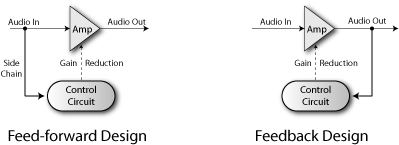
There are various analog technologies for controlled amplification (variable-gain amplification), each with its own advantages and disadvantages: tube, optical using photoresistors and transistors. When working with digital audio (in a sound editor or DAW), proprietary mathematical algorithms can be used or analog technologies can be emulated.
Main parameters of compressors
Threshold
The compressor reduces the level of the audio signal if its amplitude exceeds a certain threshold value (threshold). It is usually specified in decibels, with a lower threshold (eg -60 dB) meaning more sound will be processed than a higher threshold (eg -5 dB).
Ratio
The amount of level reduction is determined by the ratio parameter: a ratio of 4:1 means that if the input level is 4 dB above the threshold, the output level will be 1 dB above the threshold.
For instance:
Threshold = -10dB
Input signal = -6 dB (4 dB above threshold)
Output signal = -9 dB (1 dB above threshold)
It is important to keep in mind that the suppression of the signal level continues for some time after it falls below the threshold level, and this time is determined by the value of the parameter release.
Compression with a maximum ratio of ∞:1 is called limiting. This means that any signal above the threshold level is attenuated to the threshold level (except for a short period after a sudden increase in the input volume). See "Limiter" below for details.

Examples of different Ratio values
Attack and Release
The compressor provides some control over how quickly it responds to changing signal dynamics. The Attack parameter determines the time it takes for the compressor to reduce the gain to the level specified by the Ratio parameter. Release determines the amount of time it takes for the compressor to either ramp up the gain, or return to normal if the input level drops below the threshold.

Attack and Release phases
These parameters indicate the time (usually in milliseconds) it takes for the gain to change by a certain number of decibels, usually 10 dB. For example, in this case, if Attack is set to 1ms, it will take 1ms to decrease the gain by 10dB, and 2ms by 20dB.
In many compressors, the Attack and Release parameters can be adjusted, but in some they are preset and are not adjustable. Sometimes they are referred to as "automatic" or "program dependent", i.e. change depending on the input signal.
Knee
Another compressor option: hard/soft Knee. It determines whether the start of applying compression will be abrupt (hard) or gradual (soft). Soft knee reduces the visibility of the dry-to-compressed signal transition, especially at high Ratios and sudden volume increases.

Hard Knee and Soft Knee Compression
Peak and RMS
The compressor can respond to peak (short-term maximum) values or to the average level of the input signal. The use of peak values can lead to large fluctuations in the degree of compression, and even distortion. Therefore, compressors apply an averaging function (usually RMS) of the input signal when comparing it to a threshold value. This gives a more comfortable compression that is closer to the human perception of loudness.
RMS is a parameter that reflects the average loudness of a phonogram. From a mathematical point of view, RMS (Root Mean Square) is the root mean square value of the amplitude of a certain number of samples:

stereo linking
A compressor in stereo linking mode applies the same gain to both stereo channels. This avoids shifting the stereo pan that can result from processing the left and right channels individually. Such an offset occurs if, for example, any loud element is panned off-center.
makeup gain
As the compressor reduces the overall level of the signal, it is common to add a fixed gain option to the output to get the optimum level.
Look-ahead
The look-ahead function is intended to solve the problems associated with both too large and too small Attack and Release values. Too long an attack time does not allow effective interception of transients, and too short an attack time may not be comfortable for the listener. When using the look-ahead function, the main signal is delayed relative to the control one, this allows compression to begin in advance, even before the signal reaches the threshold value.
The only drawback of this method is the time delay of the signal, which is undesirable in some cases.
Using Dynamic Compression
Compression is used everywhere, not only in musical phonograms, but also wherever it is necessary to increase the overall volume without increasing peak levels, where inexpensive sound reproducing equipment or a limited transmission channel is used (public address and communication systems, amateur radio, etc.) .
Compression is applied when playing background music (in shops, restaurants, etc.) where any noticeable volume changes are undesirable.
But the most important application of dynamic compression is music production and broadcasting. Compression is used to give the sound "thickness" and "drive", for better combination of instruments with each other, and especially when processing vocals.
Vocals in rock and pop music are usually compressed to make them stand out from the accompaniment and add clarity. A special kind of compressor, tuned only to certain frequencies - a de-esser, is used to suppress hissing phonemes.
In instrumental parts, compression is also used for effects that are not directly related to volume, for example, quickly fading drum sounds can become longer.
Electronic dance music (EDM) often uses side-chaining (see below) - for example, the bass line can be driven by a kick or similar to prevent bass/drum conflict and create dynamic pulsation.
Compression is widely used in broadcast (radio, TV, internet) to increase the perceived loudness while reducing the dynamic range of the original audio (usually a CD). Most countries have legal limits on the instantaneous maximum volume that can be broadcast. Usually these limitations are implemented by permanent hardware compressors in the on-air circuit. In addition, increasing the perceived loudness improves the "quality" of the sound from the point of view of most listeners.
see also Loudness war.

Sequential increase in the volume of the same song, remastered for CD from 1983 to 2000.
side chaining
Another common compressor switch is the "side chain". In this mode, sound is compressed not depending on its own level, but depending on the level of the signal coming to the connector, which is usually called side chain.

There are several uses for this. For example, the vocalist is lisping and all the letters "s" stand out from the overall picture. You pass his voice through the compressor, and the same sound is fed into the side chain jack, but passed through the equalizer. On the equalizer, you remove all frequencies except those used by the vocalist when pronouncing the letter "c". Usually about 5 kHz, but can be from 3 kHz to 8 kHz. If you then put the compressor in side chain mode, then the compression of the voice will occur at those moments when the letter “s” is pronounced. Thus, the device known as the "de-esser" (de-esser) was obtained. This way of working is called frequency dependent.
Another application of this function is called "ducker". For example, at a radio station, the music goes through the compressor, and the words of the DJ go through the side chain. When the DJ starts chatting, the volume of the music will automatically decrease. This effect can also be successfully applied in recording, for example, to reduce the volume of keyboard parts while singing.
brick wall limiting
The compressor and limiter work in much the same way, we can say that the limiter is a compressor with a high Ratio (from 10:1) and usually a low attack time.
There is the concept of Brick wall limiting - limiting with a very high Ratio (from 20:1 and above) and a very fast attack. Ideally, it does not allow the signal to exceed the threshold level at all. The result will be unpleasant to the ear, but it will prevent damage to sound-reproducing equipment or exceeding the bandwidth of the channel. Many manufacturers integrate limiters into their devices for this very purpose.

Clipper vs. Limiter, soft and hard clipping

The encoding technology used in DVD players with their own
audio decoders and receivers. Dynamic range compression (or reduction) is used to limit audio peaks when watching movies. If the viewer wishes to watch a film in which abrupt changes in volume level are possible (a film about war,
for example) but does not want to disturb their family members, then DRC should be turned on. Subjectively, by ear, after turning on DRC, the proportion of low frequencies in the sound decreases and high sounds lose transparency, so you should not turn on the DRC mode unless necessary.
DreamWeaver (See - front page)
A visual editor of hypertext documents developed by the software company Macromedia Inc. The powerful professional program DreamWeaver contains the ability to generate HTML pages of any complexity and scale, and also has built-in support for large network projects. It is a visual design tool that supports advanced WYSIWYG concept tools.
Driver (See Driver)
A software component that allows you to interact with devices
computer, such as a network interface card (NIC), keyboard, printer, or monitor. Network equipment (such as a hub) connected to a PC requires drivers in order for the PC to communicate with the equipment.
DRM (Digital Rights Management - Management of access and copying of information protected by copyright, Digital Rights Management)
u A concept that involves the use of special technologies and methods for protecting digital materials to ensure that they are provided only to authorized users.
v A client program for interacting with the Digital Rights Management Services package, which is designed to control access to and copy of copyrighted information. DRM Services runs on Windows Server 2003. The client software will run on Windows 98, Me, 2000, and XP, allowing applications such as Office 2003 to access the services. In the future, Microsoft should release a digital rights management module for the Internet Explorer browser. In the future, it is planned to have such a program on the computer to work with any content that uses DRM technologies in order to protect against illegal copying.
Droid (Robot) (See Agent)
DSA(Digital Signature Algorithm - Digital Signature Algorithm)
Public key digital signature algorithm. Developed by NIST (USA) in 1991
DSL (Digital Subscrabe Line)
A modern technology supported by public telephone exchanges for exchanging signals at higher frequencies than those used in conventional, analog modems. A DSL modem can work simultaneously with a telephone (analogue signal) and a digital line. Since the spectra of the voice signal from the phone and the digital DSL signal do not "intersect", i.e. do not affect each other, DSL allows you to surf the Internet and talk on the phone on the same physical line. What's more, DSL technology typically uses multiple frequencies, and DSL modems on both sides of the line try to pick the best ones for data transmission. The DSL modem not only transmits data, but also acts as a router. Equipped with an Ethernet port, the DSL modem makes it possible to connect several computers to it.
DSOM(Distributed System Object Model, Distributed SOM - Distributed System Object Model)
IBM technology with appropriate software support.
DSR? (Data set ready - Data ready signal, DSR signal)
Serial interface signal indicating that the device (for example,
modem) is ready to send a bit of data to the PC.
DSR? (Device Status Report)
DSR? (Device Status Register)
DSS? (Decision Support System) (See




