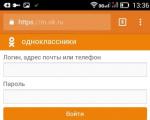Checking the iPhone activation block. Having iCloud disabled does not guarantee that Activation Lock is disabled. How to check for Activation Lock when buying a used device
0Well, the logic is generally clear, like on an iPhone without a password and so it’s clear that fmi off or you can reset it, like to reduce the turnover of “unclear” handsets with passwords (because according to the Cupertino people, everything with a password is lost/stolen ). Those. Now, when buying such a phone, in order to find out the fmi status, a person must flash it through dfu, and the owner’s information will no longer be reflected on the flashed phone (if the owner indicates it via iCloud when he loses the phone). Why is this being done? Let’s just say that craftsmen don’t use the data to their advantage.
They didn’t take into account only one point: people who want to buy a phone call in advance and ask to send them imei, so that they don’t have to just go and look at the phone if it suddenly turns out that fmi is turned on on it.
Well, by the way, there are enough third-party services where you can check the phone status, warranty, etc. for free.
@hofc, Another masterpiece of “brain rupture”, every sentence is simply not translatable into Russian and contradicts logic. I think no one here understood what you wrote, including yourself))) WHAT IS YOUR LOGIC???
In order, you write:
“like on an iPhone without a password and it’s clear that fmi is off”
– what is the connection between the lack of a password and fmi??? You can have a password and not have an fmi and, conversely, have an fmi and not have a password.
(let me explain, “fmi” is “find my iphone”)
Let's go further:
"Those. Now, when buying such a phone, a person must flash it through dfu in order to find out the fmi status.”
What does "now" mean? Now after resetting via dfu? Or has the person already bought with the dfu reset? Why then “flash through dfu” again?
And why bother flashing anything on a purchased phone without a password? Or did he buy it password protected? Why not just try to sign up for iCloud from your phone and if that doesn’t work, then the phone is already linked. Or call the service, as you write below….
And so there is a gap and turbidity in every sentence. How do people understand you?
@James404, those who need to understand. Don't be smart. You yourself wrote God knows what and you think that you understand the issue. I’ll explain for those on the armored train (namely you):
1. The page with the fmi check (find my iphone) was closed not because iPhones are “hacked” through it, what was written is utter nonsense, because nothing can be hacked through the page.
2. The video you cited as an example, this “news” is at least 3-4 years old, I’ve been using the programmer since 2013.
3. The page for checking fmi does not provide any benefit to “hackers”, because the new serial number is generated by the programmer application, and on the page you could stupidly see whether the new serial number is already locked or not.
Well, why O_o closed the page and what changes from this???
Serials have been generated and continue to be generated, and you can check the new serial number in a thousand and one other places. Damn problem...
This news was picked up on the website, and you were shocked because you thought that America had been discovered. Those who are in the know laugh at what is written here...
If you are interested, study this issue better, not by watching videos on YouTube, but in practice, so that you can really understand what we are talking about. If you really want to know, contact me in a personal message (I don’t know how to do this here, but nevertheless, you can probably figure it out somehow) and I will explain to you in detail the situation and the nuances of all these matters, and what they write here is a kindergarten and comments are the same...
Current prices for Apple equipment force many to look towards the secondary market when purchasing buying an iPhone or iPad. There you can buy the desired gadget for more favorable price, however, you should exercise maximum caution so as not to fall into the hands of scammers who can sell “bricks” to gullible buyers.
About Activation Lock
You probably know about the Activation Lock feature that appeared in iOS 7 (if not, then you better find out about it now, and not after purchasing a locked iOS device). Its essence is that when you enable the “Find iPhone/iPad” function, the device is linked to the owner’s ID. If your gadget is lost or stolen, you will need to enter your Apple ID password to start using it.
This is where the fun begins. Cases where dishonest sellers sell locked iPhones and iPads happen all the time. You buy a smartphone or tablet under the guise of a working one, and when you turn it on, you find a lock screen and a request to enter Apple password An ID that neither you nor the seller knows, of course. This is a dead end. There is no way to bypass iCloud blocking. No way. At all.
How to check
Fortunately, you can protect yourself when purchasing an iPhone or iPad from someone else. And you don’t need to be a genius to do this.
- Check with the seller for IMEI or serial number iOS devices (refusal should be a reason for you to think about its decency).
- Go to Apple's website and open the Activation Lock verification page.
- Enter the captcha and click the “Continue” button.

After this, the service will issue a response, and if it turns out that the device is still tied to an Apple ID, under no circumstances buy it until the seller removes the activation lock. You already know how to check this.
The blocking caused quite a few problems iPhone activation and iPad to owners of used devices. Unknowingly, some buyers purchased iOS devices with the “Find My iPhone” function enabled and, as a result, activation lock activated, which sooner or later ended in a complete blocking of the device using Apple ID.
From now on, the shop for traders of potential “bricks” (devices blocked by Apple ID) is closed, Apple has launched a check of the activation lock status of its devices.
I wanted to check how the iPhone activation lock status check works personally, what came of it, and also how to determine whether the “Find iPhone” function is enabled and activation lock in iOS devices, read “under the cut.”
On iOS 7.x.x, activation lock is enabled simultaneously with, on iOS 8.x.x it is. Those. after restoration or update iPhone firmware on iOS above 8.0 you will need to enter the Apple ID and password that were connected in the device settings in iCloud menu, the Find My iPhone feature may be disabled.
Video about activation lock
I made a video to show how Activation Lock works. There I also showed how to check the activation lock status and disable it, knowing the password.
How does checking iPhone Activation Lock status work?
The mechanism of operation of the new service is very simple: the server, which receives a request to check the locking status of a device (identification occurs by IMEI or serial number), reads information about its status from the database, and based on the available data, generates and issues an appropriate response.
To check the lock status, you must maintain the International Mobile Equipment Identity (IMEI) or device serial number.
IMEI and serial iPhone number or iPad can be found in the menu " Settings -> Basic -> About this device«.

 IMEI on back cover
iPhone
IMEI on back cover
iPhone
 IMEI and serial number on the box from iPhone
IMEI and serial number on the box from iPhone How to Check iPhone Activation Lock Status
To check the blocking status, follow these basic steps:

If, when checking your iPhone or iPad, it turns out that Activation Lock is enabled on the device, the results page will provide recommendations on how to disable it, you can use them or.
 Activation Lock enabled
Activation Lock enabled
Checking the status isn't the only way to determine whether Activation Lock is enabled on a device; there are at least three more.
Ways to check if Activation Lock is enabled on iPhone
- Checking the Activation Lock Status in iCloud.
- In settings iPhone or iPad in the iCloud menu.
- On iPhone in the Find My iPhone app.
- On a computer, tablet or smartphone in iCloud in the Find My iPhone web app (operating system doesn't matter).
How to check if Activation Lock is enabled in iPhone settings
In order to check the status of activation lock on iPhone, just go to “ Settings -> iCloud". If in the field " Uch. recording» connected Apple ID(address displayed Email) and the switch is turned on Find iPhone", you can be sure that the device is blocked by Apple ID, which is indicated in the field " Uch. recording«.
As I already said, on devices with iOS 8 and connected to an Apple ID in the menu " iCloud» Activation Lock is enabled by default, i.e. always active.
How to Check Activation Lock Status on an iOS Device in Find My iPhone
If your iPhone is working normally and it is not locked, launch the Find My iPhone iOS app (if it is not installed, download it from App Store follow the link) and log in with your Apple ID.
 Login to the application find iPhone
Login to the application find iPhone
If in the menu " All devices» in the list of connected to account devices you will find yours, it means it is blocked by Apple ID.
 All of these devices have Find My iPhone enabled, which means activation lock.
All of these devices have Find My iPhone enabled, which means activation lock.
Check the Activation Lock status on a Windows or Mac computer
You can check activation lock not only from the device itself; you can do this from any computer, tablet or smartphone connected to the Internet.

If you were careful, the last 2 methods allow you to determine whether Activation Lock is enabled on devices connected to your account. If you buy an iPhone or iPad former in use, to check the blocking activity, use the blocking status check in iCloud or look at its settings in the “ menu iCloud"and if in the field “Uch. record" Apple ID will be connected, the device will be blocked and, under certain circumstances, may turn into a brick.
Clearly, Apple has done a lot to protect its devices from theft and unauthorized use: activation lock, the “Find iPhone” function, which allows you to either or iPad. When it comes to used devices, there is always the danger of buying a locked iPhone. Checking the status nullifies the attempts of attackers to sell you a “brick”, use the service, it’s free.
If you have any questions, additions, or want to report inaccuracies in the article, write to us in the comments.
If the information presented was useful to you, it may also be useful to your friends, please share the link to the article on social networks.
Find My iPhone and Activation Lock provide reliable protection for those who have lost their smartphone. However, this feature can also become a problem. Especially for those who are planning to purchase a used Apple smartphone or tablet.

Before purchasing a used device, we strongly recommend checking to see if the activation lock feature is enabled. We will tell you how to do this further.
Activation blocking is necessary to combat intruders. It is enabled by default in iOS system 8 and is activated optionally in earlier versions. With the lock feature enabled, the phone will not work after deleting or erasing data, updating or restoring the firmware. To unlock the lock, you will need to enter your Apple ID login and password.
Checking the Activation Lock Status
You will need a computer or mobile device with internet access.
2. Enter the IMEI or serial number of the smartphone (you can find it in the settings, section General, item About this device. This data is also on the back cover of the iPhone).
4. Enter the captcha.

5. After clicking the Continue button, the service will provide information on the blocking status.
Checking Activation Lock Status in iPhone Settings
1. Go to Settings - iCloud.
2. In the Account field The entry will display the email address to which the Apple ID is registered.

3. If the Find iPhone function is active, then the device is locked. You can only remove the lock from using Apple ID specified in the Account field. record.
Checking Activation Lock using the app

3. If your smartphone is in the All devices list, then its search and blocking function is enabled.
The last two options are not suitable if you are buying a used iPhone as it is not attached to your Apple records ID. If the Find iPhone function is enabled in the settings of such a device and someone else’s Apple ID is listed, then sooner or later you will become the owner of an expensive brick. We strongly do not recommend purchasing such smartphones.
Buying used equipment is always a risk. Purchasing a supported iOS device is a risk squared - because in addition to hidden technical defects that will require repairs and additional investments, you can run into a device with activation lock enabled. In the latter case, after the first update New user will simply lose access to the device. How to avoid getting caught by a blocked gadget - read this article.
It's no secret that iOS gadgets are very popular. But they are also not cheap. These two facts have led to a thriving market for used apples. An Apple fan with a modest budget will be happy to purchase a “worn” gadget at a significant discount. Well, since people are ready to line up even for used iPhones, attackers have an excellent “business” prospect - steal the device and sell it without problems.
At one “wonderful” moment, the number of thefts of iOS devices exceeded all conceivable and inconceivable limits, and then Apple company I decided that it was time to create some kind of anti-theft mechanism, which resulted in that very activation blocking.
Activation lock as protection against theft
To enable blocking, the user needs to go to the “Settings” menu of the device, then go to the iCloud section, then “Find iPhone” (or “Find iPad/iPod”) and turn on the slider next to the option of the same name.
When the lock is activated in the iCloud menu, two “mechanisms” are launched. Firstly, the user has the opportunity to enable “Lost Mode” if the device is lost/stolen, which requires:

When the lost mode is activated, the device screen will be locked and a message with contacts from the user will appear on it.
However, even if you do not enable the lost mode, blocking the activation will negate the efforts of the thief. After all, immediately after erasing the data (and the thief will certainly perform this procedure; he won’t be able to sell a device full of other people’s data), the blocking mechanism will require the login and password of the victim’s Apple ID, which the attacker, of course, does not know. If he tries to restore the device in iTunes, this will not change anything - the screen after restoration will show the same request for Apple ID. Thus, the thief will find himself in a very depressing situation - a device stolen at the risk of his own freedom is a useless brick for him.
Some time after the introduction of the locking function in iOS devices, the number of thefts decreased significantly, and it would seem that everyone should be happy, but...
How does activation blocking threaten the average user?
As we said above, the request for an Apple ID appears after erasing the content and the recovery procedure. However, this requirement also appears after the update. Thus, if a new user of a used device forgot to check whether the lock was turned on on the device, and it was turned on, then after the first update he will encounter a dead end in the form of a request for the Apple ID of the previous owner.
Checking the Activation Lock status in the iCloud menu
Until recently, namely until January 2017, there was a special service on the Apple website that allowed you to determine whether the lock on the gadget was enabled or not. However, hackers figured out how to use this portal for dishonest purposes and it had to be closed. However, there is a way to check. To find out if the blocking is active:

If you see “On” next to “Find iPhone,” ask the seller to deactivate the option.
Important! OhIt is impossible to disable the option yourself- To authorize shutdown, you will need your Apple ID password.
Checking blocking: an alternative method
In general, this method should work 100%, however, on thematic methods you can find messages in which users tell how they bought a device with “Find iPhone” disabled, but still encountered a block.
So we recommend that you also perform an alternative check, which was invented by cunning users after the official verification service was closed. To implement this, you will need to contact the technical service. Apple support, however, you should not work with the Russian support portal, because its capabilities are limited. So let's get started:

Under no circumstances should you buy an iOS device with the lock enabled, no matter what the seller says!
Let's summarize
When purchasing a supported iOS device, be sure to check whether activation lock is enabled. However, even if you see that the option is not active, just in case, along with your purchase, pick up the receipt from the seller for the initial purchase and the box from the device. In this case, if the device malfunctions and you still encounter a lock screen, despite the fact that the option has been disabled, you can call Apple support and, as proof that the device belongs to you, provide a receipt and box - in this In this case, they will help you remove the blocking.