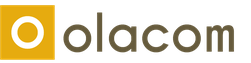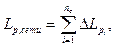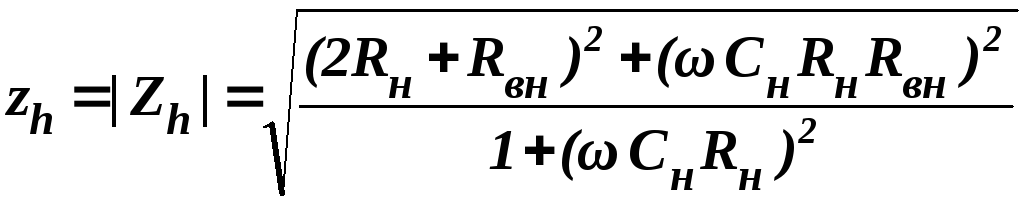New VMware products. Unitel Infrastructure Management Software Analysis vmware Products
The issues of creating and using virtual machines have been discussed in our journal more than once - infrastructure software designed to solve this problem is developing very dynamically today, as well as the demand for a wide variety of solutions in this area. The reason for returning to this topic was the emergence of new versions of a number of VMware products (a division of EMC), as well as, importantly, the expansion of the range of services associated with these products provided in Russia - this is what this article will discuss.
Virtual machines and their application
the first part of this article is addressed mainly to those readers who are not familiar with the concept of “virtual machine” and with modern technologies available in this area.
A bit of history
The concept of "virtual machine" has existed for several decades. The first virtual machines were created under the control of operating systems operating on mainframes, and represented separate workspaces that differed in individual settings and made it possible to personalize to a certain extent the working environments of numerous users who jointly operated the same mainframe. Although the personalization of the 70s was very different from the one we are used to today, it nevertheless created certain conveniences for users, saved their working time and was generally economically justified.
In the era of personal computers, the problem of personalization of the workspace faded into the background and was forgotten for some time. However, in the late 90s, virtual machine technology actually survived a rebirth and is now being used quite actively. Recently, tools for creating virtual machines are very often used in laboratories and software testing departments, in companies specializing in application development, in research departments of development companies, in training centers, and also as an integral part of corporate solutions.
How virtual machines work
For the functioning of modern virtual machines, a virtual machine management tool is required, which is either a specialized operating system with the appropriate capabilities, or a Windows, Linux, or UNIX application installed on a real computer called a host. The virtual machine itself in most cases is an image of a file system that is formed during the installation of some OS (in general, different from the one under which the virtual machine management tool operates) and stored as a file or located in a dedicated partition of the hard disk. Using the virtual machine management tool, you can load the image of the virtual machine operating system into the allocated address space. Such an operating system is called guest operation system - a guest operating system, in contrast to the original operating system, called host operation system - the host operating system (if one exists). After that, the operating system of the virtual machine will be able to interact with the computer hardware (for example, with a video adapter, sound card, keyboard, mouse, network adapters). In this way, for example, when the Windows XP operating system is running, using the virtual machine management tool, load the Linux operating system into the address space allocated for it and switch between both operating systems without resorting to restarting the computer, and in some cases use the clipboard to exchange data between these operating systems or to carry out network interaction between them, as if they were two different computers. You can load more than one virtual machine at the same time - if only there was enough RAM for this (of course, there should be a lot of it - after all, there is one more operating system in the RAM when the virtual machine boots up).
Why do we need virtual machines
Where are virtual machines used? Most often, such products are used by software developers that affect the settings of operating systems, such as installation applications. Since any test run of the installation application can make changes to the operating system settings (registry, configuration files, environment variables, desktop icons, etc.), it is desirable that these changes are easily reversible. Testing the installation application on a virtual machine instead of a real one, at least, will not interfere with the operability of a real operating system, and a virtual machine can always be restored from a backup. In addition, creating a “clean” version of the operating system (that is, without installed applications) for testing installation (as well as other) applications in the form of a virtual machine is much simpler than in the form of a real computer.
Another typical example of using virtual machines is testing applications running on different operating systems (such as Windows 2000, Windows XP and Windows Server 2003 in different language versions or editions with different service packs). Such testing is usually carried out during the development of “boxed” products, as well as in projects involving the customer having a variety of workstations and servers purchased in different years.
In addition to these cases, we give some more exotic examples of virtual machines: the operation of a product that is not functional on an existing platform (for example, a DOS application written many years ago); testing the health of the operating systems themselves or network services; documentation of products intended for a platform other than that used for the preparation of documentation; demonstration of products for various platforms and their interaction using one computer (the latter is often done by marketing and sales managers of software, as well as project development managers for its development); preparing classrooms for classes by copying virtual machines with customized software to workstations; technical support for multi-platform products.
In recent years, special attention has also been paid to the use of virtual machines in the server parts of scalable enterprise solutions. Virtual machines are often used for testing server software and its various configurations and modeling multi-server configurations on a single server, for hosting legacy applications, for creating solutions with increased information security requirements, for organizing mobile offices and training centers that do not require physical server delivery, ensuring uniform loading of servers and their redundancy by placing the same set of virtual machines on several physical servers , to reduce the cost of implementing and maintaining corporate information systems by reducing the amount of hardware, the duration of installation and configuration of server and client software, to reduce the cost of managing software. Today, virtual machines in their corporate information systems are used by many large financial and telecommunication companies, trading and industrial enterprises, medical and educational institutions. Ready-made hardware and software solutions for applying virtualization technologies, such as multiprocessor servers with pre-installed virtual machine controls, are also available to developers, system integrators, and their clients.
Having discussed what modern virtual machine technology is and where it is applied, we can go directly to the topic of the article - to consider the products of VMware, one of the leaders in the virtual machine creation market.
VMware Products
vMware (www.vmware.com) was founded in 1998, and its first product was the VMware Virtual Machine Management Tool (later renamed VMware Workstation), released in 1999, for Windows and Linux platforms. For that time, VMware's approach to organizing computing in multi-platform environments was truly revolutionary - previously, virtual machines were only talked about in terms of mainframes. In 2001, this company released the VMware ESX Server and VMware VirtualCenter server products. Two years later, VMotion technology was developed to dynamically move virtual machines with server software between physical servers, allowing you to create highly reliable server solutions using virtual machines - thanks to this unique technology, VMware finally confirmed its leading position in the market of virtualization tools, significantly ahead of its closest Microsoft's competitor in the quality, variety, and reliability of the products offered.
Today, solutions based on VMware server products are used by the largest telecommunications companies, financial and government institutions, manufacturing and trading enterprises, educational institutions, including such well-known companies as Google, Lockheed Martin, Merrill Lynch, Subaru and QUALCOMM. The authors of their own solutions based on VMware products have access to appropriate application programming interfaces and toolkits and examples (Software Development Kit, SDK).
The following is a brief overview of the features currently available at VMware.
Products for developing and testing applications and software configurations
This category of VMware products is primarily intended for application developers, testing specialists, end users and system administrators serving the above categories of employees. Note that two of the three products in this category - VMware Server and VMware Player - are delivered free of charge.
VMware Workstation
VMware Workstation 5.5, designed primarily for testing desktop and multi-tier distributed applications and their configurations, supports a very wide range of both host operating systems and guest operating systems. This product can use several recent operating systems from Microsoft, Red Hat, SuSE, Ubuntu, as well as Sun Solaris (for x86 processors) and FreeBSD as the host OS. As a guest OS, VMware Workstation 5.5 can use various, including 64-bit, versions of Windows, Linux, Novell NetWare, DOS, Sun Solaris, and FreeBSD. Virtual machines can be located either in a file or on a separate hard disk or in a separate partition.
WMware Workstation supports virtual and real IDE and SCSI disks, floppy disks, CD-ROM drives, host computer DVD-ROM drives, LPT, COM, USB ports and USB devices that are dynamically connected to the host, such as scanners, printers, hard drives and flash cards, plug-in PDAs and cameras. In addition to real drives, WMware Workstation can work with ISO images, considering them as CD-ROM drives. Support for SCSI devices, such as scanners, tape drives, CD-ROM, DVD-ROM drives, can be carried out even if there are no drivers for these devices in the host operating system.
WMware Workstation supports a variety of ways to emulate network interaction, starting with its absence and ending with integration into the local network, which includes the host, as well as emulating network interaction with other virtual machines as separate computers, NAT address translation, virtual DHCP server, networking bridges using wireless connections, a wide range of network protocols, switching between different virtual networks.
VMware Workstation allows you to create “snapshots” of a virtual machine (snapshots), saving information about its status, running applications and their data as a host computer file (you can take several “snapshots” of the same machine), and also supports data exchange between virtual machines and the host operating system using the clipboard and drag-and-drop operations, synchronizing the time of the guest OS and the host OS, the ability to undo all changes made by the user in this session. We also note the presence of memory optimization tools and multi-tier application management tools in this product, designed specifically to increase the productivity of developers and users who operate a single workstation.
Among the innovations of the latest version of VMware Workstation, we single out support for assigning two virtual processors to the virtual machine (which is useful for testing dual-processor software configurations), means for converting virtual machines created using Microsoft Virtual PC and Microsoft Virtual Server, as well as OS images created using Symantec LiveState Recovery, into VMware virtual machines, support for 64-bit Intel and AMD processors, support for wireless adapters, automatic detection of storage devices and USB devices.
Note that at approximately the same low price in terms of operating system support, VMware Workstation capabilities are significantly ahead of their closest competitor, Microsoft Virtual PC, which can only use desktop versions of Windows 2000 and Windows XP as a host OS, and mainly DOS as a guest OS. , all 32-bit desktop versions of Windows and some versions of the currently exotic OS / 2 Warp; Support for 64-bit operating systems in Virtual PC is also out of the question.
VMware Server
VMware Server is a free product announced at the beginning of this year, recommended by the manufacturer as a replacement for the paid VMware GSX Server product. VMware Server is currently available in beta, with a final release expected in the second quarter of this year.
VMware Server runs on 32-bit or 64-bit server versions of Windows and Linux, running on computers with one or more x86-compatible processors (currently the number of supported processors is 16). The set of operating systems supported by this product is very impressive - there is a wide range of versions of Linux and Windows among guest OSs, and if necessary, using this product you can run the latest versions of Novell NetWare (Fig. 1).

This product contains tools for organizing remote administration and monitoring, based on a Web-based interface and running under Windows or Linux. However, unlike VMware Workstation, this product supports the creation of only one “snapshot” snapshot of a virtual machine; moreover, its means of optimizing the use of host memory are far from so diverse.
Of the innovations that will be available to users of VMWare Server, we note the support for virtual symmetric multiprocessor data processing (Virtual SMP) and virtualization technology at the hardware level Intel Virtualization Technology, as well as support for 64-bit guest OS.
Although VMware Server itself is a free product, VMware and its partners (including Russian ones) provide paid technical support to customers who need it.
Note that the technical capabilities of the free VMware Server product are similar to the capabilities of paid Microsoft Virtual Server 2005 Enterprise Edition products and exceed the capabilities of Microsoft Virtual Server 2005 Standard Edition (for example, in terms of the number of supported host computer processors). At the same time, Microsoft Virtual Server runs only under server versions of Windows (it is designed to use mainly different versions of Windows as guest OSs), while VMware Server, in addition to Windows, supports a wide range of other OSs (Linux, Solaris, FreeBSD, Novell NetWare ) as guest and Linux as the host OS.
VMware Player
VMware Player is a free product designed to run virtual machines created using VMware Workstation and VMware Server. You cannot create new virtual machines with it. However, the VMware website has a constantly updated section with configured virtual machines available for download and use under various operating systems and installed software from various manufacturers.
Unlike VMware Server, VMware Player does not offer paid support from the manufacturer and partners.
Products for use as part of enterprise IT infrastructure
VMware ESX Server
VMware ESX Server 2.5 is a virtual machine creation tool that does not require a host operating system (essentially it plays the role of the operating system itself) and runs on computers with two or more 32-bit Intel and AMD processors and with two or more network adapters . The file storage should be SCSI disks, the drives accessible via the Fiber Channel, or the built-in RAID controller - in this storage this product creates its own VMware File System (VMFS) file system. This product can be installed on Blade servers or on a SAN storage area network (Storage Area Network is a dedicated high-performance network designed to transfer data between servers and storage devices and operates independently of the local network).
This product supports emulation of up to 80 virtual processors, and as a guest OS - server versions of Windows, Linux, FreeBSD, Novell NetWare. For some versions of Windows and Linux, virtual symmetric multiprocessor configurations are supported.
Unlike VMware Server, VMware ESX Server is designed for remote administration. It does not contain tools running locally on the server itself, apart from the installation tools and initial configuration of ESX Server itself. Tools for organizing remote administration of ESX Server are based on the Web interface (Fig. 2).

Fig. 2. VMware ESX Server 2.5 Remote Administration Tools
There is an add-on for VMware ESX Server called VMware Virtual SMP, which allows one virtual machine to run on multiple physical processors. This addition makes it possible to further scale the most demanding applications running on virtual machines, as well as testing multiprocessor server software configurations.
VMware VirtualCenter
VMware VirtualCenter 1.2 is a tool for managing virtual machines running VMware ESX Server and VMware Server and their servers. This product allows you to create a configuration of operating systems, services and applications running on virtual machines, transfer them from one machine to another and quickly deploy servers with a pre-installed operating system and applications, and monitor the performance and use of server resources (Fig. 3).

Fig. 3. Monitoring server resource usage with VMware VirtualCenter
The product also includes a wizard for deploying new virtual servers from templates, which allows several times to reduce the time of putting a new server into operation compared to traditional server configuration methods.
For the dynamic movement of virtual machines with server software between physical servers, VMotion is included with VMware VirtualCenter. Dynamically moving server software with VMotion it does not affect the settings of workstations and is invisible to end users, which allows you to quickly adjust the load balance of servers and optimize the use of computing resources.
VMware ACE
VMware ACE (from Assured Computing Environment) is a tool designed for network administrators and designed to create standard virtual machines and configurations for workstations. Its main purpose is to simplify the administration of workstations by creating similar configurations and transferring them to workstations.
A feature of this product is a wide range of features related to network security, such as support for guest workstations (for example, visitor laptops), setting rules for access to virtual machines, data encryption, or the duration of a particular configuration (Fig. 4 )

A significant advantage of this product is the ability to create standard hardware-independent configurations of workstations and transfer them to computers with different hardware, which is very important for most enterprises today.
As a guest OS, VMware ACE supports various versions of DOS, Windows, Linux, FreeBSD, Novell NetWare, Sun Solaris, and as host operating systems and management tools, VMware ACE Manager supports all versions of Windows starting with Windows 2000.
VMware P2V Assistant
VMware P2V Assistant is a tool for creating virtual machines based on real-life physical machines running various versions of Windows, starting with Windows NT 4.0. This product creates a “snapshot” of the original operating system and turns it into a virtual machine, eliminating the need for administrators to install and configure the latter. Virtual machines created using it can be run under VMware ESX Server, VMware Server, and VMware Workstation.
A few words about costs
talking about the use of virtualization tools makes sense when using them can bring certain benefits to the company. Therefore, below we will name the advantages that companies that have implemented VMware products will receive.
The use of VMware Workstation in companies - software developers will help to save a lot of money spent on the purchase of additional workstations for testing software and creating distributions, eliminating the cost of their physical placement, software installation, configuration and maintenance. Given that the cost of VMware Workstation does not exceed several hundred dollars, the purchase of this product is justified even for very small companies - a license for it will pay off in just a few days of use.
If a company has legacy applications that suit everyone, but are designed for a platform that is no longer supported by the manufacturer, then such a company faces a dilemma: whether to continue using a platform that carries a potential threat to the security of the entire corporate network due to the termination of its updates, or rewrite existing applications? The first way to solve this problem seems risky, the second is usually very costly. The use of VMware Player and VMware Server in this case may well turn out to be the option that is free from the drawbacks of the two previous ones - by operating a dangerous platform (it doesn’t matter for the server or client side of the legacy application) inside the virtual machine, you can provide an acceptable level of convenience and sufficient security level.
If we talk about the use of virtual machines as part of the IT infrastructure of corporate solutions, then in this case there are much more opportunities to reduce infrastructure costs and its operation. A product such as VMware ESX Server can make it unnecessary to purchase separate hardware servers to solve various problems by creating a more efficient and cost-effective server fleet that will allow you to quickly respond to changes in operating conditions and application requirements. The use of VMware VirtualCenter and VMotion technology will significantly reduce the time required to deploy new servers, as well as their downtime during hardware maintenance by moving virtual machines to other physical servers. And finally, VMware ACE will make it possible to implement the most stringent security rules when using virtual machines, thereby reducing the potential risks of corporate data leakage and penetration into the corporate network from the outside, which means avoiding losses and often irreparable damage to the company's reputation by such incidents.
), Softline (www.softline.ru).
In addition, now in our country, in the Microinform training center (www.microinform.ru), a specialized course in Russian "Building a virtual infrastructure using ESX Server and VMware VirtualCenter" is available for both VMware users (system administrators, users ), as well as for system integrators implementing solutions using VMware products at their customers.
VMware provides end customers with a license and a one-year warranty, which includes the provision of service support. Currently, service support can be provided not only by the manufacturer, but also by Russian partners.
Conclusion
this article focuses on the products of VMware, a market leader in creating and supporting virtual machines for x86-compatible computers. In the past five years, the choice of products for this purpose has become very wide - if at the beginning of 2001 it was limited to the only product, which was mainly interested in developers and software testing specialists, today it includes not only tools for running virtual machines on workstations and single-processor computers, but also a variety of tools for creating and maintaining server solutions, in their functionality, approaching the means of supporting virtual machines for the mainframe s, and in some respects superior to them. Today, many projects are underway in the world and in Russia to virtualize infrastructure, and, in our opinion, in the near future there will be an even wider use of such products as part of the infrastructure of large enterprises, as well as in companies specializing in the development and maintenance of software .
You can find trial versions of VMware products on the magazine’s CD-ROM application.
vSAN 6.7 delivers enhanced HCI operational efficiency, reduces training time, and speeds decision making. This release provides more consistent, robust, and secure application support. In addition, the knowledge of leading experts, the latest technologies and analysis tools are used for more convenient and faster resolution of problems. More and more companies and cloud service providers are choosing VMware vSAN as the solution for creating a hyper-converged infrastructure.
CAPABILITIES
Product Improvements
Below are the key new features and updates for vSAN 6.7.
- HTML5 based user interface
- A completely updated user interface provides advanced management capabilities. The new interface was created on the basis of the same platform that is used in other VMware products, so customers will receive a unified and convenient process for managing the most complete product stack for software data centers. In addition, in the new interface, due to the optimization of workflows, the number of actions required to complete many tasks is reduced.
- vRealize Operations in vCenter
- VRealize Operations, integrated directly into vCenter, provides full visualization of HCI environments deployed locally or in a wide range of public clouds, and is provided free of charge to all vSAN customers of Advanced and Enterprise editions. Using customizable vSAN dashboards in a single management console, you can monitor and control your HCI environment. Integration of new or existing instances of vROPs is done without interruption.
- vSAN ReadyCare
- VSAN Support ReadyCare underscores VMware's commitment to vSAN customers and provides comprehensive support through the involvement of leading experts and the latest analysis tools and technologies. Using predictive modeling in vSAN Support Insight, VMware analyzes anonymously collected data from thousands of vSAN customers and sends them notifications before problems occur. In addition, vSAN Health Check Services provides real-time alerts and troubleshooting tips.
- FIPS 140-2 Encryption
- VSAN implements the first standard storage encryption solution for HCI. VSAN 6.7 introduces the vSAN Encryption component, the first software solution that complies with FIPS 140-2 and the strict requirements of US federal authorities. vSAN Encryption provides reduced data protection costs and increased flexibility by eliminating hardware dependency and simplifying basic management processes. It is also the first HCI solution for which the STIG leadership has been approved by the Defense Information Systems Agency (DISA).
- Enhanced Application Resiliency
- VSAN delivers consistent end-user experience with applications with intelligent self-recovery capabilities, which include adaptive resynchronization, fast failover for physically separated networks, and replica consolidation. Adaptive synchronization optimizes I / O traffic management to keep applications healthy during synchronization. Replica consolidation reduces the time and effort required to put a node into maintenance mode. Finally, the need for failover of physically separated networks disappears thanks to instant failover.
- Increased Availability of Distributed Clusters
- Distributed cluster environments have become even more efficient thanks to the intelligent separation of the traffic of the witness component, redefinition of the main environment and effective resynchronization. The separation of the witness component’s traffic and efficient synchronization optimize the route and size of the data that is transmitted on each channel, which makes failover transparent for end users of applications. Overriding the core environment increases the availability of workloads by using more efficient logic in the event of a media failure.
- Next Generation Optimized Applications
- The vSAN solution uses a new retention policy (vSAN pinning) to bring vSAN performance and resiliency into line with the needs of the latest shared-nothing applications. By applying this policy, vSAN saves one copy of the data and writes data blocks to the ESXi host on which the VM is running. This feature is especially important for applications that work with large amounts of data (Hadoop), NoSQL (DataStax), and other applications that perform data backup at the application level.
- Enhanced Support for Critical Business Application Environments
- VSAN now supports more critical application environments with Windows Server Failover Clustering, which simplifies storage management for these workloads and helps customers accelerate the transition to a centralized software data center.
- Proactive Support with vSAN Support Insight
- Proactive support enhances vSAN reliability with alerts that are generated before infrastructure problems occur and also reduces traditional support time by periodically collecting data. To use this feature, you must register in the program to improve user performance.
- Adaptive Core Dump Support
- Adaptive Core Dump support reduces vSAN customer resolution time for more types of environments by automatically adjusting the direction and size of valuable data used to speed up support.
- Extended hardware support
- vSAN now supports 4Kn discs, which helps prepare vSAN environments for future needs and provides the opportunity to lower total cost of ownership.
VMWare with vSphere and Microsoft with Hyper-V technologies turned out to be the leading developers in this technology. To select a hypervisor for the infrastructure of Avantrade LLC, it is necessary to conduct a comparative analysis of the two solutions.
VMWare Product Overview
VMware has been developing specialized products for virtualization since 1998. The entire product package of the company, one way or another, is associated with virtualization technologies and the possibilities of their application. It should be noted that among the three main players in the market of commercial virtualization products (Citrix, Microsoft, VMware), only VMware is a highly specialized company in virtualization products, which allows it to go ahead of all competitors in terms of product functionality.
VMware's flagship products are VMware ESX / ESXi - hypervisors installed on bare metal. Currently, the latest version of the product is the fourth version, released in mid-2009. The hypervisor is the basis for server virtualization, it allows you to share resources in such a way as to create separate, independent environments for multiple operating systems on one physical server. However, the hypervisor itself has a very limited range of capabilities, but to realize all the benefits, a solution is required that includes not only virtualization, but also infrastructure management (vCenter) - this is a comprehensive solution called vSphere.
An analysis of the efficiency of using server equipment shows that most of the working time the load is about 5-8% of the maximum, during off-hours, the servers just stand idle, heating the air. When using VMware vSphere, we consolidate the load from several servers on one physical server (we transfer not only applications, but also operating systems to one server). The performance of modern servers makes the previously popular concept of "one task one server" extremely inefficient, but thanks to virtualization, you can now use the new one: "one task - one virtual machine." Thus, the compatibility problem of different software is solved - far from all applications can be launched in one instance of the operating system. In addition, the infrastructure often uses old applications that are no longer compatible with current OS versions, and the installation of old versions is not supported on new equipment. Virtualization also solves this problem - even Windows NT 4.0 or MS-DOS can be launched in the ESX virtual machine.
Server virtualization products find their application in a wide variety of infrastructures: from small companies to large enterprises.
In small companies, the product minimizes the number of server equipment, while maintaining the ability to use various operating systems, if necessary. With the help of virtualization technologies, we can place all services on one or two full-fledged servers (instead of several ordinary PCs, as is often the case) and solve both issues of equipment quality and quantity.
In medium and large enterprises, server virtualization can improve service availability through fault tolerance and virtual server migration between physical servers. The ability to move virtual servers from one physical server to another without stopping can significantly increase the availability of the service and facilitate the maintenance of the entire system. The time required to deploy new services is significantly reduced - you no longer have to wait for the delivery of a new server, just install a new virtual machine in a few minutes and install the necessary software. Due to the fact that virtual machines do not require the installation of specific drivers, firmware updates, etc. administration tasks are also greatly simplified.
VMware vSphere has a universal system for monitoring the state of elements of the entire system, both at the physical server level and at the enterprise virtual server level. If standard monitoring tools are not sufficient for some reason, then there are a number of additional applications of third parties with additional capabilities.
It is possible to provide increased availability of virtual servers by restarting on the backup physical server in case of failure of the main one, as shown in Figure 2.3.
Figure 2.3 - Organization of the work of the hypervisor in case of failures
Thus, due to the availability of backup servers, it is possible to quickly restore the system by moving data from the primary server in the event of a failure to the backup.
In this article, we will not go into any technical details. Instead, let's take a look at VMware terminology. This short review will be useful for those who want to understand the difference between the base VMware products. Almost everyone knows about ESXi. What about vSphere and vCenter? People often confuse these terms, but in fact there is nothing complicated in them. Let's put it all on the shelves.
Coming onto the market in 2001, the VMware ESX hypervisor (formerly known as VMware ESX Server) ushered in a virtual revolution. Today, VMware is a leading developer of virtualization software products (now part of Dell). Every year and a half, the company releases new software with advanced functions that is compatible with a large number of equipment, including NVMe SSDs, very large hard drives and the latest Intel or AMD CPUs.
VMware ESXi
ESXi is a hypervisor; A tiny piece of software that installs on a physical server and allows you to run multiple operating systems on the same host computer. These OSs work separately from each other, but can interact with the outside world through a network. In this case, the remaining computers are connected to a local area network (Local Area Network, LAN). Operating systems run on virtual machines (Virtual Machine, VM), each of which has its own virtual hardware.
There are paid and free versions of VMware ESXi. You can order the installation of a free version from us. The functionality of the free version is somewhat limited. It allows you to consolidate a limited number of operating systems on one computer, and it cannot be managed through the central management server - vCenter. However, Free ESXi (or VMware ESXi Hypervisor) connects to remote repositories where you can create, store and use virtual machines. That is, this remote storage can be shared between several ESXi hosts, but not between virtual machines. Virtual machines “belong” to each host, which makes central management impossible.
Working with the free version of ESXi is very simple and consists of basic processes: training, testing of production processes, verification of disaster recovery systems, approval of architectural decisions. Using snapshots, you can check the correct operation of Windows patches. Alternatively, this can be useful if you decide to clone your production server using VMware Converter or P2V technology, and want to test the Microsoft service pack before installing it.
VMware vCenter
VMware vCenter is the centralized management platform for VMware virtual infrastructure. With it, you can manage almost all processes from just one console. The vCenter server can be installed on Windows or deployed as a preconfigured virtual machine using Photon OS, a powerful Linux-based distribution. VMware used to use the Suse Linux Enterprise Server (SUSE) distribution, but recently switched to Photon OS.
vCenter Server is licensed software. There are two ways to purchase it:
- vCenter Server Essentials as part of the vSphere Essentials suite. This version of vCenter handles managing three hosts with two physical processors on each. If you have a small company, then you will operate with approximately 60 VMs, and this version of vCenter will suit you. With the basic set, you get a license not only for vCenter server, but also for ESXi (up to three hosts with two CPUs on each).
- Standalone vCenter Server is a full-fledged standalone version of vCenter server that can manage 2,000 hosts with 25,000 working virtual machines. This license is exclusive to vCenter. VCenter itself is only part of the licensing puzzle. To manage all hosts from one device, you need a license for each of them. There are three types of licenses: standard, enterprise, enterprise Plus, and each applies to one processor. So, if you plan to create a host with two physical processors, then you will need 2 licenses for this host alone.
VMware vSphere
VMware vSphere is the commercial name for the entire VMware product suite. As mentioned earlier, different software packages cost different money. The cheapest are the vSphere essentials or Essentials Plus core packages. Is there a difference between them? Yes, but it consists in the number of available functions, and not in the software content itself.
Depending on the type of license, you get access to a certain number of functions that can be controlled through the vSphere Web client. There is also a vSphere HTML 5 client program, but so far it is not suitable for use. The company continues its development.
Essentials does not have the High Availability feature (automatic VM restart), vMotion, backup software (VDP), and the ability to use VSAN storage.
Essentials is suitable for small companies that don't need to be online all the time. On the other hand, the ability to transfer your virtual machines to another host and perform maintenance or updating the host while staying on the network gives you a real advantage. All this can be done during the working day without interrupting the work of users.
In addition, in the event of an unexpected hardware failure, vSphere High Availability (HA) will automatically restart virtual machines that have stopped working with the problem host. These virtual machines automatically restart on other hosts from the VMware cluster. The system needs a little time to determine which computer crashed and which hosts can temporarily take over its virtual machines. These hosts must have enough memory and CPU power to withstand the extra load. As soon as the system finishes the analysis, the VMs restart. The whole process is automated and does not require administrator intervention.
Summarize
As you can see, VMware terminology is pretty easy to understand, as is the difference between ESXi, vSphere, and vCenter. The licensing system is also clear. The hypervisor itself is free, but its functionality is limited, as a result of which such software is not immune to data loss. Therefore, ESXi is intended for use only in test environments.