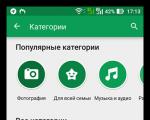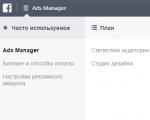Fingerprint scanner: what and how? Optical fingerprint scanners. R308 sensor overview
As we delve deeper into systems related to security and control, many of us will eventually turn our attention to biometric methods of personal identification for certain needs.
Biometrics are methods for automatically identifying a person and confirming a person's identity based on physiological or behavioral characteristics. Examples of physiological characteristics are fingerprints, hand shape, facial characteristics, iris, voice characteristics, handwriting characteristics. As technology develops, an increasing number of ways to identify a human person appear.
The most popular biometric identification method is fingerprint recognition. I think this is true because it is a relatively cheap and simple method that has been proven over time. There are several ways to obtain a human fingerprint using electronics: optical methods for obtaining a fingerprint image - reflection, transmission, non-contact methods, capacitive fingerprint sensors (semiconductor), radio frequency scanners, scanners using the pressure method, thermal scanners, ultrasonic method. Each method of obtaining a fingerprint has its own advantages and disadvantages, but the main balance between choosing a scanning method is price - reliability (here, not only effective protection is highlighted, but also resistance to external factors).
The R308 fingerprint scanner in question (link to store) is optical (reflection method). This method uses the effect of Frusted Total Internal Reflection. The effect is that when light falls on the interface between two media, the light energy is divided into two parts - one is reflected from the boundary, the other penetrates through the boundary into the second medium. The fraction of reflected energy depends on the angle of incidence of the light flux. Starting from a certain value of a given angle, all light energy is reflected from the interface. This phenomenon is called total internal reflection. In the case of contact of a denser optical medium (the surface of a finger) with a less dense one at the point of total internal reflection, a beam of light passes through this boundary. Thus, only beams of light that hit certain points of total internal reflection, to which the finger papillary pattern was not applied, will be reflected from the boundary. To capture the resulting light image of the finger surface, a special image sensor (CMOS or CCD, depending on the scanner implementation) is used.
For this method, the following can be noted:
- One of the cheapest fingerprint scanners with a relatively large finger scanning area
- Sensitivity to contamination of the sensor working surface
- Low protection against dummies
- Relatively large module dimensions
So the R308 fingerprint scanner looks like this:






I would like to disassemble and look at the module from the inside, but the design is made in such a way that it is impossible to carefully unscrew the screws and remove the board with elements, since something is holding it from the inside and this is problematic to do without using a soldering iron, so you should not try to damage the integrity of the module , which can lead to its failure.
This optical fingerprint scanner uses a high-speed digital signal processor as its core. This module can receive a fingerprint image, process the image for saving or searching, save the fingerprint data in its own memory and search for a match between the received fingerprint and the saved ones. To connect to ACS (access control systems), the module has a UART interface, through which the module receives commands and sends responses about the results of operations. In addition, the module can transfer the fingerprint image obtained using it to another device. The fingerprint scanner is designed in such a way that it performs all computational and analytical operations itself, but these processes must be controlled to obtain the practical value of the module. Thus, based on the responses about the results of command execution, the external microcontroller can build any necessary logic for the operation of the access control system using a fingerprint scanner.
R308 fingerprint scanner specifications:
- Supply voltage – 4.5-5 volts
- Operating current – 40 mA
- Interface – UART (TTL logical level)
- Baud rate – 9600*n, n=1~12, default 57600 bps
- Fingerprint scanning time – up to 0.5 seconds
- Fingerprint template size – 512 bytes
- False Acceptance Rate (FAR) – less than 0.001%
- False Rejection Rate (FRR) – less than 0.5%
- Security level – 5
- Average search time – less than 1 second
- Fingerprint reading window size – 18x22 mm
- Module size – 55.5x21x20.5 mm
- Operating temperature range – -20-+40 degrees Celsius
To connect to other devices, the R308 has a 6-pin connector:
- Vt – plus power supply for the finger detector
- Vin – module power plus
- Touch – finger detector signal output
The documentation indicates the colors of the cable included with the module, but in my case the colors did not match, so it is most reliable to determine the purpose of the contacts by the numbering indicated on the board near the module connector.
Structure of the data packet transmitted and received by the module:
- Header – header, fixed value 0xEF01 (2 bytes)
- Adder – fingerprint scanner address, fixed value 0xFFFFFFFF (4 bytes)
- Package identifier – data packet identifier, 01H – command packet, 02H – data packet, 07H – response packet, 08H – end of data packet (1 byte)
- Package length – number of bytes of the information packet (includes the sum of the data bytes of items 5 - 6), maximum number 256 bytes (2 bytes)
- Package contents – useful data
- Checksum – checksum, arithmetic sum of points 3-6 (2 bytes)
The fingerprint scanner has 8 basic instructions to operate it:
- Scanning a fingerprint and storing it in the buffer. Returns a confirmation code indicating the success of the operation.
- Create a fingerprint character file from the original fingerprint and save it in CharBuffer1(2). Returns a confirmation code indicating the success of the operation.
- Search for a fingerprint match in the module library that matches the one stored in CharBuffer1 or CharBuffer2. Returns a confirmation code indicating the success of the operation and the fingerprint ID in the module library.
- Creating a fingerprint model template. The information in CharBuffer1 and CharBuffer2 is combined and combined to obtain more reliable fingerprint data (the fingerprint in these buffers must belong to the same finger). After the operation, the data is saved back to CharBuffer1 and CharBuffer2. Returns a confirmation code indicating the success of the operation.
- Saving the fingerprint template from Buffer1/Buffer2 to the flash memory of the module library. Returns a confirmation code indicating the success of the operation.
- Deleting a template from the module's flash memory. Returns a confirmation code indicating the success of the operation.
- Clearing the module's fingerprint library memory. Returns a confirmation code indicating the success of the operation.
- Checking the module password. Returns a confirmation code indicating the success of the operation.
In order to search for a fingerprint match in the module library, you need to scan the fingerprint and save it in the buffer, generate a symbol file and place it in CharBuffer and write a command to search for fingerprint matches (instructions 1, 2, 3).
In order to enter a fingerprint into the module’s memory, it is necessary to obtain an image of the fingerprint, save it in a buffer and generate a symbol file saved in CharBuffer (we repeat the operations at least 2 times and save everything in CharBuffer1 and CharBuffer2), then combine the data in buffers 1 and 2 To obtain a more accurate result, we run the command to save information about the fingerprint to the specified memory location (instructions 1, 2, 4, 5).
As the module executes instructions, it is necessary to monitor the correctness and success of execution through the responses that follow after sending the commands. This can improve the quality of program execution and the accuracy of specified manipulations with the R308 fingerprint scanner.
To evaluate the operation of the module, a demo firmware for the STM32 microcontroller corresponding to the diagram is attached to the article:

The LCD display displays the necessary data for working with the fingerprint scanner; when you turn on the circuit without closed jumpers Jmp1 and Jmp2, the main program cycle starts when the microcontroller waits for a fingerprint to be received from the scanner and starts a search in the module memory when it appears. When turned on with the jumper Jmp1 closed, the memory of the fingerprint library is completely erased. When turned on with the Jmp2 jumper closed, 5 new fingerprints are added to the module memory. To add a fingerprint, you need to touch your finger twice to the scanner to save it if there are no errors when scanning the fingerprints.

In addition, the article is accompanied by the SFGDemo program. With its help, you can get an image of your fingerprint in addition to the standard operations of adding a fingerprint to memory, searching for matches, and deleting a fingerprint from memory (a USB-UART adapter is used to connect to a computer).
List of radioelements
| Designation | Type | Denomination | Quantity | Note | Shop | My notepad |
|---|---|---|---|---|---|---|
| IC1 | MK STM32 | STM32F103C8 | 1 | To notepad | ||
| VR1 | Linear regulator | LM7805 | 1 | To notepad | ||
| VR2 | Linear regulator | AMS1117-3.3 | 1 | To notepad | ||
| FP1 | Fingerprint sensor | R308 | 1 | To notepad | ||
| HG1 | LCD display | 2004a | 1 | To notepad | ||
| C1, C2 | Capacitor | 22 pF | 2 | To notepad | ||
| C3 | 470 µF | 1 | To notepad | |||
| C4-C7, C9, C10, C12 | Capacitor | 100 nF | 7 | To notepad | ||
| C8 | Electrolytic capacitor | 220 µF | 1 | To notepad | ||
| C11 | Electrolytic capacitor | 100 µF | 1 | To notepad | ||
| R1 | Resistor | 22 Ohm | 1 | To notepad | ||
| R2 | Resistor | 100 Ohm | 1 | To notepad | ||
| R3 | Trimmer resistor | 10 kOhm | 1 |
Almost every low-budget smartphone is now equipped with a fingerprint scanner. Most manufacturers claim that using fingerprint sensors is not only convenient, but also safe.
We are all accustomed to using this technology to unlock our smartphones, but it can perform many more useful functions. Many believe that this technology was first used by Apple in the iPhone 5S. In fact, between 2002 and 2011, about 30 phones equipped with a fingerprint sensor went on sale. In 2011, Motorola released a smartphone on the Android operating system, which featured a full-fledged fingerprint scanner on the back cover. However, the device and the new technology were almost immediately forgotten, and only Apple employees were able to regain interest in it.
What types of fingerprint scanners are there?
There are several types of scanners, the most common being optical. Most manufacturers use this type - it is not only the most budget-friendly, but also the easiest to implement. The principle of operation is to “photograph” and remember the fingerprint. Such fingerprint scanners have a number of disadvantages, because the quality and response speed are affected by the contamination of the scanner, the cleanliness and humidity of the finger, as well as the presence of mechanical damage on it. In addition, they are the easiest to deceive.
Ultrasonic fingerprint scanners are gradually replacing their predecessors. They scan the surface of the finger using sound waves. This technology is safer, the response time is shorter, dirt and damage to the skin are not dangerous. At the moment, several top smartphones from Chinese manufacturers are equipped with this type of sensor.

Fingerprint scanner features
Do not forget that today the smartphone plays a truly extremely important role in the life of almost every person. This is not only a device for making calls and writing messages, but also a real storage of personal data, photos, memories, notes and financial information. All this requires reliable protection, which is provided by the fingerprint scanner. Thus, its first function is to be able to smartphone unlocking.
The second function can be called access to personal files. On some Android smartphones, you can set the fingerprint request not only when unlocking the device, but also when opening certain applications, such as gallery, calendar or documents. In addition, such a function will be useful for restricting access to certain financial applications. Just remember how many children bought things or tanks in online games using their parents’ smartphones?

In some Huawei models, using a fingerprint sensor, you can answer the call- you just need to put your finger on the scanner and wait for the conversation to start. At first glance, this function seems convenient, but, on the other hand, there is a high probability of picking up the phone accidentally.
Payment on the Internet. Using special applications, you can make purchases in online stores, money transfers, pay utility bills and much more. Using a fingerprint scanner, you can significantly reduce transaction time and confirm payment with a simple touch of the fingerprint.
Data transfer. Smartphones are equipped with many functions, one of which allows you to transfer a file from device to device over the air, for example, via Bluetooth. In order not to enter your password again, you can confirm the action using a fingerprint scanner.

Using a scanner you can turn off the alarm. The principle of operation is exactly the same as in all of the above cases - as soon as the sound of the alarm is heard, just place your finger on the sensor and the alarm will automatically turn off. Just don't forget to set auto-repeat, otherwise you might oversleep.
How reliable is the fingerprint scanner?
Fingerprint sensors can rightfully be considered reliable. However, hackers have already learned how to hack them. The most common way is to take a photo of the print (for example, on a transparent glass vase), print it using an inkjet printer and attach it to the scanner. This method can only work with the first generations of fingerprint sensors.
To unlock new generations you will need to get clever - make a cast from silicone. Of course, these methods are more similar to examples from the movies, but you still need to be alert and take care of your smartphone.
We have long been accustomed to the almost unlimited capabilities of modern smartphones. Mobile operating systems provide a rich set of functions, and applications allow you to solve almost any problem. At the same time, the performance of flagship devices is actually excessive: even the most resource-intensive tasks and demanding games cannot fully load the top chips from Qualcomm, Samsung and Mediatek. Well, you can’t convert 4K video on your phone, after all. Although smartphones can handle this too. However, some previously unavailable functions have begun to spread. For example, smartphones with a built-in fingerprint scanner have now become widely available. But are they needed at all? Today we will answer this question, and also figure out what these scanners are.
Pioneers
Today, fingerprint identification is presented as an innovation, and Apple is considered a pioneer in the mobile industry with the iPhone 5S. However, as is the case with many other innovations, the “apple giant” played the role of a popularizer. Many have already forgotten the real pioneer: back in 2004, a fingerprint scanner appeared on the Pantech GI100 phone. Of course, this was not a smartphone, so the capabilities of biometric identification were significantly limited. For example, it was possible to record up to ten secret numbers in the phone book.
In 2006, the Pantech PG6200 model was released, which in many respects became the successor to the Pantech GI100. It also used a fingerprint scanner. Perhaps the Apple iPhone 5S was the first smartphone with this nice addition? And again, by the way: in 2011, Motorola Atrix 4G was released on Android 2.2, which also had a scanner.
However, comparing those devices with modern smartphones can only be formal. Yes, they really did have fingerprint sensors, but they were made using a fundamentally different technology. To scan, you had to swipe your finger at a strictly specified speed, and it also took some time to process the information. It is unlikely that in such conditions one can talk about convenience and comfort.
So although the Apple iPhone 5S is de facto not the first mobile device with a fingerprint scanner, it was the one that made this function popular.
Possibilities
Previously, fingerprint scanners could be seen mainly in science fiction films, where they were used to identify personnel at some secret military base. By and large, sensors in modern mobile devices perform the same function - determining the user who is allowed access. Only now it’s not the room with the nuclear suitcase that will open, but the smartphone that will be unlocked.
Fingerprint sensors allow you to quickly unlock. And here they perform two actions at once. Firstly, they indicate the intention to use a smartphone (that is, in fact, they are replaced by pressing the central mechanical key or the lock button). Secondly, they perform a “slide to unlock” action, that is, they confirm the desire to unlock the device.
Of course, we need to talk separately about security. Previously, if you cared about the confidentiality of data stored on your phone, you used a password. In many cases, it was replaced by a graphic password that could be entered faster. However, access to the device was also obtained by the person to whom you provided this password, or who managed to spy on it. With fingerprints, everything is much more complicated. They are quite difficult to fake, and your friend or colleague will probably not succeed. The only person who will have full access to your gadget will be your identical twin, since his fingerprints, like the entire set of chromosomes, are completely identical to yours.
If we talk about the Touch ID function performed by Apple, then you can also use biometric identification in standard iTunes and App Store applications. There it replaces entering a password, but this procedure can get boring if you need to download and install several programs or tracks at once. Third-party developers also rushed to take advantage of the new features. In particular, many mobile banking services now also identify the user by the pattern on his fingers.
In the case of Android smartphones, there are much more variations, since manufacturers often try to come up with a variety of new functions. For example, on some models you can assign a separate task to each fingerprint. For example, if the index one simply unlocks the device, the middle one will launch the cameras, and the nameless one will turn on the audio player. In some cases this can be very convenient because it saves time. But a lot also depends on the location of the sensor.
Concerns
Like any innovation, a fingerprint scanner raises many questions and even concerns among those who have not used it yet or have only recently purchased a smartphone with such a function. There are a variety of myths regarding this technology, some of which we will try to debunk.
The first myth concerns the possibility of hacking. We have already partially refuted it in the previous paragraph: it is very difficult to fake fingerprints. The average user will definitely not be able to do this, especially without prior preparation, in the field.
However, with proper skill, you can gain access to the contents of someone else's device. For example, a group of German biometric hackers, Chaos Computer Club, once successfully cracked the security of the iPhone 5S and Samsung Galaxy S5. For this, a camera, printer, glue and a number of other chemicals were used to create an impression of the smartphone owner’s finger. True, it is necessary to take into account that all this requires time, painstaking work, specific skills and materials. And, of course, you need the sample itself, that is, the finger that is already registered in the mobile device.
The second myth concerns unauthorized access by third parties using the owner's finger directly. For example, a jealous wife or a jealous spouse wants to check the correspondence of their passion, and to do this, they bring the smartphone to the finger of the sleeping other half. Well, such a fear is quite valid, especially since there are no technical barriers to the implementation of such a procedure. After all, the phone cannot know that its owner is currently sleeping. So if you are already so afraid of such a case, then you can find other methods of protection, for example, a password or a retinal scanner. It’s even easier to prevent such situations or simply delete suspicious information from the device’s memory.
You can also come up with a criminal version of the second myth. Attackers have taken possession of your device and are trying to cut off the owner's finger to gain access to it. Not only does all this sound comical, but such actions have never appeared in news reports. As a last resort, you can specify a password that allows you to bypass the identification procedure, or completely disable such protection in the settings if criminals require it.
A third myth also follows from this, which says that a smartphone, being a cunning thing, may one day not recognize the owner by fingerprints and not allow it beyond the lock screen. This can actually happen, since dirty, wet or, on the contrary, too clean fingers may not be read by the sensor. In addition, prints may be damaged as a result of a burn or other physical impact. However, in this case, again, all that remains is to enter the previously set password.
Sensor installation location
Smartphone manufacturers use different approaches to choosing where to install a fingerprint scanner. For example, Apple traditionally integrates it into the mechanical Home key installed under the screen. In this case, it is most convenient to use your thumb to unlock and perform other actions.
A similar principle is used by the South Korean company Samsung. Its smartphones have also been equipped with a central mechanical key for many years, so it is the most appropriate home for a fingerprint sensor. In addition, everyone is already accustomed to the fact that to unlock you need to press this button and then swipe across the screen, or enter a password. In this case, you don’t even have to press it, but just touch it lightly: this will be quite enough.
Today, even the least advanced Samsung models have received a scanner. For example, it is equipped not only with the flagship devices Galaxy S5, S6/S6 Edge, Galaxy S7/S7 Edge and Galaxy Note 4/5, but also with the updated Galaxy A line of the 2016 model year: Galaxy A5, Galaxy A7 and Galaxy A9/A9 Pro.
Also, the front fingerprint scanner is used by many other manufacturers who equip their smartphones with a central mechanical key. These include Meizu (Meizu MX5, Meizu PRO 5), Lenovo (Lenovo Vibe P1), Xiaomi (Xiaomi Mi 5, although in the same Xiaomi Redmi Note 3 and Xiaomi Mi 4s the scanner is installed on the back), Oppo (Oppo F1 Plus), HTC (HTC One M10, HTC One A9), Lenovo (Lenovo Vibe P1) and so on.
Another popular place to install the sensor is the back of the smartphone. In this case, it is more logical to use the index or middle finger. Typically, the scanner is a small round or, less often, square-shaped recess in the body, installed in the center, just below the main camera. This is the installation method used on many LG models (LG G5, LG V10, LG Nexus 5X), Huawei (Huawei Honor 5X, Huawei G8, Huawei Nexus 6P), Xiaomi (Xiaomi Redmi Note 3, Xiaomi Redmi 3 Pro) and so on .
Sony offers an alternative to the two most popular locations for installing fingerprint scanners. She built the sensor directly into the side lock key. To do this, we had to change its shape: a large oval one took the place of the round metal button. In any case, it is convenient to use, since the thumb of the right hand rests on it, or the index finger of the left hand in the case of a left-hander. In general, such a scheme is also quite convenient, because we are already accustomed to using the lock button installed there on the vast majority of smartphones. Today, a similar scheme is used on the flagship smartphones Sony Xperia Z5, Xperia Z5 Premium, Xperia Z5 Compact, Sony Xperia X and X Performance.
About the issue price
Initially, fingerprint scanners were installed only in flagship models. Accordingly, the threshold for joining the club of owners of such devices was quite high. However, manufacturers have already begun to use this function on more affordable smartphones.
If we talk about the world's leading brands, then you can purchase a mobile device with a built-in fingerprint sensor for around 15-20 thousand rubles. Examples include the Lenovo A7010, Lenovo Vibe X3, Samsung Galaxy S5 mini, Huawei Honor 5X and Huawei G7 Plus.
At the same time, young Chinese companies offer smartphones with a fingerprint scanner even at prices up to 10,000 rubles. Among the new products are Doogee Y200, UMI Fair, Oukitel U8 and Cubot S550. However, it must be remembered that not all of these devices from the Middle Kingdom are officially sold in Russia, and in some of the cheapest devices, scanners may not work as quickly and correctly.
Future
In the near future, the number of models with a built-in fingerprint sensor will rapidly increase. Perhaps some manufacturers will come up with new interesting features. For example, Qualcomm has begun promoting its own Snapdragon Sense ID technology. It involves using ultrasonic waves to create a three-dimensional “map” of the surface of the finger. This can significantly improve identification accuracy. In addition, it becomes possible to use not only plastic and sapphire glass in combination with the sensor, but also other materials, including metal. The first production smartphone to use Snapdragon Sense ID was LeTV Le Max Pro.
The next step may be to use other methods of biometric identification. Retinal scanners can be borrowed from the same science fiction films. In fact, the first devices with this technology are already available: Microsoft, Fujitsu, ZTE and Homtom presented their innovative models.
As for fingerprint sensors, they may appear in other devices. For example, the other day SmartMetric introduced the world's first plastic bank card with a built-in fingerprint scanner. It is used to identify the owner for each payment. So in the future, your spouse will no longer be able to go on an untethered shopping spree with your card. And thieves will not be able to use a piece of paper with a PIN code attached to a paper clip.
Conclusions
Today it is already obvious that every year more and more smartphones equipped with fingerprint scanners will be released. Many have already appreciated their convenience, so when choosing their next device, this function will become mandatory. It turns out that such sensors make mobile devices not only safer, but also more convenient.
Today, almost all modern smartphone models are equipped with a fingerprint scanner. The presence of this sensor allows you to use functions that provide a high degree of protection of personal data and other information in the phone’s memory. In this article we will focus on the capabilities and additional functions that smartphones with a fingerprint scanner allow you to use. Every year more and more models receive this module, and now a fingerprint sensor can be found on budget devices.
So, what does a fingerprint scanner on a smartphone give us? What advantages do we get by choosing a device with such a module? Let's look at the main functionality.
Personal data protection
Today, a smartphone performs numerous functions - it is not only a phone, but also a camera, an organizer, a means for storing important data, and even a device for making payments and monitoring bank accounts. Thanks to the presence of a fingerprint scanner, all this information is reliably protected from prying eyes. You can unlock the device and gain access to the information stored on it only after the fingerprint module “recognizes” the owner, or after entering a complex password you have created.
Access to applications
Sometimes it is very difficult to prevent an unauthorized person from launching important applications. For example, a child who took the device to play may accidentally make a purchase in an online store or transfer funds from a bank account. Thanks to the presence of a fingerprint scanner in your smartphone, such troubles can be avoided. It is enough to install the launch of such applications and confirm financial transactions via a fingerprint, and you can safely let your child play games on your smartphone.

Convenient unlocking
It takes a few seconds to unlock a device that doesn't have a fingerprint scanner. First, you need to activate the smartphone with the “power” button, and then either swipe your finger across the screen or enter the security code. But if your gadget has a fingerprint scanner, then the unlocking process will take less than a second. Just put your finger on the scanner and the device is unlocked. Simple, fast and reliable.
Payment confirmation
Using a fingerprint scanner, you can also quickly confirm a financial transaction involving a money transfer or a purchase in an online store. To use this feature, you need to enable it in the settings of the corresponding application.

The principle of operation of a fingerprint scanner
To understand how a fingerprint scanner works on a smartphone, let’s briefly look at the principles of its operation and the types of modules. The fingerprint method of protecting smartphones uses a number of software and hardware tools to recognize the fingerprint of the device owner. As a result, after recognition, a decision is made - to open or close access to the device or a specific application, a protected area of memory, etc. You can find fingerprint modules of the following types:
Optical scanner;
Capacitive scanner;
Ultrasound scanner.
Optical scanner
Optical scanners were the very first to appear on the market. This method of capturing and comparing fingerprints is one of the simplest. It is based on a kind of fingerprint image, which, after capture, is compared using special algorithms with a sample in memory. When characteristic features are detected, a decision is made whether the fingerprint matches or does not match.
A good optical sensor should have a high resolution module (like a camera - the higher the better). The disadvantages of this type of modules include the fact that they are easy to deceive. Since the optical scanner processes a two-dimensional image, it is possible to recreate the owner's fingerprint using ordinary stationery PVA glue. This type of fingerprint scanner is practically not found in modern smartphones.
Capacitive scanner
Today, the most common type of fingerprint module found in mobile gadgets is capacitive. The technology is based on a capacitor, which, using arrays of circuits, collects fingerprint data. The module's memory stores information about the electrical charge, and after you place your finger on the module, the values are compared.

The data obtained from fingerprint capture is converted into digital format. In this form, information about all the distinctive features and the unique fingerprint pattern of the device owner is stored. This technology is much better and more reliable than an optical scanner. A capacitive scanner will not respond to a fingerprint impression, since identification is carried out not by the drawing, but by changes in the charge level on the capacitors.
Capacitive scanners are somewhat more expensive, but also much more reliable and efficient than optical ones. It is only worth noting that such a scanner may not “recognize” the owner if the fingers are wet or greasy.
Ultrasound scanner
Ultrasonic scanners are the latest fingerprint recognition technology. Such modules are installed on expensive top-line smartphones. The technology is based on an ultrasonic transmitter and receiver that transmit and receive an impulse to a finger placed on the scanner. Some of the ultrasound is absorbed, and some returns to the receiver, creating a specific pattern, depending on the individual characteristics of the fingerprint.
This technology allows you to obtain three-dimensional images of fingerprints, which allows you to provide a high degree of protection and security. The disadvantage of using this technology today is its high price and novelty. Until it is tested over a significant period of time, some, even leading smartphone manufacturers, do not implement ultrasound scanners in their models.

Owners of the powerful and inexpensive Wileyfox Swift 2 can appreciate all the advantages of a fingerprint scanner.
Why Wileyfox
This company deserves attention because its smartphones are distinguished by a stylish original design, excellent hardware and an affordable price. The British smartphone manufacturer appeared on the market in October 2016, and in a short time became extremely popular among users. Each model in the Wileyfox line has received the functionality and capabilities that are most in demand today. All brand smartphones have the following advantages:
Possibility to use two SIM cards;
Work in 4th generation 4G LTE data networks;
Excellent technical characteristics at an affordable price for the gadget;
Stable, productive operating system;
High quality components and case materials.
It is also worth noting the presence of an official 12-month warranty and a wide network of service centers, including more than 200 representative offices throughout Russia. Thanks to these advantages, the brand’s smartphones were positively received by market experts.
In December 2015, the Forbes magazine team gave the victory to the Wileyfox Swift model in the “Smartphone of the Year” category;
In February 2016, Wileyfox became the winner in the Manufacturer of the year category at the prestigious British Mobile News Awards 2016;
In October 2016, the Wileyfox Spark+ model became the winner in the category “Best smartphone under 10 thousand rubles” according to the authoritative resource Hi-Tech Mail.ru.
Smartphone Wileyfox Swift 2
This model received an IPS 2.5D screen with a diagonal of 5 inches and support for HD format. The display provides high-quality image transmission even at wide viewing angles (up to 178°). The device has a body made of modern and high-tech aluminum alloy, which is highly durable and lightweight. A fingerprint scanner and an NFC module are installed on board Wileyfox Swift 2, and navigation modules Glonass, GPS and Assisted GPS are also installed.

The hardware base of the model is built on a powerful 8-core Qualcomm Snapdragon 430 MSM8937 processor with a frequency of 1.4 GHz. The phone has 2 GB of RAM and 32 GB of internal memory; it supports microSDXC cards up to 64 GB. High-quality images can be obtained using the main 16-megapixel camera. For video communication mode and selfie shots, a front camera module with a resolution of 8 megapixels is provided.
The model is available for order on the official website at a price of 9,990 rubles. This is one of the most affordable smartphones equipped with a fingerprint scanner.
Conclusion
Today, fingerprint scanner modules are found in most modern Android smartphones. They become an excellent alternative to complex passwords. Unlocking your device and accessing its features using your fingerprint is fast, convenient and secure.
Fingerprint sensors today have gone beyond the premium segment of smartphones; additional hardware protection technology can be implemented even in relatively inexpensive devices in the mid-price range. Since the technology entered the market, it has undergone significant evolutionary changes, so here is an overview of the fingerprint sensors available on the market, indicating the differences between them.
Optical scanners
The oldest method of capturing and comparing fingerprints. As the name suggests, the technology is based on an optical image, essentially a photograph, and uses special algorithms to identify unique patterns on a surface, such as bumps or unique markings, by analyzing the lightest and darkest areas in the image.
By analogy with cameras in smartphones, such sensors have a specific resolution; the higher it is, the finer details will be available for processing by the scanner, which will increase the level of protection. However, such sensors produce more contrasting images than a conventional camera. They typically include a high number of diodes per inch to show up-close details more clearly. At the moment the finger is scanned, the scanner is in the dark, so optical scanners also have LEDs “on board” that act as a flash during scanning. Such an internal device will add additional millimeters of thickness to the smartphone and will negatively affect the final form factor.
The main disadvantage of optical scanners is their unreliability. With their help, only a two-dimensional image is obtained; such a scanner can be “deceived” by another good quality image or an artificially created print from it. You should not trust this type of scanner; it is not secure enough to protect the most important information.
Today, fingerprint sensors in smartphones come in various shapes and sizes, but they do not have optical scanners. By analogy with the beginning of the spread of resistive touch screens, optical scanners today can only be found in the most inexpensive hardware solutions. The need to strengthen security has led to the unanimous transition of smartphones to capacitor scanners.
Capacitor scanners
The most common type of fingerprint sensor. And again, the name gives away the main component, if, of course, you know a little about electronics - a capacitor. Instead of creating a traditional image of a fingerprint, capacitor scanners use arrays of tiny capacitors to collect information about a fingerprint. If you connect capacitors capable of storing electrical charge to a conductive board, this will allow you to use them to read fingerprint details. The charge in the capacitors will change slightly when your finger touches the board, and at the same time, the air gap will leave the charge relatively unchanged. An op-amp integration circuit is used to track changes, and the changes can subsequently be recorded by an analog-to-digital signal converter.

Once scanned, the digital information can be analyzed for distinctive and unique fingerprint characteristics, which can be stored for later comparison. Such a sensor is much more difficult to “deceive” than an optical one. The results cannot be reproduced in an image and are very difficult to fake with any artificial fingerprint: different materials will cause different changes in the charge of the capacitor. The only security risk may come from the possibility of software or hardware hacking.
By creating a sufficiently large array of such capacitors (hundreds, if not thousands of capacitors in a single scanner), it is possible to obtain highly detailed images of the ridges and grooves of a fingerprint using only electrical signals. By analogy with optical sensors, more capacitors will give a higher scanner resolution and increase protection to a certain level.
Due to the greater number of components in the circuit, capacitor scanners can be more expensive. Some early designs attempted to reduce the number of capacitors needed by using "swipe" scanners, which received information from fewer capacitor elements and quickly updated the results as a finger was swiped across the sensor. The method was quite sophisticated and often required several attempts to successfully scan. Fortunately, a simpler sensor operation scheme is common today: a simple press and hold is enough.
Ultrasound scanners
The latest fingerprint technology, first introduced in the Le Max Pro smartphone. Qualcomm and Sense ID technology played an important role in it. To actually collect fingerprint details, the hardware platform includes an ultrasonic transmitter and receiver. An ultrasonic pulse is transmitted through a finger placed on the scanner. It is partially absorbed and partially transmitted back to the sensor, depending on the tubercles, pores and other details unique to each fingerprint.
There is no microphone to read the returning signal; instead, a sensor is used that can read mechanical stress to calculate the intensity of the returning signal at different locations on the sensor. Scanning over a longer period of time allows additional information to be read, which in turn can provide a detailed 3D model of the scanned fingerprint. The 3D nature of the technology makes it an even safer alternative to capacitor scanners.
Algorithms and cryptography
Most fingerprint sensors are based on very similar principles, but additional components and software can play a major role in differentiating products in the performance and functionality available to consumers.
The physical scanner is accompanied by a dedicated chip that interprets the scanned information and transmits it in the required format to the smartphone processor. Different manufacturers use algorithms for identifying key fingerprint characteristics that differ slightly in speed and accuracy.
Typically, these algorithms "look" for the place where the bumps and lines end or where the bump splits into two. Collectively, these and other distinctive features are called a fingerprint template or a detailed fingerprint entry protocol. If several of these features match in a scanned fingerprint, the fingerprint will be counted as a match. Instead of comparing an entire fingerprint each time, comparing the features of a pattern reduces the amount of processing power required to identify a fingerprint, helps avoid smudging errors, and also allows an off-center finger or just part of a fingerprint to be scanned.
Of course, such information should be stored securely on the device and kept away from code that could compromise it. Instead of uploading user information to the network, ARM processors can securely store it on a dedicated physical chip using its Trusted Execution Environment (TEE) technology based on TrustZone. This secure storage is also used for other cryptographic processes and communicates directly with secure hardware components such as the fingerprint sensor to prevent any software interception attempts. Approved non-personal information, such as a password, can only be accessed by applications that use the TEE client API.

A similar solution from Qualcomm is built into the Secure MSM architecture, Apple calls a similar project “Secure Enclave”, but they are all based on the same principle - storing information on a separate part of the processor, which cannot be accessed by applications running in the normal operating environment systems. As part of the FIDO (Fast Identity Online) alliance, strong cryptographic protocols have been developed that allow the use of these hardware-protected zones for authentication between hardware and services without a password. Therefore, you can enter a website or online store using your fingerprint, and your personal information will not leave the smartphone. This is achieved by transmitting digital keys to the server rather than biometric information.
Fingerprint sensors have become a fairly secure alternative to having to remember countless passwords and usernames, and the continued development of secure mobile payment systems means that these scanners will become more common and essential tools for maintaining security in the future.